- Professional Development
- Medicine & Nursing
- Arts & Crafts
- Health & Wellbeing
- Personal Development
454 Motion courses
Arnold for 3dsMax Basic to Advanced Training Course
By ATL Autocad Training London
Learn 3ds Max + Arnold Photo Realistic Rendering Workflow. Enhance your skills with our Arnold renderer training for 3ds Max users. Learn to create lifelike 3D scenes and animations, mastering accurate light simulation. Explore essential Arnold features in lighting, materials, and rendering. Click here for more info: Website Training duration: 10 hrs. Method: 1-on-1 and Personalized attention. Schedule: Choose a convenient time from Monday to Saturday, 9 am to 7 pm, and book your slot. Course Duration: 10 hours Course Outline: Session 1: Introduction to Arnold Renderer (1 hour) Unveiling Arnold Renderer's features and capabilities Understanding the benefits of Arnold in 3ds Max Setting up Arnold renderer and exploring its interface Mastering the workflow for exceptional results Session 2: Basic Arnold Shading (1 hour) Navigating the Arnold shading network Creating essential materials with Arnold shaders Working with diverse shader types (standard, Lambert, etc.) Elevating visuals with maps and textures in Arnold's materials Session 3: Arnold Lighting Techniques (1.5 hours) Embracing the art of lighting with Arnold Lights Implementing various light types (area lights, spotlights, etc.) Creating ambiance with Arnold skydome and environment lighting Illuminating scenes using physical sky and image-based lighting Session 4: Arnold Cameras and Rendering Settings (1.5 hours) Mastering Arnold cameras and their settings Achieving depth of field and motion blur effects in Arnold Configuring optimal rendering settings for superior results Fine-tuning rendering with the Arnold Render Setup dialog Session 5: Advanced Arnold Shading (1.5 hours) Creating intricate materials with advanced Arnold shaders Realistic surfaces with Arnold's procedural textures Harnessing the power of advanced shading nodes (bump, displacement, etc.) Unleashing specialized effects with Arnold shaders (subsurface scattering, hair, etc.) Session 6: Arnold Rendering Optimization (1 hour) Streamlining rendering settings for enhanced efficiency Leveraging Arnold features like adaptive sampling and denoising Noise reduction techniques for smoother Arnold renders Troubleshooting common rendering issues and their solutions Session 7: Advanced Lighting Techniques (1 hour) Crafting lifelike lighting setups with Arnold's prowess Exploring advanced lighting properties (exposure, color temperature, etc.) Enhancing lighting with Arnold light filters and modifiers Implementing captivating effects like volumetric lighting and caustics Session 8: Arnold AOVs and Compositing (1 hour) Understanding Arnold AOVs (Arbitrary Output Variables) Configuring and rendering AOVs for post-production control Compositing AOVs for artistic adjustments in post-production Leveraging AOVs for fine-tuning the final image Session 9: Arnold for Animation and Motion Graphics (1 hour) Integrating Arnold seamlessly into animation and motion graphics projects Rendering animation sequences with finesse Managing motion blur and time-based effects with Arnold Unveiling Arnold's potential for particle rendering and dynamic effects Session 10: Arnold Tips, Tricks, and Best Practices (1 hour) Exploring advanced techniques and workflows for exceptional results Optimizing scene setup for enhanced rendering performance Troubleshooting tips for common issues and errors in Arnold Q&A session and final review to consolidate knowledge Upon completing this course, you will: Gain a solid understanding of Arnold, its rendering concepts, and its integration into 3D projects. Master the setup of Arnold renderer, optimizing performance, and ensuring compatibility with various platforms. Effectively create and manage materials for Arnold, enabling you to produce realistic and visually appealing scenes. Demonstrate proficiency in working with different shapes, lighting techniques, cameras, and shaders to enhance the visual quality of your 3D projects. Harness the power of textures to add depth and realism to your rendered scenes. Utilize Arnold scene sources efficiently, empowering you to streamline your workflow and achieve desired results in a faster and more organized manner. Overall, this course equips you with the necessary skills to confidently utilize Arnold in your projects and achieve exceptional rendering outcomes. Arnold is an advanced Monte Carlo ray tracing renderer designed for feature-length animation and visual effects. This comprehensive course equips you with the skills to produce photo-realistic 3D rendered scenes and animations. Learn accurate light simulation, artistic style techniques, and more. Our 3ds Max - Rendering with Arnold training is customizable, offering one-to-one sessions. Whether in-class or live online, our Autodesk Certified Instructors with vast rendering experience will guide you through hands-on exercises and provide a training guide for future reference. Upon completing the course, you'll receive an e-certificate and liftime email support from your Arnold trainer. Prior experience with 3ds Max is recommended, but no prior Arnold knowledge is required. Choose the Arnold version that suits your needs for this training course. Lifetime email support provided. Comprehensive handouts and useful documents included. Flexible financial support options available, including installment packages and funding through job center plus and DWP (Contact us for details). Money-back guarantee: Unsatisfied after your first session? We address your concerns and offer a refund if needed (Terms and conditions may apply). Assistance with computer optimization for improved software performance in Autocad, 3ds Max, and Photoshop on both MAC and PC platforms. Industry connections for portfolio promotion and job opportunities.

https://www.transmedia.co.uk/course/after-effects-introduction Adobe's industry-standard motion graphics and visual effects software gives you endless options to enhance your videos. Animate film titles that shatter into pieces, turn audio into visual spectrums, or make your characters move in any way. All our Adobe After Effects courses are taught by industry professionals who are also Adobe Certified Professional trainers. They will share years of their industry experience with you and give you the confidence to begin producing compelling animation and sophisticated special effects.

MPEG training course description This course studies the MPEG standards for video and audio compression. A major focus is on MPEG-4 and MPEG-TS. Hands on includes decoding and analysing MPEG streams. What will you learn Recognise the main MPEG standards. Describe the techniques used in MPEG video and audio compression. Compare MPEG2m MPEG4 and MPEG-H. Describe the MPEG-TS. Analyse MPEG streams. MPEG training course details Who will benefit: Anyone working with MPEG. Prerequisites: None. Duration 2 days MPEG training course contents Introduction What is MPEG? MPEG and VCEG, MPEG 1, MPEG 2, MPEG-3, MPEG-4, MPEG-H, others, codecs and containers, licensing and patents, parts and layers (System, Video, Audio, others). MPEG2 DVD, DVB, characteristics, MPEG2 Part2, audio MPEG2 Part 7 (AAC). MPEG tools Wireshark, vlc, analysers, decoders, ffmpeg, wowzer. MPEG2 Video compression Sampling, bit rates, resolution. Inter and Intra frame coding, I, B, P frames, GOP, slices, blocks, macroblocks. Motion estimation. Hands on Analysing MPEG frames. MPEG4 Profiles and levels, Enhancements, Parts 1,2,3, Part 10 and AVC, Part 14 and mp4. Performance versus MPEG2. MPEG audio Coding, frequencies, bit rates. MPEG-TS PES, Transport Streams, TS elements, packets, PID, Programs, PSI, PAT, PMT, synchronisation, PCR, PTS. MPEG-H Part 2 HEVC, benefits, improvements. Video codecs What is a CODEC, pictures and audio, digitisation, sampling, quantisation, encoding, compressing.

Video coding training course description This course investigates the characteristics of video coding with an emphasis on compression and the standards used in IP networks. What will you learn Explain how video coding works. Describe the main video coding standards. Evaluate and compare the major video coding standards. Video coding training course details Who will benefit: Anyone working with MPEG. Prerequisites: None. Duration 2 days Video coding training course contents Introduction Video coding systems, encoding, transmission, decoding. Digital video formats: Old formats (CIFâ¦), PC formats (VGAâ¦), SD, HD, UHD. Video codecs What is a CODEC, pictures and audio, digitisation, sampling, quantisation, encoding, compressing. Codec types Lossy, lossless, uncompressed. Quality, bandwidth. Video Fps, bitstreams, pictures, frames, fields. Aspect ratios. Colour Colour perception, RGB, YUV, YCbCr sampling, 4:00, 4:2:0, 4:2:2, 4:4:4. Hybrid video coding scheme Picture partitioning, intra prediction, inter prediction, motion estimation, residual coding, in loop filtering, entropy coding. Containers Relationship with codecs, audio, video. Audio Video Interleave (.avi), .asf, QuickTime, AVCHD, Flash, .mp4, 3gp. MPEG-TS. MPEG Analysing MPEG frames. Video coding standards H.264/AVC: Profiles MPEG, bit rates, resolution. I, B, P frames, GOP. MPEG 2, MPEG 4, H.264, H.265, VP9, AV1. Hands onand levels, how it works. H.265/HEVC: Profiles and levels, Quadtrees, slices, how it works. Open video coding: VP8, VP9, AV1.

TRAINING FOR FILM & GAME DESIGNERS One to One Online or Face to Face
By Real Animation Works
Film and VFX face to face training customised and bespoke. One to One Online or Face to Face

Description Biomechanics Diploma Broaden your knowledge of mechanics and how external and internal forces impact the human body. All living things, humans included, are exposed to the power of gravity besides other forces. The Biomechanics Diploma course delves deep into human movement and how it is accomplished by an intricate but immensely harmonized mechanical interaction between joints, bones, ligaments and muscles, together known as the musculoskeletal system. This course revolves around the mechanical attributes and structural operations performed by the spine and the human body's major joints. Biomechanics Diploma course comprises well-curated concepts including the structural and operational relations in organs and tissues, the implementation of stress and strain investigation to tissues, examination of external forces in human movement and operation, plus the use of power and energy in activities undertaken by humans. With the growing popularity of this kinesiology sub-discipline, biomechanics has much to offer to human society. It refers to implementing mechanical fundamentals when dealing with movement in living organisms. To put it another way, biomechanics analyses why living organisms move a certain way. If you want to broaden your horizon in this scientific field and open doors to favourable job opportunities, this diploma course exclusively at Elearncollege is ideal. Biomechanics is a basic as well as applied science. It blends the various laws of physics and the ideas of engineering to explain how many external and internal forces act on and affect the human body. Even though biomechanics primarily emphasizes mechanical fundamentals, it occasionally deviates from incorporating physiological and biochemical functions whilst analyzing motion. It often inclines toward a vast set of topics such as the mechanical operations undertaken by tissues, skin, joints, muscles, organs and the like. Biomechanics has managed to garner importance when addressing issues related to performance and health in human beings. Research in this field is implemented by personal trainers, sports coaches, therapists, teachers, etc. Biomechanics Diploma course from Elearncollege prepares you for your endeavours in exercise, sports, plus clinical biomechanics. Through this Biomechanics Diploma course, you will understand how biomechanics theory could be implemented to exercise, sports and other relevant applications. This course will empower you to assist sportspersons with health and development-related issues who engage in high-intensity training. It will analyze from a theoretical perspective the methods used in assessment and how to implement data in biomechanics practically. This is the ideal course for you if you want to study biomechanics from a discipline-specific perspective. What you will learn 1: Biomechanics 2: Kinematic Concepts in analysing motion 3: Kinetic Concepts in analysing motion 4: Biomechanics of Bone development and growth 5: Joints and Muscles 6: Biomechanics of upper body 7: Biomechanics of the lower body 8: Biomechanics of the Spine 9: Linear and Angular Kinetic movement 10: Movement in Fluids Course Outcomes After completing the course, you will receive a diploma certificate and an academic transcript from Elearn college. Assessment Each unit concludes with a multiple-choice examination. This exercise will help you recall the major aspects covered in the unit and help you ensure that you have not missed anything important in the unit. The results are readily available, which will help you see your mistakes and look at the topic once again. If the result is satisfactory, it is a green light for you to proceed to the next chapter. Accreditation Elearn College is a registered Ed-tech company under the UK Register of Learning( Ref No:10062668). After completing a course, you will be able to download the certificate and the transcript of the course from the website. For the learners who require a hard copy of the certificate and transcript, we will post it for them for an additional charge.
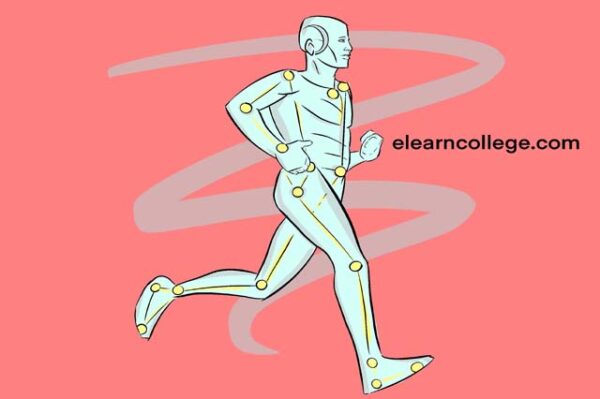
Photoshop (Digital Painting and Adobe After effects)
By Imperial Academy
Level 2 & 3 Endorsed Training | QLS Hard Copy Certificate Included | Plus 5 CPD Courses | Lifetime Access
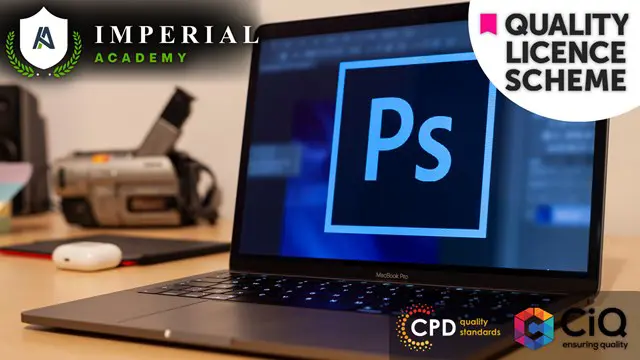
Adobe After Effects CC: Learn To Create Gradient Animations
By Course Cloud
Course Overview Are you looking to kickstart a career in motion design? The Adobe After Effects CC: Learn To Create Gradient Animations course is a complete guide to creating gradient animation backgrounds in Adobe After Effects. Starting with how to use the basic tools, it will teach you how to work with shape layers, use expressions, design cool types, and much more. You will also learn basic colour theory and how to work with colour themes. By the end of this course, you will have a set of in-demand creative skills that will enable you to start building your portfolio in no time. Learn from the experts and take steps to become a qualified Motion Designer. This best selling Adobe After Effects CC: Learn To Create Gradient Animations has been developed by industry professionals and has already been completed by hundreds of satisfied students. This in-depth Adobe After Effects CC: Learn To Create Gradient Animations is suitable for anyone who wants to build their professional skill set and improve their expert knowledge. The Adobe After Effects CC: Learn To Create Gradient Animations is CPD-accredited, so you can be confident you're completing a quality training course will boost your CV and enhance your career potential. The Adobe After Effects CC: Learn To Create Gradient Animations is made up of several information-packed modules which break down each topic into bite-sized chunks to ensure you understand and retain everything you learn. After successfully completing the Adobe After Effects CC: Learn To Create Gradient Animations, you will be awarded a certificate of completion as proof of your new skills. If you are looking to pursue a new career and want to build your professional skills to excel in your chosen field, the certificate of completion from the Adobe After Effects CC: Learn To Create Gradient Animations will help you stand out from the crowd. You can also validate your certification on our website. We know that you are busy and that time is precious, so we have designed the Adobe After Effects CC: Learn To Create Gradient Animations to be completed at your own pace, whether that's part-time or full-time. Get full course access upon registration and access the course materials from anywhere in the world, at any time, from any internet-enabled device. Our experienced tutors are here to support you through the entire learning process and answer any queries you may have via email.

Media and Art Diploma
By Compete High
Product Overview: Media and Art Diploma Are you passionate about exploring the dynamic world of media and art? Are you eager to hone your creative skills and develop expertise in various digital mediums? Look no further than our comprehensive Media and Art Diploma program. This diploma is designed to provide you with a solid foundation in essential areas of media and artistry, equipping you with the tools and knowledge necessary to thrive in today's competitive creative industries. Module 1: Introduction to Media and Art Embark on your journey into the vibrant realm of media and art. In this foundational module, you'll gain an understanding of the historical and contemporary context of media and art, exploring key concepts, theories, and practices. Delve into the diverse forms of artistic expression and learn how media influences culture and society. Module 2: Digital Photography Unlock the power of visual storytelling through the lens of digital photography. Whether you're a beginner or an enthusiast, this module will teach you the fundamentals of photography, including camera operation, composition techniques, lighting principles, and post-processing skills. Explore various genres and styles, from portrait and landscape photography to still life and documentary photography. Module 3: Videography Dive into the world of videography and learn how to craft compelling narratives through moving images. From scripting and storyboarding to shooting and editing, this module covers all aspects of video production. Master camera techniques, cinematography principles, and editing software to create professional-quality videos for a range of platforms and purposes. Module 4: Audio Production Unleash your creativity in the realm of audio production. Explore the art and science of sound, from recording and editing to mixing and mastering. Learn how to use industry-standard software and hardware to produce high-quality audio content, including music, podcasts, voiceovers, and sound effects. Develop your ear for sound design and learn to create immersive auditory experiences. Module 5: Graphic Design Discover the power of visual communication through graphic design. This module introduces you to the principles of design, typography, color theory, and layout. Gain hands-on experience with industry-standard design software as you create logos, posters, advertisements, and other visual assets. Explore the intersection of art and technology, and learn how to effectively convey messages and concepts through graphic imagery. Module 6: Motion Graphics and Animation Take your creativity to the next level with motion graphics and animation. Learn how to bring static images to life and create dynamic visual content for film, television, web, and mobile platforms. From motion graphics and kinetic typography to 2D and 3D animation, this module covers a range of techniques and tools to help you express your ideas with motion and movement. Throughout the Media and Art Diploma program, you'll have the opportunity to work on hands-on projects, receive personalized feedback from industry professionals, and collaborate with peers in a supportive learning environment. Whether you aspire to pursue a career in photography, filmmaking, graphic design, animation, or multimedia production, this diploma will empower you to unleash your creative potential and make your mark in the world of media and art. Join us and embark on an inspiring journey of creativity, innovation, and expression. Course Curriculum Module 1_ Introduction to Media and Art Introduction to Media and Art 00:00 Module 2_ Digital Photography Digital Photography 00:00 Module 3_ Videography Videography 00:00 Module 4_ Audio Production Audio Production 00:00 Module 5_ Graphic Design Graphic Design 00:00 Module 6_ Motion Graphics and Animation Motion Graphics and Animation 00:00

Unreal Engine 5 Beginner's Guide to Building a 3D Environment
By Packt
Be enthralled in a full guide to building a game environment in UE5, from creating a landscape to making water flow through your mountains, and learn the best way to place environmental details with this course for beginners. We will go over the entire Quixel library and add realistic elements using the Niagara particle system to build our 3D environments.
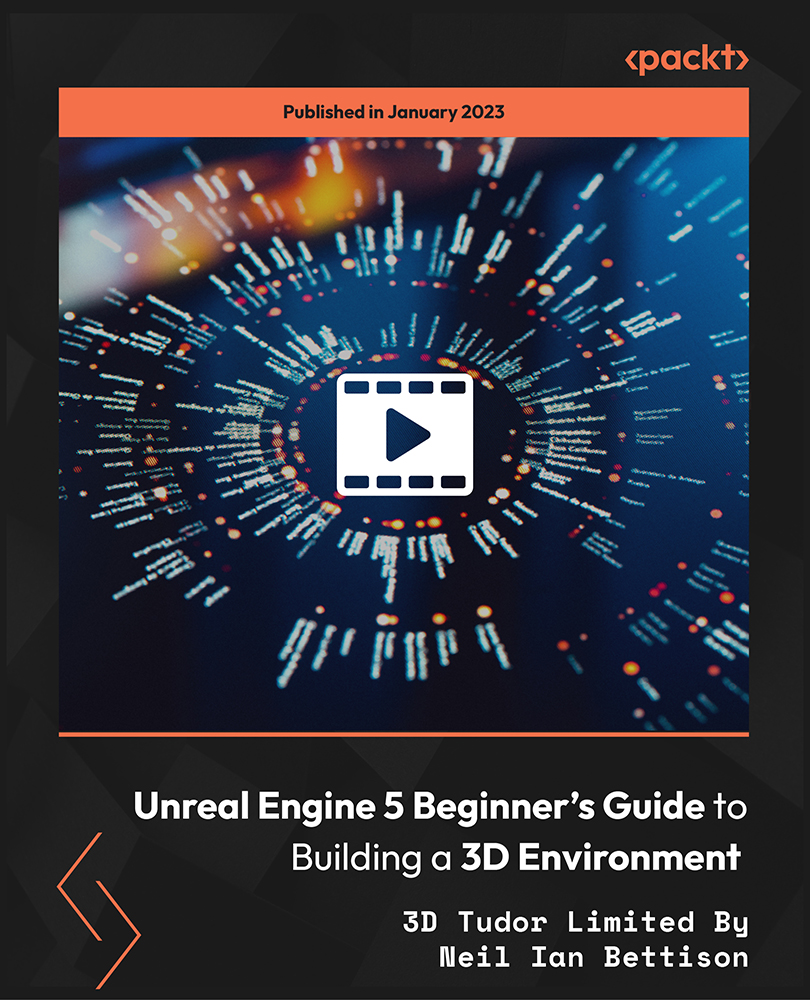
Search By Location
- Motion Courses in London
- Motion Courses in Birmingham
- Motion Courses in Glasgow
- Motion Courses in Liverpool
- Motion Courses in Bristol
- Motion Courses in Manchester
- Motion Courses in Sheffield
- Motion Courses in Leeds
- Motion Courses in Edinburgh
- Motion Courses in Leicester
- Motion Courses in Coventry
- Motion Courses in Bradford
- Motion Courses in Cardiff
- Motion Courses in Belfast
- Motion Courses in Nottingham