- Professional Development
- Medicine & Nursing
- Arts & Crafts
- Health & Wellbeing
- Personal Development
454 Motion courses
Adobe After Effects is one of the most crucial tools to make your animation look polished and more realistic. Understand how to use this valuable application to its fullest potential from the Adobe After Effects CC 2017 Complete Training course. This course will introduce you to its fundamentals and help you build your expertise in this area. The Adobe After Effects CC 2017 Complete Training course will provide you with a theoretical and practical understanding of After Effects. In this course, you will learn the essential skills to use this application effectively. The easy-to-follow modules will educate you on how to work with shapes and solid layers. You will attain the skills and ability to create 3D, Puppet Tool and character animations. Here, you will also learn about green screen, screen replacement and motion tracking. The course will enrich your knowledge of motion graphics and help you understand the process of exporting files from After Effects. Through this Adobe After Effects CC 2017 Complete Training course, you will get the opportunity to elevate your skills and knowledge. It will also play a significant part in increasing your employability in the relevant industries. So enrol now and fast-track your career. Learning Outcomes Get introduced to the fundamentals of After Effects Acquire the skills to create natural-looking animation with After Effects Understand the process of working with shapes and solid layers Develop the skills and knowledge for motion graphics projects Learn the process of creating 3D, Puppet Tool and character animations Build your competence in screen replacement and working with green screen Familiarise yourself with the principles of motion tracking Who is the Course for? Anyone looking to use After Effects to improve their videos Videographers, video producers, video editors Motion graphics artists and graphic designers YouTubers and vloggers Businesses that use video as part of their marketing strategy Entry Requirement This course is available to all learners of all academic backgrounds. Learners should be aged 16 or over to undertake the qualification. A good understanding of the English language, numeracy, and ICT are required to attend this course. Assessment At the end of the course, you will be required to sit an online multiple-choice test. Your test will be assessed automatically and immediately so that you will instantly know whether you have been successful. Before sitting for your final exam, you will have the opportunity to test your proficiency with a mock exam. Certification After completing and passing the course successfully, you will be able to obtain an Accredited Certificate of Achievement. Certificates can be obtained either in hard copy at the cost of £39 or in PDF format for £24. Why Choose us? Affordable, engaging & high-quality e-learning study materials; Tutorial videos/materials from the industry-leading experts; Study in a user-friendly, advanced online learning platform; Efficient exam systems for the assessment and instant result; The UK & internationally recognised accredited qualification; Access to course content on mobile, tablet, or desktop from anywhere, anytime; The benefit of career advancement opportunities; 24/7 student support via email. Career Path After completing this Adobe After Effects CC 2017 Complete Training course, you will be able to build up accurate knowledge and skills with proper confidence to enrich your career in the following job market. Graphics Designer Animator Motion Graphics Designer Video Editor Video Content Creator Digital Marketer Introduction 0. After Effects Promo Video FREE 00:02:00 1.1 Intro Video 00:03:00 1.2 Project Files - Adobe After Effects CC 2017 Complete Training 00:00:00 1.3 Animate Your Name 00:07:00 After Effects Basics 2.1 Understand the After Effects Workspace 00:06:00 2.2 Starting a New Composition 00:08:00 2.3 Adding Media to Your Project and Timeline 00:05:00 2.4 Using the Basic After Effects Tools 00:10:00 2.5 Create a Perfect Circle, Alignment, and Shape Colors 00:03:00 2.6 Working in the Timeline 00:11:00 2.7 Layer Properties 00:09:00 Animating with Keyframes 3.1 Animating in After Effects 00:08:00 3.2 Position, Scale, and Rotation Animations 00:05:00 3.3 Tips to Make Your Animations Look More Nautral 00:04:00 3.4 Using the Graph Editor 00:06:00 3.5 Challenge - Bouncing Ball 00:01:00 3.6 Solution - Bouncing Ball 00:20:00 Shapes and Solid Layers 4.1 Working With Solid Layers and the ken Burns Effects 00:07:00 4.2 Working With Shape Layers, Strokes, and Paths 00:06:00 4.3 Adding Layer Styles Like Drop Shadow, Bevel, and Gradients 00:04:00 4.4 Shape Effects - Trim Path Animation, Wiggle, and Zig Zag 00:06:00 Important After Effects Skills 5.1 Track Matte Animation - Make Layers Appear And Disappear 00:09:00 5.2 Using Pre-Compositions to Group Layers 00:06:00 5.3 Easily Reverse Complicated Animations 00:02:00 5.4 Playing with Time 00:06:00 5.5 Blend Modes 00:06:00 5.6 Stabilize Shaky Footage 00:04:00 Motion Graphics Projects 6.1 Intro to Motion Graphics Projects 00:01:00 6.2 Clean Lower Third 00:09:00 6.3 Logo Reveal Animation Bumper 00:13:00 6.4 Colorful Transition 00:17:00 6.5 Text with Mask Path Animation 00:10:00 6.6 Text Bubble Animation 00:14:00 6.7 Weather App 1 00:16:00 6.8 Weather App 2 00:08:00 6.9 Weather App 3 00:07:00 Flat Animation Challenge 7.1 Flat Animation Challenge 00:03:00 7.2 Phil Designs his Flat Animation Scene 00:13:00 7.3 Animating Fireworks with the Repeater Effect 00:15:00 Green Screen (Chromakeying) 8.1 Removing Green Screen Background 00:07:00 8.2 Adding a Background that Matches the Foreground 00:08:00 8.3 Adding Motion to a Still Image with the Puppet Tool 00:06:00 8.4 Adding Movement with the Ripple Effect 00:06:00 3D Animations and the Camera Tool 9.1 Intro to 3D 00:10:00 9.2 Swinging 3D Text Animation 00:12:00 9.3 Build Out Your 3D Composition 00:06:00 9.4 Animating Our 3D Scene 00:08:00 9.5 Create Stars in After Effects 00:05:00 Rotoscoping 10.1 Using the Rotoscope Tool 00:07:00 10.2 Cleaning Up Your Edges 00:07:00 10.3 Finishing Our Rotobrush Animation 00:08:00 Screen Replacements 11.1 Easy Screen Replacement with Masks 00:10:00 11.2 Replacing a Screen Version 2 00:14:00 11.3 Screen Replacement with Mocha 00:08:00 Puppet Tool Animations 12.1 Using the Puppet Pin Tool 00:05:00 12.2 Animating Your Puppet Pins 00:03:00 12.3 Animated Blinking Eyes 00:08:00 12.4 Adding Perspective with Animated Clouds 00:07:00 Effects & Presets 13.1 Applying Text Animation Presets 00:06:00 13.2 Create a page Turn Effect with CC page Turn 00:10:00 13.3 Radial and Linear wipes 00:03:00 13.4 Color Correction in After Effects 00:04:00 Motion Tracking 14.1 Motion Tracking Basics 00:10:00 14.2 Tracking Text and Visual Effects to Video Clip 00:06:00 14.3 Tracking Rotation and Scale 00:12:00 14.4 Adding Details to Our Text 00:04:00 Character Animations 15.1 Intro to Character Animation 00:02:00 15.2 Design Your Character 00:15:00 15.3 Rigging Your Character 00:03:00 15.4 animation Our Character 00:10:00 15.5 Adding the Animated Background 00:09:00 15.6 Adding Details to Character Movement 00:07:00 15.7 Adding the Paper Cut Out Look 00:06:00 Exporting From After Effects 16.1 Exporting an H264 File From After Effects 00:07:00 16.2 Exporting from After Effects with a Transparent Background 00:04:00 16.3 Exporting from After Effects through Adobe Media Encoder 00:05:00 16.4 Create an Animated GIF from After Effects 00:07:00 After Effects Workflow + Tips 17.1 Audio Tips for After Effects 00:03:00 17.2 Working with Premiere Pro 00:06:00 Expressions 18.1 Expressions Basics 00:07:00 18.2 Animate a Flickering with Expressions 00:18:00 Conclusion 19.1 Conclusion 00:01:00 Certificate and Transcript Order Your Certificates and Transcripts 00:00:00

Functional Fitness: Get Shape at Home
By iStudy UK
Functional fitness exercises are designed to train the muscle to work together, and tend to use multiple joints and muscles to maximise your fitness levels. In this course, you will learn the basic principles of functional fitness, to fine tune your fitness regime. You will learn about the benefits of functional fitness and how it trains the muscles to work together. It also covers essential information on common mistakes to avoid when performing functional fitness exercises. This course will train you how to improve your balance, endurance and range of motion, developing your flexibility, with step-by-step video guidance. Whether you are looking to take your fitness routine to the next level, or kickstart a career in the fitness industry, this course introduces techniques that will help you get in shape in no time, from the comfort of your own home. Learning Outcomes: Learn about the benefits of functional fitness, and how it trains the muscles to work together Understand the common mistakes to avoid when performing functional fitness exercises Improve your balance and range of motion, with our step-by-step training Take your endurance to the next level and increase your flexibility Achieve your weight loss goals from the comfort of your own home Gain the practical skills and knowledge to kickstart a career in the fitness industry Enhance your fitness routine and strengthen your core muscles in no time Reduce the risk of injury and improve your quality of life Career Path On successful completion of this course, learners will be able to incorporate functional exercises into their everyday fitness routine, with the opportunity to earn valuable information of the following careers: Fitness Instructor Personal Trainer Fitness Coach Section 01: First Concepts & Benefits Introduction 00:01:00 What is Functional Fitness? 00:08:00 Benefits of Functional Fitness 00:08:00 Section 02: Understanding & Beating Anxiety Functional Fitness and Others Exercises 00:08:00 Common Mistakes with Functional Fitness 00:07:00 Functional Fitness and Power 00:08:00 Section 03: Strength, ROM, Balance & Endurance Functional Fitness and Strength 00:07:00 Functional Fitness And Range of Motion 00:06:00 Functional Fitness and Balance and Endurance 00:07:00 Section 04: Final Thoughts & Tips Conclusion 00:01:00

The Neuromuscular Stretching online course will provide you with the knowledge and rationale for the use of neuromuscular stretching as a muscle lengthening technique within a corrective exercise program. The instructional video presented by Dr. Mike Clark will detail how to perform multiple neuromuscular stretches on your clients. Upon completion of this course, you will be able to: Describe the scientific rationale supporting the use of lengthening techniques in a comprehensive corrective exercise program. Properly apply neuromuscular stretching to improve range of motion and lengthen overactive, tight structures as part of a comprehensive corrective exercise program.
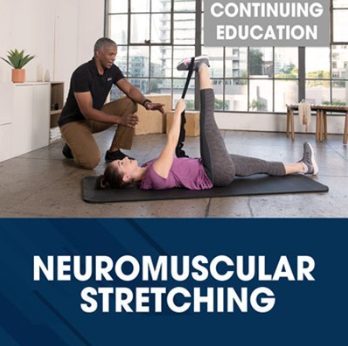
Adobe After Effects Training Fundamentals to Essentials
By ATL Autocad Training London
Adobe After Effects Training Fundamentals to Essentials. Learn essential techniques for creating visual effects and animations. Adobe After Effects Essentials VFX Course to learn auto-correction methods and tools, adjust video effects or presets to layers, and utilize 3D space for modifying composition. Click here for more info: Website Duration: 20 hours Approach: 1-on-1 personalized sessions and Tailored content. Flexibility: Book a time convenient for you, Monday to Saturday, between 9 am and 5 pm. Duration: 20 Hours Module 1: Introduction to After Effects (2 hours) Understanding the After Effects interface Project planning and organization techniques Module 2: Asset Preparation and Composition Setup (3 hours) Importing and organizing multimedia assets Setting up compositions for different media formats Module 3: Applying Transformations and Effects (5 hours) Animating images, videos, and text Applying diverse transformations and effects for dynamic visuals Module 4: Mastering Masking and Compositing (5 hours) Creating and refining masks for precise editing Advanced compositing techniques for seamless integration Module 5: Rendering High-Quality Videos (3 hours) Configuring rendering settings for various output formats Ensuring optimal quality in the final video output Module 6: Project Review and Q&A Session (2 hours) Reviewing projects and addressing individual queries Fine-tuning techniques based on participants' needs Course Benefits: Hands-on learning with personalized attention Mastering crucial After Effects skills for diverse media projects Access to recorded lessons for future reference Continuous email support for post-course inquiries After Effects Download https://www.adobe.com Upon completing the Essential After Effects Skills Mastery course, participants will: Proficiency in After Effects: Master the After Effects interface, gaining confidence in navigating the software effectively. Strategic Project Planning: Acquire skills in project organization and planning, ensuring a systematic approach to video projects. Advanced Asset Management: Learn efficient techniques for importing, organizing, and managing multimedia assets within After Effects projects. Dynamic Composition Creation: Gain expertise in setting up compositions tailored to various media formats, understanding their intricacies and potential applications. Creative Animation Techniques: Apply diverse transformations and effects to images, videos, and text, enhancing the visual appeal of multimedia content. Precision in Masking and Compositing: Master the art of masking, enabling precise editing, and explore advanced compositing techniques for seamless visual integration. High-Quality Video Rendering: Understand rendering settings, ensuring optimal video quality for different output formats, whether for online platforms or professional presentations. Project Review and Refinement: Engage in project reviews and Q&A sessions, refining techniques and addressing individual queries for comprehensive learning. Confidence in Video Production: Develop confidence in producing high-quality videos, equipped with a robust skill set essential for various creative projects. Continuous Learning Support: Benefit from continuous email support, providing assistance with post-course inquiries, ensuring ongoing learning and skill refinement. In this course, you will learn: Efficient workflow planning and asset organization in After Effects projects. Creative project development techniques for engaging visuals. Image and video asset preparation using Photoshop. After Effects project setup, compositions, and asset integration. Animation of transformations and effects on layers. Advanced mask creation and animation for creative compositing. Dynamic text animation and 3D exploration. Keying and seamless visual integration techniques. Understanding export settings, project backup, and archiving. Learning Objectives: Upon completion, you will master asset organization, animations, masks, text effects, and seamless integration, ensuring proficiency in After Effects projects. Prerequisites: Basic computer skills and a fast-paced learning mindset are required. No prior experience is necessary, making this course suitable for beginners. Key Features: Personalized one-on-one or live online coaching sessions. Suitable for both beginners and professionals in motion graphics and animation. Tailored Training: Courses customized to meet your specific requirements. Flexible scheduling options to suit your availability. Industry Standard: Adobe After Effects, the industry-preferred software for visual effects, motion graphics, and compositing. Widely used in filmmaking, video games, and TV production. Learning Approach: Hands-on training with detailed, step-by-step demonstrations. Real-time feedback during sessions, along with access to session recordings. Course Benefits: Certificate of Attendance upon completion. Comprehensive practical training guide for reference. Lifetime email and phone support for continuous assistance. Help with software installation for a seamless learning experience. Lifetime Support: Ongoing email and phone/WhatsApp support for lifelong learning assistance. Elevate your motion graphics expertise with our Adobe After Effects Basic to Fundamentals Training Course. Open doors to exciting opportunities in the ever-evolving realm of visual effects.

This 6 week course will support you to make the most of the range of applications Adobe Premiere Pro offers in the production of video. Sample footage will be provided for you throughout the course, but you can also bring along your own video files to work on. The course is quite technical so some computer experience is required. We use Macs on the course – the Premiere interface is the same across operating systems but some shortcuts and menu items are different. Week 1- The basics This week we’ll start with some of the basics, introducing you to editing and Premiere Pro through: A short history of editing; from analogue to digital Getting to know the layout of Premiere Pro Working with ‘bins’ (folders) and creating edit Sequences Making selects from the rushes and sound files by creating in and out points Introducing clips to the timeline and making a simple edit with music Understanding rendering for smooth, full quality playback Week 2- Editing narrative sequences This week we’ll get further stuck into editing by building narrative, focus on offline editing‚ better organisation of your projects and breaking down footage through: Re-linking lost or moved footage Video ingest – importing and organising clips Organising and breaking down rushes using annotated markers and sub-clips Basics of the effects and motion settings Using our skills to create a simple narrative sequence Editing a dialogue sequence Considering the best ways of exporting your film for online Learn Adobe Media Encoder for more efficient exporting Week 3- Video settings, effects & titles This week we will focus in on what makes up video from a technical standpoint. We will then look at how we can work with and alter these parameters for different uses in our films through: Transcoding – converting the footage into an editable file and understanding codecs and meta data Adjusting scale and positioning and using motion keyframes to create movement over time Adding titles and animating them Applying transitions and various stock video effects Layering tracks and using opacity and different layer blending effects Creating masks and using motion tracking Working with green-screen footage, creating mattes, mask filters and working with multiple layers Week 4- Audio & sound This week we’ll consider the importance of sound design and music for narrative and atmosphere in film and experimental video through: Learning how to enhance your film with sound and music Introducing audio and music to the timeline, cutting and leveling Laying down music and cutting the footage to fit Building sound design around an existing edit with sync-sound and SFX Common practice and different approaches for syncing external microphone audio and video Mastering the audio and making sure that it is all levelled Learning how to create subtitles for our films and different methods to export/embed them Week 5- Colour This week we’ll start looking at colour in our videos and what role that plays. We will look at the process of colour grading and changing the mood in our films through: Using Lumetri Colour, the colour-correcting function within Premiere Pro CC Matching the colour of different cameras to create a similar look Creating different “colour grades” to create different atmospheres Stylising our footage Understand the colour limitations of video files and the importance of exposure when filming Working with tracked masks to isolate certain areas within your image to colour correct Week 6- Putting it all together In our final week we will get the opportunity to experiment with all the skills we’ve learned to create an opening sequence for a tv series. This is also a great opportunity to revisit any topics from previous weeks. Courses are subject to minimum enrolment. Please register early, within five days of the start date, to reduce the likelihood of course cancellation. Please read our cancellation policy before booking. Students, anyone over the age of 65, and those in receipt of any form of benefits can claim the concessionary price, offering a 10% discount on the full course price. Valid proof of eligibility must be produced on the first day of the course. Please use the code CONCESSION when prompted at checkout.

Creating a Marketing Plan
By OnlineCoursesLearning.com
Making a Marketing Plan Certification A decent advertising plan is fundamental for keeping a business on target. On the off chance that you don't have a clue how you will advance an item or administration, you won't expand your benefits or construct a faithful after. You may wind up focusing on some unacceptable crowd, sitting around and cash therefore. This course will take you through the way toward drawing up an advertising plan. You will figure out how to direct foundation research, structure the arrangement and set it in motion. You Will Learn: The 4 reasons why making a promoting arrangement is so critical to the general wellbeing and advancement of a business The most effective method to assemble an exhaustive showcasing plan in 5 stages and the reasoning behind each stage Why you may require an internet promoting plan, the construction of a decent web based showcasing plan and why you need to consider site improvement (SEO) The overall standards you need to follow while investigating, settling and twofold checking your arrangement Five different ways to set your strategy in motion, when to request help and how to screen your advancement Advantages of Taking This Course: In the event that you own a business, this course will assist you with figuring out how to advance your items and administrations in a direct, successful way In the event that you work in deals or promoting, this course will assist you with composing an arrangement that permits you to effectively focus on your optimal client segment In the event that you are answerable for settling on undeniable level vital choices in your organization, this course will help you take a gander at the more extensive picture and push the business the correct way In the event that you have an overall premium in showcasing, this course will show you how organizations set up promoting procedures

Create Videos, Motion Graphics and Animation Using Canva
By NextGen Learning
Create Videos, Motion Graphics and Animation Using Canva Course Overview: This course, Create Videos, Motion Graphics and Animation Using Canva, is designed to introduce learners to the world of digital video creation and animation using Canva, a powerful and intuitive design tool. The course covers key aspects such as video editing, motion graphics creation, and animation, providing learners with the skills to create dynamic visual content. By the end of the course, learners will be equipped with the knowledge to design professional-quality videos, motion graphics, and animations, applicable to a variety of industries and purposes. Whether for personal or professional projects, this course will empower learners to craft engaging content and enhance their creative output. Course Description: This course offers a comprehensive exploration of video creation, motion graphics, and animation using Canva. It introduces learners to the Canva video editor, teaching how to create engaging videos, animate elements, and add motion graphics to enhance visual storytelling. The course focuses on the foundational tools of Canva, including templates, effects, and animation features, allowing learners to experiment with creative projects. Through a combination of practical exercises, the course helps learners develop a strong understanding of visual content creation. Upon completion, learners will be able to produce professional-quality videos, motion graphics, and animations for various platforms, boosting their digital content skills and enhancing their design portfolio. Create Videos, Motion Graphics and Animation Using Canva Curriculum: Module 01: Create Videos, Motion Graphics and Animation Using Canva Module 02: Start Using the Canva Video Editor Module 03: Final Tasks (See full curriculum) Who is this course for? Individuals seeking to enhance their video and animation skills. Professionals aiming to improve their digital content creation abilities. Beginners with an interest in video editing and motion graphics. Content creators looking to expand their skill set in visual storytelling. Career Path: Video Editor Motion Graphics Designer Animator Digital Content Creator Social Media Manager

Description Craniosacral Therapy Diploma Craniosacral treatment is a method of therapy that involves light touch to examine membranes and the fluid motion in the CNS (Central Nervous System). Reducing tension and strains in the CNS forms a sensation of wellness by boosting immunity and health and eliminating pain. With a deliberate and delicate touch, craniosacral therapists 'listen' for the rhythms and sounds of fluids within the cerebral region of the cranium, and with focus and skill, manipulate it. This treatment has physical, circulatory, and mental health benefits. Craniosacral Therapy Diploma covers the history of the treatment method and its fundamentals, methods used, ethics, infant applications, and certification procedures. The Craniosacral Therapy Diploma course introduces the two essential elements in craniosacral treatment- the ideas and concepts that support its application and influence on the mind and the body. Afterwards, the learners will examine the usual criticisms against the discipline and studies that defend the treatment method, along with its history and time ahead. The course then focuses on the importance of 'Still Point' and cerebrospinal fluid's functions. The Craniosacral Therapy Diploma course also explains craniosacral therapists' certification process and principles. After looking into various case studies, the learners will understand craniosacral therapy and its uses in the real world. What you will learn 1: Introduction to Craniosacral Therapy 2: Terminologies 3: Introduction to Motion Palpation and Treatment Techniques 4: All about Palpation 5: Techniques for Modifying Craniosacral Rhythm 6: Sutural and Osseous Dysfunction of the Cranial Vault Treatment and Diagnosis 7: The Temporomandibular Joint Face and the Mouth 8: Dysfunction of the Temporal Bone 9: Craniosacral Therapy and Children 10: Cautions and Specific Clinical Applications Course Outcomes After completing the course, you will receive a diploma certificate and an academic transcript from Elearn college. Assessment Each unit concludes with a multiple-choice examination. This exercise will help you recall the major aspects covered in the unit and help you ensure that you have not missed anything important in the unit. The results are readily available, which will help you see your mistakes and look at the topic once again. If the result is satisfactory, it is a green light for you to proceed to the next chapter. Accreditation Elearn College is a registered Ed-tech company under the UK Register of Learning( Ref No:10062668). After completing a course, you will be able to download the certificate and the transcript of the course from the website. For the learners who require a hard copy of the certificate and transcript, we will post it for them for an additional charge.

After Effects CC
By Nexus Human
Duration 5 Days 30 CPD hours This course is intended for Graphic designers Overview Cinematic visual effects Adobe After Effects has a huge user base in the motion graphics and animation sectors, and Adobe After Effects CC enables you to deliver more cinematic visual effects and sophisticated motion graphics than ever before! Adobe After Effects has a huge user base in the motion graphics and animation sectors, and Adobe After Effects CC enables you to deliver more cinematic visual effects and sophisticated motion graphics than ever before! Additional course details: Nexus Humans After Effects CC training program is a workshop that presents an invigorating mix of sessions, lessons, and masterclasses meticulously crafted to propel your learning expedition forward. This immersive bootcamp-style experience boasts interactive lectures, hands-on labs, and collaborative hackathons, all strategically designed to fortify fundamental concepts. Guided by seasoned coaches, each session offers priceless insights and practical skills crucial for honing your expertise. Whether you're stepping into the realm of professional skills or a seasoned professional, this comprehensive course ensures you're equipped with the knowledge and prowess necessary for success. While we feel this is the best course for the After Effects CC course and one of our Top 10 we encourage you to read the course outline to make sure it is the right content for you. Additionally, private sessions, closed classes or dedicated events are available both live online and at our training centres in Dublin and London, as well as at your offices anywhere in the UK, Ireland or across EMEA.

CrazyTalk Animator 3 Course Online
By Lead Academy
CrazyTalk Animator 3 Course Overview Whether you are self-taught and you want to fill in the gaps for better efficiency and productivity, this crazytalk animator 3 course will set you up with a solid foundation to become a confident animator expert/animation and develop more advanced skills. This comprehensive crazytalk animator 3 course is the perfect way to kickstart your career in the field of animation. This course will give you a competitive advantage in your career, making you stand out from all other applicants and employees. As one of the leading course providers and most renowned e-learning specialists online, we're dedicated to giving you the best educational experience possible. This course is crafted by industry expert, to enable you to learn quickly and efficiently, and at your own pace and convenience. Who should take this course? This comprehensive crazytalk animator 3 course is suitable for anyone looking to improve their job prospects or aspiring to accelerate their career in this sector and want to gain in-depth knowledge of animation. Entry Requirement There are no academic entry requirements for this crazytalk animator 3 course, and it is open to students of all academic backgrounds. As long as you are aged seventeen or over and have a basic grasp of English, numeracy and ICT, you will be eligible to enrol. Method of Assessment On successful completion of the course, you will be required to sit an online multiple-choice assessment. The assessment will be evaluated automatically and the results will be given to you immediately. Career path This crazytalk animator 3 course opens a brand new door for you to enter the relevant job market and also provides you with the chance to accumulate in-depth knowledge at the side of needed skills to become flourishing in no time. You will also be able to add your new skills to your CV, enhance your career and become more competitive in your chosen industry. Course Curriculum Introduction to Crazy Talk Animator What You Will Learn Hard Evidence - Why Crazy Talk Animator is The Best for Youtubers Requirements for Animated Series The Workflow for YouTube Animated Series Overview of the Interface Zooming and Navigation Advantages of Animating in Crazy Talk Animator 3 Compose a Scene Quickly with Bonus Package Content How Quickly You Can Animate PSD Characters Using Bones Lightspeed Animation Using Motion Clips Create and Save Reusable Custom Content for Animated Series Design and Prepare PSD Characters Importance of the visualization Design a PSD Character in Photoshop Rig a Character in Photoshop (Pipeline Users) Animate the Body Advanced Character Animation Adjusting Motion Clips Pt 1 Advanced Character Animation Adjusting Motion Clips Pt 2 Custom Character Animation Hand in Front and Hand Behind Changing angle for G3 Character in Crazy Talk Animator Replacement Animation - Changing Sprites Removing Animation from Motion Clips Facial Animation of Emotional Expressions Set up the Face Correctly for Head Rotation Option 1 - Face Puppet - Quick Facial Animation Option 2 - Face Key Editor - Advanced Facial Animation Auto Lip-Sync Adjusting Lip Sync Extra Animation Tips Grabbing and Throwing Objects Simple Motion Graphics Using Elastic Motion Animate a Scene Steps to Animate a Scene Putting Together All The Scenes Conclusion Supplementary Resources Supplementary Resources - CrazyTalk Animator 3 Course Online Recognised Accreditation CPD Certification Service This course is accredited by continuing professional development (CPD). CPD UK is globally recognised by employers, professional organisations, and academic institutions, thus a certificate from CPD Certification Service creates value towards your professional goal and achievement. CPD certificates are accepted by thousands of professional bodies and government regulators here in the UK and around the world. Many organisations look for employees with CPD requirements, which means, that by doing this course, you would be a potential candidate in your respective field. Quality Licence Scheme Endorsed The Quality Licence Scheme is a brand of the Skills and Education Group, a leading national awarding organisation for providing high-quality vocational qualifications across a wide range of industries. It will give you a competitive advantage in your career, making you stand out from all other applicants and employees. Certificate of Achievement Endorsed Certificate from Quality Licence Scheme After successfully passing the MCQ exam you will be eligible to order the Endorsed Certificate by Quality Licence Scheme. The Quality Licence Scheme is a brand of the Skills and Education Group, a leading national awarding organisation for providing high-quality vocational qualifications across a wide range of industries. It will give you a competitive advantage in your career, making you stand out from all other applicants and employees. There is a Quality Licence Scheme endorsement fee to obtain an endorsed certificate which is £65. Certificate of Achievement from Lead Academy After successfully passing the MCQ exam you will be eligible to order your certificate of achievement as proof of your new skill. The certificate of achievement is an official credential that confirms that you successfully finished a course with Lead Academy. Certificate can be obtained in PDF version at a cost of £12, and there is an additional fee to obtain a printed copy certificate which is £35. FAQs Is CPD a recognised qualification in the UK? CPD is globally recognised by employers, professional organisations and academic intuitions, thus a certificate from CPD Certification Service creates value towards your professional goal and achievement. CPD-certified certificates are accepted by thousands of professional bodies and government regulators here in the UK and around the world. Are QLS courses recognised? Although QLS courses are not subject to Ofqual regulation, they must adhere to an extremely high level that is set and regulated independently across the globe. A course that has been approved by the Quality Licence Scheme simply indicates that it has been examined and evaluated in terms of quality and fulfils the predetermined quality standards. When will I receive my certificate? For CPD accredited PDF certificate it will take 24 hours, however for the hardcopy CPD certificate takes 5-7 business days and for the Quality License Scheme certificate it will take 7-9 business days. Can I pay by invoice? Yes, you can pay via Invoice or Purchase Order, please contact us at info@lead-academy.org for invoice payment. Can I pay via instalment? Yes, you can pay via instalments at checkout. How to take online classes from home? Our platform provides easy and comfortable access for all learners; all you need is a stable internet connection and a device such as a laptop, desktop PC, tablet, or mobile phone. The learning site is accessible 24/7, allowing you to take the course at your own pace while relaxing in the privacy of your home or workplace. Does age matter in online learning? No, there is no age limit for online learning. Online learning is accessible to people of all ages and requires no age-specific criteria to pursue a course of interest. As opposed to degrees pursued at university, online courses are designed to break the barriers of age limitation that aim to limit the learner's ability to learn new things, diversify their skills, and expand their horizons. When I will get the login details for my course? After successfully purchasing the course, you will receive an email within 24 hours with the login details of your course. Kindly check your inbox, junk or spam folder, or you can contact our client success team via info@lead-academy.org

Search By Location
- Motion Courses in London
- Motion Courses in Birmingham
- Motion Courses in Glasgow
- Motion Courses in Liverpool
- Motion Courses in Bristol
- Motion Courses in Manchester
- Motion Courses in Sheffield
- Motion Courses in Leeds
- Motion Courses in Edinburgh
- Motion Courses in Leicester
- Motion Courses in Coventry
- Motion Courses in Bradford
- Motion Courses in Cardiff
- Motion Courses in Belfast
- Motion Courses in Nottingham