Booking options
£7.99

£7.99
Delivered Online
All levels
Create Videos, Motion Graphics and Animation Using Canva Course Overview:
This course, Create Videos, Motion Graphics and Animation Using Canva, is designed to introduce learners to the world of digital video creation and animation using Canva, a powerful and intuitive design tool. The course covers key aspects such as video editing, motion graphics creation, and animation, providing learners with the skills to create dynamic visual content.
By the end of the course, learners will be equipped with the knowledge to design professional-quality videos, motion graphics, and animations, applicable to a variety of industries and purposes. Whether for personal or professional projects, this course will empower learners to craft engaging content and enhance their creative output.
Course Description:
This course offers a comprehensive exploration of video creation, motion graphics, and animation using Canva. It introduces learners to the Canva video editor, teaching how to create engaging videos, animate elements, and add motion graphics to enhance visual storytelling.
The course focuses on the foundational tools of Canva, including templates, effects, and animation features, allowing learners to experiment with creative projects. Through a combination of practical exercises, the course helps learners develop a strong understanding of visual content creation. Upon completion, learners will be able to produce professional-quality videos, motion graphics, and animations for various platforms, boosting their digital content skills and enhancing their design portfolio.
Create Videos, Motion Graphics and Animation Using Canva Curriculum:
Module 01: Create Videos, Motion Graphics and Animation Using Canva
Module 02: Start Using the Canva Video Editor
Module 03: Final Tasks
(See full curriculum)
Who is this course for?
Individuals seeking to enhance their video and animation skills.
Professionals aiming to improve their digital content creation abilities.
Beginners with an interest in video editing and motion graphics.
Content creators looking to expand their skill set in visual storytelling.
Career Path:
Video Editor
Motion Graphics Designer
Animator
Digital Content Creator
Social Media Manager
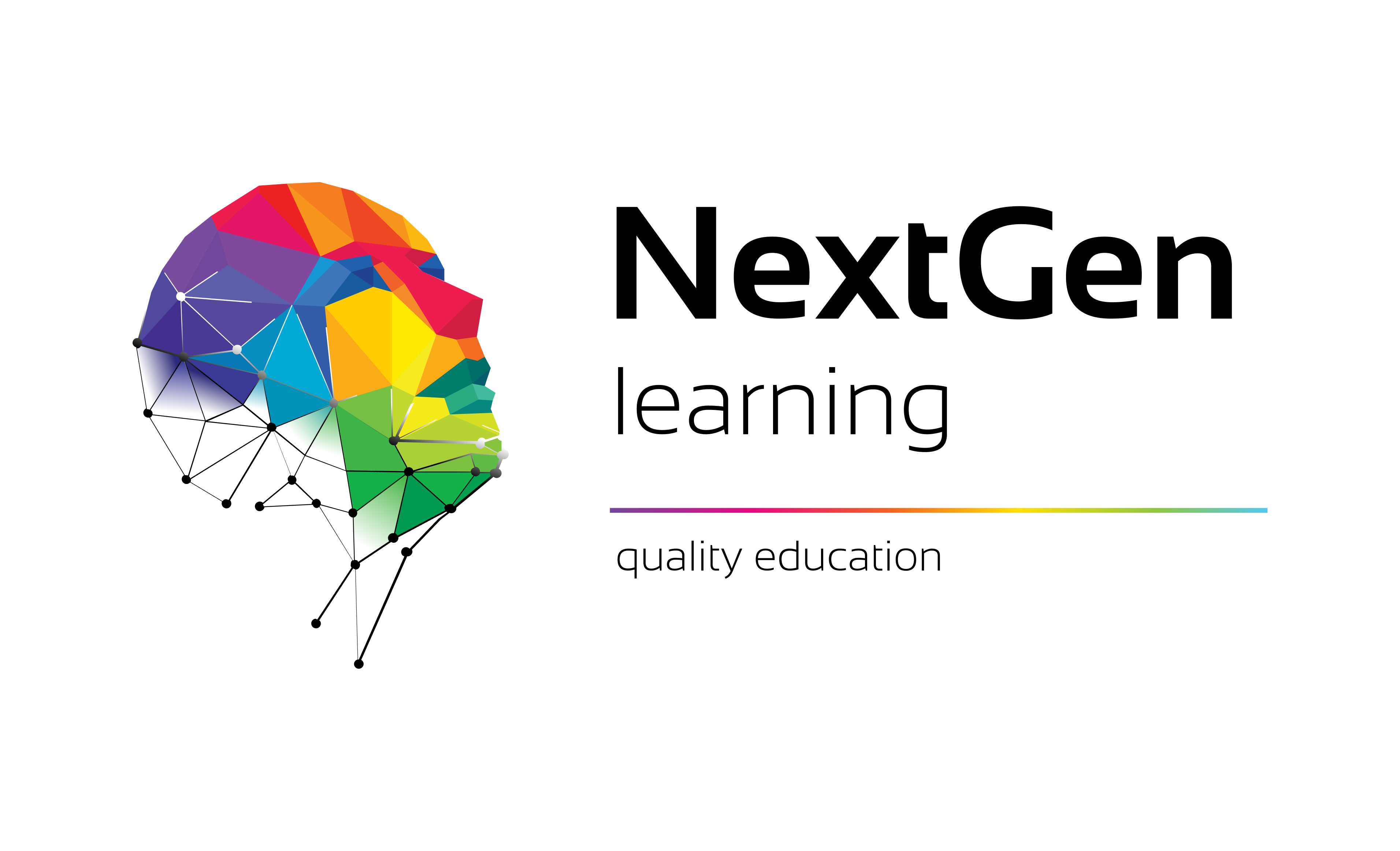
NextGen Learning offers futuristic learning tailored for emerging leaders. Dedicated to empowering learners, this platform boasts a vast array of courses, crafted by industry...