- Professional Development
- Medicine & Nursing
- Arts & Crafts
- Health & Wellbeing
- Personal Development
461 Motion courses
Overview This comprehensive course on Complete Adobe After Effects CC Diploma will deepen your understanding on this topic. After successful completion of this course you can acquire the required skills in this sector. This Complete Adobe After Effects CC Diploma comes with accredited certification from CPD, which will enhance your CV and make you worthy in the job market. So enrol in this course today to fast track your career ladder. How will I get my certificate? You may have to take a quiz or a written test online during or after the course. After successfully completing the course, you will be eligible for the certificate. Who is This course for? There is no experience or previous qualifications required for enrolment on this Complete Adobe After Effects CC Diploma. It is available to all students, of all academic backgrounds. Requirements Our Complete Adobe After Effects CC Diploma is fully compatible with PC's, Mac's, Laptop, Tablet and Smartphone devices. This course has been designed to be fully compatible with tablets and smartphones so you can access your course on Wi-Fi, 3G or 4G. There is no time limit for completing this course, it can be studied in your own time at your own pace. Career Path Learning this new skill will help you to advance in your career. It will diversify your job options and help you develop new techniques to keep up with the fast-changing world. This skillset will help you to- Open doors of opportunities Increase your adaptability Keep you relevant Boost confidence And much more! Course Curriculum 20 sections • 81 lectures • 09:59:00 total length •1.1 Intro Video 00:03:00 •1.3 Animate Your Name 00:07:00 •2.1 Understand the After Effects Workspace: 00:06:00 •2.2 Starting a New Composition: 00:08:00 •2.3 Adding Media to Your Project and Timeline: 00:05:00 •2.4 Using the Basic After Effects Tools: 00:10:00 •2.5 Create a Perfect Circle, Alignment, and Shape Colors: 00:03:00 •2.6 Working in the Timeline: 00:11:00 •2.7 Layer Properties: 00:09:00 •3.1 Animating in After Effects: 00:08:00 •3.2 Position, Scale, and Rotation Animations: 00:05:00 •3.3 Tips to Make Your Animations Look More Nautral: 00:04:00 •3.4 Using the Graph Editor: 00:06:00 •3.5 Challenge - Bouncing Ball: 00:01:00 •3.6 Solution - Bouncing Ball: 00:20:00 •4.1 Working With Solid Layers and the ken Burns Effects: 00:07:00 •4.2 Working With Shape Layers, Strokes, and Paths: 00:06:00 •4.3 Adding Layer Styles Like Drop Shadow, Bevel, and Gradients: 00:04:00 •4.4 Shape Effects - Trim Path Animation, Wiggle, and Zig Zag: 00:06:00 •5.1 Track Matte Animation - Make Layers Appear And Disappear: 00:09:00 •5.2 Using Pre-Compositions to Group Layers: 00:06:00 •5.3 Easily Reverse Complicated Animations: 00:02:00 •5.4 Playing with Time: 00:06:00 •5.5 Blend Modes: 00:06:00 •5.6 Stabilize Shaky Footage: 00:04:00 •6.1 Intro to Motion Graphics Projects: 00:01:00 •6.2 Clean Lower Third: 00:09:00 •6.3 Logo Reveal Animation Bumper: 00:13:00 •6.4 Colorful Transition: 00:17:00 •6.5 Text with Mask Path Animation: 00:10:00 •6.6 Text Bubble Animation: 00:14:00 •6.7 Weather App 1: 00:17:00 •6.8 Weather App 2: 00:08:00 •6.9 Weather App 3: 00:07:00 •7.1 Flat Animation Challenge: 00:03:00 •7.2 Phil Designs his Flat Animation Scene: 00:13:00 •7.3 Animating Fireworks with the Repeater Effect: 00:15:00 •8.1 Removing Green Screen Background: 00:07:00 •8.2 Adding a Background that Matches the Foreground: 00:08:00 •8.3 Adding Motion to a Still Image with the Puppet Tool: 00:06:00 •8.4 Adding Movement with the Ripple Effect: 00:06:00 •9.1 Intro to 3D: 00:10:00 •9.2 Swinging 3D Text Animation: 00:12:00 •9.3 Build Out Your 3D Composition: 00:06:00 •9.4 Animating Our 3D Scene: 00:08:00 •9.5 Create Stars in After Effects: 00:05:00 •10.1 Using the Rotoscope Tool: 00:07:00 •10.2 Cleaning Up Your Edges: 00:07:00 •10.3 Finishing Our Rotobrush Animation: 00:08:00 •11.1 Easy Screen Replacement with Masks: 00:10:00 •11.2 Replacing a Screen Version 2: 00:14:00 •11.3 Screen Replacement with Mocha: 00:08:00 •12.1 Using the Puppet Pin Tool: 00:05:00 •12.2 Animating Your Puppet Pins: 00:03:00 •12.3 Animated Blinking Eyes: 00:08:00 •12.4 Adding Perspective with Animated Clouds: 00:07:00 •13.1 Applying Text Animation Presets: 00:06:00 •13.2 Create a page Turn Effect with CC page Turn: 00:10:00 •13.3 Radial and Linear wipes: 00:03:00 •13.4 Color Correction in After Effects: 00:04:00 •14.1 Motion Tracking Basics: 00:10:00 •14.2 Tracking Text and Visual Effects to Video Clip: 00:06:00 •14.3 Tracking Rotation and Scale: 00:12:00 •14.4 Adding Details to Our Text: 00:04:00 •15.1 Intro to Character Animation: 00:02:00 •15.2 Design Your Character: 00:15:00 •15.3 Rigging Your Character: 00:03:00 •15.4 animation Our Character: 00:10:00 •15.5 Adding the Animated Background: 00:09:00 •15.6 Adding Details to Character Movement: 00:07:00 •15.7 Adding the Paper Cut Out Look: 00:06:00 •16.1 Exporting an H264 File From After Effects: 00:07:00 •16.2 Exporting from After Effects with a Transparent Background: 00:04:00 •16.3 Exporting from After Effects through Adobe Media Encoder: 00:05:00 •16.4 Create an Animated GIF from After Effects: 00:07:00 •17.1 Audio Tips for After Effects: 00:03:00 •17.2 Working with Premiere Pro: 00:06:00 •18.1 Expressions Basics: 00:07:00 •18.2 Animate a Flickering with Expressions: 00:18:00 •19.1 Conclusion: 00:01:00 •Resources - Diploma in Adobe After Effects CC 2017: 00:00:00

Crazy about Arduino: Your End-to-End Workshop - Level 1
By Packt
Start your journey with the amazing Arduino development platform
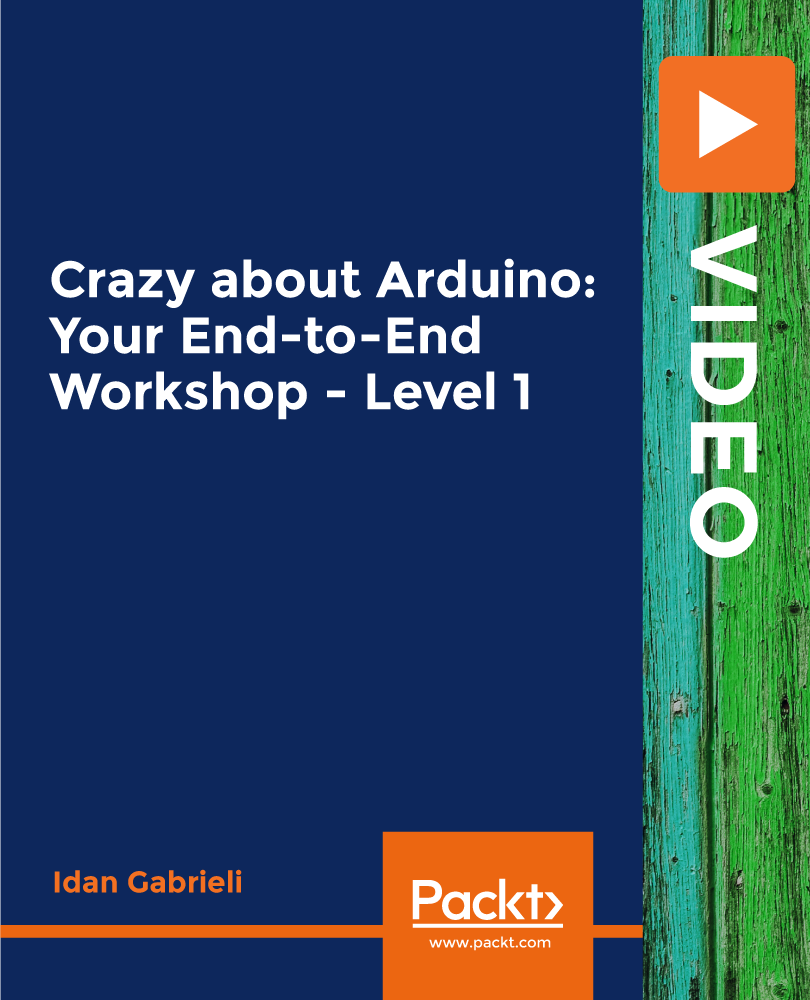
Introduction to Adobe Premiere Pro
By Platform Training
Adobe Premiere Pro is one of the most powerful yet affordable video editing solution currently on the market. In addition to video editing, Premiere enables you to perform colour correction and audio adjustments. This introductory course assumes no prior video editing knowledge and covers the fundamentals of non-linear editing. After taking this Adobe Premiere Pro course you will be able to edit video for film, television and the Web.

Starting an Ecommerce Business
By OnlineCoursesLearning.com
Starting an Ecommerce Business Certification In today's world of business, it's an absolute given that if you're not online with your product or service, you're going to lose out on customers and revenue. Every business entrepreneur needs to market his or her products online and engage with prospective customers in order to help the brand establish visibility and generate revenue. However, this process involves in-depth knowledge of Google AdWords, Facebook and other ecommerce websites to promote your products and business. Affiliate marketing is another way to promote your business by allowing others to resell your products and services and offering them rewards (monetary or otherwise). What's Covered in the Course? The video course on ecommerce covers the following useful topics: How to identify potential bloggers and influencers who can help promote your product and how to recruit them for your purpose How to create your affiliate offer and include successful case studies to attract more affiliates How to give away free e-books as part of your marketing strategy with a careful eye on copyright issues Tips on how to use email marketing and autoresponders to engage prospective customers Using online tools to retarget audience and identify customers who are interested in your product How to use keywords, descriptions and product feeds to create effective marketing campaigns using Google AdWords and Facebook How to use different features of Google AdWords and manage large product feeds How to connect Google AdWords to your account and finalise the ads that will run on your website This video course offers the following benefits Studying the course on ecommerce can help you in the following important ways: You can identify, attract and recruit the most suitable influencers and bloggers for your target audience You learn how to use email marketing tools to create automatic sequences of emails and thereby start an effective marketing campaign into motion By gaining insights into Google AdWords and Facebook marketing tools, you can give your business an extra edge over the competition
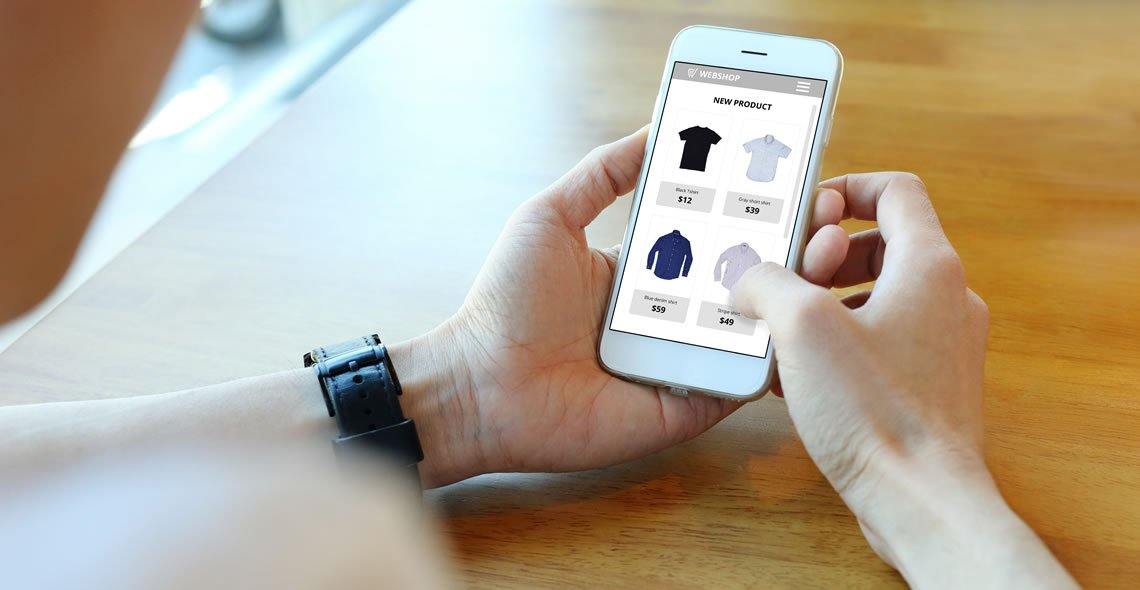
Dance Healing Course
By Sofia Amaral Martins
This is a course for everyone: non-dancers, dancers, health professionals, just anyone interested in knowling the benefits of dances at the psychological and neurological level. Part of this will be lecture and part of it will be practical with exercises that really tap and enchance those benefits. You will be able to take those movement techniques with you and apply to your day and practice.

Learn 2D Animation with Adobe Animate Course
By One Education
Bring your creative ideas to life—one frame at a time. This engaging course on 2D Animation with Adobe Animate is crafted for anyone who’s ever been curious about how characters move, scenes unfold, and stories dance across the screen. Whether you’re aiming to design fluid animations for web content, short films, or personal projects, this course takes you through the essential techniques of 2D animation using Adobe Animate. From sketch to screen, learn to shape smooth motion, dynamic scenes and expressive visuals—all within a digital environment. Adobe Animate is a powerful tool, and we’re here to guide you through it without any of the waffle. Expect to get to grips with vector animation, layers, keyframes, motion tweens and timing—all in plain English and with just the right amount of creative cheek. You’ll explore how to plan, structure and polish your animations while avoiding common beginner stumbles. This course is your digital pencil sharpener—ideal for creatives, storytellers, designers and digital artists wanting to give movement to their imagination. No fluff, no fuss—just focused, structured learning designed for the animation enthusiast who’s ready to do more than doodle. Expert Support Dedicated tutor support and 24/7 customer support are available to all students with this premium quality course. Key Benefits Learning materials of the Design course contain engaging voiceover and visual elements for your comfort. Get 24/7 access to all content for a full year. Each of our students gets full tutor support on weekdays (Monday to Friday) Course Curriculum: Here is a curriculum breakdown of the Learn 2D Animation with Adobe Animate course: Adobe Animate Basics Workspace Selection tools Drawing tools Remaining tools overview Object drawing Graphic Symbols Movie clip Button Timeline Shape tween Classic tween Motion tween Frame-by-frame animation Designing the Character Character design-part 1 Character design-part 2 Character design-part 3 Colouring the shapes Converting shapes to symbols Creating mouth shapes Character rigging Character Animation Creating simple animation Creating walk cycle part- 1 Creating walk cycle part- 2 Creating walk cycle part- 3 Course Assessment To simplify the procedure of evaluation and accreditation for learners, we provide an automated assessment system. Upon completion of an online module, you will immediately be given access to a specifically crafted MCQ test. The results will be evaluated instantly, and the score will be displayed for your perusal. For each test, the pass mark will be set to 60%. When all tests have been successfully passed, you will be able to order a certificate endorsed by the Quality Licence Scheme. Exam & Retakes: It is to inform our learners that the initial exam for this online course is provided at no additional cost. In the event of needing a retake, a nominal fee of £9.99 will be applicable. Certification Upon successful completion of the assessment procedure, learners can obtain their certification by placing an order and remitting a fee of £9 for PDF Certificate and £15 for the Hardcopy Certificate within the UK ( An additional £10 postal charge will be applicable for international delivery). Who is this course for? This Learn 2D Animation with Adobe Animate course is designed to enhance your expertise and boost your CV. Learn key skills and gain a certificate of achievement to prove your newly-acquired knowledge. Requirements This Learn 2D Animation with Adobe Animate course is open to all, with no formal entry requirements. Career path Upon successful completion of the Learn 2D Animation with Adobe Animate Course, learners will be equipped with many indispensable skills and have the opportunity to grab.

Introduction to Premiere Pro CC
By Nexus Human
Duration 3 Days 18 CPD hours This course is intended for Anyone who'd like to learn Adobe Premiere Pro CC Those that plan to take the Adobe Certfied Expert (ACE) exam Overview Introduction to Premiere Pro CC will allow you to learn powerful real-time video and audio editing tools that give you precise control over virtually every aspect of your production. In this three-day course, you?ll get a thorough overview of the interface, tools, features, and production flow for Premiere Pro CC. The course is an ideal combination of instructor-led demonstration and hands-on practice to introduce you to Adobe Premiere Pro software, a revolutionary 64-bit nonlinear video-editing application. You will learn powerful real-time video and audio editing tools that give you precise control over virtually every aspect of your production. Touring Adobe Premiere Pro CC Nonlinear editing in Adobe Premiere Pro Expanding the workflow Touring the Adobe Premiere Pro interface Setting up a Project Setting up a project Setting up a sequence Importing Media Importing assets Working with the Media Browser Importing images The media cache Capturing the videotape Organizing Media The Project panel Working with bins Organizing media with content analysis Monitoring footage Modifying clips Essentials of Video Editing Using the Source Monitor Navigating the Timeline Essential editing commands Working with Clips and Markers Program Monitor controls Controlling resolution Using markers Using Sync Lock and Track Lock Finding gaps in the Timeline Moving clips Extracting and deleting segments Adding Transitions What are transitions? Edit points and handles Adding video transitions Using A/B mode to fine-tune a transition Adding audio transitions Advanced Editing Techniques Four-point editing Retiming clips Replacing clips and footage Nesting sequences Regular trimming Advanced trimming Trimming in the Program Monitor panel Putting Clips in Motion Adjusting the Motion effect Changing clip position, size, and rotation Working with keyframe interpolation Using other motion-related effects Multi-camera Editing The multi-camera process Creating a multi-camera sequence Switching multiple cameras Finalizing multi-camera editing Additional multi-camera editing tips Editing and Mixing Audio Setting up the interface to work with audio Examining audio characteristics Adjusting audio volume Adjusting audio gain Normalizing audio Creating a split edit Adjusting audio levels in a sequence Working with the Audio Mixer Sweetening Sound Sweetening sound with audio effects Adjusting EQ Applying effects in the Audio Mixer Cleaning up noisy audio Adding Video Effects Working with effects Keyframing effects Effects presets Frequently used effects Color Correction and Grading Color-oriented workflow An overview of color-oriented effects Fixing exposure problems Fixing color balance Specials color effects Creating a look Exploring Compositing Techniques What is an alpha channel? Using compositing in your projects Working with the Opacity effect Working with alpha-channel transparencies Color keying a greenscreen shot Using mattes Creating Titles An overview of the Titler window Video typography essentials Creating titles Stylizing text Working with shapes and logos Making text roll and crawl Managing Your Projects The File menu Using the Project Manager Final project managment steps Importing projects or sequences Managing collaboration Managing your hard drives Exporting Frames, Clips, and Sequences Overview of export options Exporting single frames Exporting a master copy Working with Adobe Media Encoder Exchanging with other editing applications Recording to tape Additional course details: Nexus Humans Introduction to Premiere Pro CC training program is a workshop that presents an invigorating mix of sessions, lessons, and masterclasses meticulously crafted to propel your learning expedition forward. This immersive bootcamp-style experience boasts interactive lectures, hands-on labs, and collaborative hackathons, all strategically designed to fortify fundamental concepts. Guided by seasoned coaches, each session offers priceless insights and practical skills crucial for honing your expertise. Whether you're stepping into the realm of professional skills or a seasoned professional, this comprehensive course ensures you're equipped with the knowledge and prowess necessary for success. While we feel this is the best course for the Introduction to Premiere Pro CC course and one of our Top 10 we encourage you to read the course outline to make sure it is the right content for you. Additionally, private sessions, closed classes or dedicated events are available both live online and at our training centres in Dublin and London, as well as at your offices anywhere in the UK, Ireland or across EMEA.

A-Level Further Maths Distance Learning Course by Oxbridge
By Oxbridge
Is the thrill of solving mathematical conundrums your thing? Are you adept at distinguishing between polar coordinates and hyperbolic functions, or vectors and matrices? If so, our Edexcel accredited Further Mathematics A-Level online course beckons you. With unwavering support from your personal tutor, you'll develop the ability to construct and present mathematical arguments via diagrams, graphs, and symbols. Moreover, you'll refine your understanding of modelling assumptions, conquer quadratic equations with real coefficients, and broaden your mathematical horizons. Course Benefits: Get access to a new course aligned with the latest specifications, enriched with interactive and engaging content Avail of the Fast track option for exams in 2022 Access to partnership exam centres, ensuring a guaranteed exam venue Unlimited tutor support to help craft a study plan and assist throughout your learning journey Exam pass guarantee (we've got your back for the next exam if you don’t pass the first time). Awarding Body: The Edexcel, our awarding body, is the UK's largest awarding organisation that has been helping individuals achieve academic and vocational qualifications in schools, colleges, and workplaces in the UK and beyond for nearly two decades. Course code: X922 Qualification code: 9FMO Official Qualification Title: Further Maths A-Level ⏱ Study Hours: Allocate between 300 and 360 hours of study time, plus additional time for completing assignments. 👩🏫 Study Method: Experience a dynamic and engaging learning process via our online learning platform. If needed, the learning resources, which include videos, quizzes, and interactive activities, can be printed for offline study. 📆 Course Duration: The course will span up to 24 months from the date of enrolment. All your learning materials will be accessible on our MyOxbridge portal. 📋 Assessment: Enrolments are now open for Summer 2022 examinations. The course necessitates the completion of four standard A-level exams and various assignments. While the assignments don't contribute to the final grade, they allow you to get tutor feedback and help in monitoring your progress. We also provide a guaranteed exam space in our nationwide exam centres. 👩🎓 Course Outcomes: Successful completion earns you an A-Level in Further Mathematics, issued by Edexcel. This certificate holds the same value as that issued to students in any other educational institution. ℹ️ Additional Information: Official Qualification Title - Further Maths A-Level Level - Advanced (Level 3) Course Content: Our course curriculum includes but is not limited to Core Mathematics 1 & 2, Further Pure Mathematics 1 & 2, Statistics 1 & 2, Mechanics 1 & 2, and Decision 1 & 2. These units cover a wide array of topics, including proof, complex numbers, matrices, algebra and functions, calculus, vectors, polar co-ordinates, hyperbolic functions, differential equations, groups, number theory, sequences and series, discrete probability distributions, hypothesis testing, central limit theorem, chi squared testing, linear regression, continuous probability distributions, correlation, combination of random variables, confidence intervals, moments and impulse, work, energy, and power, elastic springs and strings, elastic collisions, motion in a circle, centre of mass, further dynamics, further kinematics, algorithms, graphs, critical path analysis, linear programming, transportation problems, allocation problems, flows in networks, dynamic programming, game theory, recurrence relationship, and decision analysis.
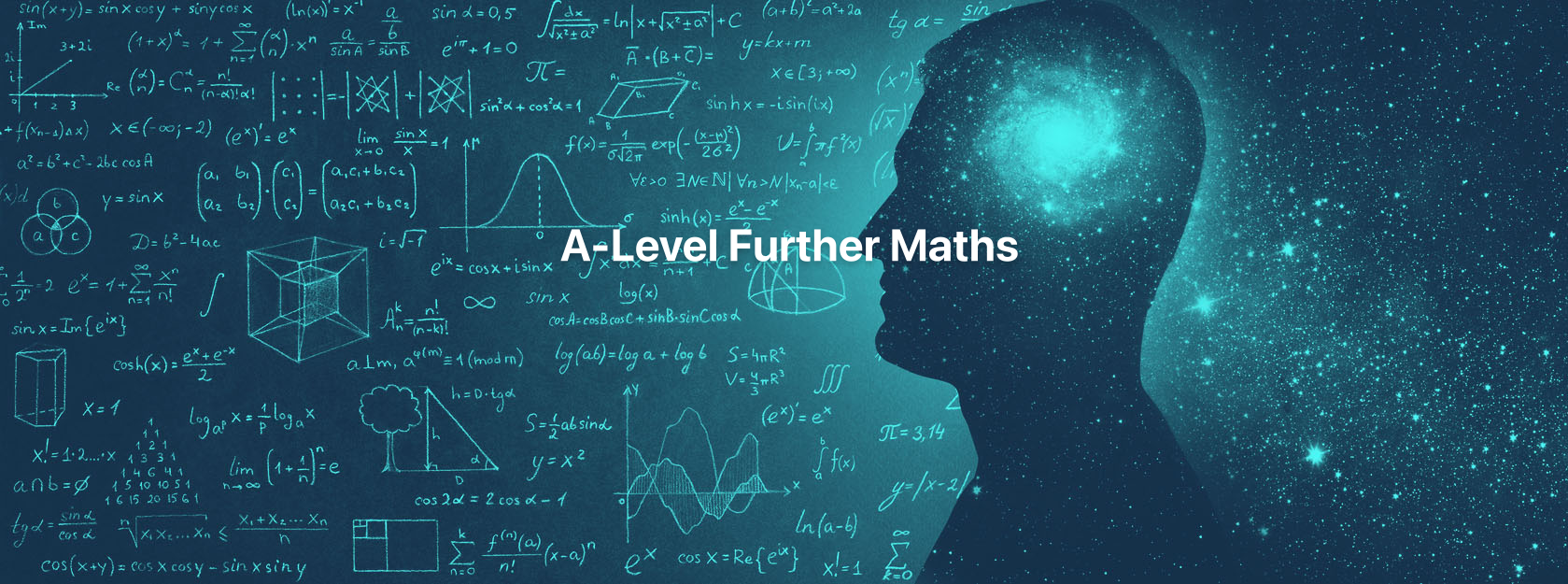
Search By Location
- Motion Courses in London
- Motion Courses in Birmingham
- Motion Courses in Glasgow
- Motion Courses in Liverpool
- Motion Courses in Bristol
- Motion Courses in Manchester
- Motion Courses in Sheffield
- Motion Courses in Leeds
- Motion Courses in Edinburgh
- Motion Courses in Leicester
- Motion Courses in Coventry
- Motion Courses in Bradford
- Motion Courses in Cardiff
- Motion Courses in Belfast
- Motion Courses in Nottingham

