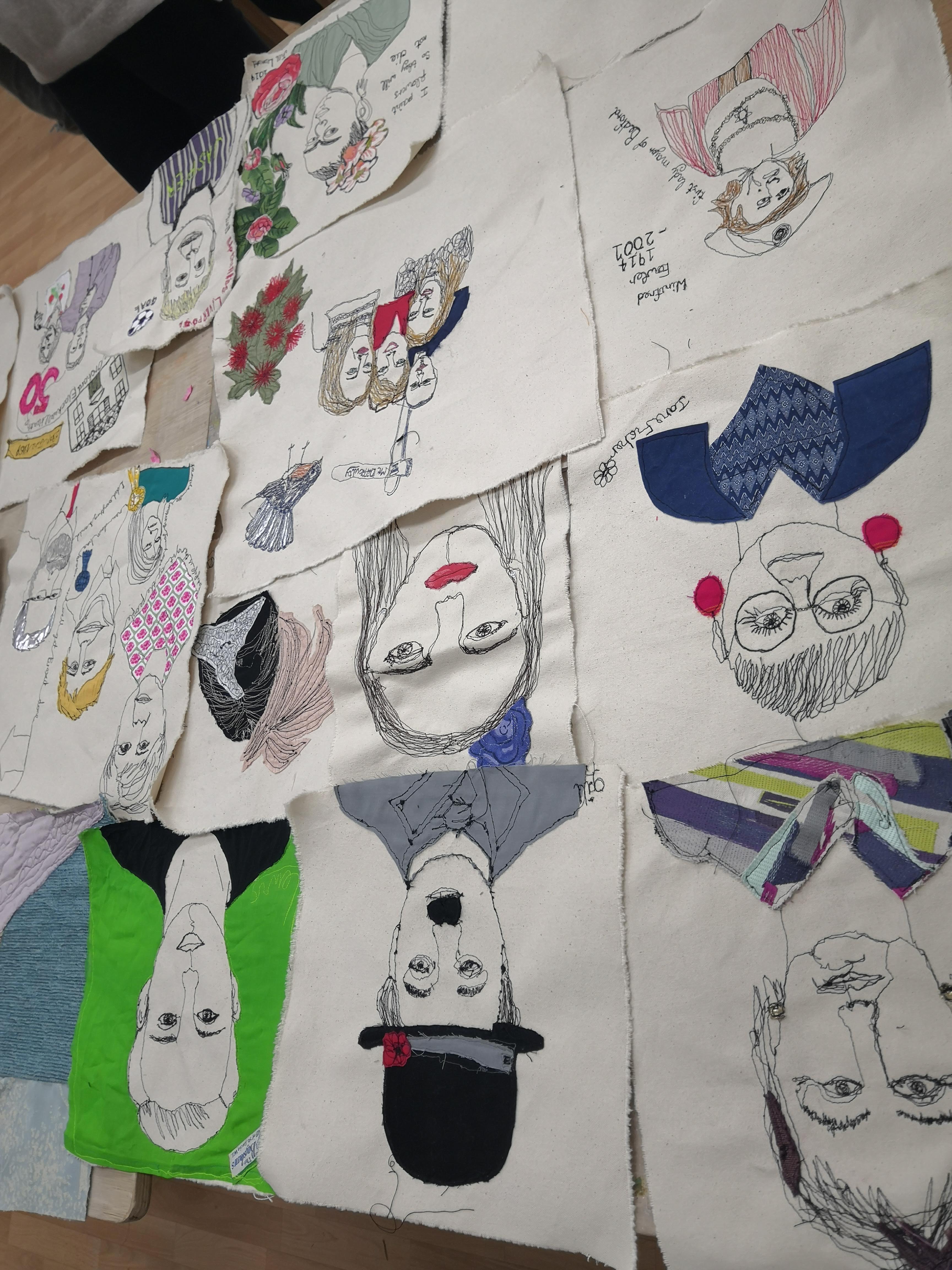- Professional Development
- Medicine & Nursing
- Arts & Crafts
- Health & Wellbeing
- Personal Development
460 Motion courses
Learn to make an improv quilt
By cheekyhandmades
Learn how to cut and stitch a variety of fun improv quilt blocks in this one day workshop. There will be a further patchwork class on 18th November, a free motion stitching and appliqué class on 25th November and a final workshop on 9th December to learn to put the quilt sandwich together, and bind it.

3ds Max Character Animation Training Course
By ATL Autocad Training London
Who is this course for? 3ds Max Character Animation Training Course. Master character animation in our 3ds Max course. All levels welcome. Learn from certified tutors in flexible in-person or online sessions. Create unique 3D characters from scratch, gaining personalized techniques to fuel your creativity. Click here for more info: Website Duration: 20 hours Method: 1-on-1 personalized attention Schedule: Flexible 1-on-1 sessions. Schedule your sessions at your convenience, choosing any hour between 9 am and 7 pm from Mon to Sat. Course Title: 3ds Max Character Animation Workshop Duration: 20 Hours Course Overview: This workshop is meticulously crafted to instill the foundational principles of character animation utilizing 3ds Max. Whether you're a novice or possess some background in 3D modeling and animation, this course caters to your learning needs. You'll delve into the art of character rigging, grasp animation essentials, and employ advanced methods to breathe life into your characters. Course Outline: Module 1: Introduction to Character Animation Grasping animation principles Exploring 3ds Max animation tools Mastering character rig creation Understanding the intricacies of the timeline Module 2: Basic Animation Principles Embracing keyframe dynamics Crafting fundamental animation cycles Applying the 12 principles of animation Navigating the graph editor Utilizing ease-in and ease-out techniques Module 3: Advanced Animation Techniques Harnessing the power of the reaction manager Crafting non-linear animations Implementing inverse kinematics for dynamic movements Designing custom controllers Exploring expressions and scripts Module 4: Character Creation Sculpting a character model from scratch Grasping the nuances of topology Perfecting UV maps and texturing techniques Preparing characters for seamless rigging Module 5: Facial Animation Mastering facial animation principles Creating expressive blend shapes Utilizing morph targets for nuanced expressions Achieving flawless lip syncing Module 6: Body Animation Crafting seamless walk cycles Animating characters in motion Creating authentic and believable poses Employing character physics for lifelike movements Module 7: Advanced Character Animation Implementing motion capture data for realistic animations Leveraging CAT and Biped for intricate movements Understanding motion blur nuances Adding special effects for enhanced realism Fine-tuning rendering and outputting animations Module 8: Character Animation Projects Synthesizing knowledge into practical applications Creating a fundamental character animation Crafting a nuanced walk cycle Executing complex character animations Course Requirements: Access to a computer with 3ds Max installed Basic proficiency in computer operations Enthusiasm for delving into the world of character animation Course Goals: Upon completion, you will possess a profound understanding of character animation in 3ds Max. You'll be equipped with the expertise to create intricate, lifelike character animations using advanced techniques. Moreover, you'll gain the skills necessary to continue honing your craft, ensuring a solid foundation for your future endeavors in the realm of character animation. Upon successful completion of the 3ds Max Character Animation Workshop, participants will: Master Fundamental Principles: Understand the core principles of character animation, including keyframe dynamics, timing, and the 12 principles of animation, laying a strong foundation for advanced techniques. Proficient Software Usage: Navigate 3ds Max confidently, utilizing animation tools, character rigging techniques, and specialized editors for precise control over character movements. Advanced Animation Techniques: Apply advanced techniques such as non-linear animations, inverse kinematics, and custom controller design to create dynamic and realistic character movements. Facial Animation Mastery: Demonstrate expertise in facial animation by creating expressive blend shapes, morph targets, and achieving seamless lip syncing for realistic character emotions. Body Language Proficiency: Create fluid and natural body movements, including walk cycles, dynamic poses, and character motions, capturing the essence of lifelike animations. Special Effects Integration: Integrate special effects seamlessly into character animations, enhancing visual appeal and realism in the final output. Project Implementation: Apply acquired knowledge and skills in practical projects, including basic character animations, walk cycles, and complex character animations, demonstrating proficiency in real-world scenarios. Problem-Solving Skills: Develop problem-solving abilities related to character animation challenges, employing creative solutions to achieve desired results. Collaborative Skills: Engage in collaborative projects, demonstrating effective communication and teamwork while integrating animations into broader creative contexts. Portfolio Enhancement: Build a robust portfolio showcasing diverse character animations, reflecting both technical prowess and creative expression, essential for career advancement in the animation industry. Continued Learning: Acquire the skills and confidence necessary to pursue further learning and self-improvement in the field of character animation, enabling a continuous growth trajectory in the industry. Course Title: 3ds Max Character Animation Workshop Duration: 20 Hours Key Details: Course Focus: Comprehensive training in character animation using 3ds Max, covering fundamental principles, advanced techniques, facial animation, body language, special effects integration, and project-based learning. Audience: Ideal for beginners and individuals with some background in 3D modeling and animation, aiming to enhance their skills in character animation for industries such as animation studios, gaming, and film production. Instruction Method: Interactive, instructor-led sessions combining theoretical knowledge with hands-on practical exercises, fostering a dynamic learning environment. Flexible Learning Options: Participants can choose between in-person and live online sessions, accommodating diverse schedules and geographical locations. Certified Instructors: Experienced tutors and industry professionals with certification in 3ds Max and character animation, ensuring high-quality instruction and personalized guidance. Project-Based Learning: Engage in real-world projects, applying learned skills to create character animations, walk cycles, and intricate character movements, fostering practical expertise. Software Proficiency: Gain proficiency in 3ds Max, including animation tools, character rigging, and specialized editors, enabling participants to confidently navigate the software. Collaborative Learning: Opportunities for teamwork and collaborative projects, encouraging effective communication and networking within the class. Career Development: Build a diverse and impressive portfolio, receive guidance on industry best practices, and develop problem-solving skills crucial for a successful career in character animation. Post-Course Support: Access to resources, tutorials, and community forums, allowing participants to continue learning and stay updated with industry trends even after the course completion. Certification: Participants receive a certificate of completion, recognizing their proficiency in 3ds Max character animation, enhancing their professional credibility in the job market. By enrolling in this course, you'll enjoy the following advantages: Comprehensive Learning: Master the art of character animation in 3ds Max, covering fundamental concepts and advanced techniques. Certified Tutors and Industry Experts: Learn from experienced professionals with extensive knowledge of character animation, providing valuable insights. Personalized Instruction: Receive one-to-one training tailored to your specific learning needs, ensuring individual attention and effective progress. Flexible Learning Options: Choose between in-person or live online training, offering convenience and accessibility to suit your schedule. Recorded Lessons: Access recorded sessions to review content and reinforce your learning at your own pace and convenience. Lifetime Email Support: Benefit from ongoing assistance and guidance through email, even after completing the course. Free Career Advice: Tap into our industry expertise and receive valuable career guidance to excel in the field of character animation.

Geology Online Training Course
By One Education
The Geology Online Training Course is designed for curious minds eager to grasp the fascinating forces shaping our planet. From towering mountain ranges to the deepest ocean trenches, this course takes you on a journey through Earth’s layered past—minus the muddy boots and pickaxes. You'll explore topics like plate tectonics, rock cycles, fossils, and geologic time scales, all explained in a structured, accessible format that suits learners from every background. Whether you're a science enthusiast or simply curious about what's beneath your feet, this course offers a clear, no-nonsense approach to understanding Earth’s dynamic processes. Presented entirely online, this training course is tailored for those who appreciate learning at their own pace, with no digging or drilling required. Through engaging content, insightful analysis, and visually rich material, you’ll gain a solid foundation in geological science—without ever needing to leave your desk. The course is ideal for learners looking to add depth to their knowledge and see the world through a geological lens. So, if you've ever stared at a rock and wondered about its story, you're in exactly the right place. Learning Outcome Gain knowledge about the geological time-scale and organic evolution of Earth Gain knowledge of plate tectonic theory, the order of different layers of the Earth and the major types of plates of the Earth, as well as the motion of these plates Gain knowledge of plate tectonic theory, the order of different layers of the Earth and the major types of plates of the Earth, as well as the motion of these plates Have an idea of how seismic waves are measured Describe the probing methods to study Earth's internal structure Meet the Endorsement The Quality Licence Scheme has been designed specifically to recognise high-quality courses. This Geology course materials are recognised by Quality Licence Scheme (QLS). This ensures the deep research and quality resource allocation behind the development phase of the course. In addition, the QLS certificate enriches your CV and recognises your quality study on the relevant subject. Meet the Accreditation CPD Quality Standards (CPD QS) accreditation assure the Geology course training and learning activities are relevant, reliable, and upto date. Expert Support Dedicated tutor support and 24/7 customer support are available to all students with this premium quality course. Key Benefits Learning materials of the Design course contain engaging voiceover and visual elements for your comfort. Get 24/7 access to all content for a full year. Each of our students gets full tutor support on weekdays (Monday to Friday) Many Earth processes, such as landslides, earthquakes, floods, and volcanic eruptions, can be dangerous to people. Geologists seek to understand these processes well enough to avoid constructing critical buildings in potentially hazardous areas. If geologists can create maps of locations that have already flooded, they can also create maps of areas that may flood in the future. These maps can guide community development and evaluate where flood protection or flood insurance is required. Our Geology course will help you to learn the basic geological processes, focusing on where, when and why certain rocks and natural resources form on Earth. You'll also explore some of the environmental and sustainability concerns that geologists must address while harvesting and processing these resources. Course Curriculum: Here is a curriculum breakdown of the Online Geology Course: ***Online Geology Course*** Introduction Geology Importance Development the Scientific Method Solar System OverView the Sun the Moon Terrestrial Planets Jovian Planets Other Solar Bodies Geologic Time OverView Relative Dating Numerical Dating Fossils The Geologic Time Scale Inside Earth Earth's Internal Structure Exploration Plate Tectonics Continental Drift Modern Evidence Earth's Major Plates Motion Drivers Motion Measurement Continental Margins Ocean Floor Features Oceanic Crust Layers Destruction of Oceanic Crust Features of Subduction Zones Mountains Topography Weathering OverView Mechanical Weathering Chemical Weathering Spheroidal Weathering Soil Deserts & Winds Deserts Wind Erosion Wind as a Transporter Wind Deposits Minerals Atom Periodic Table Bond-s Minerals Formation Mineral Identification Crystalline Habits Sedimentary Rocks OverView Detrital Sedimentary Rocks Grain History Chemical Sedimentary Rocks Coal Sedimentary Rocks Identification Table Sediments to Sedimentary Rocks Sedimentary Structures Metamorphic Rocks Metamorphism Metamorphic Rocks Metamorphic Drivers Metamorphic Texture Igneous Rock Magma Igneous Texture Deformation Deformation Deformation Stages Folds Faults & Joints Volcanoes OverView Volcanic Eruptions Extruded Material Volcanic Landforms Volcanic Hazards Mass Wasting Overview Types Triggers Surface Water OverView Hydrologic Cycle Running Water Flow Channels Depositional Landforms Floods Course Assessment To simplify the procedure of evaluation and accreditation for learners, we provide an automated assessment system. Upon completion of an online module, you will immediately be given access to a specifically crafted MCQ test. The results will be evaluated instantly, and the score will be displayed for your perusal. For each test, the pass mark will be set to 60%. When all tests have been successfully passed, you will be able to order a certificate endorsed by the Quality Licence Scheme. Certificate of Achievement Endorsed Certificate of Achievement from the Quality Licence Scheme After successfully completing the Geology course, learners will be able to order an endorsed certificate as proof of their achievement. Hardcopy of this certificate of achievement endorsed by the Quality Licence Scheme can be ordered and received straight to your home by post, by paying Within the UK: £129 International: £129 + £10 (postal charge) = £139 CPD Accredited Certification from One Education After successfully completing this Geology course, you will qualify for the CPD accredited certificate from One Education. Certification is available in both PDF & hardcopy format, which can be received by paying - PDF Certificate: £9 Hardcopy Certificate (within the UK): £15 Hardcopy Certificate (international): £15 + £10 (postal charge) = £25 CPD 180 CPD hours / points Accredited by CPD Quality Standards Who is this course for? This Training does not require you to have any prior qualifications or experience. Anybody interested in rock formations. Anybody who wants to know about the importance of geology. Anybody who wants to learn about natural history Anybody with an aspiration for pursuing a career in geology Anyone with a natural curiosity about the world around them Requirements This Geology course is open to all, with no formal entry requirements. Career path Participating in this training may lead to potential opportunities for taking a role or working in a position of a: Geoscientist Geotechnician Land Surveyor Cartographer Hydrologist
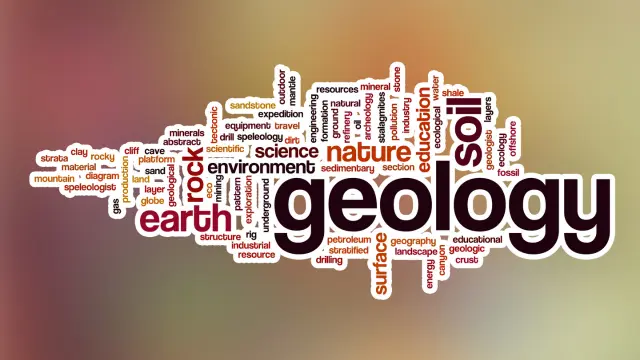
Create eLearning Courses with Articulate Storyline 360
By Packt
Learn to build highly interactive online and mobile courses with Articulate Storyline 360 that can be delivered through any learning management system or website. It's simple enough for beginners, but powerful enough for experts. A hands-on course containing live demonstrations of an excellent learning experience.

React Front to Back 2022 [V]
By Packt
Are you looking to leverage the capabilities of React to build interactive elements for a website? Then this is the course for you. This course is carefully structured to make the process of learning the latest version of React both practical and easy. Build practical projects such as Feedback app, GitHub Finder, House Marketplace, and Full-Stack MERN support ticket system while learning. An intermediate-level knowledge of JavaScript is required.
![React Front to Back 2022 [V]](https://cademy-images-io.b-cdn.net/bab38fc7-4e4f-4573-8132-6b5a58158af4/1ef6ded2-efe2-4779-89b7-a651ffcdecdb/original.jpeg?width=3840)
Quilt finishing school
By cheekyhandmades
In this class we will talk about different kinds of wadding and will learn about the quilting together of all the layers with either straight lines or freemotion stitching. Then we will learn to bind our mini quilts (bring the mini quilt tops we created in earlier classes, or bring your own) Wadding and thread all included in the price, as well as a copy of my In Stitches sewing handbook. You will also receive a free walking and free motion foot for your machine! Just let me know when you book what machine you have (this offer does not apply to Bernina feet I'm afraid!)

Sports Injury Rehabilitation Course
By Lead Academy
This course covers a wide range of topics, from understanding the anatomy and physiology of common sports injuries to creating personalised rehabilitation plans for athletes. You will learn injury assessment, therapeutic exercises and injury prevention strategies for athlets. This Course At A Glance Accredited by CPD UK Endorsed by Quality Licence Scheme Get an introduction to sports injury rehabilitation Recognise different stages of healing and basic rehabilitation structure Know how to provide immediate first aid Gain a basic understanding of sports injuries and recovery exercises Get a better understanding of the range of motion, including stretching Learn the benefits of stretching and how to perform the same Understand the advantages of proprioception in sports rehabilitation and how to achieve it Learn to recognise whole-body conditioning during rehabilitation Sports Injury Rehabilitation Course Overview This online sports injury rehabilitation course will introduce you to the fundamentals of rehabilitation for sports injuries by helping you gain a comprehensive understanding of the same. You will also learn about various stages of healing and basic rehabilitation structure by taking this popular online course. This online sports injury rehabilitation course will also cover immediate first aid, and range of motion, including stretching, strengthening and proprioception. By taking this popular online course, you will also recognise the steps you should follow to achieve whole-body conditioning during rehabilitation. By the end of the course, you will gain a comprehensive understanding of sports injury rehabilitation. After finishing this flexible online course, you will also acquire the skills and knowledge required to become a confident sports physiotherapist. This course is endorsed by the Quality Licence Scheme for its high-quality, non-regulated provision and training programmes. The Quality Licence Scheme is a brand of the Skills and Education Group, a leading national awarding organisation for providing high-quality vocational qualifications across a wide range of industries. This course and/or training programme is not regulated by Ofqual and is not an accredited qualification. Your training provider will be able to advise you on any further recognition, for example, progression routes into further and/or higher education. For further information please visit the Learner FAQs on the Quality Licence Scheme website. Who should take this course? This extensive online sports injury rehabilitation course is beneficial for anyone who has suffered any sports injuries and is willing to recover from the same using the rehabilitation process. Anyone interested in gaining a solid understanding of sports injury rehabilitation techniques to kickstart their career as a proficient sports physiotherapist can also take this self-paced online course. Entry Requirement There are no academic entry requirements for this sports injury rehabilitation course, and it is open to students of all academic backgrounds. However, you are required to have a laptop/desktop/tablet or smartphone and a good internet connection. Assessment Method This Sports Injury Rehabilitation Course assesses learners through multiple-choice questions (MCQs). Upon successful completion of the modules, learners must answer MCQs to complete the assessment procedure. Through the MCQs, it is measured how much a learner can grasp from each section. In the assessment pass mark is 60%. Course Curriculum Introduction Introduction Stages of Healing and Basic Rehabilitation Structure Stages of Healing and Basic Rehabilitation Structure Immediate first aid Immediate first aid Range of Motion including Stretching Range of Motion including Stretching Strengthening Strengthening Proprioception Proprioception Whole body conditioning during rehabilitation Whole body conditioning during rehabilitation Supplementary Resources Supplementary Resources - Sports Injury Rehabilitation Course Assessment Assessment - Sports Injury Rehabilitation Course Recognised Accreditation CPD Certification Service This course is accredited by continuing professional development (CPD). CPD UK is globally recognised by employers, professional organisations, and academic institutions, thus a certificate from CPD Certification Service creates value towards your professional goal and achievement. CPD certificates are accepted by thousands of professional bodies and government regulators here in the UK and around the world. Many organisations look for employees with CPD requirements, which means, that by doing this course, you would be a potential candidate in your respective field. Quality Licence Scheme Endorsed The Quality Licence Scheme is a brand of the Skills and Education Group, a leading national awarding organisation for providing high-quality vocational qualifications across a wide range of industries. It will give you a competitive advantage in your career, making you stand out from all other applicants and employees. Certificate of Achievement Endorsed Certificate from Quality Licence Scheme After successfully passing the MCQ exam you will be eligible to order the Endorsed Certificate by Quality Licence Scheme. The Quality Licence Scheme is a brand of the Skills and Education Group, a leading national awarding organisation for providing high-quality vocational qualifications across a wide range of industries. It will give you a competitive advantage in your career, making you stand out from all other applicants and employees. There is a Quality Licence Scheme endorsement fee to obtain an endorsed certificate which is £65. Certificate of Achievement from Lead Academy After successfully passing the MCQ exam you will be eligible to order your certificate of achievement as proof of your new skill. The certificate of achievement is an official credential that confirms that you successfully finished a course with Lead Academy. Certificate can be obtained in PDF version at a cost of £12, and there is an additional fee to obtain a printed copy certificate which is £35. FAQs Is CPD a recognised qualification in the UK? CPD is globally recognised by employers, professional organisations and academic intuitions, thus a certificate from CPD Certification Service creates value towards your professional goal and achievement. CPD-certified certificates are accepted by thousands of professional bodies and government regulators here in the UK and around the world. Are QLS courses recognised? Although QLS courses are not subject to Ofqual regulation, they must adhere to an extremely high level that is set and regulated independently across the globe. A course that has been approved by the Quality Licence Scheme simply indicates that it has been examined and evaluated in terms of quality and fulfils the predetermined quality standards. When will I receive my certificate? For CPD accredited PDF certificate it will take 24 hours, however for the hardcopy CPD certificate takes 5-7 business days and for the Quality License Scheme certificate it will take 7-9 business days. Can I pay by invoice? Yes, you can pay via Invoice or Purchase Order, please contact us at info@lead-academy.org for invoice payment. Can I pay via instalment? Yes, you can pay via instalments at checkout. How to take online classes from home? Our platform provides easy and comfortable access for all learners; all you need is a stable internet connection and a device such as a laptop, desktop PC, tablet, or mobile phone. The learning site is accessible 24/7, allowing you to take the course at your own pace while relaxing in the privacy of your home or workplace. Does age matter in online learning? No, there is no age limit for online learning. Online learning is accessible to people of all ages and requires no age-specific criteria to pursue a course of interest. As opposed to degrees pursued at university, online courses are designed to break the barriers of age limitation that aim to limit the learner's ability to learn new things, diversify their skills, and expand their horizons. When I will get the login details for my course? After successfully purchasing the course, you will receive an email within 24 hours with the login details of your course. Kindly check your inbox, junk or spam folder, or you can contact our client success team via info@lead-academy.org

Photoshop Training: Adobe Lightroom, Illustrator, After Effects CC, Premiere Pro
4.9(27)By Apex Learning
Do you want to engage in creative ventures while earning some additional money? Then, mastering photoshop is crucial. Harness your creativity at work by learning Adobe Photoshop with our easy-to-follow Photoshop course, which will assist you in using Photoshop professionally, and you'll be able to start earning money for your photoshop expertise. This Photoshop course will assist you in mastering the fundamentals of Adobe Photoshop as well as you will be familiar with using views, techniques, flags, ratings, collections, keywords and metadata, workflow, editing, using various tools, using HSL, creating slide shows, projects, and assignments, and many other things. Learning Illustrator, Lightroom, After Effects, Premier Pro, Audition, Animate, and other programmes will help you advance your skills. You will also learn how to freelance on Upwork. In this Photoshop course, you will learn a wide range of knowledge and abilities related to using Photoshop. You'll create a tonne of unique work involving Photoshop abilities that you may include in your resume to increase its value. After completing this Photoshop bundle and gaining additional knowledge and skills, you'll be prepared to enter the creative industry and find employment as a Photoshop freelancer, graphic designer, After-Effects animator, and in a variety of other creative roles. This Adobe Photoshop Training Bundle Consists of the following Premium courses: Course 01: Adobe Lightroom Course 02: Adobe Illustrator Certificate Course Course 03: Basic Adobe Photoshop Course 04: Complete Adobe After Effects CC Diploma Course 05: Adobe Premiere Pro Course 06: Adobe Audition Course 07: 2D Animation: Adobe Animate Course 08: Adobe InDesign Training Course 09: Learn to Make Vector Art on Adobe Illustrator Course 10: Logo Animation Fundamentals Course 11: Professional Photography Diploma Course 12: Freelancing on Upwork Course 13: Learning Computers and Internet Level 2 Course 14: Decision Making and Critical Thinking Learning outcome: A closer look at what you will learn: Learn Adobe software to differentiate yourself in any creative field. Understand how to export files from Photoshop and employ its numerous effects. Know how to use the tools in Adobe Illustrator effectively. Learn the fundamentals of Adobe Photoshop and how to use it. Become well-versed in the Adobe After Effects programme. Produce motion projects like logo animations and cinematic logo introductions. Utilise the de-haze, grain, and vignette features in Lightroom Classic. Gain knowledge on how to make vector art in Adobe Illustrator. Explore the competencies required to become a professional photographer. Discover how to get started freelancing on Upwork. So, enrol in our creative Photoshop course right now and unleash your potential! The Adobe Photoshop bundle incorporates basic to advanced level skills to shed some light on your way and boost your career. Hence, you can strengthen your Adobe Photoshop Training expertise and essential knowledge, which will assist you in reaching your goal. Curriculum: Course 01: Adobe Lightroom Overview The Essentials Views Techniques Flags Ratings Collections Keywords and Metadata Workflow Exporting Basics Editing Tools HSL Slideshows Projects and Assignments Conclusion Final Lesson Practice Materials Certificate: PDF Certificate: Free (Previously it was £6*11 = £66) Hard Copy Certificate: Free (For The Title Course: Previously it was £10) CPD 160 CPD hours / points Accredited by CPD Quality Standards Who is this course for? Anyone who wishes to enter the creative sector and develop a firm, solid foundation in Photoshop should take this course. Complete beginners will be able to learn the software's most complex functions from the very beginning. Anyone who wishes to begin utilising Photoshop professionally and receive compensation for their Photoshop abilities. Anyone who wants to create their own graphics and edit their own photographs from scratch, including beginners, hobbyists, graphic designers, motion graphics creators, Illustrator users, etc. Useful for any seasoned Photoshop user because many self-taught users are lacking in many capabilities and approaches. Requirements Our Adobe Photoshop Training course is fully compatible with PCs, Macs, laptops, tablets and Smartphone devices. Career path Following completion of this Photoshop course, you may apply for a variety of job prospects in the field with additional education, experience, and skill. Graphic Designer - £27,500 per year Illustrator and 2D Animator - £32,925 per year Video Editor - £27197 per year Animator - £31619 per year After-Effects Animator - £22896 per year Certificates Certificate of completion Digital certificate - Included You will get the PDF Certificate for the title course (Adobe Lightroom) absolutely Free! Certificate of completion Hard copy certificate - Included You will get the Hard Copy certificate for the title course (Adobe Lightroom) absolutely Free! Other Hard Copy certificates are available for £10 each. Please Note: The delivery charge inside the UK is £3.99, and the international students must pay a £9.99 shipping cost.
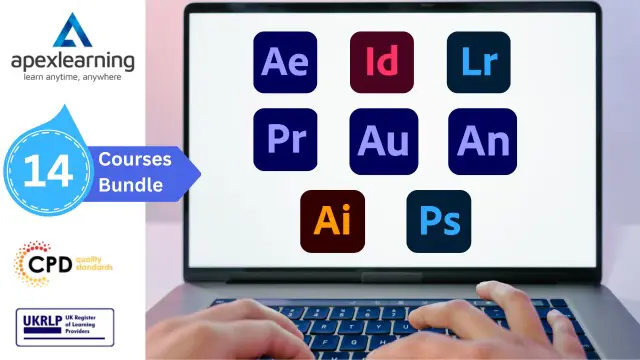
Search By Location
- Motion Courses in London
- Motion Courses in Birmingham
- Motion Courses in Glasgow
- Motion Courses in Liverpool
- Motion Courses in Bristol
- Motion Courses in Manchester
- Motion Courses in Sheffield
- Motion Courses in Leeds
- Motion Courses in Edinburgh
- Motion Courses in Leicester
- Motion Courses in Coventry
- Motion Courses in Bradford
- Motion Courses in Cardiff
- Motion Courses in Belfast
- Motion Courses in Nottingham