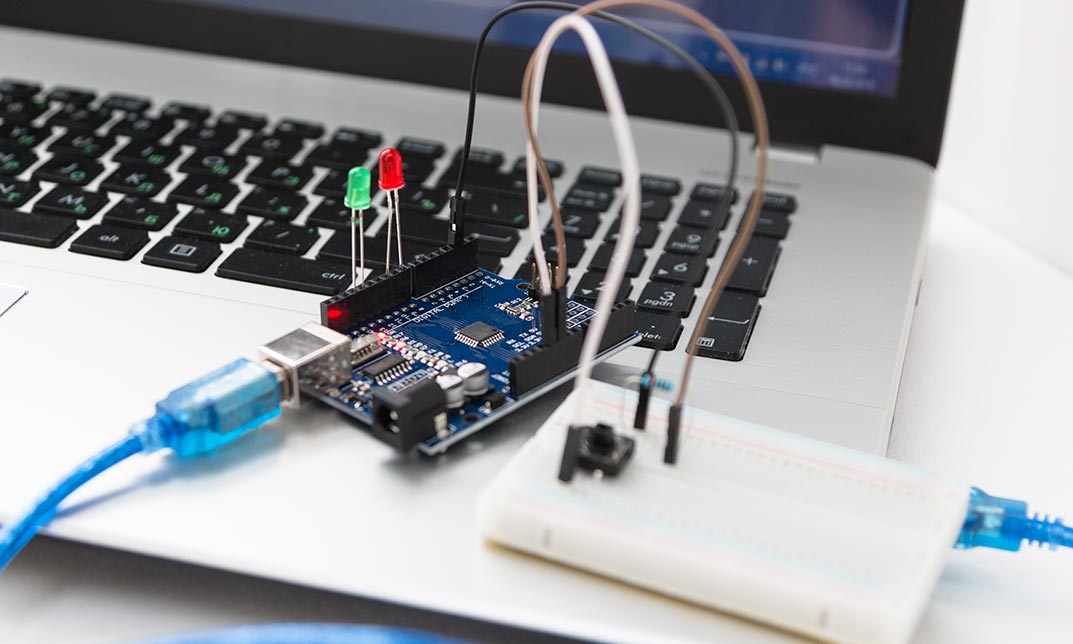- Professional Development
- Medicine & Nursing
- Arts & Crafts
- Health & Wellbeing
- Personal Development
448 Motion courses
Adobe Premiere Pro
By Nexus Human
Duration 3 Days 18 CPD hours There are good reasons Adobe Premiere Pro is such a popular post-production video editing software application. It excels for a wide variety of uses; tapeless and DSLR footage; cross-platforms, open workflows for easy collaboration, powerful metadata features for greater editing and production efficiency, plus real-time 3D editing and Virtual Reality. This four-day course is ideal for beginners, as well as Final Cut Pro and Avid editors - or for anyone who is involved in a content creation environment. Adobe Premiere Interface Performing Nonlinear Editing in Premiere Pro Looking at the Standard Digital Video Workflow Enhancing the Workflow with Premiere Pro Expanding the Workflow Incorporating other Components into the Editing Workflow Adobe Creative Cloud Video Workflow Touring the Premiere Pro Workspace Looking at the Workspace Layout Customizing the Workspace Introducing Preferences Keyboard Shortcuts Moving, Backing up, and Syncing User Settings Setting up a Project Setting up a Sequence Setting up the Timeline Importing Media Importing Assets Working with ingest Options and Proxy Media Working with the Media Browser Importing Images Using Adobe Stock Customizing the Media Cache Recording a Voice-over Organizing Media Project Panel Working with Bins Monitoring Footage Modifying Clips Mastering the Essentials of Video Editing Using the Source Monitor Navigating the Timeline Essential Editing Commands Working with Clips and Markers Using Program Monitor Controls Setting the Playback Resolution Playing back VR Video Using Markers Using Sync Lock and Track Lock Finding Gaps in the Timeline Selecting Clips Moving Clips Extracting and Deleting Segments Adding Transitions Understanding Transitions Edit points and Handles Adding Video Transitions Using A/B mode to Fine-tune a Transition Adding Audio Transitions Performing Advanced Editing Techniques Performing Three or Four-point Editing Changing Playback Speed Replacing Clips and Footage Nesting Sequences Performing Regular Trimming Performing Advanced Trimming Trimming in the Program Monitor Putting Clips in Motion Adjusting the Motion Effect Changing Clip Position, Size, and Rotation Working with Keyframe Interpolation Using other Motion-related Effects Multi-camera Editing Following the Multi-camera Process Creating a Multi-camera Sequence Switching Multiple Cameras Finalizing Multi-camera Editing Editing and Mixing Audio Setting up the Interface to Work with Audio Examining Audio Characteristics Creating a Voice-over Scratch Track Adjusting Audio Volume Normalizing Audio Creating a Split Edit Adjusting Audio Levels for a Clip Sweetening Sound Sweetening Sound with Audio Effects Adjusting EQ Cleaning up Noisy Audio Fading Audio with Essential Sounds Adding Video Effects Working with Effects Master Clip Effects Masking and Tracking Visual Effects Keyframing Effects Effect Presets Frequently Used Effects Improving Clips with Color Correction and Grading Following a Color-oriented Workflow An overview of Color-oriented Effects Fixing Exposure Problems Fixing Color Balance Using Special Color Effects Creating a Look Exploring Compositing Techniques Understanding an Alpha Channel Making Compositing Part of Your Projects Working with the Opacity Effect Working with Alpha-channel Transparencies Color Keying a Green Screen Shot Using Mattes Creating Titles An Overview of Shapes & Type Loading in Graphics Using the Essentials Graphic Panel Browsing Templates Saving Templates Mastering Video Typography Essentials Creating Titles Stylizing Text Making Text Roll and Crawl Introducing Captions Managing Your Projects Using the File menu Using the Project Manager Performing the Final Project Management Steps Importing Projects or Sequences Managing Collaboration Using the Libraries Panel Managing Your Hard Drives Exporting Frames, Clips, and Sequences Overview of Export Options Exporting Single Frames Exporting a Master Copy Working with Adobe Media Encoder Uploading to Social Media Exchanging with Other Editing Applications Additional course details: Nexus Humans Adobe Premiere Pro training program is a workshop that presents an invigorating mix of sessions, lessons, and masterclasses meticulously crafted to propel your learning expedition forward. This immersive bootcamp-style experience boasts interactive lectures, hands-on labs, and collaborative hackathons, all strategically designed to fortify fundamental concepts. Guided by seasoned coaches, each session offers priceless insights and practical skills crucial for honing your expertise. Whether you're stepping into the realm of professional skills or a seasoned professional, this comprehensive course ensures you're equipped with the knowledge and prowess necessary for success. While we feel this is the best course for the Adobe Premiere Pro course and one of our Top 10 we encourage you to read the course outline to make sure it is the right content for you. Additionally, private sessions, closed classes or dedicated events are available both live online and at our training centres in Dublin and London, as well as at your offices anywhere in the UK, Ireland or across EMEA.

CISSP®ï¸ Certification Domain 2: Asset Security Video Boot Camp for 2022
By Packt
This course helps you prepare for your CISSP certification. In this course, we will be discussing Domain 2, which covers 10% of the exam weightage.
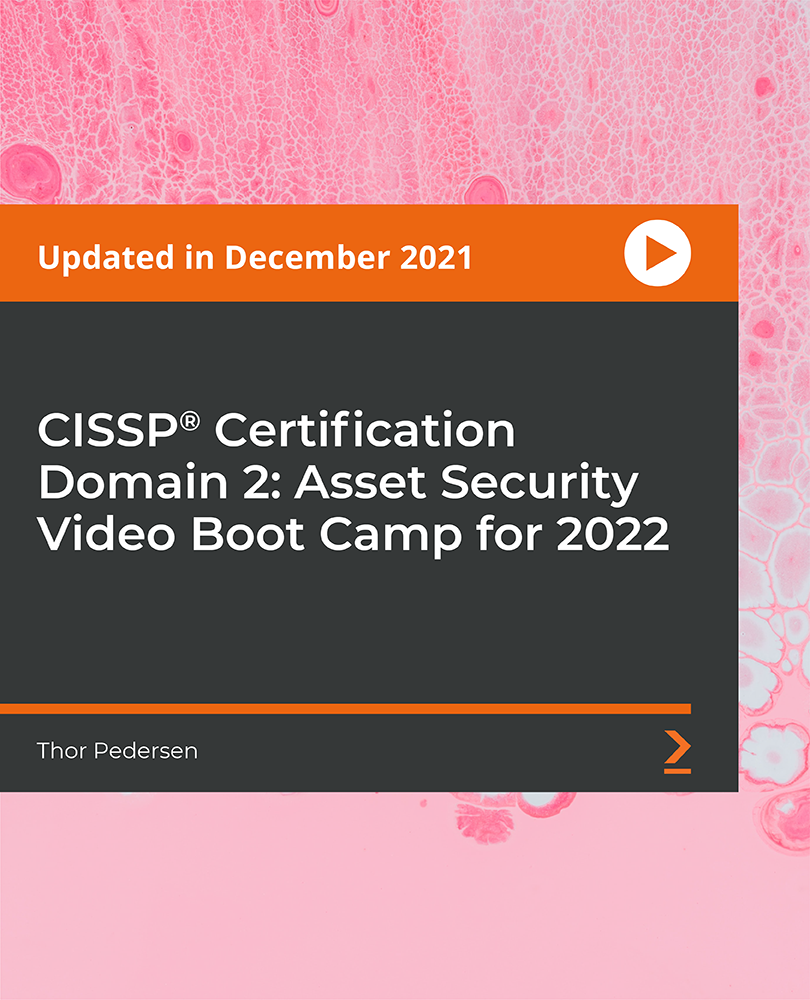
Functional Fitness Training - Easy Way To Get Shape At Home
By iStudy UK
Overview Do you want to lose weight without putting much strain in your back? Take your first step towards attaining your fitness goal with some easy steps. This Functional Fitness Training - Easy Way To Get Shape At Home course is just the fitness guide you need to achieve your long-awaited fitness goals. Traditional weight loss training and exercises are tiring and goes really hard on your back. Besides some exercises are not possible to perform by everyone. This course will teach you simple exercises to lose weight. The simple moves will also be gentle on your back and joints. You will get to know about simple habit and lifestyle changes that will inhibit weight loss as well. With the help of these exercises, you will be able to tone your muscles, get in shape increase your strength and movements. Your metabolism will adjust to such a stage thtat you will lose more calories than you eat and get fit automatically. What you'll learn from this course This course is designed to get you in shape without straining your back. Learn about the important aspects of losing fat and gaining muscles. You will be able toget the maximum results out of minimum workload. You'll learn: Understand What Is Functional Fitness Stay Fit with simple easy steps Simple ways to stay fit with minimal effort Freehand exercise without equipment Exercises that can be performed by anyone with any level of fitness. Look good without straining yourself Simple habits that can make a huge difference Build Strength, Stamina and Mobility Common Mistakes People Make Boost Increase Your Flexibility, Balance & Range Of Motion Improve Your Immune System & Lifespan Simple ways to stay fit & keep the weight off Slowen the process of ageing Why you should choose this Functional Fitness Training - Easy Way To Get Shape At Home Course from iStudy Here are a few reasons why you should choose this Functional Fitness Training - Easy Way To Get Shape At Home Course over other generic courses that you find on the internet: Study at your own pace No hidden fees or exam charges Full Tutor support on weekdays (Monday - Friday) CPD Qualification Standards and IAO accredited Fully compatible with any device Efficient exam system, assessment, and instant results Free Printable PDF Certificate immediately after completion Hard copy certificate is available, and you can get one for just £9! No prior qualifications are needed to take this course Improve your chance of gaining professional skills and boost your earning potential All these and we have our customer support team always ready to help you and make your learning experience as smooth and as enjoyable as possible. Enrol today and learn something new with iStudy. You'll find a full breakdown of the course curriculum down below. Take a look and see just how much this course offers. We're sure you'll be satisfied with this course. Explore a wide range of easy to perform physical activities that will get you fit and attain the perfect weight . Who is this Course for? Functional Fitness Training - Easy Way To Get Shape At Home is CPD Qualification Standards and IAO accredited. This makes it perfect for anyone trying to learn potential professional skills. As there is no experience and qualification required for this course, it is available for all students from any academic backgrounds. Requirements Our Functional Fitness Training - Easy Way To Get Shape At Home is fully compatible with any kind of device. Whether you are using Windows computer, Mac, smartphones or tablets, you will get the same experience while learning. Besides that, you will be able to access the course with any kind of internet connection from anywhere at any time without any kind of limitation. Career Path You will be ready to enter the relevant job market after completing this course. You will be able to gain necessary knowledge and skills required to succeed in this sector. All our Diplomas' are CPD Qualification Standards and IAO accredited so you will be able to stand out in the crowd by adding our qualifications to your CV and Resume. Introduction Introduction To Functional Fitness Training 00:01:00 What Is Functional Fitness 00:08:00 Benefits Of Functional Fitness Benefits Of Functional Fitness 00:08:00 Functional Fitness & Other Exercises 00:08:00 Common Mistakes With Functional Fitness 00:07:00 Functional Fitness Training Areas Functional Fitness & Power 00:08:00 Functional Fitness & Strength 00:07:00 Functional Fitness & Range Of Motion 00:06:00 Funtional Fitness, Balance & Endurance 00:07:00 Conclusion to Functional Fitness Training Conclusion 00:01:00

Diploma in Graphic Design Canva, Adobe After Effects, User Experience UX Digital Design
By Compete High
Diploma in Graphic Design: Canva, Adobe After Effects, User Experience (UX) Digital Design Welcome to the Diploma in Graphic Design program, a comprehensive course designed to equip you with the essential skills and knowledge to thrive in the dynamic field of graphic design. This diploma program offers a unique blend of theory and practical application, focusing on industry-standard tools such as Canva and Adobe After Effects, along with a deep dive into user experience (UX) digital design principles. Module 1: UI vs UX Design In the digital realm, user interface (UI) and user experience (UX) design are pivotal aspects of creating compelling and intuitive digital experiences. This module serves as a foundational exploration of UI vs UX design, elucidating the key differences between the two disciplines. Through engaging lectures and hands-on activities, students will gain a comprehensive understanding of the role each plays in the design process. Topics covered include: Differentiating between UI and UX design Understanding user behavior and psychology Wireframing and prototyping techniques Conducting user research and usability testing Module 2: Introduction to Canva Canva has revolutionized the graphic design landscape, empowering users to create stunning visuals with ease. In this module, students will embark on a journey through the fundamental features and functionalities of Canva. From creating eye-catching social media graphics to designing captivating presentations, participants will learn how to leverage Canva's intuitive platform to bring their creative visions to life. Key topics include: Navigating the Canva interface Exploring design elements: text, images, and illustrations Designing for various mediums: social media, print, web, etc. Advanced tips and tricks for maximizing efficiency Module 3: Adobe After Effects Adobe After Effects stands as an industry-standard tool for motion graphics and visual effects. In this module, students will delve into the powerful capabilities of After Effects, mastering techniques to animate graphics, add special effects, and enhance video productions. Through a combination of demonstrations and hands-on projects, participants will develop proficiency in: Understanding the After Effects workspace Creating motion graphics and animations Incorporating visual effects and compositing techniques Integrating After Effects with other Adobe Creative Cloud applications Module 4: Digital Design In the digital age, effective design is paramount to capturing and retaining audience attention. This module focuses on honing students' digital design skills, equipping them with the tools and techniques to create visually impactful digital assets. From web design principles to designing for mobile interfaces, participants will explore a range of topics, including: Responsive web design principles Typography and color theory in digital design Creating engaging digital content: websites, apps, and more Optimizing designs for user interaction and engagement Module 5: Understanding the Principles of Design A strong grasp of design principles forms the foundation of every successful graphic designer. In this concluding module, students will deepen their understanding of the principles of design, encompassing concepts such as balance, hierarchy, contrast, and unity. Through real-world case studies and hands-on exercises, participants will learn to apply these principles effectively to their design projects. Key areas of focus include: Gestalt principles and visual perception Applying design principles across various mediums Critiquing and refining design work Developing a personal design aesthetic By the end of the Diploma in Graphic Design program, students will emerge with a robust skill set and portfolio, ready to embark on a fulfilling career in the ever-evolving field of graphic design. Whether aspiring to work as freelance designers, join creative agencies, or pursue entrepreneurial ventures, graduates will be well-equipped to make their mark in the industry. Join us on this transformative journey and unleash your creative potential in the world of graphic design! Course Curriculum Module 1 UI vs UX Design UI vs UX Design 00:00 Module 2 Introduction to Canva Introduction to Canva 00:00 Module 3 Adobe After Effects Adobe After Effects 00:00 Module 4 Digital Design Digital Design 00:00 Module 5 Understanding the Principles of Design Understanding the Principles of Design 00:00

Overview Dive into the exciting world of coding with our comprehensive Coding with Scratch course. From the very start, you’ll be introduced to the basics, including how to get started with Scratch, creating and manipulating sprites, and setting up engaging backdrops. As you progress, you'll explore essential coding concepts such as motion blocks, looks, sound, and events, giving you a solid foundation in coding fundamentals. The course continues with in-depth tutorials on control, operators, sensing, and variables, which are crucial for developing complex coding projects. A sample activity and guidance on creating your own sample activities will provide practical, hands-on experience. Perfect for beginners and those looking to enhance their coding skills, this course offers a structured approach to mastering coding with Scratch, equipping you with the tools to build your own interactive projects and games. So enrol in this course today to fast-track your career ladder. Key Features of the Course: FREE Coding with Scratch CPD-accredited certificate Get a free student ID card with Coding with Scratch training (£10 applicable for international delivery) Lifetime access to the Coding with Scratch course materials The Coding with Scratch program comes with 24/7 tutor support Get instant access to this Coding with Scratch course Learn Coding with Scratch training from anywhere in the world The Coding with Scratch training is affordable and simple to understand The Coding with Scratch training is entirely online How will I get my certificate? You may have to take a quiz or a written test online during or after the course. After successfully completing the Coding with Scratch course, you will be eligible for the certificate. Who is This course for? There is no experience or previous qualifications required for enrolment on this Coding with Scratch. It is available to all students, of all academic backgrounds. Requirements Our Coding with Scratch is fully compatible with PC's, Mac's, Laptop, Tablet and Smartphone devices. This course has been designed to be fully compatible with tablets and smartphones so you can access your course on Wi-Fi, 3G or 4G. There is no time limit for completing this course, it can be studied in your own time at your own pace. Career Path Explore diverse career opportunities with our Coding with Scratch course: Junior Software Developer: £25,000 - £35,000 Game Designer: £28,000 - £40,000 Coding Instructor: £22,000 - £30,000 Interactive Media Designer: £30,000 - £45,000 Educational Technologist: £25,000 - £38,000 App Developer: £30,000 - £50,000 Course Curriculum 5 sections • 17 lectures • 01:54:00 total length •Meet your instructor: 00:01:00 •Article 1: 00:58:00 •Article 2: 00:10:00 •Getting Started with Scratch: 00:02:00 •Sprites: 00:03:00 •Backdrops: 00:02:00 •Motion blocks: 00:04:00 •Looks: 00:05:00 •Sound: 00:02:00 •Events: 00:04:00 •Control: 00:05:00 •Operators: 00:01:00 •Sensing: 00:05:00 •Variables: 00:03:00 •Sample Activity: 00:01:00 •How to make a sample activity: 00:08:00 •Assignment - Coding with Scratch: 00:00:00

Bowel Care & Management
By Prima Cura Training
To explore the factors which affect and influence feacal continence when supporting individuals in order to effectively manage bowel incontinence.

Yawning Workshop
By Rachel Earing, Live4Energy,
Yawning Workshop, Immediate Mental Health Tips, Skills Tips and Advice, Emotional well being, Mindfulness,

Course Description Our 135hr globally recognised comprehensive lymphoedema education programme for degree level healthcare professionals working with a clinical environment. Skills and knowledge from introduction to lymphatics, assessment, and diagnosis right through to treatment and advanced management. Please note price includes VAT Our Comprehensive Lymphoedema Training Course Course Summary Join us on our blended learning training programme especially designed for certified healthcare professionals working within clinical settings. By the end of the course, you will have a thorough understanding of the anatomy and physiology of the lymphatic system, enabling you to holistically assess and diagnose a patient with lymphoedema. You will be able to design and implement an appropriate research and evidence based individualised management strategy selecting from a range of therapies and new innovations. You will be competent in the field of Decongestive Lymphatic Therapy including Multi Component Bandaging (MCB) and the latest knowledge and research in Fluoroscopy Guided - Manual Lymphatic Drainage (FG-MLD®) Entry Requirements This training is suitable for: All certified healthcare professionals. Such as Medics, Registered General Nurses, Physiotherapists, Radiographers, Occupational therapists, Osteopaths and Chiropractors Learning Format Your course is made up of a blended learning format meaning your content and modules will be taught via live interactive webinars, through self-guided independent study and face to face clinical skills workshops. So, whether you're learning style is social, solitary, visual, kinesthetic, auditory or a combination we have a learning style to help you get the best out of the course. We hope that you make the most out of the tools that are available to you throughout the course but don't worry if you are not the most "tech-savvy", we have real people on hand to help you every step of the way. Assessment Criteria All students will undergo a series of course specific formative & summative assessments. Throughout the course you will be assessed through observation of practical tasks, written assessments, assignments, research and online tests. Course Contents You will gain knowledge, skills and techniques in: Compression Exercise Skincare & Wound Healing Garments Multi-Component Bandaging Assessment & Treatment of Oedema Anatomy & Pathways of the Upper & Lower Limb FG-MLD® Technique Tissue Dielectric Constant Head & Neck, Midline & Genital Oedema. Training will also cover innovations and consideration for clinical practice. Course Inclusions As part of your training pack, LTA will provide all training support materials required to undertake the course. Such as but not limited to: Corporate Sponsored Bandaging Pack LymphBalls™ Latest LTA Research & Development articles Lymphoedema supporting literature Access to in-house LTA training & demonstration videos Learning management platform (CANVAS) profile & course content Snacks & Refreshments throughout your practical skills workshops Dedicated support from the LTA training team Course Certification The benefits of an LTA certification means you can; Display FG-MLD® Certified and LTA Cert. logo on your marketing material Write LTA Cert. after your name Wear your qualification badge Practice MLD to further enhance outcomes Use an innovative technique and ensure effective treatment programmes Receive training and support from Jane Wigg & Team Access the latest developments in Lymphoedema care Have access to a private FG-MLD® Therapist FB Page Recertification To maintain your LTA Therapist Certification, a 2-day recertification is required after 12 months after your initial training, and you will be required to attend a 1-day recertification every 2 years thereafter to maintain your certification of practice.

Search By Location
- Motion Courses in London
- Motion Courses in Birmingham
- Motion Courses in Glasgow
- Motion Courses in Liverpool
- Motion Courses in Bristol
- Motion Courses in Manchester
- Motion Courses in Sheffield
- Motion Courses in Leeds
- Motion Courses in Edinburgh
- Motion Courses in Leicester
- Motion Courses in Coventry
- Motion Courses in Bradford
- Motion Courses in Cardiff
- Motion Courses in Belfast
- Motion Courses in Nottingham