- Professional Development
- Medicine & Nursing
- Arts & Crafts
- Health & Wellbeing
- Personal Development
5926 Model courses
Autocad and 3ds max one day course one to one.
By Real Animation Works
Autocad face to face training customised and bespoke.

Vectorworks Evening Introduction Training Course
By Real Animation Works
Vectorworks Evening Course face to face One to one

Fast Track to Core Java Programming for Object Oriented Developers (TT2104-J11)
By Nexus Human
Duration 4 Days 24 CPD hours This course is intended for This is an introductory-level Java programming course, designed for experienced developers who wish to get up and running with Java, or who need to reinforce sound Java coding practices, immediately. Overview Working in a hands-on learning environment, guided by our expert team, attendees will learn to: Understand not only the fundamentals of the Java language, but also its importance, uses, strengths and weaknesses Understand the basics of the Java language and how it relates to OO programming and the Object Model Learn to use Java exception handling features Work with the Modular system (Project Jigsaw) Understand and use classes, inheritance and polymorphism Understand and use collections, generics, autoboxing, and enumerations Process large amount of data using Lambda expressions and the Stream API Abstract, static and private methods in interfaces Take advantage of the Java tooling that is available with the programming environment being used in the class Specific Java 11 features covered: Using the Local Variable Type in Lambda expressions; Updates made to the String AP Time Permitting: Quick look ahead - Java 12, Java 13, Java 14 and Beyond If you're an experienced OO developer (coming from a C# or C++ background, etc.) who needs to transition to programming in Java, this fast-paced, hands-on course will get you there quickly. Fast Track to Java Programming for OO Experienced Developers is a four-day, lab-intensive class where you'll quickly be immersed in working with the latest Java 11 programming techniques, using best practices for writing solid, robust (and well-written!) modern object-oriented applications. In addition to learning excellent, current coding skills in Java, you'll explore the new improved features for better performance and new capabilities for addressing rapid application development that Java 11 brings to the table. This course includes several key aspects that were introduced in Java 9, Java 10, and Java 11 including the Java Modular System, Local Variable Type Inference, and several API updates. This course also includes a Quick Look at what?s next in Java ? Java 12, Java 13, Java 14 and beyond. The Java Platform Java Platforms Lifecycle of a Java Program Responsibilities of JVM Documentation and Code Reuse Using the JDK Setting Up Environment Locating Class Files Compiling Package Classes Source and Class Files Java Applications The Eclipse Paradigm Workbench and Workspace Views Editors Perspectives Projects Writing a Simple Class Classes in Java Class Modifiers and Types Class Instance Variables Primitives vs. Object References Creating Objects Adding Methods to the Class Passing Parameters into Methods Returning a Value from a Method Overloaded Methods Constructors Optimizing Constructor Usage Language Statements Operators Comparison and Logical Operators Looping Continue and Break Statements The switch Statement The for-each() Loop Using Strings Create an instance of the String class Test if two strings are equal Get the length of a string Parse a string for its token components Perform a case-insensitive equality test Build up a string using StringBuffer Contrast String, StringBuffer, and StringBuilder Specializing in a Subclass Extending a Class Casting The Object Class Default Constructor Implicit Constructor Chaining Fields and Variables Instance vs. Local Variables: Usage Differences Data Types Default Values Block Scoping Rules Final and Static Fields Static Methods Using Arrays Arrays Accessing the Array Multidimensional Arrays Copying Arrays Variable Arguments Local-Variable Type Inference Type inference Infering Types of Local Variables The var Reserved Type name Benefits of Using var Backward Compatibility Java Packages and Visibility Class Location of Packages The Package Keyword Importing Classes Executing Programs Visibility in the Modular System Java Naming Conventions Inheritance and Polymorphism Polymorphism: The Subclasses Upcasting vs. Downcasting Calling Superclass Methods from Subclass The final Keyword Interfaces and Abstract Classes Separating Capability from Implementation Abstract Classes Implementing an Interface Abstract Classes vs. Interfaces Introduction to Exception Handling Exception Architecture Throwing Exceptions Checked vs. Unchecked Exceptions Exceptions Handling Multiple Exceptions Automatic Closure of Resources Creating Your Own Exceptions Utility Classes Wrapper Classes Autoboxing/Unboxing Enumeration Syntax Using Static imports Introduction to Generics Generics and Subtyping Bounded Wildcards Generic Methods Legacy Calls to Generics When Generics Should Be Used Lambda Expressions and Functional Interface Lambda Expression Syntax Functional Interfaces Type Inference in Java 8 Method references Collections Characterizing Collections Collection Interface Hierarchy The Set, List and Queue Interfaces Map Interfaces Using Collections Collection Sorting Comparators Using the Right Collection Lambda expressions in Collections Streams Processing Collections of data The Stream interface Reduction and Parallelism Filtering collection data Sorting Collection data Map collection data Find elements in Stream Numeric Streams Create infinite Streams Sources for using Streams Collectors Creating Collections from a Stream Group elements in the Stream Multi-level grouping of elements Partitioning Streams Introduction to the Module System Introduce Project Jigsaw Classpath and Encapsulation The JDK internal APIs Java 9 Platform modules Defining application modules Define module dependencies Implicit dependencies Implied Readability Exporting packages Java Date/Time The Date and Calendar classes Introduce the new Date/Time API LocalDate, LocalDateTime, etc. Formatting Dates Working with time zones Manipulate date/time values Java 12 and beyond Provide an overview of changes since Java 11 Introduce Preview Features Records (Java 14) Switch Expressions (Java 12, Java 13, Java 14) Text Blocks (Java 13, Java 14) Helpful NullPointerExceptions (Java 14) Pattern Matching for instanceof (Java 14) Additional course details: Nexus Humans Fast Track to Core Java Programming for Object Oriented Developers (TT2104-J11) training program is a workshop that presents an invigorating mix of sessions, lessons, and masterclasses meticulously crafted to propel your learning expedition forward. This immersive bootcamp-style experience boasts interactive lectures, hands-on labs, and collaborative hackathons, all strategically designed to fortify fundamental concepts. Guided by seasoned coaches, each session offers priceless insights and practical skills crucial for honing your expertise. Whether you're stepping into the realm of professional skills or a seasoned professional, this comprehensive course ensures you're equipped with the knowledge and prowess necessary for success. While we feel this is the best course for the Fast Track to Core Java Programming for Object Oriented Developers (TT2104-J11) course and one of our Top 10 we encourage you to read the course outline to make sure it is the right content for you. Additionally, private sessions, closed classes or dedicated events are available both live online and at our training centres in Dublin and London, as well as at your offices anywhere in the UK, Ireland or across EMEA.

SA120 - Server Automation 10.x Essentials
By Nexus Human
Duration 5 Days 30 CPD hours This course is intended for This course is recommended for: ? System Administrators ? Patch Administrators ? SA Administrators ? Policy Setters ? IT Managers ? IT or Application Architects ? Data Center Managers ? Application Experts ? Operations Experts ? Deployment Specialists ? Application Deployment Manager Administrators ? QA Team Members and Managers ? Security Administrators ? Other technical personnel who are responsible for data center automation Overview After completing this course, you should be able to: ? Describe the Server Automation (SA) core architecture and key components of SA ? Integrate unmanaged servers into the SA managed environment and discover server information through SA ? Use the Operation System (OS) Provisioning feature of SA to automate the installation of OS onto servers ? Provision virtual servers and manage their server lifecycle through SA ? Create static and dynamic device groups to manage multiple servers as groups ? Manage packages as part of the software management feature in SA ? Use a policy-based management methodology to provision software and manage software updates ? Describe and use Application Deployment Manager (ADM) to manage an application lifecycle using SA ? Use the Application Configuration feature of SA to manage the values in configuration files on managed servers ? Manage patches on various OS platforms using a patch policy or software policy ? Use the Audit and Remediation feature of SA to ensure servers and applications are compliant with defined best practices or corporate policies ? Use the Compliance feature of SA to discover out-of-compliance servers in the managed environment and ensure that they are in compliance with corporate policies ? Use the Global Shell and Global File System (OGFS) features to explore and manage servers in an SA environment ? Create, manage, and execute scripts I SA to manage servers or server groups This five-day course provides the necessary foundation to manage the data center servers and application environment using HP Server Automation (SA) 10. The course covers the key components of SA and their functionality. Course Overview and Introduction to HP Server Automation ? Discuss the IT organization?s preference for automation ? Discuss the main features of HP SA ? Discuss the benefits of using SA ? Describe the distributed architecture of SA Exploring the Architecture and Interfaces ? Define an SA core ? Describe the functionality of each key component of SA ? Describe SA users ? Use the SA client to explore a managed server environment ? Describe the SA core architecture and key components ? Learn how to use the SA interfaces to explore the server environment Agent Functionality and Server Integration ? Differentiate the agent types ? Describe the SA agent functionality ? Specify the requirements for installing an SA agent onto an unmanaged server ? Install an agent onto an unmanaged server using the SA client and manual installation ? Troubleshoot agent installation and communication failures ? Explore the server inventory using the Device Explorer of the SA client ? Describe the Agent Tools feature within SA ? Integrate existing, unmanaged servers into the SA managed environment ? Summarize what server information is collected by the agent ? Explain the server module objects ? Explain agent extensions Provisioning Operating Systems (OS) Using OS Build Plans (OSBPs) ? Describe the Operating System (OS) provisioning feature within SA ? Describe the process of provisioning an OS on a server ? Define and run an OS Build Plan (OSBP) Dynamic Host Configuration Protocol (DHCP) Less or Static IP Provisioning ? Configure and run the Managed Boot Client(s) (MBC) ? Provision Operating Systems (OS) without using Dynamic Host Configuration Protocol (DHCP) (or by using Static IP) Managing Virtualization ? Describe the supported virtualization management features in SA ? Describe the process of provisioning virtual servers for VMware Enterprise Server Xi (VMware ESXi) and Solaris 10 ? Identify the relationship between the hypervisor and its virtual servers ? Manage the lifecycle of VMware Virtual Machines (VMs) ? Manage the lifecycle of Solaris zones ? Integrate with VMware Virtual Center using Virtualization Service (VS) Exploring Device Groups ? Explain device groups and their characteristics ? Describe the different types of device groups supported in SA ? Create static and dynamic device groups using the SA client Exploring Device Groups with Search Results ? Describe the different types of search in the SA client ? Discuss the process to save and retrieve search results ? Create device groups from search results ? Develop sample reports using advanced search Managing Packages ? Describe how to manage packages in SA ? Discuss the supported package types ? Explain how to organize the software library ? Import and export packages into the software repository ? Install and uninstall packages ? Manage Red Hat Package Manager (RPM) packages Software Management ? Describe the use of policy-based software management in SA ? Describe how to manage software policies in SA ? List the software management setup tasks ? Install and uninstall software using software policies ? Manage software updates using software policies Working with Application Deployment Manager (ADM) ? Describe the Application Deployment Manager (ADM) and its functions ? Manage the ADM ? Set permissions for ADM ? Define an application, a target, and a component ? Deploy an application ? Manage an Application Deployment job ? Describe the rollback and undeploy process ? Import and export Application Deployment data from SA Application Configuration Management ? Describe how application configurations are managed in SA ? Describe application configuration components ? Control values using an application configuration inheritance model ? Push application configuration values to servers Managing Patches ? Describe the patch management feature in SA ? View patch information ? Describe UNIX patch management tasks ? Install patches using patch policies on the Windows platform ? Identify Microsoft patch administration tasks ? Manage patches on Red Hat LINUX Working with Audits, Snapshots, and Remediation ? Describe the audit and remediation feature in SA ? Create and run audits ? Configure file audit rules ? Set audit rule exceptions ? View audit results and remediate the differences ? Describe how to use Business Service Automation Essentials (BSAE) Network to run compliance audits Enforcing Compliance ? Define server compliance concepts ? Describe the compliance management feature in SA ? Scan and view the compliance status of servers ? Remediate non-compliant servers Exploring Servers Using the Global Shell and Global File System ? Describe the Global Shell and Opsware Global File System (OGFS) features within SA ? Describe how Global Shell and OGFS features can be used to manage servers within the SA environment ? Describe how to navigate and filter data in the OGFS using the Global Shell ? Use the Remote Shell (ROSH) command to login to a managed server and execute shell scripts on a managed server ? Use the SA remote terminal feature to access and manage servers in the managed environment Scripting with SA ? Describe the script management and execution feature in SA ? Create scripts using the SA client ? Execute ad hoc or saved scripts ? View and download script results ? Describe PowerShell integration with SA ? Explain the Extensible Discovery server module ? Introduce Automation Platform eXtensions (APX) scripting Exploring Reports in SA ? Explain SA reports ? List the reports available in SA ? Generate an SA report ? Explain Business Service Automation (BSA) Essentials basics as a reporting tool OS Provisioning with OS Sequences ? Describe the OS Provisioning feature within SA ? Describe the process of provisioning an OS on a server ? Define and run an OS Sequence

3ds max and Arnold Rendering one to one.
By Real Animation Works
Realistic rendering course with 3ds max and Arnold.

ILM Level 3 Award in Leadership and Management - On-Demand Course
By Dickson Training Ltd
An accredited qualification for current and prospective managers. This programme gives Team Leaders & Managers the skills, disciplines and confidence to manage their team effectively and add a great deal more value to the organisation - where they have to apply their learning in order to achieve the highly coveted ILM qualification. One of the main responsibilities of a manager is to make sure that employees are satisfied with their job and reaching their full potential. A manager who can energise his or her employees will have a team which has a much greater potential and capability of achieving company goals and objectives. It is therefore vital that a manager has the essential skills to fully support and lead their team to success. This 3-day programme brings together the key leadership skills that you will need to be an effective manager so that you can return to the workplace and deliver tangible results. All of our ILM Programmes are provided in partnership with The BCF Group, which is the ILM Approved Centre we deliver under. Course Syllabus The syllabus of the ILM Level 3 Award in Leadership and Management course is split into three main modules, covering the following: Module OneSolving Problems and Making Decisions What is a problem? How to identify a problem, its nature, scope and impact Identifying the root cause Understanding how to interpret information to solve a problem What is involved in making an informed decision? Generate ideas/solutions- creative thinking techniques How to evaluate your options Finding the critical path Having confidence to commit to a decision Planning approach Communicating the decision Implementing the plan Module TwoUnderstanding Leadership What is leadership? Recognise the differences and similarities between leadership and management Qualities and skills of a leader Action Centered Leadership - Team, Task, Individual - John Adair Varying leadership styles Evaluating a range of leadership models and their significance for: Task, Performance, Culture, Relationships Reflect on your own leadership styles and behaviours Create an action plan to enhance your performance Module ThreeUnderstanding the Communication Process in the Workplace Identify what is effective communication Understand the importance of effective communication at work Recognise the different ways we communicate Recognise possible barriers to communication and how to overcome them Johari's window - communication flows How others will perceive and interpret the information you have provided Active listening Developing questioning skills Understanding the significance of non-verbal communication and body language Developing sensory acuity and how to use it effectively in the workplace In-House & Classroom Courses Available Online We have developed an alternative to traditional face-to-face training that continues to provide a full learning experience, and allows delegates to learn effectively whilst self-isolating from home. This is how it looks: Delegates booked on Classroom and In-House courses will continue to have access to their trainer online throughout the days that the course is booked to run. Prior to a delegate's course start date, they will be enrolled on our e-learning platform (in partnership with BCF Group) for the course they are booked on to. They will also be given contact information for their trainer, and details of how to access the online workshops. Delegates will not require any special IT equipment. A desktop computer, laptop, tablet, or a mobile phone with internet and audio capability is all that is required. Delegates taking ILM Qualifications will then proceed to the book review, video review and work based assignments with 12 months tutor support as appropriate, and in line with our previous arrangements. We hope you agree that this blended learning experience represents the safest way to continue supporting our clients and delegates during the Coronavirus disruption. In-House Courses As well as being one of the most popular open courses, we can also arrange this course as an in-house programme for companies and organisations who wish to develop a number of their managers at the same time, and would find an in-house course at their own premises much more suitable. Scheduled Courses On-Demand Course - Self-paced The online course option includes a comprehensive course manual, book reviews, useful guides and personalised tutor support. You will also be able to upload assessments online and receive online feedback. Our online training option gives you 24/7 access to our learning platform for the duration of your course. The programme elements and assignments can be completed as quickly as you like, with the only time limit being that the final assignment has to be submitted to ILM within 12 months of your registration on the programme. Cost: £695 + vat Dickson Training Ltd Founded in 1985 in Yorkshire, we have built an impressive and loyal client base. Our partnerships are built by consistently delivering outstanding development solutions and working in close collaboration with our clients, resulting in us becoming a leading UK and international training provider.

AutoCAD and Photoshop Training Course 1-2-1
By Real Animation Works
Autocad face to face training customised and bespoke.

PVOL206: Solar Training - Solar Business and Technical Sales - Online
By Solar Energy International (SEI)
Students who complete PVOL206 will be able to: Discuss the basics of policy and its effect on the solar industry Identify resources to learn more about policy and keep up to date with new developments Describe general sales tips Discuss common objections Identify techniques to close a sale Identify customer motivations and needs Discuss project timeline with customer Manage customer expectations and advise about PV system limitations Discuss manufactures, installation, and roof warranties Explain expected system performance Identify jurisdictional issues (zoning, fire marshal regulations) and city, county, and utility requirements Understand electric bill terminology, key information, and billing procedures Recognize any variations in energy use Determine property type, house orientation, roof tilt/angle, and available area Identify any shading and evaluate obstructions Estimate array size based on customer budget, kWh consumption, and / or available roof area Price array size based on average $/watt Develop price range, savings estimate, and preliminary economic analysis Present (verbal / brief) initial ballpark proposal and benefits, discuss customer's budget limits Identify overall customer considerations and general safety requirements Define the electrical meter and main service panel information required Identify point of interconnection, location for electrical equipment, and location for conduit runs Describe factors to consider with data monitoring Determine maximum PV capacity that can be connected to a specific service and/or electrical panel Create a final array layout Accurately estimate PV system production Define metrics to evaluate labor and material costs Calculate an average residential system cost & identify the major contributing factors Identify the main benefits of reviewing actual build data (job costing) Define property tax exemptions, tax deductions, transfer credits, sales tax exemptions Explain performance based-initiatives Evaluate taxability of credits and other incentives Review net-metering and feed-in tariff laws Identify different utility financial structures and regulated and deregulated markets Describe demand charges & the duck curve Outline financing basics Explore ownership models Calculate annual and cumulative cash flow, determine payback Calculate the environmental benefits of installing solar Identify what to include in a proposal, the proposal process, and what tools are available to generate proposals
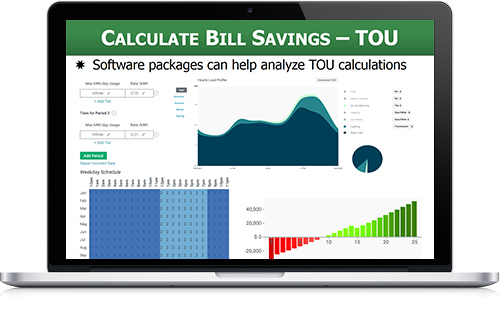
Day-to-Day Leadership
By NextGen Learning
Day-to-Day Leadership Course Overview: This course on Day-to-Day Leadership equips learners with the essential tools and strategies to effectively lead on a daily basis. Covering key leadership principles and real-world applications, it focuses on enhancing decision-making, communication, and team management. Learners will explore situational leadership, practical models, and adaptable leadership styles that can be applied to diverse organisational settings. The course provides learners with the confidence to implement leadership strategies that foster collaboration, productivity, and team morale in their daily work. Course Description: The Day-to-Day Leadership course delves deeper into various leadership theories, including Situational Leadership, and offers a structured framework for leading teams effectively. Throughout the course, learners will engage with key concepts, including how to adapt leadership styles to different situations, develop key skills for motivating teams, and apply leadership strategies to ensure productivity and engagement. With an emphasis on real-world applications, learners will be guided through practical models and gain valuable insights into team dynamics, communication, and problem-solving. This course is ideal for individuals looking to enhance their leadership capabilities and progress in their professional development. Day-to-Day Leadership Curriculum: Module 01: Introduction to this Course Module 02: Introduction to Situational Leadership Module 03: A Practical Model for Day-to-Day Leadership Module 04: The Skills for Day-to-Day Leadership Styles Module 05: Bonus Content Module 06: Closing Section (See full curriculum) Who is this course for? Individuals seeking to develop leadership capabilities. Professionals aiming to enhance their team management skills. Beginners with an interest in leadership and management. Those interested in improving day-to-day workplace leadership. Career Path: Team Leader Operations Manager Project Manager Department Head Leadership Coach Organisational Development Specialist

Total Laparoscopic Hysterectomy Course
By CCMIG
Total Laparoscopic Hysterectomy (TLH) Course in London for Gynaecology doctors, trainees and consultants. Theory and hands on training.

Search By Location
- Model Courses in London
- Model Courses in Birmingham
- Model Courses in Glasgow
- Model Courses in Liverpool
- Model Courses in Bristol
- Model Courses in Manchester
- Model Courses in Sheffield
- Model Courses in Leeds
- Model Courses in Edinburgh
- Model Courses in Leicester
- Model Courses in Coventry
- Model Courses in Bradford
- Model Courses in Cardiff
- Model Courses in Belfast
- Model Courses in Nottingham