- Professional Development
- Medicine & Nursing
- Arts & Crafts
- Health & Wellbeing
- Personal Development
Managing Change
By Mpi Learning - Professional Learning And Development Provider
Managers at all levels have to be able to introduce, lead and manage change to ensure the organisational objectives of change are met.
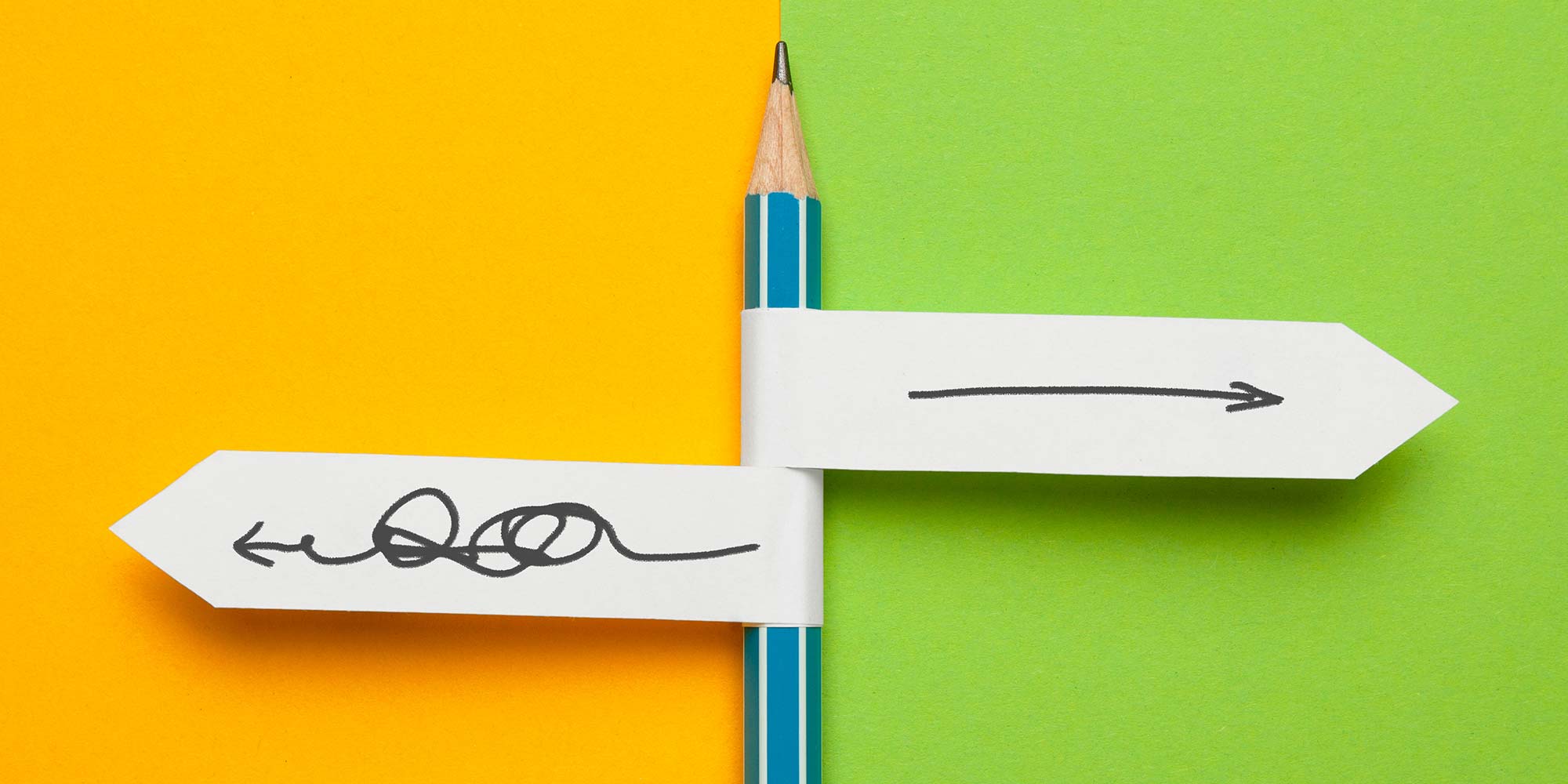
Effecting Business Process Improvement: In-House Training
By IIL Europe Ltd
Effecting Business Process Improvement: In-House Training Business analysts facilitate the solution of business problems. The solutions are put into practice as changes to the way people perform in their organizations and the tools they use. The business analyst is a change agent who must understand the basic principles of quality management. This course covers the key role that business analysts play in organizational change management. What you will Learn You will learn how to: Define and document a business process Work with various business modeling techniques Perform an enterprise analysis in preparation for determining requirements Analyze business processes to discern problems Foundation Concepts Overview of business analysis and process improvement Defining the business process Introducing the proactive business analyst Focusing on business process improvement for business analysts Launching a Successful Business Process Improvement Project Overview of the launch phase Understanding and creating organizational strategy Selecting the target process Aligning the business process improvement project's goals and objectives with organizational strategy Defining the Current Process Overview of current process phase Documenting the business process Business modeling options: work-flow models Business modeling options: Unified Modeling Language (UML) model adaptations for business processes Analyzing the Current Process Process analysis overview Evaluation: establishing the control group Opportunity techniques: multi-discipline problem-solving Opportunity techniques: matrices Building and Sustaining a Recommended Process Overview of the recommended process and beyond Impact analysis Recommended process Transition to the business case Return to proactive state

Effecting Business Process Improvement
By IIL Europe Ltd
Effecting Business Process Improvement Business analysts facilitate the solution of business problems. The solutions are put into practice as changes to the way people perform in their organizations and the tools they use. The business analyst is a change agent who must understand the basic principles of quality management. This course covers the key role that business analysts play in organizational change management. What you will Learn You will learn how to: Define and document a business process Work with various business modeling techniques Perform an enterprise analysis in preparation for determining requirements Analyze business processes to discern problems Foundation Concepts Overview of business analysis and process improvement Defining the business process Introducing the proactive business analyst Focusing on business process improvement for business analysts Launching a Successful Business Process Improvement Project Overview of the launch phase Understanding and creating organizational strategy Selecting the target process Aligning the business process improvement project's goals and objectives with organizational strategy Defining the Current Process Overview of current process phase Documenting the business process Business modeling options: work-flow models Business modeling options: Unified Modeling Language (UML) model adaptations for business processes Analyzing the Current Process Process analysis overview Evaluation: establishing the control group Opportunity techniques: multi-discipline problem-solving Opportunity techniques: matrices Building and Sustaining a Recommended Process Overview of the recommended process and beyond Impact analysis Recommended process Transition to the business case Return to proactive state

PACE: A trauma-informed approach to supporting children and young people
By National Gender Training Ltd
PACE was developed by Dr Dan Hughes (a clinical psychologist specialising in childhood trauma) more than 20 years ago as a central part of attachment-focused family therapy. It was created with the aim of supporting adults to build safe, trusting and meaningful relationships with children and young people who have experienced trauma. The approach focuses on building trusting relationships, emotional connections, containment of emotions and a sense of security. PACE is a way of thinking, feeling, communicating and behaving that aims to make the child feel safe. Its four principles of communication – Playfulness, Acceptance, Curiosity and Empathy – facilitate the building of healthy, secure attachments between caregiver and child. PACE parenting is especially effective for supporting children that lack secure emotional bases. It is ideal for anyone working or living with children, especially those children in the care system Who is this course for? Anyone working with or living with children and young people. Like foster carers, adopting parents, residential carers, social workers but would also benefit parents experiencing difficulties. What will it cost? This is being developed as a video course – please contact us for prices. Face2face courses are £750.00 plus vat per session, plus travel. How will I benefit from this course? You will benefit by building safe, trusting and meaningful relationships with children and young people. What is the course content? Learn about the four principles of the model… communication- Play, Acceptance, Curiosity and Empathy with the add on of Like to make PLACE model and how to implement it…. The therapeutic needs of the children you care for… The fight flight freeze & fawn response Attachment Trauma & effects on the brain Transference/counter transference… Dysfunctional thoughts, beliefs and alternative ways of thinking… Self-help & support How are the courses delivered? Although this is being converted to a video course, it is available face2face for groups of around 15 people Is this course recognised? Yes, it is fully CPD accredited

MPLS training course description A hands-on introduction to MPLS covering the basics of what MPLS is and how to configure it, through to more advanced concepts such as MPLS VPNs and traffic engineering with MPLS. What will you learn Describe MPLS Explain how MPLS works Describe the interaction between OSPF/IS-IS/BGP and MPLS Describe MPLS traffic engineering MPLS training course details Who will benefit: Anyone working with MPLS. Prerequisites: IP Routing BGP Duration 3 days MPLS training course contents What is MPLS? What does MPLS stand for? What is MPLS? Core MPLS, MPLS and the 7 layer model, MPLS is a protocol, MPLS is a standard, MPLS runs on routers, MPLS history, Why MPLS? For service providers, For enterprises. MPLS Architecture Label Switch Routers, two types of LSR, PE and P router roles, FEC, swapping labels, MPLS packet format, Loops, TTL control. Hands on: Building the base network. Enabling MPLS. Simple testing and troubleshooting of MPLS. Label distribution Label review, label switch path, label distribution methods, piggybacking, Label distribution Protocols, LDP, LDP operation, LDP packets, discovery messages, session messages, advertisement messages, notification message, Label Information Base, routing tables, the LFIB, MPLS forwarding, penultimate hop popping, handling labels, LSP control modes, when to distribute labels, how long to keep labels, aggregation, label merging. Hands on: LDP traffic analysis. MPLS TE and QoS What is MPLS TE? Why TE? TE versus shorted path, how MPLS TE works, CR-LDP, OSPF-TE, IS-IS-TE, TE with BGP, RSVP-TE, MPLS Fast reroute, MPLS QoS. Hands on: Enabling MPLS-TE. BFD BFD, hello the BFD protocol. MPLS VPN What is a VPN? MPLS VPN types, MPLS VPN comparison, MPLS L3 VPN, VRFs, MBGP, MPLS VPN architecture, VRF RD, VRF RT, the label stack, L2 VPNs, VPWS, AToM, VPLS. Hands on: MPLS L3 VPN setup, troubleshooting.

Lidocaine Infusion Training Course
By Cosmetic College
Course Prerequisites This course is suitable for those that have completed a Foundation Dermal Fillers course. Course Pre Study 8 hours of online study An online assessments Half a day of Practical training Course Structure This course is held for 3 hours of intensive theory and practical sessions. All courses are kept intimate with a maximum of 4 students per course. The Lidocaine Infusion course consists of the following theoretical and practical components. Theory: Structure of Lidocaine Suitability for Lidocaine Nerves Side effects Consent forms Aftercare Managing expectations Client consultation Hygiene, sharps disposal and legal aspects Practical Components: Injection techniques Live demonstration One live model

Total H.248 training course description A course focusing purely on the H.248 protocol. Anyone working through the ITU standards documents can testify to the need of a training course to explain how H.248 really works. This course already assumes knowledge of other VoIP protocols and starts by positioning H.248 in relation to the other protocols. The course then looks at H.248 architectures and concepts before analysing H.248 messages and call flows. What will you learn Describe what H.248 is Recognise where H.248 fits in relation to other VoIP protocols. Explain how H.248 works. Analyse H.248 packets Total H.248 training course details Who will benefit: Technical staff working with H.248 Prerequisites: Voice Over IP. Duration 2 days Total H.248 training course contents What is H.248? Review of VoIP protocols: RTP, RTCP, SIP, SDP, H.323. The PSTN and SS7. Where H.248 fits into the picture. H.248 history. MGCP. The IETF. Megaco. ITU standards. H.248v1, v2, v3. H.248 architectures Media Gateways, Media Gateway Controllers, Gateway Control functions, Signalling Gateways. Reference architectures: IMS/TISPAN: IBCF, IWF, I-BGF, SPDF. MSF: S-SBG-NC, D-SBG-NC. GSMA: IPX Proxy. Softswitches. H.248 concepts The connection model, terminations, streams, contexts. Termination properties: descriptors, context properties. Events, signals, packages. H.248 messages Protocol stack, UDP, TCP. Message structure. Transactions, actions, commands. Requests, replies, acknowledgements. Sample message flows. Binary encoding, ASN syntax, Text encoding. H.248 commands Termination manipulation: Add, Subtract, Move, Modify. Event reporting: Notify. Management: AuditCapability, AuditValue, ServiceChange. H.248 Descriptors What are descriptors? Relationship with messages and commands. Basic descriptors, Descriptors composed of other descriptors. The 19 descriptors. Defaults. H.248 Transactions Groups of commands, transaction Ids, relationship with actions and commands. Requests and replies. H.248 wrap up What is a package? Basic packages. H.248 security. H.248 - SIP interoperation. H.248 interoperation with other protocols.

QSIG training course description A concise overview of QSIG, covering the development, current use and future of this private network signalling protocol. What will you learn Describe the use of QSIG. Describe the evolution of QSIG. Describe functionality of the QSIGProtocol Stack. Describe functionality and use of the main Supplementary Services and Additional Network Functions within QSIG. QSIG training course details Who will benefit: Network/Systems Engineers Operators/Planners or anyone working within the QSIG Arena. Prerequisites: Telecommunications Introduction Duration 1 day QSIG training course contents Introduction What is QSIG? User benefits, flexible interconnection, public ISDN synergy, feature transparency-end to end intelligence, innovation specialist features - heterogeneous environment. Evolution of QSIG Evolution of QSIG, ISDN PBX Networking, Specification forum (IPNS), QSIG standardisation. The ITU-T reference model extended for corporate networks. QSIG Protocol Q Protocol stack, QSIG basic call layer 3 - SubLayer 1, QSIG Generic Functional layer 3 Sub-Layer 2 (GF), QSIG protocols for supplementary services & ANF's- Layer 3, Sub-Layer 3, Layer 3 Message Overview. Supplementary Services and ANFs QSIG supplementary services standardisation methodology. QSIG Services and additional network features: Advice of charge, Call Completion, (CCBS, CCNR), Call Forwarding and diversion (CFB, CFNR, CFU, CD), Services (CINT, CI, CO, CT, CW, DDI) Services cont. (DND, DNDO), Identification Services - (CLIP, COLP, CLIR, CNIP, CONP, CNIR), Other QSIG services and additional network features (Mobile, Multi Subscriber Number (MSN), Operator Services, Recall (RE), Sub-Addressing (SUB)), User to user signalling, compliance with services. Conclusion - QSIG1 FAQ's, European Computer Manufacturers Association. The Future.

Manicure Course
By Majestic Academy
Manicure is one of the most widely practiced beauty rituals. This course covers the entire manicure procedure using the Spa Ritual line of products. The course is focused on the natural nail, hand and lower forearm anatomy and physiology for a comprehensive understanding of the manicure process. THE REQUIREMENTS No experience is necessary to attend this course. Salon attire must be worn during the course. Student must have clean nail without enhancements. To ensure maximum practice students will be required to work on each other throughout the day. Student need to bring own model for the day 3. COURSE CONTENT Theoretical part: Day 1 /time 10am-18pm Methods of working safely & hygienically and the principles of avoiding cross-infection. Client consultation / record keeping The structure of the natural nail / Contra indications Nail Diseases / Disorders/ Importance of Sanitising and Sterilising Importance of a professional work area and environment / How to organise a workspace Nail treatment preparation Nail Shapes & shine effect Procedure for Manicure (demonstration) Polish Techniques (French & Dark Colour - demonstration) Hand and Nail Treatment (Spa Ritual, Paraffin Wax, Warm Oil ritual) Home care & aftercare advice Practical Part Day 2 / time 10am – 18pm Tool and Product Introduction Manicure Procedures Hand and Nail Treatment Spa Ritual, Paraffin Wax, Warm Oil ritual Hand Massage Nail Painting Professional Advice and tips on fixing mistakes Common problems Exam Day 3 Students need to come with own model. Practical exam duration is 2 hours. Certificates will be issued after the completion of the exam. Price included Kit for work, upon successful completion an course certificate will be awarded

IV Vitamin Drip Infusion Training
By Cosmetic College
With a focus on both theory and practical, we provide a breakdown of each vitamin and quantities for attendees to thoroughly understand IV therapy and succeed in this regenerative field. Course Prerequisites This course is suitable for those with or without a medical background. It is designed to provide the student with the ability to seek employment or start their own business upon qualification. At a minimum, students will be required to be qualified for at least one of the following: Medically qualified as a nurse, doctor or dentist with current registration with the NMC, GMC or GDC. NVQ Level 3 in Beauty Therapy, ITEC or HND 12 months of needling experience 6 Months of micropigmentation experience and Anatomy & Physiology Level 3 If your qualification does not appear above, we offer a fast track access course for those completely new to the industry. Course agenda Introduction History of nutrition therapy and regulations Intravenous Micronutrient Supplementation (IMS) Essential Micronutrients IVNT protocols Safety & efficacy Practical fundamentals Combination and cocktail IV injection protocols and treatments Treatment and specific ingredients and protocols for IV nutrition Informed consent & medical history Trainers demonstration Live model delivery sessions

Search By Location
- Model Courses in London
- Model Courses in Birmingham
- Model Courses in Glasgow
- Model Courses in Liverpool
- Model Courses in Bristol
- Model Courses in Manchester
- Model Courses in Sheffield
- Model Courses in Leeds
- Model Courses in Edinburgh
- Model Courses in Leicester
- Model Courses in Coventry
- Model Courses in Bradford
- Model Courses in Cardiff
- Model Courses in Belfast
- Model Courses in Nottingham