- Professional Development
- Medicine & Nursing
- Arts & Crafts
- Health & Wellbeing
- Personal Development
1737 Mode courses in Cardiff delivered Live Online
VMware Telco Cloud Automation: Install, Configure, Manage [v1.8]
By Nexus Human
Duration 5 Days 30 CPD hours This course is intended for Telco cloud system administrators and telco network operations engineers Professionals who work with telco or enterprise and data center networks Designers and operations engineers who manage telco workloads Overview By the end of the course, you should be able to meet the following objectives: List VMware Telco Cloud Automation deployment options and procedures Describe the VMware Telco Cloud Automation infrastructure settings Configure Containers as a Service (CaaS) functionality Describe partner integration options and procedures Define zero-touch provisioning and describe infrastructure deployment Instantiate network services and network functions Describe the authorization model of VMware Telco Cloud Automation Define platform life cycle management (LCM) for VMware Telco Cloud Automation Enumerate troubleshooting concepts and day-two operations for VMware Telco Cloud Automation Describe the use of APIs within VMware Telco Cloud Automation List examples of how VMware Telco Cloud Automation can be used in a CICD environment This five-day, hands-on training course provides you with the advanced knowledge, skills, and tools to achieve competency in operating and troubleshooting the VMware Telco Cloud AutomationTM environment. In this course, you are introduced to VMware Telco Cloud Automation infrastructure settings, deployment options, and procedures. You explore Containers as a Service and understand the workflow details of Partner Integration processes. You are introduced to zero-touch provisioning and its importance in VMware Telco Cloud Automation. You onboard and instantiate network functions and network services using hands-on lab exercises. Course Introduction Introductions and course logistics Course objectives VMware Telco Cloud Automation Installation Describe day-zero operations for VMware Telco Cloud Automation Describe the VMware Telco Cloud Automation architecture List the steps to perform VMware Telco Cloud Automation deployment List the steps to perform VMware Telco Cloud Automation control plane integration Describe VMware Telco Cloud Automation control plane scaling Describe the requirements on other applications such as VMware vRealize© Orchestrator? and Harbor Describe where, when, and how to use VMware Telco Cloud Automation tagging Day One Operations: Infrastructure Settings Describe the VMware Telco Cloud Automation infrastructure options Describe VMware Telco Cloud Automation infrastructure requirements Outline the role of virtual infrastructure and TCA Identify the benefits of public versus private infrastructure List the steps to integrate a VM-based virtual infrastructure List the steps to integrate a container-based virtual infrastructure Describe private infrastructure requirements Day One Operations: Containers as a Service Define Containers as a Service (CaaS) List the challenges of CNF deployment without automation Describe the Kubernetes and VMware Tanzu? Kubernetes Grid? architectures Describe supporting technologies like Cluster API List steps to create a Kubernetes cluster template Describe the process for deploying node pools and groups Describe cluster monitoring List CaaS scale options Day One Operations: Partner Integration Describe partner integration and the types of partners Describe Harbor and the various Harbor platforms List the steps to interface with a Harbor platform Compare and contrast specialized VNF managers (S-VNFMs) and generic VNF managers (G-VNFMs) Explain how to add an S-VNFM Define S-VNFM use cases Day One Operations: Zero Touch Provisioning and Infrastructure Deployment Describe zero-touch provisioning List the use cases of zero-touch provisioning List the benefits of zero-touch provisioning Describe the infrastructure requirements of zero-touch provisioning Describe the zero-touch provisioning domains List the steps to deploy an infrastructure using zero-touch provisioning Day One Operations: Network Functions ad Network Services Describe the roles of network services and network functions List the types of descriptors Describe the role of TOSCA Describe the role of onboarding List the steps to onboard network functions and network services Examine the results of the onboarding process List the steps to instantiate network functions and network services Examine the results of the instantiation process Day Two Operations: Authorization Model Explain the resources that can be accessed in vSphere Define the role of a VMware vCenter Server© system in credential management Describe the procedures to create, delete, and modify rules using vCenter Server Explain how to control and verify access to vSphere resources List roles in VMware Telco Cloud Automation Explain the tasks and list the levels of permissions needed in VMware Telco Cloud Automation List all the permissions and filters that can be implemented in VMware Telco Cloud Automation Summarize the role-based access control model of VMware Telco Cloud Automation Day Two Operations: Platform Life Cycle Management Explain the life cycle stages in VMware Telco Cloud Automation control plane Explain the life cycle stages in VMware Telco Cloud Automation Define an upgrade schedule Apply an upgrade schedule to manage life cycle management of the VMware Telco Cloud Automation control plane Apply an upgrade schedule to manage life cycle management of VMware Telco Cloud Automation Describe network function and network service life cycle management events Execute network function and network service healing Set up Network Function and Network Service monitoring Perform Network Function and Network Service termination Day Two Operations: Troubleshooting List the components of the VMware Telco Cloud Automation dashboard Explain the features of fault management in VMware Telco Cloud Automation Explain the features of performance management in VMware Telco Cloud Automation Describe the use of fault management of VMware Telco Cloud Automation for VNFs and CNFs Describe the use of performance management of VMware Telco Cloud Automation for VNFs and CNFs Troubleshoot using tcf_manager, app.log, and web.log Define the procedures to integrate VMware vRealize© Operations Manager? with VMware Telco Cloud Automation Usage of VMware vRealize© Operations? Day Two Operations: API Management Define the VMware Telco Cloud Automation API Explain the API architecture Describe VMware Telco Cloud Automation API use cases Explain how to configure an external REST API Describe how to request security tokens for implementation Explain how to implement commands through external systems using APIs Day Two Operations: Continuous Integration and Continuous Delivery Describe continuous integration and continuous delivery (CICD) List the benefits and challenges of CICD Describe how VMware Telco Cloud Automation can be used in a CICD environment Explore VMware Telco Cloud Automation CICD examples
![VMware Telco Cloud Automation: Install, Configure, Manage [v1.8]](https://cademy-images-io.b-cdn.net/9dd9d42b-e7b9-4598-8d01-a30d0144ae51/4c81f130-71bf-4635-b7c6-375aff235529/original.png?width=3840)
AWS Developing Serverless Solutions on AWS
By Nexus Human
Duration 3 Days 18 CPD hours This course is intended for Developers who have some familiarity with serverless and experience with development in the AWS Cloud Overview In this course, you will learn to: Apply event-driven best practices to a serverless application design using appropriate AWS services Identify the challenges and trade-offs of transitioning to serverless development, and make recommendations that suit your development organization and environment Build serverless applications using patterns that connect AWS managed services together, and account for service characteristics, including service quotas, available integrations, invocation model, error handling, and event source payload Compare and contrast available options for writing infrastructure as code, including AWS CloudFormation, AWS Amplify, AWS Serverless Application Model (AWS SAM), and AWS Cloud Development Kit (AWS CDK) Apply best practices to writing Lambda functions inclusive of error handling, logging, environment re-use, using layers, statelessness, idempotency, and configuring concurrency and memory Apply best practices for building observability and monitoring into your serverless application Apply security best practices to serverless applications Identify key scaling considerations in a serverless application, and match each consideration to the methods, tools, or best practices to manage it Use AWS SAM, AWS CDK, and AWS developer tools to configure a CI/CD workflow, and automate deployment of a serverless application Create and actively maintain a list of serverless resources that will assist in your ongoing serverless development and engagement with the serverless community This course gives developers exposure to and practice with best practices for building serverless applications using AWS Lambda and other services in the AWS serverless platform. You will use AWS frameworks to deploy a serverless application in hands-on labs that progress from simpler to more complex topics. You will use AWS documentation throughout the course to develop authentic methods for learning and problem-solving beyond the classroom. Introduction Introduction to the application you will build Access to course resources (Student Guide, Lab Guide, and Online Course Supplement) Thinking Serverless Best practices for building modern serverless applications Event-driven design AWS services that support event-driven serverless applications API-Driven Development and Synchronous Event Sources Characteristics of standard request/response API-based web applications How Amazon API Gateway fits into serverless applications Try-it-out exercise: Set up an HTTP API endpoint integrated with a Lambda function High-level comparison of API types (REST/HTTP, WebSocket, GraphQL) Introduction to Authentication, Authorization, and Access Control Authentication vs. Authorization Options for authenticating to APIs using API Gateway Amazon Cognito in serverless applications Amazon Cognito user pools vs. federated identities Serverless Deployment Frameworks Overview of imperative vs. declarative programming for infrastructure as code Comparison of CloudFormation, AWS CDK, Amplify, and AWS SAM frameworks Features of AWS SAM and the AWS SAM CLI for local emulation and testing Using Amazon EventBridge and Amazon SNS to Decouple Components Development considerations when using asynchronous event sources Features and use cases of Amazon EventBridge Try-it-out exercise: Build a custom EventBridge bus and rule Comparison of use cases for Amazon Simple Notification Service (Amazon SNS) vs. EventBridge Try-it-out exercise: Configure an Amazon SNS topic with filtering Event-Driven Development Using Queues and Streams Development considerations when using polling event sources to trigger Lambda functions Distinctions between queues and streams as event sources for Lambda Selecting appropriate configurations when using Amazon Simple Queue Service (Amazon SQS) or Amazon Kinesis Data Streams as an event source for Lambda Try-it-out exercise: Configure an Amazon SQS queue with a dead-letter queue as a Lambda event source Writing Good Lambda Functions How the Lambda lifecycle influences your function code Best practices for your Lambda functions Configuring a function Function code, versions and aliases Try-it-out exercise: Configure and test a Lambda function Lambda error handling Handling partial failures with queues and streams Step Functions for Orchestration AWS Step Functions in serverless architectures Try-it-out exercise: Step Functions states The callback pattern Standard vs. Express Workflows Step Functions direct integrations Try-it-out exercise: Troubleshooting a Standard Step Functions workflow Observability and Monitoring The three pillars of observability Amazon CloudWatch Logs and Logs Insights Writing effective log files Try-it-out exercise: Interpreting logs Using AWS X-Ray for observability Try-it-out exercise: Enable X-Ray and interpret X-Ray traces CloudWatch metrics and embedded metrics format Try-it-out exercise: Metrics and alarms Try-it-out exercise: ServiceLens Serverless Application Security Security best practices for serverless applications Applying security at all layers API Gateway and application security Lambda and application security Protecting data in your serverless data stores Auditing and traceability Handling Scale in Serverless Applications Scaling considerations for serverless applications Using API Gateway to manage scale Lambda concurrency scaling How different event sources scale with Lambda Automating the Deployment Pipeline The importance of CI/CD in serverless applications Tools in a serverless pipeline AWS SAM features for serverless deployments Best practices for automation Course wrap-up Additional course details: Nexus Humans AWS Developing Serverless Solutions on AWS training program is a workshop that presents an invigorating mix of sessions, lessons, and masterclasses meticulously crafted to propel your learning expedition forward. This immersive bootcamp-style experience boasts interactive lectures, hands-on labs, and collaborative hackathons, all strategically designed to fortify fundamental concepts. Guided by seasoned coaches, each session offers priceless insights and practical skills crucial for honing your expertise. Whether you're stepping into the realm of professional skills or a seasoned professional, this comprehensive course ensures you're equipped with the knowledge and prowess necessary for success. While we feel this is the best course for the AWS Developing Serverless Solutions on AWS course and one of our Top 10 we encourage you to read the course outline to make sure it is the right content for you. Additionally, private sessions, closed classes or dedicated events are available both live online and at our training centres in Dublin and London, as well as at your offices anywhere in the UK, Ireland or across EMEA.

Cisco Administering Collaboration Environments (CLACE)
By Nexus Human
Duration 5 Days 30 CPD hours This course is intended for The primary audience for this course is as follows: Administrator IT support personnel Helpdesk support staff The secondary audience for this course is as follows: Network Engineering Staff Overview Upon completing this course, the learner can meet these overall objectives: Demonstrate an overall understanding of the Cisco Unified Communications Manager (CUCM) system and its environment Configure CUCM to support IP Phones Configure Cisco Unified Communications Manager and IM&Presence to support Cisco Jabber soft client. Configure CUCM to route calls to internal and PSTN destinations Configure User accounts and multi-level administration Demonstrate the use of Self Care Portal functionality Configure user features, including Hunt Groups, Call Pickup, and Call Park. Define the capabilities of and demonstrate the Bulk Administration Tool Define the SMART Licensing model for Cisco Unified Communications Demonstrate the use of the Unified Reporting tool Demonstrate the use of the Dialed Number Analyzer Explain the function of Cisco Unity Connection and the various interfaces that are used to access the system Describe the components that are required for user call processing by Cisco Unity Connection Implement the various features and options that are available to users in Cisco Unity Connection Explore Cisco Unity Connection version features and functions Use the various applications, tools, and reports that are available in Cisco Unity Connection Administering Collaboration Environments (CLACE) is an instructor-led course presented by Skyline-ATS to system administrators and customers involved with the Cisco Unified Communications Manager and Cisco Unity Connection product's day-to-day operation. The CLACE course is the replacement for the CMA / UCA courses. CLACE is a lab-intensive course. The primary focus is learning by performing the configuration tasks. The amount of theory is limited to allow more time for discovery exercises. This course introduces you to the CUCM system, the necessary procedures for administering IP Phones and Users, understanding the Dial Plan, and implementing Features. The course also covers Jabber administration and Cisco Unity Connection administration features, options, and configuration settings. In addition to instructor-led lectures and discussions, you will configure CUCM and Cisco IP Phones in the lab, either in a live classroom or WebEx remote classroom environment. While the CUCM and CUC software used in the class is version 12.5.1, the course material applies to versions 8.x, 9.x, 10.x, 11.x, or 12.x of the applications. The concepts and the lab tasks are the same for most of the software versions. Define Collaboration Technology and Benefits Define Collaboration Benefits Describe On-Premise, Cloud, and Hybrid Deployments Describe On-Premise Collaboration Deployments Describe Cisco's Collaboration Endpoints Describe Cisco Collaboration On-Premise Edge Solutions Describe Cisco's Collaboration On-Premise Conferencing Solutions Describe Cisco Cloud Services Administering Initial Parameters for Cisco Unified Communications Manager Understand the On-Premise Collaboration Deployment Models Describe The Cisco Unified CM Cluster Services Define Network requirements for Collaboration Define Network Services for Collaboration Navigate Cisco Unified CM Discovery 1: Configure Cisco Unified Communications Manager Initial Parameters Explore Cisco Unified CM Groups Discovery 2: Configure the Cisco UCM Core Systems Settings Exploring Endpoints and the Registration Process Identify Cisco Endpoint Solutions Explore the Boot up Process of an Endpoint Describe Power Over Ethernet Discovery 3: Configure an Access Switch for an Endpoint Describe IP Network Settings Discovery 4: Deploy an IP Phone Through Auto and Manual Registration Discovery 5: Administer Endpoints in Cisco Unified Communications Manager Managing Users in Cisco Unified Communications Manager Analyze Cisco UCM Users Types and Settings Describe Methods for Authenticating Cisco UCM Users Discovery 6: Create Local User Accounts Discovery 7: Adding Users in Cisco Unified Communications Manager Describing a Basic Dial Plan Describe the Concepts of a Dial Plan and Call Routing Describe Elements of Call Routing Explore Digit Manipulation and Translation Patterns Discovery 8: Create a Basic Dial Plan Describing Class of Service Explore the Concepts of Class of Control Discovery 9: Explore Partitions and Calling Search Spaces Discovery 10: Explore Private Line Automatic Ringdown (PLAR) Enabling Endpoints and Features Configure a Cisco Jabber Endpoint in Cisco UCM Discovery 11: Implementing Common Endpoint Features (Configuring Hunt Groups and Call Coverage) Explore Mobility Discovery 12: Implement Mobility Implementing Media Resources in Cisco Unified Communications Manager Media Resource Overview Media Resource Selection and Access Control Audio and Video Conference Bridge Devices Audio and Video Conference Bridge Integration Options Discovery 13: Configuring Media Resources Reporting and Maintenance Explore the Troubleshooting Process Describe Reporting and Maintenance Tools Describe the Cisco Real-Time Monitoring Tool Discovery 14: Use Reporting and maintenance Tools Describing Cisco Instant Messaging and Presence Describe Cisco IM and Presence Features and Architecture Clustering Describe Cisco IM and Presence Components and Communication Flows Enabling Jabber Cisco Jabber Deployment Modes Discovery 15: Deploy an On-Premise Cisco Jabber Client for Windows Configure Unity Connection Integration Overview of Cisco Unity Connection Integration SIP Integration Typical Integration Mistakes Integration Considerations Discovery 16: Configure the integration between Cisco Unity Connection and Cisco UCM Discovery 17: Configure Voicemail Users Configuring Cisco Unity Connection Call Handlers Call handler Overview System Call Handler Caller Input Operator Call Handler Goodbye Call Handler Directory Handler Interview Handler Troubleshooting Cisco Unity Connection Overview of Cisco Unity Connection Troubleshooting Options Integration Troubleshooting Tools Cisco Real-Time Monitoring Tool Discovery 18: Troubleshoot Cisco Unity Connection Additional course details: Nexus Humans Cisco Administering Collaboration Environments (CLACE) training program is a workshop that presents an invigorating mix of sessions, lessons, and masterclasses meticulously crafted to propel your learning expedition forward. This immersive bootcamp-style experience boasts interactive lectures, hands-on labs, and collaborative hackathons, all strategically designed to fortify fundamental concepts. Guided by seasoned coaches, each session offers priceless insights and practical skills crucial for honing your expertise. Whether you're stepping into the realm of professional skills or a seasoned professional, this comprehensive course ensures you're equipped with the knowledge and prowess necessary for success. While we feel this is the best course for the Cisco Administering Collaboration Environments (CLACE) course and one of our Top 10 we encourage you to read the course outline to make sure it is the right content for you. Additionally, private sessions, closed classes or dedicated events are available both live online and at our training centres in Dublin and London, as well as at your offices anywhere in the UK, Ireland or across EMEA.

55205 Mastering Microsoft Project 2016
By Nexus Human
Duration 3 Days 18 CPD hours This course is intended for This course is intended for both novice and experienced project managers, managers, schedulers, and other project stake holders who need to incorporate the discipline of project management with Microsoft Project 2016. Overview ?Understand the discipline of project management as it applies to using Microsoft Project 2016.?Create a Work Breakdown Structure.?Identify Task Types & Relationships.?Define Resources within Project.?Make Work Package Estimates.?Create an Initial Schedule.?Create a Resource Leveled Schedule.?Create Projects from templates, Excel files.?Create Global templates.?Create formulas and graphical indicators.?The steps to record a macro.?Format Output and Print Reports.?Integrate Multiple Projects.?Set up a Project with a Calendar, Start date, and scheduling method.?Understand Manually Schedule vs. Auto Schedule.?Manage multiple projects.?Be able to create a master project list with shared resources. The course begins with the basic concepts and leads students through all the functions they?ll need to plan and manage a small to medium-size project, including how to level resources and capture both cost and schedule progress. Introduction to Microsoft Project Describe how Project relates to the discipline of Project management. Learn what the new features are in Project 2016. Navigate to the primary views available using the Ribbon. Choose Views that display task, resource, or assignment information. Select table within views to change the information that is available to see and edit. Relate the features of Project to the 5 steps for building a plan in Project. Lab 1: Introduction to Mastering Microsoft Project A Quick and Easy Overview of Managing with Project Create a new project and prepare it for data entry. Enter project tasks. Sequence the tasks. Define resources. Estimate Task duration and assign resources. Baseline the project. Track project progress. Lab 1: Creating a Basic Project with a template Lab 2: Creating a Basic Project Setting Up a Project Use multiple methods to create a new project from an Excel file and a SharePoint Tasks list. Establish one or more calendars to constrain resource availability. Configure Project to calculate the schedule from the Start Date forward, or from the Finish Date backward. Lab 1: Setting Up a Project Manually Schedule vs. Auto Schedule Students practice switching tasks between Manually Schedule and Auto Schedule modes. By switching modes, students learn the impact made on the project schedule and the individual tasks. Lab 1: Explore Task Modes Creating a Work Breakdown Structure Build and use summary and subordinate tasks. Understand and use milestones. Develop WBS Outlines. Assign completion criteria. Evaluate the WBS. Understand and use WBS templates. Lab 1: Manipulate a WBS Lab 2: Supporting the Project Plan Identifying Task Relationships Understand the different types of task relationships. Understand and use various methods to create relationships. Determine and display task sequence. Understand and use lag, lead, and delay. Understand the new feature of Task Paths. Lab 1: Display the sequence Defining Resources within Project Define resource types. Define individual resources that will be used on the project. Record the cost (s) of using each type of resource. Record the limit of availability for each type of resource by establishing a resource calendar and defining the maximum units of that resource. Lab 1: Resource Calendar and Availability Making Work Package Estimates Enter estimates for duration and costs for each task. Distinguish between task types and describe when each is appropriate. Describe the relationship between work, units, and duration. Describe the way Effort Driven scheduling is affected by work, units, and duration. Assign tasks to resources using the Team Planner view. Lab 1: Work, Duration and Labor Creating an Initial Schedule Calculate float and identify a project?s critical path. Understand and identify task constraints. Create milestones. Use the Task Inspector to troubleshoot the initial schedule. Lab 1: Calculating an Initial schedule Create a Resource Leveled Schedule Adjust a project schedule to account for limited people and other resources. View the overall cost and schedule of a project. Identify resources that have been over allocated for a project schedule. Use multiple ways to adjust tasks and assignments to remove over allocation for any resource. Lab 1: Resource Leveling Managing the Project Learn how to set a baseline. Lean how to enter and track project performance data. Learn how to apply different tracking methods. Learn how to perform a variance analysis on a project. Lab 1: The Baseline Lab 2: Baselining & Tracking Performance Lab 3: Variance Formatting Output and Printing Reports Print Views Formats Sorting Filtering Grouping Custom Fields Reporting Other File Formats Lab 1: Use the Grouping Feature Lab 2: Create Reports in Project Managing Multiple Projects Learn how to use common resources among multiple projects. Learn how to link tasks between multiple projects. Learn how to create a consolidated view of multiple projects. Lab 1: Identifying Over allocated Resources from a Resource Pool and Consolidated File Advanced Topics Learn how to customize the Ribbon and the Quick Access Toolbar. Learn how to customize WBS numbering. Learn the concepts of Formulas and Graphical indicators. Learn the purpose of the Global template and Organizer. Learn how to use Task Deadlines. Learn how to record a Macro. Lab 1: Recording a Macro in Project Summary Learn how to access the Office App Store. Additional course details: Nexus Humans 55205 Mastering Microsoft Project 2016 training program is a workshop that presents an invigorating mix of sessions, lessons, and masterclasses meticulously crafted to propel your learning expedition forward. This immersive bootcamp-style experience boasts interactive lectures, hands-on labs, and collaborative hackathons, all strategically designed to fortify fundamental concepts. Guided by seasoned coaches, each session offers priceless insights and practical skills crucial for honing your expertise. Whether you're stepping into the realm of professional skills or a seasoned professional, this comprehensive course ensures you're equipped with the knowledge and prowess necessary for success. While we feel this is the best course for the 55205 Mastering Microsoft Project 2016 course and one of our Top 10 we encourage you to read the course outline to make sure it is the right content for you. Additionally, private sessions, closed classes or dedicated events are available both live online and at our training centres in Dublin and London, as well as at your offices anywhere in the UK, Ireland or across EMEA.

Implementing Cisco NX-OS Switches and Fabrics in the Data Center (DCNX)
By Nexus Human
Duration 5 Days 30 CPD hours This course is intended for Data center systems engineers Field engineers Architects Cisco partners using Cisco Nexus Series switch platforms Overview After taking this course, you should be able to: Describe the platforms that make the Cisco Nexus 9000, 7000, 3000, and 2000 product families Describe Cisco Nexus platform implementations Explain Cisco Nexus platform management Describe Port Channels and Virtual Port Channels Configure First Hop Redundancy protocols Configure security features of Cisco Nexus devices Describe the Cisco Nexus devices routing and forwarding Describe Virtual Extensible LAN (VXLAN) Describe Quality of Service (QoS) on Cisco Nexus Devices Explain system management and monitoring processes Describe Cisco NX-OS programmability Describe Cisco Nexus storage services Configure device aliases and zoning Configure FCoE Configure NPIV and NPV modes The Implementing Cisco NX-OS Switches and Fabrics in the Data Center (DCNX) v1.0 course gives you a detailed understanding of the CiscoNexus switch platform and teach you how to install, configure, and manage Cisco Nexusswitch platforms in a scalable, highly available environment. Through a combination of lectures and hands-on labs, you will learn how to describe various aspects of the Cisco Nexus product families and platforms, including implementation, management, security, programmability and storage. Additionally, you will learn how to configure device aliases and zoning, Fibre Channel over Ethernet (FCoE), and N-Port Identifier Virtualization (NPIV), and N-Port Virtualization (NPV) modes. Course Outline Describing Cisco Nexus Series Switches Describing Cisco Nexus Platforms Implementation Describing Cisco Nexus Platforms Management Describing Port Channels and Virtual Port Channels Configuring First Hop Redundancy Protocols Configuring Cisco Nexus Security Features Describing Cisco NX-OS Routing and Forwarding Describing Virtual Extensible LAN Describing QoS on Cisco Nexus Devices Configuring System Management and Monitoring Describing Cisco NX-OS Programmability Describing Cisco Nexus Storage Services Configuring Fibre Channel Over Ethernet Describing Device Aliases and Zoning Configuring NPIV and NPV Modes

MODERNIZED SERVICES Introduction: In the rapidly evolving realm of dating, finding reliable advice can be a daunting task. However, Miss Date Doctor is revolutionizing the industry by harnessing the power of artificial intelligence (AI) to provide contemporary, personalized dating services. Through the utilization of ChatGPT, Miss Date Doctor combines human expertise with cutting-edge AI technology, offering unrivaled support for individuals seeking dating advice. This article explores how ChatGPT’s AI-driven approach, integrated with Miss Date Doctor’s services, empowers customers with modernized strategies and a customized experience. https://relationshipsmdd.com/chatgpt-dating-advice/
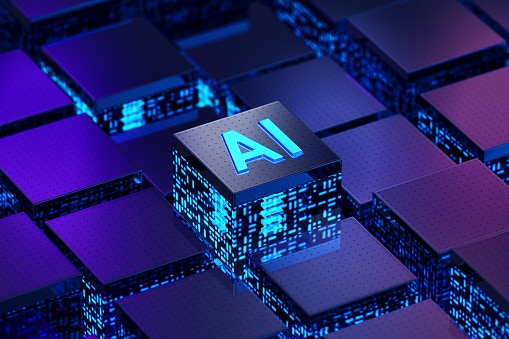
Miss Date Doctor workplace counselling services will provide services for your employees and support them with their relationship and life problems. We have a team of highly experienced and qualified professionals. The team is CPD, ICF, UKCP and BACP accredited. The M.D.D team consists of life coaches, counsellors and therapists. We offer three different packages for employers dependant on the size of your workforce. We are the most modern coaching and counselling platform in the UK. The workplace counselling services we offer have been tailored specifically to modern times and are very objective-driven and problem-solving based. We aim to give your employees the support they need whenever they need it. Call 03333443853 or email:enquiries@relationshipsmdd.com to get the solutions you need for your employees today. https://relationshipsmdd.com/workplace-counselling-services/

Train to become a Driving Instructor with Driving Skills Academy and earn up to £40,000 + per annum after meeting all your business and car expenses. If you want to be your own boss and are looking for a well-paid job that you can fit in and around your lifestyle then becoming a driving instructor could be the ideal full time or part time career.

HR110 SAP Business Processes in HCM Payroll
By Nexus Human
Duration 2 Days 12 CPD hours This course is intended for Application Consultants, Business Analysts, and Program Managers Overview Describe how to organize and run payroll including subsequent activities and problem-solving aids This course provides the mandatory foundation knowledge required for processing payroll transactions in SAP HCM. Payroll Overview Setting Up the User Interface Identifying Payroll Elements Payroll Data Entering payroll data Payroll Elements Organizing a Payroll Run Reviewing the Payroll Status Infotype Identifying Retroactive Payroll Entries Payroll Process Running Payroll Payroll Reports Reporting on Payroll Generating Remuneration Statements Analyzing Payroll Results Analyzing Wage Types Reviewing Ad Hoc Query Functionality Post Payroll Results Posting Environments Verifying a Posting Run Updating a Live Posting Run Verifying Documents Bank Transfers & Check Preparation Generating Employee Payments Process Model Running a Payroll Process Model SuccessFactors Employee Central Payroll Outling employee central payroll basics

Certified Application Security Engineer (CASE) JAVA
By Nexus Human
Duration 3 Days 18 CPD hours This course is intended for Java Developers with a minimum of 2 years of experience and individuals who want to become application security engineers/analysts/testers Individuals involved in the role of developing, testing, managing, or protecting wide area of applications. Overview In-depth understanding of secure SDLC and secure SDLC models Knowledge of OWASP Top 10, threat modelling, SAST and DAST Capturing security requirements of an application in development Defining, maintaining, and enforcing application security best practices The Certified Application Security Engineer (CASE) training and certification program provides a comprehensive application security approach which encompasses security activities involved in all the phases of Software Development Lifecycle (SDLC). Understanding Application Security, Threats, and AttacksSecurity Requirements GatheringSecure Application Design and ArchitectureSecure Coding Practices for Input ValidationSecure Coding Practices for Authentication and AuthorizationSecure Coding Practices for CryptographySecure Coding Practices for Session ManagementSecure Coding Practices for Error HandlingStatic and Dynamic Application Security Testing (SAST & DAST)Secure Deployment and Maintenance
