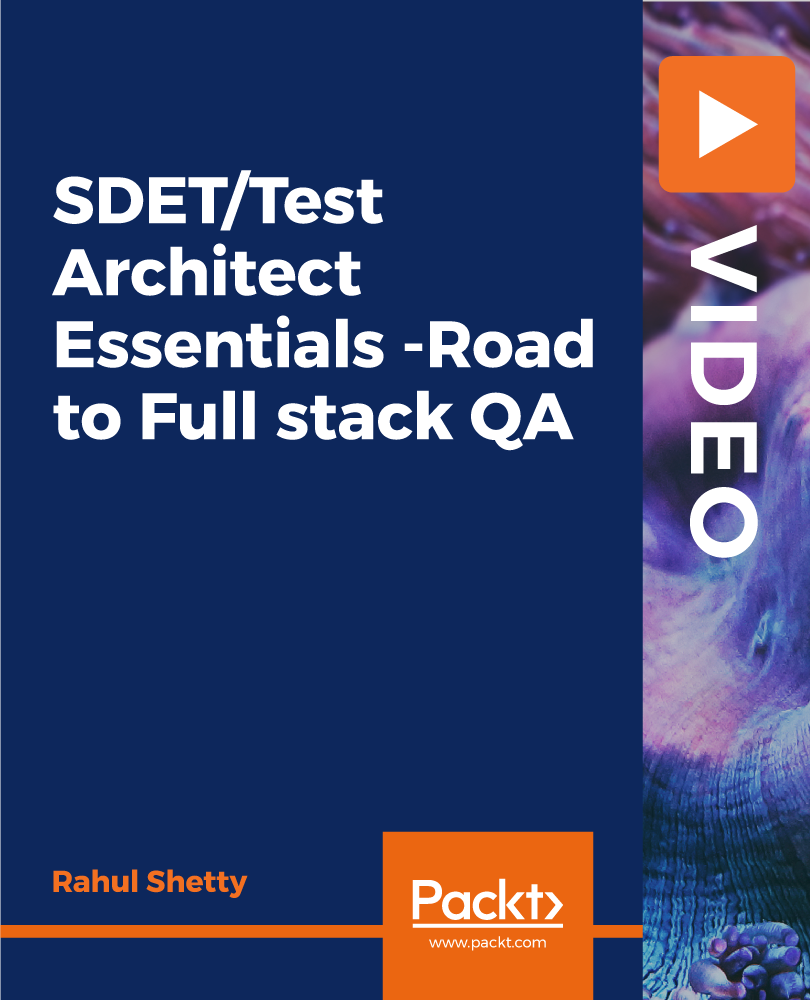- Professional Development
- Medicine & Nursing
- Arts & Crafts
- Health & Wellbeing
- Personal Development
Elevate your business with strategic social media marketing! Learn effective management techniques to boost brand visibility, engage your target audience, and drive growth. Discover the latest trends, tools, and tactics for successful social media campaigns. Unlock the power of digital presence for business success through our comprehensive Social Media Marketing for Business Management guide.

Discover the keys to success in the real estate industry with our comprehensive Estate Agent & Letting Agent Diploma. Gain essential skills in property marketing, negotiation, and client management. Master the art of property valuation and leasing while staying updated on industry regulations. Elevate your career in real estate with this diploma, designed to empower you with the knowledge and expertise needed to thrive as an estate or letting agent. Enroll now to unlock a rewarding future in the dynamic world of property management.

Elevate your career in the construction industry with our comprehensive Diploma in Construction Management & Building Surveying. Gain expert knowledge in project management, building surveying, and construction processes. Our program equips you with the skills to lead successful construction projects and navigate the complexities of building surveying. Enroll now to advance your expertise and open doors to exciting opportunities in the dynamic field of construction management.

Overview Uplift Your Career & Skill Up to Your Dream Job - Learning Simplified From Home! Kickstart your career & boost your employability by helping you discover your skills, talents and interests with our special Flutter & Dart Development Course Course. You'll create a pathway to your ideal job as this course is designed to uplift your career in the relevant industry. It provides professional training that employers are looking for in today's workplaces. The Flutter & Dart Development Course Course is one of the most prestigious training offered at StudyHub and is highly valued by employers for good reason. This Flutter & Dart Development Course Course has been designed by industry experts to provide our learners with the best learning experience possible to increase their understanding of their chosen field. This Flutter & Dart Development Course Course, like every one of Study Hub's courses, is meticulously developed and well researched. Every one of the topics is divided into elementary modules, allowing our students to grasp each lesson quickly. At StudyHub, we don't just offer courses; we also provide a valuable teaching process. When you buy a course from StudyHub, you get unlimited Lifetime access with 24/7 dedicated tutor support. Why buy this Flutter & Dart Development Course? Unlimited access to the course for forever Digital Certificate, Transcript, student ID all included in the price Absolutely no hidden fees Directly receive CPD accredited qualifications after course completion Receive one to one assistance on every weekday from professionals Immediately receive the PDF certificate after passing Receive the original copies of your certificate and transcript on the next working day Easily learn the skills and knowledge from the comfort of your home Certification After studying the course materials of the Flutter & Dart Development Course there will be a written assignment test which you can take either during or at the end of the course. After successfully passing the test you will be able to claim the pdf certificate for £5.99. Original Hard Copy certificates need to be ordered at an additional cost of £9.60. Who is this course for? This Flutter & Dart Development Course course is ideal for Students Recent graduates Job Seekers Anyone interested in this topic People already working in the relevant fields and want to polish their knowledge and skill. Prerequisites This Flutter & Dart Development Course does not require you to have any prior qualifications or experience. You can just enrol and start learning.This Flutter & Dart Development Course was made by professionals and it is compatible with all PC's, Mac's, tablets and smartphones. You will be able to access the course from anywhere at any time as long as you have a good enough internet connection. Career path As this course comes with multiple courses included as bonus, you will be able to pursue multiple occupations. This Flutter & Dart Development Course is a great way for you to gain multiple skills from the comfort of your home. Course Curriculum Section 01: Introduction Introduction 00:02:00 Setup On Windows 00:16:00 Setup On Linux 00:14:00 Setup On Mac iOS 00:14:00 Setup On Mac Android 00:12:00 App Base Code 00:03:00 Section 02: Widgets Text 00:04:00 Container 00:04:00 Row 00:05:00 Column 00:02:00 Stack 00:02:00 Image 00:06:00 Center 00:02:00 Padding 00:03:00 Align 00:02:00 Constrained Box 00:03:00 Baseline Class 00:03:00 Aspect Ratio 00:03:00 Sized Box 00:02:00 Transform 00:03:00 Section 03: Gestures Pointers 00:06:00 Tap 00:02:00 Double Tap 00:02:00 Long Press 00:03:00 Vertical Drag 00:04:00 Horizontal Drag 00:04:00 Pan 00:04:00 Section 04: Navigation Components Scaffold 00:06:00 App bar 00:05:00 Bottom Navigation Bar 00:08:00 TabBar View 00:07:00 Drawer 00:05:00 SliverApp Bar 00:07:00 Section 05: Input/Selection Components FlatButton 00:04:00 RaisedButton 00:03:00 DropdownButton 00:09:00 TextField 00:04:00 CheckBox 00:06:00 Radio Button 00:04:00 PopupMenuButton 00:07:00 IconButton 00:04:00 ButtonBar 00:03:00 Floating Action Button 00:04:00 Switch 00:04:00 Slider 00:05:00 Date Picker 00:05:00 Time Picker 00:07:00 SimpleDialog 00:08:00 AlertDialog 00:06:00 BottomSheet 00:06:00 Expansion Panel List and Expansion Panel 00:07:00 SnackBar 00:07:00 Cupertino Setup 00:02:00 Cupertino Action Sheet 00:06:00 Cupertino Activity Indicator 00:01:00 Cupertino Alert Dialog 00:04:00 Cupertino Button 00:03:00 CupertinoPageScaffold 00:04:00 CupertinoPicker 00:04:00 CupertinoPopupSurface 00:04:00 CupertinoSegmentedControl 00:04:00 CupertinoSlider 00:04:00 CupertinoSwitch 00:03:00 CupertinoNavigationBar 00:04:00 CupertinoTabBar 00:05:00 CupertinoTabScaffold 00:04:00 CupertinoTextField 00:04:00 Section 06: Information Displays Icons 00:04:00 Chip 00:03:00 Tooltip 00:02:00 DataTable 00:09:00 Card 00:06:00 Linear Progress Indicator 00:03:00 Circular Progress Indicator 00:04:00 Section 07: Layout GridView 00:03:00 ListView & ListTile 00:04:00 Stepper & Step 00:07:00 Divider & divideTiles 00:05:00 Aligning Widgets 00:03:00 Sizing Widgets 00:03:00 Sizing Widgets 00:03:00 Add, Update and Delete Widgets 00:06:00 Section 08: Navigation & Routing Navigate To A New Screen and Back 00:06:00 Multiple Files For Each Screen 00:03:00 Send Data To A New Screen 00:05:00 Return Data From A Screen 00:05:00 Navigate With Named Routes 00:03:00 Animating A Widget Across Screens 00:02:00 Stateless vs Stateful Widgets 00:08:00 Section 09: Animation Tween Animation 00:07:00 Staggered Animation 00:04:00 Reverse and Stop Animations 00:02:00 Section 10: Platform Specific Code Call Android Java Code 00:08:00 Send Parameters To Android Java Code 00:07:00 Call Android Kotlin Code 00:08:00 Send Parameters To Android Kotlin Code 00:05:00 Call iOS Objective-C Code 00:10:00 Send Parameters To iOS Objective-C Code 00:05:00 Call iOS Swift Code 00:08:00 Send Parameters To iOS Swift Code 00:05:00 Section 11: Building & Releasing Remove Debug Badge 00:01:00 Build & Release For Android 00:04:00 Build & Release For iOS 00:06:00 Section 12: Networking Fetch Data From The Internet 00:13:00 Making authenticated requests using HTTP Headers 00:03:00 Parsing JSON In The Background 00:17:00 Working With WebSockets 00:10:00 Section 13: Data Persistence Reading & Writing Files On The Server Using SQL Injection Vulnerability 00:06:00 Storing Key-Value Data On Disk 00:03:00 Data Persistence Using SQLite 00:04:00 Section 14: Creating An App Calculator Part 1 - TabBar Creation 00:12:00 Calculator Part 2 - Implementing The Tabs 00:05:00 Calculator Part 3 - Tab Persistence 00:03:00 Changing Android App Icon 00:05:00 Changing iOS App Icon 00:01:00 Change App Display Name 00:05:00 Assignment Assignment - Flutter & Dart Development Course 00:00:00

Selenium Python Automation Testing from Scratch and Frameworks
By Packt
This course will help you learn about the basic and advanced topics for automating tests with Selenium and Python. Without any prior knowledge of Python or automation testing, you will be able to perform automation testing with this practical course.
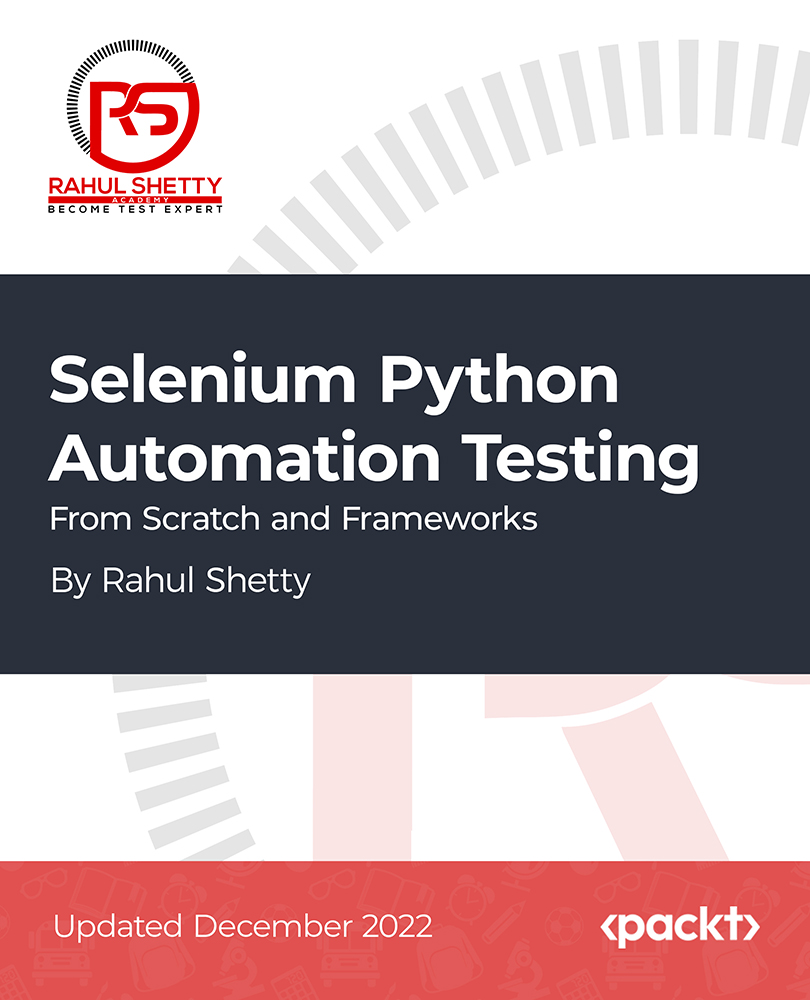
WordPress Web Design Complete Training
By Study Plex
Highlights of the Course Course Type: Online Learning Duration: 8 Hours 11 Minutes Tutor Support: Tutor support is included Customer Support: 24/7 customer support is available Quality Training: The course is designed by an industry expert Recognised Credential: Recognised and Valuable Certification Completion Certificate: Free Course Completion Certificate Included Instalment: 3 Installment Plan on checkout What you will learn from this course? Gain comprehensive knowledge about WordPress development Understand the core competencies and principles of WordPress development Explore the various areas of WordPress development Know how to apply the skills you acquired from this course in a real-life context Become a confident and expert WordPress developer WordPress Web Design Complete Training Course Master the skills you need to propel your career forward in WordPress development. This course will equip you with the essential knowledge and skillset that will make you a confident WordPress developer and take your career to the next level. This comprehensive WordPress web design course is designed to help you surpass your professional goals. The skills and knowledge that you will gain through studying this WordPress web design course will help you get one step closer to your professional aspirations and develop your skills for a rewarding career. This comprehensive course will teach you the theory of effective WordPress development practice and equip you with the essential skills, confidence and competence to assist you in the WordPress development industry. You'll gain a solid understanding of the core competencies required to drive a successful career in WordPress development. This course is designed by industry experts, so you'll gain knowledge and skills based on the latest expertise and best practices. This extensive course is designed for WordPress developer or for people who are aspiring to specialise in WordPress development. Enrol in this WordPress web design course today and take the next step towards your personal and professional goals. Earn industry-recognised credentials to demonstrate your new skills and add extra value to your CV that will help you outshine other candidates. Who is this Course for? This comprehensive WordPress web design course is ideal for anyone wishing to boost their career profile or advance their career in this field by gaining a thorough understanding of the subject. Anyone willing to gain extensive knowledge on this WordPress development can also take this course. Whether you are a complete beginner or an aspiring professional, this course will provide you with the necessary skills and professional competence, and open your doors to a wide number of professions within your chosen sector. Entry Requirements This WordPress web design course has no academic prerequisites and is open to students from all academic disciplines. You will, however, need a laptop, desktop, tablet, or smartphone, as well as a reliable internet connection. Assessment This WordPress web design course assesses learners through multiple-choice questions (MCQs). Upon successful completion of the modules, learners must answer MCQs to complete the assessment procedure. Through the MCQs, it is measured how much a learner could grasp from each section. In the assessment pass mark is 60%. Advance Your Career This WordPress web design course will provide you with a fresh opportunity to enter the relevant job market and choose your desired career path. Additionally, you will be able to advance your career, increase your level of competition in your chosen field, and highlight these skills on your resume. Recognised Accreditation This course is accredited by continuing professional development (CPD). CPD UK is globally recognised by employers, professional organisations, and academic institutions, thus a certificate from CPD Certification Service creates value towards your professional goal and achievement. The Quality Licence Scheme is a brand of the Skills and Education Group, a leading national awarding organisation for providing high-quality vocational qualifications across a wide range of industries. What is CPD? Employers, professional organisations, and academic institutions all recognise CPD, therefore a credential from CPD Certification Service adds value to your professional goals and achievements. Benefits of CPD Improve your employment prospects Boost your job satisfaction Promotes career advancement Enhances your CV Provides you with a competitive edge in the job market Demonstrate your dedication Showcases your professional capabilities What is IPHM? The IPHM is an Accreditation Board that provides Training Providers with international and global accreditation. The Practitioners of Holistic Medicine (IPHM) accreditation is a guarantee of quality and skill. Benefits of IPHM It will help you establish a positive reputation in your chosen field You can join a network and community of successful therapists that are dedicated to providing excellent care to their client You can flaunt this accreditation in your CV It is a worldwide recognised accreditation What is Quality Licence Scheme? This course is endorsed by the Quality Licence Scheme for its high-quality, non-regulated provision and training programmes. The Quality Licence Scheme is a brand of the Skills and Education Group, a leading national awarding organisation for providing high-quality vocational qualifications across a wide range of industries. Benefits of Quality License Scheme Certificate is valuable Provides a competitive edge in your career It will make your CV stand out Course Curriculum Introduction & installing Wordpress WordPress Elementor Course Outline 00:01:00 Website Online Hosting plan 00:07:00 Installing WordPress on our website 00:04:00 Installing WordPress ocean wp Theme & Elementor page builder 00:01:00 Classic Editor Vs Gutenburg (Optional) 00:11:00 Creating WordPress website pages & Menus 00:07:00 Wordpress page builder Familiarization Quick tour in Elementor 00:03:00 Creative Art directions & layout inspirations wordpress design 00:08:00 Familiarize with Elementor part 1 (sections) 00:15:00 Familiarize with Elementor Part2 (widgets) 00:04:00 Brain storming & tips for fast workflow with Elementor 00:10:00 Wordpress home page Design & development WordPress header & banner design part 1 00:17:00 WordPress header & banner design part2 00:13:00 WordPress header & banner design part3 00:07:00 WordPress website middle sections design & development 00:09:00 WordPress Png section design 00:04:00 WordPress email opt-in section design 00:11:00 WordPress Testimonials Section Design 00:12:00 WordPress Image carousel section design 00:09:00 WordPress Website Footer Design 00:12:00 WordPress Website theme Customizer tour & Logo 00:18:00 Finalizing our WordPress home page & design tips 00:05:00 Wordpress About Us page Design & development WordPress About us page design part1 00:16:00 WordPress About us design part2 00:17:00 WordPress About us design part3 00:12:00 Wordpress Contact Us & blog page design & development WordPress website Contact Us page & blog page design 00:22:00 Creating WordPress blog & posting with elementor 00:20:00 Wordpress Responsive website & publishing website WordPress Mobile & Tablet Responsive website 00:21:00 Publishing WordPress Website & Creating Maintenance & coming soon pages 00:09:00 Free Plugins to Mimic The Elementor Pro & Premium Plugins Free plugins to convert your Elementor into Pro 00:14:00 Crocoblock for Elementor 00:10:00 Exporting & importing our Elementor pages Exporting & Importing our elementor web pages 00:05:00 Creating Our Wordpress ecommerce store Installing Woocommerce Plugin ( for WordPress ecommerce ) 00:05:00 Making first ecommerce product (simple product) 00:09:00 Variable ecommerce product 00:09:00 Up sells & Cross sells 00:03:00 WordPress Woocommerce settings 00:21:00 Ecommerce Discount Coupons 00:06:00 Designing ecommerce store with elementor & wordpress theme 00:14:00 Wordpress website customization Converting wordpress website to HTTPS (SSL Certificate) 00:04:00 Google Analytics & webmasters Tool 00:04:00 Speeding Up our WordPress website 00:12:00 Optimizing Images & Creative Art directions 00:11:00 Subdomain 00:06:00 Wordpress Website Backup, official email & more Website Domian official email 00:04:00 WordPress Site back up & Trust Lock Seal 00:08:00 Assessment Assessment -WordPress Web Design Complete Training 00:10:00 Certificate of Achievement Certificate of Achievement 00:00:00 Get Your Insurance Now Get Your Insurance Now 00:00:00 Feedback Feedback 00:00:00

Description: Are you someone who is passionate about becoming a Wedding Photographer, but do not know where to start? Want to know what it takes to make it as a Wedding Photographer? Then you have come to the right place to learn about wedding photography. Weddings are wondrous events to get to shoot, and the most priceless thing in wedding photography is to capture genuine emotion, happiness, excitement, and joy. Through this Level 3 Diploma in Wedding Photography, you will discover the secrets of capturing excellent wedding photos. The course teaches you techniques for shooting in a wide range of styles confidently, and professionally. Enhance your knowledge more about camera, lenses, flash and technical settings. Apart from this, learn to deal with low light, complex situations and capture photos with the perfect timing. After completing the course, you will be able to capture beautiful, compelling, and eye-catching wedding images. Who is the course for? Any photographer interested in making money, being a part of someone's special day, and start a flexible business that can be done anywhere in the world. probably not for you if you've never picked up a camera before. Check out Phil's Photography Masterclass to learn the basics of photography before enrolling in this one.P Entry Requirement: This course is available to all learners, of all academic backgrounds. Learners should be aged 16 or over to undertake the qualification. Good understanding of English language, numeracy and ICT are required to attend this course. Assessment: At the end of the course, you will be required to sit an online multiple-choice test. Your test will be assessed automatically and immediately so that you will instantly know whether you have been successful. Before sitting for your final exam, you will have the opportunity to test your proficiency with a mock exam. Certification: After completing and passing the course successfully, you will be able to obtain an Accredited Certificate of Achievement. Certificates can be obtained either in hard copy at a cost of £39 or in PDF format at a cost of £24. Why choose us? Affordable, engaging & high-quality e-learning study materials; Tutorial videos/materials from the industry leading experts; Study in a user-friendly, advanced online learning platform; Efficient exam systems for the assessment and instant result; The UK & internationally recognised accredited qualification; Access to course content on mobile, tablet or desktop from anywhere anytime; The benefit of career advancement opportunities; 24/7 student support via email. Career Path: After completing this course you will be able to build up accurate knowledge and skills with proper confidence to enrich yourself and brighten up your career in the relevant job market. Introduction 01. introduction ##00 FREE 00:02:00 01. Introduction ##01 What is this Course all about-sanj 00:01:00 01. Introduction ##02 Who am I 00:01:00 01. Introduction ##03 Top 5 Tips for Better Wedding Photos 00:03:00 01. Introduction ##04 Why should you Become a Wedding photographer 00:03:00 01. Introduction ##05 How to Succeed with this course 00:01:00 01. Introduction ##06 Live Posing Session 00:13:00 01. Introduction ##01 What is this course all about 00:01:00 Setting Up Your Wedding Photography Business 02. Setting Up Your Business ##01 Section Intro 00:01:00 02. Setting Up your Business ##02 What Type of Wedding Photographer are you 00:03:00 02. Setting Up Your Business ##03 Equipment You Need toGet Started 00:05:00 02. Setting Up Your Business ##04 What Camera Brand is Best 00:02:00 2. Setting Up Your Business ##05 Where Should you buy Camera equipment 00:01:00 02. Setting Up Your Business ##06 Picking a Name for Your Company 00:03:00 02 Setting Up Your Business ##07 Launching a Website - Top Tips for a Successful Site 00:05:00 02. Setting Up Your Business ##08 Action Item-Pick a Name & Build a Website 00:01:00 02. Setting Up Your Business ##09 Creating Wedding Photography Packages 00:05:00 02. Setting Up Your Busines ##10 Pricing for Success 00:09:00 02. Setting Up Your Busines ##11 How to Get Your First Client 00:04:00 02. Setting Up Your Busines ##12 The Importance of Contracts 00:03:00 02. Setting Up Your Busines ##13 The Wedding Photography 00:02:00 02. Setting Up Your Busines ##15 Recap - Setting up your business 00:02:00 Wedding Day Overview 03. Wedding Day Overview ##01 Section Intro 00:02:00 03. Wedding Day Overview ##02 Taking Care of Business on the Wedding Day 00:02:00 03. Wedding Day Overview ##03 Overview of What to Photograph 00:12:00 03. Wedding Day Overview ##04 Using Pinterest to find Inspirational Photos 00:02:00 03. Wedding Day Overview ##05 Recap of Wedding Overview 00:01:00 How to Photograph a Wedding 04. How to Shoot a Wedding ##01 Section Intro 00:03:00 04. How to Shoot a Wedding ##02 Wedding Day Equipment Check 00:05:00 04. How to Shoot a Wedding ##03 Wedding Day Consideration-Day-Night-Indoor-Outdoor 00:03:00 04. How to Shoot a Wedding ##04 Do You Need an Assistant or Second Shooter 00:04:00 04. How to Shoot a Wedding ##05 How Much to Pay a second Shooter 00:01:00 04. How to Shoot a Wedding ##06 Scheduling the Wedding Day (First, Looks, Candide, Posed Family Shits) 00:02:00 04. How to Shoot a Wedding ##07 Achieving Your Look 00:01:00 04. How to Shoot a Wedding ##08 Details 00:05:00 04. How to Shoot a Wedding ##09 Groom Preparation 00:09:00 04. How to Shoot a Wedding ##10 Bride Preparation 00:11:00 04. How to Shoot a Wedding ##11 Walking Down the Aisle 00:04:00 04. How to Shoot a Wedding ##12 Ceremony Coverage 00:12:00 04. How to Shoot a Wedding ##13 Readers 00:03:00 04. How to Shoot a Wedding ##14 Rings, Vows,Kiss 00:03:00 04. How to Shoot a Wedding ##15 Post-Ceremony 00:05:00 04. How to Shoot a Wedding ##16 How to Shoot Family Shots 00:08:00 04. How to Shoot a Wedding ##17 Posed Couple Shots 00:13:00 04. How to Shoot a Wedding ##18 Grand Entrance 00:01:00 04. How to Shoot a Wedding ##19 Reception Details 00:06:00 04. How to Shoot a Wedding ##20 Toast and Speeches 00:06:00 04. How to Shoot a Wedding ##21 Cake Cutting 00:03:00 04. How to Shoot a Wedding ##22 First Dance 00:06:00 04. How to Shoot a Wedding ##23 Bouquet Garter Toss 00:03:00 04. How to Shoot a Wedding ##24 Dance Party 00:06:00 04. How to Shoot a Wedding ##25 Recap - How to Shoot a Wedding 00:01:00 Editing Wedding Photos - Post-Production Workflow 05. Editing Wedding Photos ##01 section Intro 00:01:00 05. Editing Wedding Photos ##02 Choosing an Editing App 00:02:00 05. Editing Wedding Photos ##03 Editing in Lightroom 00:10:00 05. Editing Wedding Photos ##04 Exporting from Lightroom 00:03:00 05. Editing Wedding Photos ##05 Editing in Photoshop 00:11:00 05. Editing Wedding Photos ##06 Creating Online Galler 00:06:00 05. Editing Wedding Photos ##07 Recap of Editing Section 00:01:00 Succeeding with Wedding Photography - Taking it to the next level! 06. Succeeding Wedding Photography ##01 Section Intro 00:01:00 06. Succeeding Wedding Photography ##02 Being Happy - Tips from a Wedding Photographer 00:52:00 06. Succeeding Wedding Photography ##03 Making it a Business and Sticking to it 00:02:00 06. Succeeding Wedding Photography ##04 Building Out Your Portfolio 00:01:00 06. Succeeding Wedding Photography ##05 Dealing With Saturated Photography Markets 00:02:00 06. Succeeding Wedding Photography ##06 Competing With Family Photographers for Jobs 00:01:00 06. Succeeding Wedding Photography ##07 Working With Other Vendors for Success 00:01:00 06. Succeeding Wedding Photography ##08 Using Social Networks to Expand Your Business 00:02:00 06. Succeeding Wedding Photography ##09 Testimonials - Yelp, Wedding Wire, The Knot 00:02:00 06. Succeeding Wedding Photography ##10 Recap Succeeding With Wedding Photography 00:03:00 Bonus: Shooting Engagement Photos 08. Bonus Engagement Photography ##01 Section Intro 00:01:00 08. Bonus Engagement Photography ##02 Equipment Check for the Engagement Photo Session 00:01:00 08. Bonus Engagement Photography ##03 How Much To Charge for an engagement Session 00:01:00 08. Bonus Engagement Photography ##04 Picking the Perfect Location for Engagement Photos 00:02:00 08. Bonus Engagement Photography ##05 Tips for Posing and Interacting with Clients for engagement Photos 00:01:00 08. Bonus Engagement Photography ##06 Engagement Photo Review 00:07:00 08. Bonus Engagement Photography ##07 Bonus Engagement Recap 00:01:00 How to Use Pinterest to Find Great Wedding Poses 00:02:00 How-to-Register-a-Domain-Name-with-Godaddy-with-a-Promo-Code 00:04:00 Course Conclusion 07. Wrap Up ##01 Thank You and What's Next 00:01:00 Course Certification Order your Certificate 00:00:00

Description: A certificate in Information technology from an internationally recognized institution will increase your career opportunity very much. The Certified Information Systems Professional - Complete Video Training course provides you extensive lessons about the Information System field. Divided into four parts, the course teaches you how to be a certified auditor, security manager, security officer and security professional. Certified Information Systems Auditor (CISA) section illustrates you the process of auditing information systems while the Certified Information Security Manager (CISM) part deals with the information security issues. Here, you will learn the system of information security program development, incident management, and risk management. Next, Certified Information Systems Security Officer (CISSO) course teaches how to be an excellent information system security officer by utilising the information system in the security field. Finally, the Certified Information Systems Security Professional (CISSP) section shows you the path for becoming a security professional by focusing the security issues such as asset security, communication and network security, security operations, etc. In short, the bundle video course will help you to achieve certification in above four fields and helps you to know the practical knowledge about Information System. Assessment: At the end of the course, you will be required to sit for an online MCQ test. Your test will be assessed automatically and immediately. You will instantly know whether you have been successful or not. Before sitting for your final exam you will have the opportunity to test your proficiency with a mock exam. Certification: After completing and passing the course successfully, you will be able to obtain an Accredited Certificate of Achievement. Certificates can be obtained either in hard copy at a cost of £39 or in PDF format at a cost of £24. Who is this Course for? Certified Information Systems Professional - Complete Video Training is certified by CPD Qualifications Standards and CiQ. This makes it perfect for anyone trying to learn potential professional skills. As there is no experience and qualification required for this course, it is available for all students from any academic background. Requirements Our Certified Information Systems Professional - Complete Video Training is fully compatible with any kind of device. Whether you are using Windows computer, Mac, smartphones or tablets, you will get the same experience while learning. Besides that, you will be able to access the course with any kind of internet connection from anywhere at any time without any kind of limitation. Career Path After completing this course you will be able to build up accurate knowledge and skills with proper confidence to enrich yourself and brighten up your career in the relevant job market. The Process of Auditing Information Systems Management of the Audit Function FREE 00:20:00 ISACA IT Audit and Assurance Standards and Guidelines 01:16:00 Risk Analysis 00:21:00 Internal Controls 00:17:00 Performing An IS Audit 01:07:00 Control Self-Assessment 00:09:00 The Evolving IS Audit Process 00:12:00 Governance and Management of IT Corporate Governance 00:06:00 IT Governance 00:02:00 IT Monitoring and Assurance Practices for Board and Senior Management 00:40:00 Information Systems Strategy 00:05:00 Maturity and Process Improvement Models 00:01:00 IT Investment and Allocation Practices 00:05:00 Policies and Procedures 00:17:00 Risk Management 00:31:00 IS Management Practices 00:50:00 IS Organizational Structure and Responsibilities 00:17:00 Auditing IT Governance Structure and Implementation 00:06:00 Business Continuity Planning 00:37:00 Information Systems Acquisition, Development and Implementation Business Realization 01:21:00 Project Management Structure 00:08:00 Project Management Practices 00:18:00 Business Application Development 00:42:00 Business Application Systems 00:38:00 Alternative Forms of Software Project Organization 00:03:00 Alternative Development Methods 00:10:00 Infrastructure Development/Acquisition Practices 00:09:00 Information Systems Maintenance Practices 00:09:00 System Development Tools And Productivity Aids 00:05:00 Business Process Reengineering And Process Change Projects 00:08:00 Application Controls 00:07:00 Auditing Application Controls 00:14:00 Auditing Systems Development, Acquisition And Maintenance 00:08:00 Information Systems Operations, Maintenance and Support Information Systems Operations 00:19:00 Information Systems Hardware 00:13:00 IS Architecture and Software 00:39:00 Network Infrastructure 01:16:00 Disaster Recovery Planning 00:19:00 Protection of Information Assets Importance Of Information Security 00:43:00 Logical Access 00:37:00 Network Infrastructure Security 00:39:00 Auditing Information Security Management Framework 00:03:00 Auditing Network Infrastructure Security 00:13:00 Environmental Exposures and Controls 00:02:00 Physical Access Exposures and Controls 00:05:00 Mobile Computing 00:05:00 Information Security Governance Information Security Governance Overview FREE 00:25:00 Effective Information Security Governance 00:24:00 Information Security Concepts and Technologies 00:20:00 Information Security Manager 00:09:00 Scope and Charter of Information Security Governance 00:10:00 Information Security Governance Metrics 00:23:00 Information Security Strategy Overview 00:02:00 Creating Information Security Strategy 00:36:00 Determining Current State Of Security 00:06:00 Information Security Strategy Development 00:10:00 Strategy Resources 00:40:00 Strategy Constraints 00:07:00 Action Plan to Implement Strategy 00:20:00 Information Risk Management Risk Management Overview 00:16:00 Good Information Security Risk Management 00:15:00 Information Security Risk Management Concepts 00:13:00 Implementing Risk Management 00:17:00 Risk Assessment 00:39:00 Controls Countermeasures 00:23:00 Recovery Time Objectives 00:18:00 Risk Monitoring and Communication 00:04:00 Information Security Program Development Development of Information Security Program 00:11:00 Information Security Program Objectives 00:09:00 Information Security Program Development Concepts 00:14:00 Scope and Charter of Information Security Program Development 00:22:00 Information Security Management Framework 00:16:00 Information Security Framework Components 00:12:00 Information Security Program Resources 01:04:00 Implementing an Information Security Program 00:27:00 Information Infrastructure and Architecture 00:14:00 Information Security Program 00:14:00 Security Program Services and Operational Activities 00:45:00 Information Security Incident Management Incident Management Overview 00:28:00 Incident Response Procedures 00:29:00 Incident Management Organization 00:19:00 Incident Management Resources 00:36:00 Incident Management Objectives 00:14:00 Incident Management Metrics and Indicators 00:17:00 Current State of Incident Response Capability 00:11:00 Developing an Incident Response Plan 00:32:00 BCP DRP 00:36:00 Testing Response and Recovery Plans 00:10:00 Executing the Plan 00:27:00 Information Systems Security Officer Risk Management FREE 00:58:00 Security Management 00:58:00 Authentication 01:01:00 Access Control 01:20:00 Security Models 01:01:00 Operations Security 01:10:00 Symmetric Cryptography and Hashing 01:19:00 Asymmetric Cryptography and PKI 01:31:00 Network Connections 01:28:00 Network Protocols and Devices 01:31:00 Telephony, VPNs and Wireless 01:13:00 Security Architecture 01:02:00 Software Development Security 01:05:00 Database Security and System Development 01:00:00 Malware and Software Attacks 00:17:00 Business Continuity 00:44:00 Disaster Recovery 00:53:00 Incident Management, Law, and Ethics 01:06:00 Physical 00:38:00 Information Systems Security Professional Security and Risk Management FREE 00:24:00 Asset Security 00:12:00 Security Engineering 00:15:00 Communication and Network Security 00:10:00 Identity and Access Management 00:10:00 Security Assessment and Testing 00:12:00 Security Operations 00:36:00 Software Development Security 00:13:00 Certificate and Transcript Order Your Certificates and Transcripts 00:00:00

Are you looking to improve your current abilities or make a career move? Our unique Hotel Management & Administrative Skills Course might help you get there! Expand your expertise with high-quality training - study and get an expertly designed, great-value training experience. Learn from industry professionals and quickly equip yourself with the specific knowledge and skills you need to excel in your chosen career through the Hotel online training course. Students can expect to complete this Hotel Management & Administrative Skills training course in around 7 hours. You'll also get dedicated expert assistance from us to answer any queries you may have while studying our course. This course is broken down into several in-depth modules to provide you with the most convenient and rich learning experience possible. Upon successful completion of this course, you will receive an instant e-certificate as proof of comprehensive skill development and competency. Add these amazing new skills to your resume and boost your employability by simply enrolling on this course. With this comprehensive course, you can achieve your dreams and train for your ideal career. The provides students with an in-depth learning experience that they can work through at their own pace to enhance their professional development. The covers everything you need in order to progress in your chosen career. Enrolling on this course will ensure that you land your dream career faster than you thought possible. Stand out from the crowd and train for the job you want with the program. The Hotel Management & Administrative Skills course has been designed by experts, to create a rich and in-depth training experience for all the students who enrol on it. Enrol on the course now and get instant access to all course materials. Then, enjoy the course materials online from any internet-enabled device and learn when it suits you. Start your learning journey with this course straight away and take a step forward in securing a better future! Why should you choose this course with Academy for Health & Fitness? Opportunity to earn a certificate accredited by CPD after completing this course Student ID card with amazing discounts - completely for FREE! (£10 postal charges will be applicable for international delivery) Globally accepted standard structured lesson planning Innovative and engaging contents and activities Assessments that measure higher-level thinking and skills Complete this program in your own time, at your own pace Each of our students gets full 24/7 tutor support Curriculum of this Course: Our course consists of the following learning modules: Introduction to the Course Course Objectives Module 01: An Overview of Hotel Reception Customer Service Duties Financial Duties Overlap with Concierge Required Skills Promotion Potential Essential Skills for a Receptionist Hotel Receptionist Training Basic Training Technology Training Other Duties Length of Training Become a Successful Hotel Receptionist Learning About the Role Gaining Experience Finding a Job Career Path Ideal Skills Working Hours, Patterns and Environment Career Path and Progression Module 02: Hotel Reception Standard Procedures Standard Operating Procedures Most Common Tasks in The Hotel Reception Guest Registration and Check in Process Email Bookings Pre-Arrival Checks Module 03: Customer Service in Hotel Reception Customer Service High Quality Customer Service Module 04: Communication Skills Required for Hotel Reception The Importance of Effective Communication Verbal Communication Visual Communication Benefits of Effective Communication in the Hotel Industry Conduct Staff Training Results of Great Communication Skills Importance of Front Office Communication Interdepartmental Communication Switchboard Operators Do's and Don'ts of Hotel Communication Essential Attributes of Front Office Staff Effective Speaking The Effect of Breath on Voice and Speech Vocal Production Module 05: Telephone Handling in a Hotel Call Handling Greeting the Call Blind Transfer Reservation Enquiries Ending the Call For Reservations For General Enquiries Build Telephone Skills for Telephone Operators Telephone Systems for Hotels An Intelligent, Affordable Phone System for Your Hotel Enhancing Your Guests' Experience Supporting Different Users Drive Down Voice and Data Costs Increasing Your Revenue Module 06: How to Handle Difficult Hotel Guests Dealing with Stressful Situations Dealing with the Noise Issue Patience Is the Key How to Deal with An Angry Hotel Customer Follow Up The Bottom Line Module 07: Administrative Skills as a Hotel Receptionist Skills Why Organizational Skills Are Important Module 08: Computer Skills and Programs Top Computer Skills Module 09: Brand Standards in the Hospitality World Introduction to Branding in the Hospitality Industry The Importance of Branding to Your Hospitality Business Building Your Brand Target Whom You Want to Serve Give Customers a Great Experience at Every Point of Contact Module 10: Being a Team Player: Working with Other Hotel Departments Important Aspects to Encourage Teamwork in Hospitality Qualities that Make a Good Team Player Great Characteristics of a Great Team Player Module 11: Safety and Security in the Hotel Use Intelligent Access Control Systems Move to Mobile Keys Install Advanced Surveillance Technology Train Employees to Know Safety Procedures Keep Your Guests Informed Tighten Cyber Security Some Ways to Help Boost Hotel Security for Guests and Employees Safety and Security of Guests, Employees and Assets Bomb Threat Security Safety and Security Measures for Women Hotel Guests Safety Issues Fire in Hotel Module 12: Sales and Marketing as a Hotel Receptionist Selling Techniques Brainstorming areas for promotion Sales Skills Tools for Marketing Your Hospitality Business Module 13: Dressing the Part: Creating the Professional Look in Hospitality Dressing for a Hospitality Job What to Wear for a Restaurant Job What to Wear for a Hotel Job What to Wear for a Resort or Spa Job What to Wear to a Hospitality Interview Module 14: Keeping Stress Under Control on the Job Stress in the Workplace When is Workplace Stress Too Much? How Managers or Employers Can Reduce Stress at Work Module 15: Legal Issues in Hospitality Hotels Laws UK Importance of Knowledge of Laws in The Hospitality Industry How OSHA Regulations Affect the Hotel Business Module 16: The Future for Hotel Receptionists The Role of the Hotel Receptionist Skills of a Good Receptionist Assessment Process Once you have completed all the modules in the course, your skills and knowledge will be tested with an automated multiple-choice assessment. You will then receive instant results to let you know if you have successfully passed the course. Show off Your New Skills With a Certification of Completion The learners have to successfully complete the assessment of this course to achieve the CPD accredited certificate. Digital certificates can be ordered for only £10. The learner can purchase printed hard copies inside the UK for £29, and international students can purchase printed hard copies for £39. Who is this course for? Is This Hotel Management & Administrative Skills Course Right for You? This course is ideal for anyone interested in this topic and who wants to learn more about it. This course will help you gain a strong understanding of the core concepts and will allow you to gain in-depth knowledge of the subject matter. This course is suitable for everyone. There are no specific entry requirements, and you can access the course materials from anywhere in the world. Requirements There are no previous knowledge requirements for the Hotel Management & Administrative Skills program; this is open to anyone! Any learning enthusiast from anywhere in the world can enrol on this course without any hesitation. All students must have a passion for learning and literacy, as well as being over the age of 16. Browse this 100% online course from any internet device, including your computer, tablet or smartphone. Study at your own pace and earn an industry Skillset with this course. Career path This Hotel Management & Administrative Skills course will help you to kickstart or take your career in the relevant sector to the next level. This course will help you achieve a position of respect and dignity, and you will be able to get ahead of the competition. The certificate will add significant weight to your CV and will help you in procuring jobs in the relevant industry.

SDET/Test Architect Essentials -Road to Full stack QA
By Packt
Advanced Tutorial to Learn essential skills needed to transform your career from QA Engineer to SDET/Test Architect