Booking options
£56.99
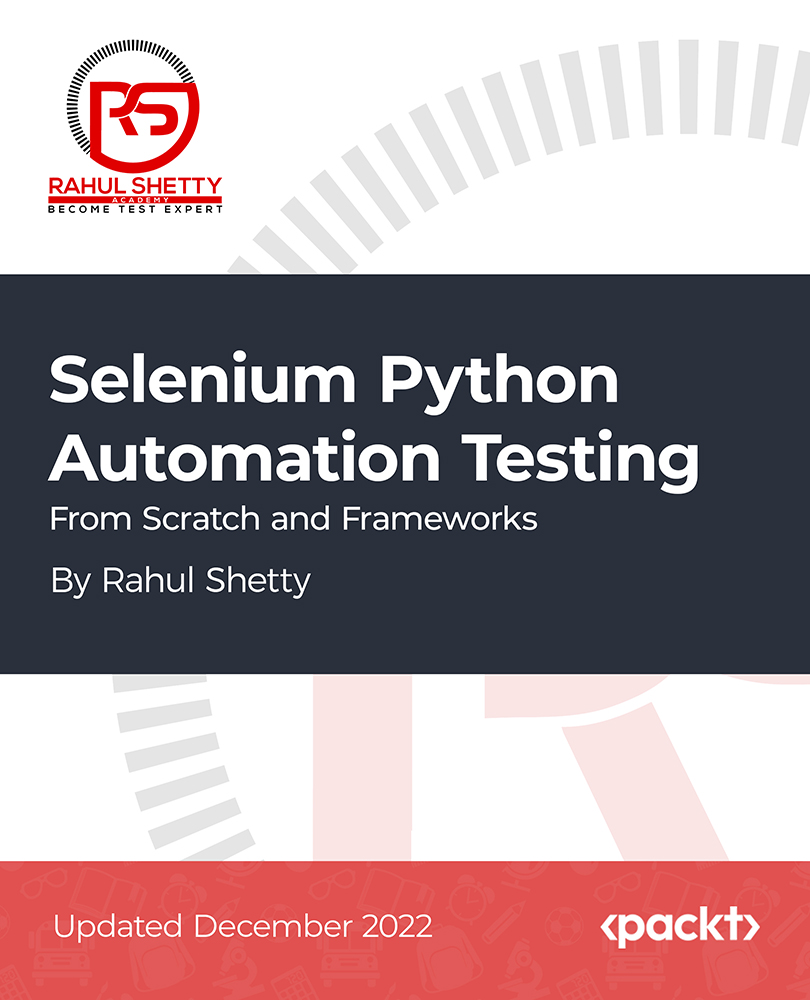
£56.99
On-Demand course
18 hours 11 minutes
All levels
This course will help you learn about the basic and advanced topics for automating tests with Selenium and Python. Without any prior knowledge of Python or automation testing, you will be able to perform automation testing with this practical course.
Python is a popular choice for implementing Artificial Intelligence and web security in any application. This made the Quality Assurance (QA) industry shift its focus to Python for implementing test automation to support AI projects. This course will help you perform testing with Python automation using Selenium WebDriver. The course begins with the installation process of Python and Selenium. Next, you will cover the basics of Python and move on to grasp the important topics that will help you write flawless programs in Python. Moving ahead, you will run tests in different browsers with the help of the Selenium Python package. Next, you will run a unit test in Pytest testing framework and develop an end-to-end Selenium Python framework from scratch. Then, you will integrate the Selenium Python framework into the Jenkins Continuous Integration (CI) tool and read and write data from Excel to the Selenium Python framework. Toward the end, you will get an overview of Git and learn the importance of GitHub and its uses. You will understand staging and commit in Git as well as learn to resolve merge conflicts with Git. By the end of this course, you will be able to use Python and Selenium for performing automation testing of applications. All code files and resources are placed at: https://github.com/PacktPublishing/Selenium-Python-Automation-Testing-from-Scratch-and-Frameworks
Become familiar with data types, variables, and program flow of Python
Build logic to automate Hyper Text Markup Language (HTML) web tables using Selenium Python
Handle auto-suggestive dynamic dropdowns using Selenium WebDriver
Handle advance user interactions, child windows, and frames with Selenium
Log and generate HTML reports in the Python framework
Implement data-driven mechanism by removing hard coding data from tests
If you are new to testing, or an experienced manual tester, who wants to use Selenium and Python for automation testing, then this course is for you. No prior Python programming or automation testing experience is required for getting started on this course.
With the help of real-time projects, engaging activities, and simple explanation, this course will help you automate your tests with Python and Selenium.
* Get complete knowledge on Python automation using Selenium WebDriver * Implement Python test automation frameworks from scratch with all the latest technologies * Work on live websites to understand the Selenium Python Application Programming Interface (API) methods
https://github.com/PacktPublishing/Selenium-Python-Automation-Testing-from-Scratch-and-Frameworks
Rahul Shetty is the founder and trainer at Rahul Shetty Academy. He is a passionate software tester and has 13 years of rich experience in the IT industry. He has completed more than 300 offline training batches. Rahul has extensive knowledge in web automation testing, mobile automation testing, and API automation testing. He has also worked with various CMM-level organizations and managed the set-up of QA processes for projects.
1. Python Testing and its Importance
1. Why Choose Selenium for Your Test Automation Needs? This video introduces Selenium and explains why you should use it. |
2. Complete Installation Guide for Python and Selenium Learning
1. How to Install Python on Your Machine? This video demonstrates how to install Python. |
2. Important Note for Mac Users This video demonstrates how to install Python on Mac. |
3. What Is a Private Information Provider (PIP) Client and How to Download Python Packages? This video explains PIP clients and explains how to download Python packages. |
4. Install PyCharm Editor and Set Project Interpreter This video explains the installation on PyCharm editor and how to set the project interpreter. |
3. Getting Started with Python Basics
1. Python 'Hello World' Program with Basics This video explores the basic concepts in Python. |
2. Data Types in Python This video explains data types in Python. |
4. Understanding Python Data Types and Variables
1. List Data Types and Operations This video lists data types and operations. |
2. Tuple and Dictionary Data Types in Python This section explains tuples and dictionary data types. |
3. How to Create Dictionaries at Runtime and Add Data to Them This video demonstrates how to create dictionaries at runtime and add data to them. |
5. Program Flow Control in Python
1. 'if-else' Condition in Python This video explains the 'if-else' condition. |
2. Loops in Python and the Importance of Code Indentation This section explains loops in Python and explains the importance of code indentation. |
3. Programming Examples Using 'for' Loop This video provides programming examples using the 'for' loop. |
4. Programming Examples Using 'while' Loop This video provides programming examples using the 'while' loop. |
5. What Are Functions and How to Use Them This video explains functions and how to use them. |
6. Understanding Object-Oriented Principles of Python
1. OOP Principles - Classes and Objects This video explains classes and objects. |
2. Constructor and Its Role in Object-Oriented Programming This video explains constructors in detail. |
3. Inheritance Concepts with Examples This video explains the concept of inheritance with an example. |
4. Strings and Their Functions This video explains strings and their functions. |
7. Reading and Writing Files in Python
1. Reading Text Files in Python This video demonstrates how to read text files in Python. |
2. Importance of readline and readlines Methods in Python This video explains the importance of readline and the readline method. |
3. Writing Data Using Python This video demonstrates how to write data using Python. |
8. Exception Handling Mechanism
1. Raising Exceptions This video demonstrates how to raise exceptions. |
2. Try-Catch Mechanism This video explains the try-catch mechanism. |
3. Using 'finally' with Exceptions This video demonstrates how to use 'finally' with exceptions. |
9. Selenium Python Package Setup with Different Browser Execution
1. How to Invoke Chrome Browser and Load the Website to Automate This video demonstrates how to invoke the Chrome Browser and load websites. |
2. Basic WebDriver Methods to Get Title, URL, and Close the Session This video explains the basic web driver methods. |
3. Running Tests in Firefox and Internet Explorer This video demonstrates how to run tests in Firefox and IE. |
10. Different Types of Locators in WebDriver API with Examples
1. Inspecting HTML to Identify Attributes of an Element This video explains how to inspect HTML to identify attributes of an element. |
2. Introduction to Cascading Style Sheets (CSS) Selector and Name Locators with an Example This video introduces CSS selectors and name locators with an example. |
3. Finding Elements with Xpath and CSS Using ChroPath Plugin This video demonstrates how to find elements with Xpath and CSS using ChroPath. |
4. Extracting Text from a Web Page with Validation Assertions This video demonstrates how to extract text from a web page with validation assertions. |
11. Techniques to Automate Web Elements
1. Web Applications to Practice Selenium Automation This video explains the web application that can be used to practice Selenium automation. |
2. Identifying Static Dropdowns Using Select Class of Selenium This video explains how to identify static dropdowns using the select class. |
3. Handling AutoSuggestive Dynamic Dropdowns Using Selenium Webdriver This video explains Handling AutoSuggestive Dynamic dropdowns using Selenium Webdriver. |
4. Get Attribute of Values to Validate Dynamic Texts on the Browser This video introduces Get Attribute of values to validate dynamic texts on the browser. |
5. Handling CheckBox Dynamically Using Selenium Python Programming This video explains how to handle CheckBox dynamically using Selenium Python programming. |
6. Understand radiobutton Automation Methods with Examples This video explains radiobutton Automation methods with examples. |
7. Handling Java / JavaScript Alert Popups Using Selenium This video demonstrates how to handle Java / JavaScript Alert popups using Selenium. |
12. Synchronization (Explicit and Implicit Waits) in Selenium Web Driver
1. What Are Waits? And Practise WebPage Demo for Automation This video explains waits and practise WebPage demo for automation. |
2. Developing End-to-End TestCase to Automate the E-Commerce GreenKart Application This video demonstrates how to develop TestCase to automate the e-commerce GreenKart application. |
3. Implicit Wait in Selenium and Its Advantages This video explains implicit wait in Selenium along with its advantages. |
4. Explicit Wait in Selenium and an Example to Demonstrate This video explains explicit wait in Selenium with an example. |
13. Deep Dive into Functional Automation Using Python
1. Functional Automation Example on GreenKart Application - 1 This is the first part of the three-part video that lets you work with the GreenKart application. |
2. Functional Automation Example on GreenKart Application - 2 This is the second part of the three-part video that lets you work with the GreenKart application. |
14. Handling Advanced User Interactions and Child Windows, Frames
1. Advanced Interactions with Browser Elements Using Action Class This video demonstrates how to use the action class. |
2. Techniques to Handle Child Windows/Tabs with Selenium This video demonstrates how to handle child windows and tabs with Selenium. |
3. What Are Frames and Techniques to Handle with Selenium This video explains frames and how to handle them. |
15. Selenium Python - Miscellaneous Features
1. What Is a JavaScript Executor? Where Do We Need It in Selenium? This video explains the JavaScript executor and where do we need it in selenium |
2. How to Sort the Web Tables Using Selenium Python -Logic Build This video explains How to Sort the Web tables using Selenium Python -Logic build. |
3. What Are Chrome Options and the Importance of Them in Selenium This video explores the Chrome options and their importance of them in Selenium. |
16. End-to-End Practice Project with Complete Methods
1. Selecting a Product from List of Products with Product Name Parameter This video demonstrates how to select a product from a list of products. |
2. Complete Checkout Logic with Product Selection Example This video demonstrates complete checkout logic with the help of an example. |
3. Handling Auto-Suggestive Drop-Down to Select Location and Confirm Order This video demonstrates how to handle an auto-suggestive drop-down to select a location and confirm an order. |
17. Framework Design Plan
1. Tips and Tricks on Framework This video provides some tips and tricks on the framework. |
18. Part I - Unit Testing Framework
1. Pytest and Its Advantages This video explains pytest and its advantages. |
2. Running Pytests from the Terminal with Different Command Flags This video demonstrates how to run pytests from the terminal with different command flags. |
3. Running Selected Pytests from a Set of Tests This video demonstrates how to run selected pytests. |
4. Grouping Tests with Pytest Marks to Run Selected Groups This video explains how to group tests with pytests. |
5. Fixtures and Their Importance in Pytest Framework This video explains fixtures and their importance. |
6. Importance of Conftest File This video explains the importance of conftest file. |
7. Introduction to Data-Driven Fixtures This video introduces data-driven fixtures. |
8. Parameterizing Tests with Multiple Datasets Using Fixtures This video demonstrates how to parameterize tests with multiple datasets using fixtures. |
9. Generating HTML Reports for Pytest Test Cases This video demonstrates how to generate HTML reports for pytest test cases. |
19. Part II - Logging and Generating HTML Reports in Python Framework
1. Introduction to Logging in Python Tests This video introduces logging in Python tests. |
2. Importance of File Handler in Logging Tests This video explains the importance of file handler in logging tests. |
3. Building Reusable Utility for Logging This video demonstrates how to build reusable utility for logging. |
4. Integrating Pytest Logs into HTML Reporting This video explains how to integrate pytest logs into HTML reporting. |
20. Part III - Developing End-to-End Selenium Python Framework from Scratch
1. Must-Watch Lecture on How Selenium Updated Its Version This video explains Selenium update and its version |
2. Standards of Writing Selenium Tests in Framework This video focuses on the standards of writing Selenium tests. |
3. Generalizing Browser Invocation Code This video explains how to generalize browser invocation code. |
4. Creating Setup Fixtures and Passing Class Objects to Test This video demonstrates how to create setup fixtures and pass class objects to test. |
5. Passing Command-Line Options to Select a Browser at Runtime This video explains how to pass command line options to select a browser at runtime. |
6. Page Object Design Pattern and Its Importance This video explains the page object design pattern and its importance. |
7. Implementing Page Objects Mechanism into Framework Tests This video explains how to implement page objects mechanism into framework tests. |
8. Optimizing Page Objects This video explains how to optimize page objects. |
9. Creating Custom Utilities This video demonstrates how to create custom utilities. |
10. Implementing Framework Standards This video demonstrates how to implement framework standards. |
11. Debugging and Developing Custom Utilities This video demonstrates how to debug and develop custom utilities. |
12. Implementing Data-Driven Mechanism This video explains how to implement the data-driven mechanism. |
13. Parameterizing the Tests with Multiple Datasets This video demonstrates how to parameterize tests with multiple datasets. |
14. Implementing Logging into Framework Tests This video explains how to implement logging into framework tests. |
15. Generating HTML Reports with Logging Integration This video demonstrates how to generate HTML reports with logging integration. |
21. Part IV - Integrating Framework to Jenkins
1. Introduction to Jenkins This video introduces Jenkins. |
2. Integrating Selenium Python Framework into Jenkins This video explains how to integrate Selenium Python framework into Jenkins. |
3. Setting Up Jenkins Parameterized Job Variables for Browser Selection This video explains how to set up Jenkins parameterized job variables for browser selection. |
4. Creating Jenkins JUnit Results with Pytest Commands This video demonstrates how to create Jenkins JUnit results with pytest commands. |
22. Part V - Reading and Writing Data from Excel to Selenium Python Framework
1. Introduction to Excel Data-Driven Testing This video introduces Excel data-driven testing. |
2. Reading and Writing Data from Excel to Python Tests This video demonstrates how to read and write data from Excel to Python. |
3. Building a Utility to Retrieve Values This video demonstrates how to build a utility to retrieve values. |
4. Loading the Excel Data This video explains how to load the Excel data. |
5. Integrating Excel Utility into Selenium Python Framework This video explains how to integrate the Excel utility into Selenium Python framework. |
23. Important Tips for Your New Job
1. Wrapping Up This video summarizes the course. |
24. Understanding Version Control System GIT
1. Introduction to GIT This video introduces you to GIT. |
2. Importance of GitHub and Its Uses This video explains the importance of GitHub and its uses. |
3. Creating Git Config and Repositories This video demonstrates Git config and repositories. |
4. Understanding Staging and Commit in Git This video explains staging and commit in Git. |
5. Add Remote Repository and Push the Committed Code This video explains how to add a remote repository and push the committed code. |
6. End-to-End Working Example on Git Commands - 1 This Part one of the video explains cloning of the repository onto another machine. |
7. End-to-End Working Example on Git Commands - 2 This part two of the video explains working example on Git commands such as Git Pull. |
8. Importance of Branching in GIT This video explains the importance of branching in Git. |
9. How to Resolve Merge Conflicts with GIT This video explains how to resolve merge conflicts with Git. |
