- Professional Development
- Medicine & Nursing
- Arts & Crafts
- Health & Wellbeing
- Personal Development
3340 Microsoft courses
Office admin, the heart of an organization, plays a vital role in office administration. A good administrative skill enhances individual as well as organizational growth. Learn every single important aspect to kick-start your career in this field through our Office Admin and Customer Service Diploma course. The precise contents of the course teach you how to deal with administrative functions, different letter writing, documentation, reporting, recordkeeping, documentation. The course also teaches you how to manage customer, speak with them in a sound bite, and serve them with their demand. At the end of the course, you will become an efficient admin knowing all the lurid aspects of administrative procedures. Who is the course for? Professionals, employees or businessmen who want to improve the administration and customer service department of their company. People who want to know how administrative management and customer service work. Entry Requirement: This course is available to all learners, of all academic backgrounds. Learners should be aged 16 or over to undertake the qualification. Good understanding of English language, numeracy and ICT are required to attend this course. CPD Certificate from Course Gate At the successful completion of the course, you can obtain your CPD certificate from us. You can order the PDF certificate for £9 and the hard copy for £15. Also, you can order both PDF and hardcopy certificates for £22. Career path This course opens a new door for you to enter the relevant job market and also gives you the opportunity to acquire extensive knowledge along with required skills to become successful. You will be able to add our qualification to your CV/resume which will help you to stand out in the competitive job industry. Course Curriculum Admin Support Module One - Getting Started 00:30:00 Module Two - Getting Organized (I) 00:05:00 Module Three - Getting Organized (II) 00:05:00 Module Four - Managing Time 00:05:00 Module Five - Getting It All Done On Time 00:05:00 Module Six - Special Tasks 00:05:00 Module Seven - Verbal Communication Skills 00:05:00 Module Eight - Non-Verbal Communication Skills 00:05:00 Module Nine - Empowering Yourself 00:05:00 Module Ten - The Team of Two 00:05:00 Module Eleven - Taking Care of Yourself 00:05:00 Module Twelve - Wrapping Up 00:05:00 Administrative Management Module One - Getting Started 00:05:00 Module Two - Why Your Office Needs Administrative Procedures 00:05:00 Module Three - Gathering the Right Tools 00:05:00 Module Four - Identifying Procedures to Include 00:05:00 Module Five - Top Five Procedures to Record 00:05:00 Module Six - What to Include in Your Binder (I) 00:05:00 Module Seven - What to Include in Your Binder (II) 00:05:00 Module Eight - Organizing Your Binder 00:05:00 Module Nine - What Not to Include in the Procedure Guide 00:05:00 Module Ten - Share Office Procedure Guide 00:05:00 Module Eleven - Successfully Executing the Guide 00:05:00 Module Twelve - Wrapping Up 00:05:00 Organisational Skills Module One - Getting Started 00:05:00 Module Two - Remove the Clutter 00:05:00 Module Three - Prioritize 00:05:00 Module Four - Scheduling Your Time 00:05:00 Module Five - To Do Lists 00:05:00 Module Six - Paper and Paperless Storage 00:05:00 Module Seven - Organization in Your Work Area 00:05:00 Module Eight - Tools to Fight Procrastination 00:05:00 Module Nine - Organizing Your Inbox 00:05:00 Module Ten - Avoid the Causes of Disorganization 00:05:00 Module Eleven - Discipline is the Key to Stay Organized 00:05:00 Module Twelve - Wrapping Up 00:05:00 Organisational Skills Course for Administrator- Activities 00:00:00 Customer Relations and Dealings Module One - Getting Started 00:05:00 Module Two - The Right Attitude Starts with You 00:05:00 Module Three - Stress Management (Internal Stressors) 00:05:00 Module Four - Stress Management (External Stressors) 00:05:00 Module Five - Transactional Analysis 00:05:00 Module Six - Why are Some Customers Difficult 00:05:00 Module Seven - Dealing with the Customer Over the Phone 00:05:00 Module Eight - Dealing with the Customer In Person 00:05:00 Module Nine - Sensitivity in Dealing with Customers 00:05:00 Module Ten - Scenarios of Dealing with a Difficult Customer 00:05:00 Module Eleven - Following up With a Customer Once You Have Addressed Their Issue 00:05:00 Module Twelve - Wrapping Up 00:05:00 Customer Service: Telephone Etiquette Module One - Getting Started 00:30:00 Module Two - Aspects of Phone Etiquette 01:00:00 Module Three - Using Proper Phone Language 01:00:00 Module Four - Eliminate Phone Distractions 01:00:00 Module Five - Inbound Calls 01:00:00 Module Six - Outbound Calls 01:00:00 Module Seven - Handling Rude or Angry Callers 01:00:00 Module Eight - Handling Interoffice Calls 01:00:00 Module Nine - Handling Voicemail Messages 01:00:00 Module Ten - Methods of Training Employees 01:00:00 Module Eleven - Correcting Poor Telephone Etiquette 01:00:00 Module Twelve - Wrapping Up 00:30:00 Customer Relationship Management Customer Relationship Management 00:10:00 What CRM Is and Who It Serves 00:15:00 Checklist for Success 00:15:00 Requirement Driven Product Selection 00:15:00 Considerations in Tool Selection 00:15:00 Strategies for Customer Retention 00:15:00 Building the Future 00:15:00 Homegrown vs. Application Service Provider 00:15:00 Evaluating and Reviewing Your Program 00:15:00 The Development Team 00:15:00 Microsoft Office Word Module One - Getting Started 00:30:00 Module Two - Opening 01:00:00 Module Three - Working with the Interface 01:00:00 Module Four - Your First Document 01:00:00 Module Five - Basic Editing Tasks 01:00:00 Module Six - Basic Formatting Tasks 01:00:00 Module Seven - Formatting Paragraphs 01:00:00 Module Eight - Advanced Formatting Tasks 01:00:00 Module Nine - Working with Styles 01:00:00 Module Ten - Formatting the Page 01:00:00 Module Eleven - Sharing Your Document 01:00:00 Module Twelve - Wrapping Up 00:30:00 Microsoft Office Powerpoint Module One - Getting Started 00:30:00 Module Two - Opening PowerPoint 01:00:00 Module Three - Working with the Interface 01:00:00 Module Four - Your First Presentation 01:00:00 Module Five - Working with Text 01:00:00 Module Six - Formatting Text and Paragraphs 01:00:00 Module Seven - Adding Pictures 01:00:00 Module Eight - Advanced Formatting Tasks 01:00:00 Module Nine - Working with Transitions and Animations 01:00:00 Module Ten - Setting Up Your Slide Show 01:00:00 Module Eleven - Showtime! 01:00:00 Module Twelve - Wrapping Up 00:30:00 Microsoft Office Excel Module One - Getting Started 00:30:00 Module Two - Opening Excel 01:00:00 Module Three - Working with the Interface 01:00:00 Module Four - Your First Worksheet 01:00:00 Module Five - Viewing Excel Data 01:00:00 Module Six - Building Formulas 01:00:00 Module Seven - Using Excel Functions 01:00:00 Module Eight - Using Quick Analysis 01:00:00 Module Nine - Formatting Your Data 01:00:00 Module Ten - Using Styles, Themes, and Effects 01:00:00 Module Eleven - Printing and Sharing Your Workbook 01:00:00 Module Twelve - Wrapping Up 01:00:00 Mock Exam Mock Exam- Office Admin and Customer Service Diploma 00:30:00 Final Exam Final Exam- Office Admin and Customer Service Diploma 00:30:00 Certificate and Transcript Order Your Certificates or Transcripts 00:00:00

The Art of Doing: Create 10 Python GUIs with Tkinter Today!
By Packt
With this course, you will kick start your journey of creating awesome GUI applications in Python using the Tkinter library. During the process, you will become familiar with the GUI widgets, application layout, and executable files.
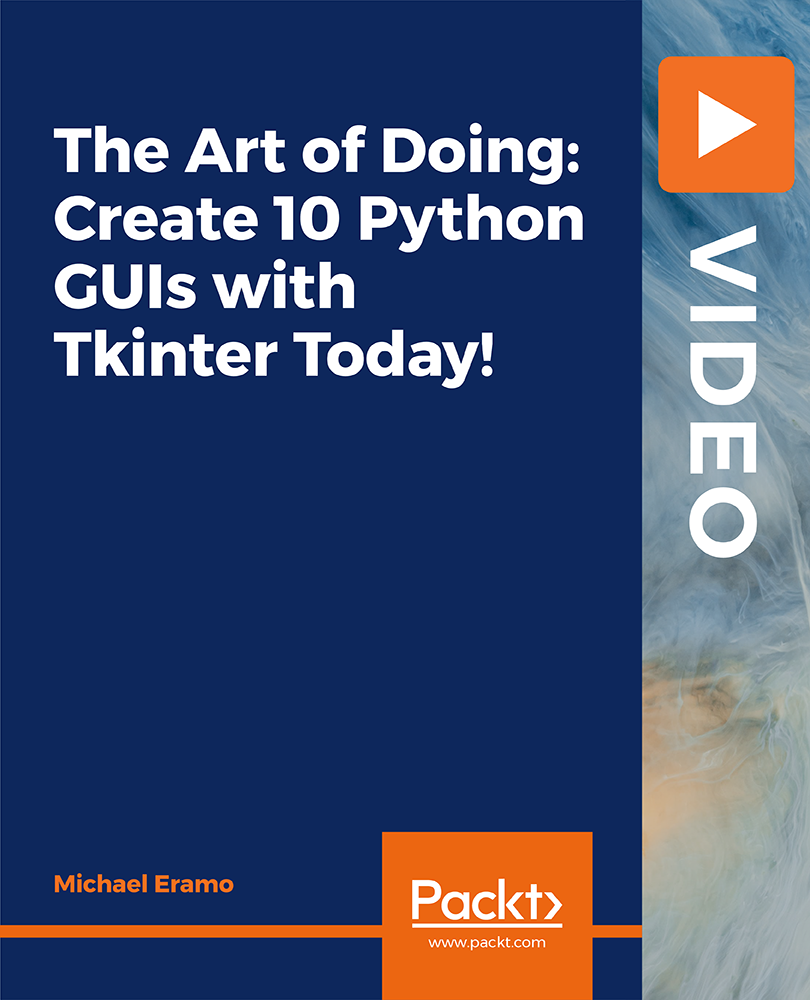
**Don't Spend More; Spend Smarter** Boost Your Career with Apex Learning and Get Noticed By Recruiters in this Hiring Season! Get Hard Copy + PDF Certificates + Transcript + Student ID Card worth £160 as a Gift - Enrol Now Give a compliment to your career and take it to the next level. This Internet of Things (IoT) will provide you with the essential knowledge to shine in your professional career. Whether you want to develop skills for your next job or elevate skills for your next promotion, this Internet of Things (IoT) will help you keep ahead of the pack. The Internet of Things (IoT) incorporates basic to advanced level skills to shed some light on your way and boost your career. Hence, you can strengthen your expertise and essential knowledge, which will assist you in reaching your goal. Further, this Internet of Things (IoT) will add extra value to your resume to stand out to potential employers. Throughout the programme, it stresses how to improve your competency as a person in your chosen field while also outlining essential career insights in this job sector. Consequently, you'll sharpen your knowledge and skills; on the other hand, see a clearer picture of your career growth in future. By the end of the Internet of Things (IoT), you can equip yourself with the essentials to keep you afloat in the competition. Along with this Internet of Things (IoT) course, you will get 10 premium courses, an original Hardcopy, 11 PDF Certificates (Main Course + Additional Courses) Student ID card as gifts. This Internet of Things (IoT) Bundle Consists of the following Premium courses: Course 01: Internet of Things Course 02: Internet of Things Hacking Course 03: Automation Course 04: Learning Computers and Internet Level 2 Course 05: AWS Essentials Course 06: Encryption Course 07: Cloud Computing / CompTIA Cloud+ (CV0-002) Course 08: CompTIA Networking - Level 4 Course 09: Network Security Level 2 Course 10: Cyber Security Incident Handling and Incident Response Course 11: Data Center Training Essentials: General Introduction So, enrol now to advance your career! Benefits you'll get choosing Apex Learning for this Internet of Things (IoT): Pay once and get lifetime access to 11 CPD courses Free e-Learning App for engaging reading materials & helpful assistance Certificates, student ID for the title course included in a one-time fee Free up your time - don't waste time and money travelling for classes Accessible, informative modules designed by expert instructors Learn at your ease - anytime, from anywhere Study the course from your computer, tablet or mobile device CPD accredited course - improve the chance of gaining professional skills How will I get my Certificate? After successfully completing the course you will be able to order your CPD Accredited Certificates (PDF + Hard Copy) as proof of your achievement. PDF Certificate: Free (Previously it was £6*11 = £66) Hard Copy Certificate: Free (For The Title Course: Previously it was £10) Curriculum of Internet of Things (IoT) Bundle Course 01: Internet of Things Course Agenda Unit 01: Introduction Unit 02: Raspberry Pi Installation Unit 03: Getting Around Raspberry Pi Unit 04: Raspberry Pi GPIO Output Unit 05: Output from Raspberry Pi Unit 06: Inputs to Raspberry Pi Unit 07: Sensor Interfacing Unit 08: Interfacing of I2C Based BMP180 Sensor with Raspberry Pi Unit 09: Internet of Things with Microsoft Azure Unit 10: IoT with Thingspeak Unit 11: Learn a new platform, Adafruit IO Unit 12: IOT Security Course 02: Internet of Things Hacking Module 01: IoT Part 1 Module 02: IoT Part 2 Module 03: IoT Hacking Tools and Technique Module 04: IoT Hacking Tools and Technique Part 2 Module 05: IoT Scenario Part 1 Module 06: IoT Scenario Part 2 Module 07: Smart Devices Module 08: AWS Basics Course 03: Automation Module 01: Introduction Module 02: Overview of Automation Concepts and Tools Module 03: Common Automation Workflows and Campaigns Module 04: Build Your First Workflow from Scratch Course 04: Cloud Computing / CompTIA Cloud+ (CV0-002) Section 01: What You Need to Know Section 02: Introducing the Cloud Section 03: System Requirements for Cloud Deployments Section 04: Cloud Storage Section 05: Cloud Compute Section 06: Cloud Networking Section 07: Cloud Security Section 08: Migrating to the Cloud Section 09: Maintaining Cloud Solutions Section 10: Troubleshooting Cloud Solutions Course 05: AWS Essentials Section 01: AWS Foundations and Services Section 02: AWS Security and Costs Course 06: Encryption Section 01: Introduction Section 02: Basics of Common Encryption Section 03: Technical Aspects of Encryption Section 04: AES Basic Tech Demo Section 05: File and System Encryption Section 06: Conclusion Course 07: Basics Blockchain Section 01: Introduction Section 02: Underlying technologies of Blockchain Section 03: Advantages of Blockchain Section 04: How Blockchain works Section 05: Types of blockchain and bitcoin Section 06: Libra [Facebook's cryptocurrency] Section 07: Ethereum [The revolution in Blockchain technology] Section 08: Forming Blockchain Solutions Course 08: Cisco ASA Firewall Training Lecture 01: Common Network Security Terms Lecture 02: Confidentiality, Integrity, Availability. Lecture 03: Security Concepts & Terms Lecture 04: Intro to Firewall Technologies Lecture 05: About Cisco ASA Firewall Lecture 06: Install Cisco ASAv Firewall in GNS3 Lecture 07: Install ASA 9 Cluster, Security Context enable in GNS3. Lecture 08: Install Cisco ASAv Firewall on EVE-NG Lecture 09: Install Cisco ASAv Firewall on VMWare Workstation. Lecture 10: Cisco ASA Firewall Basic Configuration Commands. Lecture 11: Device Management Cisco ASA Console Lecture 12: Device Management Cisco ASA Telnet Lecture 13: Device Management Cisco ASA SSH Lecture 14: Device Management Cisco ASA ASDM Lecture 15: Device Management Cisco ASA TFTP Lecture 16: Device Management Cisco ASA FTP Lecture 17: Security Levels and Zoning in Cisco ASA Lecture 18: Introduction to Routing & Static Routing Lecture 19: Network Route Configuration in Cisco ASA Lecture 20: Host Route Configuration in Cisco ASA Lecture 21: Default Route Configuration in Cisco ASA Lecture 22: Floating Static Route Configuration in ASA Lecture 23: IP SLA (Service Level Agreement) in ASA Lecture 24: Dynamic Routing Protocol RIP version 2 Lecture 25: Dynamic Routing Protocol EIGRP Configuration Lecture 26: Dynamic Routing Protocol OSPF Configuration Lecture 27: Routing Protocols Redistribution Lecture 28: Implement Access Control Lists in ASA Lecture 29: Configure & Verify Extended ACLs in ASA Lecture 30: Configure & Verify Infrastructure ACLs Lecture 31: Configure & Verify Time-Based ACLs Lecture 32: Configure & Verify Standard ACLs Lecture 33: Configure & Verify Object Groups ACLs Lecture 34: Configure & Verify DHCP Server in ASA Lecture 35: Configure & Verify DHCP Relay in ASA Lecture 36: Introduction & Theory of NAT and PAT ASA Lecture 37: Creating Lab Topology for NAT & PAT Lecture 38: Static NAT in Cisco ASA Lecture 39: Static PAT in Cisco ASA Lecture 40: Dynamic NAT in Cisco ASA Lecture 41: Dynamic PAT in Cisco ASA Lecture 42: Identity NAT in Cisco ASA Lecture 43: Policy NAT in Cisco ASA Lecture 44: Modular Policy Framework (MPF) Lecture 45: Transparent Firewall Lecture 46: ASDM Walkthrough Lecture 47: Security Contexts (Multi-Contexts) Lecture 48: Redundancy, HA, Active/Standby Failover Lecture 49: Packet Capture in Cisco ASA Firewall Lecture 50: Packet Tracer in Cisco ASA Firewall Lecture 51: Syslog Logging in Cisco ASA Firewall Lecture 52: Introduction and Concept of Cryptography & Terminologies Lecture 53: Introduction & Concept of Symmetric & Asymmetric Encryption Lecture 54: Introduction and Concept of Cryptography Hash (SHA, MD5) Lecture 55: Introduction and Concept of Virtual Private Network VPN Lecture 56: Introduction and Concept of IPSec Protocols Features Lecture 57: Introduction and Concept of Diffie-Hellman (DH) And Much More... Course 09: Network Security Level 2 Security and Risk Management Asset Security Security Engineering Communication and Network Security Identity and Access Management Security Assessment and Testing Security Operations Software Development Security Course 10: Cyber Security Level 3 Module 01: Getting Started Module 02: Cyber security Fundamentals Module 03:Types of Malware Module 04: Cyber Security Breaches Module 05: Types of Cyber Attacks Module 06: Prevention Tips Module 07: Mobile Protection Module 08: Social Network Security Module 09: Prevention Software Module 10: Critical Cyber Threats Module 11: Defense Against Hackers Module 12: Closing Course 11: Data Center Training Essentials: General Introduction Module 01: Data Center Introduction Module 02: Data Center Reliability Module 03: Data Center Equipment Module 04: Data Center White Space Module 05: Data Center Support Spaces Module 06: Data Center Security, Safety, Networks and IT CPD 120 CPD hours / points Accredited by CPD Quality Standards Who is this course for? Anyone from any background can enrol in this Internet of Things (IoT) bundle. Persons with similar professions can also refresh or strengthen their skills by enrolling in this course. Students can take this course to gather professional knowledge besides their study or for the future. Requirements Our Internet of Things (IoT) is fully compatible with PC's, Mac's, laptops, tablets and Smartphone devices. This course has been designed to be fully compatible with tablets and smartphones, so you can access your course on Wi-Fi, 3G or 4G. There is no time limit for completing this course; it can be studied in your own time at your own pace. Career path Having this various expertise will increase the value of your CV and open you up to multiple job sectors. Certificates Certificate of completion Digital certificate - Included Certificate of completion Hard copy certificate - Included You will get the Hard Copy certificate for the title course (Internet of Things) absolutely Free! Other Hard Copy certificates are available for £10 each. Please Note: The delivery charge inside the UK is £3.99, and the international students must pay a £9.99 shipping cost.

Web Hacking Secrets - How to Hack Legally and Earn Thousands of Dollars at HackerOne
By Packt
Master web application security testing and become a successful bug hunter
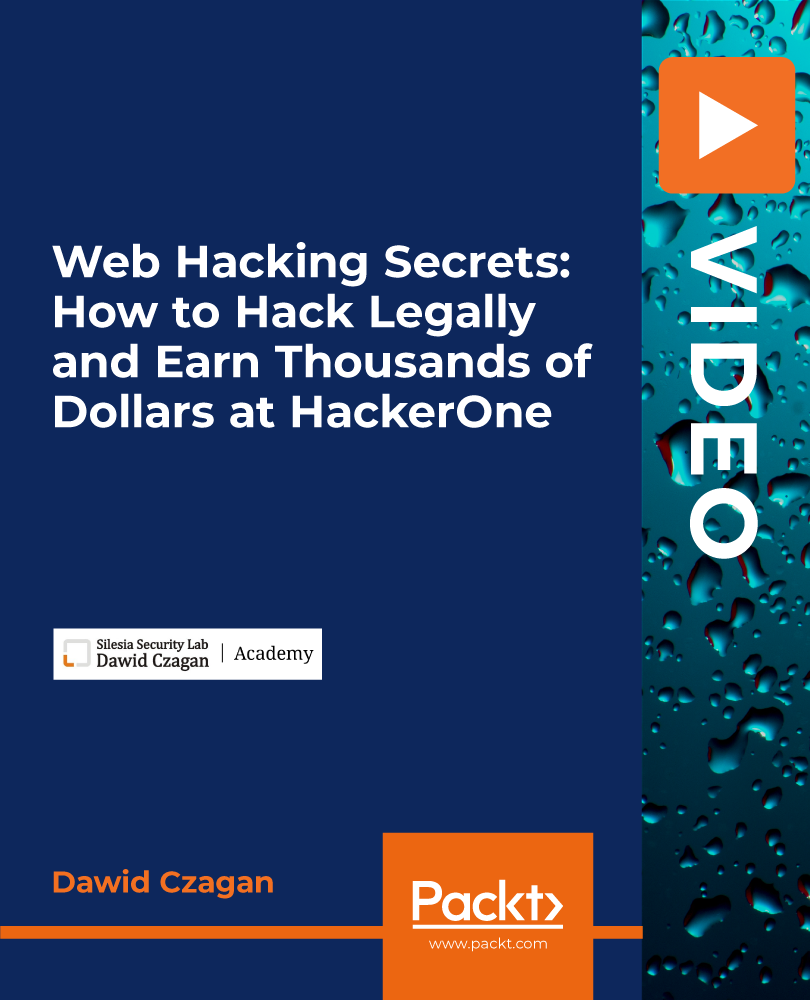
Description: VMware vSphere 5.5 is a vital component of the VMware vCloud 5.5 Suite. Currently, it is the industry-leading virtualization technology platform accelerating the shift to cloud computing. The Ultimate Bootcamp has become known to be the most comprehensive VMware training and certification course in the industry. This VMware Ultimate Bootcamp vSphere 5.5 covers everything you need to know about the VMware vSphere 5.5 Ultimate Bootcamp. You will learn about virtualization, planning and installing ESXi, using tools to administer a VMware environment, vCenter Server 5.5 and licensing, configuring networking, configuring storage, VM creation, configuration, and snapshots, security and permissions, server and VM monitoring, advanced ESXi and vCenter server management, patching and upgrading ESXi, and disaster recovery and backup. You can join this course to Experience the comprehensive content included in multiple VMware vSphere. Assessment & Certification: To achieve a formal qualification, you are required to book an official exam separately with the relevant awarding bodies. However, you will be able to order a course completion CPD Certificate by paying an additional fee. Hardcopy Certificate by post - £19 Soft copy PDF via email - £10 Requirements Our VMware Ultimate Bootcamp vSphere 5.5 is fully compatible with any kind of device. Whether you are using Windows computer, Mac, smartphones or tablets, you will get the same experience while learning. Besides that, you will be able to access the course with any kind of internet connection from anywhere at any time without any kind of limitation. Career Path After completing this course you will be able to build up accurate knowledge and skills with proper confidence to enrich yourself and brighten up your career in the relevant job market. Series Introduction and Methodology Series Introduction and Methodology FREE 00:08:00 Virtualization Overview VMware Virtualization 00:14:00 Other VMware & 3rd Party Virtualization Technologies 00:09:00 Planning and Installing ESXi Planning the ESXi Deployment 00:12:00 vSphere 5.x Deployment Guidelines 00:08:00 vSphere Hypervisor (ESXi) Installation 00:13:00 Configuring Hostname Resolution and NTP999 00:01:00 Troubleshooting ESXi 00:07:00 Troubleshooting ESXi Overview of 3rd Party Tools 00:08:00 ESXi Management 00:27:00 Linux Command Review 00:04:00 Troubleshooting the vSphere Client (VIC) 00:13:00 vCenter Server 5.5 and Licensing Licensing 00:09:00 vCenter Server Installation 00:37:00 vSphere Web Client 00:05:00 vCenter Server Inventory 00:25:00 Managing vCenter Server 00:14:00 Planning vCenter Server Deployment 00:05:00 Troubleshooting vCenter Server and Database 00:10:00 Configuring Networking Creating & Modifying Virtual Networks 00:52:00 vSphere Distributed Switches 00:39:00 Creating & Modifying Virtual Networks Using CLI 00:20:00 Configuring Storage Storage Concepts 00:28:00 iSCSI Storage (GUI & Command Line) 00:30:00 Fibre Channel Storage 00:09:00 VMFS Datastores (GUI & Command Line) 00:37:00 NAS Storage and NFS Datastores (GUI & Command Line) 00:18:00 Raw Device Mapping (RDM) 00:06:00 Solid State Disks (SSD) 00:07:00 Storage & Management Solutions 00:02:00 VM Creation, Configuration, and Snapshots Create a VM 00:48:00 Create Multiple VMs, Templates & Clones 00:13:00 Virtual Appliances 00:28:00 Configuration and Use of vApps 00:03:00 VMware Converter (P2V - V2V) 00:26:00 Manage VMs 00:51:00 Virtual Machine Startup/Shutdown 00:07:00 Virtual Machine Snapshots 00:14:00 Virtual Machine Troubleshooting & Best Practices 00:24:00 Security and Permissions Controlling User Access and Passwords 00:27:00 ESXi Active Directory (AD) Integration 00:11:00 Managing Firewalls & Certificates 00:09:00 vCloud VMsafe and vShield 00:05:00 Server and VM Monitoring Optimizing Resources 00:32:00 Resource Pools 00:12:00 Latency Sensitive Applications 00:03:00 Performance Monitoring 00:55:00 Configuring Alarms 00:20:00 ESXi & vCenter Logs 00:22:00 Advanced ESXi and vCenter Server Management Storage Views & Topology Maps 00:11:00 Storage vMotion 00:19:00 Configuring vMotion 00:13:00 Enhanced vMotion 00:12:00 Distributed Resource Scheduler (DRS) Cluster 00:29:00 Profile Driven Storage, Datastore Clusters & Storage DRS (SDRS) 00:27:00 DRS Cluster Monitoring 00:23:00 Host Profiles 00:15:00 Linked Mode Group of vCenter Servers 00:04:00 vSphere Storage Appliance (VSA) 00:04:00 VMware Virtual SAN (VSAN) 00:03:00 Patching and Upgrading ESXi Patching ESXi Standalone Hosts 00:02:00 Patching the vCenter Environment 00:30:00 Upgrades and Migrations 00:24:00 Disaster Recovery and Backup vSphere Replication 5.5 00:07:00 Site Recovery Manager (SRM) 00:07:00 High Availability (HA) 00:40:00 VM Fault Tolerance 00:06:00 Microsoft Clustering 00:03:00 Backup Strategies 00:02:00 VMware Data Protection 00:28:00 Third Party Backups 00:10:00 Mock Exam Mock Exam- VMware Ultimate Bootcamp vSphere 5.5 00:20:00 Final Exam Final Exam- VMware Ultimate Bootcamp vSphere 5.5 00:20:00 Certificate and Transcript Order Your Certificates and Transcripts 00:00:00
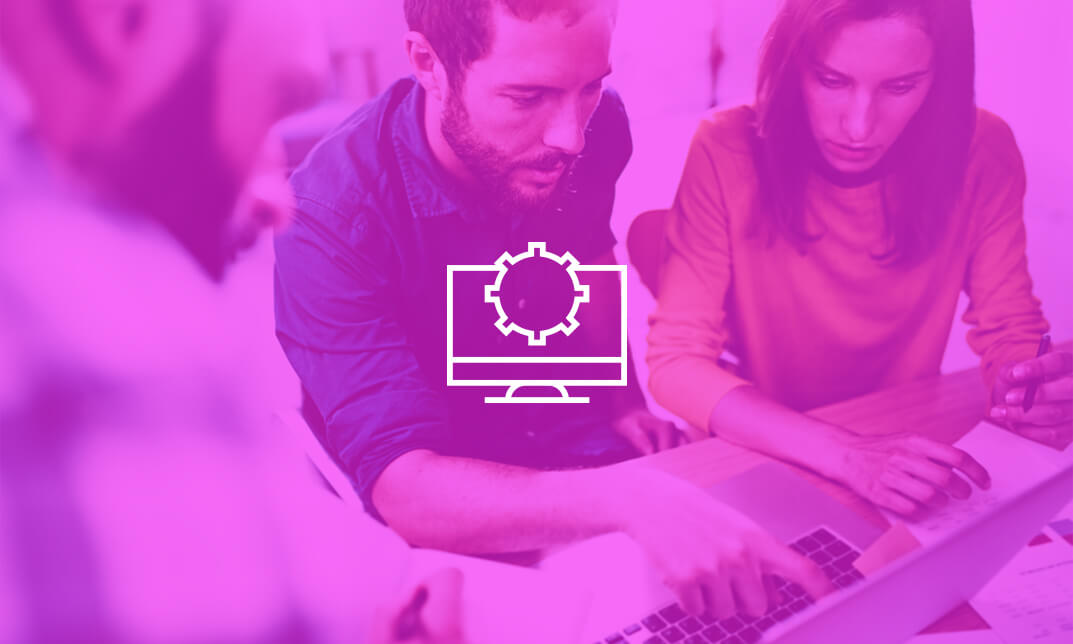
Course Overview How great would it be if you could create designs and VBA applications that can interact with users? Learn AutoCAD techniques from this Fundamental of AutoCAD VBA Programming course and be able to create VBA applications and graphical user interface that interacts with users effectively. This Fundamental of AutoCAD VBA Programming course will teach you VBA integrated development environment and AutoCAD VBA object model through presentation and examples. You will learn about the AutoCAD database dictionary, conditions and decisions, applications, drawing techniques, debugging and handling errors and many other techniques that will help you to design using AutoCAD. by the end of the course you will be able to create small to medium complexity applications. Learning Outcomes Understand the functions of AutoCAD VBA programming Develop web applications and graphical user interface using AutoCAD Manipulate AutoCAD objects and automate repetitive tasks Draw different AutoCAD objects using VBS Learn what user control is Learn VBS Syntax and be able to use it with Microsoft Office applications Who is this course for? This course is for anyone who wants to learn about the functions of AutoCAD and use AutoCAD for designing. This course will teach you AutoCAD VBA programming step by step. Entry Requirement This course is available to all learners, of all academic backgrounds. Learners should be aged 16 or over to undertake the qualification. Good understanding of English language, numeracy and ICT are required to attend this course. Certification After you have successfully completed the course, you will be able to obtain an Accredited Certificate of Achievement. You can however also obtain a Course Completion Certificate following the course completion without sitting for the test. Certificates can be obtained either in hardcopy at the cost of £39 or in PDF format at the cost of £24. PDF certificate's turnaround time is 24 hours, and for the hardcopy certificate, it is 3-9 working days. Why choose us? Affordable, engaging & high-quality e-learning study materials; Tutorial videos/materials from the industry-leading experts; Study in a user-friendly, advanced online learning platform; Efficient exam systems for the assessment and instant result; The UK & internationally recognized accredited qualification; Access to course content on mobile, tablet or desktop from anywhere anytime; The benefit of career advancement opportunities; 24/7 student support via email. Career Path Fundamental of AutoCAD VBA Programming is a useful qualification to possess and would be beneficial for any related profession or industry such as: AutoLISP Programmers Designers Engineers Unit 01: Introduction Module 01: Introduction 00:04:00 Module 02: Course Content Identified 00:06:00 Unit 02: VBA Integrated Development Environment (IDE) Module 01: Setting-up the Environment (Installing VBA IDE) 00:01:00 Module 02: Downloading and Installing AutoCAD VBA IDE 00:04:00 Module 03: Identify and Understand VBA IDE Components (Toolbars and Windows) 00:03:00 Module 04: VBA IDE Walkthrough 00:14:00 Unit 03: Understanding AutoCAD Object Model in VBA Module 01: Examining AutoCAD VBA Object Model Structure 00:07:00 Module 02: Examining AutoCAD Object Model Structure Part 2 00:06:00 Unit 04: Using Variables in VBA Module 01: Working on Variables 00:01:00 Module 02: Using Variables in the Program 00:14:00 Unit 05: User Forms and Controls Module 01: User Forms and Controls Topic Breakdown 00:02:00 Module 02: Using Label, Textbox and Command Button Controls 00:10:00 Module 03: Using ListBox Control 00:06:00 Module 04: Using ComboBox Control 00:09:00 Module 05: Using CheckBox Control 00:08:00 Module 06: Using OptionButton Control 00:03:00 Module 07: Using MultiPage Control 00:10:00 Module 08: Using MultiPage Control Continued 00:14:00 Module 09: Using Frame Control 00:03:00 Unit 06: Conditionals and Decisions in VBA Module 01: Conditions and Decisions Course Outline 00:01:00 Module 02: IF-THEN-ELSE Condition 00:02:00 Module 03: IF-THEN-ELSEIF Condition 00:04:00 Module 04: Conditional Operators in VBA 00:04:00 Module 05: Logical Operators in VBA 00:07:00 Module 06: SELECT CASE Statement in VBA 00:05:00 Unit 07: Looping and Iterations in VBA Module 01: Looping and Iterations Overview 00:02:00 Module 02: Using DO-WHILE Loop in VBA 00:04:00 Module 03: Using DO-UNTIL Loop in VBA 00:02:00 Module 04: Using FORNEXT Loop in VBA 00:02:00 Module 05: Using FOREACHNEXT Loop in VBA 00:03:00 Unit 08: Drawings Objects in VBA Module 01: Drawing Objects Overview 00:01:00 Module 02: Draw a Line Object using Utility Function 00:03:00 Module 03: Draw a Line Object using Points from User's Input 00:07:00 Module 04: Draw a Circle Object Using Utility Functions 00:03:00 Module 05: Draw a Text Object using Utility Functions 00:05:00 Module 06: Draw a LWPolyline and Polyline Objects 00:06:00 Unit 09: Code Debugging in VBA Module 01: Code Debugging Overview 00:01:00 Module 02: Code Debugging in VBA Demo 00:12:00 Module 03: Code Debugging in VBA Demo Continued 00:02:00 Unit 10: Error Handling in VBA Module 01: Error Handling Course Outline 00:02:00 Module 02: Error Handling in VBA Demo 00:13:00 Unit 11: Conclusion Module 01: Conclusion and Thank you! 00:01:00 Certificate and Transcript Order Your Certificates and Transcripts 00:00:00

Big Data for Architects
By Packt
This course will help you explore the world of Big Data technologies and frameworks. You will develop skills that will help you to pick the right Big Data technology and framework for your job and build the confidence to design robust Big Data pipelines.
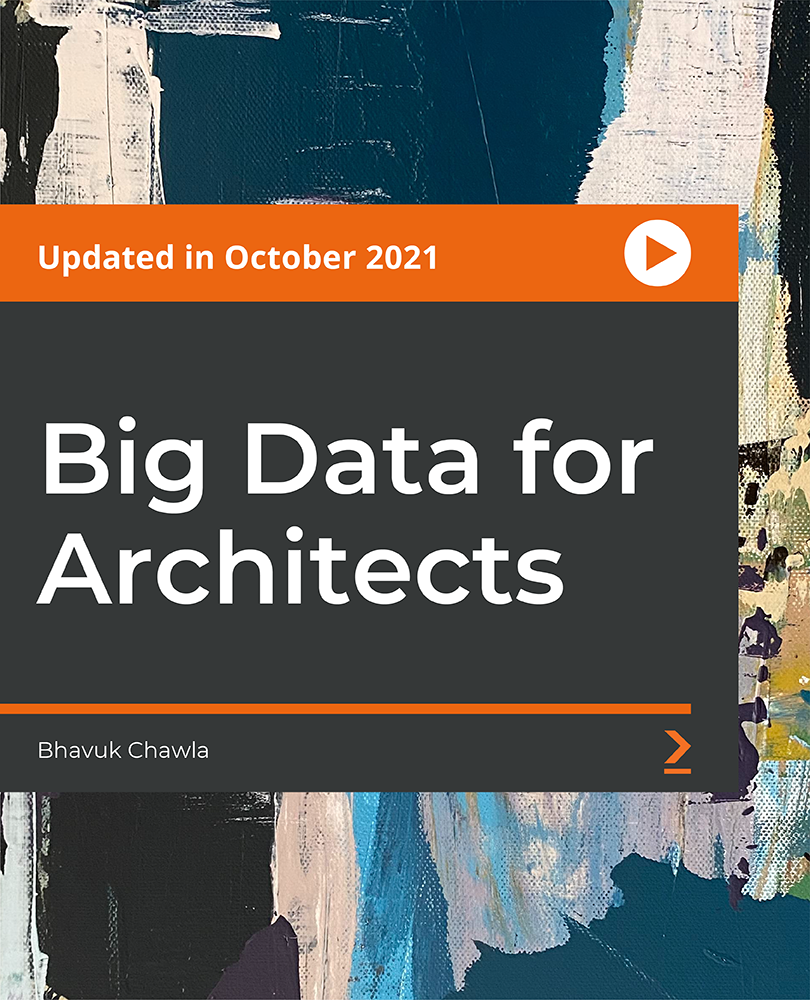
Recommender Systems with Machine Learning
By Packt
The course is crafted to help you understand not only the role and impact of recommender systems in real-world applications but also provide hands-on experience in developing complete recommender systems engines for your customized dataset using projects. This learning-by-doing course will help you master the concepts and methodology of Python.
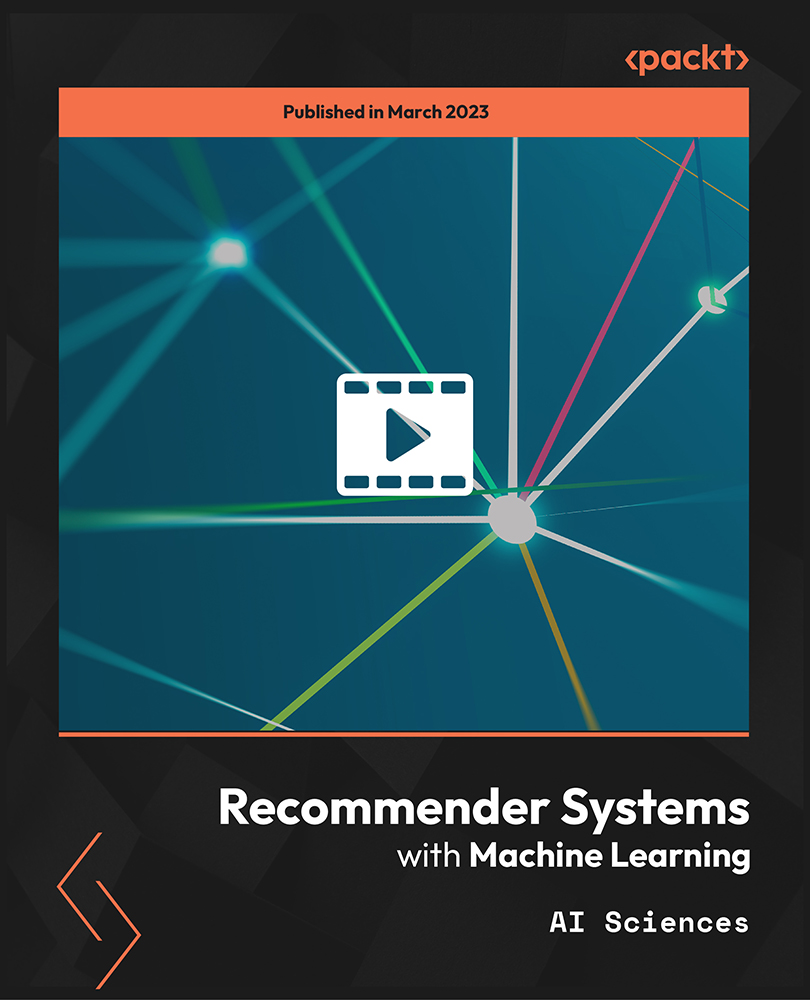
Chatbots Development with Amazon Lex
By Packt
Do you want to build a simple, reliable, and error-free chatbot for your business? If yes, then this is the course for you! Learn to build a chatbot with Amazon Lex, a fully-controlled AI service with sophisticated natural language models to create, develop, test, and deploy chatbots (conversational interfaces) in applications.
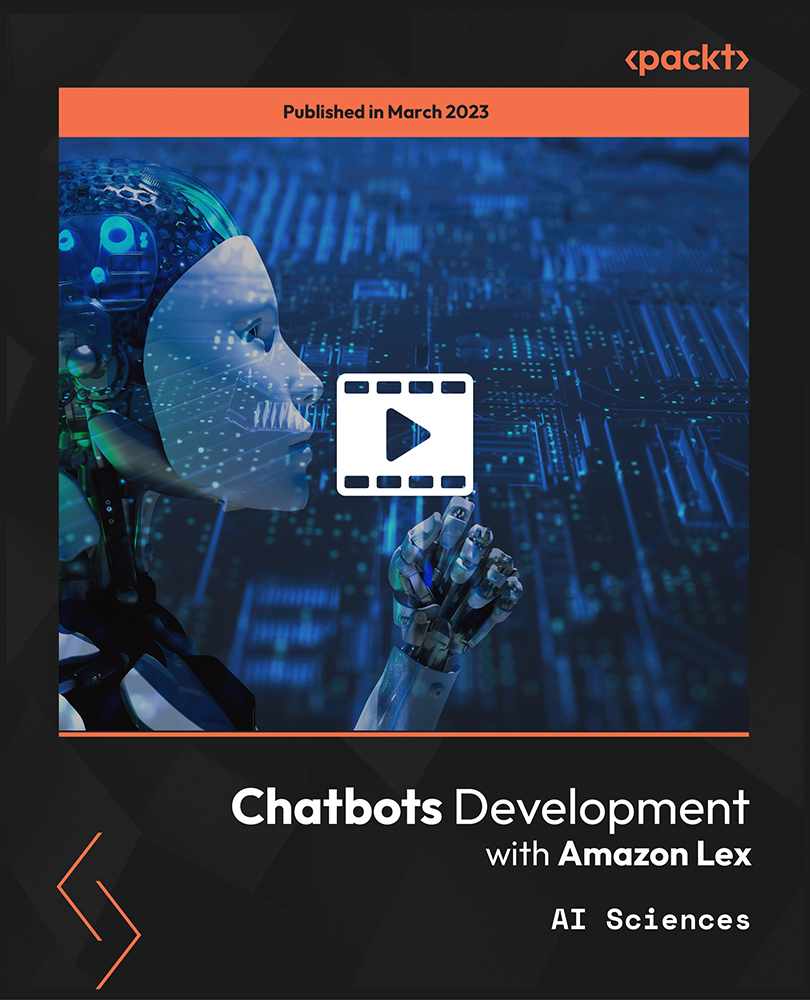
Transcription: Audio Typing, Minute Taking with Office Administration - CPD Certified
By Training Tale
Audio Typing: Audio Typing Do you want to learn the skills required to effectively and quickly translate spoken words into written text? If so, then quickly participate in our audio typing course. The audio typing course explains touch typing techniques. In the audio typing course, participants also get better at listening and get acquainted with transcription software. Moreover, the audio typing course covers techniques for handling difficult audio recordings. Also, this audio typing course describes typing exercises to improve accuracy and speed. In the audio typing course, students also learn formatting, proofreading, and editing techniques for transcribed documents. Enrol our audio typing course in order to prepare yourself for positions in transcribing services across a range of sectors! Why Choose this Audio Typing: Audio Typing Course from us Audio Typing Course developed by industry experts. Free PDF certificate as soon as you complete the Audio Typing course. Special Offers of this Audio Typing: Audio Typing Course This Audio Typing: Audio Typing Course includes a FREE PDF Certificate. Lifetime access to this Audio Typing: Audio Typing Course Instant access to this Audio Typing: Audio Typing Course Get FREE Tutor Support from Monday to Friday in this Audio Typing Course Main Course: Audio Typing Free Courses Included with this Audio Typing Course Course 01: Minute Taking Course 02: Office Administration [ Note: Free PDF certificate will be provided as soon as completing the Audio Typing: Audio Typing Course] Audio Typing: Audio Typing Industry Experts Designed this Audio Typing: Audio Typing training course into 9 detailed modules. Course Curriculum of Audio Typing: Audio Typing Module 1: Introduction to Audio Typing Module 2: Basics of Audio Typing Module 3: Typing Techniques & Speed Enhancement Module 4: Audio Typing Text-to-Speech Module 5: Formatting and Guidelines for Transcription Module 6: Specialised Transcription and Transcription Tools Module 7: Assurance of Quality and Proofreading Module 8: Finding Opportunities for Transcription Module 9: Proficiency with Homophones Course Curriculum of Minute Taking Course Module 1: Introduction to Minute Taking Module 2: The Role of a Minute Taker Module 3: Minutes Styles & Recording Information Module 4: Techniques for Preparing Minutes Module 5: Developing Active Listening Skills Module 6: Developing Organizational Skills Module 7: Developing Critical Thinking Skills Module 8: Developing Interpersonal Skills Module 9: Assertiveness and Self Confidence Module 10: Understanding Workplace Meetings Course Curriculum of Office Administration Module 01: Fundamentals of Office Administration Module 02:Qualities of an Effective Administrator Module 03: Information regarding shipping and mail services Module 04: Ways to create effective plans and schedule Module 05: Outline setting up conferences and meetings Module 06: Business Writing Techniques Module 07: Management of time Module 08: An Overview of Stress Management Module 09: Telephone Business Proficiency Module 10: Communication Techniques Module 11: Strategies to manage conflicts Module 12: Business etiquette guidelines Module 13: Basics of Microsoft Office Skills Assessment Method of Audio Typing: Audio Typing After completing each module of the Audio Typing: Audio Typing course, you will find automated MCQ quizzes. To unlock the next module, you need to complete the quiz task and get at least 60% marks. Certification of Audio Typing: Audio Typing After completing the MCQ/Assignment assessment for this Audio Typing: Audio Typing course, you will be entitled to a Certificate of Completion from Training Tale. Who is this course for? Audio Typing: Audio Typing This audio typing course is appropriate for students, recent graduates, or anyone seeking employment. Requirements Audio Typing: Audio Typing Students who intend to enroll in this Audio Typing: Audio Typing course must meet the following requirements: Audio Typing: Audio Typing Good command of the English language Audio Typing: Audio Typing Must be vivacious and self-driven Audio Typing: Audio Typing Basic computer knowledge Audio Typing: Audio Typing A minimum of 16 years of age is required Career path Audio Typing: Audio Typing With this audio typing course, you'll be able to take advantage of several job prospects across various industries.

Search By Location
- Microsoft Courses in London
- Microsoft Courses in Birmingham
- Microsoft Courses in Glasgow
- Microsoft Courses in Liverpool
- Microsoft Courses in Bristol
- Microsoft Courses in Manchester
- Microsoft Courses in Sheffield
- Microsoft Courses in Leeds
- Microsoft Courses in Edinburgh
- Microsoft Courses in Leicester
- Microsoft Courses in Coventry
- Microsoft Courses in Bradford
- Microsoft Courses in Cardiff
- Microsoft Courses in Belfast
- Microsoft Courses in Nottingham