- Professional Development
- Medicine & Nursing
- Arts & Crafts
- Health & Wellbeing
- Personal Development
3340 Microsoft courses
Description: This VMware Ultimate Bootcamp vSphere 4 will help you to learn advanced virtualization concepts and explores the VMware vSphere 4.0 product suite. The objective is to instill the knowledge required for you to do your job efficiently and effectively, starting from installation of the product to real-world troubleshooting issues. The focus is not limited only to learning and harnessing the power of VMware but the entire concept of virtualization, and other 3rd party tools and technologies that will enhance VMware capabilities and increase the student's virtualization expertise. You will be introduced with Expert Lectures, Certificate Of Completion, PowerPoint Visuals, Demonstrations, Review Quizzes, Mobile Access, Workbooks, and more. This comprehensive series will prepare you to become a certified professional virtualization expert. You can join this course to Experience the comprehensive content included in multiple VMware vSphere. Assessment & Certification: To achieve a formal qualification, you are required to book an official exam separately with the relevant awarding bodies. However, you will be able to order a course completion CPD Certificate by paying an additional fee. Hardcopy Certificate by post - £19 Soft copy PDF via email - £10 Requirements Our VMware Ultimate Bootcamp vSphere 4 is fully compatible with any kind of device. Whether you are using Windows computer, Mac, smartphones or tablets, you will get the same experience while learning. Besides that, you will be able to access the course with any kind of internet connection from anywhere at any time without any kind of limitation. Career Path After completing this course you will be able to build up accurate knowledge and skills with proper confidence to enrich yourself and brighten up your career in the relevant job market. Series Introduction and Methodology Series Methodology 00:15:00 Virtualization Overview Virtualization Overview 00:37:00 Planning and Installing ESX Planning the ESX Deployment 00:14:00 vSphere 4 Deployment Guidelines 00:38:00 ESX Installation 00:06:00 ESX Management 00:06:00 Configuring Hostname Resolution and NTP 00:03:00 Troubleshooting ESX Server 00:08:00 Tools to Administer ESX Overview of 3rd Party Tools 00:31:00 ESX Configuration Commands 00:26:00 Configuring Networking Creating and Modifying Virtual Networks 00:46:00 Creating and Modifying Virtual Networks Using CLI 00:08:00 Configuring Storage Storage Concepts 00:13:00 iSCSI Storage (GUI and Command Line) 00:21:00 Fibre Channel Storage 00:05:00 VMFS Datastores (GUI and Command Line) 00:24:00 NAS Storage and NFS Datastores (GUI and Command Line) 00:12:00 Raw Device Mapping (RDM) 00:04:00 vCenter Server and Licensing Licensing 00:09:00 vCenter Server Installation 00:11:00 vCenter Server Inventory 00:04:00 Managing vCenter Server 00:11:00 Planning vCenter Server Deployment 00:10:00 Troubleshooting vCenter Server and Database 00:06:00 Troubleshooting the vSphere Client 00:03:00 VM Creation Configuration and Snapshots Create a VM 00:26:00 Create Multiple VMs, Templates and Clones 00:16:00 Virtual Appliances 00:04:00 VMware Converter (P2V - V2V) 00:15:00 Manage VMs 00:19:00 VM Startup Shutdown 00:03:00 VM Snapshots 00:08:00 Web Access 00:08:00 VM Troubleshooting 00:05:00 Security and Permissions Controlling User Access and Passwords 00:22:00 ESX Active Directory (AD) Integration 00:03:00 Managing Firewalls 00:07:00 SSH Access 00:06:00 Running Elevated Commands (su sudo setuid setgid) 00:08:00 VMsafe and vShield Zones 00:04:00 Advanced ESX and vCenter Management Configuring Vmotion 00:16:00 Storage VMotion 00:07:00 Distributed Resource Scheduler (DRS) Cluster 00:13:00 Resource Pools and Monitoring 00:24:00 vNetwork Distributed Virtual Switches 00:08:00 Host Profiles 00:03:00 Linked Mode Group of vCenter Servers 00:03:00 Patching and Upgrading ESX Patching ESX Server 00:04:00 Patching with Update Manager 00:14:00 Upgrades and Migrations 00:14:00 Disaster Recovery and Backup Site Recovery Manager (SRM) 00:03:00 High Availability (HA) 00:21:00 VM Fault Tolerance 00:04:00 Microsoft Clustering 00:03:00 Backup Strategies 00:08:00 Using VCB Command Line Utilities 00:06:00 VMware Data Recovery 00:05:00 Third Party Backups 00:06:00 Server and VM Monitoring Tools for Optimization 00:28:00 VM Performance Monitoring 00:16:00 Configuring Alarms 00:07:00 ESX and vCenter Logs 00:14:00 Installing and Configuring ESXi ESXi Overview 00:04:00 ESXi Installation 00:06:00 ESXi Management 00:10:00 Mock Exam Mock Exam- VMware Ultimate Bootcamp vSphere 4 00:20:00 Final Exam Final Exam- VMware Ultimate Bootcamp vSphere 4 00:20:00 Order Your Certificate and Transcript Order Your Certificates and Transcripts 00:00:00

Practical Cyber Hacking Skills for Beginners
By Packt
Learn theoretical and practical skills in cybersecurity, ethical hacking, cyber management, and develop safe networking principles. We will cover crafting phishing mails, performing brute force attacks, conducting audits with Burp Suite, gather data with Maltego software, and safeguard systems and networks from phishing, malware, ransomware, and social engineering.
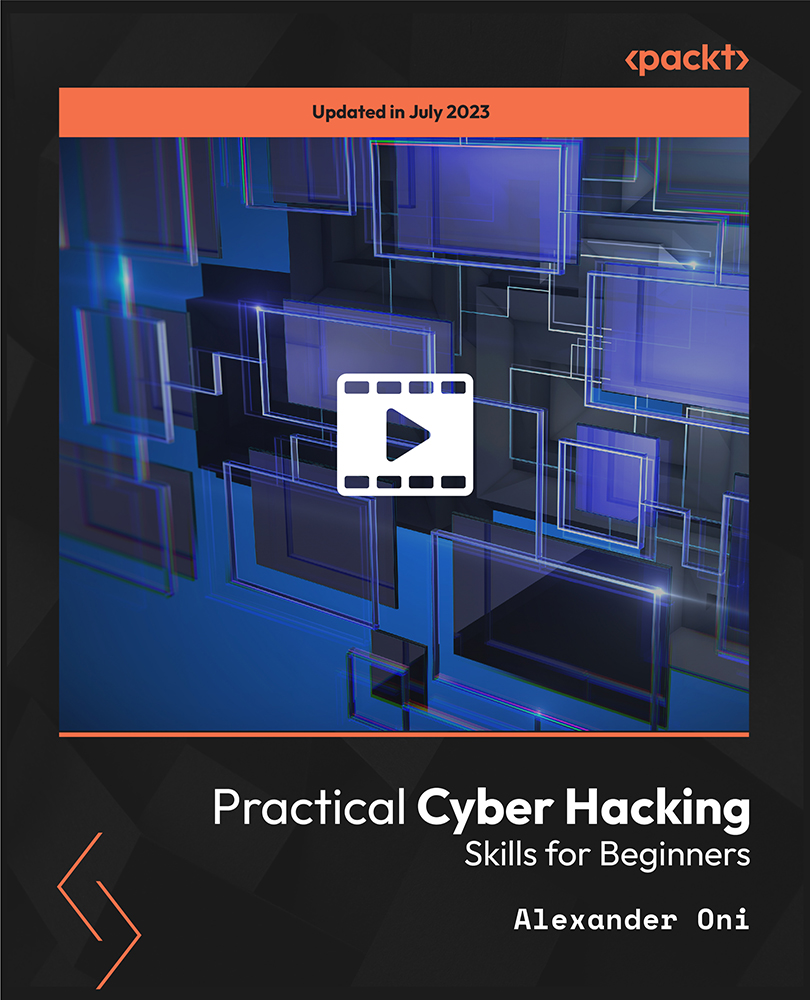
AI for beginners
By Nexus Human
Duration 1 Days 6 CPD hours This course is intended for This course does not have any technical knowledge prerequisites for the learners, besides being proficient in using a computer and the Internet. IT and/or AI knowledge is a benefit but not a hard requirement. Given the rapid development of AI and the broad range of its applications in everyday life, it is crucial for anyone to attend this course to update their digital skills in an ever-changing world. It is expected that all learners have registered for a free account of OpenAI ChatGPT at https://chat.openai.com. Overview Discover how AI relates to other 4th industrial revolution technologies Learn about AI, ML, and associated cognitive services Overview of AI development frameworks, tools and services Evaluate the OpenAI ChatGPT4 / ChatGPT3.5 model features in more detail The core aim of this ?AI for beginners? course is to introduce its audience to Artificial Intelligence (AI) and Machine Learning (ML) technologies and allow them to understand the practical applications of AI in their everyday personal and professional life. Moreover, the course aims to provide a handful of demos and hands-on exercises to allow the learners to familiarize themselves with usage scenarios of OpenAI ChatGPT and other Generative AI (GenAI) models. The content of this course has been created primarily by using the OpenAI ChatGPT model. AI theoretical concepts. Introduction to AI, ML, and associated cognitive services (Computer vision, Natural language processing, Speech analysis, Decision making). How AI relates to other 4th industrial revolution technologies (cloud computing, edge computing, internet of things, blockchain, metaverse, robotics, quantum computing). AI model classification by utilizing mind maps and the distinctive role of Gen AI models. Introduction to the OpenAI ChatGPT model and alternative generative AI models. Familiarization with the basics of the ChatGPT interface (https://chat.openai.com). Talking about Responsible AI: Security, privacy, compliance, copyright, legal challenges, and ethical implications. AI practical applications Overview of AI development frameworks, tools and services. AI aggregators review. Hand-picked AI tool demos: a.Workplace productivity and the case of Microsoft 365 Copilot. b.The content creation industry. Create text, code, images, audio and video with Gen AI. c.Redefining the education sector with AI-powered learning. Evaluate the OpenAI ChatGPT4 / ChatGPT3.5 model features in more detail: a.Prompting and plugin demos. b.Code interpreter demos. Closing words. Discussion with an AI model on the future of AI. Additional course details: Nexus Humans AI for beginners training program is a workshop that presents an invigorating mix of sessions, lessons, and masterclasses meticulously crafted to propel your learning expedition forward. This immersive bootcamp-style experience boasts interactive lectures, hands-on labs, and collaborative hackathons, all strategically designed to fortify fundamental concepts. Guided by seasoned coaches, each session offers priceless insights and practical skills crucial for honing your expertise. Whether you're stepping into the realm of professional skills or a seasoned professional, this comprehensive course ensures you're equipped with the knowledge and prowess necessary for success. While we feel this is the best course for the AI for beginners course and one of our Top 10 we encourage you to read the course outline to make sure it is the right content for you. Additionally, private sessions, closed classes or dedicated events are available both live online and at our training centres in Dublin and London, as well as at your offices anywhere in the UK, Ireland or across EMEA.

Red Hat JBoss Application Administration I (AD248)
By Nexus Human
Duration 5 Days 30 CPD hours This course is intended for This course is intended for System administrators who are either new to JBoss or have experience with JBoss Enterprise Application Platform 5. Base experience with system administration on Microsoft Windows, UNIX, or Linux© operating systems. Understanding of hardware and networking. Note: No prior knowledge of Java, scripting, or JBoss Developer Studio is required. Overview Upon successful completion of this course, students will be able to take the Red Hat Certified JBoss Administration (RHCJA) Exam. In this course, you'll discover the best practices for installing and configuring Red Hat© JBoss© Enterprise Application Platform (JBoss EAP) 7. Through hands-on labs, you'll learn the essential, real-world tasks that you need to know as a system administrator to effectively deploy and manage applications on JBoss EAP. This course will help prepare you to take the Red Hat Certified Specialist in Enterprise Application Server Administration exam. 1 - OVERVIEW OF JBOSS ENTERPRISE APPLICATION PLATFORM Learn the concepts and terminology of JBoss© Enterprise Application Platform 6, and install and run a JBoss Enterprise Application Platform instance. 2 - CONFIGURE JBOSS ENTERPRISE APPLICATION PLATFORM IN STANDALONE MODE Understand the directory structure of standalone mode and the standalone.xml configuration file, and deploy an application onto a standalone server. 3 - CONFIGURE JBOSS ENTERPRISE APPLICATION PLATFORM IN DOMAIN MODE Set up a domain, including a domain controller managing multiple host controllers. Also learn how to deploy an application onto a domain. 4 - CONFIGURE SERVERS Define a server group on a host, add servers to a server group, and deploy an application to a server group. 5 - USE THE CLI TOOL Learn how the command-line Interface tool can be used to script administrative tasks. 6 - THE DATASOURCE SUBSYSTEM Understand database connection pools in JBoss Enterprise Application Platform and how to configure the datasource subsystem. Learn how to deploy a Java? Database Connectivity (JDBC) driver and define a datasource. 7 - THE LOGGING SUBSYSTEM Configure the logging subsystem, including configuring the built-in handlers and loggers. 8 - THE MESSAGING SUBSYSTEM Understand JMS and HornetQ, including how to define and configure connection factories and destinations (topics and queues). 9 - THE SECURITY SUBSYSTEM Configure the security subsystem, including securing the management interfaces, securing an application, and securing a JMS destination. Also learn how to define an Lightweight Directory Access Protocol (LDAP) and database security realm. 10 - JVM CONFIGURATION Configure the JVM for both standalone and domain modes. 11 - MIGRATING APPLICATIONS TO JBOSS ENTERPRISE APPLICATION PLATFORM 6 Understand classpath and module dependencies, JPA issues, updating security settings, and other tips on how to migrate an application to JBoss Enterprise Application Platform 6. 12 - THE WEB SUBSYSTEM Configure the HTTP and HTTPS Connectors, set up an SSL connection, and configure an AJP Connector. 13 - INTRODUCTION TO CLUSTERING Set up JBoss Enterprise Application Platform 6 in a cluster in both standalone and domain mode.

Description: This VMware Ultimate Bootcamp vSphere 4.1 will teach you advanced virtualization concepts and explore the VMware vSphere 4.1 product suite. The course objective is to install the knowledge required for you to do your job effectively and effectively, starting from installation of the product to real-world troubleshooting issues. The course focus is not limited only to learning and harnessing the power of VMware but the entire concept of virtualization, and other 3rd party tools and technologies that will enhance VMware capabilities and increase the student's virtualization expertise. In this course you will be introduced with Expert Lectures, Certificate of Completion, PowerPoint Visuals, demonstrations, Review Quizzes, Mobile Access, work books, and more. This course will help you to prepare yourself to become a certified professional virtualization expert. Assessment & Certification: To achieve a formal qualification, you are required to book an official exam separately with the relevant awarding bodies. However, you will be able to order a course completion CPD Certificate by paying an additional fee. Hardcopy Certificate by post - £19 Soft copy PDF via email - £10 Requirements Our VMware Ultimate Bootcamp vSphere 4.1 is fully compatible with any kind of device. Whether you are using Windows computer, Mac, smartphones or tablets, you will get the same experience while learning. Besides that, you will be able to access the course with any kind of internet connection from anywhere at any time without any kind of limitation. Career Path After completing this course you will be able to build up accurate knowledge and skills with proper confidence to enrich yourself and brighten up your career in the relevant job market. Course Introduction and Methodology Learn IT! Do IT! Know IT! FREE 00:06:00 Virtualization Overview Why Virtualize 00:46:00 Planning and Installing ESX/ESXi Planning the ESX ESXi Deployment 00:12:00 vSphere 4.1 Deployment Guidelines 00:12:00 vSphere Hypervisor (ESXi) Installation 00:05:00 ESX Installation 00:20:00 Configuring Hostname Resolution and NTP 00:08:00 Troubleshooting ESX ESXi 00:11:00 Using Tools to Administer a VMware Environment Overview of 3rd Party Tools 00:10:00 ESX ESXi Management 00:21:00 Linux Command Review 00:07:00 Troubleshooting the vSphere Client (VIC) 00:02:00 Configuring Networking Creating & Modifying Virtual Networks 00:31:00 Creating & Modifying Virtual Networks Using CLI 00:27:00 Configuring Storage Storage Concepts 00:26:00 iSCSI Storage (GUI & Command Line) 00:38:00 Fibre Channel Storage 00:09:00 VMFS Datastores (GUI & Command Line) 00:29:00 NAS Storage and NFS Datastores (GUI & Command Line) 00:11:00 Raw Device Mapping (RDM) 00:04:00 vCenter Server 4.1 and Licensing Licensing 00:16:00 vCenter Server Installation 00:13:00 vCenter Server Inventory 00:34:00 Managing vCenter Server 00:08:00 Planning vCenter Server Deployment 00:07:00 Troubleshooting vCenter Server and Database 00:12:00 VM Creation, Configuration, and Snapshots Create a VM 00:27:00 Create Multiple VMs, Templates, & Clones 00:10:00 Virtual Appliances 00:22:00 VMware Converter (P2V - V2V) 00:20:00 Manage VMs 00:22:00 Virtual Machine Startup/Shutdown 00:07:00 Virtual Machine Snapshots 00:18:00 Web Access 00:13:00 Virtual Machine Troubleshooting & Best Practices 00:03:00 Security and Permissions Controlling User Access and Passwords 00:39:00 ESX ESXi Active Directory (AD) Integration 00:10:00 Managing Firewalls 00:11:00 SSH Access 00:06:00 Running Elevated Commands (su, sudo, setuid setgid) 00:07:00 VMsafe and vShield Zones 00:09:00 Server and VM Monitoring Optimizing Resources 00:31:00 Performance Monitoring 00:32:00 Configuring Alarms 00:07:00 ESXi ESX and vCenter Logs 00:10:00 Advanced ESX/ESXi and vCenter Management Storage Views & Topology Maps 00:09:00 Storage vMotion 00:13:00 Configuring vMotion 00:16:00 Distributed Resource Scheduler (DRS) Cluster 00:22:00 vNetwork Distributed Virtual Switches 00:27:00 Host Profiles 00:10:00 Linked Mode Group of vCenter Servers 00:04:00 Patching and Upgrading ESX Patching ESX ESXi Standalone Hosts 00:07:00 Patching with Update Manager 00:24:00 Upgrades and Migrations 00:18:00 Disaster Recovery and Backup Site Recovery Manager (SRM) 00:07:00 High Availability (HA) 00:19:00 VM Fault Tolerance 00:06:00 Microsoft Clustering 00:04:00 Backup Strategies 00:01:00 Using VCB Command Line Utilities 00:05:00 VMware Data Recovery 00:24:00 Third Party Backups 00:07:00 Mock Exam Mock Exam- VMware Ultimate Bootcamp vSphere 4.1 00:20:00 Final Exam Final Exam- VMware Ultimate Bootcamp vSphere 4.1 00:20:00 Certificate and Transcript Order Your Certificates and Transcripts 00:00:00

Receptionist Mini Bundle
By Compete High
The Receptionist Mini Bundle is for those who keep the front end running while everything else is catching up. It’s the perfect blend of telephone finesse, admin structure, proofreading sharpness, and essential IT know-how. Whether you're answering phones or formatting Word docs that won’t play nice, this bundle helps keep things smooth—and preferably typo-free. With modules on Microsoft Word and basic IT, the course also offers structure behind those ever-growing inboxes and spreadsheets. A well-managed front desk is a quiet superpower, and this bundle makes sure it’s wielded with style (and maybe a headset). ✅ Learning Outcomes Manage administrative tasks with consistency and time awareness. Understand polite, professional telephone conversation techniques. Proofread documents to ensure grammar and clarity standards. Operate Microsoft Word for business-friendly documents and forms. Handle basic IT queries and support common system functions. Communicate clearly across admin and client-facing channels. ✅ Who is this Course For Aspiring receptionists building core front-office confidence. Office juniors supporting admin or communication roles. Secretaries updating their Microsoft Word and admin skills. Jobseekers pursuing entry-level admin or office roles. Remote workers covering calls, emails and formatting tasks. Freelancers offering admin and formatting services online. Call handlers aiming to add admin to their skillset. Proofreaders brushing up general office and tech capabilities. ✅ Career Path Receptionist – £23,000 average UK salary Administrative Assistant – £24,000 average UK salary Office Secretary – £25,000 average UK salary Proofreading Clerk – £22,500 average UK salary Telephone Support Officer – £23,500 average UK salary Word Processing Assistant – £24,000 average UK salary

Veeam Certified Engineer (VMCE)
By Nexus Human
Duration 3 Days 18 CPD hours This course is intended for Participants are any IT specialist eager to become an industry recognized expert on Veeam software solutions:System Engineer / Administrator Backup / Virtualization Administrators Pre-Sales / Post-Sales / Solution Architects / Consultants Overview This certification is an excellent investment for an IT professional looking to increase productivity, reduce operating costs, increase potential for personal career advancement and gain recognition from the employer and customers. By completing the Veeam Certified Engineer (VMCE) course you should be able to:Get more functionality out of Veeam solutionsIdentify and resolve issues more efficientlyGain a distinction from your peers The Veeam Certified Engineer (VMCE) course is a 3 day technical deep-dive focused on teaching consultants and engineers to architect, implement, optimize and troubleshoot the Veeam software solution. Introduction Introduction Overview of Veeam products Hypervisor Support Veeam Backup & Replication key features Veeam One key features Veeam Management Pack vCloud Director Support Key concepts Backup Methods Scheduling Changed Block Tracking (CBT) Compression and Deduplication Retention Policy Veeam ONE features and functionality Auto Discovery of Backup and Virtual Infrastructure Business Categorization Pre-Defined Alerting Unattended monitoring Reporting and dashboards Agentless data gathering Hyper-V specific features Veeam One Deployment Veeam One assessment Tool Deployment Solution Architecture Deployment Scenarios Prerequisites Upgrading Veeam Backup & Replication Initial Configuration Adding Servers Adding a VMware Backup Proxy Adding a Hyper-V Offhost Backup Proxy Adding Backup Repositories Performing Configuration Backup and Restore Getting to Know User Interface Performing Backup Creating Backup Jobs Creating VM Copy Jobs Instant VM Recovery Replication (Replication Job, Failover, Failback) Insight into Replication Insight into Failover Insight into Failback SureBackup, SureReplica SureBackup Recovery Verification SureReplica Restore your VMs and Objects Data Recovery Restoring Microsoft Exchange and SharePoint objects Working with Veeam Backup & Replication Utilities 3-2-1 rule (Backup to tape, WAN, Backup Copy) Wan Accelerator Offsite Backup Copy Job Delegate file and VM restores with Veeam Backup Enterprise Manager Veeam Backup Enterprise Manager RESTful API HP StoreVirtual VSA Product Editions Product Editions Comparison Full and Free Troubleshooting How to review and analyze the issue Search for additional information Veeam Support Additional course details: Nexus Humans Veeam Certified Engineer (VMCE) training program is a workshop that presents an invigorating mix of sessions, lessons, and masterclasses meticulously crafted to propel your learning expedition forward. This immersive bootcamp-style experience boasts interactive lectures, hands-on labs, and collaborative hackathons, all strategically designed to fortify fundamental concepts. Guided by seasoned coaches, each session offers priceless insights and practical skills crucial for honing your expertise. Whether you're stepping into the realm of professional skills or a seasoned professional, this comprehensive course ensures you're equipped with the knowledge and prowess necessary for success. While we feel this is the best course for the Veeam Certified Engineer (VMCE) course and one of our Top 10 we encourage you to read the course outline to make sure it is the right content for you. Additionally, private sessions, closed classes or dedicated events are available both live online and at our training centres in Dublin and London, as well as at your offices anywhere in the UK, Ireland or across EMEA.

Efficient Task Management Using Basecamp
By Compete High
ð Unlock Peak Productivity: Master Efficient Task Management with Basecamp! ð Are you drowning in a sea of never-ending tasks, struggling to keep your projects organized and your team on the same page? Say goodbye to chaos and hello to streamlined success with our transformative online course: 'Efficient Task Management Using Basecamp'! ð Why Choose Basecamp? ð Basecamp is the game-changer your workflow needs! This powerful project management tool has revolutionized the way teams collaborate, ensuring seamless communication, and boosting productivity. Our comprehensive course will empower you to harness the full potential of Basecamp, turning it into your ultimate productivity ally. ð What You'll Gain: 1ï¸â£ Master Basecamp Essentials: Navigate through Basecamp's features with ease. From project creation to task assignment, we've got you covered. 2ï¸â£ Effective Communication Strategies: Say goodbye to messy email threads! Learn how to centralize communication, ensuring everyone stays in the loop. 3ï¸â£ Streamlined Task Management: Say hello to efficiency! Discover how to organize tasks, set deadlines, and keep everyone accountable, all within the Basecamp platform. 4ï¸â£ Collaboration Superpowers: Unleash the true power of teamwork with Basecamp's collaborative features. See how seamless collaboration can elevate your project outcomes. 5ï¸â£ Time-Saving Tips and Tricks: Work smarter, not harder. Explore time-saving hacks to optimize your workflow and achieve more in less time. ð Why Choose Our Course? â Expert Guidance: Led by seasoned professionals, our instructors bring real-world experience to the virtual classroom. â Interactive Learning: Dive into hands-on activities, case studies, and quizzes to reinforce your understanding and make learning fun! â Lifetime Access: Enjoy unlimited access to course materials, ensuring you can revisit and reinforce your skills whenever you need. â Community Support: Join our exclusive community of learners. Share insights, ask questions, and network with like-minded individuals. ð¥ Don't Miss Out! ð¥ Transform the way you work, boost your team's efficiency, and elevate your career with 'Efficient Task Management Using Basecamp.' Embrace the future of productivity - Enroll Now! Ready to revolutionize your workflow? Click the link to join the course and take the first step toward a more efficient, organized, and successful future! ðð»â¨ Course Curriculum Basic Course Overview 00:00 The Three Versions of Basecamp 00:00 Mobile Installation of Version 2.0 00:00 Customizing Your Profile 00:00 Customizing Basecamp Settings 00:00 Project Creation 00:00 Project Discussions 00:00 To Do Lists 00:00 Project Documents 00:00 Project Management - Discussions 00:00 Project Management - Dates and Content 00:00 Project Notifications 00:00 Project Tracking 00:00 Project Calendars 00:00 Project Participants 00:00 Project Templates 00:00 Project Content 00:00 Project Navigation Shortcuts- Part 1 00:00 Project Navigation Shortcuts - Part 2 00:00 Conclusion 00:00 Advance Introduction and Overview of the Advanced Course 00:00 Working with Basecamp Groups 00:00 Working with Clients 00:00 Working with Outsourcers 00:00 Working with Non Basecamp Users 00:00 Integrating with Microsoft Outlook 00:00 Basecamp and Dropbox With Zapier 00:00 Basecamp and E-Mail Integraton with Zapier 00:00 Basecamp and Google Integration Through Zapier 00:00 Interface Strategy 00:00 Assembling The Team 00:00 Creating Groups 00:00 Creating To Do Lists 00:00 Content and Discussions Set Up 00:00 Creating And Using Templates 00:00 Setting Dates 00:00 Team Assignments 00:00 Tracking and Managing Progress 00:00 Removing and Adjusting Participants 00:00 Conclusion 00:00

Screen Seize Mastery: Unleashing Snagit's Power
By Compete High
ð Introducing 'Screen Seize Mastery: Unleashing Snagit's Power' Online Course! ð ð Are you tired of struggling with capturing screens effectively? Ready to harness the full potential of Snagit but unsure where to start? Look no further! ð Join our comprehensive online course designed to transform you into a SCREEN SEIZE PRO with Snagit's powerhouse features! ð¥ï¸ What You'll Master: ð Capture Wizardry: Learn the art of capturing anything on your screen effortlessly. From images to videos, snag it all flawlessly! ð¨ Editing Excellence: Discover advanced editing techniques to polish your captures. Master annotations, highlights, and more for professional-looking results. ð¡ Time-Saving Tips: Uncover shortcuts and hacks to streamline your workflow. Boost productivity with Snagit's lesser-known but powerful features. ð Optimized Output: Explore various output options for different needs. From social media to presentations, make your captures shine in any format. ð¤ Interactive Learning: Engage in live Q&A sessions, practical demos, and a vibrant community forum. Get direct support and exchange ideas with fellow learners. ð Exclusive Bonus: Access to insider tips and updates post-course to stay ahead in the ever-evolving world of screen capturing. ð©âð» Who Is This For? ⨠Professionals seeking efficient screen capture solutions. ⨠Educators aiming to create engaging visual content. ⨠Entrepreneurs and marketers wanting to elevate their visual storytelling. ⨠Anyone looking to level up their screen capture game! ð Why Choose Us? ð Expert-Led: Taught by industry experts well-versed in Snagit's intricacies. ð Practical Approach: Step-by-step guidance for immediate implementation. ð Lifetime Access: Learn at your pace and revisit course materials anytime. ð Transform your screen capturing game TODAY! Enroll in 'Screen Seize Mastery: Unleashing Snagit's Power' and seize the possibilities! ð Course Curriculum Basic Overview 00:00 Purchasing Options for Snagit 00:00 Snagit Interface 00:00 Snagit Capture Settings 00:00 Snagit Menu Preferences 00:00 Using the All In One Capture Tool 00:00 Using the All In One Capture Tool to Create a Video 00:00 Using the All In One Capture Tool to Capture A Panoramic Image - Part 1 00:00 Using the All In One Capture Tool to Capture A Panoramic Image - Part 2 00:00 Using the Capture Window -Image Tab - Selection Box 00:00 Using the Capture Window -Image Tab - Effects Box 00:00 Using the Capture Window - Effects Box - Multiple Effects 00:00 Using the Capture Window - Share Box - File and Formats 00:00 Using the Capture Window - Share Box - Microsoft Programs 00:00 Using The Free Techsmith Screencast Hosting 00:00 Sharing Image Content to Screencast 00:00 Sharing Image Content To Image Based Desktop Programs 00:00 Sharing Images to Multiple Locations 00:00 Using The Video Recording Window 00:00 Sharing Your Recording on Screencast 00:00 Advanced Overview 00:00 File Menu - Part 1 00:00 File Menu - Part 2 00:00 Edit Menu - Editor Preferences 00:00 Introduction to the Tools Menu 00:00 Working with Stamps 02:00:00 Working with the Arrow and Text Tools 00:00 Working with the Callout Tool 00:00 Resize Image and Canvas 00:00 Rotating - Canvas Snapping and Canvas Color Tools 00:00 Using the Library 00:00 The View Menu 00:00 View Menu - Zoom In and Out Tools 00:00 Image Menu - Effects and Arrange Tabs 00:00 Image Menu - Move Tool 00:00 Image Menu - Blur Tool 00:00 Canvas Creation 00:00 Canvas Creation with Multiple Images 00:00 Turning Video into Gif Using Editor 00:00 Conclusion 00:00

Car Mechanic & Car Maintenance Level 3 Diploma With Complete Career Guide Course
5.0(2)By Training Express
The Car Mechanic & Car Maintenance Level 3 Diploma offers a detailed, thorough approach to mastering car mechanics and vehicle upkeep. This course is ideal for those keen to dive into the automotive industry, whether you're looking to deepen your knowledge or start a new journey. With the increasing demand for qualified professionals in the automotive sector, this qualification equips you with the expertise needed to understand car systems and maintenance techniques. Whether it’s diagnosing faults, performing repairs, or maintaining a vehicle’s performance, the course is structured to provide a strong foundation and equip you with the core knowledge to thrive in the industry. The car repair industry continues to expand, and as vehicles become more advanced, the need for skilled professionals grows. By the end of this course, you’ll have the tools to work on a range of car systems, enhancing your ability to diagnose problems efficiently and carry out necessary repairs. This qualification opens doors to a variety of roles in the automotive sector, whether it’s working in repair garages, car dealerships, or as a self-employed mechanic. Get ready to learn everything you need to succeed in this fast-paced and ever-evolving field. ________________________________________________________________________ Learning Outcomes: Understand safety protocols and maintenance essentials for car mechanics. Demonstrate proficiency in general car maintenance practices. Identify and interpret vehicle warning lights effectively. Master the inspection and maintenance of tyres, wheels, and brakes. Gain comprehensive knowledge of car engine, cooling, fuel, and electrical systems. Acquire restoration skills, from planning to reassembly and test driving. ________________________________________________________________________ Key Features: CPD Certified Car Mechanic & Car Maintenance Level 3 Diploma With Complete Career Guide 10 Instant e-certificate and hard copy dispatch by next working day Fully online, interactive course with audio voiceover Developed by qualified professionals in the field Self-paced learning and laptop, tablet, smartphone-friendly 24/7 Learning Assistance Discounts on bulk purchases Course Curriculum: Car Mechanic & Car Maintenance Module 01: Introduction to Safety and Maintenance Module 02: General Maintenance for Car Mechanics Module 03: Vehicle Warning Lights Module 04: Tyres and Wheels Module 05: The Engine Module 06: The Cooling System Module 07: The Fuel System Module 08: The Electrical System Module 09: The Drivetrain Module 10: The Braking System Module 11: Car Restoration Plan Module 12: Restoring the Car's Interior Module 13: Restoring the Car's Exterior Module 14: Restoring the Engine Module 15: Reassemble & Test Drive Module 16: Hearing Conservation at Workplace Module 17: Provision and Use of Work Equipment Regulations Module 18: Selection and Conformity of Work Equipment Module 19: Safe Functionality of Work Equipment Module 20: Monitoring and Evaluation of Work Equipment Module 21: Maintenance of Work Equipment ________________________________________________________________________ Complete Career Guide for Car Mechanic & Car Maintenance Level 3 Diploma (A to Z) List of career guide courses included in Car Mechanic & Car Maintenance Level 3 Diploma With Complete Career Guide: Course 01: Professional CV Writing and Job Searching Course 02: Communication Skills Training Course 03: Career Development Training Course 04: Time Management Course 05: Returning to Work Training Course 06: Level 3 Diploma in Project Management Course 07: Leadership Skills Course 08: Body Language Course 09: Interview and Recruitment Accreditation All of our courses are fully accredited, including this Car Mechanic & Car Maintenance Course, providing you with up-to-date skills and knowledge and helping you to become more competent and effective in Car Mechanic & Car Maintenance. Certification Once you've successfully completed your Car Mechanic & Car Maintenance Course, you will immediately be sent a digital certificate. Also, you can have your printed certificate delivered by post (shipping cost £3.99). Our Car Mechanic & Car Maintenance Course certification has no expiry dates, although we do recommend that you renew them every 12 months. CPD 100 CPD hours / points Accredited by CPD Quality Standards Who is this course for? This Car Mechanic & Car Maintenance Course can be taken by anyone who wants to understand more about the topic. With the aid of this course, you will be able to grasp the fundamental knowledge and ideas. Additionally, this Car Mechanic & Car Maintenance Course is ideal for: Aspiring Car Mechanics Individuals interested in car restoration Automotive enthusiasts seeking in-depth knowledge Mechanics aiming to enhance their skill set Requirements Learners do not require any prior qualifications to enrol on this Car Mechanic & Car Maintenance Course. You just need to have an interest in Car Mechanic & Car Maintenance Course. Career path After completing this Car Mechanic & Car Maintenance Course you will have a variety of careers to choose from. The following job sectors of Car Mechanic & Car Maintenance Course are: Car Mechanic - £25K to 35K/year. Automotive Technician - £25K to 40K/year. Vehicle Restoration Specialist - £30K to 45K/year. Automotive Engineer - £30K to 50K/year. Garage Manager - £35K to 55K/year. Certificates Digital certificate Digital certificate - Included Once you've successfully completed your course, you will immediately be sent a FREE digital certificate. Hard copy certificate Hard copy certificate - Included Also, you can have your FREE printed certificate delivered by post (shipping cost £3.99 in the UK). For all international addresses outside of the United Kingdom, the delivery fee for a hardcopy certificate will be only £10. Our certifications have no expiry dates, although we do recommend that you renew them every 12 months.

Search By Location
- Microsoft Courses in London
- Microsoft Courses in Birmingham
- Microsoft Courses in Glasgow
- Microsoft Courses in Liverpool
- Microsoft Courses in Bristol
- Microsoft Courses in Manchester
- Microsoft Courses in Sheffield
- Microsoft Courses in Leeds
- Microsoft Courses in Edinburgh
- Microsoft Courses in Leicester
- Microsoft Courses in Coventry
- Microsoft Courses in Bradford
- Microsoft Courses in Cardiff
- Microsoft Courses in Belfast
- Microsoft Courses in Nottingham