- Professional Development
- Medicine & Nursing
- Arts & Crafts
- Health & Wellbeing
- Personal Development
432 Media courses in Waltham Cross delivered Live Online
PMI® Authorized PMP® Exam Preparation
By Advised Skills
PMI® Authorized PMP® Exam Preparation is a four-day course which will help delegates to build on their knowledge in every area of project and program management skill development. This certification positions learners to successfully complete the Project Management Professional (PMP)® examination.

Adobe After Effects Basic to Essentials Training Course (Live Online Only)
By London Design Training Courses
Training duration: 20 hrs Click here for more info Method: 1-2-1, Personalized attention, Tailored content, Flexible pace, Individual support. Schedule: Personalized training experience with our flexible 1-2-1 sessions. Tailor your own schedule by pre-booking a convenient hour of your choice, available from Monday to Saturday between 9 am and 7 pm. 20-hour Adobe After Effects Course Outline covering both basic and advanced techniques: Module 1: Introduction to After Effects (2 hours) What is After Effects and its applications Understanding the After Effects interface and workspace Creating projects and compositions Importing and managing media Basic navigation and keyboard shortcuts Module 2: Basic Animation Techniques (4 hours) Adding and animating text Creating and animating shapes Keyframing and easing motion Animating with effects and presets Using masks and track mattes for animation Applying motion blur for realistic movement Module 3: Working with Layers and Effects (4 hours) Organizing and managing layers in the timeline Understanding blending modes and layer styles Applying and customizing effects for creative enhancements Creating and using presets for efficiency Advanced compositing techniques with masks and tracking Using motion tracking to add effects to moving objects Module 4: 3D Space and Camera Animation (4 hours) Introduction to 3D space in After Effects Creating and animating cameras for dynamic shots Working with lights and shadows for realism Utilizing depth of field for focus effects Creating 3D text and shapes for engaging visuals Building 3D environments with multiple layers Module 5: Audio and Expressions (3 hours) Adding and manipulating audio in After Effects Creating audio visualizations Applying audio effects for synchronization Introduction to expressions and scripting Using expressions to automate animation Creating custom expressions for advanced control Module 6: Advanced Techniques (3 hours) Advanced animation techniques for complex motion Compositing and creating visual effects Applying motion graphics design principles Implementing advanced motion graphics techniques Working with third-party plugins and tools for expanded capabilities Color grading and color correction for visual enhancement Module 7: Rendering and Exporting (2 hours) Understanding the render queue and output settings Creating and using render templates for efficiency Exporting animations for various platforms and formats Best practices for optimizing render performance Finalizing and presenting your After Effects projects After Effects Free Download & Free Trial https://www.adobe.com ⺠products ⺠free-trial-download Download the full official version of Adobe After Effects for free. By the end of this 20-hour Adobe After Effects Course, participants will: Gain a comprehensive understanding of After Effects' interface and navigation. Master basic animation techniques for text and shapes. Effectively manage layers and apply creative effects. Utilize advanced compositing and motion tracking. Explore 3D space and camera animation for dynamic shots. Integrate audio and use expressions for automation. Create advanced motion graphics and visual effects. Enhance visuals through color grading and correction. Export and render projects for various platforms and formats. Upon completion, participants will be skilled in creating professional motion graphics, animations, and visual effects using Adobe After Effects.

Introduction to Premiere Pro CC
By Nexus Human
Duration 3 Days 18 CPD hours This course is intended for Anyone who'd like to learn Adobe Premiere Pro CC Those that plan to take the Adobe Certfied Expert (ACE) exam Overview Introduction to Premiere Pro CC will allow you to learn powerful real-time video and audio editing tools that give you precise control over virtually every aspect of your production. In this three-day course, you?ll get a thorough overview of the interface, tools, features, and production flow for Premiere Pro CC. The course is an ideal combination of instructor-led demonstration and hands-on practice to introduce you to Adobe Premiere Pro software, a revolutionary 64-bit nonlinear video-editing application. You will learn powerful real-time video and audio editing tools that give you precise control over virtually every aspect of your production. Touring Adobe Premiere Pro CC Nonlinear editing in Adobe Premiere Pro Expanding the workflow Touring the Adobe Premiere Pro interface Setting up a Project Setting up a project Setting up a sequence Importing Media Importing assets Working with the Media Browser Importing images The media cache Capturing the videotape Organizing Media The Project panel Working with bins Organizing media with content analysis Monitoring footage Modifying clips Essentials of Video Editing Using the Source Monitor Navigating the Timeline Essential editing commands Working with Clips and Markers Program Monitor controls Controlling resolution Using markers Using Sync Lock and Track Lock Finding gaps in the Timeline Moving clips Extracting and deleting segments Adding Transitions What are transitions? Edit points and handles Adding video transitions Using A/B mode to fine-tune a transition Adding audio transitions Advanced Editing Techniques Four-point editing Retiming clips Replacing clips and footage Nesting sequences Regular trimming Advanced trimming Trimming in the Program Monitor panel Putting Clips in Motion Adjusting the Motion effect Changing clip position, size, and rotation Working with keyframe interpolation Using other motion-related effects Multi-camera Editing The multi-camera process Creating a multi-camera sequence Switching multiple cameras Finalizing multi-camera editing Additional multi-camera editing tips Editing and Mixing Audio Setting up the interface to work with audio Examining audio characteristics Adjusting audio volume Adjusting audio gain Normalizing audio Creating a split edit Adjusting audio levels in a sequence Working with the Audio Mixer Sweetening Sound Sweetening sound with audio effects Adjusting EQ Applying effects in the Audio Mixer Cleaning up noisy audio Adding Video Effects Working with effects Keyframing effects Effects presets Frequently used effects Color Correction and Grading Color-oriented workflow An overview of color-oriented effects Fixing exposure problems Fixing color balance Specials color effects Creating a look Exploring Compositing Techniques What is an alpha channel? Using compositing in your projects Working with the Opacity effect Working with alpha-channel transparencies Color keying a greenscreen shot Using mattes Creating Titles An overview of the Titler window Video typography essentials Creating titles Stylizing text Working with shapes and logos Making text roll and crawl Managing Your Projects The File menu Using the Project Manager Final project managment steps Importing projects or sequences Managing collaboration Managing your hard drives Exporting Frames, Clips, and Sequences Overview of export options Exporting single frames Exporting a master copy Working with Adobe Media Encoder Exchanging with other editing applications Recording to tape Additional course details: Nexus Humans Introduction to Premiere Pro CC training program is a workshop that presents an invigorating mix of sessions, lessons, and masterclasses meticulously crafted to propel your learning expedition forward. This immersive bootcamp-style experience boasts interactive lectures, hands-on labs, and collaborative hackathons, all strategically designed to fortify fundamental concepts. Guided by seasoned coaches, each session offers priceless insights and practical skills crucial for honing your expertise. Whether you're stepping into the realm of professional skills or a seasoned professional, this comprehensive course ensures you're equipped with the knowledge and prowess necessary for success. While we feel this is the best course for the Introduction to Premiere Pro CC course and one of our Top 10 we encourage you to read the course outline to make sure it is the right content for you. Additionally, private sessions, closed classes or dedicated events are available both live online and at our training centres in Dublin and London, as well as at your offices anywhere in the UK, Ireland or across EMEA.

Build a Creative Wellbeing Journaling Habit in 6 Weeks
By Wellbeing Journaling
If you have a lots of going on in your life and feel a bit lost, craving for some relaxing time and creativity, join me online for an hour of journaling, mindful breathing, drawing and lettering
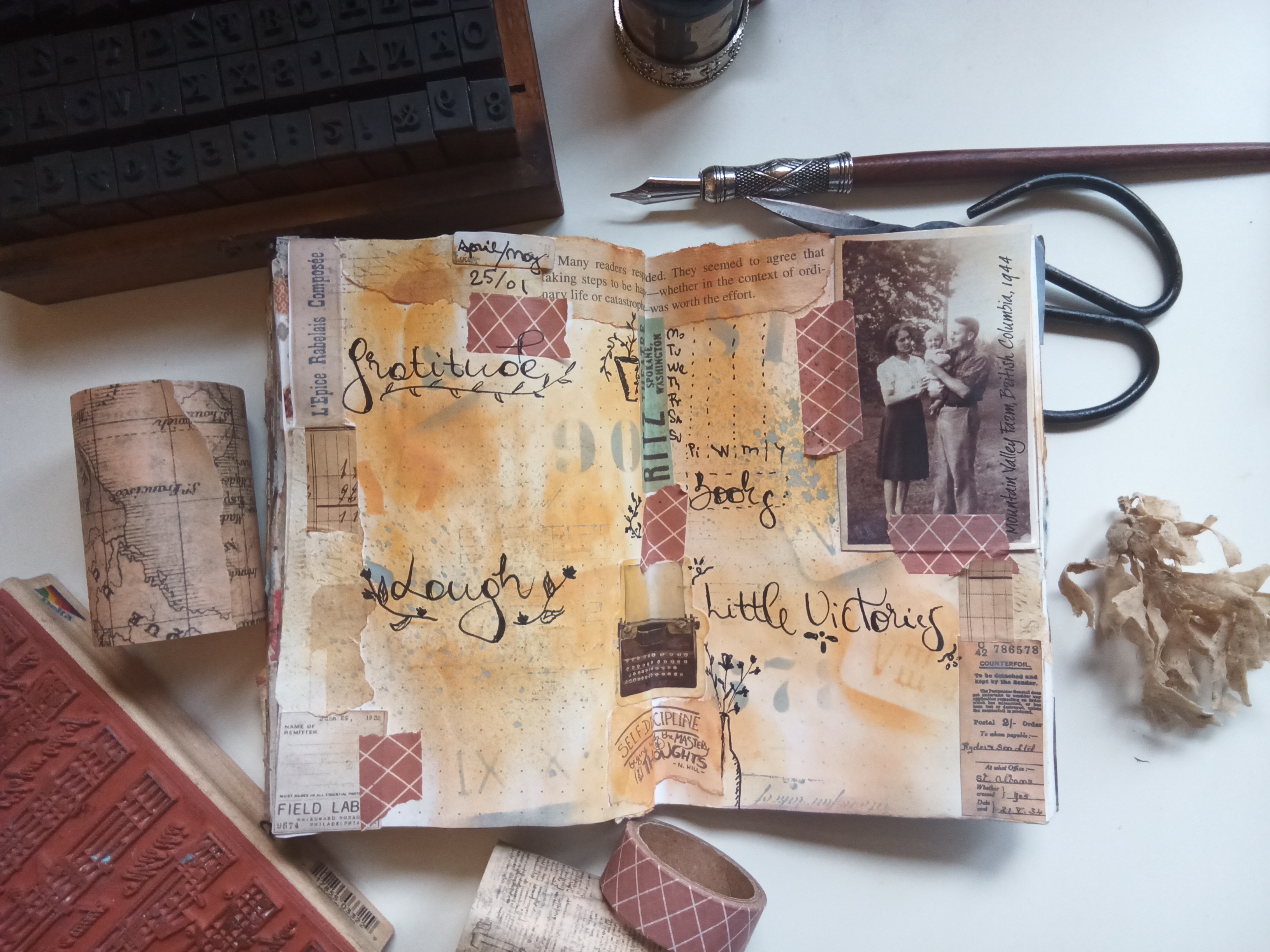
Cisco Administering Cisco Unified Communications Manager v12 (ACUCM)
By Nexus Human
Duration 4 Days 24 CPD hours This course is intended for The primary audience for this course is as follows: Phone Network Administrators Phone Network Engineers Data System Administrators Entry-level Network Engineers Channel Partners/Resellers, Customers, Employees Overview Describe the Cisco Unified Communications Manager network, service, and features Understand the importance of and configuration of redundancy and high availability in the enterprise network Describe user configuration and the user web interface Explain basic phone options and the use of BAT Explain the route plan and on-net/off-net calling Describe the various media resources, including conferencing and MOH Describe the basic phone features and use of hunt groups Administering Cisco Unified Communications Manager (ACUCM) v12.0 is a 3-day training program that provides system administrators and networking professionals with an understanding of the Cisco Unified Communications Manager System. The Cisco IT training course teaches the concepts of IP telephony based in system administration, including its function, features, and configuration. This is an entry-level IP telephony course that begins with the basic concepts of IP telephony and very quickly moves the learner forward into an understanding of system concepts: clustering, creation of phones and users, route plans, digit manipulation, media resources, and phone features, which are all important to supporting IP telephony in the enterprise network. The course focuses on Cisco Unified Communications Manager version v12.x.The course is geared to individuals that will be using and managing the system and performing administration for Level 1 and Level 2 support. Level 1 support is geared toward supporting phone users and making moves, adds, and changes to the desktop phone environment. Level 2 support is oriented to supporting changes in the organization, such as opening new office locations or relocating departments. The Cisco training course does not cover issues of initial deployment, new cluster deployment or international deployments. Also, the course does not cover issues with the underlying network that involves routers, switches, or Cisco IOS software configuration. Exploring IP Telephone Traditional Voice versus IP Telephony Clustering Overview Intracluster Communications Cisco Unified Communications Manager Clusters Clustering Options Platform Requirements Describing Deployment Models Single-Site Deployment Centralized Call-Processing Deployment Distributed Call-Processing Deployment Distributed Single-Cluster Call-Processing Deployment Hybrid Call-Processing Deployment New Advanced Multicluster Options Understanding Advanced Multisite Features Need for CAC Deploying AAR Survivable Remote Site Telephony SRST Failover Logging in to Cisco Unified Communications Manager Logging In to Cisco Unified CM Administration and Cisco Unified Serviceability Logging In to Cisco Unified Operating System Administration and the DRS Navigation Menu Command-Line Interface Examining Basic Server Configuration Server Configuration?Eliminating DNS Reliance Configuring Enterprise Parameters Describing Multilevel Administration Configuring Multilevel Administration Creating End Users Creating Roles Creating User Groups Assigning Users to User Groups Configuring DRS Backup and Restore Procedures DRS Backup Procedures DRS Restore Procedures Understanding User Configuration Understanding User Management Configuring Users Using the User Web Pages Understanding the User Web Pages Using the User Web Pages Configuring System Parameter Cisco Unified CM Configuration Cisco Unified Communications Manager Group Configuration Phone NTP Configuration Date/Time Group Codecs and Regions Location Configuration Device Pool Configuration DHCP Service Configuration Device Defaults Configuration Clusterwide Parameters Licensing Supporting Cisco Unified IP Phones Cisco Unified IP Phones Overview Specialized Cisco Unified IP 7900 Series Phones Phone Button Templates Softkey Templates Exploring Phone Registration and IP Phone Communications Cisco Unified IP Phone Registration Cisco Unified IP Phone Configuration Utilizing the Bulk Administration Tool (BAT) Overview of Cisco Unified Communications Manager BAT Cisco Unified Communications Manager TAPS Implementing Dial Plan Connectivity Organizational Dial Plan Trunks Gateways Creating Route Plans Dial Plan Overview Route Pattern Overview Digit Collection Call Routing Configuring Transition Patterns and Route Filters Translation Patterns The 9.@ Pattern Route Filters Implementing Digit Manipulation Discard Digits Instruction Transformation Masks Route Plan Report Defining Class of Control Overview of Class of Control Partitions CSS Configuration PLAR Application Using Class of Control Features Call Restriction Time of Day Routing Traditional vs. Line/Device Approach Defining Media Resources Overview of Media Resources Conference Bridge Media Termination Points Transcoder Music on Hold Annunciator Exploring Media Resource Management MRG Management Configuring MRGs Configuring MRGLs Describing Basic Features Call Park Call Pickup Cisco Call Back Shared Lines with Barge and Privacy Exploring Hunt Groups Hunt Group Overview Line Group Configuration Hunt List Configuration Hunt Pilot Configuration Final Forwarding Describing Phone Services Cisco IP Phone Services Cisco Phone Services Configuration

Decaying Structures in Knitting
By Rosina Godwin
Explore creating holes and open structures using both conventional and experimental knitting processes.

Cisco Understanding Cisco Collaboration Foundations v1.1 (CLFNDU)
By Nexus Human
Duration 5 Days 30 CPD hours This course is intended for Students preparing to take the CCNP Collaboration certification Network administrators Network engineers Systems engineers Overview After taking this course, you should be able to: - Define collaboration and describe the main purpose of key devices in a Cisco collaboration on-premise, hybrid, and cloud deployment model - Configure and modify required parameters in Cisco Unified Communications Manager (CM) including service activation, enterprise parameters, CM groups, time settings, and device pool - Deploy and troubleshoot IP phones via auto registration and manual configuration within Cisco Unified CM - Describe the call setup and teardown process for a SIP device including codec negotiation using Session Description Protocol (SDP) and media channel setup - Manage Cisco Unified CM user accounts (local and via Lightweight Directory Access Protocol [LDAP]) including the role/group, service profile, UC service, and credential policy - Configure dial plan elements within a single site Cisco Unified CM deployment including Route Groups, Local Route Group, Route Lists, Route Patterns, Translation Patterns, Transforms, SIP Trunks, and SIP Route Patterns - Configure Class of Control on Cisco Unified CM to control which devices and lines have access to services - Configure Cisco Unified CM for Cisco Jabber and implement common endpoint features including call park, softkeys, shared lines, and pickup groups - Deploy a simple SIP dial plan on a Cisco Integrated Service Routers (ISR) gateway to enable access to the PSTN network - Manage Cisco UCM access to media resources available within Cisco UCM and Cisco ISR gateways - Describe tools for reporting and maintenance including Unified Reports, Cisco Real-Time Monitoring Tool (RTMT), Disaster Recovery System (DRS), and Call Detail Records (CDRs) within Cisco Unified CM - Describe additional considerations for deploying video endpoints in Cisco Unified CM - Describe the integration of Cisco Unity with Cisco Unified CM and the default call handler The Understanding Cisco Collaboration Foundations (CLFNDU) v1.1 course gives you the skills and knowledge needed to administer and support a simple, single-site Cisco© Unified Communications Manager (CM) solution with Session Initiation Protocol (SIP) gateway. The course covers initial parameters, management of devices including phones and video endpoints, management of users, and management of media resources, as well as Cisco Unified Communications solutions maintenance and troubleshooting tools. In addition, you will learn the basics of SIP dial plans including connectivity to Public Switched Telephone Network (PSTN) services, and how to use class-of-service capabilities. Course Outline Exploring The Path To Collaboration Introducing Cisco Unified Communications Manager And Initial Parameters Xploring Endpoints And The Registration Process Exploring Codecs And Call Signaling Managing Users In Cisco Unified Communication Manager Describing A Basic Dial Plan Describing Class Of Service Enabling Endpoints And Features Describing The Cisco Isr As A Voice Gateway Exploring Cisco Unified Communication Manager Media Resources Reporting And Maintenance Exploring Additional Requirements For Video Endpoints Describing Cisco Unity Connection

Knitted Sculpture
By Rosina Godwin
Knitted Sculpture is an experimental workshop focusing on making three dimensional pieces using simple techniques.

IT System Support Course
By Hi-Tech Training
The IT System Support Technician (Online Virtual Classroom) Course will equip candidates with the skills and knowledge to competently carry out routine customer support to a range of Computer users, communicate effectively with support managers, supporting colleagues and external clients.

