- Professional Development
- Medicine & Nursing
- Arts & Crafts
- Health & Wellbeing
- Personal Development
22124 Materials courses
GLOSS & GO™ Lip Blush Training | Fundamental Beginners PMU Training - 1-2-1 Private Training
By ID Liner | Permanent Makeup Training & Supplies
On successful completion of the ID Liner Gloss & Go™ Lip Blush training course, students will not only be given the skills and tools to offer this incredibly popular treatment to their clients but will also be permitted to advertise the trademark, giving them an edge in a competitive market.
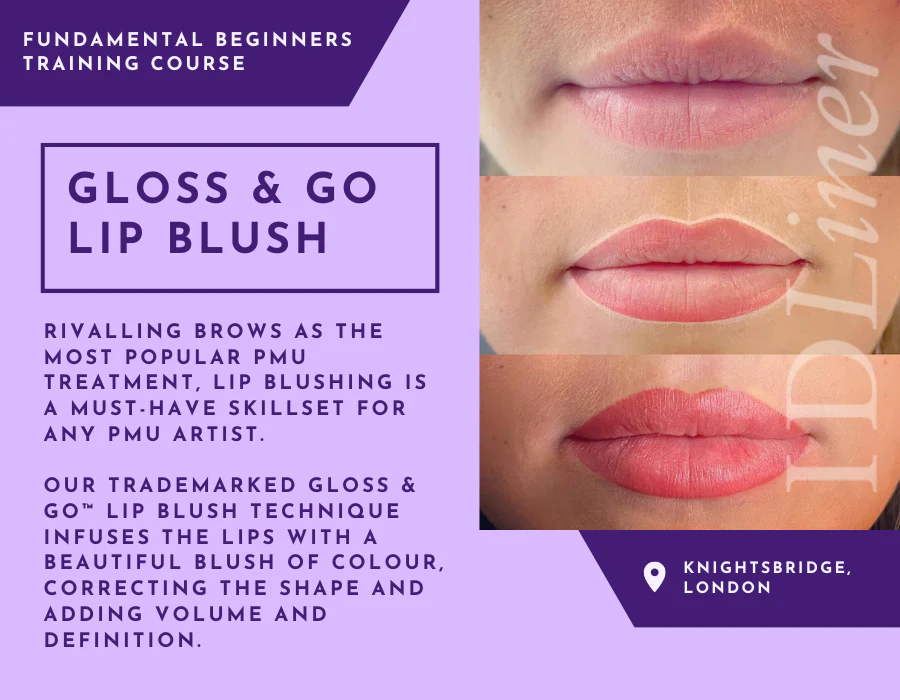
Six Day Residential Mosaic Workshop in Greece
By Helen Miles Mosaics
The course is pefect for beginners and more advanced mosaic makers. A perfect opportunity to immerse yourself in the world of mosaics. Learn how to make classic and contemporary mosaics on this six-day residential mosaic workshop in Greece using local stone and marble. The Lagou Raxi Hotel in the mountains of Pelion provides a wonderful backdrop for this relaxing, informative holiday in an unspoilt area of Greece. June 25 – July 2, 2022 Saturday Arrival of participants. Experienced students will meet in the studio to prepare their materials and substrates and to finalise their designs. Meet & Greet for the whole group. Short Introduction to the history of Ancient Greek and Roman mosaics and an overview of contemporary mosaics. Welcome Dinner at the hotel. Sunday Getting started. Discussion of the commonly used approaches to mosaic making with an overview of mosaic tools, materials and techniques. A look at the ‘classic’ mosaic rules and the fundamental skills needed to make a direct method mosaic including how to cut and lay the tesserae and design principles. Students work on a practice coaster. All students finalise their main design and prepare their substrates. Students start work on a 30cm by 30cm mosaic on Jackoboard which is suitable for indoor or outdoor hanging. Afternoon: visit to one of Pelion’s remote and beautiful beaches and Byzantine mosaic relics. Monday Students continue with their own pieces with Helen’s support and direction. Tuesday Students continue with their own pieces with Helen’s support and direction. Afternoon: As before and a PowerPoint presentation on the art of Andamento – the visual flow of the mosaic. Wednesday Students work at different paces so those who are ready may already have started on their second or even third piece. The other techniques covered during the week are mosaics on mesh and using found materials such as pebbles and shells with tile adhesive. Afternoon: As before and a PowerPoint presentation on Contemporary Mosaics. Thursday Students continue with their own pieces. Those who are ready will seal and grout their main mosaics. Demonstration of how to grout. Demonstration of how to apply a mesh mosaic to a fixed surface using tile adhesive. Afternoon: Excursion to visit some Pelion monasteries or other sites of interest. Friday All students finish their main piece and/or their extra mosaics and prepare for an informal exhibition of the week’s work in the studio. Exhibition, group photo and farewell dinner. Saturday Departure of participants, or a rest over the weekend*. * There is a possibility to continue using the studio, tools and materials unsupervised over the weekend for a small extra charge. Please ask if you would like to stay for extra nights and/or make sure of the studio space WHAT’S INCLUDED? Six days of tuition (four six-hour days and two half days of four hours) and transport for related excursions Coffee and tea throughout the day Accommodation Materials* Excursions Time for rest and relaxation on the beach, by the pool or in the village square A full cooked breakfast, five three-course dinners and two lunches (half-board) Flights are NOT included, however there are direct flights to Volos Airport: from London Gatwick on Wednesdays and Saturdays and from Brussels, Amsterdam, Munich, Duesseldorf and Vienna on some other days. (see www.volosairport.gr/en) Alternatively there are regular flights to Athens, Skiathos or Thessaloniki. Lagou Raxi can advise on the easiest/most economical transfers from your chosen airport and will help participants to share taxis if convenient. PRICES PER PERSON INCLUDING TUITION + ACCOMMODATION (HALF-BOARD) MATERIALS* AND EXCURSIONS The 20 spacious and comfortable bedrooms are all named after local beaches. Free WiFi throughout. Single room: E815 Twin double occupancy: E700 Triple double occupancy: E765 If you would like to bring family member(s) or friend(s), NOT participating in the courses, please contact us for the prices of different combinations including double rooms and suites. *There is a E50 supplement per person for materials.

Clinical Project Management – Blended
By European Centre for Clinical Research Training (ECCRT)
Reasons to attendHow to ensure a successful clinical trial within timelines and budget? This Clinical Project Management training is a blended course (eLearning + Classroom or Webinars) designed to introduce the ins and outs of managing clinical research projects. The clinical study setting allows you to implement this knowledge immediately within your research projects.What's included? Documents and materials related to this course are included Globally recognised certificates awarded after test completion This course has been granted PharmaTrain Recognition

Certified Data Protection Officer Training (CDPO)
By Training Centre
The IECB Certified Data Protection Officer training course will help you acquire the knowledge and skills to serve as a Data Protection Officer (DPO), allowing you to help organizations understand and implement solutions that meet the compliance requirements of the General Data Protection Regulation (GDPR), as well as a number of other regulatory requirements. The course takes a practical look at the GDPR requirements and advises on the mapping of solutions. In this way, delegates can master the role of the DPO and become competent to inform, advise, and monitor compliance with the GDPR and cooperate with the supervisory authority. About This Course After attending the training course, you can sit for the exam, and gain the 'Certified Data Protection Officer' credential, which validates that you have the Legal and regulatory knowledge required of a key adviser and practical knowledge to advise organisations how to meet their obligations regarding the GDPR compliance Learning Outcomes; Acquire a thorough understanding of the basic concepts and components of global Data Protection Regulation(s) Understand the correlation between the General Data Protection Regulation and best practice standards such as ISO 27701 Acquire a thorough understanding of the data protection by design requirements, particularly in relation to the protection of data Interpret the data protection requirements within the context of an organization Understand how to support an organization to plan, implement, manage, monitor and maintain ongoing compliance to the GDPR Our approach This training course is based on the practical application of best practices used in exercising the role of the DPO. Course modules include practical examples of the role of DPO. Delegates are encouraged to engage in discussions and exercises. A Case Study which brings the materials to life. Course agenda Day 1: Introduction to the GDPR Principles Day 2: The role of the DPO in the determination of a GDPR compliance program Day 3: The role of the DPO in business operations Day 4: Monitoring and maintenance of the GDPR compliance programme, as well as the examination Prerequisites A basic understanding of the GDPR will benefit course delegates. What's Included? Refreshments & Lunch (Classroom only) Course Slide Deck Official Study Materials CPD Certificate The Exam fees Who Should Attend? Individuals seeking to move into the role of DPO Team members who define, implement, and maintain a GDPR compliance programme Information Security Managers responsible for the personal data protection of an enterprise and the management of its risks Members of an information security, risk management, or Data Governance team Our Guarantee We are an approved IECB Training Partner. You can learn wherever and whenever you want with our robust classroom and interactive online training courses. Our courses are taught by qualified practitioners with commercial experience. We strive to give our delegates the hands-on experience. Our courses are all-inclusive with no hidden extras. The one-off cost covers the training, all course materials, and exam voucher. Our aim: To achieve a 100% first time pass rate on all our instructor-led courses. Our Promise: Pass first time or 'train' again for FREE. *FREE training offered for retakes - come back within a year and train for free, with the exam retake included too. Assessment All candidates at official training courses will be offered the opportunity to sit the associated exam. For CDPO, this constitutes a 12 question essay type exam which should be completed within 240 minutes. A passing score is achieved at 70%. Accreditation Provided by This course is Accredited by NACS and Administered by the IECB.

Unity 3d Game design course Basic to advanced level 1-2-1
By Real Animation Works
Unity 3d face to face training customised and bespoke.

Permanent Eyeliner | Fundamental Beginners PMU Training - 1-2-1 Private Training
By ID Liner | Permanent Makeup Training & Supplies
The objective of the ID Liner Permanent Eyeliner fundamental course is to teach you how to achieve this look for your clients. It is the perfect solution for clients who struggle to draw on their own eyeliner or who just want an expertly enhanced look 24/7

Trauma Informed Practice in Education is a research evidence based whole school systems approach that starts with you. Improved attendance, improved learning outcomes, reduced suspensions and exclusions and better staff recruitment, retention and wellbeing all begin from a place of understanding child development, the impact of adversity on child development and the role of us as educators in supporting opportunities for growth and resilience. Systems change takes teamwork, however the most important member of that team is you. On this Trauma Informed Practice Day you will learn the why and how to keep you well and resourced in order to support the emotional and academic progress of the children in your school. You may already have some knowledge or you may be coming as a complete novice. Either and anything in between is fine. Numbers are limited to keep the group small for the benefit of more enriched learning. On this practice day you will; • Take a deep learning dive into the nervous system and how this applies to you, your setting and the progress of your learners. • Learn practical skills and strategies to support yourself and others. • Have opportunities to discuss children you are working with through small group supervision sessions • Benefit from a day of immersion into the topic with two highly qualified and experienced practitioners.

Search By Location
- Materials Courses in London
- Materials Courses in Birmingham
- Materials Courses in Glasgow
- Materials Courses in Liverpool
- Materials Courses in Bristol
- Materials Courses in Manchester
- Materials Courses in Sheffield
- Materials Courses in Leeds
- Materials Courses in Edinburgh
- Materials Courses in Leicester
- Materials Courses in Coventry
- Materials Courses in Bradford
- Materials Courses in Cardiff
- Materials Courses in Belfast
- Materials Courses in Nottingham


