- Professional Development
- Medicine & Nursing
- Arts & Crafts
- Health & Wellbeing
- Personal Development
22139 Materials courses
BOHS P408 - Identification and Quantification of Asbestos in Soils using PLM and PCM
By Airborne Environmental Consultants Ltd
The main subject areas of the course are: Controlling the health risks of asbestos. Sample handling and waste disposal. Identification of asbestos by PLM. Gravimetric quantification of asbestos-containing materials. Discrimination and quantification of free fibres by dispersion and PCM. Analysis of soils - practical application.

Digital Brows Training | Fundamental Beginners PMU Training - 1-2-1 Private Training
By ID Liner | Permanent Makeup Training & Supplies
students learn a variety of different brow tattooing techniques, so we will spend two days learning the shaded brow effects possible with a digital device and three days focused on our most-requested Hairstroke Brows.

Paint Your Own Turtle and Crab with Box Materials
By Marilyn Allis
In this workshop, you will learn how to create two unique pieces of art – a turtle and a crab – using the vibrant and Chameleon water colours by Marilyn Allis. These paints are not only fun to use but also bring a and exciting element to your artwork. You may be new to using these water colours, but fear not! Marilyn Allis products are designed to make the creative enjoyable and accessible for all levels of artists. So, whether you're a beginner or more experienced, you'll guided through the steps to create beautiful and whimsical pieces. Throughout the workshop, you will be working with the Chameleon water colours to bring your turtle and crab to life on paper. The unique nature of these paints allows for seamless blending and layering, giving your artwork a dynamic and eye-catching finish. You'll enjoy experimenting with the colours and techniques, and maybe even surprise yourself with the results. By the end of the workshop, you'll not only have two stunning pieces of artwork to take home but also a newfound confidence in working with Chameleon water colours. So get your box and immerse yourself in a creative and rewarding activity that will leave you inspired and eager to explore more artistic possibilities.

Paint Your Own Iconic Dorset scenes with Box Materials
By Marilyn Allis
In this workshop, you will learn how to create two unique pieces of art – a turtle and a crab – using the vibrant and Chameleon water colours by Marilyn Allis. These paints are not only fun to use but also bring a and exciting element to your artwork. You may be new to using these water colours, but fear not! Marilyn Allis products are designed to make the creative enjoyable and accessible for all levels of artists. So, whether you're a beginner or more experienced, you'll guided through the steps to create beautiful and whimsical pieces. Throughout the workshop, you will be working with the Chameleon water colours to bring your turtle and crab to life on paper. The unique nature of these paints allows for seamless blending and layering, giving your artwork a dynamic and eye-catching finish. You'll enjoy experimenting with the colours and techniques, and maybe even surprise yourself with the results. By the end of the workshop, you'll not only have two stunning pieces of artwork to take home but also a newfound confidence in working with Chameleon water colours. So get your box and immerse yourself in a creative and rewarding activity that will leave you inspired and eager to explore more artistic possibilities.
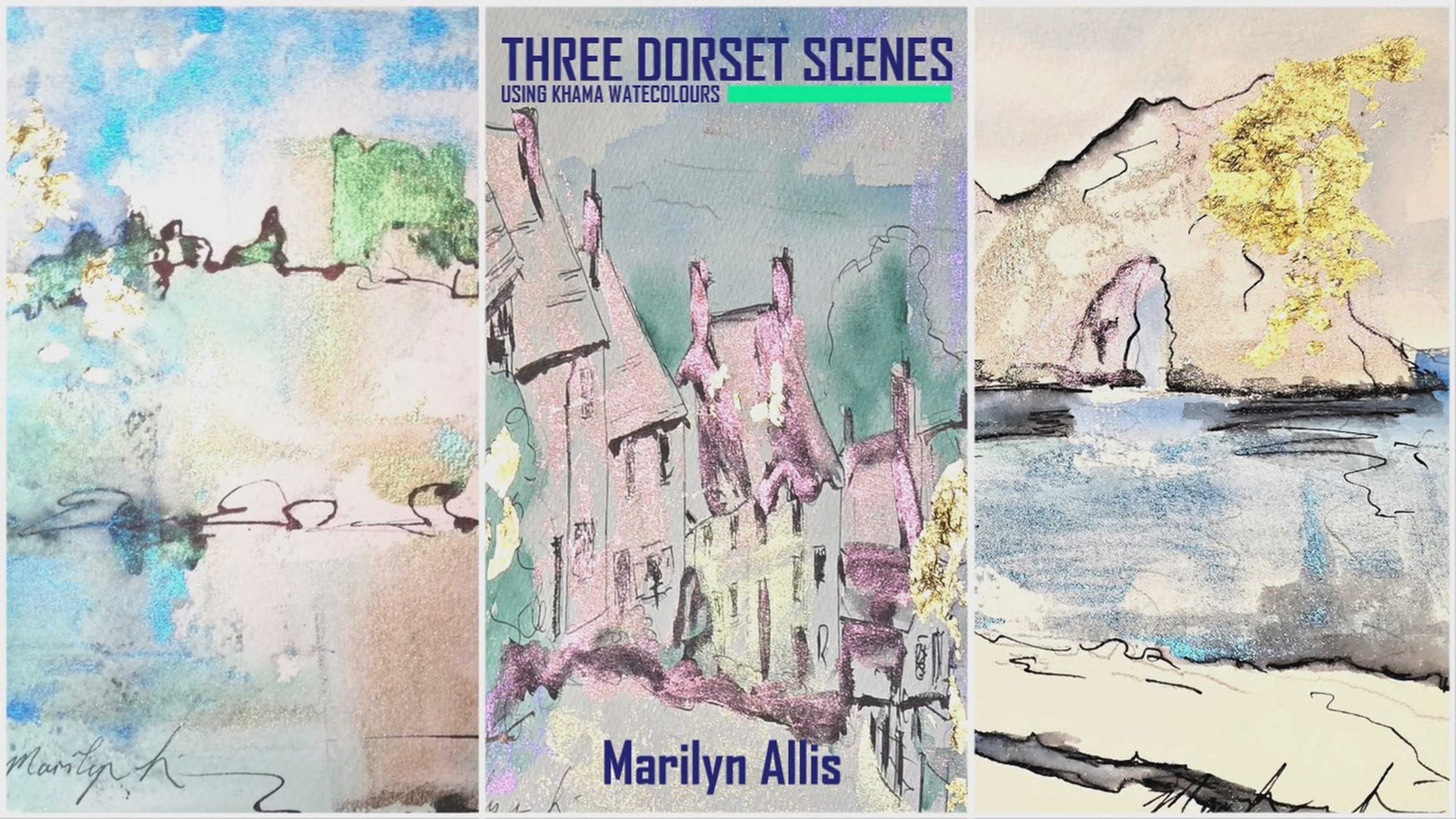
The Fundamentals of Ultra-Low Emission Road Transport
By Cenex (Centre of Excellence for Low Carbon & Fuel Cell Technologies)
In-house training courses on electric and hydrogen vehicle technologies, charging infrastructure and how they work.

Search By Location
- Materials Courses in London
- Materials Courses in Birmingham
- Materials Courses in Glasgow
- Materials Courses in Liverpool
- Materials Courses in Bristol
- Materials Courses in Manchester
- Materials Courses in Sheffield
- Materials Courses in Leeds
- Materials Courses in Edinburgh
- Materials Courses in Leicester
- Materials Courses in Coventry
- Materials Courses in Bradford
- Materials Courses in Cardiff
- Materials Courses in Belfast
- Materials Courses in Nottingham




