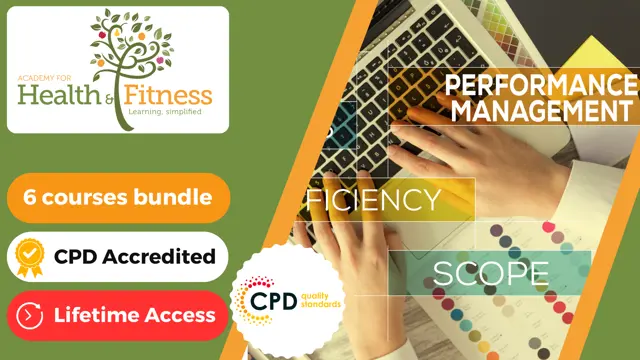- Professional Development
- Medicine & Nursing
- Arts & Crafts
- Health & Wellbeing
- Personal Development
Agile Scrum Master
By NextGen Learning
Agile Scrum Master Course Overview This Agile Scrum Master course offers a comprehensive introduction to Agile methodologies with a particular focus on the Scrum framework. Learners will gain a clear understanding of Scrum principles, roles, events, and artefacts, enabling them to effectively support and lead Agile teams. The course emphasises the evolution from traditional development models to Agile, ensuring participants grasp how Scrum drives flexibility and continuous improvement. Designed to enhance both knowledge and leadership capabilities, it prepares learners for professional certification while equipping them with skills to improve team collaboration and project delivery efficiency. Upon completion, learners will be confident in facilitating Scrum processes, managing sprint cycles, and applying Agile metrics to monitor progress. Course Description This course delves into the essential concepts of Agile Scrum, starting with its foundational objectives and the transition from traditional project management to Agile approaches. Detailed exploration of the 2020 Scrum Guide updates helps learners stay current with industry standards. The curriculum covers the structure and responsibilities of Scrum teams, the cadence of Scrum events, and the purpose of Scrum artefacts. Additionally, it addresses the challenges of scaling Scrum for larger projects and incorporates advanced topics such as Agile requirements gathering, estimation techniques, and performance metrics. The learning experience is structured to build a thorough understanding of Agile frameworks, preparing learners for the Professional Scrum Master (PSM1) certification with guidelines and strategic tips. This course is ideal for those aiming to enhance their Agile knowledge and leadership within diverse professional environments. Agile Scrum Master Curriculum Module 01: Objectives and Targets Module 02: From the Traditional Development Model to the Agile Module 03: 2020 Scrum Guide: What’s New! Module 04: Bonus: Full eBook of the Course! Module 05: Scrum Module 06: The Scrum Team Module 07: Scrum Events Module 08: Scrum Artifacts Module 09: Scaling Scrum Module 10: Scrum in Practice! Module 11: Agile Requirements Module 12: Estimation Techniques Module 13: Agile Metrics Module 14: PSM1 Certification Preparation Guidelines, Tips & Tricks (See full curriculum) Who is this course for? Individuals seeking to master Agile Scrum principles and practices. Professionals aiming to advance their career in Agile project management. Beginners with an interest in Agile frameworks and team leadership. Project managers, team leads, and business analysts wanting to implement Scrum. Career Path Scrum Master in IT and software development teams. Agile Project Manager in various industries. Product Owner or Agile Team Facilitator roles. Consultant specialising in Agile transformation and coaching.

Cloud technologies training course description This course provides an introduction to cloud technologies, including, configuration and deployment, security, maintenance, and management. It covers all aspects of cloud computing infrastructure. It will help you to master the fundamental concepts, terminology, and characteristics of cloud computing. . What will you learn Contrast and compare AWS, GCP and Azure. Explain the different cloud services, models and characteristics. Explain cloud virtualization components and options. Explain cloud security options. Describe cloud automation, orchestration, monitoring and performance options. Cloud technologies training course details Who will benefit: Anyone working with or looking to work with cloud technologies. Prerequisites: None. Duration 2 days Cloud technologies training course contents What is the cloud? The Internet Cloud computing Benefits Disadvantages Cloud services IaaS, PaaS, SaaS, others. Cloud service providers AWS, GCP Microsoft Azure, others Cloud architectures Private, public, hybrid others Cloud based delivery The cloud and virtualization Virtual Machines, networks, storage, deployment. Accessing the Virtual Machine Secure cloud environments Security considerations. Data privacy considerations Automation and orchestration Monitoring and performance Performance Cost issues Cost containment

Game Designing Training Course 3ds Max and Unity 3D (Live Online Only)
By London Design Training Courses
Why Learn Game Designing Training Course 3ds Max and Unity 3D? Click for more info Learn Game Designing with 3ds Max and Unity 3D for industry demand, 3d and 2d skills, game design, AR/VR projects, game programming, and 3d visualization. Enhance your career in the thriving gaming and interactive media industry. Duration: 40 hrs. Method: 1-on-1 & Tailored content. Schedule: Tailor your own schedule by pre-booking a convenient hour of your choice, available from Mon to Sat 9 am and 7 pm. Explore the World of Unity 3D with Our Training Courses Unity is a robust cross-platform game development engine, responsible for creating a significant portion of the world's games. Learn ultimate game development platform to build top-notch 3D & 2D games, deployable on mobile, desktop, VR/AR, consoles, or the Web. The opportunities are limitless. Led by certified and experienced Unity instructors, our training courses are filled with practical, real-world exercises. 40-hour Game Designing Training Course with 3ds Max and Unity 3D: Course Overview: Module 1: Introduction to 3ds Max and Unity 3D (4 hours) Get acquainted with 3ds Max and Unity 3D interfaces and workflows Efficiently set up and manage projects Master importing and handling assets Module 2: 3D Modeling with 3ds Max (8 hours) Dive into 3D modeling techniques Create stunning 3D models using 3ds Max Explore polygonal, spline, and NURBS modeling Enhance models with textures and materials Module 3: Animation and Rigging with 3ds Max (8 hours) Understand animation techniques in 3ds Max Rig 3D models for smooth animations Bring creations to life with keyframe animation Employ procedural animation methods Export animations for Unity 3D integration Module 4: Game Design with Unity 3D (8 hours) Learn the Unity 3D game engine Grasp essential game mechanics and concepts Create and manage game scenes and levels Master control of game objects and components Utilize physics and collision detection for immersive experiences Module 5: Scripting and Programming with Unity 3D (8 hours) Introduce Unity 3D scripting with C# Understand variables, data types, and functions in C# Control game objects and components using C# Explore game loops and events for interactive gameplay Module 6: User Interfaces and Audio with Unity 3D (4 hours) Design captivating user interfaces within Unity 3D Implement interactive buttons, sliders, and input fields Elevate games with audio import and editing Control sound effects and background music Module 7: Optimization and Deployment (4 hours) Master game optimization in Unity 3D Enhance game performance through scripting techniques Build and test games for various platforms Publish games on the web or app stores Game Designing Training Course 3ds Max and Unity 3D (Live Online Only): Explore advanced 3ds Max techniques for modeling, lighting, and cameras Dive into character animation for lifelike characters Enhance Unity 3D skills with real-time development and game authoring settings Unity - Real-time 3D Development Platform: Unlock Your Creativity https://www.unity.com/ Create 3D, 2D, VR & AR Experiences For Any Industry: Games, Auto, AEC, Film, And More. Complete Solution To Develop Better, Iterate Faster, And Grow Your Business. Amazing Games. Immersive Experiences. Multi-Platform Support. 3ds Max Free Trial | Autodesk Download a free 30-day trial of 3ds Max, 3D modeling, and rendering software for design visualization, games, and animation.

ISO 22301 Lead Auditor
By Training Centre
ISO 22301 Lead Auditor training enables you to develop the necessary expertise to perform a Business Continuity Management System (BCMS) audit by applying widely recognized audit principles, procedures and techniques. About This Course During this training course, you will acquire the knowledge and skills to plan and carry out internal and external audits in compliance with ISO 19011 and ISO/IEC 17021-1 certification process. Based on practical exercises, you will be able to master audit techniques and become competent to manage an audit program, audit team, communication with customers, and conflict resolution. After attending this 4 day course, candidates can sit for the exam with the aim of gaining the "ISO22301 Lead Auditor' credential. You will then be in a position to demonstrate that you have the capabilities and competencies to audit organizations based on best practices. Learning objectives Understand the operations of a Business Continuity Management System based on ISO 22301 Acknowledge the correlation between ISO 22301 and other standards and regulatory frameworks Understand an auditor's role to: plan, lead and follow-up on a management system audit in accordance with ISO 19011 Learn how to lead an audit and audit team Learn how to interpret the requirements of ISO 22301 in the context of a BCMS audit Acquire the competencies of an auditor to: plan an audit, lead an audit, draft reports, and follow-up on an audit in compliance with ISO 19011 Educational approach This training is based on both theory and best practices used in BCMS audits Lecture sessions are illustrated with examples based on case studies Practical exercises are based on a case study which includes role playing and discussions Practice tests are similar to the Certification Exam Prerequisites A foundational understanding of ISO 22301 and knowledge of audit principles. What's Included? Refreshments & Lunch (Classroom courses only) Course Slide Deck Official Study Materials CPD Certificate The Exam fees Who Should Attend? Auditors seeking to perform and lead Business Continuity Management System (BCMS) certification audits Managers or consultants seeking to master a Business Continuity Management System audit process Individuals responsible for maintaining conformance with Business Continuity Management System requirements Technical experts seeking to prepare for a Business Continuity Management System audit Expert advisors in Business Continuity Management Our Guarantee We are an approved IECB Training Partner. You can learn wherever and whenever you want with our robust classroom and interactive online training courses. Our courses are taught by qualified practitioners with commercial experience. We strive to give our delegates the hands-on experience. Our courses are all-inclusive with no hidden extras. The one-off cost covers the training, all course materials, and exam voucher. Our aim: To achieve a 100% first time pass rate on all our instructor-led courses. Our Promise: Pass first time or 'train' again for FREE. *FREE training offered for retakes - come back within a year and only pay for the exam. Assessment The exam is a 12 question essay type exam completed in the afternoon of Day 4. The pass mark for the exam is 70%. Exam results are provided within 24 hours. Provided by This course is Accredited by NACSand administered by the IECB. Accreditation

ISO 9001 Lead Auditor
By Training Centre
The ISO 9001 Lead Auditor training enables you to develop the necessary expertise to perform a Quality Management System (QMS) audit by applying widely recognized audit principles, procedures and techniques. About This Course During this training course, you will acquire the knowledge and skills to plan and carry out internal and external audits in compliance with ISO 19011 and the certification process according to ISO/IEC 17021-1. Based on practical exercises, you will be able to master the audit techniques and become competent to manage an audit program, audit team, communication with customers, and conflict resolution. After acquiring the necessary expertise to perform this audit, you can sit for the exam and gain "Certified ISO 9001 Lead Auditor' credential. By holding this Certificate,, you will demonstrate that you have the capabilities and competencies to audit organizations based on best practices. Learning objectives Understand the operations of a Quality Management System (QMS) based on ISO 9001 Acknowledge the correlation between ISO 9001 and other standards and regulatory frameworks Understand the auditor's role to: plan, lead and follow-up on a management system audit in accordance with ISO 19011 Learn how to lead an audit and audit team Learn how to interpret the requirements of ISO 9001 in the context of a QMS audit Acquire the competencies of an auditor to: plan an audit, lead an audit, draft reports, and follow-up on an audit in compliance with ISO 19011 Educational approach This training is based on both theory and best practices used in QMS audits Lecture sessions are illustrated with practical questions and examples Practical exercises include examples and case study discussions Practice tests are similar to the Certification Exam Prerequisites A fundamental understanding of ISO 9001 and comprehensive knowledge of audit principles. What's Included? Refreshments & Lunch (Classroom only) Course Slide Deck Official Study Guides The Exam Who Should Attend? Auditors seeking to perform and lead Quality Management System (QMS) certification audits Managers or consultants seeking to master a Quality Management System audit process Individuals responsible for maintaining conformance with QMS requirements Technical experts seeking to prepare for a Quality Management System audit Expert advisors in Quality Management Accreditation Our Guarantee We are an approved IECB Training Partner. You can learn wherever and whenever you want with our robust classroom and interactive online training courses. Our courses are taught by qualified practitioners with commercial experience. We strive to give our delegates the hands-on experience. Our courses are all-inclusive with no hidden extras. The one-off cost covers the training, all course materials, and exam voucher. Our aim: To achieve a 100% first time pass rate on all our instructor-led courses. Our Promise: Pass first time or 'train' again for FREE. *FREE training and exam retake offered Assessment Delegates sit a combined exam, consisting of in-course quizzes and exercises, as well as a final 12 question, essay type exam on Day 4 of the course. The overall passing score is 70%, to be achieved within the 150 minute time allowance. Exam results are provided within 24 hours, with both a Certificate and a digital badge provided as proof of success. Provided by This course is Accredited by NACS and Administered by theIECB

Scrum Advanced - Software Development and Program Management
By Packt
In this course, you will learn advanced Scrum techniques based on real-world examples and become a Scrum Master. Not only this but you will also be able to educate and influence others by explaining how to use Scrum and become a Scrum master in 7 simple steps that includes 72 reasons to anyone at any level in the business.
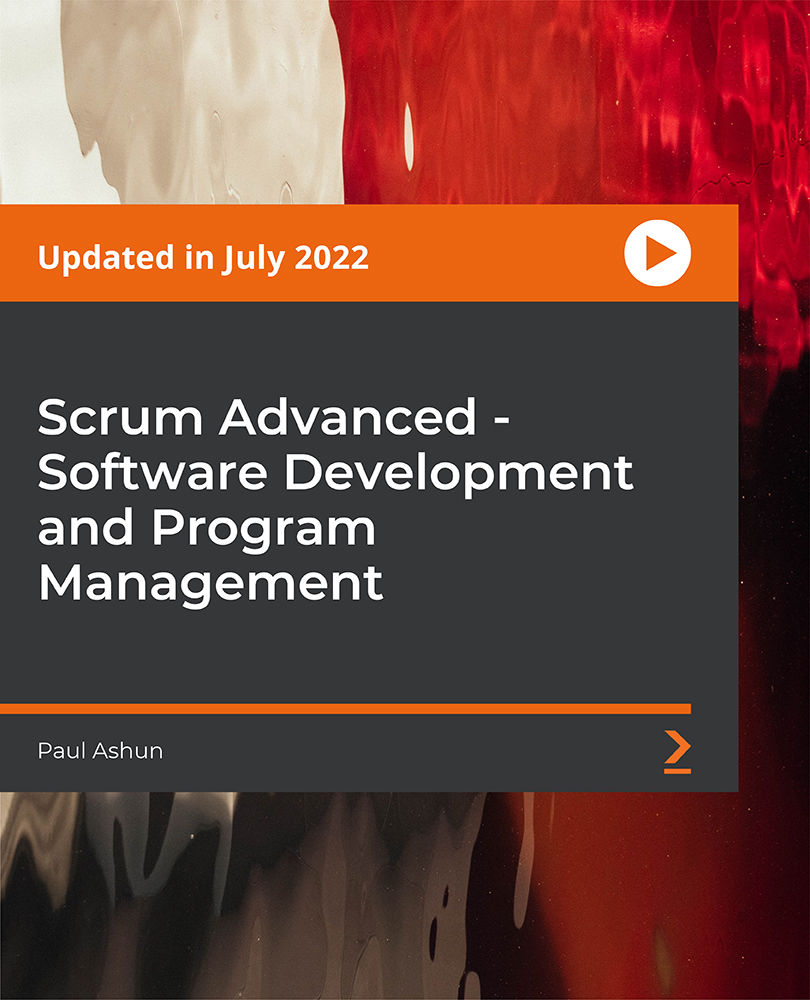
Embark on a culinary journey with our "Culinary Arts Adventure: Mastering the Kitchen" course, designed to address the latest culinary challenges in the UK. As the culinary landscape evolves, there's a growing demand for versatile chefs equipped with diverse skills. Our Culinary Arts Adventure: Mastering the Kitchen program not only tackles the professional chef training essentials but delves into niche areas such as vegan and vegetarian cooking, mastering plant-based techniques, and the art of crafting artisanal cheeses. We understand the need for culinary prowess, from French cooking delights to exploring the flavours of India, ensuring you master the global culinary spectrum. This Culinary Arts Adventure: Mastering the Kitchen Bundle Consists of the following Premium courses: Course 01: Professional Chef Training, Cooking, Kitchen & Restaurant Management with 20 Bonus Recipes Course 02: Vegan and Vegetarian Cooking Course 03: Mastering Plant-Based Cooking Techniques Course 04: French Cooking Delights: Mastering the Art of French Cuisine Course 05: Indian Cooking Mastery: Exploring the Flavours of India Course 06: Sourdough Breads & Pastries Mastery Course Course 07: Pastry Chef Training Course 08: American Cooking Mastery: Explore the Flavours of the USA Course 09: Cake Decorating Masterclass Course 10: Bread Making Course 11: Cheese Making Mastery: Crafting Delicious Artisanal Cheeses Course 12: Chinese Cooking Mastery: From Wok to Plate:Learn Authentic Cuisine Course 13: Italian Cooking Course Course 14: Artisan Baking Beginner Course - Pastry & Desserts Course 15: UK Cooking and Gastronomy Technician Course 16: Mushroom Growing Course Course 17: Basic Food Photography Course 18: Food Allergen, Food Safeguarding and Kitchen Management Course Course 19: Food Labelling Regulations Training Course 20: Food Safety and Pest Management 10 Extraordinary Career Oriented courses that will assist you in reimagining your thriving techniques- Course 01: Effective Communication Skills Diploma Course 02: Business Networking Skills Course 03: Influencing and Negotiation Skills Course 04: Delegation Skills Training Course 05: Time Management Course 06: Leadership Skills Training Course 07: Decision Making and Critical Thinking Online Course Course 08: Emotional Intelligence and Social Management Diploma Course 09: Assertiveness Skills Course 10: Touch Typing Complete Training Diploma Learning Outcomes: Upon completion of this Culinary Arts Adventure: Mastering the Kitchen bundle, you should be able to: Master diverse cooking techniques for global cuisines. Develop expertise in vegan, vegetarian, and plant-based cooking. Acquire advanced skills in pastry, cake decorating, and bread making. Cultivate knowledge in cheese and mushroom crafting. Understand the intricacies of food photography and labelling regulations. Demonstrate proficiency in kitchen management and food safety. Gain expertise in pastry chef training, master cooking, and refine your cake-decorating and bread-making skills. This Culinary Arts Adventure: Mastering the Kitchen course covers everything from the intricacies of Chinese cuisine to the heart-warming allure of Italian dishes. The learning experience extends beyond the kitchen, exploring mushroom cultivation, food photography, and crucial aspects of kitchen management. Our "Culinary Arts Adventure" guarantees a well-rounded culinary education, providing you with a passport to navigate the diverse world of cuisine. CPD 300 CPD hours / points Accredited by CPD Quality Standards Who is this course for? Enthusiasts seeking a versatile culinary education. Individuals aspiring to master global cooking techniques. Culinary professionals aiming to expand their skill set. Home cooks eager to elevate their culinary expertise. Food enthusiasts with a passion for diverse cuisines. Please Note: Studyhub is a Compliance Central approved resale partner for Quality Licence Scheme Endorsed courses. Requirements To participate in this Culinary Arts Adventure: Mastering the Kitchen course, all you need is - A smart device A secure internet connection And a keen interest in Culinary Arts Adventure: Kitchen Career path Sous Chef - •30,000 to •35,000 per year. Pastry Chef - •25,000 to •30,000 per year. Food Photographer - •20,000 to •25,000 per year. Head Baker - •25,000 to •30,000 per year. Cheese Maker - •25,000 to •30,000 per year. Restaurant Manager - •25,000 to •30,000 per year. Certificates CPD Accredited Certificate Digital certificate - Included CPD Accredited e-Certificate - Free CPD Accredited Hardcopy Certificate - Free Enrolment Letter - Free Student ID Card - Free

ISO 27701 Lead Implementer
By Training Centre
Delivered in either our Live Online (4 days) or in our Classroom (5 days), the ISO/IEC 27701 Lead Implementer training course enables you to develop the necessary expertise to assist an organization to establish, implement, maintain and continually improve a Privacy Information Management System (PIMS) based on ISO/IEC 27701 by enhancing an existing ISMS based on ISO/IEC 27001 and the guidance of ISO/IEC 27002. About This Course This training course is designed to prepare its participants implement a Privacy Information Management System (PIMS) in compliance with the requirements and guidance of the ISO/IEC 27701. Moreover, you will gain a comprehensive understanding of the best practices of privacy information management and learn how to manage and process data while complying with various data privacy regimes. After mastering the implementation and management of a Privacy Information Management System (PIMS), you can sit for the exam and gain the "Certified ISO/IEC 27701 Lead Implementer' credential. The internationally recognized Certificate proves that you have the practical knowledge and professional capabilities to implement the ISO/IEC 27701 requirements in an organization. Learning objectives Master the concepts, approaches, methods and techniques used for the implementation and effective management of a PIMS. Learn about the correlation between ISO/IEC 27701, ISO/IEC 27001, ISO/IEC 27002 and other standards and regulatory frameworks. Understand the operation of a PIMS based on ISO/IEC 27701 and its principal processes. Learn how to interpret the requirements of ISO/IEC 27701 in the specific context of an organization. Develop the expertise to support an organization in effectively planning, implementing, managing, monitoring and maintaining a PIMS. Education approach This training course is based on both theory and best practices used in the implementation of PIMS. Lecture sessions are illustrated with examples based on case studies. Practical exercises are based on a case study which includes role playing and discussions. Practice tests are similar to the Certification Exam Prerequisites A fundamental understanding of information security and comprehensive knowledge of the ISMS implementation principles What's Included? Refreshments & Lunch (Classroom courses only) Course Slide Deck Official Study Guides CPD Certificate The Exam fees Who Should Attend? Managers and consultants involved in privacy and data management Expert advisors seeking to master the implementation of a Privacy Information Management System Individuals responsible and accountable for Personally Identifiable Information (PII) within organizations Individuals responsible for maintaining conformance with data privacy regimes requirements PIMS team members Accreditation Our Guarantee We are an approved IECB Training Partner. You can learn wherever and whenever you want with our robust classroom and interactive online training courses. Our courses are taught by qualified practitioners with commercial experience. We strive to give our delegates the hands-on experience. Our courses are all-inclusive with no hidden extras. The one-off cost covers the training, all course materials, and exam voucher. Our aim: To achieve a 100% first time pass rate on all our instructor-led courses. Our Promise: Pass first time or 'train' again for FREE. *FREE training and exam retake offered Assessment The exam consists of a 12 question essay type format, to be completed within 150 minutes and achieve a pass mark of 70%. Exam results are provided within 24 hours. Provided by This course is Accredited by NACS and Administered by the IECB.

Garden Design Training Course Beginner to Advanced
By ATL Autocad Training London
Who is this course for? The Garden Design Training Courses are suitable for individuals interested in learning how to plan, design, and manage outdoor spaces, including public parks, gardens, parks, and commercial landscapes. Jobs: Landscape Designer, Consultant, Garden Planner, Green Space Developer, Urban Garden Designer. Click here for more info: Website Personalized 1-on-1 sessions. Book between 9 a.m. and 7 p.m., Mon to Sat. (Book anytime and day). The 40-hour program includes AutoCAD, Sketchup, Vray, IndDesign and Photoshop. Garden Design Software Training Course Options Option A: AutoCAD, Sketchup Pro, Vray, Photoshop (Total: 40 hours) AutoCAD (10 hours): Module 1: AutoCAD Fundamentals (2 hours) - Explore the AutoCAD interface and its toolset - Master drawing creation, management, and storage - Utilize essential drawing and editing commands Module 2: Drawing and Editing Mastery (3 hours) - Achieve precision drawing with lines, circles, and arcs - Create complex shapes with polylines and polygons - Proficiently use object modification tools: Move, Copy, Rotate, and Scale Module 3: Precision and Detail (3 hours) - Implement coordinate systems for accuracy - Learn dimensioning techniques and text incorporation - Elevate designs with hatching and gradients Module 4: Advanced Design Tools (2 hours) - Harness the power of blocks and attributes - Manage layers and object properties efficiently - Craft layouts and prepare for plotting Sketchup Pro (16 hours): Specializing in Garden Planning (Planting Plans, Vegetation Layouts, and Maps) Module 1: Introduction to Sketchup Pro (2 hours) - Navigate the Sketchup Pro interface - Understand essential 2D and 3D modeling concepts - Create and manipulate garden design objects Module 2: Advanced Garden Modeling (6 hours) - Sculpt intricate garden elements with curves and surfaces - Expertly edit and transform garden geometry - Focus on Planting Plans, Vegetation Layouts, and Maps Module 3: Visualization Excellence with Vray (4 hours) - Master the Vray rendering engine for lifelike garden visuals - Apply materials and textures for realism - Set up optimal lighting and camera angles for compelling garden renders Module 4: Image Enhancement through Photoshop (10 hours) - Use Photoshop for garden design refinement - Elevate garden images from Sketchup and Vray outputs - Create visually stunning presentations for garden projects Additional Resources: Gain access to invaluable resources, including free online portfolio design assistance, career growth guidance, and mock interviews, ensuring your readiness for the competitive garden design job market. Option B: AutoCAD, Rhino, Vray, Photoshop (Total: 40 hours) AutoCAD (12 hours): Module 1: AutoCAD Introduction (2 hours) - Unveil the AutoCAD interface and its feature set - Master drawing creation, management, and storage - Proficiency in fundamental drawing and editing commands Module 2: Drawing and Editing Proficiency (3 hours) - Apply precision drawing techniques, including lines, circles, and arcs - Construct complex shapes with polylines and polygons - Skillfully use object modification commands: Move, Copy, Rotate, and Scale Module 3: Precision and Detail Mastery (3 hours) - Implement coordinate systems for precision - Explore comprehensive dimensioning methods and text integration - Enhance designs with hatching and gradients Module 4: Advanced Design Tools (4 hours) - Gain expertise in blocks and attributes for efficient design - Efficiently manage layers and object properties - Craft layouts and prepare for plotting Rhino (14 hours): Module 1: Rhino Introduction (2 hours) - Navigate within the Rhino interface - Understand essential 2D and 3D modeling concepts for garden design - Create and manipulate garden design objects Module 2: Advanced Garden Modeling (6 hours) - Craft intricate garden structures using curves and surfaces - Proficiently edit and transform garden geometry - Build complex 3D garden structures Module 3: Visualization Mastery with Vray (6 hours) - Set up optimal lighting and camera angles for garden renders - Explore rendering settings and options for high-quality outputs - Learn post-production techniques and compositing for exceptional garden visuals Module 4: Image Enhancement with Photoshop (8 hours) - Utilize Photoshop for refining garden design concepts - Enhance garden images from Rhino and Vray outputs - Create visually striking garden presentations for projects Garden Design Training Course Information When Can I Book This Training Course? - Immerse yourself in a personalized training experience with our flexible 1-on-1 training sessions. - Tailor your schedule by pre-booking a convenient hour of your choice. - Available for booking from Monday to Saturday between 9 a.m. and 7 p.m. - Alternatively, you can call 02077202581 to book over the phone. Training Duration - This comprehensive course spans 40 hours, which you can split over as many days as needed to create your ideal learning schedule. Training Method - We offer 1-on-1 training, which can be conducted either in-person Face to Face or Live Online. - Expect personalized attention, customized content, a flexible learning pace, and individualized support throughout your training. - We also provide the option of Live Online 1-on-1 sessions over Zoom for added convenience. Enroll Today - If you're ready to embark on this enriching journey, click the link below to enroll in our 1-on-1 Course. Garden Design Software Training Overview In our comprehensive garden design training program, you'll cultivate your expertise using a thoughtfully selected array of industry-leading software tools, ensuring you're well-prepared to bring your garden designs to vibrant life. Option A: - AutoCAD (10 hours): Craft precise garden layouts and plans. - SketchUp (16 hours): Specialize in garden planting plans, vegetation layouts, and maps. - Vray (4 hours): Create lifelike 3D renderings of your garden designs. - Photoshop (10 hours): Enhance garden images effectively. Option B: - AutoCAD (12 hours): Develop garden blueprints with precision. - Rhino (14 hours): Master 3D modeling for intricate garden designs. - Vray (6 hours): Craft stunning 3D visualizations of your gardens. - Photoshop (8 hours): Perfect your garden design concepts. Both options accommodate Mac and Windows operating systems, ensuring accessibility for all learners. Key Benefits Price Assurance: We are committed to delivering exceptional value for your investment in a flourishing garden design career. One-on-One Training Sessions: Tailored learning experiences designed to adapt to your unique learning style. Flexible Scheduling: Choose your preferred training time and day, with availability from Monday to Sunday, spanning from 9 am to 8 pm. Lifetime Email and Phone Support: Ongoing support continues beyond your training period, facilitating your career growth. Computer Configuration Assistance: We provide guidance to ensure a seamless software installation on your computer. Referral Benefits: Enjoy special discounts when referring a friend and substantial savings on group training courses.

Performance Management, Team Building & Management - CPD Certified
4.7(47)By Academy for Health and Fitness
Boost Your Career By Enrolling In This Performance Management, Team Building & Management Bundle To Overcome Your Challenges! 6 in 1 Performance Management, Team Building & Management Bundle Improve your knowledge and enhance your skills to succeed with this Performance Management, Team Building & Management bundle. This Performance Management, Team Building & Management bundle is designed to build your competent skill set and enable the best possible outcome for your future. Our bundle is ideal for those who aim to be the best in their fields and are always looking to grow. This Performance Management, Team Building & Management Bundle Contains 6 of Our Premium Courses for One Discounted Price: Course 01: Diploma in Performance Management Course 02: Team Building & Management Diploma Course 03: Conflict Management Training Course 04: HR Training: Handling Violence in Workplace Course 05: Workplace Productivity Course Course 06: Workplace Professionalism All the courses under this Performance Management, Team Building & Management bundle are split into a number of expertly created modules to provide you with an in-depth and comprehensive learning experience. Upon successful completion of the Performance Management, Team Building & Management bundle, an instant e-certificate will be exhibited in your profile that you can order as proof of your new skills and knowledge. Stand out from the crowd and get trained for the job you want. With this comprehensive Performance Management, Team Building & Management bundle, you can achieve your dreams and train for your ideal career. This Performance Management, Team Building & Management bundle covers essential aspects in order to progress in your chosen career. Why Prefer Us for Performance Management, Team Building & Management? All-in-one package of 6 premium courses' Performance Management, Team Building & Management bundle Earn a certificate accredited by CPDQS. Get a free student ID card! (£10 postal charge will be applicable for international delivery) Globally Accepted Standard Lesson Planning Free Assessments with this Performance Management, Team Building & Management Bundle 24/7 Tutor Support available with this Performance Management, Team Building & Management Bundle Start your learning journey straightaway! This Performance Management, Team Building & Management's curriculum has been designed by Performance Management, Team Building & Management experts with years of Performance Management, Team Building & Management experience behind them. The Performance Management, Team Building & Management course is extremely dynamic and well-paced to help you understand Performance Management, Team Building & Management with ease. You'll discover how to master the Performance Management, Team Building & Management skill while exploring relevant and essential topics. Assessment Process Once you have completed all the courses in the Performance Management, Team Building & Management bundle, you can assess your skills and knowledge with an optional assignment. Our expert trainers will assess your assignment and give you feedback afterwards. CPD 60 CPD hours / points Accredited by CPD Quality Standards Who is this course for? This Performance Management, Team Building & Management bundle is suitable for everyone. Requirements You will not need any prior background or expertise. Career path This Performance Management, Team Building & Management bundle will allow you to kickstart or take your career in the related sector to the next stage. Certificates Digital certificate Digital certificate - Included Hard copy certificate Hard copy certificate - £29 If you are an international student, you will be required to pay an additional fee of 10 GBP for international delivery, and 4.99 GBP for delivery within the UK, for each certificate