- Professional Development
- Medicine & Nursing
- Arts & Crafts
- Health & Wellbeing
- Personal Development
Brazilian Buttock Lift IN-CLINIC MASTERCLASS
4.9(74)By Harley Elite Academy | Cosmetic Medicine Courses
This course is intended for delegates who are now doing dermal fillers or whom are advanced injectors. The Brazilian Butt Lift training includes improving shape, volumizing and sculpting the area with dermal filler. We use Hyacorp MFL 2 or Genefill Products MASTERCLASS GROUP 8 CPD POINTS 1 DAY COURSE ONLINE During the HANDS_ training day you will learn the following: Anatomy and Physiology Consultation for patients Consent forms Treatment information After care Disinfection & Safety Indications and Contra-indications Risks, side effects Dealing with complications Marketing tips Certificate upon completion CPD All under the supervision of our fully trained aesthetics practitioners, with Medical background. You will practice on real models and optional extra Mentoring date can be provided if required! BBL is the newest of the body augmentation treatments in the cosmetic/aesthetic industry Masterclass. HANDS-ON BBL TRAINING COURSE IN LONDON Practice in 1-day Course ONE-TO-ONE Training Non-Surgical Liquid Brazilian Butt Lift with Hyaluronic Acid ( difference Fillers )Hayacorp MFL 2 ,Genefill contour using cannulas. Brazilian Butt lift with Fillers also called Liquid BBL has become one of the most popular non-surgical cosmetic procedures. Client’s are more than ever looking for non-surgical alternatives to the most popular cosmetic procedures. Take advantage of this ever-growing market with our one-day intensive course, extend you level of injectable procedure. Our Buttock Augmentation training course you will learn how to safely administrate the HA and effectively carry out these procedures to help your clients achieve a firmer, rounder buttock whilst saving your clients thousands on undergoing invasive surgery. The Brazilian Buttock Lift, training course consists in learning Master class injection techniques and application for the most frequently requested areas of the body under professional supervise with some of the best experts of Academy on central London. You can extend the training with Legs, Arms and Calves. With Harley Elite Academy you can learn to practice in cosmetic medicine what the most celebrities want! We will cover pertinent information including mechanism of action technique of safety, dealing with complications, dilution guidelines, and more., providing injectable protocol for the products. Contraindications Complications Management Post treatment advice You need to be medically qualified as a doctor, dentist, nurse, pharmacist or paramedic with full governing body registration and have completed a Foundation Filler Course and to have administered a number of cases.
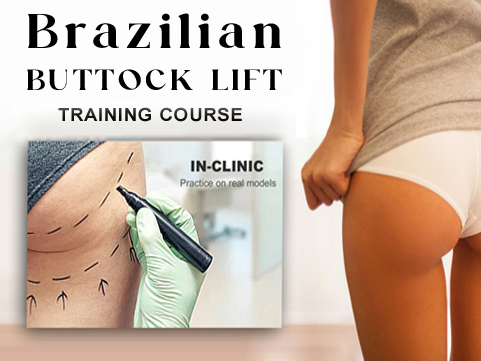
Photoshop Essentials Evening Training Sessions
By ATL Autocad Training London
Photoshop Essentials Evening Training Sessions, where you'll master the basics and elevate your photography and Photoshop rendering skills. Enhance your photos significantly, learning everything from color correction to retouching techniques. Expertly retouch and repair images during our comprehensive Photoshop training courses. Click here for more info: Website Duration: 10 hours Approach: 1-on1 guidance, Customized instruction and Tailored content. Choose your own time and day Monday to Saturday 9 am to 7 pm Becoming Proficient in Adobe Photoshop - 10-Hour Training Program Module 1: Introduction to Photoshop (1 hour) Familiarization with Photoshop interface and tools Understanding file formats and resolution concepts Navigation within the workspace and customization of preferences Mastering essential keyboard shortcuts for efficient workflow Module 2: Working with Layers (1 hour) Grasping the significance of layers and their efficient organization Application of layer styles to enhance creativity Utilization of blend modes for striking compositions Module 3: Selection Techniques (1 hour) Understanding diverse selection tools and their specific applications Precision in selections using Marquee, Lasso, Magic Wand, Quick Selection, and Refine Edge tools Creation of masks for non-destructive editing Module 4: Image Editing and Retouching (1 hour) Essential techniques for retouching portraits and landscapes Corrections in exposure, color, and tone using Adjustment Layers Seamless repairs with Healing Brush, Clone Stamp, and Content-Aware tools Module 5: Typography and Text Effects (1 hour) Working with text layers and formatting options Crafting captivating text effects using Layer Styles Manipulating text along paths and shapes for creative compositions Module 6: Advanced Image Manipulation (1 hour) Merging images with layer masks and blending modes Crafting composite images and surreal artwork Applying transformations and distortions creatively using Smart Objects Module 7: Filters and Special Effects (1 hour) Exploration of various filters for artistic and practical applications Application of blur, sharpening, distortion filters, and creative effects using the Filter Gallery Flexible editing with smart filters Module 8: Drawing and Vector Graphics (1 hour) Working with shape layers and vector tools Creation of custom shapes, icons, and logos Precision in illustrations using the Pen tool Module 9: Advanced Color Correction (1 hour) Expertise in color adjustments with Curves and Levels Selective color control using Adjustment Layers Understanding color spaces, profiles, and creating duotones and split-tones Module 10: Designing for Web and Print (1 hour) Image preparation for web and social media platforms Understanding resolution and color modes for print File exportation in various formats catering to diverse needs Final Project: Crafting a digital artwork or print-ready composition to showcase acquired skills. Upon completing this 10-hour Adobe Photoshop course, participants will: Master Photoshop Tools: Navigate the interface efficiently, apply advanced tools, and utilize essential shortcuts for streamlined work. Perfect Layer Techniques: Organize layers, use blend modes, and apply styles for visually appealing compositions. Refine Selection Skills: Make precise selections, create masks, and employ advanced selection tools for accuracy. Enhance Images Professionally: Learn advanced retouching, correction, and repair techniques for seamless photo editing. Create Captivating Text: Work with text layers, apply styles, and design typographic compositions creatively. Master Image Manipulation: Merge images seamlessly, apply transformations, and create surreal artwork with Smart Objects. Apply Filters and Effects: Utilize a range of artistic filters and effects for creative enhancements. Professional Vector Graphics: Craft custom shapes, logos, and icons with precision using vector tools. Advanced Color Correction: Master color adjustments, selective color control, and create captivating duotones and split-tones. Produce Print and Web Designs: Prepare images for various platforms, understand resolution, and export files in diverse formats. Hands-On Project Proficiency: Apply skills in real-world projects, demonstrating professional design expertise. Upon completion, participants will have the confidence and proficiency to excel in Photoshop, enabling high-quality, professional design work in both digital and print media. Adobe Photoshop Course: Adobe Photoshop course, hosted at the UK's top Adobe Training Centre. Develop expertise in Adobe's premier digital imaging software, crucial for crafting compelling visuals across a multitude of digital platforms. Our Photoshop training programs focus on interactive, real-life exercises, ensuring a hands-on and practical learning environment. Whether you are a novice aiming for a robust foundation or a proficient user striving for increased efficiency, our wide-ranging Photoshop courses are tailored to meet your specific requirements. Enroll today to master Photoshop and tap into a world of creative possibilities. Jobs You Can Pursue: Graphic Designer: Create visually appealing graphics for print and digital media. Digital Artist: Craft digital artwork for various applications, from illustrations to advertisements. Photo Retoucher: Enhance and manipulate photos to achieve desired visual effects. UI/UX Designer: Design user interfaces and experiences for websites and applications. Web Designer: Develop visually engaging websites by incorporating Photoshop skills into web design. Marketing Content Creator: Produce marketing materials like banners, brochures, and social media visuals. Freelance Designer: Work independently, offering design services to clients across different industries. Advertising Creative: Contribute to creative campaigns by designing impactful ad visuals. Print Production Specialist: Prepare print-ready materials, ensuring quality in printed products. Photography Post-Processing Specialist: Enhance and retouch photographs, optimizing them for professional use. Course Advantages: Master Vital Photoshop Skills: Gain expertise in essential image editing and manipulation techniques. Craft Striking Digital Artwork: Create visually appealing digital art and design graphics with finesse. Attain Professional-Quality Results: Achieve high-quality outcomes with accuracy and speed in your work. Unleash Creative Potential: Explore versatile design capabilities, tapping into your full creative spectrum. Flexible Learning: Access recorded lessons for convenient learning and revision. Continuous Assistance: Benefit from lifetime email support, ensuring ongoing guidance and support.

An Understanding of Microsuctioning
By Guardian Angels Training
Learn the safe and precise technique of microsuctioning for earwax and foreign object removal with our comprehensive course for healthcare professionals.

NAIL-IT EXPERIENCE
By ALFA LEADERSHIP & WELLBEING
CHANGE YOUR LIFE IN JUST 36 HOURS 3 DAYS PACKED FULL OF FUN, CHALLENGE, INSPIRATION, INSIGHTS AND MOTIVATION. THIS 3- DAY EVENT MIMICS ASPECTS OF YOUR EVERYDAY LIFE THROUGH CHALLENGES, EXERCISES AND TASKS. IT HELPS YOU SHIFT FROM FEELING STRESSED, STUCK, SEARCHING TO ENERGISED, ELEVATED AND ENGAGED.

Essential Elements of International Contracts Laws and Contracts Lifecycle Management
By EnergyEdge - Training for a Sustainable Energy Future
About this Training Course In context of trade, seamless supply chains and dependence on international resources, world is becoming one single market. Even though because of internet and widespread access to legal resources, business managers tend to share the common legal principles, but unfortunately, the legal framework and national laws of different countries still maintain a certain degree of uniqueness and protectionism. Thus, the success of an international contract will depend on the 'know how' in identifying the differences in legal regimes, diversity of legislature, scoping, contract drafting, negotiation and execution competencies in each context. It is getting not only important but crucial to consider risks from remote and unforeseen events, sanctions, and proxy wars. As a contract gets bigger in monetary value and wider in scope, more attention is needed in drafting and interpreting terms and conditions of any contract before signing on the last page or accepting it online. This 2 full-day course endeavours to enable the participants gain an understanding of the essential ingredients of contracts and mastering the international contracting principles. This course will equip participants to identify vague and ambiguous clauses, avoid dangerous and often hidden terms, and better understand the controlling position in a project. The participants will learn from the Case Law Reports and analysis to take home lessons learned from bitter experiences of peers in the industry. It is designed to help those who need a solution to manage current contractual issues or those who execute international contracts regularly and want to be more proficient in managing their contracts and projects, with changing contexts. Training Objectives On completion of this course, the participants will have learnt: Project management strictly in accordance with the contract and the corporate strategies How to ensure that Variations Order claims are appropriately managed in turnkey and lump-sum contracts Manage contemporary challenges and market factors with direct or indirect impact on the contracts Managing all members of the Supply Chain from vendors to logistics services providers Cost Engineering and Performance Management How to manage Consortium Partners, Contractors and Owners representatives When and how to obtain / grant extension of time (EOT) and costs Ability to identify rights and obligations of each party to a contract instead of making subjective decisions Ability to be firm in negotiations without violating the terms of the agreements Ability to spot different legal systems, contract laws and arbitration rules Ability to negotiate and avoid disputes and resolution in an amicable manner, in accordance with the provisions of the contract Competency in developing and maintaining documentary evidence and traceability for all works executed during the project Target Audience This course is intended for professionals from the Oil & Gas Industry, Heavy Engineering & Construction Industries, Terminals, Shipping and Maritime Logistics Services Providers. This course is not to be missed by, especially those who are involved in Contract Management and with roles related to Contracts e.g. Commercial Managers, Engineers, Procurement Managers and Finance Managers, with a non-legal background and Para-legal executives. Course Level Intermediate Trainer Principal Management Consultant Chartered Valuer and Appraiser (CVA) FACICA | FAMTAC | FAIADR | M.S.I.D | Member, AIEN LL.M. (IP Law), M. Sc. (Maritime Studies), M. Tech (Knowledge Engineering), MBA, First Class CoC (MCA, UK), B. E. (Elect) Your expert course leader, during the last 47 year period, has worked and consulted in the industry verticals encompassing: Technology, Oil & Gas Exploration & Production, Petrochemical Process Plants and Power Plant Construction Projects, Logistics & Warehousing, Marine, Offshore, Oil & Gas Pipelines, Infrastructure Development Projects (Ports, Offshore Supply Bases, Oil & Gas Terminals and Airports etc), EPCIC Contracts, and Shipyards, in South East Asia, Africa, Middle East, Americas and Europe. He serves as the Principal Management Consultant with a management consultancy in Hong Kong and Singapore, specialising in the fields of corporate management consultancy, international contracts reviews and alternative dispute resolutions services. He undertakes special assignments for conducting audits and valuation of intangible properties involving proprietary processes for licensed production, and licensing of intellectual property rights (IP Rights) in patents, trademarks, and industrial designs. He is frequently engaged for assignments like due diligence, acquisitions, mergers, resolving various operational issues, technology transfer and agency services contracts reviews, cost controls, and enhancement of Supply Chain Management. He has been conferred the credentials of Chartered Valuer & Appraiser (CVA) by SAC and IVAS, in accordance with the international valuation standards setting body IVSC. His consulting experience includes Charterparty Management, Business Process Re-engineering, Diversifications, Corporate Development, Marketing, Complex Project Management, Feasibility Studies, Dispute Resolutions and Market Research. He has successfully assisted Marine and offshore E & P clients in managing contractual disputes arising from various international contracts for upgrading & conversion projects. He continues to be actively engaged in claims reviews, mediation, arbitration, litigation, and expert witness related assignments, arising from international contracts and Charterparty Agreements. He graduated with a Bachelor's degree in Electrical Engineering, MBA in General Management, Master of Technology in Knowledge Engineering, Master of Science in Maritime Studies, and LL.M. (IP Law). He also holds professional qualifications in Business Valuations and Appraisers for CVA, arbitration, law, and marine engineering, including the Chief Engineer's First-Class Certificate of Competency (MCA, UK). He is further qualified and accredited as Certified International Arbitrator, Chartered Arbitrator, Sports arbitrator under CAS Rules, WIPO Neutral, Australian Communications and Media Authority (ACMA) Bargaining Code Arbitrator, Accredited Adjudicator and Accredited Mediator (Malaysia). He is admitted to the international panels of arbitrators and neutrals with WIPO, Geneva; ACICA, AMTAC and ACMA, Australia; BVIAC (British Virgin Islands); JIAC (Jamaica); HKIAC Hong Kong; AIAC, Malaysia; AIADR, Malaysia; KCAB, Seoul, South Korea; ICA, Delhi, India; ICC (Singapore); SISV, Singapore; SCMA, Singapore; SCCA, Saudi Arabia; VIAC Vienna, Austria; Thailand Arbitration Centre (THAC), and Mediator with AIAC Malaysia, CMC, and SIMI Singapore. POST TRAINING COACHING SUPPORT (OPTIONAL) To further optimise your learning experience from our courses, we also offer individualized 'One to One' coaching support for 2 hours post training. We can help improve your competence in your chosen area of interest, based on your learning needs and available hours. This is a great opportunity to improve your capability and confidence in a particular area of expertise. It will be delivered over a secure video conference call by one of our senior trainers. They will work with you to create a tailor-made coaching program that will help you achieve your goals faster. Request for further information post training support and fees applicable Accreditions And Affliations

Agile Scrum as a Delivery Method - Full Course - Essentials (C-ASDM) for Government and Public Sector
By UK Scrum Academy
Agile is not what you do, Agile is what you become! An introduction to the essentials of Agile Scrum as a delivery method. The same learning objectives as used in central government & public sector digital delivery projects. Agile is not what you do, Agile is what you become! Since 2012, all government departments have been required to use the Agile approach to project management, to build and run new digital services. As you begin your Agile journey, one of your first challenges will be understanding the rules and roles that support Agile delivery, some of the most frequently asked questions are "Which Agile framework is applicable to our business operating model?" or, "Is the Project Manager role equivalent to that of theProduct Owner?" and, "What does a Scrum Master do?" A strong corporate culture not accustomed to the Agile mindset can also be a difficult environment in which to implement Agile methods. In some cases, the company’s culture and practices may reward non-Agile milestones while inadvertently discouraging Agile success. This intensive two-day training course combines PowerPoint presentations, informal discussions and practical exercises to introduce you to Agile Scrum as a Delivery Method, without the impending pressure of having to pass a formal certification examination. Previous experience of Agile delivery is not a pre-requisite to attending this course, although it is assumed delegates have previously attended the Primer course, or have some understanding of Agile Scrum terms and practices. This course, designed by Agile Scrum practitioners and coaches with specialist experience of working on GDS (Government Digital Service) Service Standards compliant government and public sector projects has been accredited by The CPD Certification Service and is now available outside its usual central government and public sector digital delivery setting. Who this course is for Service and Programme Managers If you are a Service Manager or Programm Manager who wants to explore the benefits of transitioning to Agile ways of working and want to understand how your existing business processes and resource landscape will fit into an Agile delivery model, then this course aims to provide you with enough information to enable you to make an informed decision. Career ambitions If you are new to Agile and your intention is to pursue a career either as an Agile Scrum Master or Agile Product Owner, you will hopefully be provided with enough knowledge to enable you to determine which role best suits your Agile career ambitions. Frequently Asked Questions How this course differs from other Agile courses Delegates will learn the 'How', not just the 'What'! This course has been designed by highly experienced Agile practitioners and coaches with specialist real-life experience of working on GDS (Government Digital Service) Service Design Standard projects. Delegates will find that the learning objectives are significantly more detailed than with other Agile courses which only focus on teaching the learning objectives of The Scrum Guide. Delegates must take the certification assessment. No! During enrolment, delegates can opt out of taking the C-ASDM certification assessment. The online Agile Scrum as a Delivery Method – Essentials course quiz is optional Absolutely! Delegates are provided access to the online Agile knowledge quiz which accompanies the Agile Scrum as a Delivery Method – Essentials course. The quiz helps delegates gauge their level of attainment but is entirely optional. Delegates can take the certification assessment without enrolling on the course. Yes! Delegates with existing Agile project delivery experience can choose to take the certification assessment without enrolling on the course. I will receive my certificate as soon as I have completed the course You will initially receive an Assessment Completion report after completing the assessment. The report details the certification status: 'Pass' or 'Fail', and includes information on which questions were answered incorrectly. Your certificate is issued by the CPD Certification Service approximately four-to six-weeks after successfully completing and passing the C-ASDM Certification Assessment. A CPD certification is recognised by employers Yes! CPD certification is recognised by private and public sector employers, and in central government departments as a valuable way to evaluate the skills of an individual, and the quality of the learning activities. Listing your CPD certification as well as the number of CPD Points you have achieved on your CV is essentially showcasing your achievements in continuing your professional development. One CPD Point is equivalent to an hour of training CPD points are units that quantify time, and the quality of learning and development activities. Delegates will earn 3 CPD Points upon successful completion of the C-ASDM Certification Assessment or 13 CPD Points after completing the two-day course. My CPD certificate will expire after three years Your certificate will not expire however, best practice suggests a renewal after three years. You can do this by enrolling on the C-ASDM course to ensure your knowledge of Agile as a Delivery Method is up to date. Service features Two-day Agile Scrum training course The course uses eCommerce and other Business Case examples for context Optional online CPD certification assessment Optional Agile knowledge quiz to help delegates gauge level of attainment Online Retrospective feedback to enable continuous course improvements. Service benefits Delegates will understand the concepts and benefits of Agile Scrum development Scrum team roles and role accountabilities INVEST-compliant User Stories and BDD formatted Acceptance Criteria Agile approach to incremental project delivery Agile artefacts and Agile reports (burn-down & burn-up charts) Agile Events & Scrum rules Comparison: Agile methodologies (Lean, XP, SAFe & Scrum) Use of Kanban for workflow management Government Digital Service (GDS) Service Standards and Service Assessment Be able to communicate the ideals of Agile to stakeholders Service Agenda General knowledge Agile Delivery 101 Scrum process and sprints Applicability of Scrum Agile Manifesto Scrum roles and accountabilities Overview of Scrum roles (Core & Ancillary) Scrum Master role and role responsibilities Scrum Product Owner role and role responsibilities Scrum team Scrum events Sprint Planning Daily Scrums Sprint Reviews Sprint Retrospectives Scrum artefacts Product Backlog Sprint Backlog Increments Scrum Reports Burn-down and Burn-up Charts Scaling Scrum Working with multiple Scrum teams Working with distributed Scrum teams GDS (Government Digital Service) Service Standards Service Assessments Risks and challenges Risks and challenges of transitioning to Agile delivery Frequently asked questions Discussion on frequently asked Agile questions Agile knowledge quiz Examples of the multiple-choice questions in the optional online quiz On-going support Email support No Telephone support No Webchat support No Online support No Community Support Yes! Delegates are offered access to our private online 'Community of Agile Scrum Practitioners'. Delegates who achieve the pass mark for CPD certification are additionally offered access to our private 'Certified Scrum Practitioners’ Guild', a private Slack community of like-minded Agile professionals.

The Art of Traditional Egg Tempera Painting
By Sacred Art of Geometry
Egg tempera has been practiced by artists for over two thousand years. It is one of the most durable and beautiful paints in the history of art. Students will discover how master practitioners of this art form prepared their pigments from the earth, rocks and plants and mixed with egg yolk to make their tempera paint.

People Handling Instructor and Assessor
By Guardian Angels Training
Gain certification as a safe people handling instructor and assessor with our comprehensive course. Equip yourself with the necessary skills and knowledge to effectively train and assess others in safe manual handling techniques.

Train the Trainer / Instructor Course in Nasogastric Tube Insertion and Feeding
By Guardian Angels Training
Gain comprehensive knowledge and practical skills for safe and effective nasogastric tube insertion and feeding techniques with our "Promoting Best Practice in Nasogastric Tube Insertion and Feeding Tuition" course. Optimise patient safety, comfort, and outcomes with evidence-based best practices.

Launch your Detailing Career Combining two of our syllabus levels into a 5-day period, this course has been specially created to accommodate those travelling from further afield, and international detailer training. UK Detailing Academy's recommended syllabus path remains that structured learning over a longer period remains the most effective way to deliver vocational education. It's the reason we disagree with supposed one-week 'master detailer' courses in principle, there's just too much information in a short space of time. However, we recognise that, for some, the logistical challenges can be both burdensome and financially off-putting. With that in mind, we have taken the decision to introduce an allowance to book Levels One and Two of our detailer syllabus back to back for those travelling long distances to attend. Attendees will still need to complete the coursework and take the online exams for both levels in order to achieve our certification. For more information on the syllabus of both courses, please read through the full course description below. Notes: Mondays are the only start day available online as this is a 5-day course. If you need to start on another day due to travel and run over into the following week, please contact us to discuss. To book this course using Paypal Credit, please contact the office as it exceeds the advertised maximum payment limit, which we can then negotiate. Combining two of our syllabus levels into a 5-day period, this course has been specially listed to accommodate those travelling from further afield and international detailer training. UK Detailing Academy's recommended syllabus path remains that structured learning over a longer period remains the most effective way to deliver vocational education. It's the reason we disagree with supposed 5-day 'master detailer' courses in principle. However, we recognise that for some the logistical challenges can be both burdensome and financially off-putting. With that in mind, we have taken the decision to introduce an allowance to book Levels One and Two of our detailer syllabus back to back for those travelling long distances to attend. Attendees will still need to complete the coursework and take the online exams for both levels in order to achieve our certification. The aim of Level One is ideal for those just about to, or have recently entered the detailing industry, or those who wish to reset and refresh their skills. the aim is to familiarise the candidate with the processes and maintenance of vehicles from a professional and business view, teaching the foundations of correct vehicle cleaning up to the final familiarisation of entry-level dual action machine polishers. Business practices and health and safety are explored covering areas such as pricing, marketing, SDS and environmental conformity. Along the way topics covered will be: Washing stages Wash media Environmental considerations Drying methods Bonded contamination and its removal Wheel care and maintenance Glass and hard surfaces Engine bay cleaning Vulnerable surfaces Efficiency and process PPE and safety Clothing and working practices Risk assessment Chemical knowledge Van set-ups Interior detailing Leather and soft surface care Fillers/glazing Dual action machine polishers intro Minor defect identification Paint types LSPs Final presentation Marketing Conflict resolution and customer care Financing Insurance Pricing and quotes Business Administration Memberships Social Media Manual handling Safe working practices Pre-work inspection Level 2 Following your introduction skills learnt in Level One you will be progressing onto more advanced machine polishing and cleaning techniques. Machines introduced at this level include forced rotation dual action polishers, every inception of Dual action polishers, both in throw and size. We'll also look at pad types, heavy cutting options and defect identification to assess what can be rectified and how. Interiors are explored in greater depth with higher yield services with dry steam cleaning, odour removal, leather protection and treatment, and stain removal with the associated chemistry. • Pad types • Compound grades • Rubber and plastic protection • Coatings after-care • Polymer and PTFE exterior LSPs • Glass sealants • Troubleshooting • Accreditations • Financial management • Insurance • Marketing • Pricing • Spot Sanding • Targeting your customer base • Safe working practice • Workshop planning • Intermediate chemical knowledge • Efficiency and time management • Matt finishes • Environmental considerations • Advanced cleaner chemistry • Bonded overspray and concrete • LSPs • Engine bay detailing • Plastic trim restoration • Odour removal • Steam cleaning • Stain removal & chemical principles • Fabric and leather protection • Paint types and their principles • Long and short throw DA machines • Forced action machines • Lighting • Defect identification All levels are accompanied by a full course booklet to revisit topics covered when needed. Practical assessment takes place as part of the original training session, at the end of the course you will be assigned a (manageable) series of case studies and exercises to complete over the period of 3 months to cement the knowledge. There is then an externally assessed online exam, to ensure there are no weaker/problem areas and to assess the candidate's knowledge. After which the Level One and Two accreditations are awarded and you can either progress or choose to practice the skills gained with ongoing support. We would again stress that, if able to attend both courses separately, candidates are likely to better retain the information delivered. However, if logistics are a challenge, then this is the ideal course to get your detailing career started. Course Length 3 Days (0930 - 1600) Group Size One-to-One Location UK Detailing Academy, 2 Purlieus Barn, Ewen, Cirencester, GL7 6BY Experience / Qualification Open to all Refreshments or Lunch Refreshments included

Search By Location
- Master Courses in London
- Master Courses in Birmingham
- Master Courses in Glasgow
- Master Courses in Liverpool
- Master Courses in Bristol
- Master Courses in Manchester
- Master Courses in Sheffield
- Master Courses in Leeds
- Master Courses in Edinburgh
- Master Courses in Leicester
- Master Courses in Coventry
- Master Courses in Bradford
- Master Courses in Cardiff
- Master Courses in Belfast
- Master Courses in Nottingham