- Professional Development
- Medicine & Nursing
- Arts & Crafts
- Health & Wellbeing
- Personal Development
469 Marketplace courses
Freelance Writing Course - Success Secrets
By Lead Academy
Quality Guarantee: Promising training excellence, satisfaction gurantee Accredited by: CPD UK & Quality License Scheme Tutor Support: Unlimited support via email, till you complete the course Recognised Certification: Accepted by thousands of professional bodies Start Anytime: With 1 year access to the course materials Online Learning Learn from anywhere, whenever you want This extensive course gives you all the secrets to being a successful freelance writer in any genre. From fiction writing to children's book writing, and copywriting, you will learn proven strategies, and insider tips to build a thriving career in your chosen genre. This course at a glance Accredited by CPD UK Endorsed by Quality Licence Scheme Learn the skills required to become a freelance writer Understand about working of the word processors Learn to write a variety of content on different platforms Learn about proofreading and how to proofread content Know how to write an SEO article How to write an informative and engaging press release Able to understand how to write a variety of content How to write and design a winning proposal Why Freelance Writing Course right for you? Whether you are self-taught and you want to fill in the gaps for better efficiency and productivity, this Freelance Writing - Success Secrets course will set you up with a solid foundation to become a confident freelance writer and develop more advanced skills. This comprehensive Freelance Writing - Success Secrets course is the perfect way to kickstart your career in the field of freelance writing. This course will give you a competitive advantage in your career, making you stand out from all other applicants and employees. As one of the leading course providers and most renowned e-learning specialists online, we're dedicated to giving you the best educational experience possible. This course is crafted by industry expert, to enable you to learn quickly and efficiently, and at your own pace and convenience. Freelance Writing Course Details Accredited by CPD certificates are accepted by thousands of professional bodies and government regulators here in the UK and around the world. Many organisations look for employees with CPD requirements, which means, that by doing this course, you would be a potential candidate in your respective field. The Quality Licence Scheme is a brand of the Skills and Education Group, a leading national awarding organisation for providing high-quality vocational qualifications across a wide range of industries. Course Curriculum Introduction Am I the Right Teacher for You. Your Attitude and Easy Cash Writing How Much Money Can You Make Creating Multiple Streams of Income The Main Point of This Course. Your Working Strategy and Its Measurement Pleasure or Profit? What's Your Priority Mindset of the Modern Freelancer Why Do You Want to Be a Freelancer. Do You Have a Heart of Gold. The Best Attitude to Engender for Freelancing Practical Income Creation Drawing Up an 'Activity to Income' Schedule The Reality of Freelancing for a Living Tracking Your Income Tracking Your Income Using Spreadsheets to Track and Predict Your Success Writing for Magazine Writing and Submitting Magazine Articles - the Facts Choosing Sellable Topics for Magazine Articles Writing Non Fiction Books for Publication Why Write Non Fiction Books. Getting Non Fiction Manuscripts Published Pitching Non Fiction to Publishers Choosing Topics for Non Fiction Books Choosing Your Own Topics for Non Fiction Choosing Your Own Topics for Non Fiction - 2 Final Advice for Choosing Non Fiction Topics Genre Fiction Writing Genre Writing Introduction Genre Writing Requirements How to Write Romance Fiction How to Write Thriller Fiction How to Write Fantasy Fiction The Difference Between Science Fiction & Fantasy How to Write Horror Fiction The Increasing Emergence of Cross Genre Fiction Writing for Children Introduction to Children's Writing Writing for Children - the Marketplace and Publishers Writing for Children - Do and Don't Writing for Children - More Do and Don't Writing for Children - More Do and Don't Writing for Children - Conclusion Business Writing - and How to Get Paying Gigs Business Writing - Introduction Business Writing - How to Get Corporate Work Business Writing - How Much Should You Charge Business Writing - Contracts and Payment Business Writing - Getting an Upfront Fee Business Writing - Conclusion Travel Writing Travel Writing - Introduction Travel Writing - Coming Up With Fresh Angles Travel Writing - Dispelling the Myths Travel Writing - a Good Camera is an Investment Travel Writing - Payment and the Big Gigs Travel Writing - Conclusion Ghost Writing Ghost Writing - Introduction Ghost Writing - Getting Started Ghost Writing - Contracts and Payment Ghost Writing - Tools of the Trade Ghost Writing - Conclusion Copywriting Copywriting - Introduction Copywriting - Common Sense and Fairy Gloss Copywriting - Payment Rates Copywriting - the Basic Rules Copywriting - Advanced Rules Copywriting - More Advanced Rules Copywriting - Using Persuasive Language Copywriting - Conclusion Self Publishing Self Publishing - Introduction Self Publishing - the Reality Self Publishing - Defining Your Goals Self Publishing - Your Strategy for Success Self Publishing - Choosing Your Platform Self Publishing - Nine Tips for Amazon Success Self Publishing Online - Conclusion Offline Self Publishing Offline Self Publishing - Introduction Offline Self Publishing - Caring for Your Work Grants & Funding Grants and Funding - Introduction Grants and Funding - Where to Find Donors Grants and Funding - Conclusion Helping other Writers Helping Other Writers - Introduction Helping Other Writers - How to Get the Work Helping Other Writers - How to Deal With Clients Helping Other Writers - How to Deal With the Work Helping Other Writers - Editing Work Helping Other Writers - Book Doctoring and Mentoring Helping Other Writers - Teaching Writing Helping Other Writers - Becoming an Agent Helping Other Writers - Conclusion Self Promotion as a Writer Self Promotion - Introduction Self Promotion - Offline Self Promotion Ideas That Work More Self Promotion Ideas That Actually Work Self Promotion - Two Case Studies Self Belief and Maintaining a New Writing Career The End or Just the Beginning. Self-publishing⦠Again. Maintaining a Career: Dealing With Writer's Block Self Belief: Your Secret Weapon. Who should take this course? This comprehensive Freelance Writing - Success Secrets course is suitable for anyone looking to improve their job prospects or aspiring to accelerate their career in this sector and want to gain in-depth knowledge of freelance writing. Entry Requirements There are no academic entry requirements for this Freelance Writing - Success Secrets course, and it is open to students of all academic backgrounds. As long as you are aged seventeen or over and have a basic grasp of English, numeracy and ICT, you will be eligible to enrol. Assessment Method On successful completion of the course, you will be required to sit an online multiple-choice assessment. The assessment will be evaluated automatically and the results will be given to you immediately Certification Endorsed Certificate from Quality Licence Scheme After successfully passing the MCQ exam you will be eligible to order the Endorsed Certificate by Quality Licence Scheme. The Quality Licence Scheme is a brand of the Skills and Education Group, a leading national awarding organisation for providing high-quality vocational qualifications across a wide range of industries. It will give you a competitive advantage in your career, making you stand out from all other applicants and employees. There is a Quality Licence Scheme endorsement fee to obtain an endorsed certificate which is £65. Certificate of Achievement from Lead Academy After successfully passing the MCQ exam you will be eligible to order your certificate of achievement as proof of your new skill. The certificate of achievement is an official credential that confirms that you successfully finished a course with Lead Academy. Certificate can be obtained in PDF version at a cost of £12, and there is an additional fee to obtain a printed copy certificate which is £35. FAQs Is CPD a recognised qualification in the UK? CPD is globally recognised by employers, professional organisations and academic intuitions, thus a certificate from CPD Certification Service creates value towards your professional goal and achievement. CPD-certified certificates are accepted by thousands of professional bodies and government regulators here in the UK and around the world. Are QLS courses recognised? Although QLS courses are not subject to Ofqual regulation, they must adhere to an extremely high level that is set and regulated independently across the globe. A course that has been approved by the Quality Licence Scheme simply indicates that it has been examined and evaluated in terms of quality and fulfils the predetermined quality standards. When will I receive my certificate? For CPD accredited PDF certificate it will take 24 hours, however for the hardcopy CPD certificate takes 5-7 business days and for the Quality License Scheme certificate it will take 7-9 business days. Can I pay by invoice? Yes, you can pay via Invoice or Purchase Order, please contact us at info@lead-academy.org for invoice payment. Can I pay via instalment? Yes, you can pay via instalments at checkout. How to take online classes from home? Our platform provides easy and comfortable access for all learners; all you need is a stable internet connection and a device such as a laptop, desktop PC, tablet, or mobile phone. The learning site is accessible 24/7, allowing you to take the course at your own pace while relaxing in the privacy of your home or workplace. Does age matter in online learning? No, there is no age limit for online learning. Online learning is accessible to people of all ages and requires no age-specific criteria to pursue a course of interest. As opposed to degrees pursued at university, online courses are designed to break the barriers of age limitation that aim to limit the learner's ability to learn new things, diversify their skills, and expand their horizons. When I will get the login details for my course? After successfully purchasing the course, you will receive an email within 24 hours with the login details of your course. Kindly check your inbox, junk or spam folder, or you can contact our client success team via info@lead-academy.org

Description: Digital marketing is promoting that makes utilisation of electronic gadgets, for example, PCs, cell phones, tablets and game consoles to connect with stakeholders. If you want to manage advertising and marketing campaign on that scale effectively, you have to comprehend the ever changing advertising Eco-system. This course will show you all that you have to know to land a position in advertising, run a successful campaign, develop your present business and find better approaches to build your value at your current place of employment. Who is the course for? This course would be ideal for people who want to learn about advertising and marketing. Entrepreneurs. Business owners. Entry Requirement: This course is available to all learners, of all academic backgrounds. Learners should be aged 16 or over to undertake the qualification. Good understanding of English language, numeracy and ICT are required to attend this course. Assessment: At the end of the course, you will be required to sit an online multiple-choice test. Your test will be assessed automatically and immediately so that you will instantly know whether you have been successful. Before sitting for your final exam you will have the opportunity to test your proficiency with a mock exam. Certification: After you have successfully passed the test, you will be able to obtain an Accredited Certificate of Achievement. You can however also obtain a Course Completion Certificate following the course completion without sitting for the test. Certificates can be obtained either in hardcopy at a cost of £39 or in PDF format at a cost of £24. PDF certificate's turnaround time is 24 hours and for the hardcopy certificate, it is 3-9 working days. Why choose us? Affordable, engaging & high-quality e-learning study materials; Tutorial videos/materials from the industry leading experts; Study in a user-friendly, advanced online learning platform; Efficient exam systems for the assessment and instant result; The UK & internationally recognised accredited qualification; Access to course content on mobile, tablet or desktop from anywhere anytime; The benefit of career advancement opportunities; 24/7 student support via email. Career Path: This Diploma in Advertising and Marketing is a useful qualification to possess, and would be beneficial for the following careers: Account Manager Business Development Executive Producers Group Account Director Marketing Manager Sales Specialists Strategist And Much More! Marketing Basics Module One - Getting Started 00:30:00 Module Two - What is Marketing 00:30:00 Module Three - Common Marketing Types (I) 00:30:00 Module Four - Common Marketing Types (II) 00:30:00 Module Five - The Marketing Mix 00:30:00 Module Six - Communicating the Right Way 01:00:00 Module Seven - Customer Communications 00:30:00 Module Eight - Marketing Goals 00:30:00 Module Nine - The Marketing Funnel 00:20:00 Module Ten - Marketing Mistakes (I) 01:00:00 Module Eleven - Marketing Mistakes (II) 01:00:00 Module Twelve - Wrapping Up 00:30:00 Level 3 Diploma in Marketing- Activities 00:00:00 Mastering Digital Marketing Introduction to Internet Marketing and Reputation Management 00:30:00 How to Optimise Your Site for Every Stage of the Buy Cycle 00:30:00 Build Impression on Your Site 00:30:00 Types of Link Building 01:00:00 Importance of Landing Pages 00:30:00 Difference Between Internet Marketing and Online Customer Service 01:00:00 Concept Of Affiliate Programs 01:30:00 About Of Google Analytics 01:00:00 Online Press Releases 00:15:00 How to Get Traffic from Twitter 00:30:00 Importance of Testing E-Mail Messages 00:15:00 What is Viral Marketing 01:00:00 What is EMail Marketing 00:30:00 Difference Between Images and Video 00:15:00 How to Internet Marketing on Facebook 02:00:00 What is Search Engine Optimization(SEO)? 00:30:00 Understanding Search Results 00:15:00 How to Attract Customer on Your Product? 00:15:00 Time Makes Money 00:30:00 How to Test a Landing Page 00:30:00 Best Web Writing 01:00:00 Ways to Use of Humor in You Internet Marketing 00:15:00 Coupon Codes 00:15:00 When to Pull the Plug 00:15:00 Internet Advertising Techniques INTRODUCTION: WHAT IS AFFILIATE MARKETING? 00:30:00 WHY AFFILIATE MARKETING IS AWESOME 00:30:00 FINDING A PROFITABLE NICHE 01:00:00 CHOOSING AN AFFILIATE PRODUCT 00:15:00 THE ADVANTAGES OF CLICK BANK 00:30:00 ANALYZING THE CLICK BANK MARKETPLACE 00:30:00 CREATING YOUR HOP LINK 00:30:00 CREATING A FREE BLOG 01:00:00 PERFORMING EFFECTIVE KEYWORD RESEARCH 00:30:00 CREATING AN OPTIMIZED POST 00:30:00 POSTING TO YOUR BLOG 00:15:00 PROMOTING YOUR BLOG: AN OVERVIEW 00:30:00 PROMOTION: ARTICLE MARKETING 00:30:00 PROMOTION: SOCIAL BOOKMARKING 01:00:00 PROMOTION: BLOG COMMENTING 00:30:00 ADDITIONAL PROMOTION TIPS 00:15:00 CREATING YOUR OWN WEBSITE 01:00:00 Email Marketing Introduction to Email Marketing 00:30:00 Using Email Marketing Software 00:30:00 Building Email Lists by Quantity 00:30:00 Building Email Lists by Quality 00:30:00 Crafting an Email 01:00:00 Analyzing and Tracking Your Email Marketing Strategy 00:30:00 Facebook Marketing Basics Introduction to Facebook 00:15:00 Why You Should Care 00:15:00 Setting up a Facebook Page 00:30:00 How to Get More Likes for Your Facebook Page 00:30:00 Facebook Advertising 00:30:00 How Much Does Facebook Advertising Cost? 00:30:00 Marketing on Facebook 01:00:00 Create a Content Calendar 00:15:00 Understanding Edge Rank & the Art of Engagement 00:15:00 Twitter Marketing TWITTER FOR BUSINESS 00:15:00 TOP TWITTER TIPS 00:15:00 TWITTER IS 00:15:00 BUSINESS TERMS 00:15:00 WHY USE TWITTER FOR MARKETING 00:15:00 TWITTER MARKETING BASICS 01:00:00 TWITTER METRICS 00:30:00 YOUR BIO 00:15:00 WHEN TO TWEET 00:15:00 BUILDING YOUR COMMUNITY 00:15:00 GENERATING LEADS 00:15:00 REAL-TIME TWITTER MARKETING 00:15:00 ENGAGEMENT 00:15:00 TWETIQUETTE (TWEETING ETIQUETTE) 00:15:00 Mock Exam Mock Exam- Diploma in Advertising and Marketing 00:30:00 Final Exam Final Exam- Diploma in Advertising and Marketing 00:30:00 Refer A Friend Refer A Friend 00:00:00 Order Your Certificate and Transcript Order Your Certificates and Transcripts 00:00:00

Embark on a linguistic odyssey with our Copywriting course, a beacon for those yearning to harness the power of words in the digital marketplace. In the opening act, participants will be introduced to the captivating world of copywriting, exploring the foundational elements that make words not just read but felt. As the narrative unfolds, discover the alchemy of core concepts that transmute simple phrases into persuasive messages. This journey will sculpt your writing with the finesse of a master wordsmith, unlocking the secrets of creating compelling content that resonates and converts. The course curriculum is meticulously crafted to guide you through the labyrinth of marketing tactics, leading to the creation of copy that sells. With an entire section dedicated to the art of headlines, learn to captivate audiences with the allure of a powerful first impression. From the nine steps of a streamlined copywriting process to the tried-and-true formulas that evoke action, this course is an arsenal for those ready to conquer the world of content creation. A trove of hacks, tips, and practical exercises awaits to refine your craft and crown you as a sovereign of the written word. Learning Outcomes Comprehend the fundamental principles and core concepts of copywriting. Learn the strategies for developing marketing copy that effectively sells. Understand and apply proven copywriting formulas and processes. Master the art of crafting compelling headlines and engaging content. Enhance your copywriting expertise with practical exercises and actionable hacks. Why choose this Copywriting course? Unlimited access to the course for a lifetime. Opportunity to earn a certificate accredited by the CPD Quality Standards and CIQ after completing this course. Structured lesson planning in line with industry standards. Immerse yourself in innovative and captivating course materials and activities. Assessments designed to evaluate advanced cognitive abilities and skill proficiency. Flexibility to complete the Course at your own pace, on your own schedule. Receive full tutor support throughout the week, from Monday to Friday, to enhance your learning experience. Unlock career resources for CV improvement, interview readiness, and job success. Who is this Copywriting course for? Aspiring copywriters eager to learn the craft. Marketing professionals aiming to sharpen their content creation skills. Entrepreneurs seeking to enhance their brand messaging. Content creators and bloggers wanting to engage and expand their audience. Business owners looking to improve in-house marketing efforts. Career path Content Writer: £20,000 - £35,000 Marketing Executive: £23,000 - £30,000 SEO Specialist: £25,000 - £40,000 Brand Strategist: £28,000 - £50,000 Digital Marketing Manager: £30,000 - £45,000 Creative Director: £50,000 - £85,000 Prerequisites This Copywriting does not require you to have any prior qualifications or experience. You can just enrol and start learning.This Copywriting was made by professionals and it is compatible with all PC's, Mac's, tablets and smartphones. You will be able to access the course from anywhere at any time as long as you have a good enough internet connection. Certification After studying the course materials, there will be a written assignment test which you can take at the end of the course. After successfully passing the test you will be able to claim the pdf certificate for £4.99 Original Hard Copy certificates need to be ordered at an additional cost of £8. Course Curriculum Section 1: Introduction Unit 1: Welcome to the Copywriting Course 00:05:00 Unit 2: Course Overview 00:04:00 Section 2: Introduction to Copywriting Unit 1: What is Copywriting 00:05:00 Unit 2: Elements of Great Copy 00:11:00 Unit 3: Traditional vs Modern Copywriting 00:04:00 Unit 4: Career Options for Copywriters 00:12:00 Unit 5: Job Description and Responsibilities of a Copywriter 00:06:00 Unit 6: Copywriting vs Content Writing: The Difference 00:04:00 Section 3: Core Concepts of Copywriting Unit 1: What is a Short Form Copy 00:03:00 Unit 2: What is a Long Form Copy 00:02:00 Unit 3: Types of Tones Used for Writing Copy 00:06:00 Unit 4: Which Types of Tone You Should Use 00:07:00 Unit 5: Identifying the Target Audience 00:06:00 Unit 6: Qualities That Will Make You a Successful Copywriter 00:06:00 Section 4: Marketing Tactics to Write Copy That Sells Unit 1: The Secret to Understand Buyer's Mindset 00:04:00 Unit 2: Never Make Your Copy Look Like an Ad 00:06:00 Unit 3: 2 Second Hack to Become a Successful Copywriter 00:05:00 Unit 4: Features vs Benefits 00:04:00 Unit 5: The Shocking Truth about Buyers & Customers 00:04:00 Unit 6: So What Test 00:05:00 Unit 7: FOMO: How to Use This Most Powerful Marketing Tool 00:08:00 Unit 8: What's in It for Me 00:04:00 Unit 9: The Secret to Sell Instantly 00:05:00 Unit 10: Leveraging the Power of Emotions 00:04:00 Section 5: The Copywriting Process: 9 Steps to Make It Easier For You Unit 1: Steps in the Copywriting Process 00:08:00 Unit 2: Understand the Product 00:06:00 Unit 3: Performing Competitor Analysis 00:12:00 Unit 4: Create a Buyer Persona / Customer Avatar 00:06:00 Unit 5: Writing the copy 00:01:00 Unit 6: Editing the Copy 00:02:00 Unit 7: Adding Design Elements + Media 00:07:00 Unit 8: Publish the Copy + Promotion 00:02:00 Unit 9: Checking the Conversion from Copy - Measuring Results 00:03:00 Section 6: Copywriting Formulas Unit 1: AIDA: The 4 Step Formula 00:05:00 Unit 2: Storytelling: Best Tool for Converting Readers into Buyers 00:05:00 Unit 3: 3 STEP Formula: PAS 00:06:00 Section 7: Headlines Unit 1: Section Introduction 00:01:00 Unit 2: Intro to Headlines 00:07:00 Unit 3: Importance of Headlines 00:03:00 Unit 4: Formula to Write Amazing Headlines (Everytime) 00:09:00 Unit 5: How to Use This Formula (With Examples) 00:02:00 Unit 6: Free Tool to Create Attractive Headlines 00:03:00 Unit 7: Practice Exercise 00:01:00 Section 8: 6 Hacks to Write Headlines That Readers Cannot Resist Unit 1: Section Intro 00:02:00 Unit 2: Headline Hack # 1 00:01:00 Unit 3: Headline Hack # 2 00:02:00 Unit 4: Headline Hack # 3 00:02:00 Unit 5: Headline Hack # 4 00:04:00 Unit 6: Headline Hack # 5 00:02:00 Unit 7: Headline Hack # 6 00:03:00 Unit 8: Quick Recap 00:01:00 Section 9: Creating the Copy Unit 1: Creating Call to Actions (CTA) That Reader's Cannot Resist 00:04:00 Unit 2: Focus on the Customer 00:06:00 Unit 3: How to Write a Conversational Copy 00:03:00 Section 10: Hacks & Tips Unit 1: Collect Winning Pieces 00:04:00 Unit 2: 3 Extremely Powerful Words That You Must Use in a Copy 00:02:00 Unit 3: Using Customer's Words 00:05:00 Section 11: Practice Exercises Unit 1: Recreate Ads 00:01:00 Unit 2: Record Your Copy 00:02:00 Section 12: Conclusion Unit 1: Conclusion 00:01:00 Resources Resources - Copywriting 00:00:00 Assignment Assignment - Copywriting 00:00:00
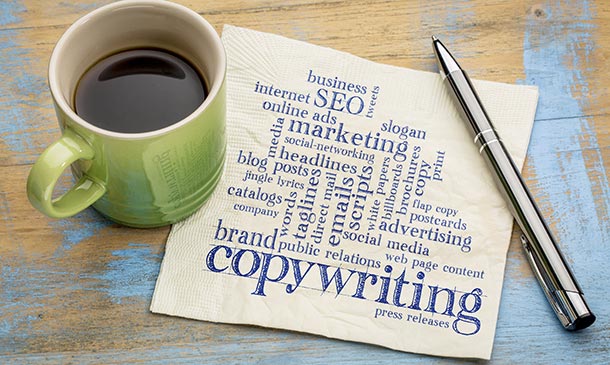
The Advertising and Marketing Course begins by introducing you to the pitch process, how to identify objectives for an ad campaign, and the methods that can be used for deploying an advertising message. You will learn about the Four Ps: product, place, price, and promotion, and how to blend these together to create the desired impact. Mostly particularly, you will learn what it was like for SS+K to go through these steps with MSNBC. You will learn methods for marketing a product or service, as well as the benefits of radio and print ads. You will also learn how to measure readership, about the diffusion of innovation, and the benefits of customer relationship management. Why choose this course Earn an e-certificate upon successful completion. Accessible, informative modules taught by expert instructors Study in your own time, at your own pace, through your computer tablet or mobile device Benefit from instant feedback through mock exams and multiple-choice assessments Get 24/7 help or advice from our email and live chat teams Full Tutor Support on Weekdays Course Design The course is delivered through our online learning platform, accessible through any internet-connected device. There are no formal deadlines or teaching schedules, meaning you are free to study the course at your own pace. You are taught through a combination of Video lessons Online study materials Mock exams Multiple-choice assessment Certification After the successful completion of the final assessment, you will receive a CPD-accredited certificate of achievement. The PDF certificate is for £9.99, and it will be sent to you immediately after through e-mail. You can get the hard copy for £15.99, which will reach your doorsteps by post. Who is this course for? Advertising and Marketing Course is suitable for anyone who want to gain extensive knowledge, potential experience and professional skills in the related field. This course is designed by industry experts so you don't have to worry about the quality. Most importantly, this course does not require any experience or qualification to get enrolled. You will learn everything that is required from this course directly. This is a great opportunity for all student from any academic backgrounds to learn more on this subject. Course Content Marketing Basics Module One - Getting Started 00:30:00 Module Two - What is Marketing 00:30:00 Module Three - Common Marketing Types (I) 00:30:00 Module Four - Common Marketing Types (II) 00:30:00 Module Five - The Marketing Mix 00:30:00 Module Six - Communicating the Right Way 01:00:00 Module Seven - Customer Communications 00:30:00 Module Eight - Marketing Goals 00:30:00 Module Nine - The Marketing Funnel 00:20:00 Module Ten - Marketing Mistakes (I) 01:00:00 Module Eleven - Marketing Mistakes (II) 01:00:00 Module Twelve - Wrapping Up 00:30:00 Level 3 Diploma in Marketing- Activities 00:00:00 Mastering Digital Marketing Introduction to Internet Marketing and Reputation Management 00:30:00 How to Optimize Your Site for Every Stage of the Buy Cycle 00:30:00 Build Impression on Your Site 00:30:00 Types of Link Building 01:00:00 Importance of Landing Pages 00:30:00 Difference Between Internet Marketing and Online Customer Service 01:00:00 Concept Of Affiliate Programs 01:30:00 About Of Google Analytics 01:00:00 Online Press Releases 00:15:00 How to Get Traffic from Twitter 00:30:00 Importance of Testing E-Mail Messages 00:15:00 What is Viral Marketing 01:00:00 What is EMail Marketing 00:30:00 Difference Between Images and Video 00:15:00 How to Internet Marketing on Facebook 02:00:00 What is Search Engine Optimization(SEO)? 00:30:00 Understanding Search Results 00:15:00 How to Attract Customer on Your Product? 00:15:00 Time Makes Money 00:30:00 How to Test a Landing Page 00:30:00 Best Web Writing 01:00:00 Ways to Use of Humor in You Internet Marketing 00:15:00 Coupon Codes 00:15:00 When to Pull the Plug 00:15:00 Internet Advertising Techniques INTRODUCTION: WHAT IS AFFILIATE MARKETING? 00:30:00 WHY AFFILIATE MARKETING IS AWESOME 00:15:00 FINDING A PROFITABLE NICHE 01:00:00 CHOOSING AN AFFILIATE PRODUCT 00:15:00 THE ADVANTAGES OF CLICK BANK 00:30:00 ANALYZING THE CLICK BANK MARKETPLACE 00:30:00 CREATING YOUR HOP LINK 00:30:00 CREATING A FREE BLOG 01:00:00 PERFORMING EFFECTIVE KEYWORD RESEARCH 00:30:00 CREATING AN OPTIMIZED POST 00:30:00 POSTING TO YOUR BLOG 00:15:00 PROMOTING YOUR BLOG: AN OVERVIEW 00:30:00 PROMOTION: ARTICLE MARKETING 00:30:00 PROMOTION: SOCIAL BOOKMARKING 01:00:00 PROMOTION: BLOG COMMENTING 00:30:00 ADDITIONAL PROMOTION TIPS 00:15:00 CREATING YOUR OWN WEBSITE 01:00:00 Email Marketing Introduction to Email Marketing 00:30:00 Using Email Marketing Software 00:30:00 Building Email Lists by Quantity 00:30:00 Building Email Lists by Quality 00:30:00 Crafting an Email 01:00:00 Analyzing and Tracking Your Email Marketing Strategy 00:30:00 Facebook Marketing Basics Introduction to Facebook 00:15:00 Why You Should Care 00:15:00 Setting up a Facebook Page 00:30:00 How to Get More Likes for Your Facebook Page 00:30:00 Facebook Advertising 00:30:00 How Much Does Facebook Advertising Cost? 00:30:00 Marketing on Facebook 01:00:00 Create a Content Calendar 00:15:00 Understanding Edge Rank & the Art of Engagement 00:15:00 Twitter Marketing TWITTER FOR BUSINESS 00:15:00 TOP TWITTER TIPS 00:15:00 TWITTER IS 00:15:00 BUSINESS TERMS 00:15:00 WHY USE TWITTER FOR MARKETING 00:15:00 TWITTER MARKETING BASICS 01:00:00 TWITTER METRICS 00:30:00 YOUR BIO 00:15:00 WHEN TO TWEET 00:15:00 BUILDING YOUR COMMUNITY 00:15:00 GENERATING LEADS 00:15:00 REAL-TIME TWITTER MARKETING 00:15:00 ENGAGEMENT 00:15:00 TWETIQUETTE (TWEETING ETIQUETTE) 00:15:00 Mock Exam Mock Exam - Advertising and Marketing Course 00:30:00 Final Exam Final Exam - Advertising and Marketing Course 00:30:00 Order your Certificates & Transcripts Order your Certificates & Transcripts 00:00:00 Frequently Asked Questions Are there any prerequisites for taking the course? There are no specific prerequisites for this course, nor are there any formal entry requirements. All you need is an internet connection, a good understanding of English and a passion for learning for this course. Can I access the course at any time, or is there a set schedule? You have the flexibility to access the course at any time that suits your schedule. Our courses are self-paced, allowing you to study at your own pace and convenience. How long will I have access to the course? For this course, you will have access to the course materials for 1 year only. This means you can review the content as often as you like within the year, even after you've completed the course. However, if you buy Lifetime Access for the course, you will be able to access the course for a lifetime. Is there a certificate of completion provided after completing the course? Yes, upon successfully completing the course, you will receive a certificate of completion. This certificate can be a valuable addition to your professional portfolio and can be shared on your various social networks. Can I switch courses or get a refund if I'm not satisfied with the course? We want you to have a positive learning experience. If you're not satisfied with the course, you can request a course transfer or refund within 14 days of the initial purchase. How do I track my progress in the course? Our platform provides tracking tools and progress indicators for each course. You can monitor your progress, completed lessons, and assessments through your learner dashboard for the course. What if I have technical issues or difficulties with the course? If you encounter technical issues or content-related difficulties with the course, our support team is available to assist you. You can reach out to them for prompt resolution.

77-727 Microsoft Excel Certification - MOS Excel Core Exam
By Packt
MOS Core Excel - 77-727 : Complete Techniques for Exam Success

Course Overview: The demand for User Experience (UX) and User Interface (UI) designers is skyrocketing. Our Advanced Diploma in User Experience UI/UX Design is a comprehensive program that equips you with the knowledge and skills to craft seamless and user-centric designs that leave a lasting impact.Through a series of thoughtfully designed modules, learners will not only gain an understanding of UX/UI but also the dynamics of the Web Industry, Graphic Design implications, and the intricate details of UX Design, followed by an extensive dive into UI Design and Optimization techniques. Ultimately, the course incorporates a holistic understanding of the Careers in UX/UI, empowering students to venture confidently into this promising field.Enrol in this Advanced Diploma in User Experience UI/UX Design course today and start your journey to a successful career in UX or UI design! Key Features of the Course: CPD Certification 24/7 Learning Assistance Interesting Learning Materials Who is This Course For? This Advanced Diploma in User Experience UI/UX Design course is ideal for aspiring UX/UI designers, web developers, graphic designers, product managers, and professionals looking to enhance their design skills. Whether you are a beginner or have some experience in design, this course will help you develop a solid foundation and master the intricacies of UX/UI design. What You Will Learn: In the first part of the Advanced Diploma in User Experience UI/UX Design course, you will dive into the fundamentals, including the difference between UX and UI, the roles and responsibilities of designers in a team, and an overview of the web development process. You will also explore the psychology of colour, working with fonts and icons, and the essential tools and techniques used in graphic design. Moving forward, you will uncover the core principles of UX design, learn how to analyse user profiles, identify pain points, and create user personas. You will gain insights into customer journeys, sales funnels, and the principles of influence. Through hands-on projects, you will develop skills in creating storyboards, mood boards, and information architecture. In the latter part of the course, you will focus on wireframing, prototyping, and testing, ensuring your designs are user-friendly and intuitive. You will learn about usability reports, the "Above the Fold" rule, and optimisation using analytics and heat maps. The course also provides valuable guidance on launching a UX/UI design career, including freelancing, personal branding, and building a professional website. Why Enrol in This Course: Join thousands of satisfied learners who highly rated this Advanced Diploma in User Experience UI/UX Design course for its comprehensive curriculum and effective approach. Benefit from up-to-date industry insights and the latest design trends, ensuring you stay ahead of the curve. UX/UI design is one of the fastest-growing fields, offering abundant job opportunities and career growth potential. Develop your design thinking and problem-solving skills, unleashing your creative potential to craft extraordinary user experiences. Requirements: Enrolling in this Advanced Diploma in User Experience UI/UX Design course requires a basic understanding of design concepts and access to a computer with an internet connection. No prior coding or design experience is required. Career Path: Upon completing this Advanced Diploma in User Experience UI/UX Design course, you will be well-prepared for a range of exciting career opportunities, including: UX/UI Designer (£35,000 - £55,000 per annum) Web Developer (£30,000 - £45,000 per annum) Graphic Designer (£25,000 - £40,000 per annum) Product Manager (£40,000 - £70,000 per annum) UX Researcher (£35,000 - £50,000 per annum) Interaction Designer (£35,000 - £60,000 per annum) User Experience Architect (£45,000 - £75,000 per annum) Certification: Upon completing the Advanced Diploma in User Experience UI/UX Design course, you will receive a CPD certificate, widely recognised as a mark of excellence in the professional development of individuals. Enrol today and join the ranks of successful designers who have harnessed the power of user-centric design to create remarkable digital experiences. Course Curriculum 9 sections • 112 lectures • 12:52:00 total length •Learn UX/UI Course Overview: 00:05:00 •Section Overview: 00:04:00 •UX vs UI: 00:04:00 •UX/UI Designer Marketplace: 00:05:00 •Overview of UX Roles: 00:06:00 •Web Industry Section Overview: 00:03:00 •The Phases of Web Development: 00:13:00 •Designer Responsibilities (working in a team): 00:09:00 •Roles & Descriptions (working in a team): 00:05:00 •Agile Approach To Project Management: 00:12:00 •Scrum - Flexible Framework: 00:06:00 •Project Management Apps: 00:13:00 •XD Lesson - Introduction: 00:13:00 •Graphic Design Section Overview: 00:02:00 •The Psychology of Color: 00:13:00 •Color Wheel & Color Schemes: 00:06:00 •Working with Fonts: 00:10:00 •Working With Icons: 00:04:00 •XD Lesson - Tools, Object Manipulation and Components: 00:13:00 •XD Lesson - Font Styles and Artboard Settings: 00:07:00 •Graphic Design Software Tools: 00:03:00 •Adobe XD lesson 4 - Icons & Vector Graphics: 00:14:00 •UX Design Section Overview: 00:04:00 •What is User Experience Design? (UX): 00:09:00 •UX Design Process: 00:03:00 •The UX Analysis Process: 00:08:00 •Working with User Profiles: 00:03:00 •Understanding User Pain Points: 00:03:00 •XD Lesson 5 Class Project: Сompetitive Analysis: 00:10:00 •Developing a Persona Part 1: 00:05:00 •Developing a Persona Part 2: 00:05:00 •Customer Journey: 00:04:00 •Customer Journey vs Sales Funnel: 00:04:00 •3 Phases of a Sales Funnel: 00:07:00 •4 Stages of a Sales Funnel: 00:06:00 •Macro/Micro Conversions: 00:05:00 •Stages of Market Sophistication: 00:06:00 •Lead Generation Funnel: 00:06:00 •Digital Product Sales Funnel: 00:05:00 •7 Principles of Influence: 00:12:00 •Age Based Influence Triggers: 00:06:00 •Gender Influence Triggers: 00:06:00 •Interest Based Marketing: 00:04:00 •Understanding User Flow: 00:08:00 •XD Lesson 6 Class Project: Userflow - Your first UX deliverable: 00:07:00 •Working with Story Boards: 00:05:00 •XD Lesson 7 Class Project: Crafting a Story board: 00:09:00 •Working with Moodboards: 00:04:00 •XD Lesson 8 Class Project: Creating Moodboard: 00:11:00 •Sitemap & Information Architecture: 00:07:00 •XD Lesson - Class Project: App Architecture: 00:09:00 •Low and Hi Fidelity Wireframes: 00:03:00 •XD Lesson - Class Project: Login Screen Wireframe Using Material Design: 00:08:00 •Working with Prototypes: 00:04:00 •XD Lesson - Class Project: Home Screen Wireframe and Linking: 00:07:00 •XD Lesson - Class Project: Adding Interaction to Wireframes: 00:10:00 •Testing and Evaluating: 00:11:00 •UX Deliverables: 00:03:00 •UX Design Conclusion: 00:01:00 •UI Design Section Overview: 00:03:00 •UI Design Overview: 00:03:00 •Types of Interfaces: 00:10:00 •Landing Pages Overview: 00:10:00 •XD Lesson - Using Grids in XD: 00:08:00 •XD Lesson - Single Card design: 00:13:00 •UI Controls: 00:07:00 •UI Components: 00:12:00 •Navigational Components: 00:12:00 •Header Design Overview: 00:07:00 •XD Lesson - Mobile & Desktop: Header Design: 00:10:00 •XD Lesson - Mobile & Desktop: Dropdown Design: 00:06:00 •Common Layouts Overview: 00:08:00 •XD Lesson - Common Layouts: 00:07:00 •Mobile & Desktop Footer Design Overview: 00:07:00 •XD Lesson - Mobile & Desktop: Footer Design: 00:06:00 •Mobile & Desktop Button Design Overview: 00:05:00 •XD Lesson - Mobile & Desktop: Button Design: 00:10:00 •XD Lesson - Mobile & Desktop: Input Design: 00:07:00 •Mobile & Desktop Filter Search Bar Design Overview: 00:06:00 •Adobe XD Lesson - Mobile & Desktop: Filter Design: 00:07:00 •Adobe XD Lesson - Mobile & Desktop: Search Design: 00:03:00 •UI Kit Overview: 00:05:00 •Adobe XD Lesson - Desktop and Mobile: UI Kit: 00:06:00 •Microinteractions Overview: 00:05:00 •Adobe XD lesson - Microinteractions: 00:07:00 •Optimization Section Overview: 00:02:00 •Feedback Review & Getting Referrals: 00:04:00 •'Above the Fold' Rule: 00:04:00 •Adobe XD lesson - Designing a Powerful Above the Fold: 00:08:00 •Using Analytics For Optimization: 00:05:00 •Heat Maps & Element Placements: 00:04:00 •Crafting A Usability Report Overview: 00:08:00 •Adobe XD lesson - Crafting Reports in XD: 00:20:00 •Careers in UX/UI Section Overview: 00:06:00 •Your Daily Productivity Hub: 00:14:00 •How To Start Freelancing: 00:08:00 •Client Consulting: 00:04:00 •Building a Brand: 00:10:00 •Personal Branding: 00:06:00 •The Importance of Having a Website: 00:08:00 •Creating a Logo: 00:05:00 •Step by Step Website Setup: 00:17:00 •UI Templates: 00:06:00 •Logo Templates: 00:04:00 •Creating a Business Email: 00:06:00 •Networking Do's and Don'ts: 00:04:00 •Top Freelance Websites: 00:10:00 •UX/UI Project Scope Questions: 00:10:00 •Laser Focus & Productivity Tools: 00:06:00 •The Places to Find UX Jobs: 00:05:00 •Resources - Advanced Diploma in User Experience UI/UX Design: 00:00:00 •Assignment - Advanced Diploma in User Experience UI/UX Design: 00:00:00

Python Programming: Beginner To Expert
By iStudy UK
Python Programming: Beginner To Expert Overview Unfold the potential within you, and embark on a journey of mastering Python programming - from the fundamental building blocks to the pinnacle of expertise. This comprehensive course, crafted with meticulous care, empowers you to transform from a curious novice to a confident coding maestro, wielding Python's power with finesse. Within these engaging modules, you'll delve into the core principles of Python, meticulously exploring data types, operators, control flow, and functions. As your proficiency blossoms, you'll conquer advanced topics like object-oriented programming, powerful libraries like NumPy and Pandas, and the art of crafting polished scripts. But this journey isn't merely about acquiring technical prowess; it's about unlocking a world of possibilities. By the course's end, you'll be equipped to embark on a rewarding career path, armed with the skills to tackle real-world challenges in diverse domains - from data analysis and web development to scientific computing and automation. Learning Outcomes Gain a solid foundation in Python syntax, data structures, and control flow mechanisms. Master essential functions, user input, and error-handling techniques. Explore advanced data types, object-oriented programming concepts, and popular libraries like NumPy and Pandas. Craft polished, reusable Python scripts for various applications. Confidently navigate the Python ecosystem and continuously expand your knowledge. Why You Should Choose Python Programming: Beginner To Expert Lifetime access to the course No hidden fees or exam charges CPD Accredited certification on successful completion Full Tutor support on weekdays (Monday - Friday) Efficient exam system, assessment and instant results Download Printable PDF certificate immediately after completion Obtain the original print copy of your certificate, dispatch the next working day for as little as £9. Improve your chance of gaining professional skills and better earning potential. Who is this Course for? Python Programming: Beginner To Expert is CPD certified and IAO accredited. This makes it perfect for anyone trying to learn potential professional skills. As there is no experience and qualification required for this course, it is available for all students from any academic backgrounds. Requirements Our Python Programming: Beginner To Expert is fully compatible with any kind of device. Whether you are using Windows computer, Mac, smartphones or tablets, you will get the same experience while learning. Besides that, you will be able to access the course with any kind of internet connection from anywhere at any time without any kind of limitation. Career Path You will be ready to enter the relevant job market after completing this course. You will be able to gain necessary knowledge and skills required to succeed in this sector. All our Diplomas' are CPD and IAO accredited so you will be able to stand out in the crowd by adding our qualifications to your CV and Resume. Python Programming: Beginner To Expert Module 01: Introduction to Python Programming from A-Z Intro To Python Section Overview 00:06:00 What is Python Programming? 00:10:00 Who is This Course For? 00:05:00 Python Programming Marketplace 00:06:00 Python Job Opportunities 00:05:00 How To Land a Python Job Without a Degree 00:08:00 Python Programmer Job Roles 00:09:00 Python from A-Z Course Structure 00:04:00 Module 02: Getting Familiar with Python Getting Familiar with Python Section Overview 00:06:00 Installing Python on Windows 00:10:00 Anaconda and Jupyter Notebooks Part 1 00:08:00 Anaconda and Jupyter Notebooks Part 2 00:16:00 Comments 00:05:00 Python Syntax 00:02:00 Line Structure 00:03:00 Line Structure Exercise 00:07:00 Joining Lines 00:05:00 Multiple Statements on a Single Line 00:05:00 Indentation 00:08:00 Module 03: Basic Data Types Basic Data Types Section Overview 00:08:00 String Overview 00:10:00 String Manipulation 00:07:00 String Indexing 00:04:00 String Slicing 00:08:00 Printing 00:10:00 Python Variables 00:08:00 Integers and Floats 00:08:00 Booleans 00:02:00 Mini Project 1 : Letter Counter 00:20:00 Module 04: Python Operators Python Operators Section Overview 00:04:00 Comparison Operators 00:09:00 Arithmetic Operators 00:08:00 Assignment Operators 00:05:00 Logical Operators 00:13:00 Identity Operators 00:05:00 Membership Operators 00:02:00 Bitwise Operators 00:08:00 Module 05: Advanced Data Types Python Advanced Data Types Section Overview 00:11:00 Sets 00:06:00 List Overview 00:05:00 List Slicing and Indexing 00:04:00 Tuples 00:02:00 Dictionaries 00:11:00 When to use each one? 00:05:00 Compound Data Types 00:03:00 Module 06: Control Flow Part 1 Control Flow Part 1 Section Overview 00:15:00 Intro to Control Flow 00:01:00 Basic Conditional Statements 00:14:00 More Conditional Statements 00:05:00 For Loops 00:10:00 While Loops 00:12:00 Module 07: Control Flow Part 2 Control Flow Part 2 Section Overview 00:02:00 Break Statements 00:08:00 Continue Statements 00:05:00 Zip Function 00:07:00 Enumerate Function 00:04:00 List Comprehension 00:04:00 Module 08: Python Functions Python Functions Section Overview 00:03:00 Intro to Functions 00:02:00 Python help Function 00:03:00 Defining Functions 00:09:00 Variable Scope 00:08:00 Doc Strings 00:04:00 Module 09: User Input and Error Handling User Input and Error Handling Section Overview 00:02:00 Introduction to error handling 00:03:00 User Input 00:04:00 Syntax Errors 00:04:00 Exceptions 00:11:00 Handling Exceptions Part 1 00:08:00 Handling Exceptions Part 2 00:08:00 Module 10: Python Advanced Functions Python Advanced Functions Section Overview 00:05:00 Lambda Functions 00:05:00 Functions args and kwargs 00:10:00 Iterators 00:08:00 Generators and Yield 00:12:00 Map Function 00:14:00 Filter Function 00:08:00 Module 11: Python Scripting and Libraries Python Scripting and Libraries Section Overview 00:05:00 What is a script? 00:01:00 What is an IDE? 00:17:00 What is a text editor? 00:12:00 From Jupyter Notebook to VScode Part 1 00:15:00 From Jupyter Notebook to VScode Part 2 00:05:00 Importing Scripts 00:03:00 Standard Libraries 00:04:00 Third Party Libraries 00:06:00 Module 12: NumPy NumPy Section Overview 00:04:00 Why use NumPy? 00:04:00 NumPy Arrays 00:10:00 Reshaping, Accessing, and Modifying 00:07:00 Slicing and Copying 00:06:00 Inserting, Appending, and Deleting 00:10:00 Array Logical Indexing 00:04:00 Broadcasting 00:08:00 Module 13: Pandas Intro to Pandas 00:17:00 Pandas Series 00:17:00 Pandas Series Manipulation 00:17:00 Pandas DataFrame 00:17:00 Pandas DataFrame Manipulation 00:13:00 Dealing with Missing Values 00:10:00 Module 14: Introduction to OOP Functional vs OOP 00:06:00 OOP Key Definitions 00:04:00 Create your First Class 00:12:00 How to Create and Use Objects 00:06:00 How to Modify Attributes 00:12:00 Module 15: Advanced OOP Python Decorators 00:27:00 Property Decorator 00:09:00 Class Method Decorator 00:07:00 Static Methods 00:10:00 Inheritance from A to Z 00:21:00 Module 16: Starting a Career in Python Getting Started with Freelancing 00:09:00 Building A Brand 00:12:00 Personal Branding 00:13:00 Importance of Having Website/Blog 00:04:00 Do's and Don'ts of Networking 00:06:00 Creating A Python Developer Resume 00:06:00

Register on the Basic to Advanced UX Design today and build the experience, skills and knowledge you need to enhance your professional development and work towards your dream job. Study this course through online learning and take the first steps towards a long-term career. The course consists of a number of easy to digest, in-depth modules, designed to provide you with a detailed, expert level of knowledge. Learn through a mixture of instructional video lessons and online study materials. Receive online tutor support as you study the course, to ensure you are supported every step of the way. Get a digital certificate as a proof of your course completion. The Basic to Advanced UX Design course is incredibly great value and allows you to study at your own pace. Access the course modules from any internet-enabled device, including computers, tablet, and smartphones. The course is designed to increase your employability and equip you with everything you need to be a success. Enrol on the now and start learning instantly! What You Get With This Course Receive a digital certificate upon successful completion of the course Get taught by experienced, professional instructors Study at a time and pace that suits your learning style Get instant feedback on assessments 24/7 help and advice via email or live chat Get full tutor support on weekdays (Monday to Friday) Course Design The course is delivered through our online learning platform, accessible through any internet-connected device. There are no formal deadlines or teaching schedules, meaning you are free to study the course at your own pace. You are taught through a combination of- Video lessons Online study supplies Assignment Certificate of Achievement After the successful completion of the final assessment, you will receive a CPD-accredited certificate of achievement. The PDF certificate is for 9.99, and it will be sent to you immediately after through e-mail. You can get the hard copy for 15.99, which will reach your doorsteps by post. Method of Assessment In order to ensure the Quality Licensing scheme endorsed and CPD acknowledged certificate, learners need to score at least 60% pass marks on the assessment process. After submitting assignments, our expert tutors will evaluate the assignments and give feedback based on the performance. After passing the assessment, one can apply for a certificate. Who is this course for? The course is ideal for those who already work in this sector or are aspiring professionals. This course is designed to enhance your expertise and boost your CV. Learn key skills and gain a professional qualification to prove your newly-acquired knowledge. Course Content Unit 01: UX/UI Course Introduction Learn UX/UI Course Overview 00:05:00 Section Overview 00:04:00 UX vs UI 00:04:00 UX/UI Designer Marketplace 00:05:00 Overview of UX Roles 00:06:00 Unit 02: Introduction to the Web Industry Web Industry Section Overview 00:03:00 The Phases of Web Development 00:13:00 Designer Responsibilities (working in a team) 00:09:00 Roles & Descriptions (working in a team) 00:05:00 Agile Approach To Project Management 00:12:00 Scrum - Flexible Framework 00:06:00 Project Management Apps 00:13:00 XD Lesson - Introduction 00:13:00 Unit 03: Foundations of Graphic Design Graphic Design Section Overview 00:02:00 The Psychology of Color 00:13:00 Color Wheel & Color Schemes 00:06:00 Working with Fonts 00:10:00 Working With Icons 00:04:00 XD Lesson - Tools, Object Manipulation and Components 00:13:00 XD Lesson - Font Styles and Artboard Settings 00:07:00 Graphic Design Software Tools 00:03:00 Adobe XD lesson 4 - Icons & Vector Graphics 00:14:00 Unit 04: UX Design (User Experience Design) UX Design Section Overview 00:04:00 What is User Experience Design? (UX) 00:09:00 UX Design Process 00:03:00 The UX Analysis Process 00:08:00 Working with User Profiles 00:03:00 Understanding User Pain Points 00:03:00 XD Lesson 5 Class Project: Сompetitive Analysis 00:10:00 Developing a Persona Part 1 00:05:00 Developing a Persona Part 2 00:05:00 Customer Journey 00:04:00 Customer Journey vs Sales Funnel 00:04:00 3 Phases of a Sales Funnel 00:07:00 4 Stages of a Sales Funnel 00:06:00 Macro/Micro Conversions 00:05:00 Stages of Market Sophistication 00:06:00 Lead Generation Funnel 00:06:00 Digital Product Sales Funnel 00:05:00 7 Principles of Influence 00:12:00 Age Based Influence Triggers 00:06:00 Gender Influence Triggers 00:06:00 Interest Based Marketing 00:04:00 Understanding User Flow 00:08:00 XD Lesson 6 Class Project: Userflow - Your first UX deliverable 00:07:00 Working with Story Boards 00:05:00 XD Lesson 7 Class Project: Crafting a Story board 00:09:00 Working with Moodboards 00:04:00 XD Lesson 8 Class Project: Creating Moodboard 00:11:00 Sitemap & Information Architecture 00:07:00 XD Lesson - Class Project: App Architecture 00:09:00 Low and Hi Fidelity Wireframes 00:03:00 XD Lesson - Class Project: Login Screen Wireframe Using Material Design 00:08:00 Working with Prototypes 00:04:00 XD Lesson - Class Project: Home Screen Wireframe and Linking 00:07:00 XD Lesson - Class Project: Adding Interaction to Wireframes 00:10:00 Testing and Evaluating 00:11:00 UX Deliverables 00:03:00 UX Design Conclusion 00:01:00 Unit 05: UI Design (User Interface Design) UI Design Section Overview 00:03:00 UI Design Overview 00:03:00 Types of Interfaces 00:10:00 Landing Pages Overview 00:10:00 XD Lesson - Using Grids in XD 00:08:00 XD Lesson - Single Card design 00:13:00 UI Controls 00:07:00 UI Navigational Components 00:12:00 Header Design Overview 00:07:00 XD Lesson - Mobile & Desktop: Header Design 00:10:00 XD Lesson - Mobile & Desktop: Dropdown Design 00:06:00 Common Layouts Overview 00:08:00 XD Lesson - Common Layouts 00:07:00 Mobile & Desktop Footer Design Overview 00:07:00 XD Lesson - Mobile & Desktop: Footer Design 00:06:00 Mobile & Desktop Button Design Overview 00:05:00 XD Lesson - Mobile & Desktop: Button Design 00:10:00 XD Lesson - Mobile & Desktop: Input Design 00:07:00 Mobile & Desktop Filter Search Bar Design Overview 00:06:00 Adobe XD Lesson - Mobile & Desktop: Filter Design 00:07:00 Adobe XD Lesson - Mobile & Desktop: Search Design 00:03:00 UI Kit Overview 00:05:00 Adobe XD Lesson - Desktop and Mobile: UI Kit 00:06:00 Microinteractions Overview 00:05:00 Adobe XD lesson - Microinteractions 00:07:00 Unit 06: Optimization Optimization Section Overview 00:02:00 Feedback Review & Getting Referrals 00:04:00 'Above the Fold' Rule 00:04:00 Adobe XD lesson - Designing a Powerful Above the Fold 00:08:00 Using Analytics For Optimization 00:05:00 Heat Maps & Element Placements 00:04:00 Crafting A Usability Report Overview 00:08:00 Adobe XD lesson - Crafting Reports in XD 00:20:00 Unit 07: Starting a Career in UX/UI Design Careers in UX/UI Section Overview 00:06:00 Your Daily Productivity Hub 00:14:00 How To Start Freelancing 00:08:00 Client Consulting 00:04:00 Building a Brand 00:10:00 Personal Branding 00:07:00 The Importance of Having a Website 00:08:00 Creating a Logo 00:05:00 Step by Step Website Setup 00:17:00 UI Templates 00:06:00 Logo Templates 00:04:00 Creating a Business Email 00:06:00 Networking Do's and Don'ts 00:04:00 Top Freelance Websites 00:05:00 UX/UI Project Scope Questions 00:10:00 Laser Focus & Productivity Tools 00:06:00 The Places to Find UX Jobs 00:05:00

Course Overview Find the ultimate Python Developer roadmap by taking this 2021 Python Programming From Beginner to Expert course. Through this course, you will gain the fundamental skills to create your Python programs from scratch. In this step-by-step 2021 Python Programming From Beginner to Expert course, you will learn core Python skills from beginners to advanced features. The training begins by outlining the software installation procedure, guiding you through a series of Python basic data types, Python operators, advanced data types, Python functions and loops. You will learn how to handle errors in Python and comprehend the advanced functions in Python. The skills you develop in the program will enable you to create and run your first Python project. Enroll today and take your Python programming skills to the next level! Learning Outcomes Learn how to install Python on various operating systems Gain in-depth knowledge of the basic data types in Python Strengthen your knowledge of Python operators Learn about Python advanced data types Deepen your understanding of Python advanced functions Learn step-by-step how to handle errors Who is this course for? Anyone interested in learning Python programming and exploring the path to become a Python developer can take this 2021 Python Programming From Beginner to Expert course. This course opens the door for tremendous opportunities. Entry Requirement This course is available to all learners, of all academic backgrounds. Learners should be aged 16 or over to undertake the qualification. Good understanding of English language, numeracy and ICT are required to attend this course. Certification After you have successfully completed the course, you will be able to obtain an Accredited Certificate of Achievement. You can however also obtain a Course Completion Certificate following the course completion without sitting for the test. Certificates can be obtained either in hardcopy at the cost of £39 or in PDF format at the cost of £24. PDF certificate's turnaround time is 24 hours, and for the hardcopy certificate, it is 3-9 working days. Why choose us? Affordable, engaging & high-quality e-learning study materials; Tutorial videos/materials from the industry-leading experts; Study in a user-friendly, advanced online learning platform; Efficient exam systems for the assessment and instant result; The UK & internationally recognized accredited qualification; Access to course content on mobile, tablet or desktop from anywhere anytime; The benefit of career advancement opportunities; 24/7 student support via email. Career Path The 2021 Python Programming From Beginner to Expert course would be beneficial for any related profession or industry such as: Python Developer Python Programmer Product Manager Data Analyst Module 01: Introduction to Python Programming from A-Z Introduction To Python Section Overview 00:05:00 What is Python Programming? 00:10:00 Who is This Course For? 00:05:00 Python Programming Marketplace 00:06:00 Python Job Opportunities 00:05:00 How To Land a Python Job Without a Degree 00:08:00 Python Programmer Job Roles 00:09:00 Python from A-Z Course Structure 00:04:00 Module 02: Getting Familiar with Python Getting Familiar with Python Section Overview 00:06:00 Installing Python on Windows 00:10:00 Anaconda and Jupyter Notebooks Part 1 00:08:00 Anaconda and Jupyter Notebooks Part 2 00:16:00 Comments 00:05:00 Python Syntax 00:02:00 Line Structure 00:03:00 Line Structure Exercise 00:07:00 Joining Lines 00:05:00 Multiple Statements on a Single Line 00:05:00 Indentation 00:08:00 Module 03: Basic Data Types Basic Data Types Section Overview 00:08:00 String Overview 00:10:00 String Manipulation 00:07:00 String Indexing 00:04:00 String Slicing 00:08:00 Printing 00:10:00 Python Variables 00:08:00 Integers and Floats 00:08:00 Booleans 00:05:00 Mini Project 1 : Letter Counter 00:20:00 Module 04: Python Operators Python Operators Section Overview 00:04:00 Comparison Operators 00:09:00 Arithmetic Operators 00:08:00 Assignment Operators 00:04:00 Logical Operators 00:13:00 Identity Operators 00:05:00 Membership Operators 00:02:00 Bitwise Operators 00:08:00 Module 05: Advanced Data Types Python Advanced Data Types Section Overview 00:11:00 Sets 00:06:00 List Overview 00:05:00 List Slicing and Indexing 00:04:00 Tuples 00:02:00 Dictionaries 00:11:00 When to use each one? 00:05:00 Compound Data Types 00:03:00 Module 06: Control Flow Part 1 Control Flow Part 1 Section Overview 00:15:00 Introduction to Control Flow 00:01:00 Basic Conditional Statements 00:14:00 More Conditional Statements 00:05:00 For Loops 00:10:00 While Loops 00:12:00 Module 07: Control Flow Part 2 Control Flow Part 2 Section Overview 00:02:00 Break Statements 00:08:00 Continue Statements 00:05:00 Zip Function 00:07:00 Enumerate Function 00:04:00 List Comprehension 00:04:00 Module 08: Python Functions Python Functions Section Overview 00:03:00 Introduction to Functions 00:05:00 Python help Function 00:03:00 Defining Functions 00:09:00 Variable Scope 00:08:00 Doc Strings 00:04:00 Module 09: User Input and Error Handling User Input and Error Handling Section Overview 00:02:00 Introduction to Error Handling 00:03:00 User Input 00:04:00 Syntax Errors 00:04:00 Exceptions 00:11:00 Handling Exceptions Part 1 00:08:00 Handling Exceptions Part 2 00:08:00 Module 10: Python Advanced Functions Python Advanced Functions Section Overview 00:05:00 Lambda Functions 00:05:00 Functions args and kwargs 00:10:00 Iterators 00:08:00 Generators and Yield 00:12:00 Map Function 00:14:00 Filter Function 00:08:00 Module 11: Python Scripting and Libraries Python Scripting and Libraries Section Overview 00:05:00 What is a script? 00:01:00 What is an IDE? 00:17:00 What is a text editor? 00:12:00 From Jupyter Notebook to VScode Part 1 00:15:00 From Jupyter Notebook to VScode Part 2 00:05:00 Importing Scripts 00:03:00 Standard Libraries 00:04:00 Third Party Libraries 00:06:00 Module 12: NumPy NumPy Section Overview 00:04:00 Introduction to NumPy 00:04:00 Why use NumPy? 00:04:00 NumPy Arrays 00:10:00 Reshaping, Accessing, and Modifying 00:07:00 Slicing and Copying 00:06:00 Inserting, Appending, and Deleting 00:10:00 Array Logical Indexing 00:04:00 Broadcasting 00:08:00 Module 13: Pandas Introduction to Pandas 00:17:00 Pandas Series 00:17:00 Pandas Series Manipulation 00:17:00 Pandas DataFrame 00:17:00 Pandas DataFrame Manipulation 00:13:00 Dealing with Missing Values 00:10:00 Module 14: Introduction to OOP Functional vs OOP 00:06:00 OOP Key Definitions 00:04:00 Create your First Class 00:12:00 How to Create and Use Objects 00:06:00 How to Modify Attributes 00:12:00 Module 15: Advanced OOP Python Decorators 00:27:00 Property Decorator 00:09:00 Class Method Decorator 00:07:00 Static Methods Decorator 00:10:00 Inheritance 00:21:00 Module 16: Starting a Career in Python Python Career Section Overview 00:06:00 Getting Started with Freelancing 00:09:00 Building A Brand 00:12:00 Personal Branding 00:13:00 Importance of Having Website/Blog 00:04:00 Networking Do's and Don'ts 00:04:00 Top Freelance Websites 00:08:00 Creating A Python Developer Resume 00:06:00 Resources Resources - Python Programming Beginner to Expert Course 00:00:00 Certificate and Transcript Order Your Certificates and Transcripts 00:00:00

Advanced Diploma in UI/UX Design
By iStudy UK
Are you interested in learning more about UI/UX but don't know where to begin? This course will enable you to add UX designer to your resume and begin earning money for your new abilities. This course is for those who want to learn about UI/UX design. It begins from the very beginning and progresses in a step-by-step manner. In this course, you will get clear instruction on all steps of the UI/UX development process, from user research to establishing a project's strategy, scope, and information architecture, to building sitemaps and wireframes, in this course. You will study current UX design best practices and standards and use them to create effective and appealing screen-based experiences for websites or applications. By the end of the course, you'll have a diverse set of abilities that will allow you to work in the UI/UX design sector. The valuable certificate that comes with the course will enhance your value and make you stand out in the job market. This is the perfect course to kick start your career in the UI/UX design industry. So, enrol now and fast track your career ladder. Course Highlights Advanced Diploma in UI/UX Design is an award winning and the best selling course that has been given the CPD Qualification Standards & IAO accreditation. It is the most suitable course anyone looking to work in this or relevant sector. It is considered one of the perfect courses in the UK that can help students/learners to get familiar with the topic and gain necessary skills to perform well in this field. We have packed Advanced Diploma in UI/UX Design into 110 modules for teaching you everything you need to become successful in this profession. To provide you ease of access, this course is designed for both part-time and full-time students. You can become accredited in just 12 hours, 52 minutes hours and it is also possible to study at your own pace. We have experienced tutors who will help you throughout the comprehensive syllabus of this course and answer all your queries through email. For further clarification, you will be able to recognize your qualification by checking the validity from our dedicated website. Why You Should Choose Advanced Diploma in UI/UX Design Lifetime access to the course No hidden fees or exam charges CPD Qualification Standards certification on successful completion Full Tutor support on weekdays (Monday - Friday) Efficient exam system, assessment and instant results Download Printable PDF certificate immediately after completion Obtain the original print copy of your certificate, dispatch the next working day for as little as £9. Improve your chance of gaining professional skills and better earning potential. Who is this Course for? Advanced Diploma in UI/UX Design is CPD Qualification Standards and IAO accredited. This makes it perfect for anyone trying to learn potential professional skills. As there is no experience and qualification required for this course, it is available for all students from any academic backgrounds. Requirements Our Advanced Diploma in UI/UX Design is fully compatible with any kind of device. Whether you are using Windows computer, Mac, smartphones or tablets, you will get the same experience while learning. Besides that, you will be able to access the course with any kind of internet connection from anywhere at any time without any kind of limitation. Career Path You will be ready to enter the relevant job market after completing this course. You will be able to gain necessary knowledge and skills required to succeed in this sector. All our Diplomas' are CPD Qualification Standards and IAO accredited so you will be able to stand out in the crowd by adding our qualifications to your CV and Resume. UX/UI Course Introduction Learn UX/UI Course Overview 00:05:00 Section Overview 00:04:00 UX vs UI 00:04:00 UX/UI Designer Marketplace 00:05:00 Overview of UX Roles 00:06:00 Introduction To The Web Industry Web Industry Section Overview 00:03:00 The Phases of Web Development 00:13:00 Designer Responsibilities (working in a team) 00:09:00 Roles & Descriptions (working in a team) 00:05:00 Agile Approach To Project Management 00:12:00 Scrum - Flexible Framework 00:06:00 Project Management Apps 00:13:00 XD Lesson - Introduction 00:13:00 Foundations of Graphic Design Graphic Design Section Overview 00:02:00 The Psychology of Color 00:13:00 Color Wheel & Color Schemes 00:06:00 Working with Fonts 00:10:00 Working With Icons 00:04:00 XD Lesson - Tools, Object Manipulation and Components 00:13:00 XD Lesson - Font Styles and Artboard Settings 00:07:00 Graphic Design Software Tools 00:03:00 Adobe XD lesson 4 - Icons & Vector Graphics 00:14:00 UX Design (User Experience Design) UX Design Section Overview 00:04:00 What is User Experience Design? (UX) 00:09:00 UX Design Process 00:03:00 The UX Analysis Process 00:08:00 Working with User Profiles 00:03:00 Understanding User Pain Points 00:03:00 XD Lesson 5 Class Project: Сompetitive Analysis 00:10:00 Developing a Persona Part 1 00:05:00 Developing a Persona Part 2 00:05:00 Customer Journey 00:04:00 Customer Journey vs Sales Funnel 00:04:00 3 Phases of a Sales Funnel 00:07:00 4 Stages of a Sales Funnel 00:06:00 Macro/Micro Conversions 00:05:00 Stages of Market Sophistication 00:06:00 Lead Generation Funnel 00:06:00 Digital Product Sales Funnel 00:05:00 7 Principles of Influence 00:12:00 Age Based Influence Triggers 00:06:00 Gender Influence Triggers 00:06:00 Interest Based Marketing 00:04:00 Understanding User Flow 00:08:00 XD Lesson 6 Class Project: Userflow - Your first UX deliverable 00:07:00 Working with Story Boards 00:05:00 XD Lesson 7 Class Project: Crafting a Story board 00:09:00 Working with Moodboards 00:04:00 XD Lesson 8 Class Project: Creating Moodboard 00:11:00 Sitemap & Information Architecture 00:07:00 XD Lesson - Class Project: App Architecture 00:09:00 Low and Hi Fidelity Wireframes 00:03:00 XD Lesson - Class Project: Login Screen Wireframe Using Material Design 00:08:00 Working with Prototypes 00:04:00 XD Lesson - Class Project: Home Screen Wireframe and Linking 00:07:00 XD Lesson - Class Project: Adding Interaction to Wireframes 00:10:00 Testing and Evaluating 00:11:00 UX Deliverables 00:03:00 UX Design Conclusion 00:01:00 UI Design (User Interface Design) UI Design Section Overview 00:03:00 UI Design Overview 00:03:00 Types of Interfaces 00:10:00 Landing Pages Overview 00:10:00 XD Lesson - Using Grids in XD 00:08:00 XD Lesson - Single Card design 00:13:00 UI Controls 00:07:00 UI Components 00:12:00 Navigational Components 00:12:00 Header Design Overview 00:07:00 XD Lesson - Mobile & Desktop: Header Design 00:10:00 XD Lesson - Mobile & Desktop: Dropdown Design 00:06:00 Common Layouts Overview 00:08:00 XD Lesson - Common Layouts 00:07:00 Mobile & Desktop Footer Design Overview 00:07:00 XD Lesson - Mobile & Desktop: Footer Design 00:06:00 Mobile & Desktop Button Design Overview 00:05:00 XD Lesson - Mobile & Desktop: Button Design 00:10:00 XD Lesson - Mobile & Desktop: Input Design 00:07:00 Mobile & Desktop Filter Search Bar Design Overview 00:06:00 Adobe XD Lesson - Mobile & Desktop: Filter Design 00:07:00 Adobe XD Lesson - Mobile & Desktop: Search Design 00:03:00 UI Kit Overview 00:05:00 Adobe XD Lesson - Desktop and Mobile: UI Kit 00:06:00 Microinteractions Overview 00:05:00 Adobe XD lesson - Microinteractions 00:07:00 Optimization Optimization Section Overview 00:02:00 Feedback Review & Getting Referrals 00:04:00 'Above the Fold' Rule 00:04:00 Adobe XD lesson - Designing a Powerful Above the Fold 00:08:00 Using Analytics For Optimization 00:05:00 Heat Maps & Element Placements 00:04:00 Crafting A Usability Report Overview 00:08:00 Adobe XD lesson - Crafting Reports in XD 00:20:00 Starting a Career in UX/UI Design Careers in UX/UI Section Overview 00:06:00 Your Daily Productivity Hub 00:14:00 How To Start Freelancing 00:08:00 Client Consulting 00:04:00 Building a Brand 00:10:00 Personal Branding 00:06:00 The Importance of Having a Website 00:08:00 Creating a Logo 00:05:00 Step by Step Website Setup 00:17:00 UI Templates 00:06:00 Logo Templates 00:04:00 Creating a Business Email 00:06:00 Networking Do's and Don'ts 00:04:00 Top Freelance Websites 00:10:00 UX/UI Project Scope Questions 00:10:00 Laser Focus & Productivity Tools 00:06:00 The Places to Find UX Jobs 00:05:00

Search By Location
- Marketplace Courses in London
- Marketplace Courses in Birmingham
- Marketplace Courses in Glasgow
- Marketplace Courses in Liverpool
- Marketplace Courses in Bristol
- Marketplace Courses in Manchester
- Marketplace Courses in Sheffield
- Marketplace Courses in Leeds
- Marketplace Courses in Edinburgh
- Marketplace Courses in Leicester
- Marketplace Courses in Coventry
- Marketplace Courses in Bradford
- Marketplace Courses in Cardiff
- Marketplace Courses in Belfast
- Marketplace Courses in Nottingham