- Professional Development
- Medicine & Nursing
- Arts & Crafts
- Health & Wellbeing
- Personal Development
1670 Management courses in London
Anxiety Counselling London Miss Date Doctor
4.9(27)By Miss Date Doctor Dating Coach London, Couples Therapy
Manage and reduce anxiety with professional counselling in London. Our experienced therapists provide tailored strategies and support to help you cope with anxiety, reduce stress, and live a more peaceful life. With a focus on personalized care and effective techniques, our counselling services aim to help you achieve long-term mental well-being and resilience. Key areas: anxiety therapy, stress counselling, anxiety support, therapy for anxiety, anxiety management, stress management, mental health support. 3 x 1 hour sessions

IFRS Accounting for the Oil and Gas Sector
By EnergyEdge - Training for a Sustainable Energy Future
Gain expertise in IFRS accounting for the oil and gas sector with our industry-focused training course. Enroll today with EnergyEdge.

Overview This course is a rare opportunity to acquire important leadership skills and use those newfound skills to gain the respect of co-workers and those you supervise. It's filled with insights into the special and often-overlooked talents women leaders can bring to the table and cutting-edge tactics successful women leaders are using right now to make things happen in their organizations.

The Magic of Mentoring
By Mpi Learning - Professional Learning And Development Provider
In this course you will understand what mentoring is about, understand your roles in the process. Gain self-insight into your own interpersonal style and way of relating to others that may affect mentoring interactions.

Revit Basic to Advanced Training Course
By ATL Autocad Training London
Why Book Revit Basic to Advanced Training Course? Learn BIM and Revit for engineers and architects, supporting 2-D and 3-D design for large-scale projects and combing with AutoCAD. Check our Website How to Book? 1-on-1 training tailored to your schedule. Book your sessions from Monday to Saturday between 9 am and 7 pm or call 02077202581 to book over the phone. Training Details: Duration: 16 hours Flexible scheduling, split across multiple days Method: 1-on-1 (In-person or Live Online) and Personalized attention Course Overview: I. Revit Fundamentals (1 hour) Understanding Revit's Purpose and Applications Navigating the Revit Interface and Essential Tools Mastering Navigation and Viewport Controls Creating and Managing Projects II. Project Setup (1 hour) Initiating a New Project Configuring Project Levels, Grids, and Site Information Defining Project Units for Precision III. Basic Modeling Techniques (2 hours) Building Walls, Doors, and Windows Designing Floors, Ceilings, Roofs, Stairs, and Railings IV. Advanced Modeling Skills (4 hours) Crafting Custom Parametric Families Utilizing Conceptual Modeling Tools Designing Complex Forms and Shapes Enhancing Models with Lighting and Materials Achieving Realism through 3D Rendering V. Views, Sheets, and Annotations (2 hours) Managing Views and Sheets Effectively Incorporating Schedules and Tags Crafting Detail Annotations for Construction Documents VI. Phasing, Worksharing, and Collaboration (2 hours) Understanding Phasing and Design Options Mastering Work Sharing and Collaboration Techniques VII. Project Collaboration and Management (1 hour) Establishing Work Sharing Environments Monitoring Worksets and User Activities Synchronizing Worksets for Seamless Collaboration VIII. Advanced Documentation Skills (2 hours) Creating Advanced Schedules and Legends Developing Construction Documents with Sheets and Title Blocks Customizing Schedules and Keynotes for Precision IX. Course Conclusion and Next Steps (1 hour) Reviewing Course Highlights Exploring Further Learning Resources and Tips Interactive Q&A Session and Feedback Opportunities Download Revit Master Revit Proficiency: Acquire advanced skills in Revit for 3D modeling, parametric design, and efficient project management. Craft Complex Architectural Designs: Create intricate building components, custom families, and detailed construction documents. Seamless Collaboration: Expertise in project collaboration, phasing, and work sharing, ensuring smooth teamwork and synchronization. Enhanced Visualization: Learn advanced rendering techniques for realistic 3D visualizations of architectural concepts. Customize Workflows: Adapt Revit tools, optimize workflows, and enhance efficiency in project execution. Career Opportunities: Architectural Designer: Create architectural plans, 3D models, and construction documents. BIM Specialist: Develop detailed digital models in collaboration with architects and engineers. Construction Documenter: Prepare comprehensive construction documents, including plans and schedules. Project Manager: Oversee projects, ensuring timely completion and adherence to design specifications. Revit Specialist/Trainer: Provide Revit training and support services to individuals, firms, or educational institutions. Elevate Your Revit Skills with Our Advanced Training! Our Revit Basic to Advanced Training Course is tailored to enhance your expertise in Autodesk Revit. Delivered through in-person or live online sessions, this program covers advanced modeling, parametric families, collaboration tools, and project phasing. Course Benefits: Master Advanced Skills: Learn intricate 3D modeling, design complex building components, and implement advanced BIM workflows. Expert Instruction: Industry professionals guide you through advanced concepts via engaging demonstrations and hands-on exercises. Flexible Learning: Choose in-person or live online sessions with interactive instruction and personalized guidance. Lesson Recordings: Access class recordings for convenient review and practice, reinforcing your learning. Lifetime Support: Benefit from lifetime email support for ongoing guidance from our experienced instructors. Enhance your Revit proficiency, streamline design processes, and boost project efficiency. Whether you're an architect, engineer, or design professional, this course unlocks advanced Revit skills. Join our training for comprehensive learning and expert support! Individualized Training: Experience personalized attention and tailored guidance. Flexible Learning Hours: Select your preferred schedule for training sessions. Ongoing Support: Access complimentary online assistance even after course completion. Comprehensive Learning Materials: Receive detailed PDF resources for effective learning. Certificate of Attendance: Earn a certificate acknowledging your course completion. Affordable Pricing: Enjoy budget-friendly training rates. Software Setup Help: Get assistance with software configuration on your device. Referral Benefits: Receive discounts on future courses by referring a friend. Group Discounts: Avail special rates for group training sessions. Extended Availability: Access training sessions every day with extended operating hours. Customized Curriculum: Engage in tailored training designed to meet your specific requirements.

An Understanding of Aspiration and Choking
By Guardian Angels Training
The "An Understanding of Aspiration and Choking" course is designed to equip participants with essential knowledge and skills related to recognising, responding to, and managing incidents of aspiration and choking. This course is suitable for healthcare professionals, caregivers, parents, educators, and anyone interested in learning how to effectively respond to situations involving aspiration and choking.

Practical MySQL Course Intermediate, to leave you fully conversant with queries, DML and DDL statements. Hands-on, Practical MySQL Course Intermediate. PCWorkshops MySQL Course Intermediate Certificate. Max 4 people per course, we keep it personalised.

SIA Instructor Course London
By London Construction College
Take The SIA Instructor Course This Will Take You 7 Days To Complete. Enroll Now On To The Course! What is the SIA Instructor Course? SIA Instructor Course is a comprehensive training program designed to empower individuals with the knowledge and skills necessary to become certified instructors in the security industry. With a blend of classroom instruction and hands-on training, this program equips you to educate and guide aspiring security professionals in obtaining their SIA licenses. SIA Trainer Instructor Course LEVEL 3: SIA Trainer / Instructor Combined 7-Day Course – £1250 Embark on the SIA Trainer/Instructor course covering Security Guarding, Door Supervision, CCTV, and Conflict Management. This comprehensive 7-day program equips you to teach various SIA courses. The course is conducted weekly, concluding with a thorough examination. Combined Course Options SIA Combined AET + Conflict Management + Physical Intervention Level 3 – £1250 AET (Award in Education Training) + Conflict Management Delivery – £850 Conflict Management Delivery + Physical Intervention Delivery Level 3 – £950 SIA Instructor Course Road Map Becoming an SIA instructor is a rewarding career path that not only allows you to contribute to the growth and development of the security industry but also opens up new opportunities for personal and professional growth. Here are some compelling reasons to consider our SIA Instructor Course: 01 Make A Difference As an SIA instructor, you have the power to shape the future of security professionals. Your expertise and guidance will directly impact the knowledge and skills of individuals entering the security industry, ultimately enhancing the safety and security of our communities. 02 Professional Growth Becoming a certified SIA instructor is a mark of excellence in your career. It not only validates your expertise but also opens doors to a wide range of teaching and training opportunities in the security sector. 03 Rewarding Career Being an SIA instructor is not just a job; it’s a rewarding career where you get to see your students grow and succeed in the security industry. The satisfaction of knowing you’ve played a role in their success is immeasurable. Embark On A Fulfilling Career As An SIA-Certified Instructor Enrolling in our SIA Instructor Course is the first step toward a fulfilling career as an SIA-certified instructor. Whether you’re a seasoned security professional or just beginning your journey in the industry, this course equips you with the knowledge and skills needed to guide the next generation of security personnel. To enroll in our SIA Instructor Course or to obtain more information, please contact us at [Insert Contact Information]. We are committed to assisting you in your journey to become an SIA-certified instructor and contribute to the development of skilled security professionals. Why Choose SIA Instructor Course? Instructional Techniques You’ll learn effective instructional methods and techniques to deliver training content in a clear and engaging manner. Whether you’re teaching new security personnel or conducting refresher courses, you’ll have the tools to make learning effective and enjoyable. Adult Learning Principles Understanding how adults learn is crucial for effective teaching. Our course equips you with the principles of adult learning, enabling you to tailor your teaching to the needs of your students. Effective Communication Communication is at the heart of successful teaching. You’ll gain insight into effective communication strategies, ensuring that your students understand and retain the material you present. SIA Training Content As an SIA instructor, you’ll be responsible for delivering specific training content to prepare security personnel for their roles. Our course covers the core content required for SIA licensing, giving you a deep understanding of the subject matter.
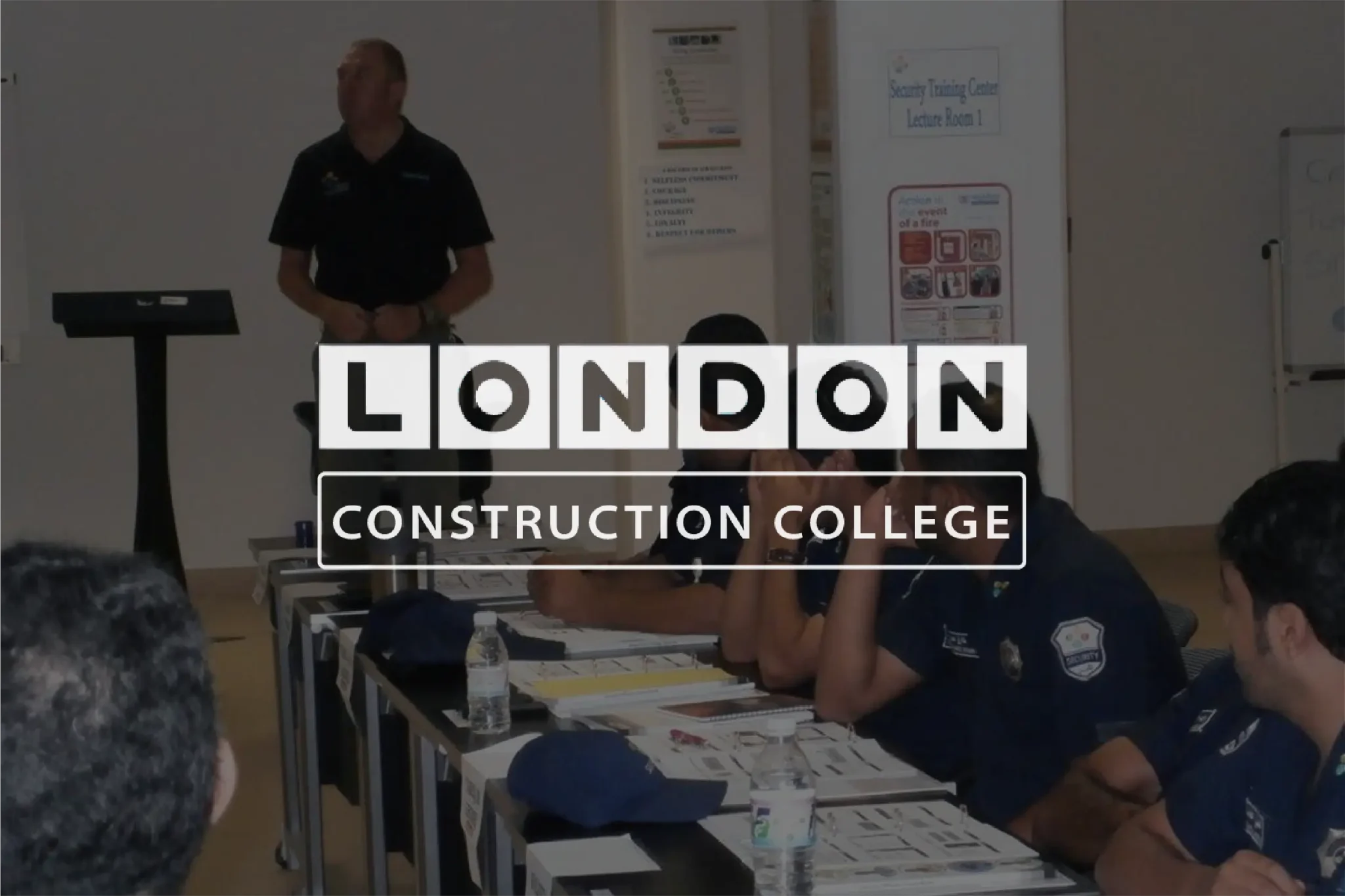
Buccal (Oromucosal) Midazolam Competent Reviewer / Assessor
By Guardian Angels Training
The Buccal (Oromucosal) Midazolam Competent Reviewer / Assessor Training is designed to provide participants with comprehensive knowledge and skills necessary to assess and review the administration of buccal (oromucosal) midazolam for the management of acute prolonged and repetitive seizures.

Search By Location
- Management Courses in London
- Management Courses in Birmingham
- Management Courses in Glasgow
- Management Courses in Liverpool
- Management Courses in Bristol
- Management Courses in Manchester
- Management Courses in Sheffield
- Management Courses in Leeds
- Management Courses in Edinburgh
- Management Courses in Leicester
- Management Courses in Coventry
- Management Courses in Bradford
- Management Courses in Cardiff
- Management Courses in Belfast
- Management Courses in Nottingham
