- Professional Development
- Medicine & Nursing
- Arts & Crafts
- Health & Wellbeing
- Personal Development
3381 Management courses in Formby delivered Live Online
Reggie Love Keynote Only We understand that not every client/attendee can make it along to a full day of training in London, but would still like the opportunity to tune into a keynote speech - we listened to the feedback, and we've decided to support clients/attendees who do wish to listen in to Reggie's Keynote the opportunity to do so. No matter where you are located, you'll still get the chance to hear how Reggie supported one of the most well-known President of the USA in living memory. Who is Reggie Love? Reggie Love is a Senior Advisor at Apollo Global Management. Reggie’s responsibilities include supporting and developing strategy for human capital, public engagement and DE&I initiatives. Reggie previously served as Partner at RON Transatlantic EG from 2012-2019, an international financial holding company with interests in the financial services, logistics, energy, industrial and beer sectors in the United States, Latin America and Europe. The group, via its portfolio companies, encompasses assets under management and revenues of over $14 billion. Mr. Love’s work at the firm focused on financial services and energy investments. Prior to joining Transatlantic, Reggie served at the White House as personal aide to President Barack Obama from 2009-2011, where he was responsible for assisting with the coordination and completion of the President’s daily schedule as well as coordinating with other White House offices to set up long and medium range planning. Love moved to the District of Columbia in 2006 to work for then Senator Obama after short stints in the NFL with the Dallas Cowboys and Green Bay Packers. Love is a graduate of Duke University, holds and MBA from the Wharton School at the University of Pennsylvania and is the author of the New York Times Best Seller, Power Forward, My Presidential Education, which is a collection of stories and principles learned during his time working for President Obama and being a captain for the all-time most winning NCAA coach, Mike Krzyzewski. Love also serves on the boards of Cox Media Group, Blade Air Mobility, National Summer Learning Association, Center for Environmental Farming Systems, Organizing for Action, Military Bowl Committee, Team Works, and The New Renaissance. Please note the following: This is the Keynote element ONLY - Not the entire session. Cameras will be off for the keynote. Questions are sought out two weeks prior, which will then be sent to the training team for the event. Please be advised that we may not be able to get to every question on the day - the training team will pass this across to the speaker before the session to ensure we can answer most of the questions on the day. Who will attend? PA's EA's Administrative roles This workshop is open to females and males, including trans women/males and non-binary professionals. Group Rate Discounts Group discounts are currently on request for this session - please call 0800 949 9111 or email support@ownyoursuccess.co.ukto discuss and confirm any group bookings.
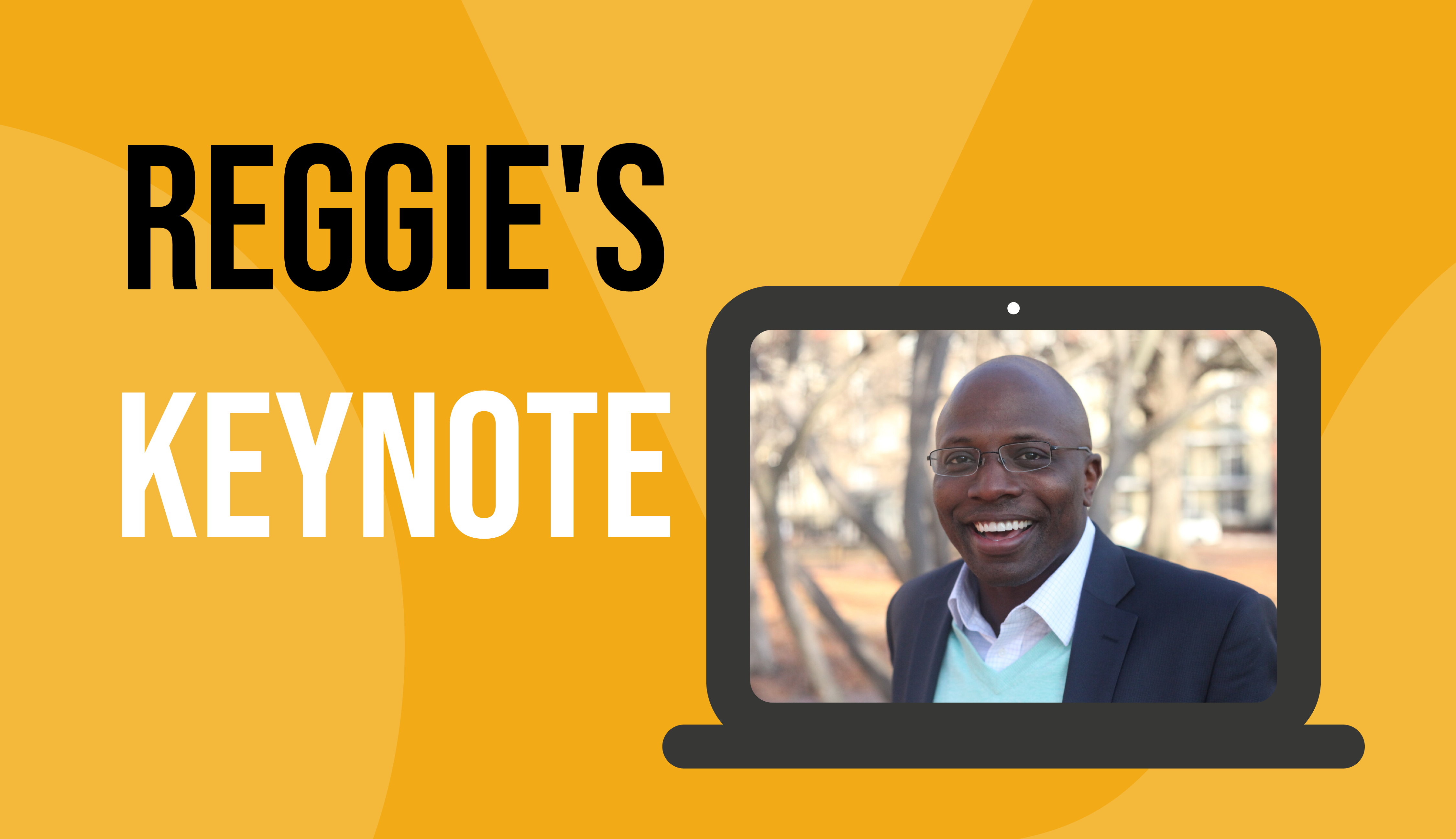
Crystal Reports 2016 - Part 1
By Nexus Human
Duration 2 Days 12 CPD hours This course is intended for This course is designed for people who need output from a database. In some cases, database programs have limited reporting tools, or tools that are not accessible. Learners may or may not have programming or SQL experience. Overview In this course, you will connect to a database to extract data and present it as a report. You will: Identify the elements of the Crystal Reports interface. Create and modify a basic report. Use formulas to calculate and filter data. Build a parameterized report. Group report data. Enhance a report. Create a report using data from an Excel workbook. Distribute data. In this course, students will create a basic report by connecting to a database and modifying the report's presentation. 1 - EXPLORING THE CRYSTAL REPORTS INTERFACE Topic A: Explore Crystal Reports Topic B: Use Crystal Reports Help Topic C: Customize Report Settings 2 - WORKING WITH REPORTS Topic A: Create a Report Topic B: Modify a Report Topic C: Display Specific Report Data Topic D: Work with Report Sections 3 - USING FORMULAS IN REPORTS Topic A: Create a Formula Topic B: Edit a Formula Topic C: Filter Data by Using a Formula Topic D: Work with Advanced Formulas and Functions Topic E: Handle Null Values 4 - BUILDING PARAMETERIZED REPORTS Topic A: Create a Parameter Field Topic B: Use a Range Parameter in a Report Topic C: Create a Prompt 5 - GROUPING REPORT DATA Topic A: Group Report Data Topic B: Modify a Group Report Topic C: Group by Using Parameters Topic D: Create a Parameterized Top N Report 6 - ENHANCING A REPORT Topic A: Format a Report Topic B: Insert Objects in a Report Topic C: Suppress Report Sections Topic D: Use Report Templates 7 - CREATING A REPORT FROM EXCEL DATA Topic A: Create a Report Based on Excel Data Topic B: Modify a Report Generated from Excel Data Topic C: Update Data in a Report Based on Excel Data 8 - DISTRIBUTING DATA Topic A: Export Data Topic B: Create Mailing Labels 9 - APPENDIX Appendix A: Setting Up and Configuring Data Sources Appendix B: Using Report Processing Techniques Appendix C: Using Functions in Formulas

Certified TIA-942 Design Consultant (CTDC)
By Nexus Human
Duration 3 Days 18 CPD hours This course is intended for Participants must possess a valid data centre training certificate such as CDCP or any other approved equivalent. Please submit a copy of your certificate for verification upon registration for the CTDC course. Overview After completion of the course the participant will be able to:1. Learn to properly comprehend and apply the ANSI/TIA-942 Standard requirements and guidelines2. Understand the proper intent of the ANSI/TIA-942 Standard to avoid both over- and/or under-investment3. Align the selection of redundancy levels and infrastructure investments to the business requirements.4. Understand the criteria and requirements for a high-availability data centre design and how to effectively establish the data centre from the perspective of the ANSI/TIA-942 Standard5. Understand how the ANSI/TIA-942 Standard relates to various worldwide standards This course, the participant will learn how to design an ANSI/TIA-942 compliant data centre. It will provide a clear understanding of the requirements of the ANSI/TIA-942 Standard and possible implementation variations. Introduction to Data Centre Facilities About the ANSI/TIA-942 Life of the ANSI/TIA-942 Standard Relation to other standards Architectural Electrical Mechanical Telecommunication Areas under scope High level redundancy definitions Redundancy options (N, N+1 etc.) Fault tolerant Concurrent maintainability Compartmentalisation Examples of redundancy levels Data Centre Space PlanningData Centre TopologiesRecommendations for Energy EfficiencyArchitectural Site selection Parking Multi-tenant building Building construction Vapor barrier Roofing Floor loading Raised flooring Suspended/drop ceiling Hanging load Seismic Building Security & Safety Security CCTV Staffing Bullet/ballistic proofing Lighting Safety - Signage Building and Room Access Security checkpoints Entry lobby Doors and windows Exit corridors Shipping and receiving areas Room/Area Design Requirements Administrative offices Security offce Operations centre Restroom and break room UPS/Battery rooms Generator and fuel storage area Computer room Electrical Utility power - Substation - Feed requirements - Self-generation HT/HV switch gear Generator and fuel supply LT/LV switch gear - ATS - Alternatives to ATS UPS and batteries PDU STS Grounding Surge protection EPO Central power monitoring Load banks Testing Equipment maintenance - Preventive maintenance - Facility training programs Mechanical Environmental design - Temperature and humidity requirements - Contamination - Sources - Clean air - Pressurisation - Radio sources - Vibration - Water ingress Water cooled systems - Heat rejection - Chilled water system - Condenser water? - Make up water Air cooled systems HVAC control systems Plumbing - Pipe routing Fire suppression Water leak detection Telecommunications Network topology Redundancy level design Media and connectors Cabling pathways Detailed cabling design considerations Administration and labeling Cable testing Data centre fabrics Exam: Certified TIA-942 Design Consultant Actual course outline may vary depending on offering center. Contact your sales representative for more information.

Mastering Critical Conversations: In-House Training
By IIL Europe Ltd
Mastering Critical Conversations: In-House Training We will explore various obstacles to delivering 'challenging' messages effectively, including those that come from the external environment as well as those we encounter internally. After gaining insight into the brain science behind the biology of conflict and emotion, we will then examine a 5-step framework for delivering difficult messages. Paired and small group activities comprise a large portion of this interactive course, which culminates in a role play. What You Will Learn At the end of this program, you will be able to: Recognize how a perceived threat by the brain translates into a physiological response of fight, flight, or freeze Utilize various techniques to mitigate an 'amygdala hijack' state Leverage a 5-step model to deliver 'challenging' news effectively Managing Difficult Conversations Obstacles to managing difficult conversations Understanding human nature Brain Science and the Biology of Emotion The unique challenge of social and emotional learning The limbic system and the amygdala hijack Self-regulation strategy for the amygdala hijack Delivering Challenging Messages Managing difficult conversations 5 steps for delivering a challenging message Verbal active listening techniques Preparing to deliver a challenging message (scenarios) Conversations Involving Emotion and Conflict Two types of conflict Spectrum of responses to conflict Psychological type preferences and conflict Creating an action plan

AWS Cloud Financial Management for Builders
By Nexus Human
Duration 3 Days 18 CPD hours This course is intended for This course is intended for: Solutions architects Developers Cost-optimization leads System administrators Overview In this course, you will learn to: Explain the cost of core AWS services Determine and predict costs associated with current and future cloud workloads Use strategies and best practices to reduce AWS costs Use AWS tools to manage, monitor, alert, and optimize your AWS spend Apply strategies to monitor service costs and usage Implement governance standards, including resource tagging, account structure, provisioning,permissions, and access This course is for individuals who seek an understanding of how to manage, optimize, and predict costs as you run workloads on AWS. You learn how to implement architectural best practices, explore cost optimization strategies, and design patterns to help you architect cost-efficient solutions on AWS. Module 0: Couse Overview Course introduction Module 1: Introduction to Cloud Financial Management Introduction to Cloud Financial Management Four pillars of Cloud Financial Management Module 2: Resource Tagging Tagging resources Hands-On Lab: Cost optimization: Control Resource Consumption Using Tagging and AWS Config Module 3: Pricing and Cost Fundamentals of pricing AWS Free Tier Volume discounts Savings plans and Reserved Instances Demonstration: AWS Pricing Calculator Module 4: AWS Billing, Reporting, and Monitoring Understanding AWS invoices Reporting and planning AWS Cost Explorer AWS Budgets Demonstration: AWS Billing Console Demonstration: AWS Cost Explorer Demonstration: Trusted Advisor Hands-On Lab: Cost optimization: Deploy Ephemeral Environments Using Amazon EC2 Auto Scaling Module 5: Architecting for Cost: Compute Evolution of compute efficiency Amazon EC2 right-sizing Purchasing options Architect for Amazon EC2 Spot Instance Impact of software licensing Demonstration: Compute Optimizer Demonstration: Spot Instance Advisor Hands-On Lab: Cost optimization: Right Size Amazon EC2 Instances Using Amazon CloudWatch Metrics Module 6: Architecting for Cost: Networking Data transfer costs Understand data costs for different services How to triage network costs Hands-On Lab: Cost optimization: Reduce Data Transfer Costs Using Amazon CloudFront and Endpoints Module 7: Architecting for Cost: Storage Amazon EBS cost, pricing, and best practices Amazon S3 cost, pricing, and best practices Amazon EFS cost, pricing, and best practices Hands-On Lab: Cost optimization: Reduce Storage Costs Using Amazon S3 Lifecycle Management Module 8: Architecting for Cost: Databases Amazon RDS cost, pricing, and best practices Amazon Aurora cost, pricing, and best practices Amazon DynamoDB cost, pricing, and best practices Amazon ElastiCache cost, pricing, and best practices Amazon Redshift cost, pricing, and best practices Module 9: Cost Governance Setting up AWS Organizations AWS Systems Manager Hands-On Lab: Cost optimization: Reduce Compute Costs Using AWS Instance Scheduler Module 10: Course Summary Course review

Intercultural Competence: In-House Training
By IIL Europe Ltd
Intercultural Competence: In-House Training In a world that conducts business across continents and geographical borders, more than ever it is essential for team and organizational leaders to not only understand but also embrace the diversity of cultures; this is intercultural competence. Intercultural competence gives one the ability to effectively and appropriately communicate with people from other cultures in a competitively complex world. The participant in this program will gain cultural insights needed to build intercultural teams and navigate cultural diversities, without knowingly violating what are deemed to be acceptable or unacceptable cultural norms. What you will Learn At the end of this program, you will be able to: Articulate on the meaning of culture and intercultural competence Express the importance of body language and appropriately demonstrate its emblems Describe three cultural models and consider their application in assimilating cultural behaviors Define emotional intelligence and explain how it is linked to cultural intelligence Examine the four cultural intelligence capabilities and give examples of how each is developed Develop a personal cultural profile and compare its dimensions to gain an appreciation for intercultural competence Foundation Concepts Fundamentals of culture Culture and body language Culture and proxemics Cultural Models Iceberg culture model The onion model of culture Hofstede's model of national cultures High-context and low-context cultures Cultural Intelligence Emotional intelligence overview Cultural intelligence overview Cultural Profile Cultural profile dimensions Understanding your cultural profile

Delivering Exceptional Customer Service on a Consistent Basis
By Beyond Satisfaction - Customer service Training
If you want your employees to improve their customer service skills and deliver an amazing experience to your customers, feel free to check out my Training course focusing on delivering the best customer care.

Cisco Multicloud Management with Cisco CloudCenter Suite (CLDCCS) v1.0
By Nexus Human
Duration 3 Days 18 CPD hours This course is intended for This course is ideal for developers and engineers including: Cloud administrators Cloud solution architects Customer sales engineers DevOps engineers Sales engineers Systems engineers Technical solutions architects Overview After completing the course, you should be able to: Explain business and technical challenges of going to the cloud Understand benefits of an application-centric hybrid cloud multicloud management platform Navigate Cisco CloudCenter Suite architecture Understand Cisco CloudCenter Suite administrative capabilities including cloud management, multitenancy, governance, and policy enforcement Describe application lifecycle management and provisioning in cloud Describe how to use Cisco CloudCenter Suite to manage the workloads in multicloud The course, Mulitcloud Management with Cisco© CloudCenter Suite (CLDCCS) v1.0 is an intensive training course that teaches you to securely design, automate, and deploy applications across multiple clouds while optimizing cost and compliance with comprehensive reporting, visibility, and policy-enforcement. Through a combination of lessons with hands-on lab exercises, you will learn to simplify the lifecycle management of multicloud applications, workflows, and their infrastructure Understanding Cloud Transitions Overview of Traditional IT Introducing Cisco CloudCenter Suite Cisco CloudCenter Suite Definition Setting Up Cisco CloudCenter Workload Manager Artifact Repository Overview and Configuration Understanding User Administration and Multitenancy in Cisco CloudCenter Suite Cisco CloudCenter Suite User Roles Grasping Application Modeling in Cisco CloudCenter Workload Manager Model an Application Identifying Resource Placement Callouts and Lifecycle Actions in Cisco CloudCenter Workload Manager Resource Placement and Validation Callout Understanding Application Deployment Framework in Cisco CloudCenter Workload Manager Workload Manager Application Parameters Exploring Application Services in Cisco CloudCenter Workload Manager Application Services Framework Integrating Cisco CloudCenter Workload Manager with Cisco Application-Centric Infrastructure Configure CloudCenter Workload Manager for Cisco ACI Introducing Application Management in Cisco CloudCenter Workload Manager Cisco CloudCenter Workload Manager Actions Library Exploring Advanced Features in CloudCenter Workload Manager Scheduling an Application in Cisco CloudCenter Workload Manager Comprehending Policies and Tagless Governance in CloudCenter Workload Manager Cisco CloudCenter Workload Manager Policies Introducing Action Orchestrator and Cost Optimizer in Cisco CloudCenter Suite Action Orchestrator in Cisco CloudCenter Suite Lab outline Explore Cisco CloudCenter Suite Admin GUI Discover Cisco CloudCenter Workload Manager GUI Create Cisco CloudCenter Workload Manager Repository Design Deployment Environments in Cisco CloudCenter Workload Manager Create Images in Cisco CloudCenter Workload Manager Form Cost Bundles and Usage Plans in Cisco CloudCenter Workload Manager Explore Multitenancy in Cisco CloudCenter Suite Model and Deploy Two-Tier Application Model and Deploy Multitier Application Perfect and Arrange Multitier Application on Docker Model and Deploy Application on Kubernetes Cloud Deploy Application in Hybrid Cloud Arrange Application Using Automated Resource Placement Perform Lifecycle Actions on Deployed Applications Create User-Defined Parameters and Explore Macros Understand Application Services in Cisco CloudCenter Workload Manage Benchmark, Schedule, and Share Applications in Cisco CloudCenter Workload Manager Continuous Integration/Continuous Delivery (CI/CD) Project Board Manage Policies in Cisco CloudCenter Workload Manager Manage System Tags and Governance in Cisco CloudCenter Workload Manager Explore Action Orchestrator Explore Cost Optimizer Additional course details: Nexus Humans Cisco Multicloud Management with Cisco CloudCenter Suite (CLDCCS) v1.0 training program is a workshop that presents an invigorating mix of sessions, lessons, and masterclasses meticulously crafted to propel your learning expedition forward. This immersive bootcamp-style experience boasts interactive lectures, hands-on labs, and collaborative hackathons, all strategically designed to fortify fundamental concepts. Guided by seasoned coaches, each session offers priceless insights and practical skills crucial for honing your expertise. Whether you're stepping into the realm of professional skills or a seasoned professional, this comprehensive course ensures you're equipped with the knowledge and prowess necessary for success. While we feel this is the best course for the Cisco Multicloud Management with Cisco CloudCenter Suite (CLDCCS) v1.0 course and one of our Top 10 we encourage you to read the course outline to make sure it is the right content for you. Additionally, private sessions, closed classes or dedicated events are available both live online and at our training centres in Dublin and London, as well as at your offices anywhere in the UK, Ireland or across EMEA.

VMware Tanzu Mission Control: Management and Operations 2024
By Nexus Human
Duration 3 Days 18 CPD hours This course is intended for Administrators or application owners who are responsible for deploying and managing Kubernetes clusters and workloads Overview By the end of the course, you should be able to meet the following objectives: Describe the VMware Tanzu Mission Control architecture Configure user and group access Create and manage Kubernetes clusters Control access Create image registry, network, quota, security, custom and mutation policies Connect your on-premises vSphere with Tanzu Supervisor to VMware Tanzu Mission Control Create, manage, and back up VMware Tanzu Kubernetes Grid⢠clusters Create and manage Amazon Elastic Kubernetes Service clusters Perform cluster inspections Manage packages in your clusters Monitor and secure Kubernetes environments During this two-day course, you focus on using VMware Tanzu© Mission Control? to provision and manage Kubernetes clusters. The course covers how to apply image registry, network, security, quota, custom, and mutation policies to Kubernetes environments. It focuses on how to deploy, upgrade, back up, and monitor Kubernetes clusters on VMware vSphere© with VMware Tanzu©, and it also covers package management using the VMware Tanzu Mission Control catalog. Course Introduction Introduction and course logistics Course Objectives What Is VMware Tanzu Mission Control Describe VMware Tanzu Mission Control Describe vSphere with Tanzu Describe Tanzu Kubernetes Grid Describe VMware Tanzu© for Kubernetes Operations Explain how to request access to VMware Tanzu Mission Control Describe VMware Cloud? services Describe the VMware Cloud services catalog Explain how to access VMware Tanzu Mission Control Identify the components of VMware Tanzu Mission Control Explain the resource hierarchy of VMware Tanzu Mission Control Access, Users, and Groups Explain VMware Cloud services and enterprise federation Describe VMware Cloud services roles Explain multifactor authentication Describe the VMware Tanzu Mission Control UI List the components of the VMware Tanzu Mission Control UI Describe the VMware Tanzu CLI Describe the VMware Tanzu Mission Control API Cluster Lifecycle Management Outline the steps for registering a management cluster to VMware Tanzu Mission Control Discuss what a management cluster is Describe provisioners Explain the purpose of a cloud provider account Describe Amazon Elastic Kubernetes Service Describe Azure Kubernetes Service Workload Clusters Describe Tanzu Kubernetes Grid workload clusters Explain how to create a cluster Explain how to configure a cluster Describe Amazon Elastic Kubernetes Service workload clusters Describe Azure Kubernetes Service workload clusters Explain how to attach a Kubernetes cluster Explain how to verify the connections to the cluster Describe cluster health Policy Management Explain how access policies grant users access to different resources Describe the policy model Describe the available policy types Explain how image registry policies restrict from which image registries container images can be pulled Outline how network policies are applied to clusters Discuss how security policies control deployment of pods in a cluster Discuss how quota policies manage resource consumption in your clusters Discuss how custom policies implement specialized policies that govern your Kubernetes clusters Describe mutation policies Explain how Policy Insights reports VMware Tanzu Mission Control policy issues Control Catalog Describe the VMware Tanzu Mission Control catalog Explain how to install packages Describe cert-manager Explain Service Discovery and ExternalDNS Describe Multus CNI and Whereabouts Describe Fluent-Bit Explain Prometheus and Grafana Describe Harbor Describe Flux Describe Helm Describe Git repositories Tanzu Mission Control Day 2 Operations Describe data protection Describe cluster inspections Explain life cycle management Describe VMware Aria Operations? for Applications Discuss VMware Tanzu© Service Mesh? Advanced edition Describe VMware Aria Cost? powered by CloudHealth©

Leadership: Self-doubts into Self-Beliefs
By Mpi Learning - Professional Learning And Development Provider
Being a leader can take you into vulnerable places - the unfamiliar, high expectations and high visibility, with everyone looking to you for guidance in the big moments. It is natural for doubts to creep in, including the echoes of past knock-backs, put-downs, pressures, stereotyping and internalised oppression.
