- Professional Development
- Medicine & Nursing
- Arts & Crafts
- Health & Wellbeing
- Personal Development
10769 Mac courses
AZ-040T00 Automating Administration with Powershell
By Nexus Human
Duration 5 Days 30 CPD hours This course is intended for This course is intended for IT Professionals who are already experienced in general Windows Server, Windows client, Azure, and Microsoft 365 administration, and who want to learn more about using Windows PowerShell for administration. No prior experience with any version of PowerShell or any scripting language is assumed. This course is also suitable for IT Professionals already experienced in server administration, including Microsoft Exchange Server, Microsoft SharePoint Server, and Microsoft SQL Server. This course provides students with the fundamental knowledge and skills to use PowerShell for administering and automating administration of Windows servers. This course provides students the skills to identify and build the command they require to perform a specific task. In addition, students learn how to build scripts to accomplish advanced tasks such as automating repetitive tasks and generating reports. This course provides prerequisite skills supporting a broad range of Microsoft products, including Windows Server, Windows Client, Microsoft Azure, and Microsoft 365. In keeping with that goal, this course will not focus on any one of those products, although Windows Server, which is the common platform for all of those products, will serve as the example for the techniques this course teaches. Prerequisites Before attending this course, students must have: -Experience with Windows networking technologies and implementation. - Experience with Windows Server administration, maintenance, and troubleshooting. 1 - Review Windows PowerShell Learn about Windows PowerShell Get familiar with Windows PowerShell applications Identify factors to install and use Windows PowerShell Configure the Windows PowerShell console Configure the Windows PowerShell Integrated Scripting Environment (ISE) Use Visual Studio Code with PowerShell 2 - Understand the command syntax in Windows PowerShell Discover the structure of PowerShell cmdlets Discover the parameters for using PowerShell cmdlets Review the tab completion feature in PowerShell Display the About files content in PowerShell 3 - Find commands and Get-Help in Windows PowerShell Define modules in PowerShell Find cmdlets in PowerShell Use command aliases in PowerShell Use Show-Command and Get-Help in PowerShell Interpret the help file contents and update the local help content in PowerShell 4 - Manage Active Directory Domain Services using PowerShell cmdlets Manage user accounts in PowerShell Manage groups and group memberships in PowerShell Manage computer accounts in PowerShell Manage organizational units and Active Directory objects in PowerShell 5 - Manage network service settings for Windows devices using PowerShell cmdlets Manage IP addresses in PowerShell Manage IP routing in PowerShell Manage DNS clients in PowerShell Manage Windows Firewall settings in PowerShell 6 - Manage Windows Server settings using PowerShell cmdlets Automate management tasks using the Group Policy management cmdlets Manage server roles and services using PowerShell cmdlets Manage Hyper-V Virtual Machines using PowerShell cmdlets Manage Internet Information Services using PowerShell cmdlets 7 - Manage settings for a local Windows machine using PowerShell cmdlets Manage Windows 10 using PowerShell Manage permissions with PowerShell 8 - Understand the Windows PowerShell pipeline Review Windows PowerShell pipeline and its output Discover object members in PowerShell Control the formatting of pipeline output 9 - Select, sort, and measure objects using the pipeline Sort and group objects by property in the pipeline Measure objects in the pipeline Select a set of objects in the pipeline Select object properties in the pipeline Create and format calculated properties in the pipeline 10 - Filter objects out of the pipeline Learn about the comparison operators in PowerShell Review basic filter syntax in the pipeline Review advanced filter syntax in the pipeline Optimize the filter performance in the pipeline 11 - Enumerate objects in the pipeline Learn about enumerations in the pipeline Review basic syntax to enumerate objects in the pipeline Review advanced syntax to enumerate objects in the pipeline 12 - Send and pass data as output from the pipeline Write pipeline data to a file Convert pipeline objects to other forms of data representation in PowerShell Control additional output options in PowerShell 13 - Pass pipeline objects Pipeline parameter binding Identify ByValue parameters Pass data by using ByValue Pass data by using ByPropertyName Identify ByPropertyName parameters Use manual parameters to override the pipeline Use parenthetical commands Expand property values 14 - Connect with data stores using PowerShell providers Define Windows PowerShell providers Review the built-in providers in PowerShell Access provider help in PowerShell 15 - Use PowerShell drives in PowerShell Explain PowerShell drives in PowerShell Use PowerShell drive cmdlets in PowerShell Manage the file system in PowerShell Manage the registry in PowerShell Work with certificates in PowerShell Work with other PowerShell drives in PowerShell 16 - Review CIM and WMI Review architecture of CIM and WMI Review repositories in CIM and WMI Locate online class documentation by using CIM and WMI cmdlets 17 - Query configuration information by using CIM and WMI List local repository namespaces and classes by using CIM and WMI Query instances by using commands and WMI Query Language Connect to remote computers by using CIM and WMI cmdlets Query repository classes from remote computers by using CIMSession objects 18 - Query and manipulate repository objects by using CIM and WMI methods Discover methods of repository objects by using CIM and WMI Locate class methods and documentation by using CIM and WMI Invoke methods of repository objects by using CIM and WMI 19 - Manage variables in Windows PowerShell scripts Define variables in Windows PowerShell scripts Create variable names in Windows PowerShell scripts Assign values and types to variables in Windows PowerShell scripts Identify the methods and properties of variables in Windows PowerShell scripts Use string variables and methods in Windows PowerShell scripts Use date variables and methods in Windows PowerShell scripts 20 - Work with arrays and hash tables in Windows PowerShell scripts Define an array in Windows PowerShell scripts Work with array lists in Windows PowerShell scripts Define hash tables in Windows PowerShell Scripts Work with hash tables in Windows PowerShell scripts 21 - Create and run scripts by using Windows PowerShell Review Windows PowerShell scripts Modify scripts in the PowerShell Gallery Create scripts using Windows PowerShell Review the PowerShellGet module in Windows PowerShell Run scripts and set the execution policy in Windows PowerShell Review Windows PowerShell and AppLocker Sign the scripts digitally in Windows PowerShell 22 - Work with scripting constructs in Windows PowerShell Review and use the ForEach loop in Windows PowerShell scripts Review and use the If construct in Windows PowerShell scripts Review and use the Switch construct in Windows PowerShell scripts Review the For construct in Windows PowerShell scripts Review other loop constructs in Windows PowerShell scripts Review Break and Continue in Windows PowerShell scripts 23 - Import data in different formats for use in scripts by using Windows PowerShell cmdlets Use the Get-Content command in Windows PowerShell scripts Use the Import-Csv cmdlet in Windows PowerShell scripts Use the Import-Clixml cmdlet in Windows PowerShell scripts Use the ConvertFrom-Json cmdlet in Windows PowerShell scripts 24 - Use methods to accept user inputs in Windows PowerShell scripts Identify values that might change in Windows PowerShell scripts Use the Read-Host cmdlet in Windows PowerShell scripts Use the Get-Credential cmdlet in Windows PowerShell scripts Use the Out-GridView cmdlet in Windows PowerShell scripts Pass parameters to a Windows PowerShell script 25 - Troubleshoot scripts and handle errors in Windows PowerShell Interpret error messages generated for Windows PowerShell commands Add output to Windows PowerShell scripts Use breakpoints in Windows PowerShell scripts Interpret error actions for Windows PowerShell commands 26 - Use functions and modules in Windows PowerShell scripts Review functions in Windows PowerShell scripts Use variable scope in Windows PowerShell scripts Create modules in Windows PowerShell scripts Use the dot sourcing feature in Windows PowerShell 27 - Manage single and multiple computers by using Windows PowerShell remoting Review the remoting feature of Windows PowerShell Compare remoting with remote connectivity Review the remoting security feature of Windows PowerShell Enable remoting by using Windows PowerShell Use one-to-one remoting by using Windows PowerShell Use one-to-many remoting by using Windows PowerShell Compare remoting output with local output 28 - Use advanced Windows PowerShell remoting techniques Review common remoting techniques of Windows PowerShell Send parameters to remote computers in Windows PowerShell Set access protection to variables, aliases, and functions by using the scope modifier Enable multi-hop remoting in Windows PowerShell 29 - Manage persistent connections to remote computers by using Windows PowerShell sessions Review persistent connections in Windows PowerShell Create and manage persistent PSSessions by using Windows PowerShell Disconnect PSSessions by using Windows PowerShell Review the feature of implicit remoting in Windows PowerShell 30 - Review Azure PowerShell module Review Azure PowerShell Review the benefits of the Azure PowerShell module Install the Azure PowerShell module Migrate Azure PowerShell from AzureRM to Azure Review Microsoft Azure Active Directory module for Windows PowerShell and Azure Active Directory PowerShell for Graph modules 31 - Review the features and tools for Azure Cloud Shell Review the characteristics of Azure Cloud Shell Review the features and tools of Azure Cloud Shell Configure and experiment with Azure Cloud Shell 32 - Manage Azure resources with Windows PowerShell Create a new Azure virtual machine by using Windows PowerShell commands Manage Azure virtual machines by using Windows PowerShell commands Manage Azure related storage by using Azure PowerShell Manage Azure subscriptions by using Azure PowerShell 33 - Manage users, groups, and licenses in Microsoft Entra ID by using Windows PowerShell Review benefits to manage Microsoft 365 services by using Windows PowerShell Connect to the Microsoft 365 tenant by using Windows PowerShell Manage users in Microsoft 365 by using Windows PowerShell Manage groups in Microsoft 365 by using Windows PowerShell Manage roles in Microsoft 365 by using Windows PowerShell Manage licenses in Microsoft 365 by using Windows PowerShell 34 - Manage Exchange Online by using Windows PowerShell Connect to Exchange Online by using Windows PowerShell Manage mailboxes in Exchange Online by using Windows PowerShell Manage resources in Exchange Online by using Windows PowerShell Manage admin roles in Exchange Online by using Windows PowerShell 35 - Manage SharePoint Online by using Windows PowerShell Install and connect to SharePoint Online Management Shell by using Windows PowerShell Manage SharePoint Online users and groups by using Windows PowerShell Manage SharePoint sites by using Windows PowerShell Manage SharePoint Online external user sharing by using Windows PowerShell 36 - Manage Microsoft Teams by using Windows PowerShell Review Microsoft Teams PowerShell module Install the Microsoft Teams PowerShell module Manage teams with Microsoft Teams PowerShell module 37 - Create and manage background jobs using Windows PowerShell Define the types of background jobs in Windows PowerShell Start remote jobs and CIM/WMI jobs in Windows PowerShell Monitor jobs in Windows PowerShell Retrieve results for running jobs in Windows PowerShell 38 - Create and manage scheduled jobs using Windows PowerShell Create and run Windows PowerShell scripts as scheduled tasks Define scheduled jobs in Windows PowerShell Create job option and job trigger objects in Windows PowerShell Create and register a scheduled job in Windows PowerShell Retrieve the results from a scheduled job in Windows PowerShell

A two day sewing workshop for intermediate dressmakers to create a pair of dungarees which has a couple of different style options. Full help is on hand to understand the pattern, cut out and assemble your dungarees. Bring your own machine or borrow one from Stitching Kitchen.

Description: Have you ever thought of working for yourself and becoming your own boss? Then you are on the right track! The activity of setting up a business and taking on financial risks in order to make a profit is known as entrepreneurship. To run a business effectively, it is compulsory to understand related skills and knowledge of entrepreneurship. Starting a business without basic knowledge is like riding a boat without a rudder. From the basics of the course, you will learn about entrepreneurial mindset and understand each and every single detail about business entrepreneurship. Business Entrepreneurship Course begins with by explaining the significance and features of entrepreneurship, and all the business components to be a successful entrepreneur. Besides, you will be able to evaluate your entrepreneurial ability, create innovative business ideas and expand your business through online. Furthermore, this course will help you to understand different kinds of business ownership, global business strategies, and structures. This complete course will teach you everything you need to know about entrepreneurship so that you don't need to look for another course after completing it. Learning Outcomes: Allot a definition to crowdsourcing as well as its worth for business Acquire knowledge of project when crowdsourcing makes a proper sense Relate the crowdsourcing procedures Figure out platforms as well as social media tools to manage support your crowdsourcing campaigns Narrate the main features of crowdsourcing, involving microwork, macro work, crowd voting, crowd contents, crowd wisdom, as well as crowdfunding, Draw the attention make your crowd get involved Allot a definition of the term 'consultants' as well as clarify their role for the current business world Recognise consulting opportunities Promote a business formula including a business plan, budget, marketing vision, fee structure, and above all resources, Exploit social media and networking abilities to boost your consulting business Preserve your work with contracts Find out means to get to the top of trends as well as changes Describe the complexities of doing business in a global context Discuss trends in global business Apply strategies and tools needed to help shift a regional business into a global enterprise Closely evaluate your current business operation and determine its readiness for moving into a global marketplace Create an international business plan and prepare it for implementation Define what an online business is Identify opportunities for an online business Find resources to support your business Create a business strategy that includes a business plan, budget, and marketing plan Begin setting up a website, mobile presence, and storefront with e-commerce support Decide whether or not your online business can benefit from joining an online marketplace Market your online business using social media and the Internet Assessment: At the end of the course, you will be required to sit for an online MCQ test. Your test will be assessed automatically and immediately. You will instantly know whether you have been successful or not. Before sitting for your final exam you will have the opportunity to test your proficiency with a mock exam. Certification: After completing and passing the course successfully, you will be able to obtain an Accredited Certificate of Achievement. Certificates can be obtained either in hard copy at a cost of £39 or in PDF format at a cost of £24. Who is this Course for? Business Entrepreneurship Course is certified by CPD Qualifications Standards and CiQ. This makes it perfect for anyone trying to learn potential professional skills. As there is no experience and qualification required for this course, it is available for all students from any academic background. Requirements Our Business Entrepreneurship Course is fully compatible with any kind of device. Whether you are using Windows computer, Mac, smartphones or tablets, you will get the same experience while learning. Besides that, you will be able to access the course with any kind of internet connection from anywhere at any time without any kind of limitation. Career Path After completing this course you will be able to build up accurate knowledge and skills with proper confidence to enrich yourself and brighten up your career in the relevant job market. Module : 1 Course Overview 00:15:00 What Is Crowdsourcing? 00:45:00 The Crowdsourcing Process 00:15:00 Choosing Your Crowdsourcing Platform 00:30:00 Social Media and Crowdsourcing 00:15:00 Engaging the Crowd 00:15:00 Types of Crowdsourcing 00:45:00 Module : 2 Course Overview 00:05:00 What It's All About 00:15:00 Business Building Blocks 00:30:00 Crunching the Numbers 00:30:00 Planning Your Business 00:30:00 Creating a Sales and Marketing Strategy 00:30:00 Getting the Work Done 00:30:00 Module : 3 Course Overview 00:15:00 How Online Businesses Can Benefit You 00:15:00 Laying the Groundwork 00:15:00 Creating a Business Plan 00:30:00 Breaking Down the Plan 00:30:00 Building Your Online Business 01:00:00 Internet Marketing Basics 00:30:00 Module : 4 Course Overview 00:15:00 Understanding the Global Business Environment 00:45:00 The Global Trade Market 00:30:00 Products and Services 00:30:00 E-Commerce on the Global Stage 00:30:00 Working in the Global Context 00:45:00 The Economics of Global Business 00:00:00 The Logistics of Global Business 00:46:00 Beyond the Rules - Ethical Concerns 00:45:00 Choosing Your Growth Strategy 00:30:00 Building Your Growth Plan 00:30:00 Implementing Your Growth Plan 00:30:00 Rules and Regulations 00:45:00 Certificate and Transcript Order Your Certificates and Transcripts 00:00:00

Nutrition Masterclass: Diet & Meal Plan For Health
By iStudy UK
Overview Boost your nutrition knowledge with the Nutrition Masterclass: Diet & Meal Plan For Health course and improve people's diets. Through this Nutrition Masterclass: Diet & Meal Plan For Health course, you'll get a glimpse of how to help your clients in sustaining a long and healthy life. The Nutrition Masterclass: Diet & Meal Plan For Health course has exceptional components to give you real insights into nutrition fundamentals. You'll learn how to balance your daily calories and find a thorough overview of food composition from this training. The course also covers valuable information on macronutrients, nutrient timing facts and the supplements for joint health, improved sleep and better memory and focus. By the end of the course, you'll be aware of applying your nutrition knowledge to personal food choices and dietary patterns for a healthier existence. Learning Outcomes Discover the principles of healthy dieting Determine the best food for disease prevention Know the supplements for improved sleep, joint health and many more Learn about healthy eating fundamentals Familiarise yourself with the common diet trends Expand your knowledge of intermittent fasting and vegan diet Why You Should Choose Nutrition Masterclass: Diet & Meal Plan For Health Course Lifetime access to the course No hidden fees or exam charges CPD Qualification Standards certification on successful completion Full Tutor support on weekdays (Monday - Friday) Efficient exam system, assessment, and instant results Download Printable PDF certificate immediately after completion Obtain the original print copy of your certificate, dispatch the next working day for as little as £9. Improve your chance of gaining professional skills and better earning potential Who is this Course for? The Nutrition Masterclass: Diet & Meal Plan For Health Course is for anyone interested in improving their nutrition knowledge. As there is no experience and qualification required for this course, it is available for all students from any academic background. Requirements Our Nutrition Masterclass: Diet & Meal Plan For Health Course is fully compatible with any kind of device. Whether you are using a Windows computer, Mac, smartphone or tablet, you will get the same experience while learning. Besides that, you will be able to access the course with any kind of internet connection from anywhere at any time without any kind of limitation. Career Path This course will provide you with the necessary knowledge and skills required to succeed in this sector. You will be ready to enter the relevant job market after completing this course. On top of that, the course will enhance your ability to earn an average salary of £52,500 annually. Introduction Course Promo 00:02:00 Introduciton & What you will learn in the course 00:04:00 who this course is for 00:02:00 what is nutrition 00:01:00 The principles of healthy dieting 00:04:00 the true dieting pyramid 00:04:00 Calorie Balance Calories Explained 00:04:00 bodyweight and health 00:05:00 Calories & bodyweight in a healthy diet 00:02:00 the twinkie diet 00:02:00 weight loss and health 00:03:00 How many calories do you need daily_ 00:02:00 How To Determine Your Optimal Calorie Intake 00:03:00 healthy weight ranges 00:02:00 How to lose weight if you are close to the optimal range 00:03:00 How to lose weight when you start from a higher weight 00:02:00 Diet breaks 00:05:00 How to track calories 00:05:00 How to lose weight without tracking calories 00:04:00 Food Composition food composition intro 00:03:00 Protein Composition 00:02:00 Carbohydrate Composition 00:03:00 Fat Composition 00:01:00 Overview food composition 00:03:00 Macronutrients Macros intro 00:01:00 Protein Explained 00:02:00 protein needs for overall health 00:02:00 How Much Carbs should you eat per day 00:01:00 How Much Fat Should You Eat Per Day 00:04:00 Overview Macronutrients 00:03:00 Nutrient Timing Nutrient Timing Intro 00:02:00 Nutrient Timing Facts 00:04:00 Nutrient Timing Recommendations 00:02:00 Supplements Supplements intro 00:04:00 Why Mulitvitamins arent a good idea 00:02:00 supplements for vegans and vegetarians 00:02:00 supplements for joint health 00:02:00 supplements for improved sleep 00:02:00 supplements for better memory and focus 00:02:00 Supplements Overview 00:01:00 How to naturally increase testosterone 00:07:00 Healthy Eating Fundamentals basics of healthy dieting 00:02:00 making changs towards a healthier diet 00:04:00 How to read a nutrition label 00:03:00 Health Myths, Diet Fads & More diet myths into 00:01:00 Dieting myth #1 Carbs are bad for you 00:02:00 Dieting Myth #2 Fat is bad for you 00:01:00 Dieting Myth #3 Protein is bad for you 00:04:00 Dieting Myth #4 Eating Eggs Raises Cholesterol 00:01:00 Dieting Myth #5 Avoid Salt At All Cost 00:01:00 Dieting Myth #6 Eat several small meals throughout the day to lose weight 00:01:00 Dieting Myth #7 Diet Foods Will Lead To Weight Loss 00:01:00 Red meat always causes cancer 00:03:00 Common Diet Trends Explained Common Diets Intro 00:01:00 Gluten Free Diet Explained 00:03:00 Paleo Diet Explained 00:04:00 Low Carb Diet Explained 00:03:00 Intermittent Fasting Explained 00:03:00 Vegan Diet Explained 00:05:00 Micronutrients (Vitamins & Minerals) Micronutrients Introduction 00:01:00 Vitamin A 00:02:00 Vitamin B 00:01:00 Vitamin C 00:01:00 Vitamin D 00:02:00 Vitmain E 00:01:00 Vitamin K 00:01:00 Calcium 00:02:00 Magnesium 00:01:00 Phosphorus 00:01:00 Potassium 00:01:00 Sodium 00:01:00 Copper 00:01:00 Iron 00:01:00 Zinc 00:02:00 water 00:04:00

Extended Diploma in Strength and Fitness
By iStudy UK
This Extended Diploma in Strength and Fitness will guide you on how to build your body properly. Increase your strength and fitness with this comprehensive course Strength and Fitness Advanced Diploma easily.Build your strength and be unstoppable Looking to increase your muscle mass? Let this course guide you on how to build your body. Increase your strength and fitness with this Extended Diploma in Strength and Fitness. When it comes to building strength, there are two rules: lift heavy and use multi-joint lifts with great technique. There are hundreds of exercises that can help you get bigger or stronger, but when you are limited on time or equipment, there are four monster lifts that will make your whole body stronger. Since your body is comprised of muscles that help you push and pull, you have to work them all to maximize strength. To do this effectively, choose the whole-body push exercise. There are many whole-body push exercises and others that you can do to build your strength. Learn how to build muscle, burn fat and stay motivated with this Extended Diploma in Strength and Fitness. Lead a healthier life and look attractive at the same time. Course Highlights Extended Diploma in Strength and Fitness is an award winning and the best selling course that has been given the CPD Certification & IAO accreditation. It is the most suitable course anyone looking to work in this or relevant sector. It is considered one of the perfect courses in the UK that can help students/learners to get familiar with the topic and gain necessary skills to perform well in this field. We have packed Extended Diploma in Strength and Fitness into 38 modules for teaching you everything you need to become successful in this profession. To provide you ease of access, this course is designed for both part-time and full-time students. You can become accredited in just 1 day, 1 hour and it is also possible to study at your own pace. We have experienced tutors who will help you throughout the comprehensive syllabus of this course and answer all your queries through email. For further clarification, you will be able to recognize your qualification by checking the validity from our dedicated website. Why You Should Choose Extended Diploma in Strength and Fitness Lifetime access to the course No hidden fees or exam charges CPD Accredited certification on successful completion Full Tutor support on weekdays (Monday - Friday) Efficient exam system, assessment and instant results Download Printable PDF certificate immediately after completion Obtain the original print copy of your certificate, dispatch the next working day for as little as £9. Improve your chance of gaining professional skills and better earning potential. Who is this Course for? Extended Diploma in Strength and Fitness is CPD certified and IAO accredited. This makes it perfect for anyone trying to learn potential professional skills. As there is no experience and qualification required for this course, it is available for all students from any academic backgrounds. Requirements Our Extended Diploma in Strength and Fitness is fully compatible with any kind of device. Whether you are using Windows computer, Mac, smartphones or tablets, you will get the same experience while learning. Besides that, you will be able to access the course with any kind of internet connection from anywhere at any time without any kind of limitation. Career Path You will be ready to enter the relevant job market after completing this course. You will be able to gain necessary knowledge and skills required to succeed in this sector. All our Diplomas' are CPD and IAO accredited so you will be able to stand out in the crowd by adding our qualifications to your CV and Resume. Introduction to Good Health and Fitness Introduction FREE 00:30:00 Fitness And Where You Stand Right Now FREE 01:00:00 Body Fitness And Its Effect On Your Life 00:30:00 Diet Fitness, You Are What You Eat, Really! 00:45:00 Mind Fitness, A Healthy Emotional Life 00:45:00 Lifestyle Fitness, You Are What You Do, Too 00:45:00 Conclusion 00:15:00 Personal Training Nutrition FREE 00:30:00 Physiology and Kinesiology FREE 00:15:00 Aerobic Training 00:30:00 Weight Training 00:15:00 Muscle Exercise Cross Reference 00:15:00 Fitness Testing 00:15:00 Stretching 00:15:00 Yoga 01:00:00 Pregnancy 00:15:00 Senior Fitness 00:30:00 Exercise Injury 00:15:00 Personal Training Tips 00:15:00 Personal Trainer Mistakes & Solutions 00:30:00 Aerobics for Fitness Introduction To Aerobic Exercise FREE 00:30:00 Kinds Of Aerobic Exercises FREE 00:30:00 Set To Aerobics Exercises 00:30:00 About Of Aerobic Breathing 00:30:00 Aerobic Dance Combines Exercise 01:00:00 Aerobic Exercise Equipment 00:30:00 About Of Aerobic Kickboxing 01:00:00 Step Aerobics Exercise For Fitness 01:00:00 Aerobics For Kids 01:00:00 The Best Types Of Aerobics 00:15:00 Aerobics Exercise basics 00:15:00 Aerobics During Pregnancy 01:00:00 Kinds Of Aerobic Equipment 00:30:00 The Beauty Of Aerobic Exercises 00:30:00 Benefits Of Aerobics Exercises 00:30:00 Managing Fitness Success Means Being Healthy 00:30:00 How Does Detoxifying Help With Fitness 01:00:00 Nutrition? What You Need to Know 00:30:00 Benefits from Being Fit 01:00:00 The Interchangeability of Wellness, Fitness and Health 00:30:00 Professional Fitness Tips and Techniques Introduction FREE 00:15:00 Knowing About Fitness, Health and Exercise FREE 01:00:00 The Basic Requirements 01:00:00 Essentials and Advices 01:00:00 Types of Aerobics 01:00:00 Strength and Building Plans 01:00:00 Live Longer and Stay Healthy While Feeling Younger 01:00:00 Promoting Health 01:00:00 Conclusion 00:15:00 Becoming Fit Fast Introduction 00:15:00 Assessing Physical Damage and Accepting the Importance of Exercise 00:30:00 How to Include Exercise 01:00:00 Busy Traveler? You Can Fit Exercise into your Trips 01:00:00 Exercise Equipment 'To Go' 00:30:00 Resources 00:30:00 Conclusion 00:15:00

Accredited Course in Social Media for Business
By iStudy UK
Get into the trend with Social Media Marketing It is the era of social networks and you can use it as a medium to advertise your product. So would you like to learn how to take full advantage of the social media and increase your sales? Then this course was made just for you. Social media often feeds into the discovery of new content such as news stories, and 'discovery' is a search activity. Social media can also help build links that in turn support into SEO efforts. Many people also perform searches at social media sites to find social media content. Social connections may also impact the relevancy of some search results, either within a social media network or at a 'mainstream' search engine. In this course, you will learn how to start a social media presence for your brand on various platforms, depending on targeting audience. You will learn how to automate your pages using automation tools. You will likewise explore different strategies that are necessary to enhance your online presence and much more. Course Highlights Accredited Course in Social Media for Business is an award winning and the best selling course that has been given the CPD Certification & IAO accreditation. It is the most suitable course anyone looking to work in this or relevant sector. It is considered one of the perfect courses in the UK that can help students/learners to get familiar with the topic and gain necessary skills to perform well in this field. We have packed Accredited Course in Social Media for Business into 50 modules for teaching you everything you need to become successful in this profession. To provide you ease of access, this course is designed for both part-time and full-time students. You can become accredited in just 1 day, 1 hour hours and it is also possible to study at your own pace. We have experienced tutors who will help you throughout the comprehensive syllabus of this course and answer all your queries through email. For further clarification, you will be able to recognize your qualification by checking the validity from our dedicated website. Why You Should Choose Accredited Course in Social Media for Business Lifetime access to the course No hidden fees or exam charges CPD Accredited certification on successful completion Full Tutor support on weekdays (Monday - Friday) Efficient exam system, assessment and instant results Download Printable PDF certificate immediately after completion Obtain the original print copy of your certificate, dispatch the next working day for as little as £9. Improve your chance of gaining professional skills and better earning potential. Who is this Course for? Accredited Course in Social Media for Business is CPD certified and IAO accredited. This makes it perfect for anyone trying to learn potential professional skills. As there is no experience and qualification required for this course, it is available for all students from any academic backgrounds. Requirements Our Accredited Course in Social Media for Business is fully compatible with any kind of device. Whether you are using Windows computer, Mac, smartphones or tablets, you will get the same experience while learning. Besides that, you will be able to access the course with any kind of internet connection from anywhere at any time without any kind of limitation. Career Path You will be ready to enter the relevant job market after completing this course. You will be able to gain necessary knowledge and skills required to succeed in this sector. All our Diplomas' are CPD and IAO accredited so you will be able to stand out in the crowd by adding our qualifications to your CV and Resume. Social Media Marketing Introduction FREE 00:30:00 Understanding the Value of Social Media Buzz and What It Can Do For Your Business FREE 01:00:00 Developing a Winning Social Media Marketing Plan 01:00:00 Setup and Manage a Facebook Page That Works 01:00:00 Tweet Your Way to Online Prominence 01:00:00 Build Your Network with LinkedIn 01:00:00 Captivate Your Audience with YouTube 01:00:00 Conclusion 00:15:00 Social Media Management for Business Module One - Getting Started 00:30:00 Module Two - What is Social Media? 00:30:00 Module Three - Defining Your Social Media Policy (I) 00:15:00 Module Four - Defining Your Social Media Policy (II) 00:30:00 Module Five - Creating a Living Document 00:30:00 Module Six - Keeping an Eye on Security 00:30:00 Module Seven - Rules to Follow When Posting (I) 00:30:00 Module Eight - Rules to Follow When Posting (II) 00:30:00 Module Nine - Benefits of Social Media 00:30:00 Module Ten - The Pitfalls of Social Media 00:30:00 Module Eleven - Listen to Your Customers 00:30:00 Module Twelve - Wrapping Up 00:30:00 Activities 00:00:00 Facebook Marketing Basics Introduction to Facebook 00:15:00 Why You Should Care 00:15:00 Setting up a Facebook Page 00:30:00 How to Get More Likes for Your Facebook Page 00:30:00 Facebook Advertising 00:30:00 How Much Does Facebook Advertising Cost? 00:30:00 Marketing on Facebook 01:00:00 Create a content calendar 00:15:00 Understanding Edge Rank & the Art of Engagement 00:15:00 Twitter Marketing TWITTER FOR BUSINESS 00:15:00 TOP TWITTER TIPS 00:15:00 TWITTER IS 00:15:00 BUSINESS TERMS 00:15:00 WHY USE TWITTER FOR MARKETING 00:15:00 TWITTER MARKETING BASICS 01:00:00 TWITTER METRICS 00:30:00 YOUR BIO 00:15:00 WHEN TO TWEET 00:15:00 BUILDING YOUR COMMUNITY 00:15:00 GENERATING LEADS 00:15:00 REAL-TIME TWITTER MARKETING 00:15:00 ENGAGEMENT 00:15:00 TWETIQUETTE (TWEETING ETIQUETTE) 00:15:00 Social Bookmarking Introduction To Social Bookmarking 00:30:00 The Essential Benefits Of Social Bookmarking 00:30:00 Way To Use Social Bookmarking Correctly 00:30:00 Make Money Social Bookmarking 00:30:00 Identify The Social Bookmarking Competitors 00:30:00 Tips To Avoid Wrapping Traps 00:30:00 Mock Exam Mock Exam- Accredited Course in Social Media for Business 00:30:00 Final Exam Final Exam- Accredited Course in Social Media for Business 00:30:00

Acupressure Shortcuts - International Qualification!
By iStudy UK
Looking to learn the ancient art of acupressure? Our Acupressure Shortcuts - International Qualification course can be the perfect introduction for you to this alternative form of treatment. The theory and practice of acupressure first originated in China about 3000 years ago. The treatments until these days are very useful and benefit many people. This is why the practice has still persisted and improved. In traditional Chinese medicine, the Meridian is a channel along the body through which the energy flows. A blockage in any of those channels will cause pain and discomfort. The human body has several meridians and applying pressure to a different point will free up different channels in the body. With the change of times, the treatment of acupressure has also improved and evolved to cure the problems faced by modern humans. A lot of diseases that were very difficult to treat with modern medical science have given better results. Course Highlights This course has been created for students of all levels to teach them 50 key Acupressure Points they can use to treat 50 common conditions. A few major learning outcomes of this course is as follows: Relief from stress & tension and relax your body & mind Help you deal with your mental and emotional problems such as anger issues, depression, sadness, emotional trauma vertigo and give you emotional clarity. Increased blood circulation for faster removal of toxic waste. Learn to get over common physiological problems such as indigestion. Insomnia. Cough, constipation, head cold and so on. Face common problems such as Back pain, knee pain, muscle stiffness and frozen shoulders. Relief from chronic pains such as migraine, neck, shoulder, hip & backache and An overall sense of well-being What You'll Learn At the end of the course, you'll: Receive an internationally recognised qualification in acupressure therapy. Obtain membership and practitioner insurance with an international institute at a discounted rate. Get themselves listed online under 'Acupressure Therapy'. Specific Acupressure Points to treat the 12 most common digestive disorders Who Is This Course For? This Acupressure Shortcuts - International Qualification course is perfect for people who are interested to learn this traditional Chinese healing treatment. No prior knowledge of acupressure is required. This course will equip them with the knowledge of these healing treatments that will help them conduct the treatment on their family, friends and as well as clients if they want to practice acupressure professionally. Requirements Acupressure Shortcuts - International Qualification course is fully compatible with any kind of device. Whether you are using a Windows computer, Mac, smartphone or tablet, you will get the same experience while learning. Besides that, you will be able to access the course with any kind of internet connection from anywhere at any time, without any kind of limitation. This course requires no qualifications and is great for you if you are enthusiastic about learning the ancient healing treatment. A desire to learn more about acupressure methods will help. Career Path You will be ready to enter the relevant job market as an Acupressure therapist and help your customers by providing this healing service. After completing this course, you will be equipped with the necessary knowledge and skills required to succeed in this sector. All of our courses are CPD and IAO accredited, so you will be able to stand out in the crowd by adding our qualifications to your CV and Resume. Introduction Introduction FREE 00:01:00 Requirements Before Receiving Your Qualification FREE 00:01:00 What is Acupressure? What is Acupressure? 00:02:00 How to Apply Pressure to Acupressure Points 00:02:00 Self Acupressure 00:01:00 Key Points to Remember 00:01:00 What are Meridians? What are Meridians? 00:01:00 The Role of the Meridians 00:02:00 The Meridian Clock 00:01:00 Key Points to Remember 00:01:00 Essentials Before Getting Started 00:01:00 Acupressure Shortcuts Treatment Protocol How to Begin and End an Acupressure Treatment 00:01:00 Acupressure for Acne 00:02:00 Acupressure for Allergies/Hay Fever 00:02:00 Acupressure for Anger/Irritability 00:03:00 Acupressure for Arthritis/Rheumatism 00:02:00 Acupressure for Anxiety 00:02:00 Acupressure for Back Pain (Lower) 00:02:00 Acupressure for Back Pain (Upper) 00:02:00 Acupressure for Carpal Tunnel Syndrome 00:02:00 Acupressure for Concentration/Mental Clarity 00:03:00 Acupressure for Congestion/Head Cold 00:02:00 Acupressure for Constipation 00:02:00 Acupressure for Cough/Sore Throat 00:02:00 Acupressure for Depression 00:03:00 Acupressure for Dizziness/Vertigo 00:02:00 Acupressure for Earache/Hearing Problems 00:02:00 Acupressure for Emotional Trauma 00:02:00 Acupressure for Eyestrain 00:02:00 Acupressure for Fatigue 00:02:00 Acupressure for Fear/Insecurity 00:02:00 Acupressure for Grief/Sadness 00:02:00 Acupressure for Hangover 00:02:00 Acupressure for Heart Palpitations 00:02:00 Acupressure for Hip Pain/Immobility 00:02:00 Acupressure for Hot Flashes 00:02:00 Acupressure for Indigestion 00:02:00 Acupressure for Infertility/Impotence 00:02:00 Acupressure for Insomnia 00:02:00 Acupressure for Knee Pain 00:02:00 Acupressure for Leg Cramps 00:02:00 Acupressure for Low Libido 00:02:00 Acupressure for Low Self Esteem 00:02:00 Acupressure for Menstrual Cramps 00:02:00 Acupressure for Migraine 00:02:00 Acupressure for Motion Sickness 00:02:00 Acupressure for Nausea 00:02:00 Acupressure for Neck Ache/Stiffness 00:02:00 Acupressure for Poor Memory 00:02:00 Acupressure for PMS (Premenstrual Syndrome) 00:02:00 Acupressure for Respiratory Problems 00:02:00 Acupressure for Sciatica 00:02:00 Acupressure for Shoulder Pain 00:02:00 Acupressure for Sinus Conditions 00:02:00 Acupressure for Skin Toning 00:02:00 Acupressure for Sprained Ankle 00:02:00 Acupressure for Stress 00:02:00 Acupressure for Tendonitis 00:02:00 Acupressure for Tension Headache 00:02:00 Acupressure for Toothache 00:02:00 Acupressure for Varicose Veins 00:02:00 Acupressure for Water Retention 00:02:00 Benefits of Acupressure Benefits of Acupressure 1 00:02:00 Benefits of Acupressure 2 00:02:00 Benefits of Acupressure 3 00:02:00 Bonus Material - Downloads Bonus Material - Downloads 00:01:00

Certified Diploma in Poultry, Goat, Bee & Worm Farming
By iStudy UK
Build your own farm in this Certified Diploma in Poultry, Goat, Bee & Worm Farming guide Farming is the activity of cultivating crops and raising livestock. If you are someone who owns a large piece of land, then you might want to consider learning both. Farming includes many things and some of them include poultry, goats, bee and worm farming. A worm farm is a fantastic way to minimise food waste by turning your organic kitchen waste into nutrient-rich fertiliser for your plants and soils. Worms eat organic waste and turn it into liquid fertiliser and worm castings. In poultry farming, chicken are used to lay eggs which farmers use for their benefit. Bee farming is specially good for making honey as you can collect the fresh honey they make. There are other products the hive produces such as beeswax, propolis, pollen, and royal jelly. This course is designed to make you learn more about farming and how you can make most of the useful products that can be made using the different animals and insects. So sign up for this useful course right now. Course Highlights Certified Diploma in Poultry, Goat, Bee & Worm Farming is an award winning and the best selling course that has been given the CPD Certification & IAO accreditation. It is the most suitable course anyone looking to work in this or relevant sector. It is considered one of the perfect courses in the UK that can help students/learners to get familiar with the topic and gain necessary skills to perform well in this field. We have packed Certified Diploma in Poultry, Goat, Bee & Worm Farming into several modules for teaching you everything you need to become successful in this profession. To provide you ease of access, this course is designed for both part-time and full-time students. You can become accredited in just 20/30 hours and it is also possible to study at your own pace. We have experienced tutors who will help you throughout the comprehensive syllabus of this course and answer all your queries through email. For further clarification, you will be able to recognize your qualification by checking the validity from our dedicated website. Why You Should Choose Certified Diploma in Poultry, Goat, Bee & Worm Farming Lifetime access to the course No hidden fees or exam charges CPD Accredited certification on successful completion Full Tutor support on weekdays (Monday - Friday) Efficient exam system, assessment and instant results Download Printable PDF certificate immediately after completion Obtain the original print copy of your certificate, dispatch the next working day for as little as £9. Improve your chance of gaining professional skills and better earning potential. Who is this Course for? Certified Diploma in Poultry, Goat, Bee & Worm Farming is CPD certified and IAO accredited. This makes it perfect for anyone trying to learn potential professional skills. As there is no experience and qualification required for this course, it is available for all students from any academic backgrounds. Requirements Our Certified Diploma in Poultry, Goat, Bee & Worm Farming is fully compatible with any kind of device. Whether you are using Windows computer, Mac, smartphones or tablets, you will get the same experience while learning. Besides that, you will be able to access the course with any kind of internet connection from anywhere at any time without any kind of limitation. Career Path You will be ready to enter the relevant job market after completing this course. You will be able to gain necessary knowledge and skills required to succeed in this sector. All our Diplomas' are CPD and IAO accredited so you will be able to stand out in the crowd by adding our qualifications to your CV and Resume. Poultry Farming HOW MUCH INVESTMENT IS REQUIRED IN THE POULTRY BUSINESS? FREE 01:00:00 WHAT BRANCH OF THE POULTRY BUSINESS? FREE 01:00:00 THE IMPORTANCE OF POULTRY 02:00:00 WHERE TO LOCATE 00:30:00 THE DOLLAR HEN FARM 00:30:00 INCUBATION 01:00:00 FEEDING 01:00:00 DISEASES 01:00:00 DIFFERENCE BETWEEN POULTRY FLESH AND POULTRY FATTENING 01:00:00 MARKETING POULTRY CARCASSES 00:30:00 QUALITY IN EGGS 01:00:00 MARKETING ORGANIZATION FOR EGGS 01:00:00 BREEDS OF CHICKENS 01:00:00 PRACTICAL AND SCIENTIFIC BREEDING 01:00:00 EXPERIMENT STATION WORK 00:30:00 POULTRY ON THE GENERAL FARM 00:30:00 Goat Farming Introduction FREE 01:00:00 How To Take Care Of A Newborn Goat FREE 01:00:00 How To Milk A Goat 01:00:00 How To Breed A Goat 01:00:00 Pygmy Goats 01:00:00 How To Feed Milk To Baby Pygmy Goats 00:30:00 Nubian Goats 00:30:00 Goat Diseases 01:00:00 Additional Tips On How To Take Care Of Goats 01:00:00 Essentials Needed For Your Goats 00:15:00 Bee Farming Getting Started in Beekeeping 01:00:00 Clothing and Equipment Needed 00:30:00 How to Handle Bees 00:30:00 Acquiring Bees 01:00:00 Queen Management Techniques 01:00:00 Raising Queen Bees 01:00:00 Using Nectar Substitutes 00:30:00 Using Pollen Substitutes 00:30:00 Keeping Bees in a Suburban Area 01:00:00 About Bacterial Diseases 01:00:00 About Viruses and Fungal Diseases 00:30:00 About Varroa Mites 01:00:00 The Small Hive Beetle 01:00:00 About Nosema 01:00:00 Bee Stings 00:30:00 The Processing of Honey 01:00:00 Equipment used for Honey Processing 00:30:00 Worm Farming Introduction FREE 00:15:00 Composting FREE 00:30:00 Worms You Should Need to Produce Worms 00:15:00 Worm Farming Design 00:30:00 Vermicomposting 00:30:00 Small And Large Scale Worm Farms 00:15:00 How The Worm Population Is Controlled 00:15:00 Other Things You Can Do With Compost 00:15:00 Starting A Worm Farm Business 00:15:00 How To Be Successful With Your Worm Farm 00:15:00 Mock Exam Mock Exam- Certified Diploma in Poultry, Goat, Bee & Worm Farming 00:30:00 Final Exam Final Exam- Certified Diploma in Poultry, Goat, Bee & Worm Farming 00:30:00
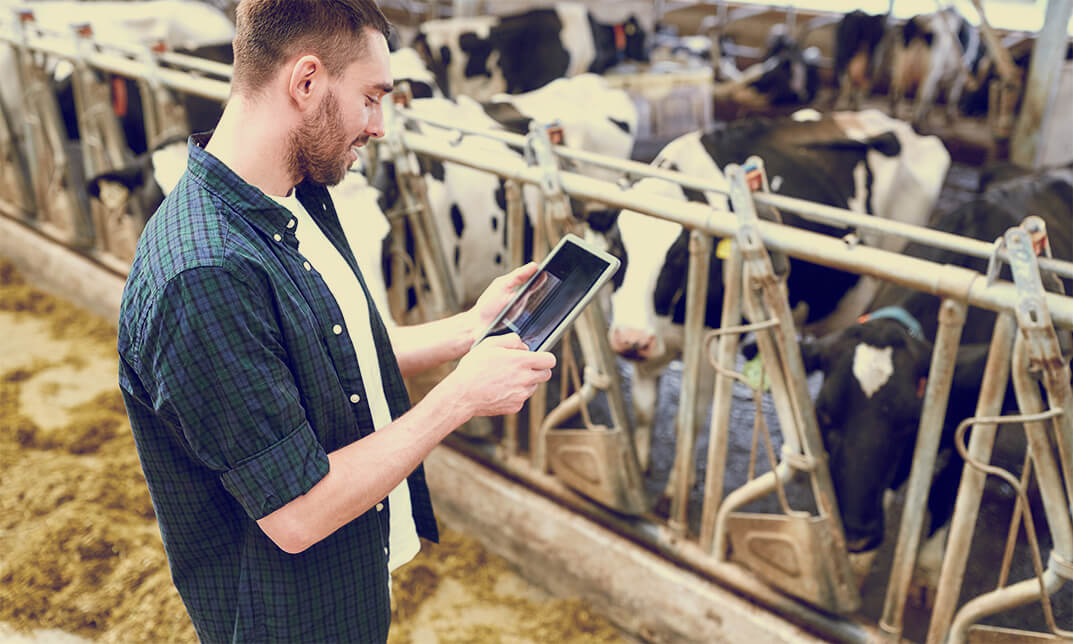
Personal Training & Fitness Diploma
By iStudy UK
Motivational ways to lose weight and be fit Do you feel like you can be a health expert? Can't keep up the motivation when going to the gym? Then take this course and learn how to be lose weight and be a personal trainer. Learn to motivate others and be the competent personal trainer that you want to be. It's necessary first to understand what qualities are required to succeed as a personal trainer. It's one thing to enjoy exercise and healthy eating, but those who truly excel have an unwavering passion for the industry and a burning desire to help people. That's not to say personal trainers never let their hair down, but they do live the life day in, day out. This involves training themselves to consistently stay fit, eating right, constantly educating themselves, and remaining motivated even in the face of a 6am start and 9pm finish. This course will teach you each step to becoming the best personal trainer you can possibly be. Learn ways to better interact with people by providing them the motivation they need to work out regularly. So get this course and start training like never before. Course Highlights Personal Training & Fitness Diploma is an award winning and the best selling course that has been given the CPD Certification. It is the most suitable course anyone looking to work in this or relevant sector. It is considered one of the perfect courses in the UK that can help students/learners to get familiar with the topic and gain necessary skills to perform well in this field. We have packed Personal Training & Fitness Diploma into 54 modules for teaching you everything you need to become successful in this profession. To provide you ease of access, this course is designed for both part-time and full-time students. You can become accredited in just 1 day, 3 hours and it is also possible to study at your own pace. We have experienced tutors who will help you throughout the comprehensive syllabus of this course and answer all your queries through email. For further clarification, you will be able to recognize your qualification by checking the validity from our dedicated website. Why You Should Choose Personal Training & Fitness Diploma Lifetime access to the course No hidden fees or exam charges CPD Accredited certification on successful completion Full Tutor support on weekdays (Monday - Friday) Efficient exam system, assessment and instant results Download Printable PDF certificate immediately after completion Obtain the original print copy of your certificate, dispatch the next working day for as little as £9. Improve your chance of gaining professional skills and better earning potential. Who is this Course for? Personal Training & Fitness Diploma is CPD certified. This makes it perfect for anyone trying to learn potential professional skills. As there is no experience and qualification required for this course, it is available for all students from any academic backgrounds. Requirements Our Personal Training & Fitness Diploma is fully compatible with any kind of device. Whether you are using Windows computer, Mac, smartphones or tablets, you will get the same experience while learning. Besides that, you will be able to access the course with any kind of internet connection from anywhere at any time without any kind of limitation. Career Path You will be ready to enter the relevant job market after completing this course. You will be able to gain necessary knowledge and skills required to succeed in this sector. All our Diplomas' are CPD accredited so you will be able to stand out in the crowd by adding our qualifications to your CV and Resume. Personal Training Nutrition FREE 00:30:00 Physiology and Kinesiology FREE 00:15:00 Aerobic Training 00:30:00 Weight Training 00:15:00 Muscle Exercise Cross Reference 00:15:00 Fitness Testing 00:15:00 Stretching 00:15:00 Yoga 00:15:00 Pregnancy 00:15:00 Senior Fitness 00:30:00 Exercise Injury 00:15:00 Personal Training Tips 00:15:00 Personal Trainer Mistakes & Solutions 00:30:00 Fitness Secrets Today's Concerns about Wellness and Fitness FREE 01:00:00 The Blissful Union of Wellness and Fitness FREE 00:30:00 The Quality of Life: Is Health Important? 00:30:00 Fitness Terminology 00:15:00 Fitness 00:30:00 Information on Fitness 00:30:00 What Are Your Fitness Needs? 00:30:00 The Benefits of Being Fit 00:30:00 Metabolism: What Is It? 00:30:00 Metabolism for the Fit Individual 00:30:00 Metabolism: Can We Control It? 00:30:00 Obesity in Adolescents 00:30:00 Fitness of the Body 00:30:00 Fitness of the Spirit 00:30:00 Fitness of the Mind 00:30:00 Are You Fit? 00:30:00 Where You Live Affects Your Fitness 00:30:00 Fitness Centers: An Investigation 00:30:00 Does Your Income Affect Your Health? 00:30:00 What Role Does Our Intelligence Play in Our Health? 00:30:00 What Role Does Nutrition Play in Our Health? 00:30:00 Is There Health Without Water? 00:30:00 Vitamins: To Be or Not To Be? 00:30:00 How the Brain Affects Our Health 00:30:00 What Are Your Nutritional Needs? 00:30:00 Exercise and Play: What Do We Learn? 00:30:00 The Benefits of Walking 00:30:00 The Mind, Body and Soul Interconnectivity 00:30:00 Chiropractic Care: A Benefit to the Well Individual? 00:30:00 Acupuncture: A Benefit to the Well Individual? 00:30:00 The Benefits of Being Well 00:30:00 Where You Live Affects Your Wellness 00:30:00 Music: Our Connection to the Higher Conscious 00:30:00 The Yin and Yang of the Healthy Individual 00:30:00 Right Hand vs. Left Hand: Who's Healthier? 00:30:00 Is Your Mind Playing Tricks? 00:30:00 Managing Fitness Success Means Being Healthy 00:30:00 How Does Detoxifying Help With Fitness 01:00:00 Nutrition? What You Need to Know 00:30:00 Benefits from Being Fit 01:00:00 The Interchangeability of Wellness, Fitness and Health 00:30:00 Mock Exam Mock Exam- Personal Training & Fitness Diploma 00:30:00 Final Exam Final Exam-Personal Training & Fitness Diploma 00:30:00

Extended Diploma in Alternative Medicine
By iStudy UK
Extended Diploma in Alternative MedicineThe Medicines not commonly used for treatment can be useful Alternative medicine is a term that describes medical treatments that are used instead of traditional therapies. Some people also refer to it as 'integrative,' or 'complementary' medicine. If you are interested in alternative medicine and treatments then this course will be useful to you. The field of alternative therapy is very diverse. It encompasses practices spanning diet and exercise changes, hypnosis, chiropractic adjustment, and poking needles into a person's skin. There are plenty of popular alternative treatments such as acupuncture, chiropractic medicine, magnetic field therapy and many more. Alternative medicine can also be considered as natural healing since it does not undergo any artificial process which almost every medical prescription has gone through. This course will provide you with the chance to learn about natural healing and alternative medicine. You will learn all about holistic treatment and why there are a lot of people who choose this even though most of it has no therapeutic claims from the medical industry. Course Highlights Extended Diploma in Alternative Medicine is an award winning and the best selling course that has been given the CPD Certification. It is the most suitable course anyone looking to work in this or relevant sector. It is considered one of the perfect courses in the UK that can help students/learners to get familiar with the topic and gain necessary skills to perform well in this field. We have packed Extended Diploma in Alternative Medicine into several modules for teaching you everything you need to become successful in this profession. To provide you ease of access, this course is designed for both part-time and full-time students. You can become accredited in just 20/30 hours and it is also possible to study at your own pace. We have experienced tutors who will help you throughout the comprehensive syllabus of this course and answer all your queries through email. For further clarification, you will be able to recognize your qualification by checking the validity from our dedicated website. Why You Should Choose Extended Diploma in Alternative Medicine Lifetime access to the course No hidden fees or exam charges CPD Accredited certification on successful completion Full Tutor support on weekdays (Monday - Friday) Efficient exam system, assessment and instant results Download Printable PDF certificate immediately after completion Obtain the original print copy of your certificate, dispatch the next working day for as little as £9. Improve your chance of gaining professional skills and better earning potential. Who is this Course for? Extended Diploma in Alternative Medicine is CPD certified. This makes it perfect for anyone trying to learn potential professional skills. As there is no experience and qualification required for this course, it is available for all students from any academic backgrounds. Requirements Our Extended Diploma in Alternative Medicine is fully compatible with any kind of device. Whether you are using Windows computer, Mac, smartphones or tablets, you will get the same experience while learning. Besides that, you will be able to access the course with any kind of internet connection from anywhere at any time without any kind of limitation. Career Path You will be ready to enter the relevant job market after completing this course. You will be able to gain necessary knowledge and skills required to succeed in this sector. All our Diplomas' are CPD accredited so you will be able to stand out in the crowd by adding our qualifications to your CV and Resume. Extended Diploma in Alternative Medicine - Updated Version Introduction to Alternative Medicine 00:25:00 Whole Medical Systems 00:38:00 Mind-Body Techniques 00:29:00 Biologically Based Practices 00:18:00 Manipulative and Body-Based Therapies (Part 1) 00:26:00 Manipulative and Body-Based Therapies (Part 2) 00:31:00 Energy Therapies 00:27:00 The Use and Regulations of Alternative Medicine 00:13:00 Extended Diploma in Alternative Medicine - Old Version Module 1: Natural Healing What Is Spiritual Healing? FREE 01:00:00 History of Spiritual Healing FREE 01:00:00 Altered Mental State Healing 01:00:00 Yoga 01:00:00 The Chakras 01:00:00 Conclusion 00:15:00 Module 2: Alternative Medicine What Is Nature Cure? 00:30:00 Catechism of Nature Cure 01:00:00 What Is Life? 01:00:00 The Unity of Disease and Treatment 01:00:00 The Unity of Acute Diseases 01:00:00 The Laws of Cure 01:00:00 Suppression Versus Elimination 01:00:00 Inflammation 01:00:00 The Effects of Suppression of Venereal Diseases 01:00:00 Suppressive Surgical Treatment of Tonsillitis and Enlarged Adenoids 00:30:00 Cancer 01:00:00 Women's Suffering 01:00:00 The Treatment of Acute Diseases by Natural Methods 01:00:00 The True Scope of Medicine 01:00:00 Homeopathy 01:00:00 The Diphtheria Antitoxin 01:00:00 Vaccination 01:00:00 Surgery 01:00:00 Chronic Diseases 01:00:00 Crises 01:00:00 Periodicity 01:00:00 What About The 'Chronic'? It Takes So Long 01:00:00 The Treatment of Chronic Diseases 01:00:00 Vitality 01:00:00 Natural Dietetics 01:00:00 Acid Diseases 01:00:00 Fasting 01:00:00 Hydrotherapy Treatment of Chronic Disease 01:00:00 Air and Light Baths 01:00:00 Correct Breathing 01:00:00 Physical Exercise 01:00:00 Manipulative Treatment Massage 01:00:00 Legitimate Scope and Natural Limitations of Mental and Metaphysical Healing 01:00:00 The Difference Between Functional and Organic Disease 01:00:00 The Two-fold Attitude of Mind and Soul 01:00:00 The Symphony of Life 00:30:00 The Three-fold Constitution of Man 01:00:00 Mental Therapeutics 01:00:00 How Shall We Pray? 01:00:00 Scientific Relaxation and Normal Suggestion 01:00:00 Conclusion 00:30:00 Module 3: Holistic Treatment General Holistic Health Tips 01:00:00 Vitamins and Herbs 01:00:00 Natural Food Choices 01:00:00 Skin Remedies 01:00:00 Mock Exam Mock Exam- Extended Diploma in Alternative Medicine 00:30:00 Final Exam Final Exam- Extended Diploma in Alternative Medicine 00:30:00

Search By Location
- Mac Courses in London
- Mac Courses in Birmingham
- Mac Courses in Glasgow
- Mac Courses in Liverpool
- Mac Courses in Bristol
- Mac Courses in Manchester
- Mac Courses in Sheffield
- Mac Courses in Leeds
- Mac Courses in Edinburgh
- Mac Courses in Leicester
- Mac Courses in Coventry
- Mac Courses in Bradford
- Mac Courses in Cardiff
- Mac Courses in Belfast
- Mac Courses in Nottingham