- Professional Development
- Medicine & Nursing
- Arts & Crafts
- Health & Wellbeing
- Personal Development
10771 Mac courses
The 100 most common verbs in French
By iStudy UK
Why You Should Choose The 100 most common verbs in French Lifetime access to the course No hidden fees or exam charges CPD Qualification Standards certification on successful completion Full Tutor support on weekdays (Monday - Friday) Efficient exam system, assessment and instant results Download Printable PDF certificate immediately after completion Obtain the original print copy of your certificate, dispatch the next working day for as little as £9. Improve your chance of gaining professional skills and better earning potential. Who is this Course for? The 100 most common verbs in French is CPD Qualification Standards and IAO accredited. This makes it perfect for anyone trying to learn potential professional skills. As there is no experience and qualification required for this course, it is available for all students from any academic backgrounds. Requirements Our The 100 most common verbs in French is fully compatible with any kind of device. Whether you are using Windows computer, Mac, smartphones or tablets, you will get the same experience while learning. Besides that, you will be able to access the course with any kind of internet connection from anywhere at any time without any kind of limitation. Career Path You will be ready to enter the relevant job market after completing this course. You will be able to gain necessary knowledge and skills required to succeed in this sector. All our Diplomas' are CPD Qualification Standards and IAO accredited so you will be able to stand out in the crowd by adding our qualifications to your CV and Resume. The 100 most common verbs in French Etre - to be 00:02:00 Avoir - to have 00:02:00 Devoir - to must 00:02:00 Falloir - to have to 00:02:00 Vouloir - to want 00:02:00 Savoir - to know 00:01:00 Penser - to think 00:02:00 Faire - to do 00:02:00 Venir - to come 00:02:00 Prendre - to take 00:02:00 Parler - to speak 00:02:00 Commencer - to start 00:02:00 Essayer - to try 00:02:00 Aller - to go 00:02:00 Entendre - to wait 00:02:00 Sortir - to go out 00:02:00 Attendre - to wait 00:02:00 Permettre - to allow 00:02:00 Compter - to count 00:02:00 Donner -to give 00:02:00 Comprendre - to understand 00:02:00 Connaitre - to know 00:02:00 Empecher - to stop 00:02:00 Reprendre - to take back 00:02:00 Appeler - to call 00:02:00 Mener - to lead 00:02:00 Permettre - to allow 00:02:00 Appartenir - to belong to 00:03:00 Occuper - to occupy 00:03:00 Toucher - to touch 00:02:00 Risquer - to risk 00:02:00 Aimer - to like 00:02:00 Devenir - to become 00:02:00 Concerner - to concern 00:01:00 Retrouver - to find back 00:02:00 Apprendre - to learn 00:02:00 Partir - to leave 00:02:00 Perdre - to loose 00:02:00 Rencontrer - to meet 00:02:00 Tenir - to keep 00:02:00 Decider - to decide 00:02:00 Creer - to create 00:02:00 Expliquer - to explain 00:02:00 Arriver - to arrive 00:02:00 Obtenir - to obtain 00:02:00 Ouvrir - to open 00:02:00 Considerer - to consider 00:03:00 Chercher - to look for 00:02:00 Assurer - to ensure 00:02:00 Servir - to serve 00:02:00 Entrer - to enter 00:02:00 Porter - to carry 00:02:00 Sembler - to seem 00:02:00 Gagner - to win 00:02:00 Presenter - to present 00:02:00 Proposer - to propose 00:02:00 Revenir - to come back 00:02:00 Exister - to exist 00:02:00 Changer - to change 00:02:00 Accepter - to accept 00:02:00 Produire - to produce 00:02:00 Montrer - to show 00:02:00 Apporter - to bring 00:02:00 Laisser - to let 00:02:00 Voir - to see 00:02:00 Agir - to act 00:02:00 Preparer - to prepare 00:02:00 Refuser - to refuse 00:02:00 Continuer - to continue 00:02:00 Recevoir - to receive 00:02:00 Utiliser - to use 00:02:00 Demander - to ask 00:02:00 Poser - to put 00:02:00 Relever - to raise 00:02:00 Repondre - to answer 00:02:00 Lire - to read 00:02:00 Atteindre - to reach 00:02:00 Trouver - to find 00:02:00 Ecrire - to write 00:02:00 Jouer - to play 00:02:00 Travailler - to work 00:02:00 Passer - to pass 00:02:00 Rappeler - to call back 00:03:00 Tenter - to tempt 00:02:00 Suivre - to follow 00:02:00 Defendre - to defend 00:02:00 Representer - to represent 00:02:00 Reconnaitre - to recognize 00:02:00 Ajouter - to add 00:02:00 Rendre - to give back 00:02:00 Vivre - to live 00:02:00 Tirer - to pull 00:03:00 Choisir - to choose 00:02:00 Reussir - to succeed 00:02:00 Importer - to import 00:02:00 Rester - to stay 00:02:00 Croire - to beleive 00:02:00 Manger - to eat 00:02:00 Boire - to drink 00:02:00 Dormir - to sleep 00:02:00

Build and Deploy Lambda Functions: AWS with Python and Boto3
By Packt
Learn how you can develop and deploy Java, Python, NodeJS Lambda Functions and manage them using Python and Boto3!
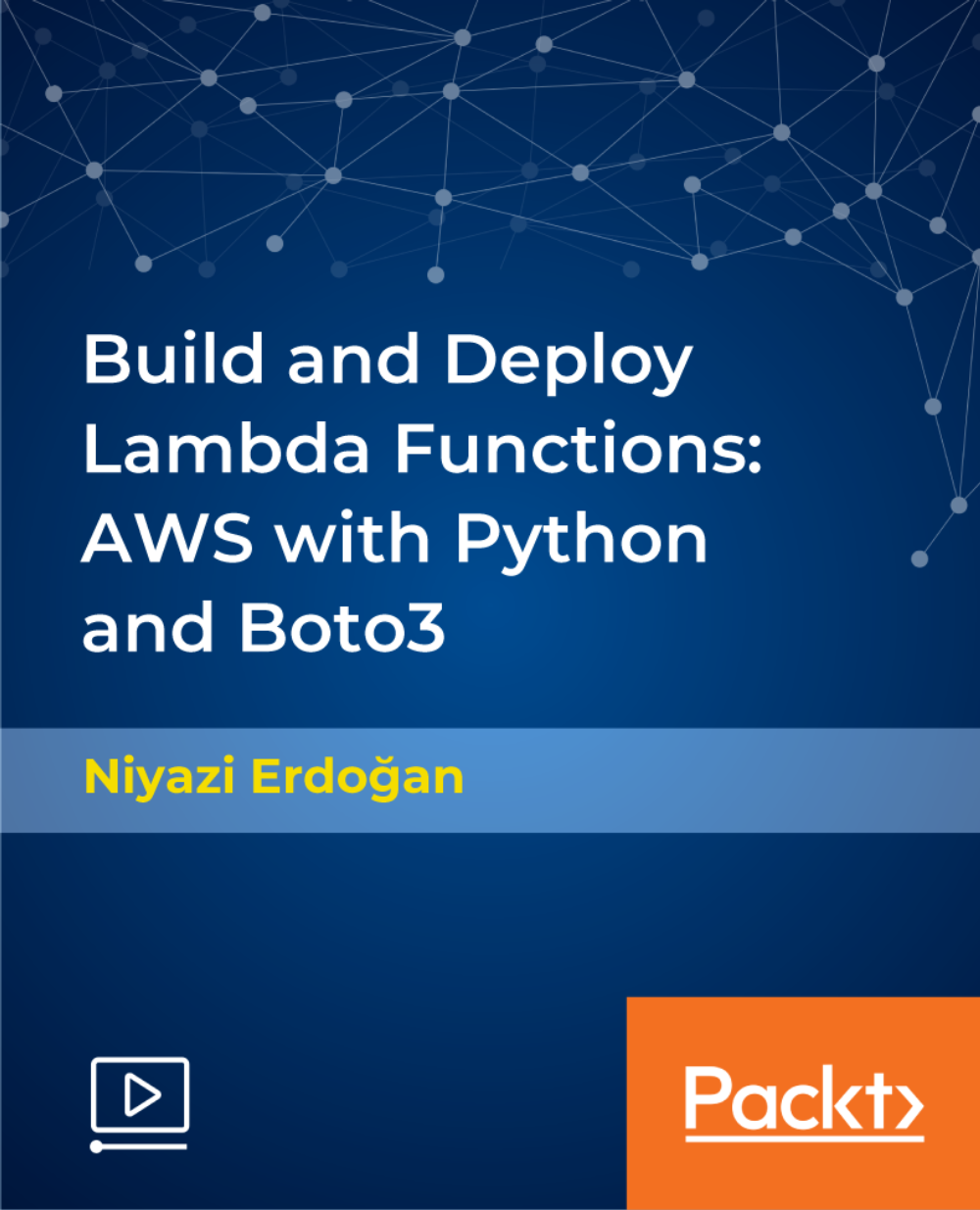
Cisco CCNA (200-301) Volume 1 Online Course
By Lead Academy
Quality Guarantee: Promising training excellence, satisfaction gurantee Accredited by CPD UK & Quality License Scheme Tutor Support Unlimited support via email, till you complete the course Recognised Certification: Accepted by thousands of professional bodies Start Anytime With 1 year access to the course materials Online Learning Learn from anywhere, whenever you want Why Cisco CCNA (200-301) Volume 1 Course right for you? Whether you are self-taught or you want to fill in the gaps for better efficiency and productivity, this Cisco CCNA (200-301) Volume 1 course will set you up with a solid foundation to become a confident networking engineer and develop more advanced skills. This comprehensive Cisco CCNA (200-301) Volume 1 course is the perfect way to kickstart your career in the field of Cisco CCNA and networking. This course will give you a competitive advantage in your career, making you stand out from all other applicants and employees. As one of the leading course providers and most renowned e-learning specialists online, we're dedicated to giving you the best educational experience possible. This course is crafted by industry experts, to enable you to learn quickly and efficiently and at your own pace and convenience. Cisco CCNA (200-301) Volume 1 Course Details Accredited by CPD certificates are accepted by thousands of professional bodies and government regulators here in the UK and around the world. Many organisations look for employees with CPD requirements, which means, that by doing this course, you would be a potential candidate in your respective field. The Quality Licence Scheme is a brand of the Skills and Education Group, a leading national awarding organisation for providing high-quality vocational qualifications across a wide range of industries. Course Curriculum Introduction to the CCNA (200-301) Course Introduction Intro to TCP/IP, Transport and Applications OSI, TCP/IP and Cisco 3 Layer Model TCP/IP Headers and Port Numbers DNS Resolution and URI's Fundamentals of Ethernet LANs An Overview of LANs Building a LAN using UTP Cabling Building a LAN using Fiber Cabling Sending Data in Ethernet Networks Fundamentals of WANs and IP Routing WAN Networks IP Routing Process Using DNS Hostname Navigating the CLI Accessing the Switch CLI LAN Switching Concepts Switch MAC Address Configuring Basic Switch Management What I Like to Call Housekeeping Basic House Keeping Setting IPv4 Address on L2 Switches Implementing VLANs VLAN Concepts Using VLANs Voice VLANs STP Concepts STP vs. RSTP STP vs. RSTP Lab RSTP and EtherChannel Configurations EtherChannel EtherChannel Lab Understanding IPv4 Addresses IPv4 basics IPv4 Advanced Topics IPv4 Subnetting IPv4 Subnetting Lab IPv4 Route Summarization IPv4 Route Summarization Lab IPv4 VLSM IPv4 VLSM LAB Configuring IPv4 on Routers Conversions Operating Cisco Routers IPv6 Addressing IPv6 Addressing Dual Stack LAB Default Routing Full Blown Housekeeping Configuring Default Routes Static Routing Configuring Static Routes Floating Static Routes Inter-VLAN Routing Router on a Stick Using SVI Routing L3 Switch Dynamic Routing Basics of RIPv2 Basics of EIGRP OSPF Routing Single Area OSPF Lab Multiple Area OSPF Lab OSPF DR/BDR OSP DR/BDR Lab Wireless LANs WLAN Antenna Characteristics Wireless Authentication Protocols Wireless Controller Lab Who should take this course? This comprehensive Cisco CCNA (200-301) Volume 1 course is suitable for anyone looking to improve their job prospects or aspiring to accelerate their career in this sector and want to gain in-depth knowledge of Cisco CCNA and networking. Entry Requirements There are no academic entry requirements for this Cisco CCNA (200-301) Volume 1 course, and it is open to students of all academic backgrounds. As long as you are aged seventeen or over and have a basic grasp of English, numeracy and ICT, you will be eligible to enrol. Assessment Method On successful completion of the course, you will be required to sit an online multiple-choice assessment. The assessment will be evaluated automatically and the results will be given to you immediately. Certification Endorsed Certificate from Quality Licence Scheme After successfully passing the MCQ exam you will be eligible to order the Endorsed Certificate by Quality Licence Scheme. The Quality Licence Scheme is a brand of the Skills and Education Group, a leading national awarding organisation for providing high-quality vocational qualifications across a wide range of industries. It will give you a competitive advantage in your career, making you stand out from all other applicants and employees. There is a Quality Licence Scheme endorsement fee to obtain an endorsed certificate which is £65. Certificate of Achievement from Lead Academy After successfully passing the MCQ exam you will be eligible to order your certificate of achievement as proof of your new skill. The certificate of achievement is an official credential that confirms that you successfully finished a course with Lead Academy. Certificate can be obtained in PDF version at a cost of £12, and there is an additional fee to obtain a printed copy certificate which is £35. FAQs Is CPD a recognised qualification in the UK? CPD is globally recognised by employers, professional organisations and academic intuitions, thus a certificate from CPD Certification Service creates value towards your professional goal and achievement. CPD-certified certificates are accepted by thousands of professional bodies and government regulators here in the UK and around the world. Are QLS courses recognised? Although QLS courses are not subject to Ofqual regulation, they must adhere to an extremely high level that is set and regulated independently across the globe. A course that has been approved by the Quality Licence Scheme simply indicates that it has been examined and evaluated in terms of quality and fulfils the predetermined quality standards. When will I receive my certificate? For CPD accredited PDF certificate it will take 24 hours, however for the hardcopy CPD certificate takes 5-7 business days and for the Quality License Scheme certificate it will take 7-9 business days. Can I pay by invoice? Yes, you can pay via Invoice or Purchase Order, please contact us at info@lead-academy.org for invoice payment. Can I pay via instalment? Yes, you can pay via instalments at checkout. How to take online classes from home? Our platform provides easy and comfortable access for all learners; all you need is a stable internet connection and a device such as a laptop, desktop PC, tablet, or mobile phone. The learning site is accessible 24/7, allowing you to take the course at your own pace while relaxing in the privacy of your home or workplace. Does age matter in online learning? No, there is no age limit for online learning. Online learning is accessible to people of all ages and requires no age-specific criteria to pursue a course of interest. As opposed to degrees pursued at university, online courses are designed to break the barriers of age limitation that aim to limit the learner's ability to learn new things, diversify their skills, and expand their horizons. When I will get the login details for my course? After successfully purchasing the course, you will receive an email within 24 hours with the login details of your course. Kindly check your inbox, junk or spam folder, or you can contact our client success team via info@lead-academy.org

Mental Freedom: From PAIN To POWER
By iStudy UK
Overview Mental Freedom: From PAIN To POWER is a set of assumptions, methods, or notions held by a person or a team. Mental Freedom: From PAIN To POWER is the belief that most basic abilities can be developed through dedication and hard work. Success is a hard-earned thing and needs contingency. The goal of this Success training is to help you achieve your goals in the fastest, simplest and easiest way possible. This course will save you years of research time and avoid frustration and struggle. Learn to Develop a Successful. This Mental Freedom: From PAIN To POWER course is based on scientific research & principles that will give you fast results. Having these tools & strategies will make becoming successful so much easier, dramatically increase the results you get & help you achieve your goals in far less time. Mental Freedom: From PAIN To POWER is now a buzzword in all walks of life including study, business, work and so much more. What you'll learn from this course This course is designed to give you the guidance you need to become a successful salesperson right from scratch. You'll learn: To set big goals & a growth mindset Difference between real decisions & wishes About consistency, The key to success Nothing is impossible with the right growth mindset The necessity and better ways of accountability To explore new adventurous ways to Success The way your language can shape your Success How failure can add to your success Why you should choose this Hidden Secrets Of Selling Course from iStudy Here are a few reasons why you should choose this Hidden Secrets Of Selling Course over other generic courses that you find on the internet: Study at your own pace No hidden fees or exam charges Full Tutor support on weekdays (Monday - Friday) CPD Qualification Standards and IAO accredited Fully compatible with any device Efficient exam system, assessment, and instant results Free Printable PDF Certificate immediately after completion Hard copy certificate is available, and you can get one for just £9! No prior qualifications are needed to take this course Improve your chance of gaining professional skills and boost your earning potential All these and we have our customer support team always ready to help you and make your learning experience as smooth and as enjoyable as possible. Enrol today and learn something new with iStudy. You'll find a full breakdown of the course curriculum down below. Take a look and see just how much this course offers. We're sure you'll be satisfied with this course. Establish the belief that you are in control of your own ability, and can learn and improve. The Certified Associate in Project Management (CAPM) Exam Preparation Course is designed for the people who want to take part in the Project Management Institute Project Management Professional (PMP) exam. The Project Management Professional (PMP) exam certificate is one of the well-known certificates for Project Manager that will create a wide range of opportunities for them. Having a certificate of Project Management Professional (PMP) means you have lots of doors to enter in the corporate world to nourish your project management skills and knowledge in the practical world for the betterment of a project. No matter where you are or from which country you belong, the certificate is considered as the gold standard of Project Management. The Certified Associate in Project Management (CAPM) Exam Preparation Course will prepare you for the exam and make you confident and anxiety-free. The course covers the eleven areas that are used to formulate the exam such as the Guide to the Project Management Body of Knowledge. In spite of these, the course will also introduce you to the registration system and includes more than 1300 review questions. In short, the course will make you confident and knowledgeable enough to sit for the exam. Course Highlights Mental Freedom: From PAIN To POWER is an award-winning and the best selling course that has been given the CPD Qualification Standards & IAO accreditation. It is the most suitable course anyone looking to work in this or relevant sector. It is considered one of the perfect courses in the UK that can help students/learners to get familiar with the topic and gain necessary skills to perform well in this field. We have packed Mental Freedom: From PAIN To POWER into 17 modules for teaching you everything you need to become successful in this profession. To provide you ease of access, this course is designed for both part-time and full-time students. You can become accredited in just 4 hours, 44 minutes hours and it is also possible to study at your own pace. We have experienced tutors who will help you throughout the comprehensive syllabus of this course and answer all your queries through email. For further clarification, you will be able to recognize your qualification by checking the validity from our dedicated website. Why You Should Choose Mental Freedom: From PAIN To POWER Lifetime access to the course No hidden fees or exam charges CPD Qualification Standards certification on successful completion Full Tutor support on weekdays (Monday - Friday) Efficient exam system, assessment and instant results Download Printable PDF certificate immediately after completion Obtain the original print copy of your certificate, dispatch the next working day for as little as £9. Improve your chance of gaining professional skills and better earning potential. Who is this Course for? Mental Freedom: From PAIN To POWER is CPD Qualification Standards and IAO accredited. This makes it perfect for anyone trying to learn potential professional skills. As there is no experience and qualification required for this course, it is available for all students from any academic backgrounds. Requirements Our Mental Freedom: From PAIN To POWER is fully compatible with any kind of device. Whether you are using Windows computer, Mac, smartphones or tablets, you will get the same experience while learning. Besides that, you will be able to access the course with any kind of internet connection from anywhere at any time without any kind of limitation. Career Path You will be ready to enter the relevant job market after completing this course. You will be able to gain necessary knowledge and skills required to succeed in this sector. All our Diplomas' are CPD Qualification Standards and IAO accredited so you will be able to stand out in the crowd by adding our qualifications to your CV and Resume. Introduction - Meet The Instructor - Goals - Beginning Concepts From Pain To Power - PROMO VIDEO 00:05:00 Meet The Instructor and Goals 00:10:00 Beginning Concepts - Key Life Areas 00:30:00 Assertiveness - Faith - Rules 00:15:00 Moving from Pain to Power Beginning Coping Skills 00:13:00 'Importances' - Forgiveness - Starting Over 00:15:00 Growth - Self Evaluation - Letting Go 00:14:00 Beating Stress - Guilt & Worry - 'Explanatory Style' 00:17:00 Coping Skills and Life strategies 'Life Is Hard' - Responsibility - 'Dirty Secret Of Psychology' 00:13:00 NLP - Visualization - Mind/Body - Sleep 00:25:00 Perfectionism - Maladaptive Behaviors - Reality Therapy 00:19:00 Fear - Illusion Of Weakness - Reframing 00:17:00 Still More Coping Skills and Life Strategies Relationship Skills - ProActive - Journaling 00:16:00 Secondary Gains - Understanding - Choosing Your Emotions 00:19:00 'Emotional Timer' - Trust - Fairness - ZEN 00:17:00 GIGO - Meditation - Escape - Things that Don't Exist 00:19:00 Final Thoughts Final Thoughts and Tools 00:20:00

Mindfulness Meditation: The Path To Wisdom & Success
By iStudy UK
Overview Mindfulness Meditation: The Path To Wisdom & Success is a set of assumptions, methods, or notions held by a person or a team. Mindfulness Meditation: The Path To Wisdom & Success is the belief that most basic abilities can be developed through dedication and hard work. Success is a hard-earned thing and needs contingency. The goal of this Success training is to help you achieve your goals in the fastest, simplest and easiest way possible. This course will save you years of research time and avoid frustration and struggle. Learn to Develop a Successful. This Mindfulness Meditation: The Path To Wisdom & Success course is based on scientific research & principles that will give you fast results. Having these tools & strategies will make becoming successful so much easier, dramatically increase the results you get & help you achieve your goals in far less time. Mindfulness Meditation: The Path To Wisdom & Success is now a buzzword in all walks of life including study, business, work and so much more. What you'll learn from this course This course is designed to give you the guidance you need to become a successful salesperson right from scratch. You'll learn: To set big goals & a growth mindset Difference between real decisions & wishes About consistency, The key to success Nothing is impossible with the right growth mindset The necessity and better ways of accountability To explore new adventurous ways to Success The way your language can shape your Success How failure can add to your success Why you should choose this Hidden Secrets Of Selling Course from iStudy Here are a few reasons why you should choose this Hidden Secrets Of Selling Course over other generic courses that you find on the internet: Study at your own pace No hidden fees or exam charges Full Tutor support on weekdays (Monday - Friday) CPD Qualification Standards and IAO accredited Fully compatible with any device Efficient exam system, assessment, and instant results Free Printable PDF Certificate immediately after completion Hard copy certificate is available, and you can get one for just £9! No prior qualifications are needed to take this course Improve your chance of gaining professional skills and boost your earning potential All these and we have our customer support team always ready to help you and make your learning experience as smooth and as enjoyable as possible. Enrol today and learn something new with iStudy. You'll find a full breakdown of the course curriculum down below. Take a look and see just how much this course offers. We're sure you'll be satisfied with this course. Establish the belief that you are in control of your own ability, and can learn and improve. The Certified Associate in Project Management (CAPM) Exam Preparation Course is designed for the people who want to take part in the Project Management Institute Project Management Professional (PMP) exam. The Project Management Professional (PMP) exam certificate is one of the well-known certificates for Project Manager that will create a wide range of opportunities for them. Having a certificate of Project Management Professional (PMP) means you have lots of doors to enter in the corporate world to nourish your project management skills and knowledge in the practical world for the betterment of a project. No matter where you are or from which country you belong, the certificate is considered as the gold standard of Project Management. The Certified Associate in Project Management (CAPM) Exam Preparation Course will prepare you for the exam and make you confident and anxiety-free. The course covers the eleven areas that are used to formulate the exam such as the Guide to the Project Management Body of Knowledge. In spite of these, the course will also introduce you to the registration system and includes more than 1300 review questions. In short, the course will make you confident and knowledgeable enough to sit for the exam. Course Highlights Mindfulness Meditation: The Path To Wisdom & Success is an award-winning and the best selling course that has been given the CPD Qualification Standards & IAO accreditation. It is the most suitable course anyone looking to work in this or relevant sector. It is considered one of the perfect courses in the UK that can help students/learners to get familiar with the topic and gain necessary skills to perform well in this field. We have packed Mindfulness Meditation: The Path To Wisdom & Success into 15 modules for teaching you everything you need to become successful in this profession. To provide you ease of access, this course is designed for both part-time and full-time students. You can become accredited in just 1 hour, 19 minutes hours and it is also possible to study at your own pace. We have experienced tutors who will help you throughout the comprehensive syllabus of this course and answer all your queries through email. For further clarification, you will be able to recognize your qualification by checking the validity from our dedicated website. Why You Should Choose Mindfulness Meditation: The Path To Wisdom & Success Lifetime access to the course No hidden fees or exam charges CPD Qualification Standards certification on successful completion Full Tutor support on weekdays (Monday - Friday) Efficient exam system, assessment and instant results Download Printable PDF certificate immediately after completion Obtain the original print copy of your certificate, dispatch the next working day for as little as £9. Improve your chance of gaining professional skills and better earning potential. Who is this Course for? Mindfulness Meditation: The Path To Wisdom & Success is CPD Qualification Standards and IAO accredited. This makes it perfect for anyone trying to learn potential professional skills. As there is no experience and qualification required for this course, it is available for all students from any academic backgrounds. Requirements Our Mindfulness Meditation: The Path To Wisdom & Success is fully compatible with any kind of device. Whether you are using Windows computer, Mac, smartphones or tablets, you will get the same experience while learning. Besides that, you will be able to access the course with any kind of internet connection from anywhere at any time without any kind of limitation. Career Path You will be ready to enter the relevant job market after completing this course. You will be able to gain necessary knowledge and skills required to succeed in this sector. All our Diplomas' are CPD Qualification Standards and IAO accredited so you will be able to stand out in the crowd by adding our qualifications to your CV and Resume. Introduction & First Concepts Promo - Mindfulness Meditation 00:05:00 Introduction To Mindful Meditation 00:06:00 Understanding Mindful Meditation 00:05:00 How To Practice Mindful Meditation 00:06:00 Understanding & Beating Anxiety Still More Mindful Meditation Techniques 00:05:00 Mindful Meditation & Your Brain 00:04:00 Why Is Awareness So Important 00:09:00 More Anti - Anxity Skills & Concepts Mindful Meditation & Work 00:05:00 Mindful Meditation & Relationships 00:04:00 Mindful Meditation & Happiness 00:05:00 Famous & Successful People Who Meditate 00:04:00 Great Mindful Meditation Apps 00:05:00 The Many Benefits Of Mindful Meditation 00:09:00 How To Create A Mindful Life 00:06:00 Conclusion Conclusion Final Thoughts & Tips 00:01:00

Description: PowerPoint is Microsoft's powerful and easy to use presentation program. By this Microsoft PowerPoint 2016 for Beginners you will learn how to create PowerPoint presentations in the newest version of Microsoft Office. This version of PowerPoint incorporates some new features and connectivity options in an effort to make collaboration and production as easy as possible. This Microsoft PowerPoint 2016 for Beginners is designed to help all novice computer users get up to speed with PowerPoint Quickly. You will learn to navigate the PowerPoint environment, create and save PowerPoint presentation, and much more. If, you are interested to take this course, don't delay to join us now. Learning Outcomes: Utilize the PowerPoint user interface, creating and saving presentations, and using help Making presentations through presentation options like selecting types, building it, layouts, text editing, viewing and navigation Discover methods for formatting characters, paragraphs, and text boxes Adding images, screenshots, screen recordings, shapes and WordArt Modifying options for objects and animation features Creating and formatting a table and integrating data from other Microsoft Office applications Create format and manipulate a chart Assessment: At the end of the course, you will be required to sit for an online MCQ test. Your test will be assessed automatically and immediately. You will instantly know whether you have been successful or not. Before sitting for your final exam you will have the opportunity to test your proficiency with a mock exam. Certification: After completing and passing the course successfully, you will be able to obtain an Accredited Certificate of Achievement. Certificates can be obtained either in hard copy at a cost of £39 or in PDF format at a cost of £24. Who is this Course for? Microsoft PowerPoint 2016 for Beginners is certified by CPD Qualifications Standards and IAO. This makes it perfect for anyone trying to learn potential professional skills. As there is no experience and qualification required for this course, it is available for all students from any academic background. Requirements Our Microsoft PowerPoint 2016 for Beginners is fully compatible with any kind of device. Whether you are using Windows computer, Mac, smartphones or tablets, you will get the same experience while learning. Besides that, you will be able to access the course with any kind of internet connection from anywhere at any time without any kind of limitation. Career Path After completing this course you will be able to build up accurate knowledge and skills with proper confidence to enrich yourself and brighten up your career in the relevant job market. Getting Started with PowerPoint Navigate the PowerPoint Environment 00:30:00 ACTIVITY - NAVIGATING THE POWERPOINT 2016 USER INTERFACE 00:05:00 Create and Save a PowerPoint Presentation 00:15:00 ACTIVITY - CREATING AND SAVING A POWERPOINT PRESENTATION 00:05:00 Use Help 00:15:00 ACTIVITY - USING POWERPOINT HELP 00:05:00 Developing a PowerPoint Presentation Select a Presentation Type 00:15:00 ACTIVITY - SELECTING A PRESENTATION TYPE 00:05:00 Build a Presentation 00:15:00 ACTIVITY - BUILDING A PRESENTATION 00:05:00 Lay Out a Presentation 00:15:00 ACTIVITY - LAYING OUT A PRESENTATION 00:05:00 Edit Text 00:15:00 ACTIVITY - EDITING TEXT 00:05:00 View and Navigate a Presentation 00:15:00 ACTIVITY - VIEWING A PRESENTATION 00:05:00 Performing Advanced Text Editing Format Characters 00:15:00 ACTIVITY - FORMATTING CHARACTERS 00:05:00 Format Paragraphs 00:30:00 ACTIVITY - FORMATTING PARAGRAPHS 00:05:00 Format Text Boxes 00:15:00 ACTIVITY - FORMATTING TEXT BOXES 00:05:00 Adding Graphical Elements to Your Presentation Insert Images 00:30:00 ACTIVITY - INSERTING IMAGES 00:05:00 Insert Shapes 00:15:00 ACTIVITY - INSERTING SHAPES 00:05:00 Insert WordArt 00:15:00 ACTIVITY - INSERT WORDART 00:05:00 Modifying Objects in Your Presentation Edit Objects 00:30:00 ACTIVITY - EDITING OBJECTS 00:05:00 Format Objects 00:15:00 ACTIVITY - FORMATTING OBJECTS 00:05:00 Group Objects 00:15:00 ACTIVITY - GROUPING OBJECTS 00:05:00 Arrange Objects 00:15:00 ACTIVITY - ARRANGING OBJECTS 00:05:00 Animate Objects 00:15:00 ACTIVITY - ANIMATING OBJECTS 00:05:00 Adding Tables to Your Presentation Create a Table 00:15:00 ACTIVITY - CREATING A TABLE 00:05:00 Format a Table 00:15:00 ACTIVITY - FORMATTING A TABLE 00:05:00 Insert a Table from Other Microsoft Office Applications 00:15:00 ACTIVITY - INSERTING A TABLE FROM MICROSOFT EXCEL 00:05:00 Adding Charts to Your Presentation Create a Chart 00:15:00 ACTIVITY - CREATING A CHART 00:05:00 Format a Chart 00:15:00 ACTIVITY - FORMATTING A CHART 00:05:00 Manipulate a Chart 00:15:00 ACTIVITY - MANIPULATING A CHART 00:05:00 Insert a Chart from Microsoft Excel 00:15:00 ACTIVITY - INSERTING A CHART FROM MICROSOFT EXCEL 00:05:00 Preparing to Deliver Your Presentation Review Your Presentation 00:30:00 ACTIVITY - REVIEWING YOUR PRESENTATION 00:05:00 Apply Transitions 00:15:00 ACTIVITY - APPLYING TRANSITIONS 00:05:00 Print Your Presentation 00:15:00 ACTIVITY - PRINTING YOUR PRESENTATION 00:05:00 Deliver Your Presentation 01:00:00 ACTIVITY - DELIVERING YOUR PRESENTATION 00:05:00 Activities Activities - Microsoft PowerPoint 2016 for Beginners 00:00:00 Mock Exam Mock Exam- Microsoft PowerPoint 2016 for Beginners 00:20:00 Final Exam Final Exam- Microsoft PowerPoint 2016 for Beginners 00:20:00 Order Your Certificate and Transcript Order Your Certificates and Transcripts 00:00:00

55341 Installation, Storage, and Compute with Windows Server
By Nexus Human
Duration 5 Days 30 CPD hours This course is intended for This course is intended for IT professionals who have some experience working with Windows Server, and who are looking for a single five-day course that covers storage and compute technologies in Windows Server. This course will help them update their knowledge and skills related to storage and compute for Windows Server. Overview Prepare and install Windows Server and plan a server upgrade and migration strategy. Describe the various storage options, including partition table formats, basic and dynamic disks, file systems, virtual hard disks, and drive hardware, and explain how to manage disks and volumes. Describe enterprise storage solutions, and select the appropriate solution for a given situation. Implement and manage Storage Spaces and Data Deduplication. Install and configure Microsoft Hyper-V, and configure virtual machines. Deploy, configure, and manage Windows and Hyper-V containers. Describe the high availability and disaster recovery technologies in Windows Server. Plan, create, and manage a failover cluster. Implement failover clustering for Hyper-V virtual machines. Configure a Network Load Balancing (NLB) cluster, and plan for an NLB implementation. Create and manage deployment images. Manage, monitor, and maintain virtual machine installations. This five-day course is designed primarily for IT professionals who have some experience with Windows Server. It is designed for professionals who will be responsible for managing storage and compute by using Windows Server, and who need to understand the scenarios, requirements, and storage and compute options that are available and applicable to Windows Server. Although this course and the associated labs are written for Windows Server 2022, the skills taught will also be backwards compatible for Server 2016 and Server 2019. The course and labs also focus on how to administer Windows Server using not only the traditional tools such as PowerShell and Server manager, but also Windows Admin Center. Prerequisites A basic understanding of networking fundamentals. An awareness and understanding of security best practices. An understanding of basic Active Directory concepts. Basic knowledge of server hardware. Experience supporting and configuring Windows client operating systems such as Windows 10 or Windows 11. 1 - Installing, upgrading, and migrating servers and workloads Introducing Windows Server Preparing and installing Server Core Preparing for upgrades and migrations Migrating server roles and workloads Windows Server activation models 2 - Configuring local storage Managing disks in Windows Server Managing volumes in Windows Server 3 - Implementing enterprise storage solutions Overview of DAS, NAS, and SANs Comparing Fibre Channel, iSCSI, and Fibre Channel over Ethernet Understanding iSNS, DCB, and MPIO Configuring sharing in Windows Server 4 - Implementing Storage Spaces and Data Deduplication Implementing Storage Spaces Managing Storage Spaces Implementing Data Deduplication 5 - Installing and configuring Hyper-V and virtual machines Overview of Hyper-V Installing Hyper-V Configuring storage on Hyper-V host servers Configuring networking on Hyper-V host servers Configuring Hyper-V virtual machines Managing virtual machines 6 - Deploying and managing containers Overview of containers in Windows Server Deploying Windows Server and Hyper-V containers Installing, configuring, and managing containers by using Docker 7 - High availability and disaster recovery Defining levels of availability Planning high availability and disaster recovery solutions with Hyper-V virtual machines Backing up and restoring by using Windows Server Backup High availability with failover clustering in Windows Server 8 - Implementing failover clustering Planning a failover cluster Creating and configuring a new failover cluster Maintaining a failover cluster Troubleshooting a failover cluster Implementing site high availability with stretch clustering 9 - Implementing failover clustering with Windows Server Hyper-V Overview of the integration of Hyper-V with failover clustering Implementing Hyper-V VMs on failover clusters Key features for VMs in a clustered environment 10 - Implementing Network Load Balancing Overview of NLB Configuring an NLB cluster Planning an NLB implementation 11 - Creating and managing deployment images Introduction to deployment images Creating and managing deployment images by using MDT Virtual machine environments for different workloads 12 - Managing, monitoring, and maintaining virtual machine installations WSUS overview and deployment options Update management process with WSUS Overview of Windows PowerShell DSC Overview of Windows Server monitoring tools Using Performance Monitor Monitoring event logs

Fundamentals of Seismic for Non-Geophysicists
By EnergyEdge - Training for a Sustainable Energy Future
Enhance your knowledge with our EnergyEdge course on Fundamentals of Seismic for Non-Geophysicists. Join us for classroom training to boost your expertise!
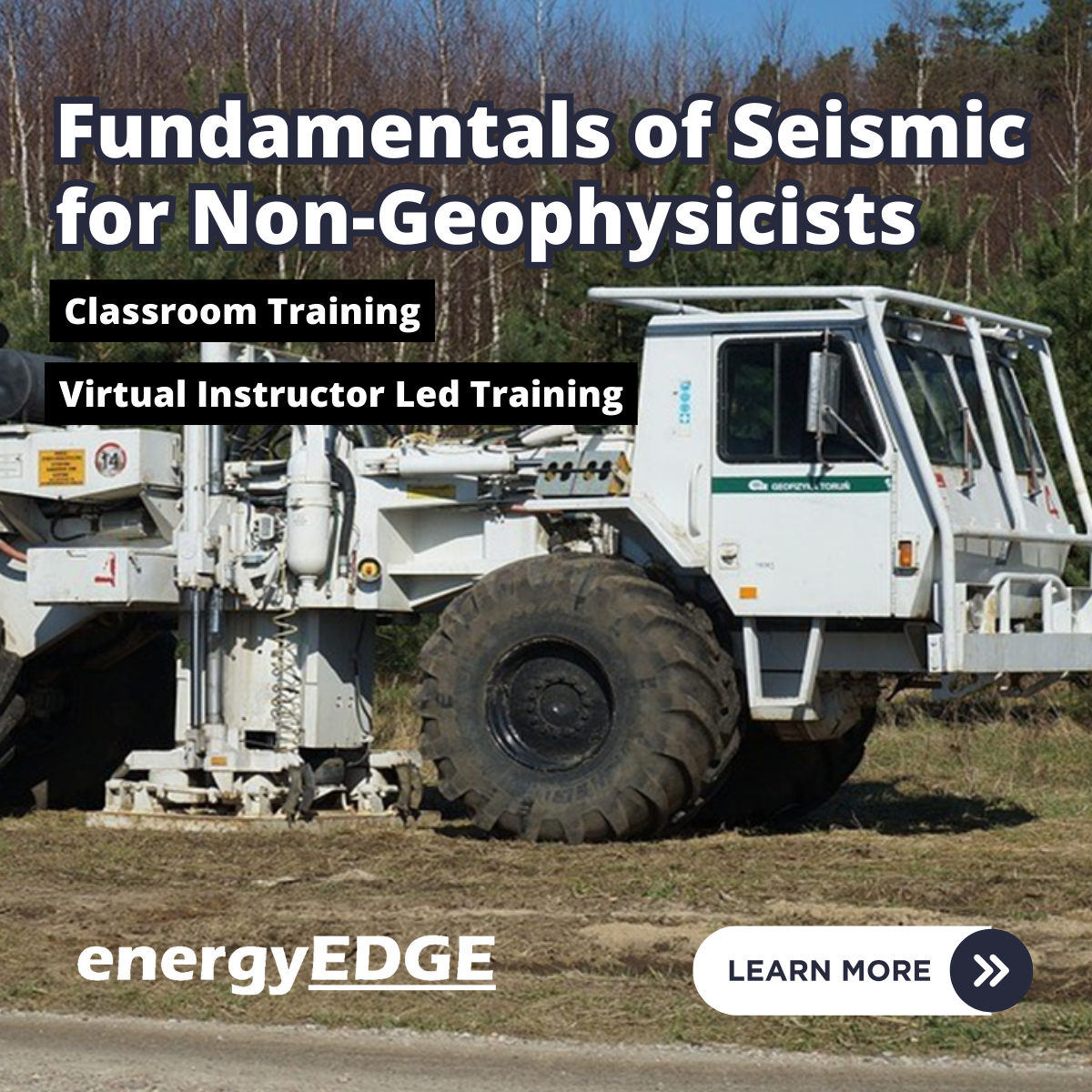
Description: Have you ever thought of working for yourself and becoming your own boss? Then you are on the right track! The activity of setting up a business and taking on financial risks in order to make a profit is known as entrepreneurship. To run a business effectively, it is compulsory to understand related skills and knowledge of entrepreneurship. Starting a business without basic knowledge is like riding a boat without a rudder. From the basics of the course, you will learn about entrepreneurial mindset and understand each and every single detail about business entrepreneurship. Business Entrepreneurship Course begins with by explaining the significance and features of entrepreneurship, and all the business components to be a successful entrepreneur. Besides, you will be able to evaluate your entrepreneurial ability, create innovative business ideas and expand your business through online. Furthermore, this course will help you to understand different kinds of business ownership, global business strategies, and structures. This complete course will teach you everything you need to know about entrepreneurship so that you don't need to look for another course after completing it. Learning Outcomes: Allot a definition to crowdsourcing as well as its worth for business Acquire knowledge of project when crowdsourcing makes a proper sense Relate the crowdsourcing procedures Figure out platforms as well as social media tools to manage support your crowdsourcing campaigns Narrate the main features of crowdsourcing, involving microwork, macro work, crowd voting, crowd contents, crowd wisdom, as well as crowdfunding, Draw the attention make your crowd get involved Allot a definition of the term 'consultants' as well as clarify their role for the current business world Recognise consulting opportunities Promote a business formula including a business plan, budget, marketing vision, fee structure, and above all resources, Exploit social media and networking abilities to boost your consulting business Preserve your work with contracts Find out means to get to the top of trends as well as changes Describe the complexities of doing business in a global context Discuss trends in global business Apply strategies and tools needed to help shift a regional business into a global enterprise Closely evaluate your current business operation and determine its readiness for moving into a global marketplace Create an international business plan and prepare it for implementation Define what an online business is Identify opportunities for an online business Find resources to support your business Create a business strategy that includes a business plan, budget, and marketing plan Begin setting up a website, mobile presence, and storefront with e-commerce support Decide whether or not your online business can benefit from joining an online marketplace Market your online business using social media and the Internet Assessment: At the end of the course, you will be required to sit for an online MCQ test. Your test will be assessed automatically and immediately. You will instantly know whether you have been successful or not. Before sitting for your final exam you will have the opportunity to test your proficiency with a mock exam. Certification: After completing and passing the course successfully, you will be able to obtain an Accredited Certificate of Achievement. Certificates can be obtained either in hard copy at a cost of £39 or in PDF format at a cost of £24. Who is this Course for? Business Entrepreneurship Course is certified by CPD Qualifications Standards and CiQ. This makes it perfect for anyone trying to learn potential professional skills. As there is no experience and qualification required for this course, it is available for all students from any academic background. Requirements Our Business Entrepreneurship Course is fully compatible with any kind of device. Whether you are using Windows computer, Mac, smartphones or tablets, you will get the same experience while learning. Besides that, you will be able to access the course with any kind of internet connection from anywhere at any time without any kind of limitation. Career Path After completing this course you will be able to build up accurate knowledge and skills with proper confidence to enrich yourself and brighten up your career in the relevant job market. Module : 1 Course Overview 00:15:00 What Is Crowdsourcing? 00:45:00 The Crowdsourcing Process 00:15:00 Choosing Your Crowdsourcing Platform 00:30:00 Social Media and Crowdsourcing 00:15:00 Engaging the Crowd 00:15:00 Types of Crowdsourcing 00:45:00 Module : 2 Course Overview 00:05:00 What It's All About 00:15:00 Business Building Blocks 00:30:00 Crunching the Numbers 00:30:00 Planning Your Business 00:30:00 Creating a Sales and Marketing Strategy 00:30:00 Getting the Work Done 00:30:00 Module : 3 Course Overview 00:15:00 How Online Businesses Can Benefit You 00:15:00 Laying the Groundwork 00:15:00 Creating a Business Plan 00:30:00 Breaking Down the Plan 00:30:00 Building Your Online Business 01:00:00 Internet Marketing Basics 00:30:00 Module : 4 Course Overview 00:15:00 Understanding the Global Business Environment 00:45:00 The Global Trade Market 00:30:00 Products and Services 00:30:00 E-Commerce on the Global Stage 00:30:00 Working in the Global Context 00:45:00 The Economics of Global Business 00:00:00 The Logistics of Global Business 00:46:00 Beyond the Rules - Ethical Concerns 00:45:00 Choosing Your Growth Strategy 00:30:00 Building Your Growth Plan 00:30:00 Implementing Your Growth Plan 00:30:00 Rules and Regulations 00:45:00 Certificate and Transcript Order Your Certificates and Transcripts 00:00:00

AZ-040T00 Automating Administration with Powershell
By Nexus Human
Duration 5 Days 30 CPD hours This course is intended for This course is intended for IT Professionals who are already experienced in general Windows Server, Windows client, Azure, and Microsoft 365 administration, and who want to learn more about using Windows PowerShell for administration. No prior experience with any version of PowerShell or any scripting language is assumed. This course is also suitable for IT Professionals already experienced in server administration, including Microsoft Exchange Server, Microsoft SharePoint Server, and Microsoft SQL Server. This course provides students with the fundamental knowledge and skills to use PowerShell for administering and automating administration of Windows servers. This course provides students the skills to identify and build the command they require to perform a specific task. In addition, students learn how to build scripts to accomplish advanced tasks such as automating repetitive tasks and generating reports. This course provides prerequisite skills supporting a broad range of Microsoft products, including Windows Server, Windows Client, Microsoft Azure, and Microsoft 365. In keeping with that goal, this course will not focus on any one of those products, although Windows Server, which is the common platform for all of those products, will serve as the example for the techniques this course teaches. Prerequisites Before attending this course, students must have: -Experience with Windows networking technologies and implementation. - Experience with Windows Server administration, maintenance, and troubleshooting. 1 - Review Windows PowerShell Learn about Windows PowerShell Get familiar with Windows PowerShell applications Identify factors to install and use Windows PowerShell Configure the Windows PowerShell console Configure the Windows PowerShell Integrated Scripting Environment (ISE) Use Visual Studio Code with PowerShell 2 - Understand the command syntax in Windows PowerShell Discover the structure of PowerShell cmdlets Discover the parameters for using PowerShell cmdlets Review the tab completion feature in PowerShell Display the About files content in PowerShell 3 - Find commands and Get-Help in Windows PowerShell Define modules in PowerShell Find cmdlets in PowerShell Use command aliases in PowerShell Use Show-Command and Get-Help in PowerShell Interpret the help file contents and update the local help content in PowerShell 4 - Manage Active Directory Domain Services using PowerShell cmdlets Manage user accounts in PowerShell Manage groups and group memberships in PowerShell Manage computer accounts in PowerShell Manage organizational units and Active Directory objects in PowerShell 5 - Manage network service settings for Windows devices using PowerShell cmdlets Manage IP addresses in PowerShell Manage IP routing in PowerShell Manage DNS clients in PowerShell Manage Windows Firewall settings in PowerShell 6 - Manage Windows Server settings using PowerShell cmdlets Automate management tasks using the Group Policy management cmdlets Manage server roles and services using PowerShell cmdlets Manage Hyper-V Virtual Machines using PowerShell cmdlets Manage Internet Information Services using PowerShell cmdlets 7 - Manage settings for a local Windows machine using PowerShell cmdlets Manage Windows 10 using PowerShell Manage permissions with PowerShell 8 - Understand the Windows PowerShell pipeline Review Windows PowerShell pipeline and its output Discover object members in PowerShell Control the formatting of pipeline output 9 - Select, sort, and measure objects using the pipeline Sort and group objects by property in the pipeline Measure objects in the pipeline Select a set of objects in the pipeline Select object properties in the pipeline Create and format calculated properties in the pipeline 10 - Filter objects out of the pipeline Learn about the comparison operators in PowerShell Review basic filter syntax in the pipeline Review advanced filter syntax in the pipeline Optimize the filter performance in the pipeline 11 - Enumerate objects in the pipeline Learn about enumerations in the pipeline Review basic syntax to enumerate objects in the pipeline Review advanced syntax to enumerate objects in the pipeline 12 - Send and pass data as output from the pipeline Write pipeline data to a file Convert pipeline objects to other forms of data representation in PowerShell Control additional output options in PowerShell 13 - Pass pipeline objects Pipeline parameter binding Identify ByValue parameters Pass data by using ByValue Pass data by using ByPropertyName Identify ByPropertyName parameters Use manual parameters to override the pipeline Use parenthetical commands Expand property values 14 - Connect with data stores using PowerShell providers Define Windows PowerShell providers Review the built-in providers in PowerShell Access provider help in PowerShell 15 - Use PowerShell drives in PowerShell Explain PowerShell drives in PowerShell Use PowerShell drive cmdlets in PowerShell Manage the file system in PowerShell Manage the registry in PowerShell Work with certificates in PowerShell Work with other PowerShell drives in PowerShell 16 - Review CIM and WMI Review architecture of CIM and WMI Review repositories in CIM and WMI Locate online class documentation by using CIM and WMI cmdlets 17 - Query configuration information by using CIM and WMI List local repository namespaces and classes by using CIM and WMI Query instances by using commands and WMI Query Language Connect to remote computers by using CIM and WMI cmdlets Query repository classes from remote computers by using CIMSession objects 18 - Query and manipulate repository objects by using CIM and WMI methods Discover methods of repository objects by using CIM and WMI Locate class methods and documentation by using CIM and WMI Invoke methods of repository objects by using CIM and WMI 19 - Manage variables in Windows PowerShell scripts Define variables in Windows PowerShell scripts Create variable names in Windows PowerShell scripts Assign values and types to variables in Windows PowerShell scripts Identify the methods and properties of variables in Windows PowerShell scripts Use string variables and methods in Windows PowerShell scripts Use date variables and methods in Windows PowerShell scripts 20 - Work with arrays and hash tables in Windows PowerShell scripts Define an array in Windows PowerShell scripts Work with array lists in Windows PowerShell scripts Define hash tables in Windows PowerShell Scripts Work with hash tables in Windows PowerShell scripts 21 - Create and run scripts by using Windows PowerShell Review Windows PowerShell scripts Modify scripts in the PowerShell Gallery Create scripts using Windows PowerShell Review the PowerShellGet module in Windows PowerShell Run scripts and set the execution policy in Windows PowerShell Review Windows PowerShell and AppLocker Sign the scripts digitally in Windows PowerShell 22 - Work with scripting constructs in Windows PowerShell Review and use the ForEach loop in Windows PowerShell scripts Review and use the If construct in Windows PowerShell scripts Review and use the Switch construct in Windows PowerShell scripts Review the For construct in Windows PowerShell scripts Review other loop constructs in Windows PowerShell scripts Review Break and Continue in Windows PowerShell scripts 23 - Import data in different formats for use in scripts by using Windows PowerShell cmdlets Use the Get-Content command in Windows PowerShell scripts Use the Import-Csv cmdlet in Windows PowerShell scripts Use the Import-Clixml cmdlet in Windows PowerShell scripts Use the ConvertFrom-Json cmdlet in Windows PowerShell scripts 24 - Use methods to accept user inputs in Windows PowerShell scripts Identify values that might change in Windows PowerShell scripts Use the Read-Host cmdlet in Windows PowerShell scripts Use the Get-Credential cmdlet in Windows PowerShell scripts Use the Out-GridView cmdlet in Windows PowerShell scripts Pass parameters to a Windows PowerShell script 25 - Troubleshoot scripts and handle errors in Windows PowerShell Interpret error messages generated for Windows PowerShell commands Add output to Windows PowerShell scripts Use breakpoints in Windows PowerShell scripts Interpret error actions for Windows PowerShell commands 26 - Use functions and modules in Windows PowerShell scripts Review functions in Windows PowerShell scripts Use variable scope in Windows PowerShell scripts Create modules in Windows PowerShell scripts Use the dot sourcing feature in Windows PowerShell 27 - Manage single and multiple computers by using Windows PowerShell remoting Review the remoting feature of Windows PowerShell Compare remoting with remote connectivity Review the remoting security feature of Windows PowerShell Enable remoting by using Windows PowerShell Use one-to-one remoting by using Windows PowerShell Use one-to-many remoting by using Windows PowerShell Compare remoting output with local output 28 - Use advanced Windows PowerShell remoting techniques Review common remoting techniques of Windows PowerShell Send parameters to remote computers in Windows PowerShell Set access protection to variables, aliases, and functions by using the scope modifier Enable multi-hop remoting in Windows PowerShell 29 - Manage persistent connections to remote computers by using Windows PowerShell sessions Review persistent connections in Windows PowerShell Create and manage persistent PSSessions by using Windows PowerShell Disconnect PSSessions by using Windows PowerShell Review the feature of implicit remoting in Windows PowerShell 30 - Review Azure PowerShell module Review Azure PowerShell Review the benefits of the Azure PowerShell module Install the Azure PowerShell module Migrate Azure PowerShell from AzureRM to Azure Review Microsoft Azure Active Directory module for Windows PowerShell and Azure Active Directory PowerShell for Graph modules 31 - Review the features and tools for Azure Cloud Shell Review the characteristics of Azure Cloud Shell Review the features and tools of Azure Cloud Shell Configure and experiment with Azure Cloud Shell 32 - Manage Azure resources with Windows PowerShell Create a new Azure virtual machine by using Windows PowerShell commands Manage Azure virtual machines by using Windows PowerShell commands Manage Azure related storage by using Azure PowerShell Manage Azure subscriptions by using Azure PowerShell 33 - Manage users, groups, and licenses in Microsoft Entra ID by using Windows PowerShell Review benefits to manage Microsoft 365 services by using Windows PowerShell Connect to the Microsoft 365 tenant by using Windows PowerShell Manage users in Microsoft 365 by using Windows PowerShell Manage groups in Microsoft 365 by using Windows PowerShell Manage roles in Microsoft 365 by using Windows PowerShell Manage licenses in Microsoft 365 by using Windows PowerShell 34 - Manage Exchange Online by using Windows PowerShell Connect to Exchange Online by using Windows PowerShell Manage mailboxes in Exchange Online by using Windows PowerShell Manage resources in Exchange Online by using Windows PowerShell Manage admin roles in Exchange Online by using Windows PowerShell 35 - Manage SharePoint Online by using Windows PowerShell Install and connect to SharePoint Online Management Shell by using Windows PowerShell Manage SharePoint Online users and groups by using Windows PowerShell Manage SharePoint sites by using Windows PowerShell Manage SharePoint Online external user sharing by using Windows PowerShell 36 - Manage Microsoft Teams by using Windows PowerShell Review Microsoft Teams PowerShell module Install the Microsoft Teams PowerShell module Manage teams with Microsoft Teams PowerShell module 37 - Create and manage background jobs using Windows PowerShell Define the types of background jobs in Windows PowerShell Start remote jobs and CIM/WMI jobs in Windows PowerShell Monitor jobs in Windows PowerShell Retrieve results for running jobs in Windows PowerShell 38 - Create and manage scheduled jobs using Windows PowerShell Create and run Windows PowerShell scripts as scheduled tasks Define scheduled jobs in Windows PowerShell Create job option and job trigger objects in Windows PowerShell Create and register a scheduled job in Windows PowerShell Retrieve the results from a scheduled job in Windows PowerShell

Search By Location
- Mac Courses in London
- Mac Courses in Birmingham
- Mac Courses in Glasgow
- Mac Courses in Liverpool
- Mac Courses in Bristol
- Mac Courses in Manchester
- Mac Courses in Sheffield
- Mac Courses in Leeds
- Mac Courses in Edinburgh
- Mac Courses in Leicester
- Mac Courses in Coventry
- Mac Courses in Bradford
- Mac Courses in Cardiff
- Mac Courses in Belfast
- Mac Courses in Nottingham