- Professional Development
- Medicine & Nursing
- Arts & Crafts
- Health & Wellbeing
- Personal Development
10840 Mac courses
Certified Diploma in Cake Frosting
By iStudy UK
Though it appears easy at first glance but cake frosting is both science and arts. It requires great deal of expertise and creativity to design the perfect cake for an occasion. No matter if you are an amateur enthusiast or a professional baker- this course will help you to know about the ingredients you need for cake frosting and educate you about the entire process. Like said before, it is not just aesthetic skills or culinary arts, you need to have the blend of both. Last but not the least, learn the proper ways of maintaining hygiene and authenticity of your cake frosting- without which- you won't get full satisfaction! Course Highlights Certified Diploma in Cake Frosting is an award winning and the best selling course that has been given the CPD Certification & IAO accreditation. It is the most suitable course anyone looking to work in this or relevant sector. It is considered one of the perfect courses in the UK that can help students/learners to get familiar with the topic and gain necessary skills to perform well in this field. We have packed Certified Diploma in Cake Frosting into 16 modules for teaching you everything you need to become successful in this profession. To provide you ease of access, this course is designed for both part-time and full-time students. You can become accredited in just 6 hours, 25 minutes and it is also possible to study at your own pace. We have experienced tutors who will help you throughout the comprehensive syllabus of this course and answer all your queries through email. For further clarification, you will be able to recognize your qualification by checking the validity from our dedicated website. Why You Should Choose Certified Diploma in Cake Frosting Lifetime access to the course No hidden fees or exam charges CPD Accredited certification on successful completion Full Tutor support on weekdays (Monday - Friday) Efficient exam system, assessment and instant results Download Printable PDF certificate immediately after completion Obtain the original print copy of your certificate, dispatch the next working day for as little as £9. Improve your chance of gaining professional skills and better earning potential. Who is this Course for? Certified Diploma in Cake Frosting is CPD certified and IAO accredited. This makes it perfect for anyone trying to learn potential professional skills. As there is no experience and qualification required for this course, it is available for all students from any academic backgrounds. Requirements Our Certified Diploma in Cake Frosting is fully compatible with any kind of device. Whether you are using Windows computer, Mac, smartphones or tablets, you will get the same experience while learning. Besides that, you will be able to access the course with any kind of internet connection from anywhere at any time without any kind of limitation. Career Path You will be ready to enter the relevant job market after completing this course. You will be able to gain necessary knowledge and skills required to succeed in this sector. All our Diplomas' are CPD and IAO accredited so you will be able to stand out in the crowd by adding our qualifications to your CV and Resume. Frosting Perfection: Insider's Guide 00:15:00 Frosting For Beginners 00:15:00 ICING THE CAKE 00:15:00 My Personal Favorites 00:15:00 Layer Cake Decoration 00:30:00 Frosting Recipe Collection 00:30:00 Cake Decoration: Writing 00:15:00 Advanced Frosting Techniques 00:30:00 Frosting Recipes: Advanced Collection 00:30:00 Cutting And Wrapping The Board 00:15:00 Working With Marzipan 00:15:00 Working With Ganache 00:30:00 Gum Paste 101 00:30:00 Figure Piping 00:15:00 Private Swipe File Of Classic Recipes 00:30:00 Conclusion: Final Words 00:15:00 Mock Exam Mock Exam-Certified Diploma in Cake Frosting 00:20:00 Final Exam Final Exam-Certified Diploma in Cake Frosting 00:20:00

Certified Diploma in Public Speaking
By iStudy UK
Are you worried about public speaking? Do you want to be a confident Public speaker? This course will help you to be an expert public speaker. Public speaking is one of the most dreaded forms of communication. In this way of communication, a person delivers his speech directed towards the audience. As a result, it is a challenging task. This course will also help you to overcome your fears of public speaking. The course will also prepare you to create visual aids that will be useful in relaying your message to your audience. By the end of the course, you will be an eloquent public speaker. Course Highlights Certified Diploma in Public Speaking is an award winning and the best selling course that has been given the CPD Certification & IAO accreditation. It is the most suitable course anyone looking to work in this or relevant sector. It is considered one of the perfect courses in the UK that can help students/learners to get familiar with the topic and gain necessary skills to perform well in this field. We have packed Certified Diploma in Public Speaking into 12 modules for teaching you everything you need to become successful in this profession. To provide you ease of access, this course is designed for both part-time and full-time students. You can become accredited in just 11 hours, 40 minutes and it is also possible to study at your own pace. We have experienced tutors who will help you throughout the comprehensive syllabus of this course and answer all your queries through email. For further clarification, you will be able to recognize your qualification by checking the validity from our dedicated website. Why You Should Choose Certified Diploma in Public Speaking Lifetime access to the course No hidden fees or exam charges CPD Accredited certification on successful completion Full Tutor support on weekdays (Monday - Friday) Efficient exam system, assessment and instant results Download Printable PDF certificate immediately after completion Obtain the original print copy of your certificate, dispatch the next working day for as little as £9. Improve your chance of gaining professional skills and better earning potential. Who is this Course for? Certified Diploma in Public Speaking is CPD certified and IAO accredited. This makes it perfect for anyone trying to learn potential professional skills. As there is no experience and qualification required for this course, it is available for all students from any academic backgrounds. Requirements Our Certified Diploma in Public Speaking is fully compatible with any kind of device. Whether you are using Windows computer, Mac, smartphones or tablets, you will get the same experience while learning. Besides that, you will be able to access the course with any kind of internet connection from anywhere at any time without any kind of limitation. Career Path You will be ready to enter the relevant job market after completing this course. You will be able to gain necessary knowledge and skills required to succeed in this sector. All our Diplomas' are CPD and IAO accredited so you will be able to stand out in the crowd by adding our qualifications to your CV and Resume. Part One: The Foundations of Public Speaking Introducing Public Speaking 01:00:00 Public Speaking and The Speakers 01:00:00 Getting Started: The First Speech 01:00:00 Raise The Confidence 01:00:00 Overcome Your Fear 01:00:00 Part Two: Preparing Your Speech Select The Topic 01:00:00 Analyze The Audience 01:00:00 Part Three: Developing Your Speech Organize The Speech 01:00:00 Outline The Speech 01:00:00 Part Four: Presenting Your Speech Prepare The Visual Aids Effectively 00:30:00 Deliver The Message Effectively 01:00:00 Short Questions with Answers 00:30:00 Mock Exam Mock Exam- Certified Diploma in Public Speaking 00:20:00 Final Exam Final Exam- Certified Diploma in Public Speaking 00:20:00

Animal Care and Psychology
By iStudy UK
Animal Care and Psychology Overview Have you ever wondered what your pet is thinking? Does your dog's tail wagging signify happiness, or anticipation of a walk? Why does your cat knead with its paws, and what does it mean when your rabbit thumps its foot? Delve into the fascinating world of animal psychology with our 'Animal Care and Psychology' course. This course equips you with the knowledge to understand your furry (or feathery) friend's behaviour on a deeper level. Imagine a world where you can decipher your pet's emotions, respond to their needs more effectively, and strengthen the bond you share. This course is your key to unlocking a deeper connection with your animal companions. By exploring the unique psychology of dogs, cats, and rabbits, you'll gain valuable insights into their instincts, communication methods, and motivations. This newfound knowledge empowers you to create a more enriching environment for your pet, fostering a happier and healthier life for them. Learning Outcomes Learn to decode your pet's body language, vocalizations, and actions, gaining a deeper understanding of their emotional state. Discover the unique psychological needs of dogs, cats, and rabbits, allowing you to provide personalized care and training. Enhance your communication with your pet, strengthening the connection you share and fostering a more harmonious relationship. Gain the ability to recognize signs of stress, anxiety, or fear in your pet, enabling you to seek professional help if necessary. Learn how to design an environment that caters to your pet's specific needs and instincts, promoting their physical and mental well-being. Why You Should Choose Animal Care and Psychology Lifetime access to the course No hidden fees or exam charges CPD Accredited certification on successful completion Full Tutor support on weekdays (Monday - Friday) Efficient exam system, assessment and instant results Download Printable PDF certificate immediately after completion Obtain the original print copy of your certificate, dispatch the next working day for as little as £9. Improve your chance of gaining professional skills and better earning potential. Who is this Course for? Animal Care and Psychology is CPD certified and IAO accredited. This makes it perfect for anyone trying to learn potential professional skills. As there is no experience and qualification required for this course, it is available for all students from any academic backgrounds. Requirements Our Animal Care and Psychology is fully compatible with any kind of device. Whether you are using Windows computer, Mac, smartphones or tablets, you will get the same experience while learning. Besides that, you will be able to access the course with any kind of internet connection from anywhere at any time without any kind of limitation. Career Path You will be ready to enter the relevant job market after completing this course. You will be able to gain necessary knowledge and skills required to succeed in this sector. All our Diplomas' are CPD and IAO accredited so you will be able to stand out in the crowd by adding our qualifications to your CV and Resume. Animal Care and Psychology Introduction AP Promo Video FREE 00:01:00 About the Course 00:03:00 Introduction to Animal Psychology 00:02:00 The Evolution of Pets 00:07:00 Exercise Lesson 1 00:03:00 Psychology of Dog Behaviour Dealing with Dogs 00:07:00 Behaviour in Dogs FREE 00:08:00 Psychology of Dogs 00:07:00 Aggression in Dogs 00:10:00 Exercise Lesson 2 00:03:00 Psychology of Cat Behaviour Dealing with Cats 00:06:00 Behaviour in Cats 00:07:00 Aggression and Cats 00:07:00 Psychology of Cats 00:06:00 Exercise Lesson 3 00:03:00 Psychology of Rabbit Behaviour About Rabbits 00:06:00 Behaviour of Rabbits 00:06:00 Exercise Lesson 4 00:02:00 Final Test Preparation 00:02:00 Thank you and Good bye 00:04:00

Food Safety Management - Level 3
By iStudy UK
Food Safety Management - Level 3 Overview Imagine a world where every bite is a celebration, free from the worry of foodborne illness. As a champion of culinary confidence, the 'Food Safety Management - Level 3' course equips you with the knowledge and skills to create that reality. This comprehensive program isn't just about ticking boxes; it's about empowering you to become a guardian of gastronomic well-being, protecting both your customers and your reputation. Uncover the fascinating science behind food safety, from the microscopic realm of microbes to the effective management of contamination hazards. Explore the legal landscape governing food handling and delve into the practical tools that ensure every dish reaches its destination safely. You'll gain the expertise to implement robust food safety management systems, mastering temperature control, hygiene practices, and even design your food premises. Whether you're a budding entrepreneur or a seasoned restaurateur, this course empowers you to cultivate a culture of food safety excellence. So, embark on this rewarding journey and savour the satisfaction of knowing you're safeguarding the joy of every meal. Why You Should Choose Food Safety Management - Level 3 Lifetime access to the course No hidden fees or exam charges CPD Accredited certification on successful completion Full Tutor support on weekdays (Monday - Friday) Efficient exam system, assessment and instant results Download Printable PDF certificate immediately after completion Obtain the original print copy of your certificate, dispatch the next working day for as little as £9. Improve your chance of gaining professional skills and better earning potential. Who is this Course for? Food Safety Management - Level 3 is CPD certified and IAO accredited. This makes it perfect for anyone trying to learn potential professional skills. As there is no experience and qualification required for this course, it is available for all students from any academic backgrounds. Requirements Our Food Safety Management - Level 3 is fully compatible with any kind of device. Whether you are using Windows computer, Mac, smartphones or tablets, you will get the same experience while learning. Besides that, you will be able to access the course with any kind of internet connection from anywhere at any time without any kind of limitation. Career Path You will be ready to enter the relevant job market after completing this course. You will be able to gain necessary knowledge and skills required to succeed in this sector. All our Diplomas' are CPD and IAO accredited so you will be able to stand out in the crowd by adding our qualifications to your CV and Resume. Food Safety Management - Level 3 Module 01: Food Safety - An Introduction Food Safety - Introduction 00:26:00 Module 02: Supervision of Food Safety Supervision of Food Safety 00:34:00 Module 03: Food Safety Legislation Food Safety Legislation 00:31:00 Module 04: Food Safety Management System Food Safety Management Systems 00:41:00 Module 05: Food Safety Management Tools Food Safety Management Tools 00:27:00 Module 06: Microbiology Microbiology 00:25:00 Module 07: Contamination Hazards Contamination Hazards 01:01:00 Module 08: Controlling Contamination Controlling Contamination 00:36:00 Module 09: Food Poisoning (Bacterial) and Food-Borne Illness Bacterial Food Poisoning and Food-Borne Illness 00:29:00 Module 10: Food Poisoning (Non-Bacterial) Non-bacterial Food Poisoning 00:29:00 Module 12: Food and Temperature Control Food and Temperature Control 00:31:00 Module 13: Checking, Verifying and Recording Temperature Checking, Verifying and Recording Temperature 00:22:00 Module 14: Food Spoilage and Preservation Food Spoilage and Preservation 00:35:00 Module 15: Food Premises and Equipment: The Design and Construction Food Premises and Equipment: The Design and Construction 00:30:00 Module 16: Waste Disposal, Cleaning and Disinfection Waste Disposal, Cleaning and Disinfection 00:06:00 Module 17: Pest Management Pest Management 00:26:00 Module 18: Food Safety Training for the Staff Food Safety Training for the Staff 00:15:00

Diploma in Adobe Acrobat 7
By iStudy UK
Adobe Acrobat is an application software and Web services developed by Adobe Systems to view, create, print and manage files in PDF. Nowadays, PDF files have taken over our everyday life. One of the best benefits of PDF format is the real versatility that allows it to be accessed on a large variety of operating systems and platforms. The Diploma in Adobe Acrobat 7 is designed to help you master Adobe Acrobat 7 and create PDF files to publish different forms of written work or presentations. If you are interested in learning everything about Adobe Acrobat 7, then this course will be ideally suited for you. Course Highlights Diploma in Adobe Acrobat 7 is an award-winning and the best selling course that has been given the CPD Qualification Standards & IAO accreditation. It is the most suitable course anyone looking to work in this or relevant sector. It is considered one of the perfect courses in the UK that can help students/learners to get familiar with the topic and gain necessary skills to perform well in this field. We have packed Diploma in Adobe Acrobat 7 into 18 modules for teaching you everything you need to become successful in this profession. To provide you ease of access, this course is designed for both part-time and full-time students. You can become accredited in just 8 hours, 45 minutes hours and it is also possible to study at your own pace. We have experienced tutors who will help you throughout the comprehensive syllabus of this course and answer all your queries through email. For further clarification, you will be able to recognize your qualification by checking the validity from our dedicated website. Why You Should Choose Diploma in Adobe Acrobat 7 Lifetime access to the course No hidden fees or exam charges CPD Qualification Standards certification on successful completion Full Tutor support on weekdays (Monday - Friday) Efficient exam system, assessment and instant results Download Printable PDF certificate immediately after completion Obtain the original print copy of your certificate, dispatch the next working day for as little as £9. Improve your chance of gaining professional skills and better earning potential. Who is this Course for? Diploma in Adobe Acrobat 7 is CPD Qualification Standards and IAO accredited. This makes it perfect for anyone trying to learn potential professional skills. As there is no experience and qualification required for this course, it is available for all students from any academic backgrounds. Requirements Our Diploma in Adobe Acrobat 7 is fully compatible with any kind of device. Whether you are using Windows computer, Mac, smartphones or tablets, you will get the same experience while learning. Besides that, you will be able to access the course with any kind of internet connection from anywhere at any time without any kind of limitation. Career Path You will be ready to enter the relevant job market after completing this course. You will be able to gain necessary knowledge and skills required to succeed in this sector. All our Diplomas' are CPD Qualification Standards and IAO accredited so you will be able to stand out in the crowd by adding our qualifications to your CV and Resume. Opening Adobe Acrobat 7 00:15:00 Understanding the Interface 00:30:00 Creating a PDF File 00:30:00 Working with your PDF File 00:30:00 Getting Help in Adobe Acrobat 00:30:00 Ways to Create a PDF File 00:30:00 Navigating in your PDF File 00:30:00 Using Acrobat's Tools 00:30:00 Moving Text 00:15:00 Window Tools 00:30:00 Working with PDF Pages 00:15:00 Polishing your File 00:30:00 Linking Files 00:30:00 Using Collections 00:30:00 Sending a File for Review 01:00:00 Reviewing the File 00:15:00 Viewing Comments 00:15:00 Protecting your File 01:00:00 Mock Exam Final Exam

Mental Health First Aid Level 3
By iStudy UK
Mental Health First Aid Level 3 Overview Ever feel helpless when someone you know is struggling with mental health? Mental Health First Aid Level 3 can turn you into a superhero! This course equips you with the knowledge and skills to be a mental health champion for those in your life. Imagine understanding common mental health issues, like stress, anxiety, or depression. You'll learn to recognize the warning signs, so you can offer support during tough times. The course even teaches you how to talk to someone in crisis with kindness and confidence. You'll gain the skills to reassure them, guide them to professional help, and fight the stigma surrounding mental health. By the end, you'll be a mental health first aider, ready to make a real difference. Mental Health First Aid Level 3 is your key to becoming a pillar of support and creating a more understanding world. So why wait? Become a mental health hero today! Learning Outcomes Gain a comprehensive understanding of common mental health conditions. Recognize the signs and symptoms of various mental illnesses. Develop effective communication skills for approaching someone in a mental health crisis. Offer reassurance and support to those struggling with mental health challenges. Guide individuals towards professional help and relevant resources. Why You Should Choose Mental Health First Aid Level 3 Lifetime access to the course No hidden fees or exam charges CPD Accredited certification on successful completion Full Tutor support on weekdays (Monday - Friday) Efficient exam system, assessment and instant results Download Printable PDF certificate immediately after completion Obtain the original print copy of your certificate, dispatch the next working day for as little as £9. Improve your chance of gaining professional skills and better earning potential. Who is this Course for? Mental Health First Aid Level 3 is CPD certified and IAO accredited. This makes it perfect for anyone trying to learn potential professional skills. As there is no experience and qualification required for this course, it is available for all students from any academic backgrounds. Requirements Our Mental Health First Aid Level 3 is fully compatible with any kind of device. Whether you are using Windows computer, Mac, smartphones or tablets, you will get the same experience while learning. Besides that, you will be able to access the course with any kind of internet connection from anywhere at any time without any kind of limitation. Career Path You will be ready to enter the relevant job market after completing this course. You will be able to gain necessary knowledge and skills required to succeed in this sector. All our Diplomas' are CPD and IAO accredited so you will be able to stand out in the crowd by adding our qualifications to your CV and Resume. Mental Health First Aid Module 1: Introduction to Mental Health Introduction to Mental Health 00:19:00 Module 2: Overview of Mental Health First Aid Overview of Mental Health First Aid 00:11:00 Module 3: Childhood and Adolescent Psychiatric Disorders Childhood and Adolescent Psychiatric Disorders 00:24:00 Module 4: Stress and Anxiety Disorders Stress and Anxiety Disorders 00:31:00 Module 5: Schizophrenia Schizophrenia 00:25:00 Module 6: Personality Disorders Personality Disorders 00:41:00 Module 7: Mood Disorders Mood Disorders 00:21:00 Module 8: Eating & Sleeping Disorders Eating & Sleeping Disorders 00:43:00 Module 9: Self-Harm and Suicide Self-Harm and Suicide 00:19:00 Module 10: Medication and Therapy in the Treatment of Mental Illness Medication and Therapy in the Treatment of Mental Illness 00:22:00 Module 11: Social Attitudes to Mental Illness Social Attitudes to Mental Illness 00:12:00 Module 12: Mental Health Legislation and Services Mental Health Legislation and Services 00:28:00 Module 13: Mental Health in the Workplace Mental Health in the Workplace 00:22:00 Module 14: Approach and React To People in Mental Health Crisis Approach and React To People in Mental Health Crisis 00:24:00
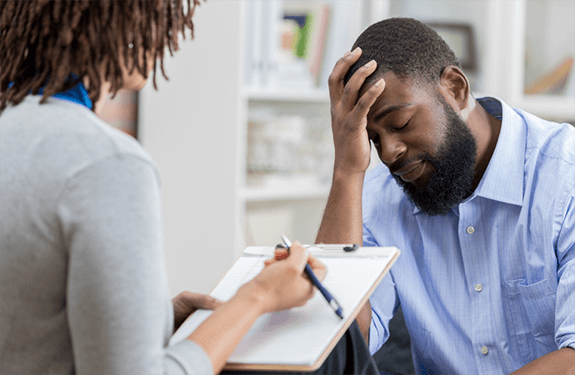
Adobe Photoshop CS Beginner Course
By iStudy UK
The Adobe Photoshop CS Beginner Course is for absolute beginners with no clue of Adobe Photoshop CS. Adobe Photoshop CS is used widely to alter images like photos, downloaded icons, or scanned artwork. But, editing photos isn't as easy as it seems. As altering an image includes doing such things as changing the colours within an image, modifying the size and scale of an image, or putting one picture within another. You're required to have the proper knowledge to use this beautiful software. This Adobe Photoshop CS Beginner Course is designed to help you learn Photoshop in an easy to understand manner. Develop a strong foundation and get familiar with the different tools and techniques, enhance your skills with provided examples of the course. Course Highlights Adobe Photoshop CS Beginner Course is an award winning and the best selling course that has been given the CPD Qualification Standards & IAO accreditation. It is the most suitable course anyone looking to work in this or relevant sector. It is considered one of the perfect courses in the UK that can help students/learners to get familiar with the topic and gain necessary skills to perform well in this field. We have packed Adobe Photoshop CS Beginner Course into 14 modules for teaching you everything you need to become successful in this profession. To provide you ease of access, this course is designed for both part-time and full-time students. You can become accredited in just 10 hours, 15 minutes hours and it is also possible to study at your own pace. We have experienced tutors who will help you throughout the comprehensive syllabus of this course and answer all your queries through email. For further clarification, you will be able to recognize your qualification by checking the validity from our dedicated website. Why You Should Choose Adobe Photoshop CS Beginner Course Lifetime access to the course No hidden fees or exam charges CPD Qualification Standards certification on successful completion Full Tutor support on weekdays (Monday - Friday) Efficient exam system, assessment and instant results Download Printable PDF certificate immediately after completion Obtain the original print copy of your certificate, dispatch the next working day for as little as £9. Improve your chance of gaining professional skills and better earning potential. Who is this Course for? Adobe Photoshop CS Beginner Course is CPD Qualification Standards and IAO accredited. This makes it perfect for anyone trying to learn potential professional skills. As there is no experience and qualification required for this course, it is available for all students from any academic backgrounds. Requirements Our Adobe Photoshop CS Beginner Course is fully compatible with any kind of device. Whether you are using Windows computer, Mac, smartphones or tablets, you will get the same experience while learning. Besides that, you will be able to access the course with any kind of internet connection from anywhere at any time without any kind of limitation. Career Path You will be ready to enter the relevant job market after completing this course. You will be able to gain necessary knowledge and skills required to succeed in this sector. All our Diplomas' are CPD Qualification Standards and IAO accredited so you will be able to stand out in the crowd by adding our qualifications to your CV and Resume. Adobe Photoshop CS Beginner Course Introduction FREE 00:15:00 The Photoshop CS Screen Components FREE 00:30:00 File Management Basics 00:30:00 Modifying your Photoshop Layout 00:30:00 Introduction to the Photoshop Toolbox 00:30:00 Introduction to Photoshop Palettes 01:00:00 More Photoshop Features 01:00:00 Making Selections 01:00:00 Manipulating Selections 01:00:00 Editing With Selections 00:30:00 Understanding Digital Images 00:30:00 Image Size and Resolution 01:00:00 Working with Your Canvas and Document Window 01:00:00 Working with Colour 01:00:00

Food Safety and Hygiene Level 3
By iStudy UK
Food Safety and Hygiene Level 3 Overview Level 3 Food Safety and Hygiene teaches you all you need to know about the subject in-depth so you may earn a professional certificate for free and use it as proof of your accomplishments in the workplace. This extensive course on food safety and hygiene at Level 3 is delivered by an instructor and is intended to give you a thorough grasp of the relevant industry and your main responsibilities within it. In the highly competitive world of today, you need a certain set of talents to succeed in your line of work. During this comprehensive training program, you will improve your current knowledge and abilities while gaining the most in-demand skills to launch your career. You may easily advance your profession and learn at your own speed with the help of the online training resources for this course. Why You Should Choose Food Safety and Hygiene Level 3 Lifetime access to the course No hidden fees or exam charges CPD Accredited certification on successful completion Full Tutor support on weekdays (Monday - Friday) Efficient exam system, assessment and instant results Download Printable PDF certificate immediately after completion Obtain the original print copy of your certificate, dispatch the next working day for as little as £9. Improve your chance of gaining professional skills and better earning potential. Who is this Course for? Food Safety and Hygiene Level 3 is CPD certified and IAO accredited. This makes it perfect for anyone trying to learn potential professional skills. As there is no experience and qualification required for this course, it is available for all students from any academic backgrounds. Requirements Our Food Safety and Hygiene Level 3 is fully compatible with any kind of device. Whether you are using Windows computer, Mac, smartphones or tablets, you will get the same experience while learning. Besides that, you will be able to access the course with any kind of internet connection from anywhere at any time without any kind of limitation. Career Path You will be ready to enter the relevant job market after completing this course. You will be able to gain necessary knowledge and skills required to succeed in this sector. All our Diplomas' are CPD and IAO accredited so you will be able to stand out in the crowd by adding our qualifications to your CV and Resume. Module 01: Introduction to Food Safety Introduction to Food Safety 00:07:00 Module 02: Roles and Responsibilities of a Food Supervisor and Policies Roles and Responsibilities of a Food Supervisor and Policies 00:06:00 Module 03: Laws and Legislation Laws and Legislation 00:08:00 Module 04: Introduction to Food Safety Management Systems (FSMS) and HACCP Introduction to Food Safety Management Systems (FSMS) and HACCP 00:06:00 Module 05: Implementation and Tools of FSMS Implementation and Tools of FSMS 00:06:00 Module 06: Food Poisoning Causes Food Poisoning Causes 00:07:00 Module 07: Detecting and Preventing Contamination Detecting and Preventing Contamination 00:07:00 Module 08: Hazard Control Hazard Control 00:05:00 Module 09: Food Poisoning in Detail and Illnesses Food Poisoning in Detail and Illnesses 00:06:00 Module 10: Food Toxins and their Prevention Food Toxins and their Prevention 00:07:00 Module 11: Food Handling Risks and Practices Food Handling Risks and Practices 00:05:00 Module 12: Temperature Control Temperature Control 00:06:00 Module 13: Recording Temperatures Recording Temperatures 00:04:00 Module 14: Spoilt Food and its Prevention Spoilt Food and its Prevention 00:08:00 Module 15: Design Aspects of Food Premises Design Aspects of Food Premises 00:07:00 Module 16: Waste Disposal, Cleaning and Disinfection Waste Disposal, Cleaning and Disinfection 00:06:00 Module 17: Pest Management Pest Management 00:06:00 Module 18: Training and Supervising Staff Effectively Training and Supervising Staff Effectively 00:05:00

PTSD Counselling Course
By iStudy UK
Overview Discover the health benefits of the Vegan diet with our PTSD Counselling Course. Veganism is a very popular way of lifestyle these days. More and more people are now switching to a vegetarian diet. Most people have switched to a vegetarian diet for a healthy life and reduce carbon footprint and their impact on the environment. Besides this people are nowadays very conscious of the consumption of unhealthy trans-fats which is widely seen in non-veg food. A vegan diet is a perfectly healthy alternative diet for people of all age groups. A balanced diet including every type of nutrients including carbs, proteins, fats vitamins and minerals can be gathered from plant-based sources. What you'll learn from this course This top-notch You'll learn to: Improve your fitness and overall well being Debunk all the vegan myths Burn excess fat Improve your fitness and overall well being Have better digestion and skin complexion Save money on takeouts and junk foods Feel more energized by shedding off excess weight Why you should choose this PTSD Counselling Course from iStudy A few reasons to choose this PTSD Counselling Course over other generic courses that you find on the internet: Study at your own pace No hidden fees or exam charges Full Tutor support on weekdays (Monday - Friday) CPD Qualification Standards and IAO accredited Fully compatible with any device Efficient exam system, assessment, and instant results Free Printable PDF Certificate immediately after completion Hard copy certificate is available, and you can get one for just £9! No prior qualifications are needed to take this course Improve your chance of gaining professional skills and boost your earning potential All these and we have our customer support team always ready to help you and make your learning experience as smooth and as enjoyable as possible. Enrol today and learn something new with iStudy. You'll find a full breakdown of the course curriculum down below. Take a look and see just how much this course offers. We're sure you'll be satisfied with this course. Who is this Course for? PTSD Counselling Course is CPD Qualification Standards and IAO accredited. This makes it perfect for anyone trying to learn potential professional skills. As there is no experience and qualification required for this course, it is available for all students from any academic backgrounds. Requirements Our PTSD Counselling Course is fully compatible with any kind of device. Whether you are using Windows computer, Mac, smartphones or tablets, you will get the same experience while learning. Besides that, you will be able to access the course with any kind of internet connection from anywhere at any time without any kind of limitation. Career Path You will be ready to enter the relevant job market after completing this course. You will be able to gain necessary knowledge and skills required to succeed in this sector. All our Diplomas' are CPD Qualification Standards and IAO accredited so you will be able to stand out in the crowd by adding our qualifications to your CV and Resume. Basics of PTSD Introduction to PTSD 00:07:00 Symptoms, Diagnosis, and Types 00:08:00 PTSD in Children & Teenagers 00:02:00 PTSD in Adults & Elderly 00:03:00 Practical EMDR Therapy Eye Movement Desensitization and Reprocessing - EMDR Therapy 00:04:00 8-Phase Approach of EMDR 00:03:00 Step by Step EMDR / Self-EMDR 00:16:00 Practical Narrative Exposure Therapy Introduction to Narrative Exposure Therapy 00:05:00 Step by Step Narrative Exposure Therapy 00:08:00 Practical Rewind Technique Introduction to Rewind Technique 00:01:00 Step by Step Rewind Technique 00:12:00 Practical Art Therapy Introduction to Art Therapy 00:05:00 Step by Step Art Therapy 00:05:00 Practical Music Therapy Introduction to Music Therapy 00:10:00 Step by Step Music Therapy 00:07:00 Medications for PTSD Medications for PTSD 00:02:00 Downloadable Materials Evaluation - PTSD Counselling Course 00:00:00

Certified Diploma in Cloud Computing
By iStudy UK
Essentials of Cloud Computing are for anybody with an IT foundation that is keen on understanding what is Cloud Computing? It will outfit you with essential information of Cloud Technologies being used today. Cloud computing has developed from being only a trendy expression to a genuine business choice that numerous organizations are considering. Hence learning about it is important to make strategic plan to move applications and services to the Cloud. At the end of this course, you will accomplish essential comprehension of what is Cloud Computing; comprehend Cloud Segments and Cloud Deployment Models. You will also be familiarized to Key Cloud Companies and you will pick up information of Cloud Services and Cloud Security. Course Highlights Certified Diploma in Cloud Computing is an award winning and the best selling course that has been given the CPD Certification & IAO accreditation. It is the most suitable course anyone looking to work in this or relevant sector. It is considered one of the perfect courses in the UK that can help students/learners to get familiar with the topic and gain necessary skills to perform well in this field. We have packed Certified Diploma in Cloud Computing into 12 modules for teaching you everything you need to become successful in this profession. To provide you ease of access, this course is designed for both part-time and full-time students. You can become accredited in just 6 hours, 40 minutes and it is also possible to study at your own pace. We have experienced tutors who will help you throughout the comprehensive syllabus of this course and answer all your queries through email. For further clarification, you will be able to recognize your qualification by checking the validity from our dedicated website. Why You Should Choose Certified Diploma in Cloud Computing Lifetime access to the course No hidden fees or exam charges CPD Accredited certification on successful completion Full Tutor support on weekdays (Monday - Friday) Efficient exam system, assessment and instant results Download Printable PDF certificate immediately after completion Obtain the original print copy of your certificate, dispatch the next working day for as little as £9. Improve your chance of gaining professional skills and better earning potential. Who is this Course for? Certified Diploma in Cloud Computing is CPD certified and IAO accredited. This makes it perfect for anyone trying to learn potential professional skills. As there is no experience and qualification required for this course, it is available for all students from any academic backgrounds. Requirements Our Certified Diploma in Cloud Computing is fully compatible with any kind of device. Whether you are using Windows computer, Mac, smartphones or tablets, you will get the same experience while learning. Besides that, you will be able to access the course with any kind of internet connection from anywhere at any time without any kind of limitation. Career Path You will be ready to enter the relevant job market after completing this course. You will be able to gain necessary knowledge and skills required to succeed in this sector. All our Diplomas' are CPD and IAO accredited so you will be able to stand out in the crowd by adding our qualifications to your CV and Resume. Certified Diploma in Cloud Computing What Is Cloud Computing? FREE 00:15:00 Benefits Of Cloud Computing FREE 01:00:00 Is Cloud Computing Really Secure? 01:00:00 The Concept of Public Cloud 00:30:00 The Concept of Private Cloud 00:30:00 Hybrid Cloud and It's Advantages 00:30:00 Types of Cloud for Your Business 00:30:00 Key Features of Cloud Computing 01:00:00 How Cloud Computing Can Revolutionize Your Business? 00:30:00 Wrapping Up 00:15:00 Reference Books Cloud Computing Complete Guide 00:00:00 Cloud Services 00:00:00 Mock Exam Mock Exam-Certified Diploma in Cloud Computing 00:20:00 Final Exam Final Exam-Certified Diploma in Cloud Computing 00:20:00

Search By Location
- Mac Courses in London
- Mac Courses in Birmingham
- Mac Courses in Glasgow
- Mac Courses in Liverpool
- Mac Courses in Bristol
- Mac Courses in Manchester
- Mac Courses in Sheffield
- Mac Courses in Leeds
- Mac Courses in Edinburgh
- Mac Courses in Leicester
- Mac Courses in Coventry
- Mac Courses in Bradford
- Mac Courses in Cardiff
- Mac Courses in Belfast
- Mac Courses in Nottingham