- Professional Development
- Medicine & Nursing
- Arts & Crafts
- Health & Wellbeing
- Personal Development
Postnatal Midwifery Course
By iStudy UK
The beginning of all life starts with birth. It is an experience all parents appreciate and want to go through, and in order to help them through the process there is always a midwife. The ideas of midwives originate from the days of early Egypt, as women required skilled practitioner to give birth. The modern day midwifery plays a similar role, and you can learn a little bit more about it from this Postnatal Midwifery Course course. This course covers a lot of ground and is designed to help you master skills required by midwives after birth. You will start out by learning about the history of postnatal care such as post-partum rituals in the middle ages, and other national and international perspectives. Following this you move onto contemporary postnatal care in the twenty-first century before moving onto general views on early postnatal care. This course will also help you learn the realities of transitioning into parenthood, ways to empower mothers and morbidity during postnatal period and its impact. All mothers need support in order to go through labour given that it is a process that includes stress, pain and more. And now with the help of this course you can do just that. Course Highlights Postnatal Midwifery Course is an award-winning and the best selling course that has been given the CPD Certification & IAO accreditation. It is the most suitable course anyone looking to work in this or relevant sector. It is considered one of the perfect courses in the UK that can help students/learners to get familiar with the topic and gain necessary skills to perform well in this field. We have packed Postnatal Midwifery Course into 7 modules for teaching you everything you need to become successful in this profession. To provide you ease of access, this course is designed for both part-time and full-time students. You can become accredited in just 6 hours, 40 minutes hours and it is also possible to study at your own pace. We have experienced tutors who will help you throughout the comprehensive syllabus of this course and answer all your queries through email. For further clarification, you will be able to recognize your qualification by checking the validity from our dedicated website. Why You Should Choose Postnatal Midwifery Course Lifetime access to the course No hidden fees or exam charges CPD Accredited certification on successful completion Full Tutor support on weekdays (Monday - Friday) Efficient exam system, assessment and instant results Download Printable PDF certificate immediately after completion Obtain the original print copy of your certificate, dispatch the next working day for as little as £9. Improve your chance of gaining professional skills and better earning potential. Who is this Course for? Postnatal Midwifery Course is CPD certified and IAO accredited. This makes it perfect for anyone trying to learn potential professional skills. As there is no experience and qualification required for this course, it is available for all students from any academic backgrounds. Requirements Our Postnatal Midwifery Course is fully compatible with any kind of device. Whether you are using Windows computer, Mac, smartphones or tablets, you will get the same experience while learning. Besides that, you will be able to access the course with any kind of internet connection from anywhere at any time without any kind of limitation. Career Path You will be ready to enter the relevant job market after completing this course. You will be able to gain necessary knowledge and skills required to succeed in this sector. All our Diplomas' are CPD and IAO accredited so you will be able to stand out in the crowd by adding our qualifications to your CV and Resume. The History of Postnatal Care, National and International Perspectives 01:00:00 Contemporary Postnatal Care in the Twenty-ï¬rst Century 01:00:00 Women's and Midwives' Views of Early Postnatal Care 01:00:00 Transition into Parenthood: Ideology and Reality 01:00:00 Empowering Mothers: Strengthening the Future 01:00:00 Morbidity during the Postnatal Period: Impact on Women and Society 01:00:00 References: Postnatal Midwifery Course 00:00:00 Mock Exam Mock Exam- Postnatal Midwifery Course 00:20:00 Final Exam Final Exam- Postnatal Midwifery Course 00:20:00

Online Gaming Finance for Gamers
By iStudy UK
Expert Tips regarding Finance for Gamers Do you have limited money to spend on your gaming life? You don't know what to do with the limited resource that you have on spending on games? Take this course and learn how to fully utilize the financial aspect of gaming. Get the know how on protecting your money from online scams and how to invest in the best choices regarding games. Most of the computer games nowadays are becoming popular and are usually played online whether with a computer, console, social networking, internet or a mobile device. The presence of the internet security device and vigilance can be a great help for you to enjoy online gaming safely. Learn about the gaming basics and tips you can use for internet safety. Know about your gaming and buy the best games possible. You can easily get all the valuable information that you need within this course that will greatly help you discover how to keep your gaming finances effectively and safely. Course Highlights Online Gaming Finance for Gamers is an award winning and the best selling course that has been given the CPD Certification & IAO accreditation. It is the most suitable course anyone looking to work in this or relevant sector. It is considered one of the perfect courses in the UK that can help students/learners to get familiar with the topic and gain necessary skills to perform well in this field. We have packed Online Gaming Finance for Gamers into 9 modules for teaching you everything you need to become successful in this profession. To provide you ease of access, this course is designed for both part-time and full-time students. You can become accredited in just 6 hours, 45 minutes hours and it is also possible to study at your own pace. We have experienced tutors who will help you throughout the comprehensive syllabus of this course and answer all your queries through email. For further clarification, you will be able to recognize your qualification by checking the validity from our dedicated website. Why You Should Choose Online Gaming Finance for Gamers Lifetime access to the course No hidden fees or exam charges CPD Accredited certification on successful completion Full Tutor support on weekdays (Monday - Friday) Efficient exam system, assessment and instant results Download Printable PDF certificate immediately after completion Obtain the original print copy of your certificate, dispatch the next working day for as little as £9. Improve your chance of gaining professional skills and better earning potential. Who is this Course for? Online Gaming Finance for Gamers is CPD certified and IAO accredited. This makes it perfect for anyone trying to learn potential professional skills. As there is no experience and qualification required for this course, it is available for all students from any academic backgrounds. Requirements Our Online Gaming Finance for Gamers is fully compatible with any kind of device. Whether you are using Windows computer, Mac, smartphones or tablets, you will get the same experience while learning. Besides that, you will be able to access the course with any kind of internet connection from anywhere at any time without any kind of limitation. Career Path You will be ready to enter the relevant job market after completing this course. You will be able to gain necessary knowledge and skills required to succeed in this sector. All our Diplomas' are CPD and IAO accredited so you will be able to stand out in the crowd by adding our qualifications to your CV and Resume. Financial Tips for Gamers Introduction 01:00:00 Basic Concept of Internet Safety 01:00:00 A Simple Guide for Buying budget Gaming 01:00:00 Keep Track of what you Spend 00:30:00 Why Being Naive Can Make Your Fortune 00:30:00 If you Need Help Get It 01:00:00 Be Careful not to Get Hooked 01:00:00 How to Handle Difficult Conversations at Work 00:30:00 The Best Way to Finance Games 00:15:00 Mock Exam Final Exam

Understanding Big Data
By iStudy UK
Deal with large numbers and key information in this Big Data Course Are interested in understanding and protecting big data? Do you want to utilize any data that have been presented to you to its full extent? This Innovative Course will solve all of your problems! Big data is a term that describes the large volume of data - both structured and unstructured - that inundates a business on a day-to-day basis. Interpreting data is of immense importance when you handle data. Only then you can fully use it to your business. At the same time when you use data online, there is always a chance that your data can be stolen. Learn how to protect your information in this data bundle course. Make your own database and reap its benefits. Since there are people who do not like to deal with database, scripts and all the technical parts, this hinders them to start learning because they already have the mindset that it is difficult. Understanding Big Data course will give you a clear perception on how to deal with large data and ways you can easily handle them. This course has multiple units designed to help your data managing skills. Course Highlights Understanding Big Data is an award winning and the best selling course that has been given the CPD Certification & CiQ accreditation. It is the most suitable course anyone looking to work in this or relevant sector. It is considered one of the perfect courses in the UK that can help students/learners to get familiar with the topic and gain necessary skills to perform well in this field. We have packed Understanding Big Data into 6 modules for teaching you everything you need to become successful in this profession. To provide you ease of access, this course is designed for both part-time and full-time students. You can become accredited in just 6 hours hours and it is also possible to study at your own pace. We have experienced tutors who will help you throughout the comprehensive syllabus of this course and answer all your queries through email. For further clarification, you will be able to recognize your qualification by checking the validity from our dedicated website. Why You Should Choose Understanding Big Data Lifetime access to the course No hidden fees or exam charges CPD Accredited certification on successful completion Full Tutor support on weekdays (Monday - Friday) Efficient exam system, assessment and instant results Download Printable PDF certificate immediately after completion Obtain the original print copy of your certificate, dispatch the next working day for as little as £9. Improve your chance of gaining professional skills and better earning potential. Who is this Course for? Understanding Big Data is CPD certified and CiQ accredited. This makes it perfect for anyone trying to learn potential professional skills. As there is no experience and qualification required for this course, it is available for all students from any academic backgrounds. Requirements Our Understanding Big Data is fully compatible with any kind of device. Whether you are using Windows computer, Mac, smartphones or tablets, you will get the same experience while learning. Besides that, you will be able to access the course with any kind of internet connection from anywhere at any time without any kind of limitation. Career Path You will be ready to enter the relevant job market after completing this course. You will be able to gain necessary knowledge and skills required to succeed in this sector. All our Diplomas' are CPD and CiQ accredited so you will be able to stand out in the crowd by adding our qualifications to your CV and Resume. Understanding Big Data What Is Big Data? Hint: You're a Part of It Every Day FREE 01:00:00 Why Is Big Data Important? FREE 01:00:00 Why IBM for Big Data? 01:00:00 All About Hadoop: The Big Data Lingo Chapter 01:00:00 InfoSphere BigInsights: Analytics for Big Data at Rest 01:00:00 IBM InfoSphere Streams: Analytics for Big Data in Motion 01:00:00 Mock Exam Final Exam

Ego Management Training Course
By iStudy UK
Do you feel to control your ego or pride? Does someone tell you that you should need to learn how to manage your ego? Or are you helping people who need to maintain their ego? How does ego impact upon inner peace and disrupt harmony in relationships? Do you want to know how the ego be managed is? If yes, then this course will perfectly suit you. The course is designed for the people who need to control their ego or the individuals who are helping others having ego or pride related issues. Ego Management Training Course is training course that helps the people who are struggling with their ego problems and need to manage their pride so that anyone does not hurt by their behavior. It is equally important to have an ego so that anyone cannot abuse you and at the same time it is also needed to control over ego so that any one may not hurt by you. In this course, you will learn both positive ego development and ego management. By the end of the course, you will be able to decide whether you can manage your ego by yourself or you need counselling. Finally, you will be able to know the dangers of a damaged ego and able to find out the procedure for preventing it. Course Highlights Ego Management Training Course is an award winning and the best selling course that has been given the CPD Certification & IAO accreditation. It is the most suitable course anyone looking to work in this or relevant sector. It is considered one of the perfect courses in the UK that can help students/learners to get familiar with the topic and gain necessary skills to perform well in this field. We have packed Ego Management Training Course into 6 modules for teaching you everything you need to become successful in this profession. To provide you ease of access, this course is designed for both part-time and full-time students. You can become accredited in just 3 hours, 50 minutes and it is also possible to study at your own pace. We have experienced tutors who will help you throughout the comprehensive syllabus of this course and answer all your queries through email. For further clarification, you will be able to recognize your qualification by checking the validity from our dedicated website. Why You Should Choose Ego Management Training Course Lifetime access to the course No hidden fees or exam charges CPD Accredited certification on successful completion Full Tutor support on weekdays (Monday - Friday) Efficient exam system, assessment and instant results Download Printable PDF certificate immediately after completion Obtain the original print copy of your certificate, dispatch the next working day for as little as £9. Improve your chance of gaining professional skills and better earning potential. Who is this Course for? People who need to control their ego and professional who guides people who have the problem. Ego Management Training Course is CPD certified and IAO accredited. This makes it perfect for anyone trying to learn potential professional skills. As there is no experience and qualification required for this course, it is available for all students from any academic backgrounds. Requirements Our Ego Management Training Course is fully compatible with any kind of device. Whether you are using Windows computer, Mac, smartphones or tablets, you will get the same experience while learning. Besides that, you will be able to access the course with any kind of internet connection from anywhere at any time without any kind of limitation. Career Path You will be ready to enter the relevant job market after completing this course. You will be able to gain necessary knowledge and skills required to succeed in this sector. All our Diplomas' are CPD and IAO accredited so you will be able to stand out in the crowd by adding our qualifications to your CV and Resume. Ego Management Training Course Why You Need To Develop Your Ego FREE 00:30:00 Work On Honesty FREE 00:30:00 Work On Courage And Exploration 01:00:00 How To Build A Stronger Ego 01:20:00 Staying Engaged With Life 00:15:00 The Dangers Of A Damaged Ego 00:15:00
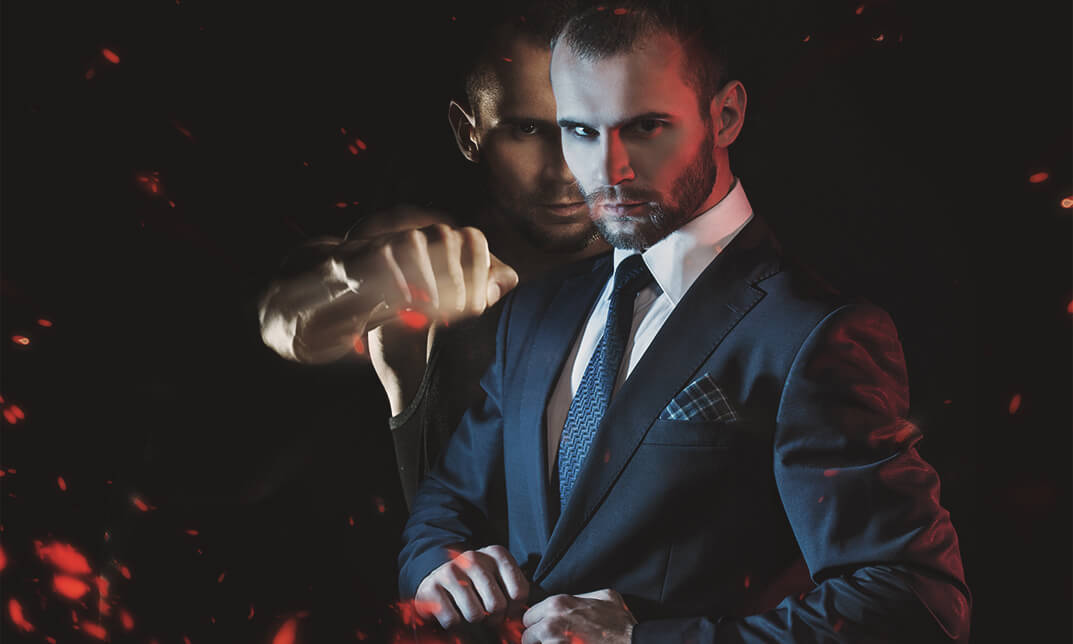
Skin Care Course for Professionals
By iStudy UK
Do you want glowing skin? Are you confused about your skin type? The course will teach you the proper knowledge about the types of skin and how to care your skin based on your skin type. Do you want to know the secrets behind the clear and bright skin? Or are you worried about your dull and pale skin? The course covers all the necessary tricks for gaining beautiful bright and fair skin. Good Skin depends on the healthy diet plan and the right consumption of water. To obtain a bright and glowing skin is not difficult. It depends on how much time and cares you give to your skin. The course explains the different types of skins and helps you to choose the right cleansing products for your skin. In the course, you will also learn the importance of moisturising your skin and its function on the skin, the necessity of proper diet, etc. Course Highlights Skin Care Course for Professionals is an award winning and the best selling course that has been given the CPD Certification & IAO accreditation. It is the most suitable course anyone looking to work in this or relevant sector. It is considered one of the perfect courses in the UK that can help students/learners to get familiar with the topic and gain necessary skills to perform well in this field. We have packed Skin Care Course for Professionals into 7 modules for teaching you everything you need to become successful in this profession. To provide you ease of access, this course is designed for both part-time and full-time students. You can become accredited in just 6 hours, 55 minutes hours and it is also possible to study at your own pace. We have experienced tutors who will help you throughout the comprehensive syllabus of this course and answer all your queries through email. For further clarification, you will be able to recognize your qualification by checking the validity from our dedicated website. Why You Should Choose Skin Care Course for Professionals Lifetime access to the course No hidden fees or exam charges CPD Accredited certification on successful completion Full Tutor support on weekdays (Monday - Friday) Efficient exam system, assessment and instant results Download Printable PDF certificate immediately after completion Obtain the original print copy of your certificate, dispatch the next working day for as little as £9. Improve your chance of gaining professional skills and better earning potential. Who is this Course for? Skin Care Course for Professionals is CPD certified and IAO accredited. This makes it perfect for anyone trying to learn potential professional skills. As there is no experience and qualification required for this course, it is available for all students from any academic backgrounds. Requirements Our Skin Care Course for Professionals is fully compatible with any kind of device. Whether you are using Windows computer, Mac, smartphones or tablets, you will get the same experience while learning. Besides that, you will be able to access the course with any kind of internet connection from anywhere at any time without any kind of limitation. Career Path You will be ready to enter the relevant job market after completing this course. You will be able to gain necessary knowledge and skills required to succeed in this sector. All our Diplomas' are CPD and IAO accredited so you will be able to stand out in the crowd by adding our qualifications to your CV and Resume. Skin Care Course for Professionals Introduction FREE 00:15:00 The Great Skin Basics You Should Know FREE 01:00:00 Choosing The Most Suitable Facial Care Products For Your Skin Type 01:00:00 What You Need To Know About Moisturizing Your Face 01:00:00 About Exfoliation 01:00:00 The Importance of Water and Rest For Your Skin Care 01:00:00 The Importance of Your Diet for Your Skin Care 01:00:00 Mock Exam Mock Exam- Skin Care Course for Professionals 00:20:00 Final Exam Final Exam- Skin Care Course for Professionals 00:20:00

A Step-by-Step Guide to Art Licensing: Sell Your First Piece of Artwork Online
By iStudy UK
Do you have a collection of stunning artwork but are lost when it comes to monetising your talents? Look no further. Artist and designer Cat Coquilette is an expert when it comes to brand-building, and through her guidance, you will learn all the tricks, techniques and methods to license your designs and boost your passive income. Through this in-depth course, Cat will take you through key marketing areas, such as promoting your artwork on Instagram to finding your niche style and incorporating the latest trends. You will gain all the practical skills and knowledge to grow your following online and stay one step ahead of your competitors by understanding your target market inside and out. Course Highlights A Step-by-Step Guide to Art Licensing: Sell Your First Piece of Artwork Online is an award-winning and best-selling course that has been awarded CPD Certification & IAO accreditation. It is the most suitable course for anyone looking to work in this field or relevant sector. This training program is considered one of the top-trending courses in the UK, helping students to familiarise with the topic and gain the necessary skills to perform well in this field. We have organised the course into several specific modules, teaching you everything you need to become successful in this profession. To provide you with ease of access, this course is designed for both part-time and full-time students. You can become accredited in just 20/30 hours, with the freedom to study at your own pace. We have experienced tutors who will help you throughout the comprehensive syllabus of this course and answer all your queries through email. For further clarification, you will be able to recognise your qualification by checking the validity from our dedicated website. Why You Should Choose the A Step-by-Step Guide to Art Licensing Course Lifetime access to the course No hidden fees or exam charges CPD Accredited certification on successful completion Full Tutor support on weekdays (Monday - Friday) Efficient exam system, assessment and instant results Download Printable PDF certificate immediately after completion Obtain the original print copy of your certificate, dispatched the next working day for as little as £9. Improve your earning potential and secure a successful career in your chosen field. Who is this Course for? The A Step-by-Step Guide to Art Licensing: Sell Your First Piece of Artwork Online course is CPD certified and IAO accredited. This makes it perfect for anyone trying to learn potential professional skills. As there is no experience and qualification required for this course, it is available for all students from any academic backgrounds. Requirements Our A Step-by-Step Guide to Art Licensing: Sell Your First Piece of Artwork Online course is fully compatible with any kind of device. Whether you are using a Windows computer, Mac, smartphone or tablet, you will get the same experience while learning. Besides that, you will be able to access the course with any kind of internet connection from anywhere at any time, without any kind of limitation. Career Path On successful completion, you will be ready to enter the relevant job market and will have the necessary knowledge and skills required to carve a successful career in this sector. All our Diplomas are CPD and IAO accredited and can be added to your CV/resume to ensure you will stand out in the crowd and to prospective employers. Sell Your First Piece of Artwork Online 1. 1 Intro FREE 00:04:00 2. The Basics of Print-on-Demand 00:06:00 3. Establish Your Niche & Target Audience 00:04:00 4. Key into Trends & Generate Mass Appeal 00:05:00 5. Account Setup 00:04:00 6. Uploading Tips 00:05:00 7. Pricing Your Artwork 00:07:00 8. Get Featured on the POD Website 00:03:00 9. Grow Followers on Social Media 00:07:00 10. Marketing Best Practice 00:03:00 11. Final Tips 00:02:00
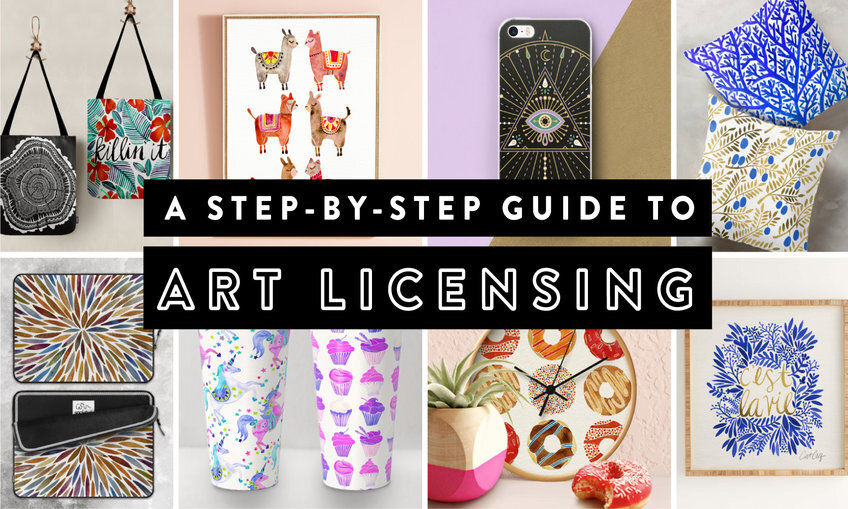
Web 3.0 Training
By iStudy UK
Enter the all new world of Web 3.0 You most likely heard about Web 2.0. For many, Web 2.0 is characterized mainly by the ability of users to share information quickly with others, which has been developed into the phenomenon that we call social media. However that is old news. Now step in to the world of Web 3.0 and learn what you need to know about Web 3.0 through this useful course. Web 3.0 is being referred to by experts as the semantic web; semantic meaning data driven. The data will come from the user and the web will essentially adjust to meet the needs of the user. The web 3.0 is an advantageous application that enables the client to eliminate many included steps and gets the required data in the division of the time required for the more traditional style of browsing. A huge benefit of Web 3.0 is the move towards being able to access data from anywhere. This is mainly being driven by the heavy usage of smart phones and cloud applications. Through this course, you will be introduced to web 3.0. You will also go through the process of shifting from web 2.0 to 3.0. Web 3.0 isn't here just yet, but when it does come, you should know what's coming at you! This course will help you get this valuable knowledge. Course Highlights Web 3.0 Training is an award winning and the best selling course that has been given the CPD Certification & IAO accreditation. It is the most suitable course anyone looking to work in this or relevant sector. It is considered one of the perfect courses in the UK that can help students/learners to get familiar with the topic and gain necessary skills to perform well in this field. We have packed Web 3.0 Training into 7 modules for teaching you everything you need to become successful in this profession. To provide you ease of access, this course is designed for both part-time and full-time students. You can become accredited in just 3 hours, 15 minutes hours and it is also possible to study at your own pace. We have experienced tutors who will help you throughout the comprehensive syllabus of this course and answer all your queries through email. For further clarification, you will be able to recognize your qualification by checking the validity from our dedicated website. Why You Should Choose Web 3.0 Training Lifetime access to the course No hidden fees or exam charges CPD Accredited certification on successful completion Full Tutor support on weekdays (Monday - Friday) Efficient exam system, assessment and instant results Download Printable PDF certificate immediately after completion Obtain the original print copy of your certificate, dispatch the next working day for as little as £9. Improve your chance of gaining professional skills and better earning potential. Who is this Course for? Web 3.0 Training is CPD certified and IAO accredited. This makes it perfect for anyone trying to learn potential professional skills. As there is no experience and qualification required for this course, it is available for all students from any academic backgrounds. Requirements Our Web 3.0 Training is fully compatible with any kind of device. Whether you are using Windows computer, Mac, smartphones or tablets, you will get the same experience while learning. Besides that, you will be able to access the course with any kind of internet connection from anywhere at any time without any kind of limitation. Career Path You will be ready to enter the relevant job market after completing this course. You will be able to gain necessary knowledge and skills required to succeed in this sector. All our Diplomas' are CPD and IAO accredited so you will be able to stand out in the crowd by adding our qualifications to your CV and Resume. Web 3.0 Training Introduction To Web 3.0 00:30:00 How To Move From Web 2.0 to Web 3.0 00:30:00 The Characteristic Of Web 3.0 00:30:00 What Is Mechanics Of Web 3.0 00:30:00 What Is Semantic Web - The Concept Behind Web 3.0 00:30:00 What Comes After Web 3.0? 00:30:00 Wrapping Up 00:15:00

Financial Capital Maintenance Course Online
By iStudy UK
Do you want to know the fundamental theory, principles and practices about the conceptual framework for capital maintenance? Do you know that the capital of a company is only maintained when the financial or monetary amount of its net assets at the end of a fiscal period? Do you need to know more about Capital Maintenance? If yes, then this course is designed for you. Course Description: The course focuses the details about the concept Capital Maintenance. Capital Maintenance believes that the profit should not be recognised unless a business has at least maintained a number of its net assets during an accounting period. It can be of two types: a financial concept of capital which is linked to the net assets or equity of a company and a physical concept of the capital where capital is linked to the productive capacity of the entity. In this course, you will learn about the difference between own and borrowed capital, the factors that affect fixed and working capital, etc. In short, the course will give you a detailed idea about the concept capital Maintenance. Course Highlights Financial Capital Maintenance Course Online is an award winning and the best selling course that has been given the CPD Certification & IAO accreditation. It is the most suitable course anyone looking to work in this or relevant sector. It is considered one of the perfect courses in the UK that can help students/learners to get familiar with the topic and gain necessary skills to perform well in this field. We have packed Financial Capital Maintenance Course Online into 7 modules for teaching you everything you need to become successful in this profession. To provide you ease of access, this course is designed for both part-time and full-time students. You can become accredited in just 6 hours and it is also possible to study at your own pace. We have experienced tutors who will help you throughout the comprehensive syllabus of this course and answer all your queries through email. For further clarification, you will be able to recognize your qualification by checking the validity from our dedicated website. Why You Should Choose Financial Capital Maintenance Course Online Lifetime access to the course No hidden fees or exam charges CPD Accredited certification on successful completion Full Tutor support on weekdays (Monday - Friday) Efficient exam system, assessment and instant results Download Printable PDF certificate immediately after completion Obtain the original print copy of your certificate, dispatch the next working day for as little as £9. Improve your chance of gaining professional skills and better earning potential. Who is this Course for? Business People or Account Students who are interested in capital Maintenance and People who are planning to start a business. Financial Capital Maintenance Course Online is CPD certified and IAO accredited. This makes it perfect for anyone trying to learn potential professional skills. As there is no experience and qualification required for this course, it is available for all students from any academic backgrounds. Requirements Our Financial Capital Maintenance Course Online is fully compatible with any kind of device. Whether you are using Windows computer, Mac, smartphones or tablets, you will get the same experience while learning. Besides that, you will be able to access the course with any kind of internet connection from anywhere at any time without any kind of limitation. Career Path You will be ready to enter the relevant job market after completing this course. You will be able to gain necessary knowledge and skills required to succeed in this sector. All our Diplomas' are CPD and IAO accredited so you will be able to stand out in the crowd by adding our qualifications to your CV and Resume. Capital Finance Basics 01:00:00 Important Factors Affecting The Requirement Of Fixed Capital 01:00:00 Important Factors Affecting The Requirement Of Working Capital 01:00:00 The Differences Between Own And Borrowed Capital 01:00:00 Importance Of Constant Purchasing Power Accounting 00:30:00 Services Provided By Financial Instruments 01:00:00 Financial Institutions And Short Term Loans For Businesses 00:30:00 Mock Exam Final Exam

Accredited Plumbing Skills Training Course
By iStudy UK
For running our hot showers, sanitation systems, water based cleaning services, etc. in our household or workplaces, we do need a fully functional plumbing system. When the system breaks down, it causes a lot of inconvenience. So, if you are thinking of joining the working squad of plumbers and earn some work experience in this professional field, then this Accredited Plumbing Skills Training Course is perfect for you. This course has been deliberately designed to help you learn the fundamentals of plumbing initially. It starts out by teaching you things such as the plumbing code, licensing, etc. It also has contents which has detailed explanations which will show you on how to work with the water flow. After that, you will see contents about the hydraulic principles, controlling water pressure, vacuum, Pascal's law, etc. Next, you will further gain knowledge on PVC and pipe fittings, solvent cementing and different types of joints and unions. And finally, you will learn about the plumbing repair techniques of worn out, ball type faucets, water closets, and many more. You can easily expand your knowledge on plumbing systems and solve many problems around the household. So, get started with this course now. Course Highlights Accredited Plumbing Skills Training Course is an award winning and the best selling course that has been given the CPD Certification & IAO accreditation. It is the most suitable course anyone looking to work in this or relevant sector. It is considered one of the perfect courses in the UK that can help students/learners to get familiar with the topic and gain necessary skills to perform well in this field. We have packed Accredited Plumbing Skills Training Course into 5 modules for teaching you everything you need to become successful in this profession. To provide you ease of access, this course is designed for both part-time and full-time students. You can become accredited in just 6 hours, 10 minutes hours and it is also possible to study at your own pace. We have experienced tutors who will help you throughout the comprehensive syllabus of this course and answer all your queries through email. For further clarification, you will be able to recognize your qualification by checking the validity from our dedicated website. Why You Should Choose Accredited Plumbing Skills Training Course Lifetime access to the course No hidden fees or exam charges CPD Accredited certification on successful completion Full Tutor support on weekdays (Monday - Friday) Efficient exam system, assessment and instant results Download Printable PDF certificate immediately after completion Obtain the original print copy of your certificate, dispatch the next working day for as little as £9. Improve your chance of gaining professional skills and better earning potential. Who is this Course for? Accredited Plumbing Skills Training Course is CPD certified and IAO accredited. This makes it perfect for anyone trying to learn potential professional skills. As there is no experience and qualification required for this course, it is available for all students from any academic backgrounds. Requirements Our Accredited Plumbing Skills Training Course is fully compatible with any kind of device. Whether you are using Windows computer, Mac, smartphones or tablets, you will get the same experience while learning. Besides that, you will be able to access the course with any kind of internet connection from anywhere at any time without any kind of limitation. Career Path You will be ready to enter the relevant job market after completing this course. You will be able to gain necessary knowledge and skills required to succeed in this sector. All our Diplomas' are CPD and IAO accredited so you will be able to stand out in the crowd by adding our qualifications to your CV and Resume. Accredited Plumbing Skills Training Course Basic Plumbing FREE 00:30:00 Hydraulic Principles FREE 01:00:00 Plumbing Fittings 01:00:00 Plumbing Repairs 02:00:00 Drains & Vents 01:00:00 Mock Exam Mock Exam- Accredited Plumbing Skills Training Course 00:20:00 Final Exam Final Exam- Accredited Plumbing Skills Training Course 00:20:00

Accredited Diploma in Anger Management
By iStudy UK
Anger is an issue that many of us often face. Perhaps you have serious issues yourself or perhaps it's a family member. One way or another, when one person is angry a chain reaction starts off, that affects other people around them. People with anger management issues really need proper counseling, and this Accredited Diploma in Anger Management course could be the answer to that. This course is designed to help you get to the root of your anger. And the first thing you will discover in this course is that fear is the number one cause of anger, and as such it needs to be confronted. You will also discover other sources of anger and how to deal with them. You will look at how anger impacts someone and what it accomplishes overall. Finally the course will also teach you to deal with anger as well. The lessons learnt from this diploma level course can help anyone to keep their anger at bay. Even if you do not have any anger problem, getting this course now will allow you to help others get over their anger issues. Course Highlights Accredited Diploma in Anger Management is an award winning and the best selling course that has been given the CPD Certification & IAO accreditation. It is the most suitable course anyone looking to work in this or relevant sector. It is considered one of the perfect courses in the UK that can help students/learners to get familiar with the topic and gain necessary skills to perform well in this field. We have packed Accredited Diploma in Anger Management into 6 modules for teaching you everything you need to become successful in this profession. To provide you ease of access, this course is designed for both part-time and full-time students. You can become accredited in just 5 hours, 10 minutes and it is also possible to study at your own pace. We have experienced tutors who will help you throughout the comprehensive syllabus of this course and answer all your queries through email. For further clarification, you will be able to recognize your qualification by checking the validity from our dedicated website. Why You Should Choose Accredited Diploma in Anger Management Lifetime access to the course No hidden fees or exam charges CPD Accredited certification on successful completion Full Tutor support on weekdays (Monday - Friday) Efficient exam system, assessment and instant results Download Printable PDF certificate immediately after completion Obtain the original print copy of your certificate, dispatch the next working day for as little as £9. Improve your chance of gaining professional skills and better earning potential. Who is this Course for? Accredited Diploma in Anger Management is CPD certified and IAO accredited. This makes it perfect for anyone trying to learn potential professional skills. As there is no experience and qualification required for this course, it is available for all students from any academic backgrounds. Requirements Our Accredited Diploma in Anger Management is fully compatible with any kind of device. Whether you are using Windows computer, Mac, smartphones or tablets, you will get the same experience while learning. Besides that, you will be able to access the course with any kind of internet connection from anywhere at any time without any kind of limitation. Career Path You will be ready to enter the relevant job market after completing this course. You will be able to gain necessary knowledge and skills required to succeed in this sector. All our Diplomas' are CPD and IAO accredited so you will be able to stand out in the crowd by adding our qualifications to your CV and Resume. Accredited Diploma in Anger Management Dread and Lack Of Confidence FREE 01:00:00 Drug Addiction And Anger FREE 00:30:00 Being Unhappy 00:30:00 The Impact Of Anger 00:30:00 What Anger Accomplishes 01:00:00 Taking Control of Your Anger 01:00:00 Mock Exam Mock Exam-Accredited Diploma in Anger Management 00:20:00 Final Exam Final Exam-Accredited Diploma in Anger Management 00:20:00
