- Professional Development
- Medicine & Nursing
- Arts & Crafts
- Health & Wellbeing
- Personal Development
1655 Logic courses
Ultimate Tableau Desktop Course - Beginner to Advanced Bundle
By Packt
Let's build sophisticated visualizations and dashboards using Sankey diagrams and geospatial, sunburst, and circular charts and animate your visualizations. We will also cover advanced Tableau topics, such as Tableau parameters and use cases and Level of Detail (LOD) expressions, spatial functions, advanced filters, and table calculations.
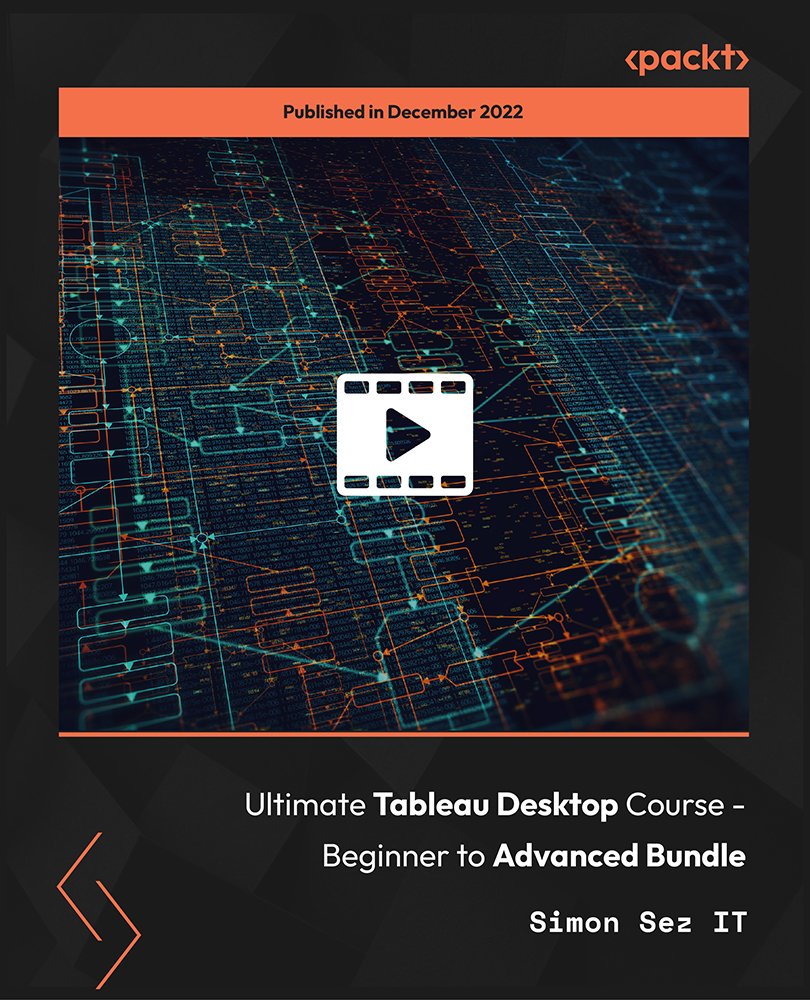
Hands-on Linux - Self-Hosted WordPress for Linux Beginners
By Packt
Master the art of self-hosting WordPress on Linux with our comprehensive video course, designed to empower technical professionals to fully control their web presence.

Self-paced course to learn about the functions of the conscious & subconscious and how hypnosis can be used to treat a wide array of issues and conditions. Individual feedback on each module submission. Successful completion required to progress to practical course for professional qualification in Curative Hypnotherapy (LCH)
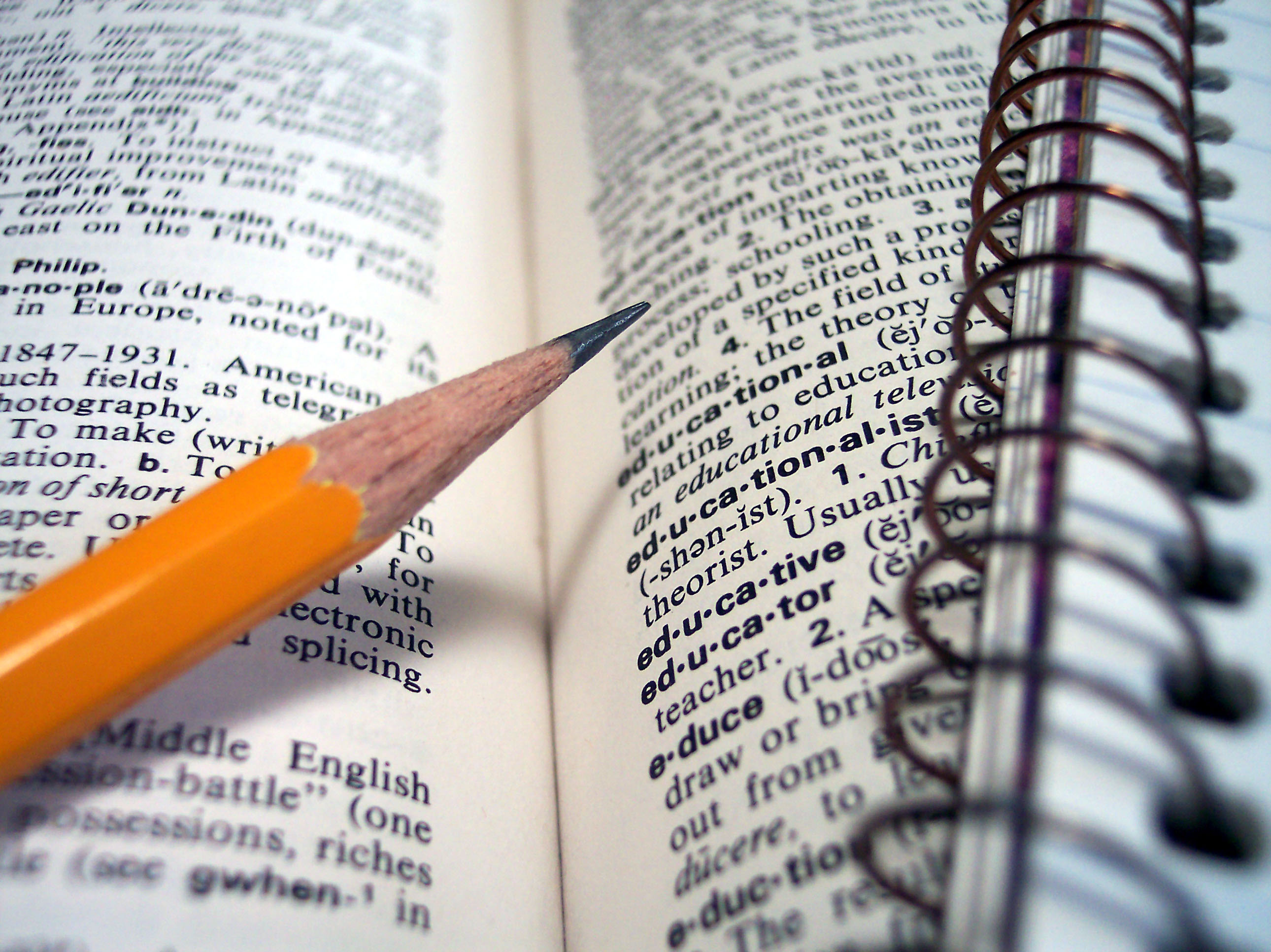
CyberSec First Responder: Threat Detection and Response (Exam CFR-210)-Logical Operations
4.3(43)By John Academy
Description: This CyberSec First Responder: Threat Detection and Response (Exam CFR-210)-Logical Operations will help you to understand the anatomy of cyber-attacks. You will gain the skills needed to serve your organizations before, during, and after a breach. A CyberSec First Responder is the first line of defence against cyber-attacks. You will be able to prepare to analyze threats, design secure computing and network environments, proactively defend networks and respond/investigate cybersecurity incidents. It covers the duties of those who are responsible for monitoring and detecting security incidents in information systems and networks, and for executing a proper response to such incidents. Depending on the size of the organization, this individual may act alone or may be a member of a computer security incident response team (CSIRT), and more. So, learn to assess and respond to security threats and operating systems and network security analysis platform by taking this course. Assessment: At the end of the course, you will be required to sit for an online MCQ test. Your test will be assessed automatically and immediately. You will instantly know whether you have been successful or not. Before sitting for your final exam you will have the opportunity to test your proficiency with a mock exam. Certification: After completing and passing the course successfully, you will be able to obtain an Accredited Certificate of Achievement. Certificates can be obtained either in hard copy at a cost of £39 or in PDF format at a cost of £24. Who is this Course for? CyberSec First Responder: Threat Detection and Response (Exam CFR-210)-Logical Operations is certified by CPD Qualifications Standards and CiQ. This makes it perfect for anyone trying to learn potential professional skills. As there is no experience and qualification required for this course, it is available for all students from any academic background. Requirements Our CyberSec First Responder: Threat Detection and Response (Exam CFR-210)-Logical Operations is fully compatible with any kind of device. Whether you are using Windows computer, Mac, smartphones or tablets, you will get the same experience while learning. Besides that, you will be able to access the course with any kind of internet connection from anywhere at any time without any kind of limitation. Career Path After completing this course you will be able to build up accurate knowledge and skills with proper confidence to enrich yourself and brighten up your career in the relevant job market. Overview of Wireless Communications Identify the Importance of Risk Management FREE 00:11:00 Assess Risk 00:13:00 Mitigate Risk 00:22:00 Integrate Documentation into Risk Management 00:14:00 Analyzing the Threat Landscape Classify Threats and Threat Profiles 00:07:00 Perform Ongoing Threat Research 00:12:00 Resources that Aid in Research of Threats 00:03:00 Analyzing Recon Threats to Computing and Network Environments Implement Threat Modeling 00:09:00 Assess the Impact of Reconnaissance Incidents 00:10:00 Performing Reconnaissance on a Network 00:07:00 Examining Reconnaissance Incidents 00:08:00 Assess the Impact of Social Engineering 00:10:00 Assessing the impact of Social Engineering 00:07:00 Assessing the Impact of Phishing 00:03:00 Analyzing Attacks on Computing and Network Environments Assess the Impact of System Hacking Attacks 00:10:00 Cracking Passwords Using a Password File 00:08:00 Assess the Impact of Web Based Attacks 00:11:00 Assessing the Impact of Web-Based Threats 00:03:00 Assess the Impact of Malware 00:08:00 Malware Detection and Removal 00:05:00 Assess the Impact of Hijacking and Impersonation Attacks 00:13:00 Assess the Impact of DoS Incidents 00:09:00 Assessing the Impact of DoS Attacks 00:04:00 Assess the Impact of Threats to Mobile Security 00:08:00 Assess the Impact of Threats to Cloud Security 00:10:00 Analyzing Post-Attack Techniques Assess Command and Control Techniques 00:08:00 Assessing Command and Control Techniques 00:10:00 Assess Persistence Techniques 00:05:00 Detecting Rootkits 00:03:00 Assess Lateral Movement and Pivoting Techniques 00:13:00 Assess Data Exfiltration Techniques 00:04:00 Steganography 00:03:00 Assess Anti Forensics Techniques 00:09:00 Assessing Anti-Forensics 00:03:00 Evaluating the Organization's Security Posture Conduct Vulnerability Assessments 00:16:00 Perform a Vulnerability Scan with Nessus 00:07:00 Perform a Vulnerability Scan with MBSA 00:05:00 Conduct Penetration Tests on Network Assets 00:18:00 Follow Up on Penetration Testing 00:06:00 Collecting Cyber security Intelligence Deploy a Security Intelligence Collection and Analysis Platform 00:19:00 Collect Data from Network Based Intelligence Sources 00:15:00 Collecting Network-Based Security Intelligence 00:07:00 Collect Data from Host Based Intelligence Sources 00:13:00 Collecting Host-Based Security Intelligence 00:15:00 Parsing Log files 00:03:00 Analyzing Log Data Use Common Tools to Analyze Logs 00:22:00 Analyzing Linux Logs for Security Intelligence 00:08:00 Use SIEM Tools for Analysis 00:07:00 Incorporating SIEMs into Security Intelligence Analysis 00:18:00 Parse Log Files with Regular Expressions 00:25:00 Performing Active Asset and Network Analysis Analyze Incidents with Windows-Based Tools 00:17:00 Windows-Based Incident Analysis Tools 00:19:00 Analyze Incidents with Linux Based Tools 00:05:00 Linux-Based Incident Analysis Tools 00:07:00 Analyze Malware 00:11:00 Analyzing Malware 00:03:00 Analyze Indicators of Compromise 00:20:00 Analyzing Indicators of Compromise 00:15:00 Responding to Cyber security Incidents Deploy an Incident Handling and Response Architecture 00:22:00 Mitigate Incidents 00:16:00 Hardening Windows Servers 00:14:00 DNS Filtering 00:05:00 Blacklisting and Whitelisting 00:09:00 Prepare for Forensic Investigation as a CSIRT 00:03:00 Investigating Cyber security Incidents Apply a Forensic Investigation Plan 00:10:00 Securely Collect and Analyze Electronic Evidence 00:08:00 Securely Collecting Electronic Evidence 00:05:00 Analyzing Forensic Evidence 00:07:00 Follow Up on the Results of an Investigation 00:04:00 Mock Exam Mock Exam- CyberSec First Responder: Threat Detection and Response (Exam CFR-210)-Logical Operations 00:20:00 Final Exam Final Exam- CyberSec First Responder: Threat Detection and Response (Exam CFR-210)-Logical Operations 00:20:00 Certificate and Transcript Order Your Certificates and Transcripts 00:00:00
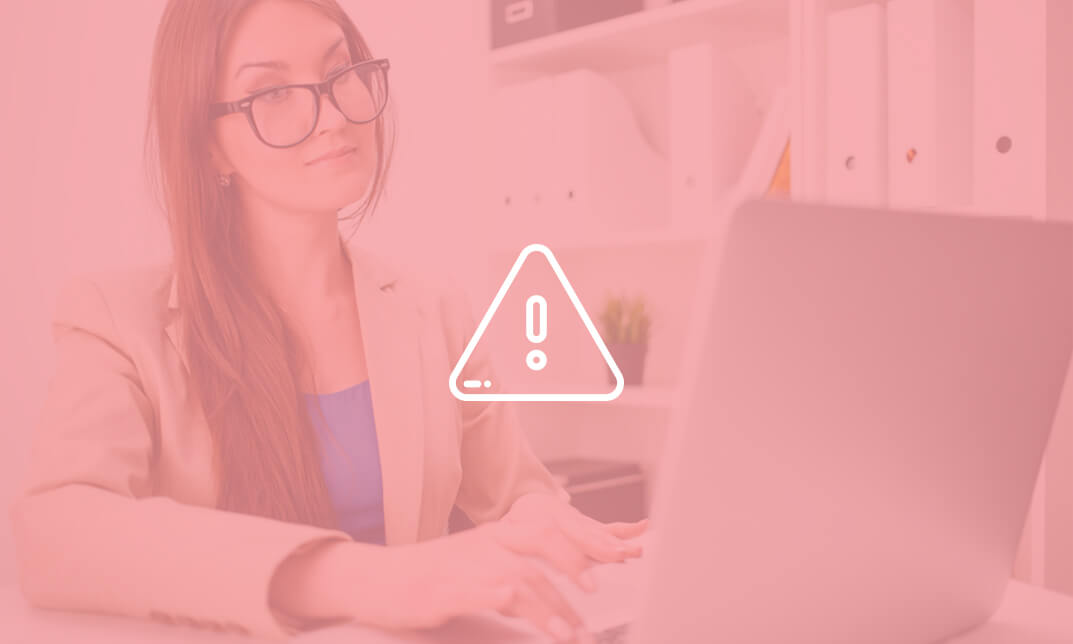
Microsoft Excel Beginners 2019
By Packt
Discover Excel 2019 and become confident in using spreadsheets

CISSP®️ Certification Domain 4 - Communication and Network Security Video Boot Camp for 2022
By Packt
This course helps you prepare for your CISSP certification. In this course, we will be discussing CISSP®? Certification Domain 4: Communication and Network Security. This course focuses on how our network and communications channels work and how to protect them. Domain 4 makes up 13% of the weighted exam questions.

Microsoft Excel Advanced 2019
By Packt
Learn and master Excel 2019 by learning advanced functions and formulas

Python A-Z: Learn Python by Building 15 Projects and ChatGPT
By Packt
This ultimate course to kickstart your Python journey from scratch. This comprehensive course covers all the essential concepts of Python, providing explanations, examples, and practical implementations. Designed with beginners in mind, our goal is to help you learn and master Python by building a variety of projects.
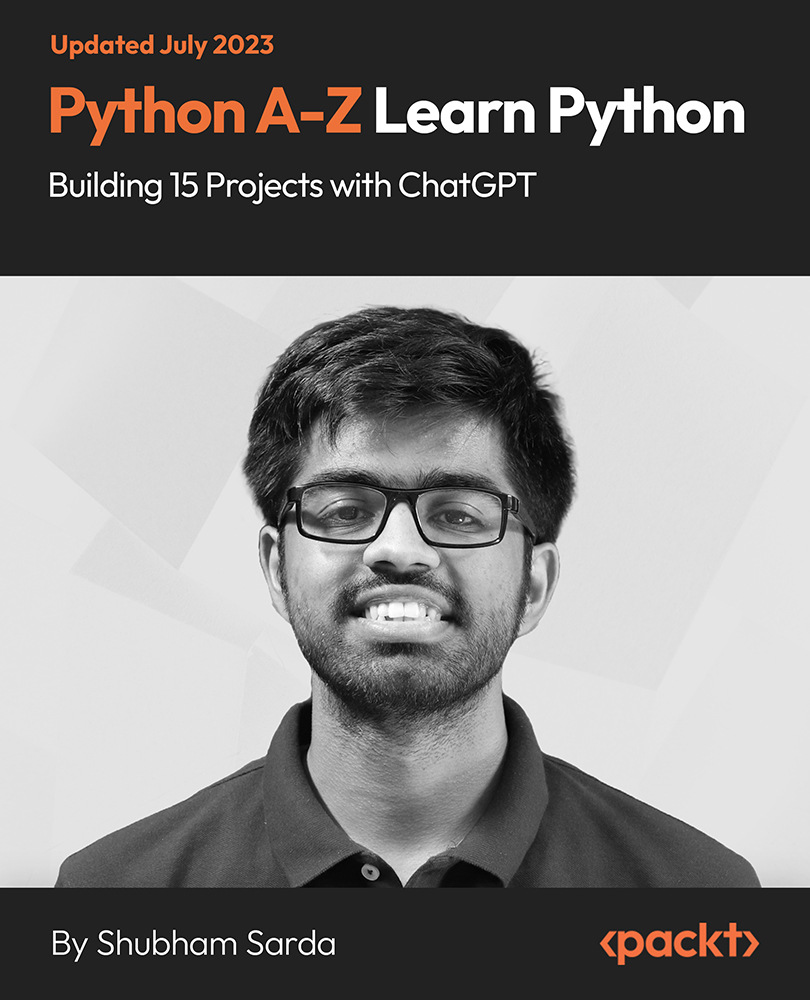
Data Understanding and Data Visualization with Python
By Packt
This course first equips you with the fundamentals of Python and then progresses to teach you how to use various libraries such as NumPy, Pandas, Seaborn, Bokeh, and so on. This course contains several mini projects so that, by the end of this course, you will be equipped with the essential tools you need to become a visualization expert.
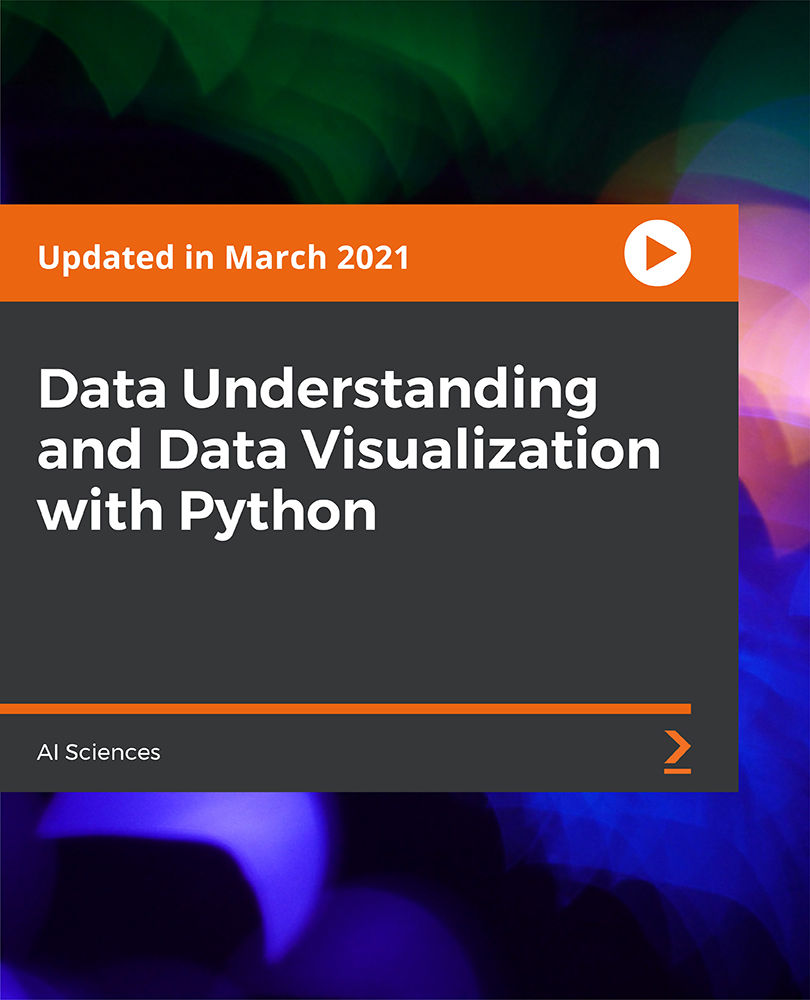
GLA Tutors: Empowering Young Minds in Computer Coding At GLA Tutors, we are passionate about equipping children with the essential skills needed to thrive in today's digital world. Our tutoring website offers a comprehensive and engaging learning experience for children who are eager to explore the exciting world of computer coding. With our online tutoring services, we strive to make coding education accessible and convenient for children of all ages. Our team of expert tutors are highly skilled in teaching computer coding concepts in a fun and interactive manner. They have a deep understanding of various programming languages and frameworks, ensuring that students receive top-notch instruction tailored to their individual needs and skill levels. Our provision for tutoring computer coding to children is designed to foster creativity, problem-solving skills, and logical thinking. Through our carefully curated curriculum, we introduce young learners to the fundamentals of coding, including algorithms, variables, loops, conditionals, and more. We believe in a hands-on approach, allowing students to actively apply what they learn through practical coding exercises and projects. At GLA Tutors, we understand that each child has their own unique learning style and pace. That's why our tutors provide personalized attention to every student, offering guidance and support every step of the way. Whether your child is a beginner or has some coding experience, we have tailored programs to suit their specific needs and help them progress confidently.

Search By Location
- Logic Courses in London
- Logic Courses in Birmingham
- Logic Courses in Glasgow
- Logic Courses in Liverpool
- Logic Courses in Bristol
- Logic Courses in Manchester
- Logic Courses in Sheffield
- Logic Courses in Leeds
- Logic Courses in Edinburgh
- Logic Courses in Leicester
- Logic Courses in Coventry
- Logic Courses in Bradford
- Logic Courses in Cardiff
- Logic Courses in Belfast
- Logic Courses in Nottingham