Booking options
£82.99
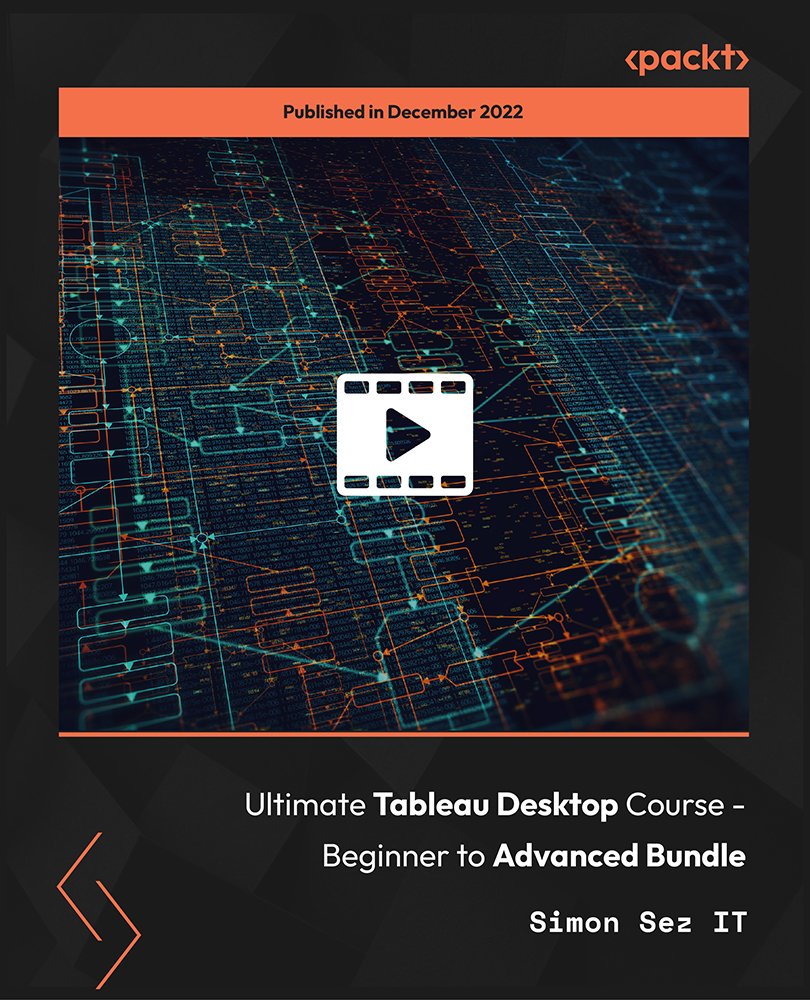
£82.99
On-Demand course
11 hours 26 minutes
All levels
Let's build sophisticated visualizations and dashboards using Sankey diagrams and geospatial, sunburst, and circular charts and animate your visualizations. We will also cover advanced Tableau topics, such as Tableau parameters and use cases and Level of Detail (LOD) expressions, spatial functions, advanced filters, and table calculations.
Tableau software is an American interactive data visualization software company focused on business intelligence. Tableau products query relational databases, online analytical processing cubes, cloud databases, and spreadsheets to generate graph-type data visualizations. The software can also extract, store, and retrieve data from an in-memory data engine. This Tableau bundle is designed for individuals new to Tableau or transitioning from Excel to Tableau. The course is segmented into beginners and advanced sections. The advanced section is for those with a good foundation in Tableau who want to improve their skills. Learn to navigate Tableau, connect to data sources, and create interactive charts and dashboards. Understand business intelligence and basic data concepts for your calculations, expressions, and functions in Tableau. Build sophisticated visualizations and dashboards using Sankey diagrams and geospatial, sunburst, and circular charts in Tableau. Upon completing the beginner's course, learn Tableau and its interface, understand data concepts, create dashboards, share workbooks and use numeric, string, conditional, and analytical functions. By the end of this course, you will have explored parameters and LOD expressions, advanced Tableau charts, geospatial and sales dashboards, and utilized radial charts. All resources are available at: https://github.com/PacktPublishing/Ultimate-Tableau-Desktop-Course---Beginner-to-Advanced-Bundle
Learn about the Tableau interface and its major functions
Work with groups, sets, spatial functions, filters, and calculations
Build a view, Tableau charts, and create a dashboard in Tableau
Use numeric, conditional, and analytical expressions/functions in Tableau
Explore parameters, use cases, and Level of Detail (LOD) expression
Add interactivity using actions and animate your visualizations
This Tableau bundle is designed for students of all levels and is suitable for those new to Tableau or individual learners transitioning from Excel to Tableau. Data analysts and data scientists, individuals looking to turn raw data into meaningful business visualizations using Tableau, or those with a foundation in Tableau and seeking to advance their skills will benefit from this course. Access to the Tableau Desktop would be beneficial; no Tableau or programming experience is required.
The course has been skillfully divided into basic and advanced sections. This video-led training course is suitable for Windows or Mac users and features the Tableau Desktop. The advanced section is designed for those who already possess a basic foundation in Tableau and seek to improve their skills.
Learn to connect and manage Tableau data sources and build a view and other Tableau chart types * Create a Tableau dashboard and build geospatial and sales dashboards that utilize radial charts * Learn advanced Tableau charts: circular, sunburst, bump, funnel, candlestick, and Sankey charts
https://github.com/PacktPublishing/Ultimate-Tableau-Desktop-Course---Beginner-to-Advanced-Bundle
Simon Sez IT has offered technical courses for individuals, small businesses, and Fortune 500 companies since 2008, with thousands of employees who can benefit from the easy-to-learn and hands-on software training. It offers over 8,000 video tutorials on a range of software programs. Simon Sez IT ensures stress-free eLearning and enhanced employee productivity-whether you implement new software or a technological upgrade in your work environment. With over 600,000 students from 180 countries, Simon Sez IT is the preferred online learning choice for individuals and businesses worldwide.
1. Beginner: Introduction to Tableau
This section focuses on Tableau and its products, features, data concepts, and data sources, and explains the Tableau workspace and business intelligence.
1. Course Introduction This introductory outline provides an overview of the various concepts you will learn from this course, divided into two sections, the beginners and advanced segments. |
2. Tableau Introduction This video introduces the Tableau visual analytics platform, flow analysis, and data visualization concepts. |
3. Tableau Product Suite Introduction In this video, you will learn more about the software products that constitute the Tableau Product Suite and are a developer and share tools and explain their features. |
4. Business Intelligence Introduction This video elaborates on business intelligence, what it represents, leveraged technologies, and converts raw data into actionable information. |
5. Exploring Tableau In this lesson, we will explore Tableau and its intuitive interface, explain its key terminology, create workbooks, or explore content from the tableau community. |
6. Tableau Data Concepts Understanding data concepts and structure is vital to working with the Tableau platform. You will learn the data types used in Tableau. |
7. Connecting to Data Sources After learning how to prepare and structure datasets for Tableau, we will connect the tool to different types of data sources to create visualizations on the platform. |
8. Data Sources in Tableau Here, you will learn to create a data source connection to utilize the data source page. We will also look at the features it offers for data visualization. |
9. Tableau Workspace We will look at the main interface for creating the data visualizations and analyses, the Tableau workspace. |
10. Creating a New View In this video, you will learn how to create a view for answering the data visualization and develop a new view. |
11. Using Multiple Data Sources In this lesson, you will learn about combining multiple data connections from one data source and different data sources. |
12. Exercise 1 In this exercise, you will load the food list file into Tableau and apply the data relationships to the two sheets using Food ID. |
2. Beginner: Bringing Data to Life
This section focuses on data, charts, histograms, building views, correlation matrices, dashboards, and presenting a story.
1. Selecting a Chart Type Part 1 In this video, you will learn to choose the correct chart type to visualize our data efficiently and correctly. |
2. Selecting a Chart Type Part 2 In this lesson, you will learn about the different charts we can use to visualize change over time, their differences, and how to build them from scratch in Tableaux. |
3. Building a View Part 1 Let's learn about the bar mark to create horizontal or vertical bars for comparison, ranking, and distribution and elevate this type of mark to visualize the data. You will learn to create a simple bar chart. |
4. Building a View Part 2 In this lesson, you will learn about part-to-whole charts. These display relative and absolute values to decide which segment to focus on. You will learn the different ways to visualize part to whole relationships of data. |
5. Designing Callout Numbers and Tables This video will look at using numbers and tables in tabular form. We will look at the options of Tableau to classify data into tables or lists of values, similar to a spreadsheet. |
6. Histograms and Whisker Plots Let's learn about a chart that is instantly recognizable to data scientists and statisticians: the distribution chart. |
7. Scatter Plot and Correlation Matrix Here, we will understand correlation, the statistical method of finding relationships between two or more variables, and create a scatter plot. |
8. Spatial Charts In this video, we will understand spatial data, which provides us with a better understanding of populations, communities, or anything with geographical information and how it is affected by a variable. |
9. Creating a Dashboard In this lesson, you will learn about a compilation of several views or charts with related information at one location. We will use views to create a simple dashboard. |
10. Presenting a Story In this lesson, you will learn how Tableau uses data analysis to present your analysis as a story, a sequence of visualizations that work together to convey information. |
11. Publishing and Sharing a Workbook Let's learn what publishing means in Tableau to other uses. You will learn how to publish our work on Tableau and how to share a workbook. |
12. Exercise 2 In this lesson, you will learn to load the video game sales excel file into Tableau and create an area chart and Treemap from scratch. |
13. Exercise 3 In this exercise, we will load the customer excel file into the tableau, recreate this dashboard with a desktop browser, and fix its size. |
3. Beginner: Calculations and Expressions in Tableau
This section focuses on calculations and expressions using Tableau. We will look at the different kinds of expressions, numeric, automatic, string, and conditional. We will understand analytical functions.
1. Using Expressions in Tableau In this lesson, you will learn to use expressions and aggregation in Tableau, forming individual data into a cluster group on specific measurements. |
2. Numeric Expressions and Automatic Calculations You will learn about numeric and automatic expressions that we currently have in our datasets. You will learn to use calculated fields to create new calculations and functions. |
3. String Expressions Let's learn about tableau's several string functions to assist with editing dimensions, formatting letter cases, and finding keywords in data. |
4. Conditional Expressions You will learn about logical functions that determine whether a condition is true or false. You will learn to use this to create new fields on the values of existing ones. |
5. Analytical Functions In this video, we will look at Tableau's several built-in analytical tools that we can add to our chart. |
6. Exercise 4 This exercise will load the Mock visitor's IP into Tableau, clean the fields using the string function, and create a text table view. |
7. Exercise 5 This exercise will load the women's shopping review excel sheet in Tableau. We will recreate the dashboard and use a desktop browser to fix its size. |
4. Beginner: Conclusion
This is a conclusion section for the beginner's module of Tableau Desktop.
1. Course Conclusion In this lesson, we will conclude the beginner's segment of the course with a succinct recapitulation of what you have learned in this segment so far. |
5. Advanced: Introduction and Advanced Calculations and Functions
This section focuses on the advanced topics of Tableau, including advanced calculations and functions; you will learn about parameters, spatial functions, geospatial charts, and advanced filters.
1. Welcome to the Course This video outlines the advanced concepts you will learn in Tableau, including parameters, spatial functions, geospatial, and advanced filters. |
2. Advancing in Tableau This video will look at its simplified interface's powerful functionalities, such as advanced calculations, subsets, spatial processes, and various visualizations. |
3. Parameters Part 1 In this lesson, we will understand more about calculated fields or static values for our visualizations. We will look at adding more criteria to the dashboard for manipulating data. |
4. Parameters Part 2 This is a continuation of the previous chapter, where we will look at static filters and Top N in more detail and then learn about dynamic data dimension and dynamic chart measure. |
5. Level of Detail Expressions In this video, we will look at the level of detail expression, which alters how specific or broad a visualization can be, the levels of granularity that it controls, and apply aggregations to the current visualization. |
6. Groups and Sets Let's look at working with qualitative or categorical data that creates groups or sets. We will look at how Tableau operates with groups and sets. |
7. Spatial Functions This video will explain spatial functions and how we can perform spatial analysis. We will also combine spatial files in other formats and read spatial files such as Shapefiles, MapInfo, TopoJSON, and so on. |
8. Geospatial Charts Part 1 After learning about spatial functions, we will try to apply the geospatial functions learned from the previous lesson. We will use the San Francisco Flight Excel file. |
9. Geospatial Charts Part 2 Continuing on the examples of geospatial charts, we will use the places of worship in the US Excel sheet and create a map chart in layers. |
10. Advanced Filters In this lesson, you will learn how to limit the data used for visualizations in Tableau. You will learn to focus on a subset of data, remove outliers, reduce load times, and organize data based on predefined conditions. |
11. Table Calculations In this video, you will learn about table calculations and how they differ from a calculated field, the calculations you put into a chart or table. |
12. Table Calculations Examples We will use a couple of examples in this video to further understand the table calculations. |
6. Advanced: Improving Dashboards
This section focuses on dashboards, where you will learn how to improve the visualization of our dashboard using animations, geospatial dashboards, and create a sales dashboard.
1. Actions Apart from the interactive Tableau tools we learned earlier, including parameters and filters, we will look at another interactive toolset called actions in dashboards using specified sets of tasks. |
2. Animating Your Visualization In this video, you will learn about animating visualizations. You will learn to use the pre-attentive attribute of motion to make users understand the date of an underlying visualization. |
3. Advanced Tableau Charts Part 1 In this video, you will learn about advanced Tableau charts, including a text table, heatmap, highlight table, symbol map, filled map, and Pie chart. You will learn more about a circular calendar chart and the Sunburst chart. |
4. Advanced Tableau Charts Part 2 This is a continuation of the previous chapter regarding advanced tableau charts, including horizontal and stacked bars, side-by-side bars, line and dual-line charts, and area charts. We will look at a Sankey diagram in detail. |
5. Advanced Tableau Charts Part 3 In this third part of the advanced tableau charts, we will look at another way of visualization, a bump chart, which is a line chart that marks dimensions through lines. We will then look at a funnel chart and the candlestick chart. |
6. Visual Analytics Best Practices After you have learned how to create advanced charts and collate them into the dashboard, we will now look at improving the techniques in our visualization. We will look at the best practices involved. |
7. Geospatial Dashboard In this video, you will learn how to create a geospatial dashboard containing a dataset containing a digitized paper location from World War II. |
8. Marketing Dashboard Part 1 In this video, we will use the marketing dataset, which contains customer information response to their campaigns and the category of the channel that they usually purchase from. |
9. Marketing Dashboard Part 2 This is a continuation of the previous lesson on creating a dashboard, including the marketing information from campaigns collected in part 1. |
10. Sales Dashboard You will learn how to create a sales dashboard from the sales dataset of an automotive company. |
7. Advanced: Exercise and Conclusion
This section focuses on more advanced exercises and a conclusion to the course.
1. Exercise 1 In this video, we will create a top 10 dataset using the accessories inventory dataset. |
2. Exercise 2 This exercise will create a route map based on the London bus route dataset. |
3. Exercise 3 In this exercise, we will create a dashboard with an animated bar chart and scatter plot. |
4. Exercise 4 In this exercise, we will create a dashboard with a circular calendar chart, bump chart, and area chart. |
5. Exercise 5 In this exercise, we will create a Sankey diagram from the US energy generation dataset. |
6. Ending video This video is a short conclusion to the course and outlines very briefly the course recap and a thank-you note from the author. |
