- Professional Development
- Medicine & Nursing
- Arts & Crafts
- Health & Wellbeing
- Personal Development
3900 Link courses
Overview This comprehensive course on HTML and CSS Coding: Beginner to Advanced will deepen your understanding on this topic. After successful completion of this course you can acquire the required skills in this sector. This HTML and CSS Coding: Beginner to Advanced comes with accredited certification from CPD, which will enhance your CV and make you worthy in the job market. So enrol in this course today to fast track your career ladder. How will I get my certificate? You may have to take a quiz or a written test online during or after the course. After successfully completing the course, you will be eligible for the certificate. Who is This course for? There is no experience or previous qualifications required for enrolment on this HTML and CSS Coding: Beginner to Advanced. It is available to all students, of all academic backgrounds. Requirements Our HTML and CSS Coding: Beginner to Advanced is fully compatible with PC's, Mac's, Laptop, Tablet and Smartphone devices. This course has been designed to be fully compatible with tablets and smartphones so you can access your course on Wi-Fi, 3G or 4G. There is no time limit for completing this course, it can be studied in your own time at your own pace. Career Path Learning this new skill will help you to advance in your career. It will diversify your job options and help you develop new techniques to keep up with the fast-changing world. This skillset will help you to- Open doors of opportunities Increase your adaptability Keep you relevant Boost confidence And much more! Course Curriculum 13 sections • 127 lectures • 11:50:00 total length •Introduction: 00:03:00 •Course Curriculum: 00:07:00 •How to Get Course requirements: 00:02:00 •Getting Started on Windows, Linux or Mac: 00:02:00 •How to ask a Great Questions: 00:01:00 •FAQ's: 00:01:00 •Introduction: 00:05:00 •Choosing Code Editor: 00:06:00 •Installing Code Editor (Sublime Text): 00:04:00 •Overview of a Webpage: 00:05:00 •Full HTML Code Page: 00:07:00 •First Hello World! Webpage: 00:09:00 •Introduction: 00:03:00 •Heading: 00:09:00 •Paragraph: 00:08:00 •Formatting Text: 00:12:00 •List Items Unordered: 00:05:00 •List Items Ordered: 00:04:00 •Classes: 00:09:00 •ID's in CSS: 00:06:00 •Comments in HTML: 00:04:00 •Summary: 00:04:00 •Introduction: 00:02:00 •Images: 00:12:00 •Forms: 00:05:00 •Form Actions: 00:04:00 •Br tag: 00:03:00 •Marquee: 00:06:00 •Text area: 00:06:00 •Tables: 00:06:00 •Links: 00:07:00 •Navbar - Menu: 00:04:00 •HTML Entities: 00:05:00 •Div tag: 00:06:00 •Google Maps: 00:07:00 •Summary: 00:02:00 •Introduction: 00:02:00 •HTML5 Audio: 00:07:00 •HTML5 Video: 00:05:00 •Progress Bar: 00:04:00 •Drag and Drop: 00:18:00 •Canvas: 00:06:00 •I frames: 00:05:00 •Input Types: 00:04:00 •Input Attributes: 00:06:00 •YouTube Video Linking: 00:04:00 •Creating Responsive Page: 00:05:00 •Summary: 00:02:00 •Introduction: 00:02:00 •Registration Form: 00:04:00 •Login Form: 00:04:00 •About Us Form: 00:02:00 •Contact Us Form: 00:10:00 •Footer Form: 00:03:00 •Integrate All Together: 00:07:00 •Coding Exercise: 00:01:00 •Solution for Coding Exercise: 00:02:00 •Summary: 00:02:00 •Introduction: 00:02:00 •Challenge - HTML 5 Clock Face with Numbers: 00:05:00 •Project overview: 00:03:00 •Conclusion on Project: 00:01:00 •Summary: 00:02:00 •Introduction: 00:03:00 •CSS Syntax: 00:05:00 •Creating a first page with CSS Style: 00:13:00 •Inline CSS: 00:06:00 •Internal CSS: 00:05:00 •CSS External: 00:10:00 •CSS Classes: 00:09:00 •CSS IDs: 00:06:00 •Colors: 00:08:00 •Backgrounds: 00:04:00 •Floating: 00:09:00 •Positioning: 00:06:00 •Margins: 00:07:00 •Padding: 00:04:00 •Borders: 00:03:00 •Summary: 00:02:00 •Introduction: 00:02:00 •Styling Text: 00:07:00 •Aligning Text: 00:04:00 •Styling Links: 00:10:00 •Font Family: 00:07:00 •Font Styles: 00:03:00 •Applying Google Fonts: 00:07:00 •Box Model: 00:09:00 •Icons: 00:09:00 •Tables: 00:16:00 •Navigation-Menu: 00:11:00 •Dropdowns: 00:15:00 •Summary: 00:02:00 •Introduction: 00:02:00 •Advanced Selectors: 00:05:00 •Forms: 00:17:00 •Website Layout: 00:21:00 •Rounded Corners: 00:08:00 •Color Keywords: 00:06:00 •Animations: 00:08:00 •Pseudo Classes: 00:03:00 •Gradients: 00:03:00 •Shadows: 00:03:00 •Calculations: 00:05:00 •Creating Responsive Page: 00:06:00 •Summary: 00:02:00 •Introduction: 00:01:00 •Button Styles: 00:06:00 •Flexbox: 00:14:00 •CSS Grid: 00:15:00 •Pagination: 00:07:00 •Multiple Columns: 00:06:00 •Image Reflection: 00:03:00 •UI - UX Design: 00:09:00 •Social Media Icons: 00:08:00 •External CSS Style adding: 00:06:00 •Coding Exercise: 00:01:00 •Solution for Coding Exercise: 00:03:00 •Summary: 00:02:00 •Introduction: 00:01:00 •CSS Project Getting: 00:05:00 •CSS Project Overview: 00:08:00 •Summary: 00:01:00 •Introduction: 00:02:00 •Installing Free FTP Solution (FileZilla): 00:04:00 •Setting Up FTP (File Transfer Protocol): 00:03:00 •Publish Website to Hosting Server: 00:04:00 •Summary: 00:01:00

Fire Safety and Equipment Course - Everybody must be aware of The Fire Safety Regulations (The Regulatory Reform (Fire Safety) Order 2005), not just employers. This course will show you how to identify risks, causes and safety measures. Our Intellelearn online Fire Safety and Equipment course will provide the key learning points for all learners to understand and fulfil their obligations.

LangChain Masterclass - Build 15 OpenAI and LLAMA 2 LLM Apps Using Python
By Packt
This comprehensive course unlocks the boundless potential of LangChain, Pinecone, OpenAI, and LLAMA 2 LLM, guiding you from AI novice to expert. Dive into 15 different practical projects, from dynamic chatbots to data analysis tools, and cultivate a profound understanding of AI, empowering your journey into the future of language-based applications.
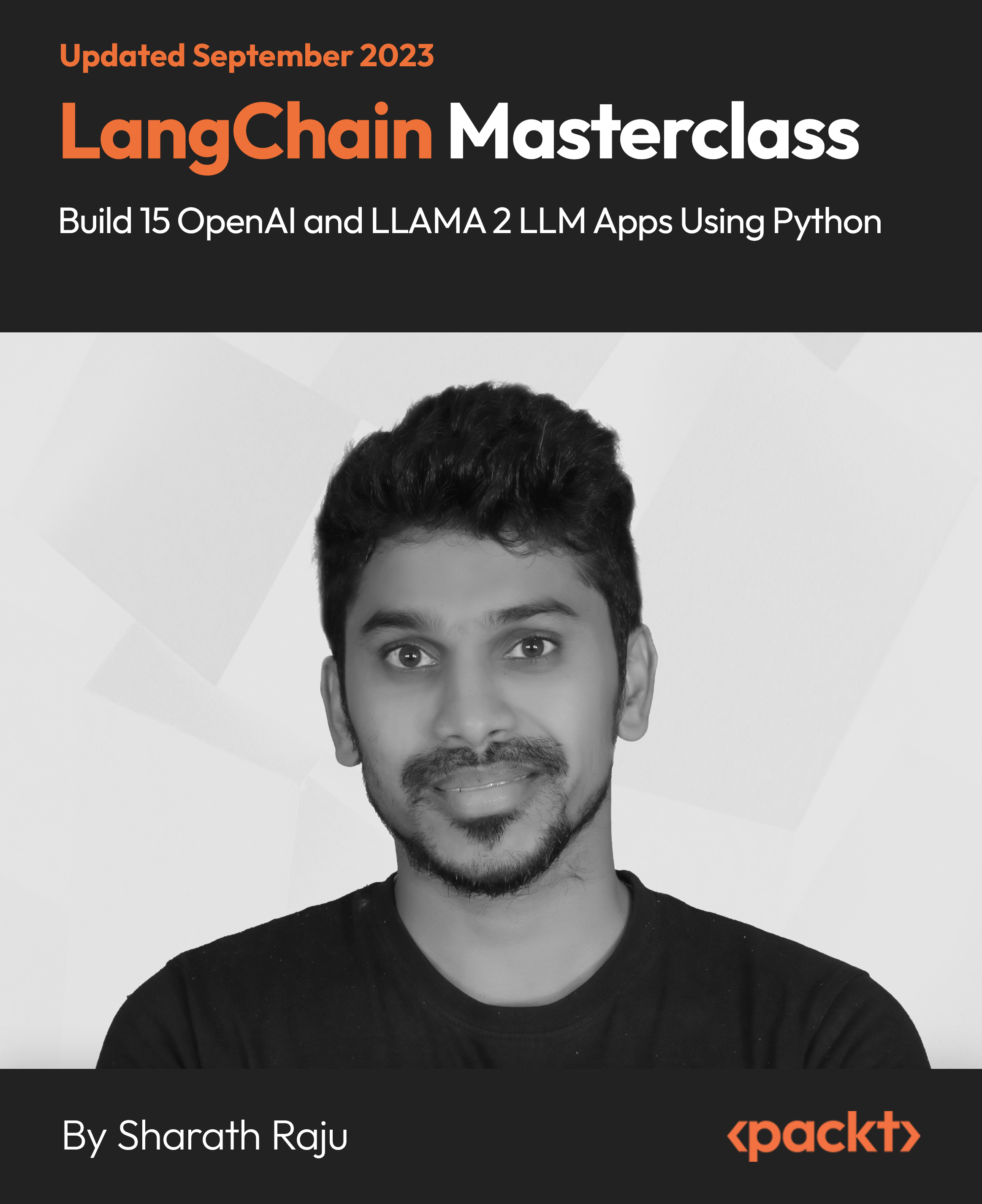
Overview Unleash the web development potential with the 'HTML Web Development for Beginners' course. This course is meticulously designed to equip beginners with the essential tools and knowledge to thrive in this burgeoning field. With comprehensive modules that cover everything from setup and overview, basic tags, headings, lists, links, images, and tables to more advanced topics like meta tags, description lists, presentation, iframe, video, audio, forms, CSS, and JavaScript, the 'HTML Web Development for Beginners' course is your gateway to mastering web development. Grab this opportunity to master the art of web development. Enrol now and take the first step towards a promising and fulfilling career in web development. How will I get my certificate? You may have to take a quiz or a written test online during or after the course. After successfully completing the course, you will be eligible for the certificate. Who is This course for? There is no experience or previous qualifications required for enrolment on this HTML Web Development for Beginners. It is available to all students, of all academic backgrounds. Requirements Our HTML Web Development for Beginners is fully compatible with PC's, Mac's, Laptop, Tablet and Smartphone devices. This course has been designed to be fully compatible with tablets and smartphones so you can access your course on Wi-Fi, 3G or 4G. There is no time limit for completing this course, it can be studied in your own time at your own pace. Career Path Having these various qualifications will increase the value in your CV and open you up to multiple sectors such as Business & Management, Admin, Accountancy & Finance, Secretarial & PA, Teaching & Mentoring etc. Course Curriculum 2 sections • 18 lectures • 01:43:00 total length •Module 01: Setup and Overview: 00:10:00 •Module 02: Basic Tags: 00:08:00 •Module 03: Headings: 00:05:00 •Module 04: Lists: 00:06:00 •Module 05: Links: 00:06:00 •Module 06: Images: 00:07:00 •Module 07: Tables: 00:05:00 •Module 08: Advanced Tables: 00:05:00 •Module 09: Meta Tags: 00:06:00 •Module 10: Description Lists: 00:02:00 •Module 11: Presentation: 00:06:00 •Module 12: Iframe: 00:03:00 •Module 13: Video: 00:04:00 •Module 14: Audio: 00:03:00 •Module 15: Forms: 00:09:00 •Module 16: CSS: 00:11:00 •Module 17: JavaScript: 00:07:00 •Resource: 00:00:00

Overview This comprehensive course on Sage 50 Payroll Advanced Diploma will deepen your understanding on this topic. After successful completion of this course you can acquire the required skills in this sector. This Sage 50 Payroll Advanced Diploma comes with accredited certification, which will enhance your CV and make you worthy in the job market. So enrol in this course today to fast track your career ladder. How will I get my certificate? After successfully completing the course you will be able to order your certificate, these are included in the price. Who is This course for? There is no experience or previous qualifications required for enrolment on this Sage 50 Payroll Advanced Diploma. It is available to all students, of all academic backgrounds. Requirements Our Sage 50 Payroll Advanced Diploma is fully compatible with PC's, Mac's, Laptop, Tablet and Smartphone devices. This course has been designed to be fully compatible with tablets and smartphones so you can access your course on Wi-Fi, 3G or 4G. There is no time limit for completing this course, it can be studied in your own time at your own pace. Career Path Having these various qualifications will increase the value in your CV and open you up to multiple sectors such as Business & Management, Admin, Accountancy & Finance, Secretarial & PA, Teaching & Mentoring etc. Course Curriculum 18 sections • 17 lectures • 03:22:00 total length •Module 01: The Outline View and Criteria: 00:11:00 •Module 02: Global Changes: 00:07:00 •Module 03: Timesheets: 00:12:00 •Module 04: Departments and Analysis: 00:11:00 •Module 05: Holiday Schemes: 00:10:00 •Module 06: Recording Holidays: 00:12:00 •Module 07: Absence Reasons: 00:13:00 •Module 08: Statutory Sick Pay: 00:16:00 •Module 09: Statutory Maternity Pay: 00:17:00 •Module 10: Student Loans: 00:09:00 •Module 11: Company Cars: 00:13:00 •Module 12: Workplace Pensions: 00:21:00 •Module 13: Holiday Funds: 00:13:00 •Module 14: Process Payroll (November): 00:11:00 •Module 15: Passwords and Access Rights: 00:08:00 •Module 16: Options and Links: 00:10:00 •Module 17: Linking Payroll to Accounts: 00:08:00

Quran Teacher From Egypt | Onine Arabic & Quran Classes
By Quran Assistant
Egyptian female Quran Teacher online can be hired for the lessons of the Holy Quran for yourself and for your kids. An Arab teacher from Egypt will have more knowledge of Tajweed and practice of recitation of the Holy Quran.

Overview Learn how to become a valued financial expert and instantly boost your career prospects in any high-performing business. This Sage 50 Training course offers you all the training you will need to take a Payroll Administrator's role and establish your skills with Sage software. By becoming skilled in using Sage 50, you will be able to perform all the responsibilities and tasks assigned to a senior member of a company's fiscal department. So, you will be taught how to process employee payments, NIC contributions, calculate tax year-end figures and reports, and much more. You will also be familiarised with the UK payroll legislation. How will I get my certificate? After successfully completing the course you will be able to order your certificate, these are included in the price. Who is this course for? There is no experience or previous qualifications required for enrolment on this Sage 50 Diploma. It is available to all students, of all academic backgrounds. Requirements Our Sage 50 Diploma is fully compatible with PC's, Mac's, Laptop, Tablet and Smartphone devices. This course has been designed to be fully compatible on tablets and smartphones so you can access your course on wifi, 3G or 4G.There is no time limit for completing this course, it can be studied in your own time at your own pace. Career path Having these various qualifications will increase the value in your CV and open you up to multiple sectors such as Business & Management , Admin, Accountancy & Finance, Secretarial & PA, Teaching & Mentoring etc. Course Curriculum 41 sections • 40 lectures • 07:03:00 total length •Module 1: Payroll Basics: 00:10:00 •Module 2: Company Settings: 00:08:00 •Module 3: Legislation Settings: 00:07:00 •Module 4: Pension Scheme Basics: 00:06:00 •Module 5: Pay Elements: 00:14:00 •Module 6: The Processing Date: 00:07:00 •Module 7: Adding Existing Employees: 00:08:00 •Module 8: Adding New Employees: 00:12:00 •Module 9: Payroll Processing Basics: 00:11:00 •Module 10: Entering Payments: 00:12:00 •Module 11: Pre-Update Reports: 00:09:00 •Module 12: Updating Records: 00:09:00 •Module 13: e-Submissions Basics: 00:09:00 •Module 14: Process Payroll (November): 00:16:00 •Module 15: Employee Records and Reports: 00:13:00 •Module 16: Editing Employee Records: 00:07:00 •Module 17: Process Payroll (December): 00:12:00 •Module 18: Resetting Payments: 00:05:00 •Module 19: Quick SSP: 00:09:00 •Module 20: An Employee Leaves: 00:13:00 •Module 21: Final Payroll Run: 00:07:00 •Module 22: Reports and Historical Data: 00:08:00 •Module 23: Year-End Procedures: 00:09:00 •Module 01: The Outline View and Criteria: 00:11:00 •Module 02: Global Changes: 00:07:00 •Module 03: Timesheets: 00:12:00 •Module 04: Departments and Analysis: 00:11:00 •Module 05: Holiday Schemes: 00:10:00 •Module 06: Recording Holidays: 00:12:00 •Module 07: Absence Reasons: 00:13:00 •Module 08: Statutory Sick Pay: 00:16:00 •Module 09: Statutory Maternity Pay: 00:17:00 •Module 10: Student Loans: 00:09:00 •Module 11: Company Cars: 00:13:00 •Module 12: Workplace Pensions: 00:21:00 •Module 13: Holiday Funds: 00:13:00 •Module 14: Process Payroll (November): 00:11:00 •Module 15: Passwords and Access Rights: 00:08:00 •Module 16: Options and Links: 00:10:00 •Module 17: Linking Payroll to Accounts: 00:08:00

Overview This comprehensive course on Webinar Marketing Funnel will deepen your understanding on this topic. After successful completion of this course you can acquire the required skills in this sector. This Webinar Marketing Funnel comes with accredited certification from CPD, which will enhance your CV and make you worthy in the job market. So enrol in this course today to fast track your career ladder. How will I get my certificate? You may have to take a quiz or a written test online during or after the course. After successfully completing the course, you will be eligible for the certificate. Who is This course for? There is no experience or previous qualifications required for enrolment on this Webinar Marketing Funnel. It is available to all students, of all academic backgrounds. Requirements Our Webinar Marketing Funnel is fully compatible with PC's, Mac's, Laptop, Tablet and Smartphone devices. This course has been designed to be fully compatible with tablets and smartphones so you can access your course on Wi-Fi, 3G or 4G. There is no time limit for completing this course, it can be studied in your own time at your own pace. Career Path Learning this new skill will help you to advance in your career. It will diversify your job options and help you develop new techniques to keep up with the fast-changing world. This skillset will help you to- Open doors of opportunities Increase your adaptability Keep you relevant Boost confidence And much more! Course Curriculum 18 sections • 44 lectures • 02:09:00 total length •Why Webinar Sales Funnels Can Transform Your Business!: 00:04:00 •Webinar Sales Funnel Breakthrough: 00:03:00 •What is a Funnel?: 00:09:00 •The Main Component Pages in a Funnel: 00:09:00 •15 Essential Components of an Internet Business Marketing Funnel: 00:14:00 •Creating Your Webinar Essentials: 00:05:00 •The Essential Components of a High Converting Webinar: 00:08:00 •Product Selection - Setting Up Links and Affiliate Accounts: 00:03:00 •Setting Up Your Email Platform: 00:02:00 •The Essential Pages You Will Need to Create: 00:02:00 •How to Create Your Webinar Registration Page: 00:05:00 •Funnel Diagram Part 1 and 2: 00:01:00 •How to Create Your Webinar Registration Confirmation Page: 00:03:00 •Funnel Diagram Part 3: 00:01:00 •How to Set Up Your Webinar: 00:08:00 •Webinar Delivery - How to Record Your Webinar: 00:01:00 •Funnel Diagram Part 4 and 5: 00:01:00 •Webinar Marketing Timetable: 00:01:00 •Webinar Marketing and Registration: 00:01:00 •Types of Prospects: 00:01:00 •JV Partner Email Sequence: 00:02:00 •Funnel Diagram Part 6: 00:01:00 •Your Webinar Marketing Email Sequences to Your List: 00:01:00 •Funnel Diagram Part 7: 00:01:00 •Registration and Indoctrination Email Sequence: 00:03:00 •Indoctrination Video 1 - Advanced Training: 00:06:00 •Indoctrination Video 2 The Truth About Online Courses: 00:06:00 •Active Campaign Webinar Automation: 00:01:00 •UTM Tracking and Pretty Links: 00:01:00 •Funnel Update Funnelytics 8 Registration and Indoctrination Sequence: 00:01:00 •Emails 1 to 4 Registration and Indoctrination: 00:03:00 •Registrant Reminder Emails: 00:03:00 •Funnel Diagram Part 9 - Reminder Emails: 00:01:00 •JV Partner Reminder Emails: 00:01:00 •Funnel Diagram Part 10 JV Partner Reminder Emails: 00:02:00 •Product Purchase during the Webinar: 00:01:00 •Webinar Replay: 00:02:00 •Replay and Cart Closing Emails: 00:04:00 •Funnel Diagram Part 11 Replay and Cart Closing Emails: 00:01:00 •JV Partner Replay Emails: 00:01:00 •Funnel Diagram Part 12 JV Partner Replay and Cart Closing: 00:02:00 •Course Summary and Wrap Up: 00:03:00 •Additional File: 00:00:00 •Assignment - Webinar Marketing Funnel: 00:00:00

Course Overview: Data analysis is a hot skill in today's job market. According to a recent study by LinkedIn, demand for data analysts is growing 15 times faster than the average for all occupations. And the salaries are good too. The average salary for a data analyst in the UK is £40,000. If you're looking to get ahead in your career or learn a new skill that's in high demand, then the Data Analysis in Excel Level 3 Course is for you. In this course, you'll learn how to use Excel to analyse data like a pro. You'll learn how to clean, format, and analyse data using various Excel tools and techniques. You'll also learn how to create charts and graphs to visualise your data. This course won't merely make you adept at Excel. It will mould you into a data wizard, wielding Excel as a potent tool to make data sing and secrets reveal themselves. Enrol Today and Start Learning! Key Features of the Course: Embark on your data analysis journey with us and discover these exciting features: A CPD Certificate to validate your newfound skills. 24/7 Learning Assistance for any hour inspiration strikes. Engaging learning materials to ensure an enriching learning experience. Who is This Course For? Our Data Analysis in Excel Level 3 Course caters to ambitious individuals with a basic understanding of Excel, eager to take their skills to new heights. This course welcomes everything from budding data enthusiasts to established business analysts seeking to fortify their analytical toolkits. What You Will Learn: Dive deep into the labyrinth of data as you master essential modules such as 'Search for and Replace Data,' 'Sort and Filter Data,' and 'Query Data with Database Functions.' Venture further into data exploration with our 'Outline and Subtotal Data' module, where you'll learn to summarise your data for a more organised view efficiently. The journey continues with modules like 'Create Charts' and 'Modify and Format Charts,' enabling you to translate complex data into easy-to-understand visuals. Furthermore, our dedicated modules on 'Creating a PivotTable' and 'Analysing PivotTable Data' promise a comprehensive understanding of one of Excel's most powerful tools. Why Enrol in This Course: Rated as a top-reviewed course and constantly updated to keep up with the latest trends, our Data Analysis in Excel Level 3 Course equips you with sought-after skills like data forecasting, creating sparklines, using advanced chart features, and more. Requirements: While no specific prerequisites are required, a basic understanding of Excel and an eagerness to explore the fascinating world of data analysis would be beneficial. Career Path: On completion of this Data Analysis in Excel Level 3 Course course, you'll be ready to step into diverse roles such as: Data Analyst (£30,000-£35,000) Business Intelligence Analyst (£32,000-£37,000) Market Research Analyst (£28,000-£33,000) Operations Analyst (£31,000-£36,000) Financial Analyst (£35,000-£40,000) Supply Chain Analyst (£30,000-£35,000) Sales Analyst (£29,000-£34,000) Certification: Upon successful completion of the course, you'll be awarded a prestigious CPD Certificate, demonstrating your expertise in data analysis using Excel. So, are you ready to discover the hidden stories in data and revolutionise decision-making? Enrol in our Data Analysis in Excel Level 3 Course and start your journey today! Course Curriculum 11 sections • 32 lectures • 04:43:00 total length •Insert, Delete, and Adjust Cells, Columns, and Rows: 00:10:00 •Search for and Replace Data: 00:09:00 •Use Proofing and Research Tools: 00:07:00 •Sort Data: 00:10:00 •Filter Data: 00:10:00 •Query Data with Database Functions: 00:09:00 •Outline and Subtotal Data: 00:09:00 •Apply Intermediate Conditional Formatting: 00:07:00 •Apply Advanced Conditional Formatting: 00:05:00 •Create Charts: 00:13:00 •Modify and Format Charts: 00:12:00 •Use Advanced Chart Features: 00:12:00 •Create a PivotTable: 00:13:00 •Analyze PivotTable Data: 00:12:00 •Present Data with PivotCharts: 00:07:00 •Filter Data by Using Timelines and Slicers: 00:11:00 •Use Links and External References: 00:12:00 •Use 3-D References: 00:06:00 •Consolidate Data: 00:05:00 •Use Lookup Functions: 00:12:00 •Trace Cells: 00:09:00 •Watch and Evaluate Formulas: 00:08:00 •Apply Data Validation: 00:13:00 •Search for Invalid Data and Formulas with Errors: 00:04:00 •Work with Macros: 00:18:00 •Create Sparklines: 00:07:00 •MapData: 00:07:00 •Determine Potential Outcomes Using Data Tables: 00:08:00 •Determine Potential Outcomes Using Scenarios: 00:09:00 •Use the Goal Seek Feature: 00:04:00 •Forecasting Data Trends: 00:05:00 •Assignment - Data Analysis in Excel Level 3 Course: 00:00:00

Search By Location
- Link Courses in London
- Link Courses in Birmingham
- Link Courses in Glasgow
- Link Courses in Liverpool
- Link Courses in Bristol
- Link Courses in Manchester
- Link Courses in Sheffield
- Link Courses in Leeds
- Link Courses in Edinburgh
- Link Courses in Leicester
- Link Courses in Coventry
- Link Courses in Bradford
- Link Courses in Cardiff
- Link Courses in Belfast
- Link Courses in Nottingham
