- Professional Development
- Medicine & Nursing
- Arts & Crafts
- Health & Wellbeing
- Personal Development
Microsoft Teams for the Remote Business User
By Nexus Human
Duration 0.5 Days 3 CPD hours This course is intended for This course is intended for people who have made the transition to remote working and now wish to fully leverage Microsoft Teams for their day to day business needs. Done in a show and Tell style, this course is designed to give business users a thorough understanding of how to use Teams features from an organizational perspective. Features such as: how to manage communications, file sharing for collaboration, calendar events, conference calling, search functions and other daily tasks. Prerequisites: To ensure your success in this course, you should have end-user skills with any current version of Windows, including being able to open and close applications, navigate basic file structures, and manage files and folders. Overview Overview of Teams Permissions, Access & Restrictions Team Management (Power Users) Team Management (End Users) Communication and Collaboration Searching and Activity Sharing Files Customizing your settings Meetings and Calls Done in a show and Tell style, this course is designed to give business users a thorough understanding of how to use Teams features from an organizational perspective. Overview What is Microsoft Teams? How to Access Microsoft Teams Etiquette for using teams Integration and Storage Capabilities Interface Permissions, Access & Restrictions Owner, Member & Guest Team restrictions Channel restrictions Call Restrictions Team Management (Power Users) Create a Team Access administrator settings Add/delete members to a Team Add/delete a guest user Create and manage Channels Create and manage Private channels Customize Channel tabs Creating Tags Team Management (End Users) Getting your Channel email address Integration with Outlook Leave a Team or Channel Communication and Collaboration Team Conversations Using the New Conversation panel Replying to a conversation Using the interactive options Deleting and editing a conversation Turn off notifications for a conversation Using Mentions and Tags Saving messages Accessing your saved messages Accessing recent chats Create a new Chat for one-2-one Create a new chat for group chats Read Receipts Pop out Chats Searching and Activity Use the search tool to find Specific messages Files People Accessing your Activity Accessing your Feed Filtering your feed and activity Sharing Files Uploading files Viewing files Attaching files to a conversation Sharing a link to a file Edit and Collaborate on files Create files Open files in Teams Online Desktop SharePoint Add a file to a tab Share file outside your organization Customizing your settings Filter Teams Hide channels Channel notifications Channel analytics Changing your Status Setting your status message Controlling the general user settings Controlling your privacy settings Controlling your personal notification settings Controlling your device settings (headphones and microphone) Controlling your call settings Setting your Voicemail message Controlling your app permissions Meetings and Calls Accessing your calendar Calendar views Create a Teams meeting Meeting options Meeting requests and RSVP options Join a Teams meeting Copy join information Create a meeting from Outlook Using the Meet Now option Sharing your screen Changing your background image Adding more people to a meeting Meetings menu Download meeting attendees End meetings for everyone (Organizer only) Accessing your Contacts Accessing your Voicemail Accessing your call history Additional course details: Nexus Humans Microsoft Teams for the Remote Business User training program is a workshop that presents an invigorating mix of sessions, lessons, and masterclasses meticulously crafted to propel your learning expedition forward. This immersive bootcamp-style experience boasts interactive lectures, hands-on labs, and collaborative hackathons, all strategically designed to fortify fundamental concepts. Guided by seasoned coaches, each session offers priceless insights and practical skills crucial for honing your expertise. Whether you're stepping into the realm of professional skills or a seasoned professional, this comprehensive course ensures you're equipped with the knowledge and prowess necessary for success. While we feel this is the best course for the Microsoft Teams for the Remote Business User course and one of our Top 10 we encourage you to read the course outline to make sure it is the right content for you. Additionally, private sessions, closed classes or dedicated events are available both live online and at our training centres in Dublin and London, as well as at your offices anywhere in the UK, Ireland or across EMEA.

Blockchain - An Overview for Business Professionals
By Nexus Human
Duration 1 Days 6 CPD hours This course is intended for Technical leaders Overview This course provides general overview of Blockchain technology and is specifically designed to answer the following questions:What is Blockchain? (What exactly is it?)Non-Technical Technology Overview (How does it work?)Benefits of Blockchain (Why should anyone consider this?)Use Cases (Where and for what apps is it appropriate?)Adoption (Who is using it and for what?)Implementation (How do I get started?)Future of Blockchain (What is its future?) This instructor-led 1 day Blockchain Architecture training is for technical leaders who need to make decisions about architecture, environment, and development platforms. What is Blockchain? A record keeping system Trust Decentralization Trustless environment How does Blockchain work? Announcements Blocks Nodes Chaining Verification Consensus Scalability Privacy Crypto Hashing Digital Fingerprinting PoW vs PoS Types of Blockchains Public vs Private Open vs closed Smart Contracts Blockchain as History Tokens / Coins Gas How is Blockchain different from what we have today? Decentralized Peer-to-peer architecture Software vs Firmware Database vs Blockchain Distributed database or other technology? Data Sovereignty Group Consensus What are Use Cases for Blockchain? Use Case Examples Currency Banking Services Voting Medical Records Supply Chain / Value Chain Content Distribution Verification of Software Updates (cars, planes, trains, etc) Law Enforcement Title and Ownership Records Social Media and Online Credibility Fractional asset ownership Cable Television billing High fault tolerance DDoS-proof Public or Private Blockchain? Who are the participants? What does a Blockchain app look like? DApp Resembles typical full stack web application Any internal state changes and all transactions are written to the blockchain Node.js IDE Public Blockchain visibility Private Blockchain solutions Oracles How do I design a Blockchain app? What does this solution need to let users do? Will the proposed solution reduce or remove the problems and pain points currently felt by users? What should this solution prevent users from doing? Do you need a solution ready for heavy use on day 1? Is your solution idea enhanced by the use of Blockchain? Does the use of Blockchain create a better end-user experience? If so, how? Has your business developed custom software solutions before? What level of support are you going to need? How big is the developer community? Does your vision of the future align with the project or platform's vision of the future? Does the platform aim to make new and significant contributions to the development space, or is it an efficiency / cost play? Should the solution be a public or private Blockchain? Should the solution be an open or closed Blockchain? Create a plan for contract updates and changes! Hybrid solutions Monetary exchanges? How do I develop a Blockchain app? AGILE approach pre-release Define guiding principles up front Software vs Firmware Announcements, not transactions! Classes, not contracts Link contracts to share functions Use calling contracts to keep contract address the same Hyperledger vs Ethereum CONSIDER No of Users * Avg No of Transactions (state changes) per User Should a Blockless solution be applied? Performance Security Anonymity Security Monolithic vs Modular Sandwich complexity model How do I test a Blockchain app? Recommend 5x to 10x traditional application testing time Security Networks Additional course details: Nexus Humans Blockchain - An Overview for Business Professionals training program is a workshop that presents an invigorating mix of sessions, lessons, and masterclasses meticulously crafted to propel your learning expedition forward. This immersive bootcamp-style experience boasts interactive lectures, hands-on labs, and collaborative hackathons, all strategically designed to fortify fundamental concepts. Guided by seasoned coaches, each session offers priceless insights and practical skills crucial for honing your expertise. Whether you're stepping into the realm of professional skills or a seasoned professional, this comprehensive course ensures you're equipped with the knowledge and prowess necessary for success. While we feel this is the best course for the Blockchain - An Overview for Business Professionals course and one of our Top 10 we encourage you to read the course outline to make sure it is the right content for you. Additionally, private sessions, closed classes or dedicated events are available both live online and at our training centres in Dublin and London, as well as at your offices anywhere in the UK, Ireland or across EMEA.

Mobile Development with .NET MAUI
By Packt
This beginner to the intermediate-level course on .NET MAUI mobile application development enables you to advance your Visual Studio coding skills and implement interfaces using XAML. Learn to develop and publish Minimal API with .NET Core using event driven development while understanding logic and syntax when working on the .NET environment.

Description Do you want to be an expert in negotiating? Are you looking for to make a good command in agreement? To mitigate your inquisitiveness you may have a look at Negotiation and Agreement Training course. The course designs to minimize your quest regarding negotiation and agreement based problems. It teaches you how to prepare a strong agreement paper and negotiation pattern. It will teach to some effective method to be expert in the focusing rules of collective conciliation. It helps you to develop your analytical power considering its both positive and negative effects. The course will also allow you to develop your assessment ability. Every lesson of this course add a new dimension to your thinking based on agreement procedures, method, and rules of negotiation. Assessment: This course does not involve any MCQ test. Students need to answer assignment questions to complete the course, the answers will be in the form of written work in pdf or word. Students can write the answers in their own time. Once the answers are submitted, the instructor will check and assess the work. Certification: After completing and passing the course successfully, you will be able to obtain an Accredited Certificate of Achievement. Certificates can be obtained either in hard copy at a cost of £39 or in PDF format at a cost of £24. Who is this Course for? Negotiation and Agreement Training is certified by CPD Qualifications Standards and CiQ. This makes it perfect for anyone trying to learn potential professional skills. As there is no experience and qualification required for this course, it is available for all students from any academic background. Requirements Our Negotiation and Agreement Training is fully compatible with any kind of device. Whether you are using Windows computer, Mac, smartphones or tablets, you will get the same experience while learning. Besides that, you will be able to access the course with any kind of internet connection from anywhere at any time without any kind of limitation. Career Path After completing this course you will be able to build up accurate knowledge and skills with proper confidence to enrich yourself and brighten up your career in the relevant job market. Introduction and The Principles of Collaborative Negotiation Welcome and Course Overview FREE 00:06:00 Why Good Negotiation Practice Leads to Better Relationships 00:03:00 Shameless Book Plug 00:01:00 Millie's Cookie Story 00:07:00 Exercise 1: Intentions / Objectives for This Programme 00:01:00 Giving Structure to Your Negotiation Strategy Negotiation is not 00:02:00 Distinguishing Negotiation from -Haggling 00:07:00 The 7 Steps to Negotiation Success 00:06:00 Exercise 2: Giving Structure to your Negotiations 00:01:00 Step One - Preparing Yourself for Collaborative Negotiation Preparing Yourself and Your WIN Outcomes 00:06:00 Exercise 3: Securing Commitment to Negotiate 00:01:00 The 4 P's 00:01:00 The Importance of Personality 00:02:00 We, Then Me 00:02:00 Exercise 4: The 4 P's 00:01:00 Step Two - Preparation - Understanding the Power of Variables Introduction to Variables 00:04:00 Video Examples of Excellent Creativity in Variables 00:03:00 Exercise 5: Understanding the Power of Variables 00:01:00 Using the WIN Matrix 00:03:00 Exercise 6: Write Your Win Matrix 00:02:00 Step Three - Understanding Your Partner's Point of View Introduction 00:01:00 Example Story- Maps of the World - Dyl's Den 00:03:00 Exercise 7: Stepping Into Your Partner's Shoes 00:01:00 Step Four - Discussing Introduction- Stating Intentions 00:04:00 Co-Active Listening- Are You Really Listening 00:02:00 The Power of Pause 00:01:00 Exercise 8: Using Open Questions 00:01:00 Exercise 9: Going Above and Beyond Their Wildest Dreams 00:01:00 Exercise 10: Socratic Questioning 00:04:00 Exercise 11: Creating a Discussion Agreement Statement 00:01:00 Step Five - Proposing Introduction to the Propose Stage 00:05:00 Exercise 12: Putting Your Proposal into Writing 00:01:00 Step Six - Bargaining Introduction 00:02:00 Exercise 13: Creating a Bargaining Agreement Statement 00:02:00 The Power of Silence 00:04:00 Exercise 14: Developing Your Time-Out Strategy 00:01:00 Step Seven - Agreeing Introduction to Bargaining 00:04:00 The Written Columbo 00:02:00 Exercise 15: Drafting an 'Agreement In Principle' 00:01:00 Getting Yourself Out of the Way - The Human Operating System Introduction - The Missing Link 00:04:00 Exercise 16: Noticing Your Thinking 00:02:00 What Does this Mean in Your Negotiations? 00:03:00 Understanding Personality Why Personality? 00:05:00 Introducing the 4 Colours 00:04:00 Introducing the 8 Aspects 00:04:00 Inspiration v Discipline Driven 00:04:00 Exercise 17: Teddy Bear 00:01:00 Big Picture vs Down to Earth 00:03:00 Exercise 18: Football Club Trip 00:01:00 People Focused vs Outcome Focused 00:02:00 Splash App 00:02:00 Exercise 19: Completing Your Own Assessment 00:01:00 Negotiation with Different 'Personality Types' 00:04:00 Using the Seven Steps at Home Introduction 00:04:00 Avoiding Common Gambits Some Negotiators Use Nibbling - The Columbo 00:02:00 The Flinch 00:02:00 The Red Herring 00:01:00 Higher Authority 00:02:00 The Reluctant Buyer - Seller 00:01:00 The Best of a Bad Choice 00:01:00 Conclusion - Can You Really Get More by Giving More? Conclusion & Thank You 00:02:00 Bonus Lecture 00:01:00 Resources Resources - Negotiation and Agreement Training 00:00:00 Order Your Certificate and Transcript Order Your Certificates and Transcripts 00:00:00

In a world where our lives are increasingly online, network security is more important than ever. This Computer Network Security from Scratch to Advanced course will teach you everything you need to know about computer network security, from the basics of how networks work to the most advanced security technologies. In this course, you will learn about the ISO/OSI model and TCP/IP protocols, gaining a solid foundation in understanding how data is transmitted across networks. You will then explore wireless networks, learning about their vulnerabilities and how to secure them effectively. Our expert instructors will guide you through the complex world of network security, covering essential concepts such as firewalls, intrusion detection and prevention systems, and incident handling. Overall, You will develop practical skills in securing computer networks. By the end of this course, you will have the confidence and knowledge to safeguard networks against potential threats. This will make you an invaluable asset to any organisation. So don't miss out on this opportunity to enhance your coding prowess and become a master in computer network security. Enrol today and unlock a world of exciting possibilities! Learning Outcomes: Upon successful completion of the Computer Network Security course, you will be able to: Understand the fundamentals of computer networks and their components. Gain in-depth knowledge of the ISO/OSI model and TCP/IP protocols. Identify and mitigate security vulnerabilities in wireless networks. Implement effective network security measures, including firewalls and honeypots. Utilise intrusion detection and prevention systems to safeguard networks. Develop expertise in securing wireless networks against unauthorised access. Acquire skills in physical security and incident handling for network protection. Apply comprehensive network security strategies to ensure data integrity and confidentiality. Who is this course for? This Computer Network Security course is ideal for: IT professionals seeking to enhance their knowledge of network security. Students pursuing a career in cybersecurity or network administration. Software developers interested in understanding the intricacies of computer networks. Network engineers aiming to specialise in network security. Individuals responsible for maintaining the security of organisational networks. Career Path Our Computer Network Security course will prepare you for a range of careers, including: Network Security Analyst: £35,000 - £60,000 per year. Cybersecurity Specialist: £45,000 - £80,000 per year. Network Administrator: £30,000 - £50,000 per year. IT Security Consultant: £40,000 - £80,000 per year. Information Security Manager: £50,000 - £100,000 per year. Network Security Engineer: £40,000 - £70,000 per year. Certification After studying the course materials of the Computer Networks Security from Scratch to Advanced there will be a written assignment test which you can take either during or at the end of the course. After successfully passing the test you will be able to claim the pdf certificate for £5.99. Original Hard Copy certificates need to be ordered at an additional cost of £9.60. Prerequisites This Computer Networks Security from Scratch to Advanced does not require you to have any prior qualifications or experience. You can just enrol and start learning.This Computer Networks Security from Scratch to Advanced was made by professionals and it is compatible with all PC's, Mac's, tablets and smartphones. You will be able to access the course from anywhere at any time as long as you have a good enough internet connection. Course Curriculum Introduction Introduction 00:10:00 Section 01: An Introduction to Computer Networks 1.1 Computer Network 00:11:00 1.2 Computer Network Topologies 00:11:00 1.3 Categories of Computer Network 00:10:00 1.4 Computer Network Devices 00:11:00 1.5 Transmission Media 00:09:00 Section 02: ISO/OSI Model 2.1 ISO/OSI Model 00:10:00 2.2 Application, Presentation, and Session Layers 00:12:00 2.3 Transport and Network Layers 00:11:00 2.4 Data Link and Physical Layers 00:09:00 2.5 ISO/OSI Model in Action 00:10:00 Section 03: TCP/IP Protocols 3.1 Introduction to Computer Networks Protocols 00:11:00 3.2 IP Protocol 00:13:00 3.3 TCP and UDP Protocols 00:12:00 3.4 Application Protocols 00:12:00 3.5 TCP/IP Characteristics and Tools 00:11:00 Section 04: Wireless Networks 4.1 Wireless Networks Benefits 00:09:00 4.2 Types of Wireless Networks 00:12:00 4.3 Wireless Networks Protocol (Wi-Fi) 00:07:00 4.4 Wireless Networks Devices 00:10:00 4.5 Wireless Networks Drawbacks 00:09:00 Section 05: Network Security 5.1 Security Goals 00:09:00 5.2 Securing the Network Design 00:10:00 5.3 TCP/IP Security and Tools 00:12:00 5.4 Port Scanning and Tools 00:11:00 5.5 Sniffing and Tools 00:10:00 Section 06: Firewalls and Honeypots 6.1 Reasons to Use Firewall 00:13:00 6.2 Firewalls Rules 00:11:00 6.3 Firewalls Filtering 00:09:00 6.4 Honeypots 00:07:00 6.5 Bypassing Firewalls 00:08:00 Section 07: Intrusion Detection and Prevention System 7.1 Intrusion Detection System: IDS 00:11:00 7.2 Network IDS: NIDS 00:06:00 7.3 NIDS Challenges 00:09:00 7.4 Snort as NIDS 00:08:00 7.5 Intrusion Prevention Systems: IPS 00:07:00 Section 08: Wireless Network Security 8.1 Wired Equivalent Privacy WEP Attacking 00:11:00 8.2 WPA and AES Protocols 00:09:00 8.3 Wireless Security Misconceptions 00:09:00 8.4 Wireless Attacks and Mitigation 00:09:00 8.5 Secure Network Design with Wireless 00:09:00 Section 09: Physical Security and Incident Handling 9.1 Physical Security Objectives 00:11:00 9.2 Physical Threats and Mitigation 00:11:00 9.3 Defense in Depth (DiD) 00:07:00 9.4 Incident 00:06:00 9.5 Incident Handling 00:14:00 Section 10: Network Security: Conclusion 10.1 Confidentiality, Integrity, and Availability (CIA) 00:06:00 10.2 Assets, Threats, and Vulnerabilities 00:04:00 10.3 Risks and Network Intrusion 00:06:00 10.4 Common Attacks 00:09:00 10.5 Security Recommendations 00:06:00 Assignment Assignment - Computer Networks Security from Scratch to Advanced 00:00:00

In this competitive job market, you need to have some specific skills and knowledge to start your career and establish your position. This Google Classroom Masterclass course will help you understand the current demands, trends and skills in the sector. The course will provide you with the essential skills you need to boost your career growth in no time. The Google Classroom Masterclass course will give you clear insight and understanding about your roles and responsibilities, job perspective and future opportunities in this field. You will be familiarised with various actionable techniques, career mindset, regulations and how to work efficiently. This course is designed to provide an introduction to Google Classroom Masterclass and offers an excellent way to gain the vital skills and confidence to work toward a successful career. It also provides access to proven educational knowledge about the subject and will support those wanting to attain personal goals in this area. Learning Objectives Learn the fundamental skills you require to be an expert Explore different techniques used by professionals Find out the relevant job skills & knowledge to excel in this profession Get a clear understanding of the job market and current demand Update your skills and fill any knowledge gap to compete in the relevant industry CPD accreditation for proof of acquired skills and knowledge Who is this Course for? Whether you are a beginner or an existing practitioner, our CPD accredited Google Classroom Masterclass course is perfect for you to gain extensive knowledge about different aspects of the relevant industry to hone your skill further. It is also great for working professionals who have acquired practical experience but require theoretical knowledge with a credential to support their skill, as we offer CPD accredited certification to boost up your resume and promotion prospects. Entry Requirement Anyone interested in learning more about this subject should take this Google Classroom Masterclass course. This course will help you grasp the basic concepts as well as develop a thorough understanding of the subject. The course is open to students from any academic background, as there is no prerequisites to enrol on this course. The course materials are accessible from an internet enabled device at anytime of the day. CPD Certificate from Course Gate At the successful completion of the course, you can obtain your CPD certificate from us. You can order the PDF certificate for £4.99 and the hard copy for £9.99. Also, you can order both PDF and hardcopy certificates for £12.99. Career path The Google Classroom Masterclass will help you to enhance your knowledge and skill in this sector. After accomplishing this course, you will enrich and improve yourself and brighten up your career in the relevant job market. Course Curriculum Module 01: Setting up your Classroom Getting Google Account and Signing in 00:02:00 Creating a Class 00:04:00 Classroom Navigation 00:09:00 Class Settings 00:04:00 Add Co-Teacher and Students 00:09:00 Creating of Additional Class 00:02:00 Google Drive Structure & Class options 00:07:00 Module 02: Managing Google Classroom Topics 00:07:00 Assignment 00:14:00 Assignment Dashboard & Student Communication 00:06:00 To Do List and Calendar 00:05:00 Materials 00:06:00 Announcement 00:06:00 Quiz Assignments 00:17:00 Questions 00:03:00 Reusing Posts 00:05:00 Grade 00:05:00 Rubric 00:11:00 Module 03: Bonus (Update) Join Google Classroom using link 00:02:00 Google Classroom Home Page Changes 00:01:00 Certificate and Transcript Order Your Certificates or Transcripts 00:00:00
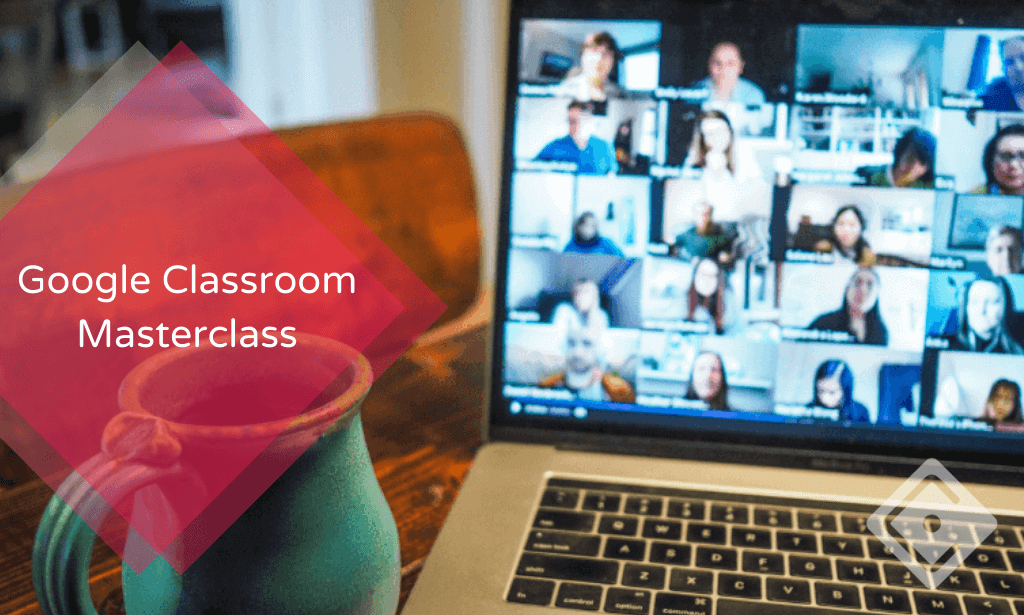
Certified Affiliate Marketing Course
By iStudy UK
Bring in more customers with this Certified Affiliate Marketing Course Affiliate marketing involves a merchant paying a commission to other online entities, known as affiliates, for referring new business to the merchant's website. Affiliate marketing is performance-based, which means affiliates only get paid when their promotional efforts actually result in a transaction. With that being said learn how to be a professional affiliate marketer with this course. In the world of affiliate marketing, an advertiser can be a company selling a product like electronics, airline tickets, clothing or car parts, or an advertiser could also be an insurance company selling policies. A publisher is an individual or company that promotes an advertiser's product or service in exchange for earning a commission. The consumer is the one who actually sees the ad and then acts upon it. Learn about affiliate marketing with this course and advertise your product to reach higher sales like never before. This course will dramatically boost your products reach towards people unaware by helping you learn your trade in affiliate marketing. Course Highlights Certified Affiliate Marketing Course is an award winning and the best selling course that has been given the CPD Certification & IAO accreditation. It is the most suitable course anyone looking to work in this or relevant sector. It is considered one of the perfect courses in the UK that can help students/learners to get familiar with the topic and gain necessary skills to perform well in this field. We have packed Certified Affiliate Marketing Course into 29 modules for teaching you everything you need to become successful in this profession. To provide you ease of access, this course is designed for both part-time and full-time students. You can become accredited in just 19 hours, 45 minutes and it is also possible to study at your own pace. We have experienced tutors who will help you throughout the comprehensive syllabus of this course and answer all your queries through email. For further clarification, you will be able to recognize your qualification by checking the validity from our dedicated website. Why You Should Choose Certified Affiliate Marketing Course Lifetime access to the course No hidden fees or exam charges CPD Accredited certification on successful completion Full Tutor support on weekdays (Monday - Friday) Efficient exam system, assessment and instant results Download Printable PDF certificate immediately after completion Obtain the original print copy of your certificate, dispatch the next working day for as little as £9. Improve your chance of gaining professional skills and better earning potential. Who is this Course for? Certified Affiliate Marketing Course is CPD certified and IAO accredited. This makes it perfect for anyone trying to learn potential professional skills. As there is no experience and qualification required for this course, it is available for all students from any academic backgrounds. Requirements Our Certified Affiliate Marketing Course is fully compatible with any kind of device. Whether you are using Windows computer, Mac, smartphones or tablets, you will get the same experience while learning. Besides that, you will be able to access the course with any kind of internet connection from anywhere at any time without any kind of limitation. Career Path You will be ready to enter the relevant job market after completing this course. You will be able to gain necessary knowledge and skills required to succeed in this sector. All our Diplomas' are CPD and IAO accredited so you will be able to stand out in the crowd by adding our qualifications to your CV and Resume. Certified Affiliate Marketing Course - Updated Version Section 1: Introduction Unit 1: Welcome to the Course 00:03:00 Section 2: Introduction to Affiliate Marketing Unit 1: What is Affiliate Marketing 00:06:00 Unit 2: Why Affiliate Marketing is Beneficial to Companies 00:02:00 Unit 3: Benefits of Doing Affiliate Marketing 00:03:00 Unit 4: Why Affiliate Marketing is Awesome 00:01:00 Section 3: Before You Begin with Affiliate Marketing Unit 1: 3 Things to Do Before Starting 00:02:00 Unit 2: Understand Different Types of Affiliate Sites 00:02:00 Unit 3: Always Provide Affiliate Disclosure 00:02:00 Section 4: Steps for Affiliate Marketing Unit 1: Steps to Start Affiliate Marketing 00:02:00 Unit 2: Choose a Profitable Niche 00:03:00 Unit 3: Setup Your Website 00:03:00 Section 5: Affiliate Marketing Compensation Model Unit 1: Different Types of Compensation Model 00:03:00 Unit 2: What Are Void Affiliate Transactions 00:03:00 Section 6: Finding & Applying to Affiliate programs Unit 1: How to Find Affiliate Programs 00:02:00 Unit 2: Steps to Choose an Affiliate Program 00:02:00 Unit 3: Working with Affiliate Networks 00:02:00 Unit 4: Download the List of 50 Affiliate Programs & Networks 00:01:00 Section 7: Create Content for Your Affiliate Marketing Website Unit 1: Types of Articles You Can Write 00:04:00 Unit 2: What Are Keywords & How to Find Them 00:05:00 Unit 3: How to Write SEO Friendly Articles 00:02:00 Unit 4: Including Affiliate Links in Articles 00:01:00 Section 8: Strategies to Generate Traffic Unit 1: Why Promoting Content is Important 00:01:00 Unit 2: Promoting with Social Media 00:02:00 Unit 3: Promoting through Pinterest 00:02:00 Unit 4: Using Q & A Forums 00:01:00 Unit 5: Running Paid Ads 00:02:00 Unit 6: Influencer Outreach Method 00:02:00 Unit 7: Using YouTube for Affiliate Marketing 00:02:00 Section 9: Conclusion Unit 1: Conclusion 00:01:00 Resources Resources - Affiliate Marketing 00:00:00 Certified Affiliate Marketing Course - Old Version Introduction to Affiliate Marketing Affiliate - Blueprint FREE 00:30:00 Website Layout FREE 00:30:00 The Absolute Simplest And Easiest Way To Get Started! 01:00:00 How exactly do you pick a topic? 00:45:00 How to Find Good Content And Fill Up Your Website 00:30:00 Search Engine Optimization is a must - each step of the way 00:30:00 Make Your Sites Easy To Edit And Link To Other Sites You Own 01:00:00 Make As Many Sites As You Like With Out Spending More Money 00:15:00 Pumping Your Websites Full Of Traffic 01:00:00 Using forums to really get the traffic flowing 00:30:00 Using articles to generate traffic 00:30:00 Great places to get FREE keyword rich links 00:15:00 Sticking It All Together And Getting Everything To Work 00:15:00 How To Save Some Time 00:30:00 Affiliate Army Creating Your Affiliate Army 00:30:00 Your Affiliate Army Platform 01:00:00 Announcing Your Affiliate Program 01:00:00 Your Affiliates Value 00:30:00 Recruiting Affiliates 01:00:00 Conclusion: Final Words 00:15:00 Affiliate Marketing Strategies Introduction 00:30:00 Basics of Affiliate Marketing 00:30:00 Affiliate Marketing 101 - The Basics 00:30:00 Researching Your Products 01:00:00 Build Up To About 10 Products To Promote 01:00:00 Getting Traffic To Your Site 01:00:00 Step-by-Step Checklist To Affiliate Success 01:00:00 Sign Up For Web 2.0 Social Networking 00:30:00 Consider Setting Up Your Own Website 01:00:00

48-Hour Knowledge Knockdown! Prices Reduced Like Never Before! Are you aware that English is spoken by 20% of the world's population? English is the native language of about 360 million people and the global business language. Millions of people worldwide speak English, and billions more want to enhance their English abilities. As a result, the globe is always in need of teachers who can teach English as a foreign language. If you are interested in teaching language, this 120 Hours TEFL (TESOL) course can give you a kickstart. This Advanced Diploma in TEFL (TESOL) at QLS Level 7 course is endorsed by The Quality Licence Scheme and accredited by CPDQS (with 180 CPD points) to make your skill development & career progression more accessible than ever! This TEFL / TESOL Advanced Diploma course will introduce you to English language teaching and learning. You will learn how to use educational games and activities to teach students important listening, reading, writing, and speaking skills while strengthening their linguistic ability. You will also learn how to prepare, arrange, and deliver interesting foreign language lesson planning and creating materials. This industry-recognised course takes only 120 hours to complete and is specifically intended to give you the ability to teach English at a basic level. It also covers crucial skills that can help you advance in your profession. Enrol in this comprehensively designed 120 Hours TEFL (TESOL) course today to get the expertise to teach! Learning Outcomes Understand the significance of English language teaching and learning. Learn about several linguistic techniques. Get a firm grasp of English pronunciation. Learn enough about the fundamentals of grammar and vocabulary. Improve your skills in reading, writing, listening and speaking. Increase your understanding of TEFL lesson frameworks and become acquainted with the steps and structure of an English lesson. Learn to use games and activities. Recognise the technology in second language teaching and learning. Investigate many situational approaches. Explore the link between professional development and employment. Why Prefer This TEFL / TESOL Course? Opportunity to earn certificate a certificate endorsed by the Quality Licence Scheme & another accredited by CPDQS after completing the TEFL / TESOL course Get a free student ID card! (£10 postal charge will be applicable for international delivery) Innovative and engaging content. Free assessments 24/7 tutor support. Experts created the TEFL / TESOL Training course to provide a rich and in-depth training experience for all students who enrol in it. Enrol in the course right now and you'll have immediate access to all of the course materials. Then, from any internet-enabled device, access the course materials and learn when it's convenient for you. Start your learning journey straight away with this course and take a step toward a brighter future! *** Course Curriculum *** Here is the curriculum breakdown of the course: Module 01: Introduction to English Language Teaching & Learning Nature of Language How Do We Learn Language? How Do We Teach Language? Module 02: Linguistics Phonology Lexicology Morphology Module 03: English Pronunciation Teaching Pronunciation Useful Tips Word Stress Module 04: Teaching Grammar and Vocabulary Subjects, Verbs and Objects The Subjects The Verbs Recognising Regular and Irregular Verbs Shortening Verbs with Contractions The Object Proposing Prepositions Module 05: Language Teaching Methodologies Teaching Models that Have Influenced Current Teaching Practice Grammar Translation Method (GTM) Direct Method Audio lingual Method (ALM) Module 06: Teaching Receptive Skills: Reading Introduction Factors That Influence the Reading in a Foreign or Second Language Cognitive Development and Style Orientation Forming Associations Metacognitive Knowledge Developing Reading skills & Second Language Proficiency Degree of Difference between the First Language and the Second Language or Foreign Language Cultural Orientation Module 07: Teaching Productive Skills: Writing Sentence Structure Second Language Writing Creating New Knowledge Writing Competence Writing Process Writing Tasks Informative and Explanatory Writing Module 08: Teaching Receptive Skills: Listening Introduction Historical Perspective What Makes a Good Listening Text? Structuring Your Lessons Authentic Versus Non-Authentic Listening Materials Listening Sources Module 09: Teaching Productive Skills: Speaking Introduction to Speaking English Reasons for Teaching Speaking What Is "Teaching Speaking"? The Roles of Students in Learning Speaking Speaking Strategies and Teaching Techniques Module 10: Lesson Planning and Creating Materials Introduction Deciding What to Teach? Keeping Things Relevant Setting Lesson Aims & Objectives Stage Aims Lesson Structure Presentation, Practice, and Production Some Tips What are classroom Materials? Important Uses of Materials Listing Popular Course Books and Published Resources Adapting Your Course Book Making Use of Authentic Materials Module 11: Use of Games and Activities Games for Language Learning Roleplay Usage of Songs Using the News Module 12: Technology in Second Language Teaching & Learning Technologies for Teaching and Learning L2 Grammar Technologies for Teaching and Learning L2 Vocabulary CALL Tools for Reading and Writing CALL Tools for Listening and Speaking Distance Language Teaching with Technology Telecollaboration Module 13: Classroom Management and Student Motivation Running Your Classes Effectively Organising Your Classroom Establishing Classroom Rules Keeping Order Students Keep Using Their Language What If Students Don't Want to Talk Students Bored and/or Unmotivated Strong Student Dominance Time Management Lateness Module 14: Teaching English: Situational Approach Teaching English to Young Learners Teaching English to Adults Cooperative Teaching and Learning Teaching Business English Module 15: Professional Development and Employment TEFL Marketplace Getting Out There Thinking About a Stint or a Life in TEFL Teaching the Teacher Assessment Process You have to complete the assignment questions given at the end of the course and score a minimum of 60% to pass each exam.Our expert trainers will assess your assignment and give you feedback after you submit the assignment. After passing the Advanced Diploma in TEFL (TESOL) at QLS Level 7 course exam, you will be able to request a certificate at an additional cost that has been endorsed by the Quality Licence Scheme. CPD 180 CPD hours / points Accredited by CPD Quality Standards Who is this course for? This course is appropriate for anybody interested in teaching the English language. If you want to succeed in this sector, this course can be the right start. Requirements The TEFL / TESOL Training program does not require any prior knowledge; everyone may participate! This TEFL / TESOL Training course is open to anyone interested in learning from anywhere in the world. Every student must be over the age of 16 and have a passion for learning and literacy. This 100% online course can be accessed from any internet-connected device, such as a computer, tablet, or smartphone. This TEFL / TESOL Training course allows you to study at your speed and grow a quality skillset. Career path This course creates a new door for you to access the relevant job market and allows you to gather in-depth information and the necessary abilities to thrive in the following career options. TEFL Teacher IELTS Instructor English Teacher TEFL teachers in the United Kingdom generally make between £26,600 and £33,000 per year. Certificates Certificate of completion Digital certificate - £10 Advanced Diploma in TEFL (TESOL) at QLS Level 7 Hard copy certificate - £139 Show off Your New Skills with a Certificate of Completion After successfully completing the Advanced Diploma in TEFL (TESOL) at QLS Level 7, you can order an original hardcopy certificate of achievement endorsed by the Quality Licence Scheme. The certificate will be home-delivered, with a pricing scheme of - 139 GBP inside the UK 149 GBP (including postal fees) for International Delivery Certificate Accredited by CPDQS 29 GBP for Printed Hardcopy Certificate inside the UK 39 GBP for Printed Hardcopy Certificate outside the UK (International Delivery)

Microsoft Word for Office 365 (Desktop or Online) (v1.1) Part 2
By Nexus Human
Duration 1 Days 6 CPD hours This course is intended for This course is designed for students who wish to use Microsoft Word to create and modify complex documents and use tools that allow them to customize those documents. Overview In this course, you will learn fundamental Word skills. You will: Organize content using tables and charts. Customize formats using styles and themes. Insert content using Quick Parts. Use templates to automate document formatting. Control the flow of a document. Simplify and manage long documents. Use mail merge to create letters, envelopes, and labels. After you master the basics of using Microsoft© Word such as creating, editing, and saving documents; navigating through a document; and printing, you're ready to move on to tackling the more advanced features. These features enable you to create complex and professional documents with a consistent look and feel. They also enable you to automate tedious tasks such as preparing a letter to send to every customer of your organization.Creating professional-looking documents can help you give your organization a competitive edge. Implementing time-saving features such as document templates and automated mailings helps your organization reduce expenses. Mastering these techniques will make you a valued employee in your organization.Note: Most Office users perform the majority of their daily tasks using the desktop version of the Office software, so that is the focus of this training. The course material will alsoenable you to access and effectively utilize many web-based resources provided with your Microsoft 365 subscription. This includes brief coverage of key skills for using Word for theWeb and OneDrive©. Helpful notes throughout the material alert you to cases where the online version of the application may function differently from the primary, desktop version.This course may be a useful component in your preparation for the Microsoft Word (Microsoft 365 Apps and Office 2019): Exam MO-100 and Microsoft Word Expert (Microsoft 365 Apps and Office 2019): Exam MO-101 certification exams. Lesson 1: Organizing Content Using Tables and Charts Topic A: Sort Table Data Topic B: Control Cell Layout Topic C: Perform Calculations in a Table Topic D: Create a Chart Topic E: Add an Excel Table to a Word Document Lesson 2: Customizing Formats Using Styles and Themes Topic A: Create and Modify Text Styles Topic B: Create Custom List or Table Styles Topic C: Apply Document Themes Lesson 3: Inserting Content Using Quick Parts Topic A: Insert Building Blocks Topic B: Create and Modify Building Blocks Topic C: Insert Fields Using Quick Parts Lesson 4: Using Templates to Automate Document Formatting Topic A: Create a Document Using a Template Topic B: Create and Modify a Template Topic C: Manage Templates with the Template Organizer Lesson 5: Controlling the Flow of a Document Topic A: Control Paragraph Flow Topic B: Insert Section Breaks Topic C: Insert Columns Topic D: Link Text Boxes to Control Text Flow Lesson 6: Managing Long Documents Topic A: Insert Blank and Cover Pages Topic B: Insert an Index Topic C: Insert a Table of Contents Topic D: Insert an Ancillary Table Topic E: Manage Outlines Topic F: Create a Master Document Lesson 7: Using Mail Merge to Create Letters, Envelopes, and Labels Topic A: Use Mail Merge Topic B: Merge Data for Envelopes and Label Additional course details: Nexus Humans Microsoft Word for Office 365 (Desktop or Online) (v1.1) Part 2 training program is a workshop that presents an invigorating mix of sessions, lessons, and masterclasses meticulously crafted to propel your learning expedition forward. This immersive bootcamp-style experience boasts interactive lectures, hands-on labs, and collaborative hackathons, all strategically designed to fortify fundamental concepts. Guided by seasoned coaches, each session offers priceless insights and practical skills crucial for honing your expertise. Whether you're stepping into the realm of professional skills or a seasoned professional, this comprehensive course ensures you're equipped with the knowledge and prowess necessary for success. While we feel this is the best course for the Microsoft Word for Office 365 (Desktop or Online) (v1.1) Part 2 course and one of our Top 10 we encourage you to read the course outline to make sure it is the right content for you. Additionally, private sessions, closed classes or dedicated events are available both live online and at our training centres in Dublin and London, as well as at your offices anywhere in the UK, Ireland or across EMEA.

