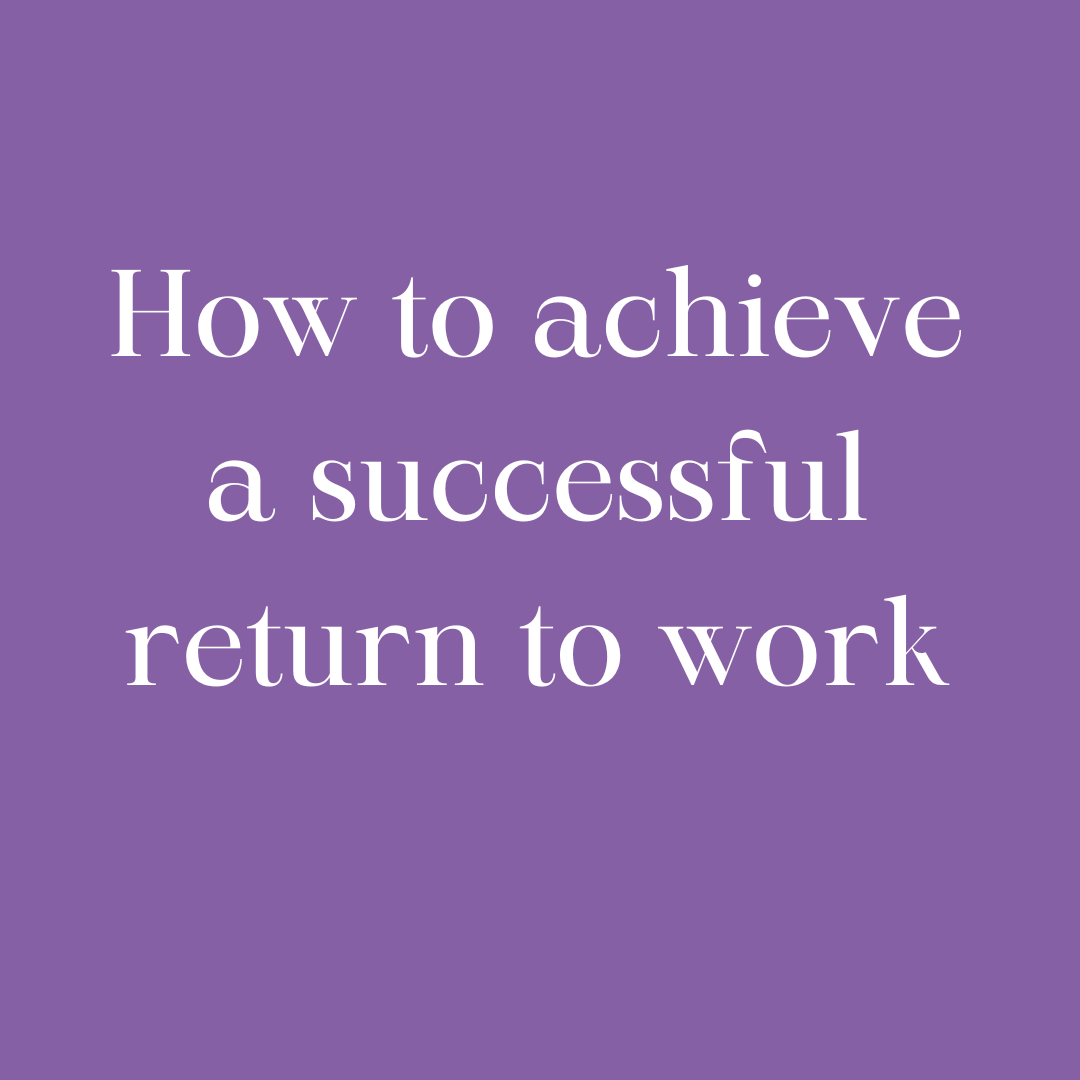- Professional Development
- Medicine & Nursing
- Arts & Crafts
- Health & Wellbeing
- Personal Development
I have received guidance to create an online event for Thursday’s New Moon in Leo. To harness the fire energy that we are currently experiencing, so that we may utilise it for our own individual shifts. This will be an energy activation and will include a transmission and/or connection to the mighty Fire Dragons. We will come together online and get those energies moving. What’s an energy activation? An energy activation is a reawakening of part or parts of your Divine blueprint. It has the capacity to create lasting change, by removing blocks, habits, patterns or stagnancy that are ready to go! This particular activation will most likely use a blend of guided meditation, channelling and light language, to bypass the conscious mind, as I am guided during our time together. If you require any further information or have specific questions not covered in the FAQ, simply reach out to me via email via the contact link below. 8PM BST * 9PM CET * 12PM PST * 3PM EST Beautiful image created by ZT_OSCAR via Pixabay

Learning & Development Level 5
By Rachel Hood
Ensuring learning and development contributes to improved performance in the workplace at an individual, team and organisation level.

Description Be an expert in MS SharePoint knowing the key issues of this app from the MS SharePoint 2016 Site User course. The course can solve your different problems in MS SharePoint and make you an efficient in this field. The MS SharePoint 2016 Site User course incorporates some effective methods of SharePoint interface and functions to teach the students easily. The course assists the students to know how to identify sites, run libraries and lists, and work with library documents. The course enables them to know about library setting incorporating the ideas of alert, check in and out of documents, and creation of calendar list, contact lists, and task list along with the relevant work of list setting. The purpose of the course is to enhance the SharePoint expertise knowing the fact of different views, use of newsfeed, and other MS office products. Assessment: This course does not involve any MCQ test. Students need to answer assignment questions to complete the course, the answers will be in the form of written work in pdf or word. Students can write the answers in their own time. Once the answers are submitted, the instructor will check and assess the work. Certification: After completing and passing the course successfully, you will be able to obtain an Accredited Certificate of Achievement. Certificates can be obtained either in hard copy at a cost of £39 or in PDF format at a cost of £24. Who is this Course for? MS SharePoint 2016 Site User is certified by CPD Qualifications Standards and CiQ. This makes it perfect for anyone trying to learn potential professional skills. As there is no experience and qualification required for this course, it is available for all students from any academic background. Requirements Our MS SharePoint 2016 Site User is fully compatible with any kind of device. Whether you are using Windows computer, Mac, smartphones or tablets, you will get the same experience while learning. Besides that, you will be able to access the course with any kind of internet connection from anywhere at any time without any kind of limitation. Career Path After completing this course you will be able to build up accurate knowledge and skills with proper confidence to enrich yourself and brighten up your career in the relevant job market. Introduction Introduction FREE 00:01:00 SharePoint Overview SharePoint Overview 00:04:00 Accessing SharePoint Sites 00:02:00 Sharepoint Interface and Navigation 00:08:00 Using the Open Menu 00:02:00 Using the Details Pane 00:01:00 Overview of SharePoint Permissions for Site Users 00:05:00 Locating Sites, Libraries, and Lists 00:04:00 Searching for SharePoint Content 00:04:00 Working with Document Libraries SharePoint Library Overview 00:04:00 Viewing and Downloading a Document from a Library 00:03:00 Uploading Items to a Document Library 00:03:00 Syncing a Library 00:03:00 Creating and Saving New Documents 00:04:00 Editing a Document 00:03:00 Creating a New Folder 00:03:00 Uploading and Moving Document into a Folder 00:01:00 Moving Document to Another Library 00:01:00 Pin to Top 00:02:00 Renaming Documents or Folders 00:02:00 Deleting Documents or Folders 00:02:00 Restoring a Document from the Recycle 00:02:00 Working with Document Library Settings Viewing Permissions for a Document 00:03:00 Version History Overview 00:03:00 Viewing, Comparing, and Restoring Prior Document Versions 00:04:00 Check In or Check Out Overview 00:03:00 Checking Out or Checking In a Document 00:03:00 Editing a Document with Check In or Check Out Enabled 00:03:00 Uploading a File to a Library with Check In or Check Out Enabled 00:02:00 Discarding a Check Out 00:02:00 Setting an Alert on a Document 00:03:00 Setting an Alert on a Library 00:03:00 Modifying or Deleting Alert Subscriptions 00:03:00 Changing View Column Settings 00:03:00 Sorting and Filtering Library Content 00:03:00 Sharing Links Including Durable Links 00:04:00 Working with Properties 00:02:00 Adding and Editing Properties 00:03:00 Adding and Editing Properties while Editing in Office 00:02:00 Narrowing a Document Search Result by Properties 00:02:00 Working with SharePoint Lists SharePoint List Overview 00:03:00 Adding an Item to a List 00:02:00 Adding an Item to a Contact List 00:01:00 Adding an Item to a Calendar 00:02:00 Creating a Recurring Calendar Event 00:02:00 Adding an Item to a Task List 00:03:00 Adding an Item to a Links List 00:02:00 Adding an Announcement 00:03:00 Attaching Content to an Announcement 00:04:00 Editing or Deleting a List Item 00:02:00 Editing or Deleting a Contact 00:02:00 Editing or Deleting a Calendar Event 00:04:00 Editing or Deleting a Task 00:03:00 Editing or Deleting an Announcement 00:02:00 Editing or Deleting a Link 00:01:00 Working with List Settings Adding and Editing Items Using Quick Edit 00:04:00 Sorting and Filtering List Items 00:03:00 Copying and Pasting Excel Info into a List 00:03:00 Exporting List Data into Excel 00:03:00 Creating an Alert for a List Item 00:03:00 Creating an Alert for a List 00:04:00 Enhancing the SharePoint Experience Working with Library or List Views 00:05:00 Creating Public or Personal Standard Views 00:10:00 Using Task Views 00:04:00 Creating a Views 00:04:00 Modifying or Deleting a View 00:04:00 Creating a Grouped View 00:06:00 Creating a Datasheet View 00:03:00 Creating a View to Display Items without Folders 00:03:00 Creating a View to Display Items Checked Out to Me 00:04:00 Sharing Documents and Sites 00:03:00 Coauthoring 00:02:00 Integration with Microsoft Office Integration with Office Online 00:03:00 Checking In or Checking Out Documents via Microsoft Office 00:02:00 Accessing and Uploading Properties from Microsoft Office 00:02:00 Accessing Prior Versions from Microsoft Office 00:02:00 Saving a Document to SharePoint from Microsoft Office 00:03:00 Syncing a Calendar to Outlook 00:02:00 Syncing a Library To Outlook 00:02:00 Integration with Office 365 00:04:00 Personal Profile and Newsfeed Updating Your Profile 00:04:00 Following Sites 00:03:00 OneDrive Overview 00:03:00 Uploading Documents to OneDrive 00:02:00 Sharing Content in OneDrive 00:04:00 Newsfeed Overview 00:06:00 Creating a Blog 00:04:00 Editing and Replying to Blogs 00:03:00 Conclusion Course Recap 00:01:00 Order Your Certificate and Transcript Order Your Certificates and Transcripts 00:00:00

COBOL training course description A hands on training course providing an introduction to COBOL. What will you learn Write COBOL programs Debug COBOL programs Examine existing code and determine its function. COBOL training course details Who will benefit: Programmers working with COBOL. Prerequisites: None although experience in another high level language would be useful. A 10 day version of this course would be more applicable for those new to programming. Duration 5 days COBOL training course contents Introduction to COBOL Compilation, linkage editor. Compile errors, compiler options. Divisions, syntax and format, COBOL character set, program structure. COBOL statement structure COBOL words, format of statements. Divisions Identification entries, Environment entries, Data division: FD, record descriptions, hierarchy and level numbers, description-string entry. File and Working-Storage Sections Literals, figurative constants, redefines clause, data representation, Usage clause, synchronization, sign clause. Procedure Division File status codes; Open, Read, Write, Close, Stop, Goback; Accept, display; Move, Justified, data name qualification, reference modification. Perform statement Out-of-line, With test ... Until, ... Times, in-line statement; Go to statement. Program design Design techniques, design considerations, procedure names, program structure. Printing Printed output, Write, advancing option, editing characters; Initialize. Condition testing Conditional statements: IF, class, sign and relation conditions, condition-name conditionals, Set, compound conditions, logical operators. Evaluate, Continue. Arithmetic Rounded option, On Size Error option, Add, Subtract, Multiply, Divide, Compute. Non-sequential files File access modes, Select. Indexed and relative files. Open, Close, creating / reading sequential access files, Write, Read, Invalid key clause, reading, writing / updating Random access files, Rewrite, Delete, Start. Declarative routines Clauses. Subroutines Call, Using clause - calling program/called program, Linkage Section, returning control. Table handling Subscripted tables: One/two/three dimensional tables, Perform, variable length tables. Indexed tables: Set, using an index; Search. Copy code: Copy, Suppress, Replacing. Data Manipulation Inspect, String, Unstring. COBOL/370 LE/370 and Intrinsic Functions.

Harry Potter Quiz: Expert
By Achieve with Louise
A Harry Potter Quiz based on the books which focuses on some of the finer details that only true Harry Potter fans may know. This quiz is suitable for those aged 12+ A Zoom link will be sent to those who register and Louise, the host, will provide a link to the quizzing website, Kahoot! on the day of the quiz.
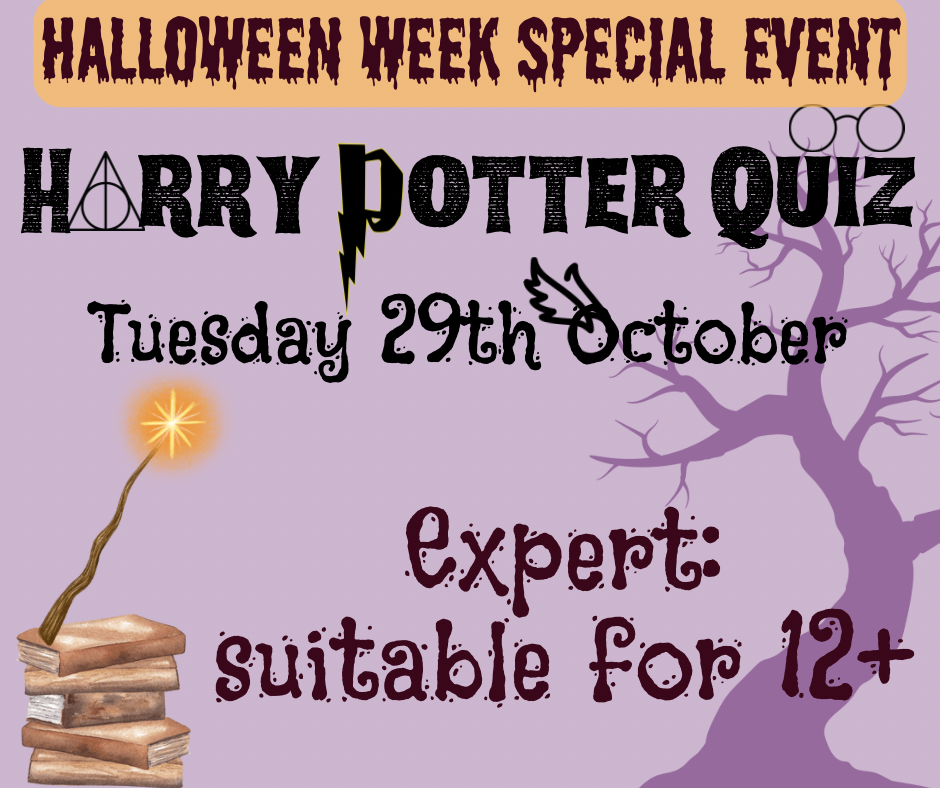
Microsoft PowerPoint Foundations - 2016, 2019, 365 Online Training
By Lead Academy
Microsoft PowerPoint Foundations - 2016, 2019, 365 Training Course Overview Are you looking to begin your Microsoft PowerPoint career or want to develop more advanced skills in Microsoft PowerPoint? Then this Microsoft PowerPoint foundations - 2016, 2019, 365 online training course will set you up with a solid foundation to become a confident office admin and help you to develop your expertise in Microsoft PowerPoint. This Microsoft PowerPoint foundations - 2016, 2019, 365 online training course is accredited by the CPD UK & IPHM. CPD is globally recognised by employers, professional organisations and academic intuitions, thus a certificate from CPD Certification Service creates value towards your professional goal and achievement. CPD certified certificates are accepted by thousands of professional bodies and government regulators here in the UK and around the world. Whether you are self-taught and you want to fill in the gaps for better efficiency and productivity, this Microsoft PowerPoint foundations - 2016, 2019, 365 online training course will set you up with a solid foundation to become a confident office admin and develop more advanced skills. Gain the essential skills and knowledge you need to propel your career forward as an office admin. The Microsoft PowerPoint foundations - 2016, 2019, 365 online training course will set you up with the appropriate skills and experience needed for the job and is ideal for both beginners and those currently working as an office admin. This comprehensive Microsoft PowerPoint foundations - 2016, 2019, 365 online training course is the perfect way to kickstart your career in the field of Microsoft PowerPoint. This Microsoft PowerPoint foundations - 2016, 2019, 365 online training course will give you a competitive advantage in your career, making you stand out from all other applicants and employees. If you're interested in working as an office admin or want to learn more skills on Microsoft PowerPoint but unsure of where to start, then this Microsoft PowerPoint foundations - 2016, 2019, 365 online training course will set you up with a solid foundation to become a confident office admin and develop more advanced skills. As one of the leading course providers and most renowned e-learning specialists online, we're dedicated to giving you the best educational experience possible. This Microsoft PowerPoint foundations - 2016, 2019, 365 online trainingcourse is crafted by industry expert, to enable you to learn quickly and efficiently, and at your own pace and convenience. Who should take this course? This comprehensive Microsoft PowerPoint foundations - 2016, 2019, 365 online training course is suitable for anyone looking to improve their job prospects or aspiring to accelerate their career in this sector and want to gain in-depth knowledge of Microsoft PowerPoint. Entry Requirement There are no academic entry requirements for this Microsoft PowerPoint foundations - 2016, 2019, 365 online training course, and it is open to students of all academic backgrounds. As long as you are aged seventeen or over and have a basic grasp of English, numeracy and ICT, you will be eligible to enrol. Career path This Microsoft PowerPoint foundations - 2016, 2019, 365 online training course opens a brand new door for you to enter the relevant job market and also provides you with the chance to accumulate in-depth knowledge at the side of needed skills to become flourishing in no time. You will also be able to add your new skills to your CV, enhance your career and become more competitive in your chosen industry. Course Curriculum Getting Started With PowerPoint Navigate the PowerPoint Environment - Introduction Navigate the PowerPoint Environment View and Navigate a Presentation - Introduction View and Navigate a Presentation Create and Save a PowerPoint Presentation - Introduction Create and Save a PowerPoint Presentation Use PowerPoint Help - Introduction Use PowerPoint Help Developing a PowerPoint Presentation Select a Presentation Type - Introduction Select a Presentation Type Edit Text Add, Delete and Modify Slides Work with Themes - Introduction Work with Themes. Performing Advanced Text Editing Operations Format Characters - Introduction Format Characters Format Paragraphs - Introduction Text Alignment Options Text Alignment Options Format Text Boxes Adding Graphical Elements to Your Presentation Add Graphical Elements to Your Presentation - Introduction Insert Images Insert Shapes Modifying Objects in Your Presentation Modify Objects in Your Presentation - Introduction Edit Objects Format Objects Animate Objects Adding Tables to Your Presentation Module 01: Introduction To Bicycle Maintenance Create a Table Format a Table Insert A Table From Others Office Applictions Adding Charts to Your Presentation Add a Chart - Introduction Create a Chart Format a Chart Insert a Chart from Microsoft Excel Preparing to Deliver Your Presentation Prepare Your Presentation - Introduction Review Your Presentation - Part 1 Review Your Presentation - Part 2 Apply Transitions Print Your Presentation Present a Slide Show Export a Presentation to a PDF File Bonus Lecture What's New In PowerPoint 2019/365? Highlight Text How to Adjust the Link Color Draw and Write Digitally Animate Freehand Drawings Create Professional Slide Layouts with PowerPoint Designer Recognised Accreditation CPD Certification Service This course is accredited by continuing professional development (CPD). CPD UK is globally recognised by employers, professional organisations, and academic institutions, thus a certificate from CPD Certification Service creates value towards your professional goal and achievement. CPD certificates are accepted by thousands of professional bodies and government regulators here in the UK and around the world. Many organisations look for employees with CPD requirements, which means, that by doing this course, you would be a potential candidate in your respective field. Quality Licence Scheme Endorsed The Quality Licence Scheme is a brand of the Skills and Education Group, a leading national awarding organisation for providing high-quality vocational qualifications across a wide range of industries. It will give you a competitive advantage in your career, making you stand out from all other applicants and employees. Certificate of Achievement Endorsed Certificate from Quality Licence Scheme After successfully passing the MCQ exam you will be eligible to order the Endorsed Certificate by Quality Licence Scheme. The Quality Licence Scheme is a brand of the Skills and Education Group, a leading national awarding organisation for providing high-quality vocational qualifications across a wide range of industries. It will give you a competitive advantage in your career, making you stand out from all other applicants and employees. There is a Quality Licence Scheme endorsement fee to obtain an endorsed certificate which is £65. Certificate of Achievement from Lead Academy After successfully passing the MCQ exam you will be eligible to order your certificate of achievement as proof of your new skill. The certificate of achievement is an official credential that confirms that you successfully finished a course with Lead Academy. Certificate can be obtained in PDF version at a cost of £12, and there is an additional fee to obtain a printed copy certificate which is £35. FAQs Is CPD a recognised qualification in the UK? CPD is globally recognised by employers, professional organisations and academic intuitions, thus a certificate from CPD Certification Service creates value towards your professional goal and achievement. CPD-certified certificates are accepted by thousands of professional bodies and government regulators here in the UK and around the world. Are QLS courses recognised? Although QLS courses are not subject to Ofqual regulation, they must adhere to an extremely high level that is set and regulated independently across the globe. A course that has been approved by the Quality Licence Scheme simply indicates that it has been examined and evaluated in terms of quality and fulfils the predetermined quality standards. When will I receive my certificate? For CPD accredited PDF certificate it will take 24 hours, however for the hardcopy CPD certificate takes 5-7 business days and for the Quality License Scheme certificate it will take 7-9 business days. Can I pay by invoice? Yes, you can pay via Invoice or Purchase Order, please contact us at info@lead-academy.org for invoice payment. Can I pay via instalment? Yes, you can pay via instalments at checkout. How to take online classes from home? Our platform provides easy and comfortable access for all learners; all you need is a stable internet connection and a device such as a laptop, desktop PC, tablet, or mobile phone. The learning site is accessible 24/7, allowing you to take the course at your own pace while relaxing in the privacy of your home or workplace. Does age matter in online learning? No, there is no age limit for online learning. Online learning is accessible to people of all ages and requires no age-specific criteria to pursue a course of interest. As opposed to degrees pursued at university, online courses are designed to break the barriers of age limitation that aim to limit the learner's ability to learn new things, diversify their skills, and expand their horizons. When I will get the login details for my course? After successfully purchasing the course, you will receive an email within 24 hours with the login details of your course. Kindly check your inbox, junk or spam folder, or you can contact our client success team via info@lead-academy.org

Mental Health in Education Update
By Brightcore Consultancy
During this live-online masterclass we will focus on understanding recent developments in the mental health and wellbeing of children in the UK, including looking at the impact of cultural and technological changes over recent years and the impact this is having in schools.
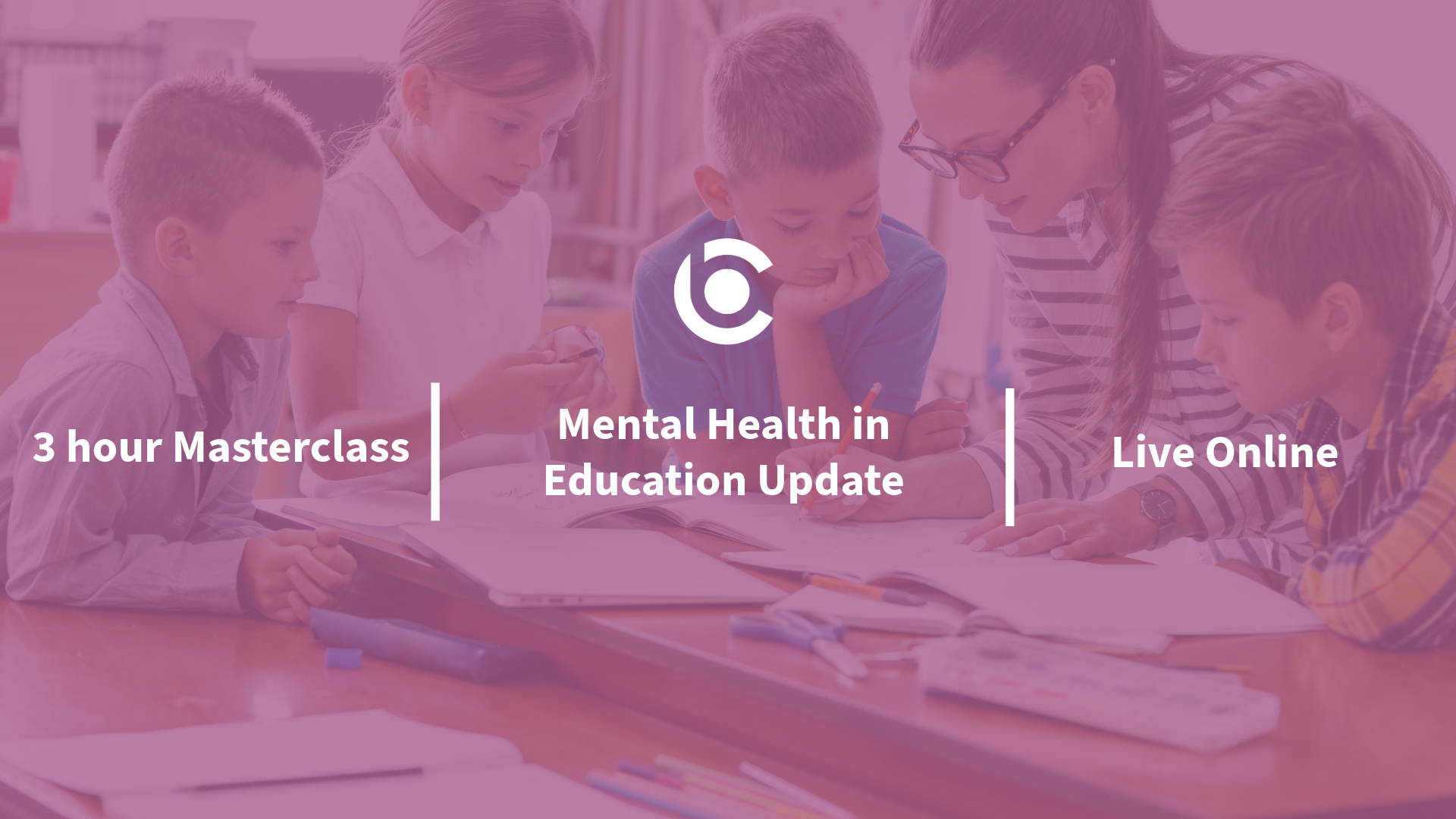
Digital Marketing - 12 Courses Complete Bundle
By Lead Academy
Quality Guarantee: Promising training excellence, satisfaction gurantee Accredited by CPD UK & Quality License Scheme Tutor Support Unlimited support via email, till you complete the course Recognised Certification: Accepted by thousands of professional bodies Start Anytime: With 1 year access to the course materials Online Learning Learn from anywhere, whenever you want This course is aimed to accelerate your digital marketing journey, where you will explore a comprehensive collection of courses, covering essential topics like SEO, social media marketing, email marketing and many more. This course at a glance Accredited by CPD UK Endorsed by Quality Licence Scheme Know how to register a website on the Google search console Learn how to shortlist targeted keyword list in google keyword planner Understand how to remove a URL from the Google search engine Discover powerful data analytics to measure SEO performance Understand how to create and set up a Youtube channel banner Know how to install tracking code on your website and add filters and remove internal traffic Get to know email marketing tools set up such as Mailchimp and Getresposne Learn how to increase your connections in no time Know Twitter account setup and features Learn how to set your Facebook page, Facebook icon, cover image, and description Why Digital Marketing - 12 Courses Complete Bundle right for you? This comprehensive online course will guide you on how to register your company in Google Maps and see the email sender's company and logo in your Gmail. You will learn how to generate a sitemap of a website, such as the steps to optimize your website homepage, add a sitemap on Google search, and remove a URL from the Google search engine. In addition, this engaging course will teach you how to set up a Youtube account, optimize an account, and create and set up a Youtube channel banner. By the end of this course, you will have a solid knowledge of digital marketing tactics, search engine optimization (SEO), youtube, google analytics, email marketing, Linkedin, and much more. Digital Marketing Course Details Accredited by CPD certificates are accepted by thousands of professional bodies and government regulators here in the UK and around the world. Many organisations look for employees with CPD requirements, which means, that by doing this course, you would be a potential candidate in your respective field. The Quality Licence Scheme is a brand of the Skills and Education Group, a leading national awarding organisation for providing high-quality vocational qualifications across a wide range of industries. Course Curriculum Introduction Welcome General Tips & Tricks Series. How To Register Your Company In Google Maps. How to See Email Sender's Company and Logo in Your Gmail. How to Generate Sitemap of a Website. How to Protect a Website From Spam on WordPress. Quick Way To Identify Whether The Website Is Mobile Optimized. How to Identify Registration Date of Website. How to Identify Duplicate Content From the Web. How to Create Google Alerts. How to Find the Age of the Domain. How to Check if the Website Server is Down. How to Create Text Notes That Will Self Destruct After Being Read. How to Send Google Search Information to Your Friends. How to Find Webhost of Any Website. Discover New Sites That Are Similar to What You Like Already. How to Easily Highlight the Important Parts of a Web Page. How to Share You Email Online Without Worrying About Spam. How to Get Computer Level Answers Without Searching. The Easiest Way to Setup Email Reminders. How to Find the Original URL That's Hiding Behind a Short URL How to Corrupt a File You Shared Online. How to Create a Throwaway Email. How to Check if Your Email Account Has Been Compromised. SEO (Search Engine Optimisation) How to Register Website on Google Search Console. How to Optimize Your Website Homepage. How to Add a Sitemap on Google Search. How to Shortlist Targeted Keyword List in Google Keyword Planner How to Set International Targeting on Google Search ? How to Remove a URL From Google Search Engine. How to identify competitors keywords. How to Leverage Top Sites to Get on Google Search Results. Discover Powerful Data Analytics to Measure Seo Performance. How to Do Keyword Research. How to Write Perfect Title Tags for Search Engines. How to Optimise Heading Tags, External & Internal Links. What Are Backlinks & How to Get Them. How to Write a Perfect Meta Description. How to Enhance Speed & Performance of Your Website. YouTube Youtube Account Setup. Account Optimization. How to Create & Setup Youtube Channel Banner. Youtube Channel Tags, Thumbnails & Custom Thumbnails Analyse Youtube Keyword Research Youtube SEO Techniques What Are Youtube Cards & How Does It Work. How to Optimise Comments & Reply Them in Bulk. How to Grow Your Channel With Competitors Analysis. How to Manage Multiple Youtube Accounts. A Simple Yet Powerful Trick to Increase Your Subscribers List Youtube Paid Advertising How to Monetise Your Youtube Channel Google Analytics How to Install Tracking Code on Your Website. How to Add Filters & Remove Internal Traffic. How to Look and Analyse Different Segment Data. How to Track Paid Campaigns. How to Configure Goals in Google Analytics. How to Link Google Adwords Account. How to Manage Multiple Analytics Accounts. How to Remove Spam Traffic. Email Marketing Email Marketing Tools Set Up ( Mailchimp & Getresponse) How to Install Signup or Popup Forms on the Website. How to Collect Email Address Without a Website. How to Create a 'hook' to Your Signup Forms. Discover the Psychology Behind Acquiring More Leads. Email Marketing Automation Process. Email Analytics Linkedln How to Increase Your Connections in No Time. Secret of Linkedin Inmails. Discover the Best Ways to Use Linkedin Groups. How to Setup a Company Page on Linkedin. How to Increase Traffic to Your Website Using Linkedin Blog. Twitter Twitter Account Setup Knowing Twitter Features Twitter Profile Optimisation How to Get Twitter Followers. Posting First 5 Tweets for Engagement Leveraging Hashtags to Increase Your Tweets Visibility What Are Twitter Polls & How Do You Use Them. A Powerful Trick to Acquire Customers on Twitter. How to Get Followers Retweet Your Post. How to Embed a Twitter Button to Your Website or Post. Twitter Analytics Facebook Set Your Facebook Page Facebook Icon, Cover Image & Description How to Get Your First Page Likes. Discover How to Increase Your Page Likes How to Manage Multiple Facebook Pages. Facebook Comments Leveraging Facebook Groups Facebook Autoposting Run a Competition Facebook Ads How to Get Best Out of Facebook Ads.Facebook Pixel & Re-marketing Instagram How to Setup a Instagram Business Profile. Set Up Instagram Bio & Profile Image. Leveraging Instagram Accounts A Simple Way to Create Free Content on Instagram Secret of Hashtags on Instagram Reposting Instagram App How to Get Genuine Instagram Followers. Discover How to Grow Your Business Through Instagram Stories How to Get Your Posts Reposted on Instagram by Influencers. Selling Your Product / Services Instagram Shopping Mobile App A Quick Way to Do App Store Marketing Research How to Discover the Estimate Size of Your Market. Discover the Best Ways to Promote Your App. App Installs via Facebook Ads App installs via Google Ads How to make money from your app ? How to optimise your App store listing ? Discover growth hacking techniques for App downloads App analytics Techniques to get to the top of App store ranking ? Who should take this course? This comprehensive course is suitable for anyone looking to improve their job prospects or aspiring to accelerate their career in this sector and want to gain in-depth knowledge of digital marketing. Entry Requirements There are no academic entry requirements for this course, and it is open to students of all academic backgrounds. However, you are required to have a laptop/desktop/tablet or smartphone and a good internet connection. Assessment Method This digital marketing course assesses learners through multiple-choice questions (MCQs). Upon successful completion of the modules, learners must answer MCQs to complete the assessment procedure. Through the MCQs, it is measured how much a learner could grasp from each section. In the assessment pass mark is 60%. Certification Endorsed Certificate from Quality Licence Scheme After successfully passing the MCQ exam you will be eligible to order the Endorsed Certificate by Quality Licence Scheme. The Quality Licence Scheme is a brand of the Skills and Education Group, a leading national awarding organisation for providing high-quality vocational qualifications across a wide range of industries. It will give you a competitive advantage in your career, making you stand out from all other applicants and employees. There is a Quality Licence Scheme endorsement fee to obtain an endorsed certificate which is £65. Certificate of Achievement from Lead Academy After successfully passing the MCQ exam you will be eligible to order your certificate of achievement as proof of your new skill. The certificate of achievement is an official credential that confirms that you successfully finished a course with Lead Academy. Certificate can be obtained in PDF version at a cost of £12, and there is an additional fee to obtain a printed copy certificate which is £35. FAQs Is CPD a recognised qualification in the UK? CPD is globally recognised by employers, professional organisations and academic intuitions, thus a certificate from CPD Certification Service creates value towards your professional goal and achievement. CPD-certified certificates are accepted by thousands of professional bodies and government regulators here in the UK and around the world. Are QLS courses recognised? Although QLS courses are not subject to Ofqual regulation, they must adhere to an extremely high level that is set and regulated independently across the globe. A course that has been approved by the Quality Licence Scheme simply indicates that it has been examined and evaluated in terms of quality and fulfils the predetermined quality standards. When will I receive my certificate? For CPD accredited PDF certificate it will take 24 hours, however for the hardcopy CPD certificate takes 5-7 business days and for the Quality License Scheme certificate it will take 7-9 business days. Can I pay by invoice? Yes, you can pay via Invoice or Purchase Order, please contact us at info@lead-academy.org for invoice payment. Can I pay via instalment? Yes, you can pay via instalments at checkout. How to take online classes from home? Our platform provides easy and comfortable access for all learners; all you need is a stable internet connection and a device such as a laptop, desktop PC, tablet, or mobile phone. The learning site is accessible 24/7, allowing you to take the course at your own pace while relaxing in the privacy of your home or workplace. Does age matter in online learning? No, there is no age limit for online learning. Online learning is accessible to people of all ages and requires no age-specific criteria to pursue a course of interest. As opposed to degrees pursued at university, online courses are designed to break the barriers of age limitation that aim to limit the learner's ability to learn new things, diversify their skills, and expand their horizons. When I will get the login details for my course? After successfully purchasing the course, you will receive an email within 24 hours with the login details of your course. Kindly check your inbox, junk or spam folder, or you can contact our client success team via info@lead-academy.org

Historical Association webinar series: Practical approaches to disciplinary concepts in primary history Presenter: Emmy Quinn This session will explore introducing cause and consequence to students in both explicit and implicit ways. The session will show specific events and unit ideas which will help children grasp the concepts and show teachers how to introduce ideas of long and short term. To use your corporate webinar offer for this webinar please complete this form: https://forms.office.com/e/95945xGxdh

Fatigue help bundle
By Pamela Rose - Fatigue Coach
A collection of my most popular courses and webinars to help you figure out how best to manage your fatigue challenge and move forwards towards a better level of wellness. Help for all stages of your journey - from the initial basics, to returning to work and figuring out when it's time to incorporate more movement and exercise. It also contains a webinar to share with your loved ones, so that they can better understand what you're going through. Contents £10 Communicating with others when you've got fatigue Course 4 Lessons Fatigue journeys vary from person to person - no two experiences are the same. But there's one challenging topic that seems to feature in most people's journeys at one time or another... communication! In this webinar recording I share tips and advice on how to tackle five of the most common conversation challenges when you're on a fatigue recovery journey. View product £75 Fatigue Reset: Crack pacing once and for all Course 32 Lessons View product £10 How to achieve a successful return to work Course 1 Lesson If you’ve had to take time off from your job for months or even years, contemplating a return to work can be difficult. How do you know if you’re ready? Are you well enough to return full-time or do you need to negotiate a phased approach? And what can you do to make sure the return itself goes as successfully as possible? This webinar starts to answer those questions - and many more! View product £10 How to cope better with fatigue Course 2 Lessons A recording of a live webinar held in November 2023. I share the most important areas that you should be focussing on, so that you minimise the time spent wondering what on earth you can do to improve your fatigue challenge and current situation - and get onto the right path to recovery. View product £10 How to start exercising when you have fatigue Course 3 Lessons We hear how helpful it is to exercise for health and wellbeing. But when you have fatigue it can be difficult to know if this is going to help or hinder. When *is* it the right time to start to feel confident about moving more and starting to exercise?In this webinar recording I share tips and advice on how to tackle five of the most common conversation challenges when you're on a fatigue recovery journey. View product £10 When a Loved One has fatigue...how to help them, and yourself. Course 5 Lessons A fatigue-related condition doesn’t only impact the life of the person who's ill, it often changes things for you, their loved ones. Adjusting to this can be tough for you, and it can be difficult to know how to best help them.This webinar will increase your understanding of what life feels like for your loved one, and help you know how to support them on their recovery journey, while looking after yourself too.View product