- Professional Development
- Medicine & Nursing
- Arts & Crafts
- Health & Wellbeing
- Personal Development
HA Webinar: Developing visual literacy in the primary history classroom
5.0(1)By Historical Association
Historical Association webinar series: History and literacy: better together Presenter: Andrew Wrenn This practical webinar will explore the way images and film can be used in primary history, whether these are of original source material (such as artefacts) or historical interpretations created after a period to illustrate it for later generations. It will consider ways of helping pupils to analyse these historical sources of evidence, drawing inferences from them and then learning how to test these out against current historical thinking. To use your corporate recording offer for this webinar please complete this form: https://forms.office.com/e/HYhgpvBBuG
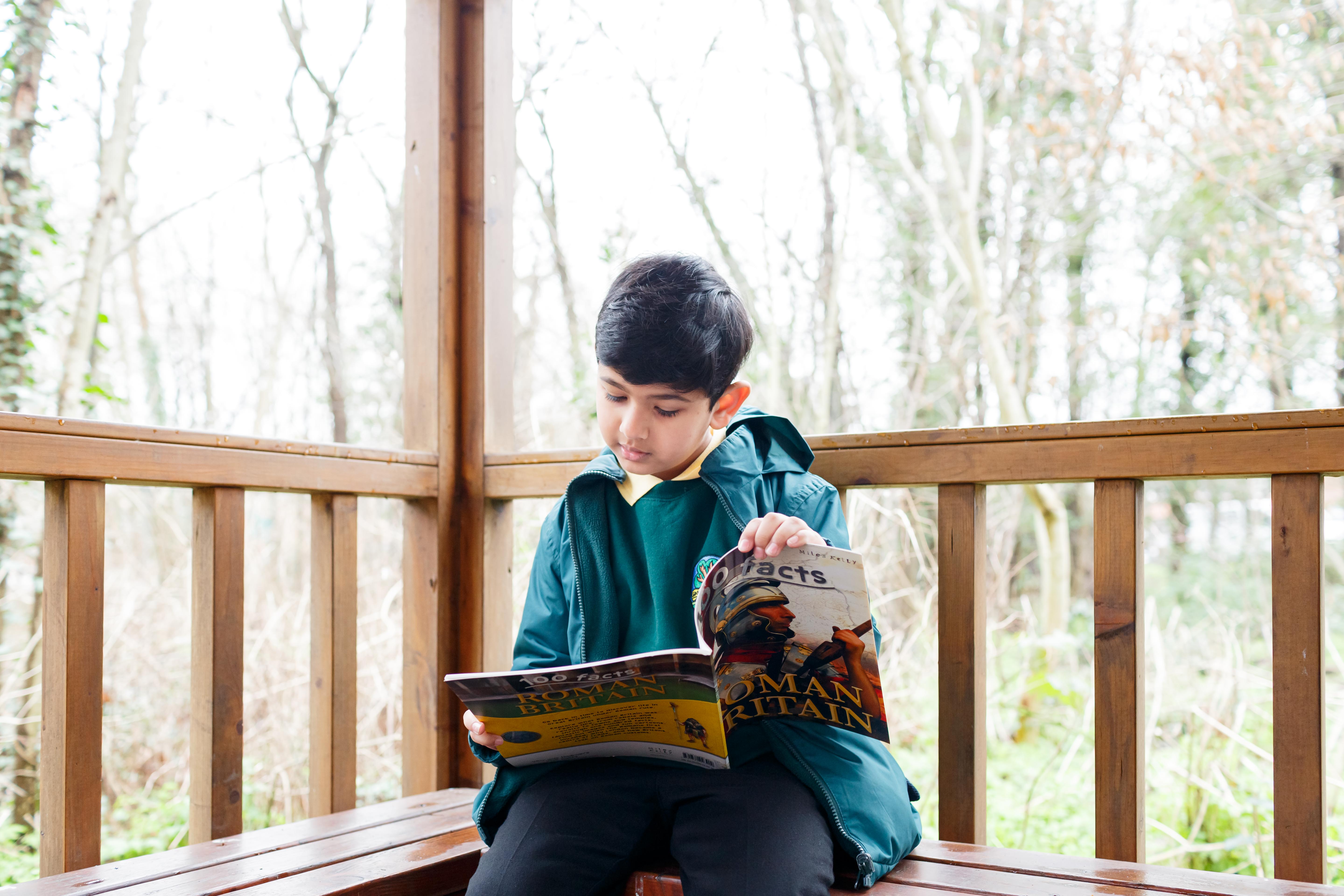
This driver CPC course Vehicle Roadworthiness & Load Safety is suitable for LGV drivers only and will cover: Requirements, Walk Around Checks, Legal Requirements, Additional Checks, Safety Equipment, Defect Reporting, Maintenance, Prohibitions, Considerations Before Loading, Overloading, Load Distribution, Load Security, Vehicle Dimensions, Loading Equipment.

The 'Web Application Penetration Testing' course is a comprehensive guide to identifying and mitigating vulnerabilities within web applications. Participants will learn the techniques and methodologies used by ethical hackers to assess and secure web applications against cyber threats. Covering topics such as cross-site scripting, SQL injection, authentication attacks, and more, this course equips learners with the knowledge and skills to perform effective penetration testing and enhance web application security. Learning Outcomes Understand the fundamentals of web application penetration testing and its importance in cybersecurity. Prepare for penetration testing activities, including setting up testing environments and tools. Explore web application technologies and their potential vulnerabilities. Learn the art of information gathering and mapping applications for vulnerability assessment. Master techniques to identify and exploit cross-site scripting (XSS) vulnerabilities. Why choose this Web Application Penetration Testing Course? Unlimited access to the course for a lifetime. Opportunity to earn a certificate accredited by the CPD Quality Standards after completing this course. Structured lesson planning in line with industry standards. Immerse yourself in innovative and captivating course materials and activities. Assessments are designed to evaluate advanced cognitive abilities and skill proficiency. Flexibility to complete the Web Application Penetration Testing Course Course at your own pace, on your own schedule. Receive full tutor support throughout the week, from Monday to Friday, to enhance your learning experience. Who is this Web Application Penetration Testing Course for? Ethical hackers and cybersecurity professionals aiming to specialize in web application security. IT professionals seeking to expand their knowledge in identifying and mitigating web application vulnerabilities. Web developers interested in understanding and addressing potential security risks in their applications. Penetration testers aiming to enhance their skillset in assessing and securing web applications. Career path Penetration Tester: £25,000 - £70,000 Ethical Hacker: £30,000 - £80,000 Application Security Analyst: £35,000 - £65,000 Cybersecurity Consultant: £40,000 - £90,000 Web Security Administrator: £32,000 - £68,000 Vulnerability Assessment Analyst: £28,000 - £60,000 Prerequisites This Web Application Penetration Testing Course does not require you to have any prior qualifications or experience. You can just enrol and start learning.This Web Application Penetration Testing Course was made by professionals and it is compatible with all PC's, Mac's, tablets and smartphones. You will be able to access the course from anywhere at any time as long as you have a good enough internet connection. Certification After studying the course materials, there will be a written assignment test which you can take at the end of the course. After successfully passing the test you will be able to claim the pdf certificate for £4.99 Original Hard Copy certificates need to be ordered at an additional cost of £8. Course Curriculum Unit 01: INTRODUCTION About The Course 00:03:00 Unit 02: BE PREPARED Web Attack Simulation Lab 00:12:00 Unit 03: WEB APPLICATION TECHNOLOGIES Web application technologies 101 - PDF 01:34:00 HTTP Protocol Basics 00:11:00 Encoding Schemes 00:13:00 Same Origin Policy - SOP 00:06:00 HTTP Cookies 00:11:00 Cross-origin resource sharing 00:05:00 Web application proxy - Burp suite 00:09:00 Unit 04: INFORMATION GATHERING - MAPPING THE APPLICATIONS Fingerprinting web server 00:05:00 DNS Analysis - Enumerating subdomains 00:04:00 Metasploit for web application attacks 00:12:00 Web technologies analysis in real time 00:03:00 Outdated web application to server takeover 00:08:00 BruteForcing Web applications 00:06:00 Shodan HQ 00:07:00 Harvesting the data 00:05:00 Finding link of target with Maltego CE 00:09:00 Unit 05: CROSS-SITE SCRIPTING ATTACKS - XSS Cross Site Scripting- XSS - PDF 01:08:00 Cross site scripting 00:07:00 Reflected XSS 00:14:00 Persistent XSS 00:11:00 DOM-based XSS 00:10:00 Website defacement through XSS 00:09:00 XML Documents & database 00:14:00 Generating XSS attack payloads 00:13:00 XSS in PHP, ASP & JS Code review 00:13:00 Cookie stealing through XSS 00:12:00 Advanced XSS phishing attacks 00:08:00 Advanced XSS with BeEF attacks 00:10:00 Advanced XSS attacks with Burp suite 00:08:00 Code Review Guide 06:20:00 Unit 06: SQL INJECTION ATTACKS - EXPLOITATIONS SQL Injection attacks - PDF 01:30:00 Introduction to SQL Injection 00:16:00 Dangers of SQL Injection 00:05:00 Hunting for SQL Injection vulnerabilities 00:20:00 In-band SQL Injection attacks 00:27:00 Blind SQL Injection attack in-action 00:10:00 Exploiting SQL injection - SQLMap 00:09:00 Fuzzing for SQL Injection - Burp Intruder 00:14:00 Unit 07: CROSS SITE REQUEST FORGERY - XSRF CSRF or XSRF attack methods 00:12:00 Anti-CSRF Token methods 00:15:00 Anti-CSRF token stealing-NOT easy 00:11:00 Unit 08: AUTHENTICATION & AUTHORIZATION ATTACKS Authentication bypass-hydra 00:11:00 HTTP Verb Tampering 00:09:00 HTTP parameter pollution - HPP 00:06:00 Authentication 00:10:00 Unit 09: CLIENT SIDE SECURITY TESTING Client side control bypass 00:10:00 Unit 10: FILE RELATED VULNERABILITIES LFI & RFI attacks 00:13:00 Unrestricted file upload - content type 00:06:00 Unrestricted File Upload - Extension Type 00:06:00 Remote code execution using Shell Uploads 00:09:00 Unit 11: XML EXTERNAL ENTITY ATTACKS - XXE XML Documents & database 00:14:00 XXE attacks in action 00:14:00 Resources Advance intruder attack types 00:23:00 Finding details with open source 00:17:00 Assignment Assignment - Web Application Penetration Testing Course 00:00:00

Google AdWords Beginner to Advanced
By iStudy UK
Google AdWords Beginner to Advanced Overview Ever dreamt of your business shining at the top of Google searches, attracting customers like moths to a flame? That's the magic of Google Ads, and this Google AdWords Beginner to Advanced course is your secret weapon to unlock it. Don't worry if you're new to the game. We'll take you by the hand, starting with the basics and gradually building you up to become a Google Ads mastermind. Whether you're a one-person show or a marketing pro, this Google AdWords Beginner to Advanced course equips you with the knowledge and skills to conquer the online advertising world. Imagine crafting ads that grab attention, target the right people, and bring in results like crazy. That's what you'll learn here. We'll show you how to use cool features like retargeting, automation, and even spy on your competitors. Plus, you'll learn to track your success and tweak your campaigns to get the most out of every penny. And the best part? This Google AdWords Beginner to Advanced course stays ahead of the curve, teaching you the latest tricks and trends in Google Ads. You'll be a marketing ninja, always one step ahead of the game. Ready to take your marketing to the next level and land that dream job? This Google AdWords Beginner to Advanced course is your golden ticket. Enrol now and watch your business skyrocket! Why You Should Choose Google AdWords Beginner to Advanced Lifetime access to the course No hidden fees or exam charges CPD Accredited certification on successful completion Full Tutor support on weekdays (Monday - Friday) Efficient exam system, assessment and instant results Download Printable PDF certificate immediately after completion Obtain the original print copy of your certificate, dispatch the next working day for as little as £9. Improve your chance of gaining professional skills and better earning potential. Who is this Course for? Google AdWords Beginner to Advanced is CPD certified and IAO accredited. This makes it perfect for anyone trying to learn potential professional skills. As there is no experience and qualification required for this course, it is available for all students from any academic backgrounds. Requirements Our Google AdWords Beginner to Advanced is fully compatible with any kind of device. Whether you are using Windows computer, Mac, smartphones or tablets, you will get the same experience while learning. Besides that, you will be able to access the course with any kind of internet connection from anywhere at any time without any kind of limitation. Career Path You will be ready to enter the relevant job market after completing this course. You will be able to gain necessary knowledge and skills required to succeed in this sector. All our Diplomas' are CPD and IAO accredited so you will be able to stand out in the crowd by adding our qualifications to your CV and Resume. Google AdWords Beginner to Advanced Introduction 01. Introduction 00:02:00 Testing to Ad Concepts 02. Introduction to Ad Concepts 00:02:00 03. Example Ad Concepts 00:04:00 04. Label Setup 00:04:00 05. Reporting on Ad Concepts 00:08:00 Google Ads Paid % Organic Interaction Report 06. Understanding the usefulness of this report 00:03:00 07. Linking Google Ads with Search Console 00:04:00 08. Excel Report Setup & Pivot 00:04:00 09. Identifying Google Ads & SEO Search Term Opportunities 00:02:00 10. CTR Interaction between SEO & SEM 00:06:00 Geolocal Campaigns - Double Campaign Structure 11. The theory behind the double campaign 00:04:00 12. A practical example inside Google Ads 00:03:00 Google Ads Campaign - Experiments (Drafts & Experiments) 13. Introduction to Drafts & Experiments 00:05:00 14. Example experiment Ideas for use 00:06:00 15. Draft & Experiment Setup 00:10:00 16. Report Analysis & explanation of symbols 00:05:00 Automate Budgeting for Multiple Ad Accounts 17. Introduction to the Google Spreadsheets template 00:02:00 18. Data Inputs 00:04:00 19. Reading the sheet output 00:06:00 AdWords Audit 20. Audit Overview 00:02:00 21. Auditing the Account Structure 00:08:00 22. Campaign Settings 00:04:00 23. Auditing on the AdGroup Level 00:10:00 24. Other Things to look for in an Audit 00:08:00 Remarketing Strategy & Implementation 25. Why Remarketing Works 00:03:00 26. GDN Remarketing 00:06:00 27. Remarketing Lists for Search Ads (RLSA) & IF Statements 00:04:00 28. Customer Match (Email Retargeting) 00:01:00 29. Dynamic Remarketing 00:04:00 30. Lookalike Audiences 00:02:00 31. GDN Banner Sizes & Other Things to Consider 00:03:00 32. Audience List Sharing 00:14:00 33. Remarketing with Events 00:06:00 Artificial Intelligence & Machine Learning 34. What is AI & ML 00:06:00 35. Auto Rotate for Budgets & Ads 00:03:00 36. Dynamic Search Ads 00:03:00 37. Smart Bidding Strategies 00:07:00 38. Lookalike Audiences 00:02:00 39. Data Driven Attribution Models 00:03:00 Dynamic Ad Customisers 40. Introduction to Ad Customisers 00:04:00 41. Advantages & Example Uses 00:05:00 42. Setting up the Business Data Feed 00:06:00 43. Best Practice for Ads 00:03:00 Google Analytics for Google Ads 44. The Advantages of linking AdWords with GA 00:04:00 45. Linking GA & AdWords 00:02:00 46. AdWords Reports in GA 00:01:00 47. GA Conversion Tracking & Goal Setup 00:07:00 48. Remarketing Segments in GA 00:13:00 49. Attribution Models in Google Analytics 00:07:00 Using Scripts 50. Introduction to AdWords Scripts 00:04:00 51. 404 Link Checker Script 00:07:00 52. Experiment Results Script 00:07:00 53. Google Ads Audit Script 00:06:00 AdWords Editor 54. Introduction and advantages of AdWords Editor over the online interface 00:04:00 55. Example Uses for AdWords Editor 00:04:00 56.AdWords Editor - what you can't do 00:02:00 Competitor Research Tools 57.Auction Insights displayed graphically 00:17:00 58.3rd Party Competitor Research Tools -SEMrush 00:16:00 Landing Page Software 59.Why Use Landing Page Software 00:06:00 60.Unbounce Walk-through 00:08:00 61. Tracking integration for landing pages 00:09:00 New Features 62.Ad Variations 00:06:00 63.Search Responsive Ads 00:05:00 64. Life Events Audiences 00:04:00 65. Custom Intent Audiences 00:04:00

Uplift Your Career & Skill Up to Your Dream Job - Learning Simplified From Home! Kickstart your career & boost your employability by helping you discover your skills, talents and interests with our special Masterclass Bootstrap 5 Course - Responsive Web Design Course. You'll create a pathway to your ideal job as this course is designed to uplift your career in the relevant industry. It provides professional training that employers are looking for in today's workplaces. The Masterclass Bootstrap 5 Course - Responsive Web Design Course is one of the most prestigious training offered at StudyHub and is highly valued by employers for good reason. This Masterclass Bootstrap 5 Course - Responsive Web Design Course has been designed by industry experts to provide our learners with the best learning experience possible to increase their understanding of their chosen field. This Masterclass Bootstrap 5 Course - Responsive Web Design Course, like every one of Study Hub's courses, is meticulously developed and well researched. Every one of the topics is divided into elementary modules, allowing our students to grasp each lesson quickly. At StudyHub, we don't just offer courses; we also provide a valuable teaching process. When you buy a course from StudyHub, you get unlimited Lifetime access with 24/7 dedicated tutor support. Why buy this Masterclass Bootstrap 5 Course - Responsive Web Design? Unlimited access to the course for forever Digital Certificate, Transcript, student ID all included in the price Absolutely no hidden fees Directly receive CPD accredited qualifications after course completion Receive one to one assistance on every weekday from professionals Immediately receive the PDF certificate after passing Receive the original copies of your certificate and transcript on the next working day Easily learn the skills and knowledge from the comfort of your home Certification After studying the course materials of the Masterclass Bootstrap 5 Course - Responsive Web Design there will be a written assignment test which you can take either during or at the end of the course. After successfully passing the test you will be able to claim the pdf certificate for £5.99. Original Hard Copy certificates need to be ordered at an additional cost of £9.60. Who is this course for? This Masterclass Bootstrap 5 Course - Responsive Web Design course is ideal for Students Recent graduates Job Seekers Anyone interested in this topic People already working in the relevant fields and want to polish their knowledge and skill. Prerequisites This Masterclass Bootstrap 5 Course - Responsive Web Design does not require you to have any prior qualifications or experience. You can just enrol and start learning.This Masterclass Bootstrap 5 Course - Responsive Web Design was made by professionals and it is compatible with all PC's, Mac's, tablets and smartphones. You will be able to access the course from anywhere at any time as long as you have a good enough internet connection. Career path As this course comes with multiple courses included as bonus, you will be able to pursue multiple occupations. This Masterclass Bootstrap 5 Course - Responsive Web Design is a great way for you to gain multiple skills from the comfort of your home. Course Curriculum Section 01: Introduction Introduction To This Course 00:02:00 Changes From Bootstrap 4 and Bootstrap 5 00:05:00 Bootstrap 5 Browser Compatibility 00:02:00 Setup Bootstrap 5 00:08:00 Section 02: Grid System & Layout Grid System Introduction 00:05:00 All Grid Sizes 00:07:00 Single Column Width 00:05:00 Variable Width Content 00:02:00 Offsetting Columns 00:02:00 Reordering Columns 00:03:00 Column Breaks 00:02:00 Column Wrapping 00:02:00 Vertical Alignment 00:03:00 Horizontal Alignment 00:02:00 Margin Utilities 00:02:00 Multiple Rows 00:03:00 Nesting Rows and Columns 00:03:00 Gutters 00:03:00 Responsive Containers 00:03:00 Fluid Containers 00:01:00 Section 03: Components Alerts 00:14:00 Badge 00:04:00 Breadcrumb 00:03:00 Buttons 00:11:00 Button Group 00:06:00 Card 00:06:00 Card Masonry Layout 00:04:00 Carousel 00:13:00 Close Button 00:02:00 Collapse 00:05:00 Collapse Accordion Style 00:10:00 Dropdowns 00:10:00 List Group 00:05:00 Modal 00:09:00 Navs 00:05:00 Navbar 00:15:00 Pagination 00:05:00 Popovers 00:06:00 Progress 00:04:00 Scrollspy 00:14:00 Spinners 00:05:00 Toasts 00:10:00 Tooltips 00:04:00 Section 04: Forms Form Control 00:07:00 Select 00:03:00 Checks 00:08:00 File 00:03:00 Range 00:04:00 Input Groups 00:04:00 Layout 00:05:00 Validation 00:08:00 Section 05: Helpers Clearfix 00:04:00 Colored Links 00:02:00 Embed 00:03:00 Position 00:05:00 Screen Readers 00:03:00 Stretched Link 00:02:00 Text Truncation 00:03:00 Section 06: Utilities Borders 00:02:00 Colors 00:03:00 Display Property 00:04:00 Flex 00:03:00 Float 00:03:00 Interactions 00:04:00 Overflow 00:03:00 Position 00:04:00 Shadows 00:02:00 Sizing 00:03:00 Spacing 00:04:00 Text 00:10:00 Vertical align 00:03:00 Visibility 00:02:00 Section 07: Extras Typography 00:04:00 Tables 00:06:00 Images 00:04:00 Figures 00:02:00 Section 08: Resource Resource 00:00:00 Assignment Assignment - Masterclass Bootstrap 5 Course - Responsive Web Design 00:00:00

Overview Uplift Your Career & Skill Up to Your Dream Job - Learning Simplified From Home! Kickstart your career & boost your employability by helping you discover your skills, talents and interests with our special isiXhosa for Beginners - South African Language Course. You'll create a pathway to your ideal job as this course is designed to uplift your career in the relevant industry. It provides professional training that employers are looking for in today's workplaces. The isiXhosa for Beginners - South African Language Course is one of the most prestigious training offered at StudyHub and is highly valued by employers for good reason. This isiXhosa for Beginners - South African Language Course has been designed by industry experts to provide our learners with the best learning experience possible to increase their understanding of their chosen field. This isiXhosa for Beginners - South African Language Course, like every one of Study Hub's courses, is meticulously developed and well researched. Every one of the topics is divided into elementary modules, allowing our students to grasp each lesson quickly. At StudyHub, we don't just offer courses; we also provide a valuable teaching process. When you buy a course from StudyHub, you get unlimited Lifetime access with 24/7 dedicated tutor support. Why buy this isiXhosa for Beginners - South African Language? Unlimited access to the course for forever Digital Certificate, Transcript, student ID all included in the price Absolutely no hidden fees Directly receive CPD accredited qualifications after course completion Receive one to one assistance on every weekday from professionals Immediately receive the PDF certificate after passing Receive the original copies of your certificate and transcript on the next working day Easily learn the skills and knowledge from the comfort of your home Certification After studying the course materials of the isiXhosa for Beginners - South African Language there will be a written assignment test which you can take either during or at the end of the course. After successfully passing the test you will be able to claim the pdf certificate for £5.99. Original Hard Copy certificates need to be ordered at an additional cost of £9.60. Who is this course for? This isiXhosa for Beginners - South African Language course is ideal for Students Recent graduates Job Seekers Anyone interested in this topic People already working in the relevant fields and want to polish their knowledge and skill. Prerequisites This isiXhosa for Beginners - South African Language does not require you to have any prior qualifications or experience. You can just enrol and start learning.This isiXhosa for Beginners - South African Language was made by professionals and it is compatible with all PC's, Mac's, tablets and smartphones. You will be able to access the course from anywhere at any time as long as you have a good enough internet connection. Career path As this course comes with multiple courses included as bonus, you will be able to pursue multiple occupations. This isiXhosa for Beginners - South African Language is a great way for you to gain multiple skills from the comfort of your home. Course Curriculum Section 01: Introduction Introduction 00:08:00 IsiXhosa Personal Pronouns 00:04:00 Section 02: The isiXhosa Noun and Its Functions The Noun as subject of the sentence -1 00:08:00 The Noun as subject of the sentence -2 00:11:00 The Noun as object of the sentence 00:12:00 The Personal pronoun as object of the sentence 00:03:00 The Locative - stating place where 00:08:00 Stating exact whereabouts 00:04:00 Stating presence or absence 00:07:00 Forming diminutivesq 00:03:00 Identifying people and objects 00:09:00 Expressing Possession 00:09:00 Vowel merging 00:05:00 The Instrumental 00:06:00 Section 03: The isiXhosa Pronouns The Absolute Pronoun expressing 'it' 00:07:00 The Emphatic Pronoun expressing superlatives 00:10:00 The Demonstrative Pronoun expressing 'this, that,' etc 00:09:00 The Locative Demonstrative pronoun expressing position 00:05:00 The Quantitative Pronoun expressing 'all' every', etc 00:04:00 The Quantitative Pronoun, (contd) 00:11:00 The Possessive Pronoun 00:09:00 Section 04: isiXhosa Adjectives Introduction to isiXhosa adjectives - The small group of adj stems 00:07:00 The negative of the small group of adjective stems 00:07:00 Intro to the large group of adjective stems 00:07:00 The large group (contd) positive and negative forms 00:08:00 Section 05: The Verb in isiXhosa The Command form of the verb 00:05:00 Including the Object Link in the command 00:04:00 The Present Tense positive 00:04:00 The Present Tense negative 00:05:00 The Future Tense Positive 00:03:00 The Future Tense Negative 00:04:00 The Past Tenses: The Recent Past Positive 00:07:00 The Past Tenses: The Recent Past Negative 00:05:00 The Past Tenses: The Remote Past Positive 00:05:00 The Remote Past Negative 00:04:00 Extending the verb with suffixes (contd) 00:06:00 Extending the verb with suffixes (contd) 00:06:00 The Passive Verb Extension 00:10:00 Extending the verb with infixes 00:03:00 The Past Continuous Tenses 00:04:00 Updating the links and further uses of the Past Continuous 00:05:00 The Subjunctive - Verb ending on -e 00:09:00 The Subjunctive, summarised 00:05:00 The Verbal Relative - Describing the action 00:06:00 The indirect Relative - The object and the verb 00:07:00 The Potential - Events that could take place 00:03:00 Section 06: The Adverb The Adverb in isiXhosa 00:04:00 Section 07: The Ideophone in isiXhosa The Ideophone in isiXhosa 00:04:00 Assignment Assignment - isiXhosa for Beginners - South African Language 00:00:00
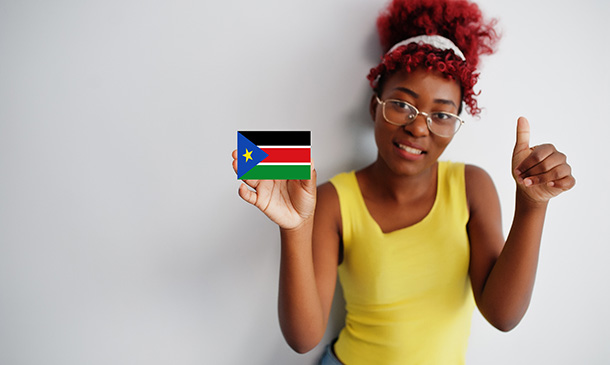
Masterclass on Catalepsy: Unlocking the Power of Mind-Body Connection in Hypnosis Join us for an interesting masterclass on Catalepsy—one of the most powerful and fascinating techniques in the practice of hypnosis. In this expert-led session, you will explore the neurological foundations, practical applications, and therapeutic benefits of catalepsy, a state where the body experiences rigidity or immobility under the influence of hypnosis.
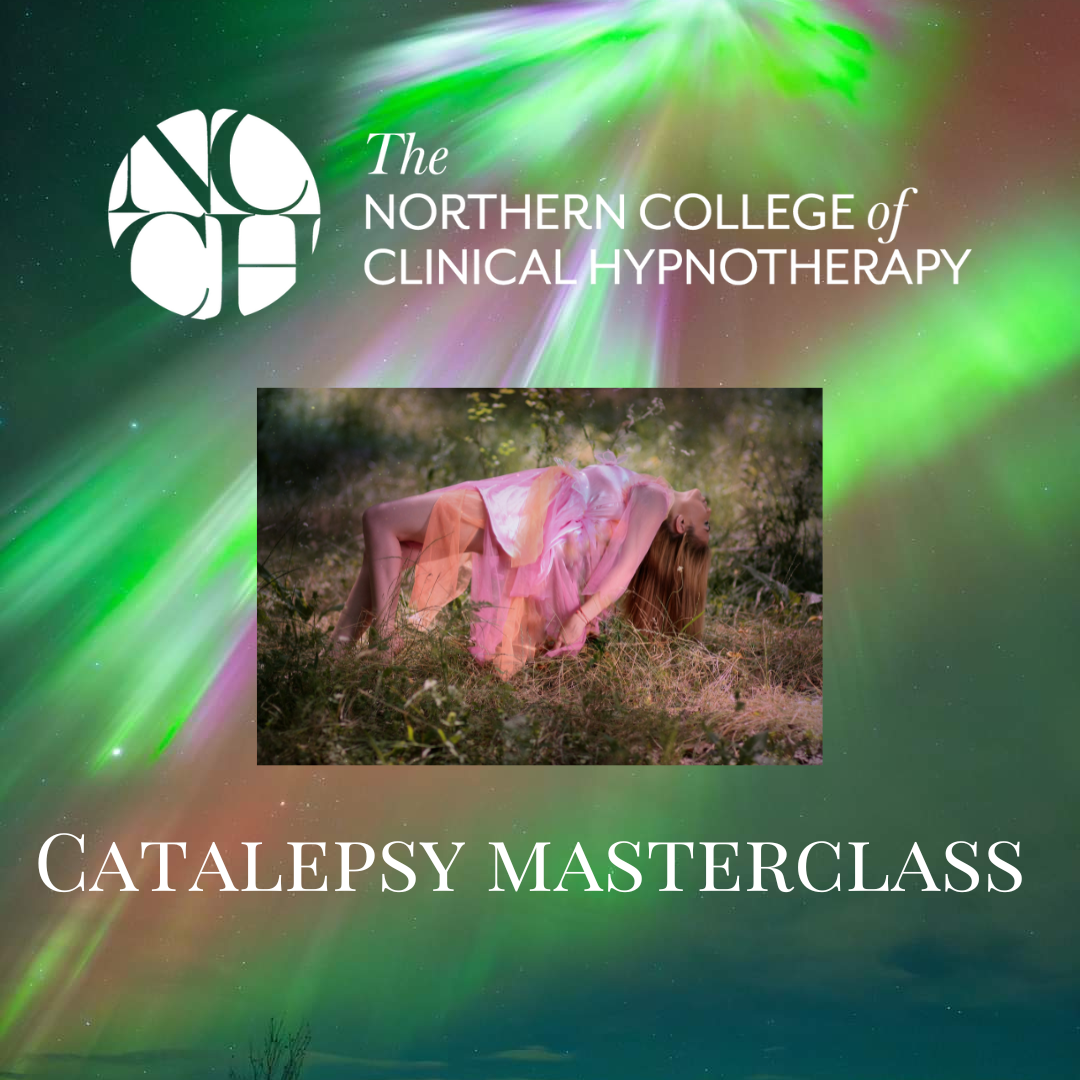
Online Food Safety Level 2 Course - CPD Accredited
By Shout Out Safety
Watch a film, don't read a powerpoint! Our Food Safety Level 2 course is an interactive and engaging online learning experience. Developed by industry experts, it is designed to meet the needs of individuals who work with food or handle food-related activities. The online course is delivered through video-based training modules, making it easy to follow and comprehend the content.

Online Manual Handling Training Course
By Shout Out Safety
Watch a film, don't read a powerpoint! Our Manual Handling Awareness course is designed to provide comprehensive training on Manual Handling techniques, ensuring that you have the knowledge and skills to perform tasks safely and prevent injuries. This video-based online training course offers a convenient and engaging learning experience, allowing you to complete it in less than one hour.

Site Reliability Engineering (SRE) Practitioner (DevOps Institute)
By Nexus Human
Duration 3 Days 18 CPD hours This course is intended for The target audience for the SRE Practitioner course are professionals including: Anyone focused on large-scale service scalability and reliability Anyone interested in modern IT leadership and organizational change approaches Business Managers Business Stakeholders Change Agents Consultants DevOps Practitioners IT Directors IT Managers IT Team Leaders Product Owners Scrum Masters Software Engineers Site Reliability Engineers System Integrators Tool Providers Overview After completing this course, students will have learned: Practical view of how to successfully implement a flourishing SRE culture in your organization. The underlying principles of SRE and an understanding of what it is not in terms of anti-patterns, and how you become aware of them to avoid them. The organizational impact of introducing SRE. Acing the art of SLIs and SLOs in a distributed ecosystem and extending the usage of Error Budgets beyond the normal to innovate and avoid risks. Building security and resilience by design in a distributed, zero-trust environment. How do you implement full stack observability, distributed tracing and bring about an Observability-driven development culture? Curating data using AI to move from reactive to proactive and predictive incident management. Also, how you use DataOps to build clean data lineage. Why is Platform Engineering so important in building consistency and predictability of SRE culture? Implementing practical Chaos Engineering. Major incident response responsibilities for a SRE based on incident command framework, and examples of anatomy of unmanaged incidents. Perspective of why SRE can be considered as the purest implementation of DevOps SRE Execution model Understanding the SRE role and understanding why reliability is everyone's problem. SRE success story learnings This course introduces a range of practices for advancing service reliability engineering through a mixture of automation, organizational ways of working and business alignment. Tailored for those focused on large-scale service scalability and reliability. SRE Anti-patterns Rebranding Ops or DevOps or Dev as SRE Users notice an issue before you do Measuring until my Edge False positives are worse than no alerts Configuration management trap for snowflakes The Dogpile: Mob incident response Point fixing Production Readiness Gatekeeper Fail-Safe really? SLO is a Proxy for Customer Happiness Define SLIs that meaningfully measure the reliability of a service from a user?s perspective Defining System boundaries in a distributed ecosystem for defining correct SLIs Use error budgets to help your team have better discussions and make better data-driven decisions Overall, Reliability is only as good as the weakest link on your service graph Error thresholds when 3rd party services are used Building Secure and Reliable Systems SRE and their role in Building Secure and Reliable systems Design for Changing Architecture Fault tolerant Design Design for Security Design for Resiliency Design for Scalability Design for Performance Design for Reliability Ensuring Data Security and Privacy Full-Stack Observability Modern Apps are Complex & Unpredictable Slow is the new down Pillars of Observability Implementing Synthetic and End user monitoring Observability driven development Distributed Tracing What happens to Monitoring? Instrumenting using Libraries an Agents Platform Engineering and AIOPs Taking a Platform Centric View solves Organizational scalability challenges such as fragmentation, inconsistency and unpredictability. How do you use AIOps to improve Resiliency How can DataOps help you in the journey A simple recipe to implement AIOps Indicative measurement of AIOps SRE & Incident Response Management SRE Key Responsibilities towards incident response DevOps & SRE and ITIL OODA and SRE Incident Response Closed Loop Remediation and the Advantages Swarming ? Food for Thought AI/ML for better incident management Chaos Engineering Navigating Complexity Chaos Engineering Defined Quick Facts about Chaos Engineering Chaos Monkey Origin Story Who is adopting Chaos Engineering Myths of Chaos Chaos Engineering Experiments GameDay Exercises Security Chaos Engineering Chaos Engineering Resources SRE is the Purest form of DevOps Key Principles of SRE SREs help increase Reliability across the product spectrum Metrics for Success Selection of Target areas SRE Execution Model Culture and Behavioral Skills are key SRE Case study Post-class assignments/exercises Non-abstract Large Scale Design (after Day 1) Engineering Instrumentation- Instrumenting Gremlin (after Day 2)
