- Professional Development
- Medicine & Nursing
- Arts & Crafts
- Health & Wellbeing
- Personal Development
Microsoft Project Blue Belt 2016: Virtual In-House Training
By IIL Europe Ltd
Microsoft Project Blue Belt® 2016: Virtual In-House Training This course introduces Project Server 2016 features that expedite scheduling projects and simplify managing tasks within an enterprise environment. Learn different aspects of Project Server and their benefits to varying roles in the enterprise, and gain hands-on experience and insights on best practices from SMEs around the world. This course introduces Project Server 2016 features that expedite scheduling projects and simplify managing tasks within an enterprise environment. Learn different aspects of Project Server and their benefits to varying roles in the enterprise, and gain hands-on experience and insights on best practices from SMEs around the world. Users in Project online will get the same benefits of this program. What you Will Learn You'll learn how to: Describe the Enterprise Project Management (EPM) environment Apply the basic project management principles of, initiating, planning, executing, monitoring and controlling, and closing your project schedules Discuss new features Explain PWA views project sites Meet deadlines and budget restrictions Keep the workloads of your resources within their available limits Explain tracking methods and manage task assignments Update the schedule Differentiate between updating tasks and timesheets Use standard reports, custom views, and visual reports for your projects Recognize the potential of the Business Intelligence features Getting Started with Microsoft® Project Server 2016 Describing the EPM context Discovering Project Web App Differentiating the users of PWA Working with Project Professional and PWA Initiating Projects New projects with Project Professional, SharePoint lists, Enterprise Projects Importing schedules and managing project owner and permissions Customize the ribbon with enterprise commands Planning Projects - Scope and Schedule Management Scheduling in PWA Using the Deliverables feature Developing components of the risk management plan and issues tracking Linking planning documents Planning Projects - Staffing Management Plan Building a project team Managing resource availability Reviewing the assignment cycle Managing resource engagements Resolving resource overallocation Executing, Monitoring and Controlling Baselines Working with timesheets Reporting administrative time Tracking methods (% work, actual work, single entry mode) Assignment progress and updates in PWA Task progress and updates in Project Professional and PWA Monitor and Control Projects - Measuring Performance and Reporting Progress Reviewing performance metrics and progress reports Using the preloaded reports at the Business Intelligence Center Considerations for defining custom reports Closing Projects Reviewing the closing processes and closing tasks to updates Supporting the closing process

Microsoft Project Blue Belt 2016: In-House Training
By IIL Europe Ltd
Microsoft Project Blue Belt® 2016: In-House Training This course introduces Project Server 2016 features that expedite scheduling projects and simplify managing tasks within an enterprise environment. Learn different aspects of Project Server and their benefits to varying roles in the enterprise, and gain hands-on experience and insights on best practices from SMEs around the world. This course introduces Project Server 2016 features that expedite scheduling projects and simplify managing tasks within an enterprise environment. Learn different aspects of Project Server and their benefits to varying roles in the enterprise, and gain hands-on experience and insights on best practices from SMEs around the world. Users in Project online will get the same benefits of this program. What you Will Learn You'll learn how to: Describe the Enterprise Project Management (EPM) environment Apply the basic project management principles of, initiating, planning, executing, monitoring and controlling, and closing your project schedules Discuss new features Explain PWA views project sites Meet deadlines and budget restrictions Keep the workloads of your resources within their available limits Explain tracking methods and manage task assignments Update the schedule Differentiate between updating tasks and timesheets Use standard reports, custom views, and visual reports for your projects Recognize the potential of the Business Intelligence features Getting Started with Microsoft® Project Server 2016 Describing the EPM context Discovering Project Web App Differentiating the users of PWA Working with Project Professional and PWA Initiating Projects New projects with Project Professional, SharePoint lists, Enterprise Projects Importing schedules and managing project owner and permissions Customize the ribbon with enterprise commands Planning Projects - Scope and Schedule Management Scheduling in PWA Using the Deliverables feature Developing components of the risk management plan and issues tracking Linking planning documents Planning Projects - Staffing Management Plan Building a project team Managing resource availability Reviewing the assignment cycle Managing resource engagements Resolving resource overallocation Executing, Monitoring and Controlling Baselines Working with timesheets Reporting administrative time Tracking methods (% work, actual work, single entry mode) Assignment progress and updates in PWA Task progress and updates in Project Professional and PWA Monitor and Control Projects - Measuring Performance and Reporting Progress Reviewing performance metrics and progress reports Using the preloaded reports at the Business Intelligence Center Considerations for defining custom reports Closing Projects Reviewing the closing processes and closing tasks to updates Supporting the closing process

Use Cases for Business Analysis: In-House Training
By IIL Europe Ltd
Use Cases for Business Analysis: In-House Training The use case is a method for documenting the interactions between the user of a system and the system itself. Use cases have been in the software development lexicon for over twenty years, ever since it was introduced by Ivar Jacobson in the late 1980s. They were originally intended as aids to software design in object-oriented approaches. However, the method is now used throughout the Solution Development Life Cycle from elicitation through to specifying test cases, and is even applied to software development that is not object oriented. This course identifies how business analysts can apply use cases to the processes of defining the problem domain through elicitation, analyzing the problem, defining the solution, and confirming the validity and usability of the solution. What you will Learn You'll learn how to: Apply the use case method to define the problem domain and discover the conditions that need improvement in a business process Employ use cases in the analysis of requirements and information to create a solution to the business problem Translate use cases into requirements Getting Started Introductions Course structure Course goals and objectives Foundation Concepts Overview of use case modeling What is a use case model? The 'how and why' of use cases When to perform use case modeling Where use cases fit into the solution life cycle Use cases in the problem domain Use cases in the solution domain Use case strengths and weaknesses Use case variations Use case driven development Use case lexicon Use cases Actors and roles Associations Goals Boundaries Use cases though the life cycle Use cases in the life cycle Managing requirements with use cases The life cycle is use case driven Elicitation with Use Cases Overview of the basic mechanics and vocabulary of use cases Apply methods of use case elicitation to define the problem domain, or 'as is' process Use case diagrams Why diagram? Partitioning the domain Use case diagramming guidelines How to employ use case diagrams in elicitation Guidelines for use case elicitation sessions Eliciting the problem domain Use case descriptions Use case generic description template Alternative templates Elements Pre and post conditions Main Success Scenario The conversation Alternate paths Exception paths Writing good use case descriptions Eliciting the detailed workflow with use case descriptions Additional information about use cases Analyzing Requirements with Use Cases Use case analysis on existing requirements Confirming and validating requirements with use cases Confirming and validating information with use cases Defining the actors and use cases in a set of requirements Creating the scenarios Essential (requirements) use case Use case level of detail Use Case Analysis Techniques Generalization and Specialization When to use generalization or specialization Generalization and specialization of actors Generalization and specialization of use cases Examples Associating generalizations Subtleties and guidelines Use Case Extensions The <> association The <> association Applying the extensions Incorporating extension points into use case descriptions Why use these extensions? Extensions or separate use cases Guidelines for extensions Applying use case extensions Patterns and anomalies o Redundant actors Linking hierarchies Granularity issues Non-user interface use cases Quality considerations Use case modeling errors to avoid Evaluating use case descriptions Use case quality checklist Relationship between Use Cases and Business Requirements Creating a Requirements Specification from Use Cases Flowing the conversation into requirements Mapping to functional specifications Adding non-functional requirements Relating use cases to other artifacts Wire diagrams and user interface specifications Tying use cases to test cases and scenarios Project plans and project schedules Relationship between Use Cases and Functional Specifications System use cases Reviewing business use cases Balancing use cases Use case realizations Expanding and explaining complexity Activity diagrams State Machine diagrams Sequence diagrams Activity Diagrams Applying what we know Extension points Use case chaining Identifying decision points Use Case Good Practices The documentation trail for use cases Use case re-use Use case checklist Summary What did we learn, and how can we implement this in our work environment?

If you prefer the convenience of learning from home, or live outside the UK, join our online hypnotherapy training. We welcome students from all over the world* and you can study at either Foundation or Practitioner levels. If you want to train during the week, our midweek class offers a blended option, including both online and in-person students. This involves attending for one full day, then thirty-eight half days (one per week in term time only). It starts in September, so the Foundation level ends in January and the Practitioner level in July. Availability of blended places is limited, so please complete the enrolment form in good time.

Build a Super Advanced Trading Bot on DYDX Hosted on AWS with Python
By Packt
Discover the fascinating world of decentralized trading with Python and DYDX. Build a sophisticated trading bot, harness statistical arbitrage techniques, and automate your trading strategies on the AWS cloud. Gain the skills to navigate the cryptocurrency market and achieve consistent profitability in this comprehensive and hands-on course.
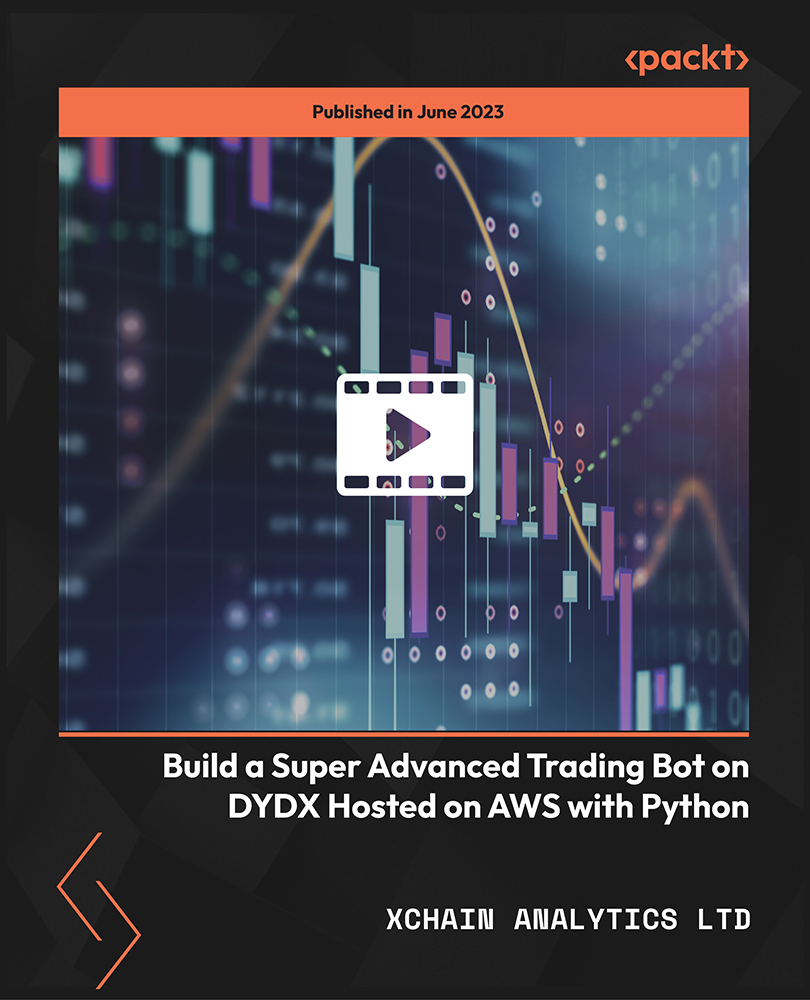
Salesforce Integration With External Systems Part 2
By Packt
Explore data connectivity and streamline workflows by mastering integrating Salesforce with external systems. Discover a range of tools and techniques to seamlessly connect Salesforce with external apps. Understand concepts such as Auth Providers/Named Credentials, HTTP callouts, and OpenAPI 3.0, and achieve robust integrations without coding.
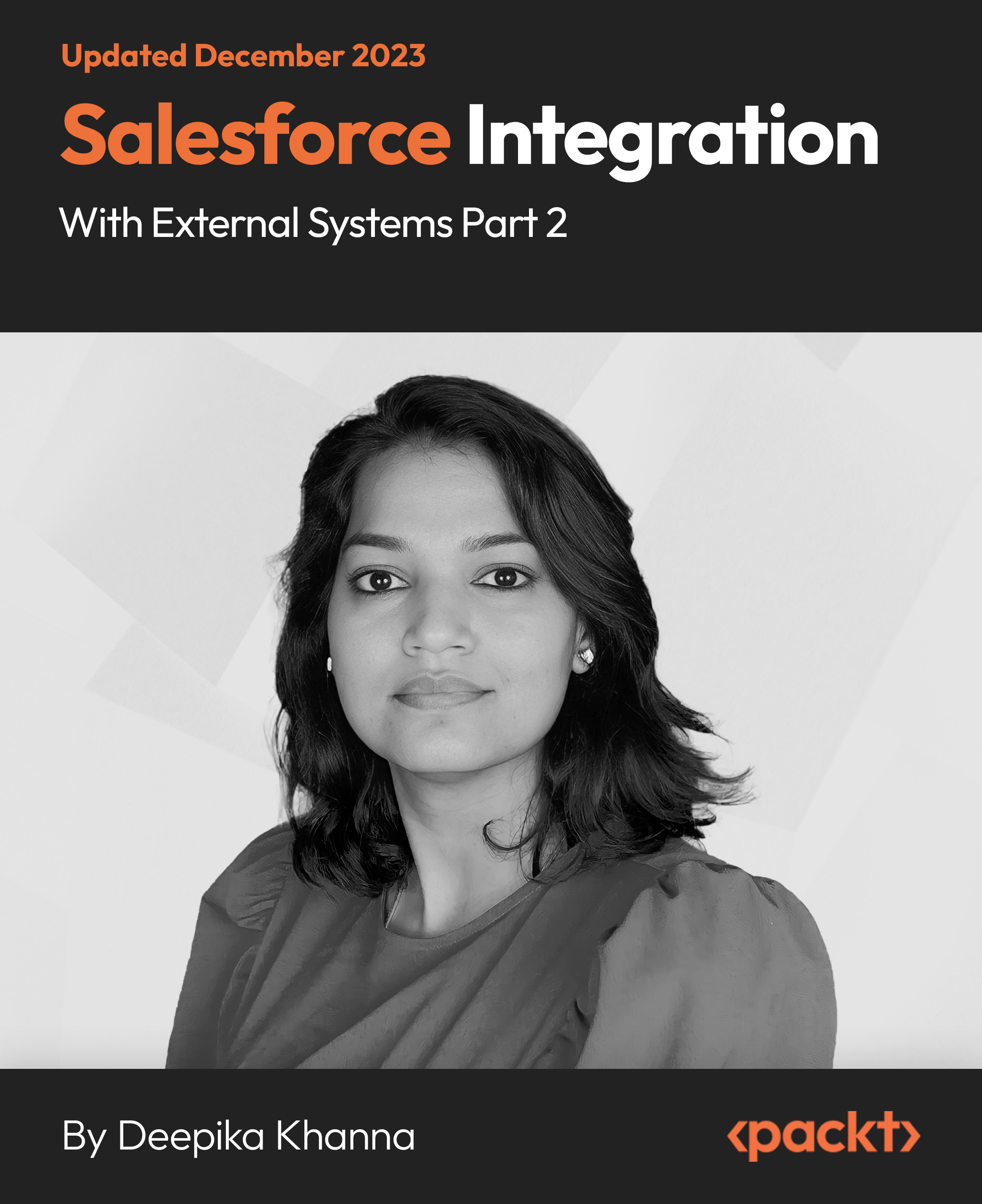
Retargeting helps to promote brand awareness and sales. It involves reconnecting with the website visitors and persuading them to take action. This Retargeting Ads - The Complete Guide course will explain the steps to run a successful retargeting campaign. This Retargeting Ads - The Complete Guide course will provide you with valuable insights into remarketing and retargeting and their objectives. You'll learn the techniques to create intelligent retargeting and remarketing strategies for better advertising. Furthermore, you'll know how to use Google Analytics to develop your audience segments and build your remarketing audiences in a Google Analytics account. You'll also learn to configure your remarketing campaigns and make your retargeting audience with Google Adwords. Learning Objectives Know the difference between retargeting and remarketing Understand how retargeting works Learn the remarketing strategies to re-engage your prior customers Gain an excellent understanding of Google Analytics Tag Understand the benefits of using Google Tag manager Know how to use Google Analytics to develop and build your audience segments Explore the process of remarketing with Google Analytics Understand how Google ads audience manager works Who is this Course for? This Retargeting Ads - The Complete Guide course is ideal for aspiring professionals who wish to gain the relevant skills and knowledge to fast track their careers. It is for those who have little or no knowledge of retargeting ads or those who are new to the field and want to test their skills and knowledge. There are no entry requirements for this course. However, an eye for detail and a creative mind is essential. Entry Requirement This course is available to all learners of all academic backgrounds. A good understanding of the English language, numeracy, and ICT are required to attend this course. CPD Certificate from Course Gate At the successful completion of the course, you can obtain your CPD certificate from us. You can order the PDF certificate for £4.99 and the hard copy for £9.99. Also, you can order both PDF and hardcopy certificates for £12.99. Career Path On successfully completing the Retargeting Ads - The Complete Guide course, learners can progress to a more advanced program from our course list. Career opportunities in this field include freelancing or working in-house, within a range of professional settings, with the opportunity to earn a high salary. Related professions in this industry include: Paid Media Manager PPC Manager Digital Marketing Assistant Course Curriculum Module 01: Welcome and Introduction Welcome to the retargeting ad masterclass (plus a sneak preview) Don't Skip! 00:07:00 What is remarketing and retargeting? Defining our objectives and purpose 00:17:00 Module 02: The Digital Advertising Ecosystem: Understanding How Retargeting Works The Digital Advertising Ecosystem 00:08:00 Understanding Ad Exchanges And How They Work 00:20:00 What Remarketing Looks Like On The Inside 00:10:00 Module 03: Developing Your Remarketing and Retargeting Strategies Audiences and Segments: The Foundation Of Your Remarketing Strategy 00:07:00 Understanding Intent Signals and Visitor Engagement 00:12:00 Behavioural Characteristics - The Composition Of Your Segments 00:15:00 Combining Characteristics - Infinite Possibilities! 00:07:00 Characteristics That Matter To You Your First Assignment 00:02:00 Module 04: Planning Your Retargeting Campaigns Like A Pro Funnel Based Segmentation - Funnel Mapping 00:10:00 Funnel Based Segmentation - Using The Funnel To Develop Your Lists 00:14:00 Using Your Website To Plan Your Remarketing Lists 00:19:00 Mapping Your Ad Groups Using Your Lists and Values (Part 1) 00:13:00 Mapping Your Ad Groups Using Your Lists and Values (Part 2) 00:14:00 Module 05: Using Google Analytics To Develop and Build Your Audience Segments Introduction To The Google Analytics Tag 00:05:00 Logging In To Google Analytics Account & Retrieving Your Analytics Tracking Tag 00:04:00 Adding Your Google Analytics Tag To Your Website And Verifying That It's Working 00:13:00 Module 06: Tips, Tricks & Shortcuts Using Google Tag Manager as Your Tag Management System The Benefits Of Using Google Tag Manager 00:10:00 Signing Into Your Google Tag Manager Account 00:08:00 Adding Your Basic Google Analytics Tag Through Google Tag Manager 00:11:00 Setting Up Custom Button and Link Click Tracking In Google Tag Manager 00:20:00 Adding Page-Level Scroll Depth Tracking In Google Tag Manager 00:15:00 Adding Custom User Engagement Timers In Google Tag Manager 00:13:00 Adding Google Adwords Conversion Tracking Through Google Tag Manager 00:10:00 Setting Up Your Google AdWords Remarketing Tag Using Google Tag Manager 00:10:00 Module 07: Building Your Remarketing Audiences In Your Google Analytics Account Linking Your Google AdWords and Google Analytics Accounts 00:10:00 Introduction To The Google Analytics Audience Builder 00:17:00 Building Remarketing Audiences In Google Analytics Based On URL Attributes 00:18:00 Developing Remarketing Audiences Using Your AdWords Campaigns and AdWords Data 00:22:00 Setting Up Sequences In The Google Analytics Audience Builder Using AdWords Campaigns Final 00:05:00 Setting Up Goal-Based Remarketing Audiences In Google Analytics 00:14:00 Setting Up Event-Based Audiences Using The Google Analytics Display Builder 00:17:00 Importing Remarketing Audiences From The Google Analytics Solutions Gallery 00:11:00 Data Drilldown- Using Affinity Categories To Enhance Your Remarketing Campaigns 00:19:00 Data Drilldown - Using In-Market Segments To Enhance Your Remarketing Audiences 00:12:00 Module 08: Introduction To Configuring Your Remarketing Campaigns In Google AdWords How Google Analytics and AdWords Talk To Each Other 00:09:00 Importing Google Analytics Goals into AdWords For Conversion Tracking 00:06:00 Viewing and Analysing Google Analytics Remarketing Audiences in Google AdWords 00:14:00 Module 09: Using The Google AdWords Audience Builder To Build Your Retargeting Audiences Introduction To Building Retargeting Ads Lists In Google AdWords 00:05:00 Building and Configuring New Retargeting ads lists inside Google AdWords 00:10:00 Using Custom Combinations To Effectively Sculpt Your Retargeting Ads Traffic 00:11:00 Certificate and Transcript Order Your Certificates or Transcripts 00:00:00

The Complete Excel Guide: Beginners to Advanced
By Packt
This video course will help you learn all the basic and advanced concepts of Microsoft Excel 2019. You'll start with Excel basics and slowly move to the advanced concepts in Excel. Each section is accompanied by an exercise at the end to practice what you have learned.

LinkedIn is a very valuable tool to find the key decision makers within certain companies. It’s used for finding the best point of contact, gaining familiarity with their background before a call or sales pitch and a lot more. Find out how it can be used to enhance your business.

Ethical Hacking and CompTIA PenTest+ Exam Prep (PT0-002)
By Packt
The course focuses on the five domains that should be known for the CompTIA PenTest+ PT0-002 exam. Learn to successfully plan and scope a pen test engagement with a client, find vulnerabilities, exploit them to get into a network, then report on those findings to the client with the help of this comprehensive course.
