- Professional Development
- Medicine & Nursing
- Arts & Crafts
- Health & Wellbeing
- Personal Development
936 Library courses
** Trust The 35000+ Students Who Are Learning with Us & Kick Starting Their Career! ** Deal Price is Active; Save Now- £403! Offer Ends Soon; Hurry Up!! Are you looking to improve your current abilities or make a career move? Our unique Electric Circuits for Electrical Engineering Course might help you get there! Expand your expertise with high-quality training - study the Electric Circuits for Electrical Engineering and get an expertly designed, great value training experience. Learn from industry professionals and quickly equip yourself with the specific knowledge and skills you need to excel in your chosen career through the online training course. This Electric Circuits for Electrical Engineering online training course is accredited by CPD with 10 CPD points for professional development. Students can expect to complete this training course in around 10 hours. You'll also get dedicated expert assistance from us to answer any queries you may have while studying our course. The Electric Circuits for Electrical Engineering course is broken down into several in-depth modules to provide you with the most convenient and rich learning experience possible. Upon successful completion of the course, you will receive an instant e-certificate as proof of the comprehensive skill development and competency. Add these amazing new skills to your resume and boost your employability by simply enrolling on this course. With this comprehensive Electric Circuits for Electrical Engineering course, you can achieve your dreams and train for your ideal career. The course provides students with an in-depth learning experience that they can work through at their own pace to enhance their professional development. You'll get a Free Student ID card by enrolling in this Electric Circuits for Electrical Engineering course. This ID card entitles you to discounts on bus tickets, movie tickets, and library cards. Enrolling on the Electric Circuits for Electrical Engineering course will ensure that you land your dream career faster than you thought possible. Stand out from the crowd and train for the job you want with the program. Experts created the Electric Circuits for Electrical Engineering course to provide a rich and in-depth training experience for all students who enrol in it. Enrol in the course right now and you'll have immediate access to all of the course materials. Then, from any internet-enabled device, access the course materials and learn when it's convenient for you. Start your learning journey straight away with this Electric Circuits for Electrical Engineering course and take a step toward a brighter future! Why Prefer this Course? Opportunity to earn a certificate accredited by CPD after completing this course Student ID card with amazing discounts - completely for FREE! (£10 postal charges will be applicable for international delivery) Standards-aligned lesson planning Innovative and engaging content and activities Assessments that measure higher-level thinking and skills Complete the program in your own time, at your own pace Each of our students gets full 24/7 tutor support *** Course Curriculum *** Electric Circuits for Electrical Engineering Course Unit 1- Basic Concepts Module 1- What Is an Electric Circuit Module 2-System of Units Module 3- What Is an Electric Charge Module 4- What Is an Electric Current Module 5-Example 1 Module 6- Example 2 Module 7- Example 3 Module 8- What Is Voltage Module 9- What Is Power Module 10- What Is Energy Module 11- Example 4 Module 12- Example 5 Module 13- Dependent and Independent Sources Module 14- Example 6 Part 1 Module 15- Example 6 Part 2 Module 16- Application 1 Cathode Ray Tube Module 17-Example 7 Module 18- Application 2 Electricity Bills Module 19- Example 8 Unit 2- Basic Laws Module 1- Introduction to Basic Laws Module 2- Definition of Resistance Module 3- Ohm's Law Module 4- Types of Resistances Module 5- Open and Short Circuit Module 6- Definition of Conductance Module 7- Example 1 Module 8- Example 2 Module 9- Example 3 Module 10- Branch, Node and Loops Module 11- Series and Parallel Connection Module 12- KCL Module 13- KVL Module 14- Example 4 Module 15- Example 5 Module 16- Example 6 Module 17- Series Resistors and Voltage Division Module 18-Parallel Resistors and Current Division Module 19- Analogy between Resistance and Conductance Module 20-Example 7 Module 21-Example 8 Module 22- Introduction to Delta-Wye Connection Module 23-Delta to Wye Transformation Module 24- Wye to Delta Transformation Module 25-Example 9 Module 26- Example 10 Module 27- Application Lighting Bulbs Module 28-Example 11 Unit 3- Methods of Analysis Module 1- Introduction to Methods of Analysis Module 2- Nodal Analysis with No Voltage Source Module 3- Example 1 Module 4-Cramer's Method Module 5-Nodal Analysis with Voltage Source Module 6- Example 2 Module 7- Example 3 Module 8-Mesh Analysis with No Current Source Module 9-Example 4 Module 10- Example 5 Module 11-Mesh Analysis with Current Source Module 12-Example 6 Module 13-Nodal Vs Mesh Analysis Module 14-Application DC Transistor Module 15-Example 7 Unit 4- Circuit Theorems Module 1-Introduction to Circuit theorems Module 2-Linearity of Circuit Module 3-Example 1 Module 4-Superposition Theorem Module 5- Example 2 Module 6-Example 3 Module 7-Source Transformation Module 8-Example 4 Module 9-Example 5 Module 10-Thevenin Theorem Module 11-Example 6 Module 12-Example 7 Module 13- Norton's Theorem Module 14-Example 8 Module 15-Example 9 Module 16-Maximum Power Transfer Module 17-Example 10 Module 18-Resistance Measurement Module 19-Example 11 Module 20-Example 12 Module 21-Summary Unit 5- Operational Amplifiers Module 1-Introduction to Operational Amplifiers Module 2-Construction of Operational Amplifiers Module 3-Equivalent Circuit of non Ideal Op Amp Module 4-Vo Vs Vd Relation Curve Module 5-Example 1 Module 6-Ideal Op Amp Module 7- Example 2 Module 8-Inverting Amplifier Module 9-Example 3 Module 10-Example 4 Module 11-Non Inverting Amplifier Module 12-Example 5 Module 13-Summing Amplifier Module 14-Example 6 Module 15-Difference amplifier Module 16-Example 7 Module 17-Cascaded Op Amp Circuits Module 18-Example 8 Module 19-Application Digital to Analog Converter Module 20-Example 9 Module 21-Instrumentation Amplifiers Module 22-Example 10 Module 23-Summary Unit 6- Capacitors and Inductors Module 1-Introduction to Capacitors and Inductors Module 2-Capacitor Module 3-Capacitance Module 4-Voltage-Current Relation in Capacitor Module 5-Energy Stored in Capacitor Module 6-DC Voltage and Practical Capacitor Module 7-Example 1 Module 8-Example 2 Module 9-Example 3 Module 10-Equivalent Capacitance of Parallel Capacitors Module 11-Equivalent Capacitance of Series Capacitors Module 12-Example 4 Module 13-Definition of Inductors Module 14-Definition of Inductance Module 15-Voltage-Current Relation in Inductor Module 16-Power and Energy Stored in Inductor Module 17-DC Source and Inductor Module 18-Example 5 Module 19-Series Inductors Module 20-Parallel Inductors Module 21-Example 6 Module 22-Small Summary to 3 Basic Elements Module 23-Example 7 Module 24-Application Integrator Module 25-Example 8 Module 26-Application Differentiator Module 27-Example 9 Module 28-Summary Assessment Process Once you have completed all the modules in the Electric Circuits for Electrical Engineering course, you can assess your skills and knowledge with an optional assignment. Our expert trainers will assess your assignment and give you feedback afterwards. CPD 10 CPD hours / points Accredited by CPD Quality Standards Who is this course for? Anyone interested in learning more about the topic is advised to take this course. This course is open to everybody. Requirements You will not need any prior background or expertise to enrol in this course. Career path After completing this course, you are to start your career or begin the next phase of your career. Certificates CPD Accredited Certificate Digital certificate - £10 CPD Accredited Certificate Hard copy certificate - £29 If you are an international student, then you have to pay an additional 10 GBP as an international delivery charge.

Take Back Control of Your Life: When and How to Say No
By OnlinePMCourses
This course includes all you need to take back control of your life. This means that you can start to say Yes to the right things and No to the rest. And that means more time for what matters and less stress from what doesn't.

IPAF Operator Training 3a
By Kingfisher Access
The IPAF operator course instructs a candidate to prepare and safely operate various types of MEWPs, also referred to as cherry pickers, aerial lifts or scissor lifts. Categories include Static Vertical (1a), Static Boom (1b), Mobile Vertical (3a), Mobile Boom (3b), Specialist Machines (SPECIAL), Push Around Vehicle (PAV), Insulated Aerial Device (IAD).Categories include Static Vertical (1a), Static Boom (1b), Mobile Vertical (3a), Mobile Boom (3b),

The 'MATLAB Simulink for Electrical Power Engineering' course focuses on practical applications and simulations using MATLAB and Simulink for power electronics, solar energy, DC motors, synchronous generators, and induction motors. It aims to provide participants with hands-on experience in electrical power engineering simulations and analysis using MATLAB and Simulink. Learning Outcomes: Understand the applications of matrices in MATLAB and solve non-linear equations using appropriate functions. Simulate power electronics circuits, including rectifiers, choppers, regulators, and inverters, using Simulink in MATLAB. Analyze and simulate solar energy systems and separately excited DC machines in MATLAB. Model and simulate synchronous generators connected to a small power system using MATLAB and Simulink. Simulate induction motors and study their equivalent circuits and torque-speed characteristics using Simulink. Implement PID controllers in Simulink and tune them for effective control in power systems simulations. Acquire hands-on skills in using MATLAB and Simulink to perform various electrical power engineering simulations. Apply MATLAB and Simulink tools to solve practical electrical power engineering problems. Develop an in-depth understanding of power electronics, motor simulations, and solar energy systems. Successfully complete the course with the ability to perform advanced electrical power engineering simulations using MATLAB and Simulink. Why buy this MATLAB Simulink for Electrical Power Engineering? Unlimited access to the course for forever Digital Certificate, Transcript, student ID all included in the price Absolutely no hidden fees Directly receive CPD accredited qualifications after course completion Receive one to one assistance on every weekday from professionals Immediately receive the PDF certificate after passing Receive the original copies of your certificate and transcript on the next working day Easily learn the skills and knowledge from the comfort of your home Certification After studying the course materials of the MATLAB Simulink for Electrical Power Engineering there will be a written assignment test which you can take either during or at the end of the course. After successfully passing the test you will be able to claim the pdf certificate for £5.99. Original Hard Copy certificates need to be ordered at an additional cost of £9.60. Who is this course for? This MATLAB Simulink for Electrical Power Engineering course is ideal for Students Recent graduates Job Seekers Anyone interested in this topic People already working in the relevant fields and want to polish their knowledge and skill. Prerequisites This MATLAB Simulink for Electrical Power Engineering does not require you to have any prior qualifications or experience. You can just enrol and start learning.This MATLAB Simulink for Electrical Power Engineering was made by professionals and it is compatible with all PC's, Mac's, tablets and smartphones. You will be able to access the course from anywhere at any time as long as you have a good enough internet connection. Career path As this course comes with multiple courses included as bonus, you will be able to pursue multiple occupations. This MATLAB Simulink for Electrical Power Engineering is a great way for you to gain multiple skills from the comfort of your home. Course Curriculum Unit 1- Applications on Matrices in MATLAB Module 1- Solving One Non Linear Equation in MATLAB Using Fzero Function 00:15:00 Module 2-Example 1 on Solving Multiple Non Linear Equations in MATLAB Using Fsolve Function 00:15:00 Module 3- Example 2 on Solving Multiple Non Linear Equations in Matlab Using Fsolve 00:13:00 Module 4-Application Multi Level Inverter Part 1 00:25:00 Module 5- Application Multi Level Inverter Part 2 00:05:00 Unit 2-Power Electronics Simulations Using Simulink in MATLAB Module 1-Introduction to MATLAB Simulations Using Simulink 00:04:00 Module 2-Half Wave Uncontrolled Rectifier with R Load Principle of Operation 00:21:00 Module 3- Half Wave Controlled Rectifier R Load Principle of Operation 00:05:00 Module 4-Simulation of Half Wave Controlled Rectifier Using Simulink In Matlab 00:26:00 Module 5- Principle of Operation of Fully Controlled Bridge Rectifier Part 1 00:06:00 Module 6- Principle of Operation of Fully Controlled Bridge Rectifier Part 2 00:06:00 Module 7-Simulation of Bridge Controlled Rectifier 00:16:00 Module 8-AC Chopper with R Load Principle of Operation 00:14:00 Module 9- Simulation of AC Chopper with R and RL Loads in MATLAB 00:11:00 Module 10- Buck Regulator Principle of Operation Part 1 00:16:00 Module 11-Buck Regulator Principle of Operation Part 2 00:17:00 Module 12-Simulation of Buck Regulator in MATLAB 00:14:00 Module 13-Boost Regulator Principle of Operation 00:23:00 Module 14- Simulation of Boost Regulator in MATLAB 00:12:00 Module 15-Buck-Boost Regulator Principle of Operation 00:17:00 Module 16- Simulation of Buck-Boost Regulator 00:09:00 Module 17- Single Phase Half Bridge R-Load 00:15:00 Module 18- Single Phase Half Bridge RL-Load 00:08:00 Module 19-Simulation of Single Phase Half Bridge Inverter 00:18:00 Module 20-Single Phase Bridge Inverter R-Load 00:06:00 Module 21-Single Phase Bridge Inverter RL-Load 00:07:00 Module 22-Simulation of Single Phase Bridge Inverter 00:10:00 Module 23-Three Phase Inverters and Obtaining The Line Voltages 00:15:00 Module 24-Three Phase Inverters and Obtaining The Phase Voltages 00:17:00 Module 25-Simulation of Three Phase Inverter 00:17:00 Module 26-Simulation of Charging and Discharging Capacitor Using Matlab 00:10:00 Unit 3- Solar Energy Simulation Using Simulink in MATLAB Module 1-Separately Excited DC Machine 00:21:00 Module 2-DC Motor Modelling without Load Using Simulink in MATLAB 00:25:00 Module 3-DC Motor Modelling with Load Using Simulink in MALTAB 00:23:00 Module 4-DC Motor Block Simulation Using Power Library in MATLAB 00:16:00 Unit 4- DC Motor Simulation Using Simulink in MATLAB Module 1-Construction and Principle of Operation of Synchronous Generator 00:29:00 Module 2-Equivalent Circuit and Phasor Diagram of Non Salient Synchronous Machine 00:29:00 Module 3-Equivalent Circuit and Phasor Diagram of Salient Synchronous Machine 00:39:00 Module 4-Simulation of Synchronous Machine Connected to Small Power System 00:38:00 Unit 5- Induction Motor Simulation Using Simulink in MATLAB Module 1-Construction and Theory of Operation of Induction Machines 00:27:00 Module 2-Equivalent Circuit and Power Flow in Induction Motor 00:23:00 Module 3-Torque-Speed Characteristics of Induction Motor 00:20:00 Module 4- Simulation of Induction Motor or Asynchronous Motor Using Simulink 00:33:00 Unit 6- Synchronous Generator Simulation in Simulink of MATLAB Module 1- Importing Data from PSCAD Program for Fault Location Detection to MATLAB Program 00:37:00 Unit 7- Power System Simulations Module 1-How to Implement PID Controller in Simulink of MATLAB 00:14:00 Module 2-Tuning a PID Controller In MATLAB Simulink 00:17:00 Assignment Assignment - MATLAB Simulink for Electrical Power Engineering 00:00:00

Machine Learning: Random Forest with Python from Scratch©
By Packt
A step-by-step guide that walks you through the fundamentals of Python programming followed using Python libraries to create random forest from scratch. A comprehensive course designed for both beginners with some programming experience or even those who know nothing about ML and random forest!
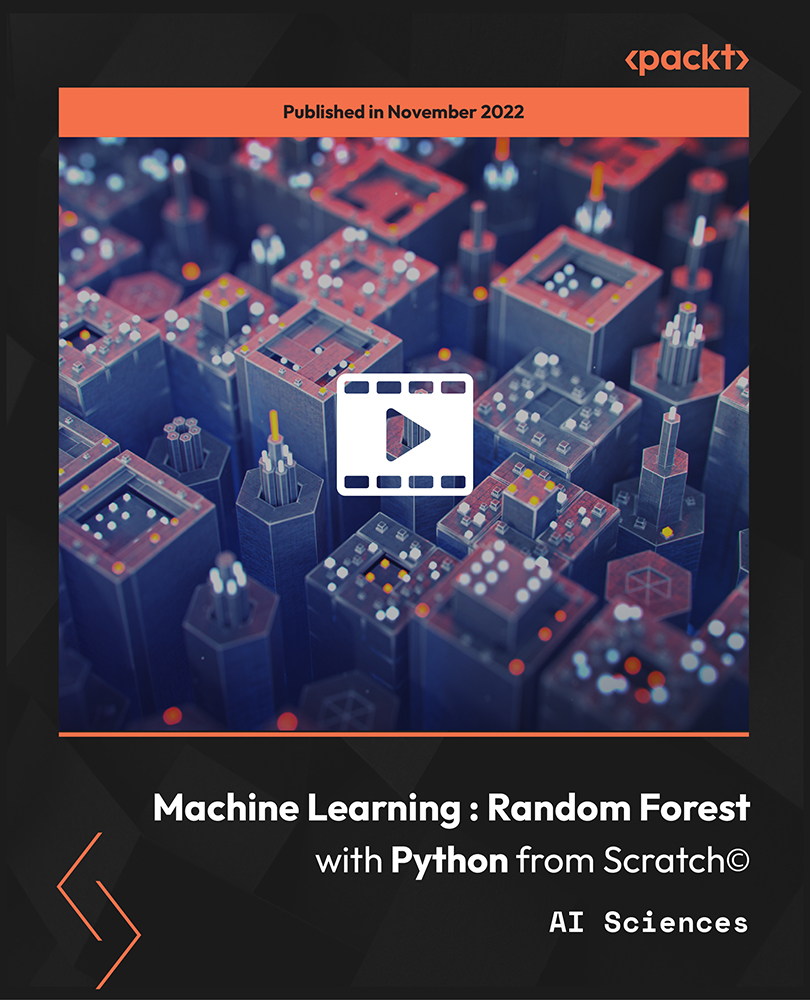
Python in Practice - 15 Projects to Master Python
By Packt
This course will help you learn the programming fundamentals with Python 3. It is designed for beginners in Python and is a complete masterclass. This course will help you understand Python GUI, data science, full-stack web development with Django, machine learning, artificial intelligence, Natural Language Processing, and Computer Vision.

Django with Tailwind CSS
By Packt
Embark on a transformative Python web development journey with this course and dive deep into creating a dynamic book rental system from scratch. Master Django's import-export capabilities, design elegant UI with Tailwind CSS, implement advanced features, and more. Elevate your skills and build real-world applications effortlessly!

Logic Pro X Instrument Plugins & VSTs Online Training Course
By Lead Academy
Logic Pro X Instrument Plugins & VSTs Training Course Overview Are you looking to begin your logic instruments career or want to develop more advanced skills in logic instruments? Then this logic pro X instrument plugins & VSTs online training course will set you up with a solid foundation to become a confident musician and help you to develop your expertise in logic instruments. This logic pro X instrument plugins & VSTs online training course is accredited by the CPD UK & IPHM. CPD is globally recognised by employers, professional organisations and academic intuitions, thus a certificate from CPD Certification Service creates value towards your professional goal and achievement. CPD certified certificates are accepted by thousands of professional bodies and government regulators here in the UK and around the world. Whether you are self-taught and you want to fill in the gaps for better efficiency and productivity, this logic pro X instrument plugins & VSTs online training course will set you up with a solid foundation to become a confident musician and develop more advanced skills. Gain the essential skills and knowledge you need to propel your career forward as a musician. The logic pro X instrument plugins & VSTs online training course will set you up with the appropriate skills and experience needed for the job and is ideal for both beginners and those currently working as a musician. This comprehensive logic pro X instrument plugins & VSTs online training course is the perfect way to kickstart your career in the field of logic instruments. This logic pro X instrument plugins & VSTs online training course will give you a competitive advantage in your career, making you stand out from all other applicants and employees. If you're interested in working as a musician or want to learn more skills on logic instruments but unsure of where to start, then this logic pro X instrument plugins & VSTs online training course will set you up with a solid foundation to become a confident musician and develop more advanced skills. As one of the leading course providers and most renowned e-learning specialists online, we're dedicated to giving you the best educational experience possible. This logic pro X instrument plugins & VSTs online training course is crafted by industry expert, to enable you to learn quickly and efficiently, and at your own pace and convenience. Who should take this course? This comprehensive logic pro X instrument plugins & VSTs online training course is suitable for anyone looking to improve their job prospects or aspiring to accelerate their career in this sector and want to gain in-depth knowledge of logic instruments. Entry Requirement There are no academic entry requirements for this logic pro X instrument plugins & VSTs online training course, and it is open to students of all academic backgrounds. As long as you are aged seventeen or over and have a basic grasp of English, numeracy and ICT, you will be eligible to enrol. Career path This logic pro X instrument plugins & VSTs online training course opens a brand new door for you to enter the relevant job market and also provides you with the chance to accumulate in-depth knowledge at the side of needed skills to become flourishing in no time. You will also be able to add your new skills to your CV, enhance your career and become more competitive in your chosen industry. Course Curriculum Introduction & Necessary Bits Introduction Resources What is an 'Instrument' in Logic Pro X Quick Help Functionality With Instruments Setting up Controller Assignments Option Click Quick Wins with logic Pro Instruments Copy and Adapt Any Commercial Sound into Your Own Instrument Create Endless Drum Groove Variations Create Waveforms From Your Voice in Retro Synth Modulate Anything in Any Instrument Turn Drums into Chords Introduction to Synthesis & Sound Production Introduction to Synthesis: Oscillation Introduction to Synthesis: Filters Introduction to Synthesis: Envelopes Introduction to Synthesis: Modulation Introduction to Synthesis: Advanced Concepts logic Pro Synthesizers ESM - Monophonic Bass Synth ESE - Polyphonic Synth ESP Assignment: ESP Sound Building ES1 - Part 1 ES1 - Part 2 EFM - Frequency Modulation Synthesizer Retro Synth - Part 1: Analog Page Retro Synth - Part 2: Sync, Table & FM Pages ES2 Part 1: Oscillators ES2 Part 2: Filter & Effects ES2 Part 3: Modulation & Envelopes ES2 Part 4: Vector Envelope, XY Pad, Global & Macro EXS24 Sampler Part 1: Introduction EXS24 Sampler Part 2: Parameters Window EXS24 Sampler Part 3: Importing & Zones EXS24 Sampler Part 4: Groups EXS24 Sampler Part 5: Multiple Samples & Multiple Outputs EVOC PS - Vocoder Synth Alchemy Course Introduction Browse and Simple View Advanced View Filters, Sends and Voices Modulation MSEG - Multistage Envelope Generator Sequencer Mod Map Arpeggiator Effects Library Management Should You Go Further With Alchemy Advance Alchemy Sampling Preparing Your Own Samples Sampling Basics Additive Granular Spectral Formant Sculpture Introduction to Sculpture Objects and Material Modulation in Sculpture Envelopes MIDI Controllers, Morph and Envelope Recording logic Pro Vintage Modelled Instruments Vintage Electric Piano Vintage Clavinet Vintage B3 Hammond Organ Part 1: Main Window Vintage B3 Hammond Organ Part 2: Rotor Cabinet Vintage B3 Hammond Organ Part 3: Options Vintage B3 Hammond Organ Part 4: Effects & Expert View logic Pro X Drums Drum Kits vs Drummers Drummer Drum Kit Designer Drum Machine Designer Ultrabeat Part 1: Overview & Assignments Panel Ultrabeat Part 2: Synthesizer Window Ultrabeat Part 3: Oscillator Types Ultrabeat Part 4: Modulation Ultrabeat Part 5: Sequencer Build A Sound Introduction Understanding 'Archetypal' Sounds: Envelopes Understanding 'Archetypal' Sounds: Waveforms The Design Process Recognised Accreditation CPD Certification Service This course is accredited by continuing professional development (CPD). CPD UK is globally recognised by employers, professional organisations, and academic institutions, thus a certificate from CPD Certification Service creates value towards your professional goal and achievement. CPD certificates are accepted by thousands of professional bodies and government regulators here in the UK and around the world. Many organisations look for employees with CPD requirements, which means, that by doing this course, you would be a potential candidate in your respective field. Certificate of Achievement Certificate of Achievement from Lead Academy After successfully passing the MCQ exam you will be eligible to order your certificate of achievement as proof of your new skill. The certificate of achievement is an official credential that confirms that you successfully finished a course with Lead Academy. Certificate can be obtained in PDF version at a cost of £12, and there is an additional fee to obtain a printed copy certificate which is £35. FAQs Is CPD a recognised qualification in the UK? CPD is globally recognised by employers, professional organisations and academic intuitions, thus a certificate from CPD Certification Service creates value towards your professional goal and achievement. CPD-certified certificates are accepted by thousands of professional bodies and government regulators here in the UK and around the world. Are QLS courses recognised? Although QLS courses are not subject to Ofqual regulation, they must adhere to an extremely high level that is set and regulated independently across the globe. A course that has been approved by the Quality Licence Scheme simply indicates that it has been examined and evaluated in terms of quality and fulfils the predetermined quality standards. When will I receive my certificate? For CPD accredited PDF certificate it will take 24 hours, however for the hardcopy CPD certificate takes 5-7 business days and for the Quality License Scheme certificate it will take 7-9 business days. Can I pay by invoice? Yes, you can pay via Invoice or Purchase Order, please contact us at info@lead-academy.org for invoice payment. Can I pay via instalment? Yes, you can pay via instalments at checkout. How to take online classes from home? Our platform provides easy and comfortable access for all learners; all you need is a stable internet connection and a device such as a laptop, desktop PC, tablet, or mobile phone. The learning site is accessible 24/7, allowing you to take the course at your own pace while relaxing in the privacy of your home or workplace. Does age matter in online learning? No, there is no age limit for online learning. Online learning is accessible to people of all ages and requires no age-specific criteria to pursue a course of interest. As opposed to degrees pursued at university, online courses are designed to break the barriers of age limitation that aim to limit the learner's ability to learn new things, diversify their skills, and expand their horizons. When I will get the login details for my course? After successfully purchasing the course, you will receive an email within 24 hours with the login details of your course. Kindly check your inbox, junk or spam folder, or you can contact our client success team via info@lead-academy.org

VMware Data Center Virtualization: Core Technical Skills
By Nexus Human
Duration 4 Days 24 CPD hours This course is intended for Technical professionals with basic system administration skills and operators responsible for managing virtual machines using VMware ESXi⢠and VMware vCenter Server Overview By the end of the course, you should be able to meet the following objectives: Describe virtualization and virtual machines Describe vSphere components and the software-defined data center (SDDC) Explain the concepts of server, network, and storage virtualization Monitor network and datastore configurations in VMware vSphere Client⢠Deploy, configure, and clone virtual machines Migrate, monitor, and manage virtual machines Monitor tasks and events in VMware vSphere Client⢠Recognize how vSphere DRS and VMware vSphere High Availability improve performance and availability of a vSphere cluster This three-day, hands-on training course is an introduction to VMware vSphere©. In this course, you acquire the skills needed to perform Day 2 operational tasks that are typically assigned to the roles of operator or junior administrator in a vSphere environment. Course Introduction Introductions and course logistics Course objectives Virtualization and vSphere Concepts Describe how virtual machines (VMs) work Recognize the purpose of a hypervisor Describe how VMs share resources in a virtualized environment Recognize the components of an SDDC Describe the relationship between vSphere, the SDDC, and cloud computing Recognize the functions of the components in a vSphere environment Access and view vSphere graphical user interfaces Identify VMware solutions that integrate with vSphere in the SDDC Navigating the vSphere Client View and organize the inventory objects managed by vCenter Server Add and assign vSphere licenses Change the log level of vCenter Server Edit the startup policy of ESXi services Describe how vCenter Server roles and permissions work Add permissions to virtual machines Lifecycle of Virtual Machines Add and remove VM virtual hardware components Identify the purpose of different VM files Configure VM settings Create and delete virtual machines Recognize the benefits of installing VMware Tools? Install VMware Tools into a guest operating system Upgrade VMware Tools and VM hardware compatibility vSphere Networking Describe virtual networking Recognize ways that virtual switches connect VMs and ESXi hosts to the network View components and properties of a vSphere standard switch configuration View a vSphere distributed switch configuration in vSphere Client Recognize when and how to use the settings for the security networking policy Recognize when and how to use the settings for the traffic shaping networking policy Describe how the NIC teaming and failover policy helps maintain network connectivity Perform basic checks to diagnose VM connectivity issues vSphere Storage Describe the function of a datastore Recognize types of vSphere datastores View datastore information in vSphere Client Monitor datastore usage in vSphere Client Virtual Machine Management Recognize the benefits of using VM templates Create and update a VM template Deploy a VM from an existing template Clone a virtual machine Recognize how to use guest OS customization specifications Deploy VMs from a content library Deploy a virtual appliance from an OVF template Perform a hot and cold migrations of VMs Identify requirements for using VMware vSphere© Storage vMotion© Perform a vSphere Storage vMotion migration Identify use cases for VM snapshots Create and manage snapshots of a virtual machine Resource Monitoring Recognize the purpose of each type of VM resource control Configure the resource allocation settings of a VM Observe the behavior of virtual machines with different share values Manage and acknowledge vSphere alarms Use performance charts to monitor VM CPU and memory usage Monitor tasks and events in vSphere Client vSphere Clusters View information about the services that a vSphere cluster offers Recognize how vSphere HA responds to different types of failures Monitor vSphere HA during a host failure Describe how vSphere DRS works Interpret DRS scores given to VMs Recognize how to apply the appropriate vSphere DRS automation and migration threshold levels Describe how vSphere Fault Tolerance works Recognize how Enhanced vMotion Compatibility works Additional course details:Notes Delivery by TDSynex, Exit Certified and New Horizons an VMware Authorised Training Centre (VATC) Nexus Humans VMware Data Center Virtualization: Core Technical Skills training program is a workshop that presents an invigorating mix of sessions, lessons, and masterclasses meticulously crafted to propel your learning expedition forward. This immersive bootcamp-style experience boasts interactive lectures, hands-on labs, and collaborative hackathons, all strategically designed to fortify fundamental concepts. Guided by seasoned coaches, each session offers priceless insights and practical skills crucial for honing your expertise. Whether you're stepping into the realm of professional skills or a seasoned professional, this comprehensive course ensures you're equipped with the knowledge and prowess necessary for success. While we feel this is the best course for the VMware Data Center Virtualization: Core Technical Skills course and one of our Top 10 we encourage you to read the course outline to make sure it is the right content for you. Additionally, private sessions, closed classes or dedicated events are available both live online and at our training centres in Dublin and London, as well as at your offices anywhere in the UK, Ireland or across EMEA.

Unreal Engine 5 - Blueprints Game Developer Masterclass
By Packt
Using Blueprints in UE5, you can learn game development without coding. This beginner-friendly course will teach you how to use Unreal Engine's visual coding system. There is no prior experience required, and each lesson will gradually increase your knowledge.
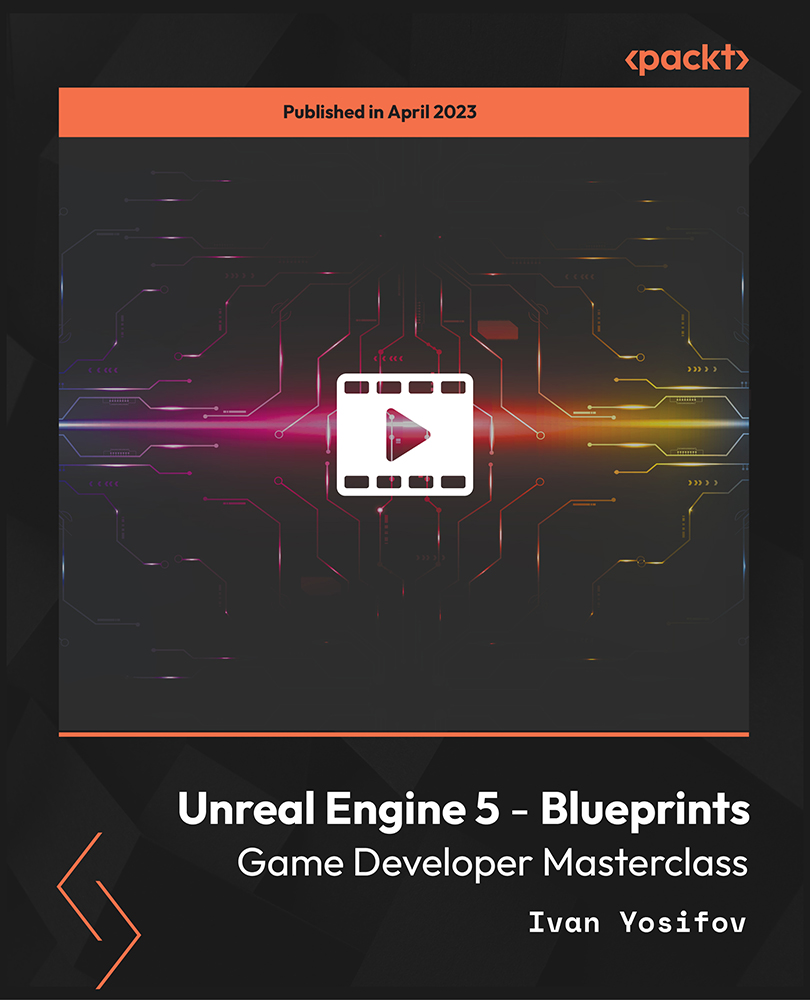
Search By Location
- Library Courses in London
- Library Courses in Birmingham
- Library Courses in Glasgow
- Library Courses in Liverpool
- Library Courses in Bristol
- Library Courses in Manchester
- Library Courses in Sheffield
- Library Courses in Leeds
- Library Courses in Edinburgh
- Library Courses in Leicester
- Library Courses in Coventry
- Library Courses in Bradford
- Library Courses in Cardiff
- Library Courses in Belfast
- Library Courses in Nottingham