- Professional Development
- Medicine & Nursing
- Arts & Crafts
- Health & Wellbeing
- Personal Development
47680 Learning courses
Diploma in Nurse Prescribing - CPD Certified
By Wise Campus
Diploma in Nurse Prescribing: Nurse Prescribing Do you want to advance your career and develop your professional skills in the nursing industry? If so, our specially designed diploma in nurse prescribing course is ready for you. This diploma in nurse prescribing has various modules to provide in-depth details about nurse prescribing. Throughout the diploma in nurse prescribing, you will know how to control drugs, pain and anxiety disorders. Also, this diploma in nurse prescribing describes pharmacological management, palliative care and infection management. Moreover, the diploma in nurse prescribing explains antibiotics, pneumonia, sinusitis and other diseases. After the diploma in nurse prescribing completion, you will be an expert in controlling challenges and handling misuses. Enrol in our diploma in nurse prescribing to invest in your future and start along the path to being a licenced nurse prescriber! Learning Outcome Of This Diploma in Nurse Prescribing Course You can anticipate attaining the following learning outcomes after completing the diploma in nurse prescribing: Knowledge of the legal and social principles governing nurse prescribing. You can understand how to properly administer medications and watch patients’ reactions from this diploma in nurse prescribing. The diploma in nurse prescribing explains Clinical Evaluation Abilities. A diploma in nurse prescribing describes how to administer medications safely and efficiently. Boost your understanding of how to build powerful consultation and communication abilities with a diploma in nurse prescribing. A diploma in nurse prescribing helps to recognize the significance of patient safety and excellent treatment. This diploma in nurse prescribing helps to enhance your knowledge about how to engage in reflective practice and continuous professional development. Main Course: Diploma in Nurse Prescribing Special Offers of this Diploma in Nurse Prescribing Course This Diploma in Nurse Prescribing Course includes a FREE PDF Certificate. Lifetime access to this Diploma in Nurse Prescribing Course Instant access to this Diploma in Nurse Prescribing Course Get FREE Tutor Support to this Diploma in Nurse Prescribing Course Diploma in Nurse Prescribing: Nurse Prescribing You will learn how to write prescriptions, maintain records, label medications, administer controlled substances, give palliative care, and handle medications in nursing homes with this course on nurse prescribing. You will understand all that a top-tier nurse is aware of by the time you finish this Nurse Prescribing: Nurse Prescribing Course. You can accomplish your objectives and get ready for a fulfilling career with the help of our Nurse Prescribing: Nurse Prescribing Course. So, enroll in this Nurse Prescribing course right away to equip yourself with the knowledge and abilities you need to succeed! Who is this course for? Diploma in Nurse Prescribing: Nurse Prescribing Aspiring nurses, prescribers, chemists, and those employed in other professions where medicine is provided and prescribed can all benefit from this diploma in nurse prescribing. Requirements Diploma in Nurse Prescribing: Nurse Prescribing To enrol in this Nurse Prescribing Course, students must fulfil the following requirements. To join in our Nurse Prescribing Course, you must have a strong command of the English language. To successfully complete our Nurse Prescribing Course, you must be vivacious and self driven. To complete our Nurse Prescribing Course, you must have a basic understanding of computers. A minimum age limit of 15 is required to enrol in this Nurse Prescribing Course. Career path Diploma in Nurse Prescribing: Nurse Prescribing The diploma in nurse prescription course will provide students the chance to pursue careers as nurses, chemists, or healthcare workers, among other professions.

Complete Phonics Teaching Training- CPD Certified
By Wise Campus
Phonics Teaching: Complete Phonics Teaching Training Are you worried about teaching children to read and write using phonics? We have designed a Phonics Teaching Course for you to make you understand this section. This Phonics Teaching Course explains all the basics including the significance of early phonics instruction to higher-level phonics instruction. Also, the Phonics Teaching Course explains the career of a phonics teacher. Teaching techniques, awareness and engagement are described in this Phonics Teaching Course. Moreover, how to keep records and meet individual needs is explained in the Phonics Teaching Course. Enrol in the Phonics Teaching Course to get all the knowledge you need to teach phonics, from the fundamentals to the more complex concepts. Learning Outcome of Phonics Teaching Course After completing the Phonics Teaching Course, learners will know about: Phonics introduction and overview. Significance of early phonics instruction from the Phonics Teaching Course. The Phonics Teaching Course explains the career of a phonics teacher. Teaching phonics, jolly phonics and how to involve parents and carers are all explained in the Phonics Teaching Course. This Phonics Teaching Course includes how to speak and raise phonological awareness. Systematic assessment and record-keeping techniques are explained in the Phonics Teaching Course. Meeting individual needs, cognitive approaches in dyslexia and phonics for deaf children are learning modules of this Phonics Teaching Course. You can learn high-level phonics instruction from this Phonics Teaching Course. Special Offers of this Phonics Teaching: Complete Phonics Teaching Course This Phonics Teaching: Complete Phonics Teaching Course includes a FREE PDF Certificate. Lifetime access to this Phonics Teaching: Complete Phonics Teaching Course Instant access to this Phonics Teaching: Complete Phonics Teaching Course Get FREE Tutor Support to this Phonics Teaching: Complete Phonics Teaching Course Phonics Teaching: Complete Phonics Teaching Training Unlock your potential as an educator with our comprehensive Phonics Teaching: Complete Phonics Teaching Course. This Phonics Teaching: Complete Phonics Teaching Course covers everything from the fundamentals of early phonics instruction to advanced strategies, ensuring you're well-equipped for success. Learn about the career opportunities in Phonics Teaching: Complete Phonics Teaching and master effective teaching techniques, all while enhancing your awareness and engagement skills. Our Phonics Teaching: Complete Phonics Teaching Course also guides you on how to keep accurate records and meet individual student needs, making you a standout professional in the field. Start your journey in Phonics Teaching: Complete Phonics Teaching today! Who is this course for? Phonics Teaching: Complete Phonics Teaching Training This Phonics Teaching Course is ideal for anyone including teachers, teaching assistants, parents or anyone who works with children. Requirements Phonics Teaching: Complete Phonics Teaching Training To enrol in this Phonics Teaching: Complete Phonics Teaching Course, students must fulfil the following requirements. To join in our Phonics Teaching: Complete Phonics Teaching Control Course, you must have a strong command of the English language. To successfully complete our Phonics Teaching: Complete Phonics Teaching Course, you must be vivacious and self driven. To complete our Phonics Teaching: Complete Phonics Teaching Course, you must have a basic understanding of computers. A minimum age limit of 15 is required to enrol in this Phonics Teaching: Phonics Teaching Course. Career path Phonics Teaching: Complete Phonics Teaching Training After finishing the Phonics Teaching: Complete Phonics Teaching Course, you can get opportunities as: Phonics Teacher Primary School Teacher Special Education Teacher Literacy Coordinator Educational Consultant Curriculum Developer

Veterinary Assistant with Animal Care & Animal Nutrition
By Wise Campus
Veterinary Assistant: Veterinary Assistant Course Would you want to learn more about animal care? If so, you should sign up for this Level 2 Certificate For Animal Nursing Assistants course to enhance your foundational understanding of animal welfare. Animal anatomy and physiology are covered in our Veterinary Assistant Course. Several animal habits are also discussed in the Veterinary Assistant Course. The principles of animal health, cleanliness, and nutrition are included in the Veterinary Assistant Courses. This Veterinary Assistant Course will teach you how to maintain the grooming process and animal welfare. You will have a fundamental knowledge of animal first aid after completing this Veterinary Assistant Course. So if you love animals and want to make a difference in their life, enrol in our Veterinary Assistant Course as soon as possible. Learning Outcomes of Veterinary Assistant: Veterinary Assistant Course By the end of the Veterinary Assistant: Veterinary Assistant Course, learners will be able to: Animal anatomy and physiology from the Veterinary Assistant Course. Veterinary Assistant Course provides basic nursing treatments to animals. Principles of infection and control for animal nursing assistants are discussed in this Veterinary Assistant Course. How to maintain animal accommodation is explained in the Veterinary Assistant Course. Veterinary Assistant Course provides an idea of nutrition to animals. Handling and restraint of animals are well explained in the Veterinary Assistant Course. Veterinary Assistant Course provides an understanding of animal exercise. Principles of companion animal anaesthesia and fluid therapy is a part of the Veterinary Assistant Course. Main Course: Level 2 Certificate For Animal Nursing Assistants Free Courses are including with this Veterinary Assistant: Veterinary Assistant Course Along with The Level 2 Certificate For Animal Nursing Assistants Course, We Offer a free Animal Care Course Along with The Level 2 Certificate For Animal Nursing Assistants Course, We Offer a free Animal Nutrition Course Special Offers of this Veterinary Assistant: Veterinary Assistant Course This Veterinary Assistant: Veterinary Assistant Course includes a FREE PDF Certificate. Lifetime access to this Veterinary Assistant: Veterinary Assistant Course Instant access to this Veterinary Assistant: Veterinary Assistant Course Get FREE Tutor Support to this this Veterinary Assistant: Veterinary Assistant Course Veterinary Assistant: Veterinary Assistant Course This Veterinary Assistant: Veterinary Assistant Course for the Novice has been divided into eight modules by our experts. To begin our course, you do not require any prior academic experience. Enroll today to enjoy learning. Who is this course for? Veterinary Assistant: Veterinary Assistant Course This Veterinary Assistant: Veterinary Assistant Course is recommended for anybody who wants to learn more about the behaviour and care of animals. Requirements Veterinary Assistant: Veterinary Assistant Course To enrol in this Veterinary Assistant: Veterinary Assistant Course, students must fulfil the following requirements. To join in our Veterinary Assistant Course, you must have a strong command of the English language. To successfully complete our Veterinary Assistant: Veterinary Assistant Course, you must be vivacious and self driven. To complete our Veterinary Assistant: Veterinary Assistant Course, you must have a basic understanding of computers. A minimum age limit of 15 is required to enrol in this Veterinary Assistant Course Career path Veterinary Assistant: Veterinary Assistant Course You will have several career opportunities in this profession if you enrol in our Veterinary Assistant: Veterinary Assistant Course.

Waxing and Hair Removal
By Wise Campus
Waxing and Hair Removal Training Online Would you like to pursue a profession or learn more about the waxing and hair removal industry? So, this section of our Waxing and Hair Removal course teaches you how to become a beauty expert. With Waxing and Hair Removal Your skin may feel smoother, and your hair may eventually get finer. This course on waxing and hair removal is designed to support your comprehension of these Waxing and Hair Removal processes. This waxing and hair removal course covers all the most recent information, including different techniques and waxing and hair removal before and after care. You will be ready for client consultations and dress codes after taking this Waxing and Hair Removal course. This Waxing and Hair Removal training will also teach you about salon safety, cleanliness, and infection control. Don't wait; enrol today and start your successful career in waxing and hair removal! Learning Outcome You will gain a brief knowledge of Waxing and Hair Removal and its Methods The Threading Method and aftercare will be explained in the Waxing and Hair Removal course. This Waxing and Hair Removal training will assist you in client consultation and dress code considerations. This Waxing and Hair Removal training also briefly covers salon safety, cleanliness, and infection prevention. Also, you'll learn about practical methods for waxing and hair removal. Main Course: Waxing and Hair Removal Free Courses are including with this Waxing and Hair Removal Course Along with The Waxing and Hair Removal: Waxing and Hair Removal Course, We Offer a free Brow Lamination Along with The Waxing and Hair Removal: Waxing and Hair Removal Course, We Offer a free Hair & Beard Barbering Special Offers of this Waxing and Hair Removal Course This Waxing and Hair Removal: Hair Course includes a FREE PDF Certificate. Lifetime access to this Waxing and Hair Removal Course Instant access to this Waxing and Hair Removal: Hair Course Get FREE Tutor Support to this Waxing and Hair Removal: Hair Course Waxing and Hair Removal Training Online This course on Waxing: Waxing and Hair Removal will teach you how to achieve flawless skin. You can include this on your CV or resume after finishing this Waxing and Hair Removal course, making it stand out from the competition for jobs. This Waxing and Hair Removal course has been expertly designed by our team to ensure that you learn quickly and effectively, at a pace that suits you. Enroll now to begin learning in our Waxing: Waxing and Hair Removal course. Who is this course for? Waxing and Hair Removal Everyone is welcome to enrol in this Waxing and Hair Removal: Hair programme. Requirements To enrol in this Waxing and Hair Removal Course, students must fulfil the following requirements. To join in our Waxing and Hair Removal: Hair Course, you must have a strong command of the English language. To successfully complete our Waxing and Hair Removal: Hair Course, you must be vivacious and self driven. To complete our Waxing and Hair Removal Course, you must have a basic understanding of computers. A minimum age limit of 15 is required to enrol in this Waxing and Hair Removal: Hair Course. Career path Waxing and Hair Removal You can find employment in this field with the help of this training on Waxing and Hair Removal: Hair.

PGCE in Secondary Education
By Wise Campus
PGCE: PGCE in Secondary Education Course Are you willing to know about the tenets and methods of secondary education? Then you must try our Course- PGCE in Secondary Education. Our Course- PGCE in Secondary Education, explains pedagogy, and trainees gain knowledge on how to motivate and captivate pupils in the disciplines they have selected. Also, this Course- PGCE in Secondary Education, has a strong emphasis on developing efficient teaching methods, managing the classroom, and using evaluation methods. Along with practical training, students in our Course- PGCE in Secondary Education, can get a chance for reflective practice. Additionally, this Course- PGCE in Secondary Education provides modern educational opportunities, challenges, and inclusive education techniques. So, without delay, join our Course- PGCE in Secondary Education, to acquire the necessary skills to manage high school students and cultivate a constructive educational atmosphere. Learning outcome of Course- PGCE in Secondary Education Our Course- PGCE in Secondary Education, provides information on: The introduction to teaching and learning methods. Students of Course- PGCE in Secondary Education know about pedagogy and classroom management. Inclusion and Special Educational Needs (SEN) are part of our Course- PGCE in Secondary Education. Also, this Course- PGCE in Secondary Education, boosts teachers understanding of child development. Students in our Course- PGCE in Secondary Education, get chance for reflective practice, practical training and professional development How to do educational research and technology integration are included in this Course- PGCE in Secondary Education lesson. After completing this Course- PGCE in Secondary Education, students will be perfectly trained in workplace morality and welfare. Special Offers of this PGCE: PGCE in Secondary Education Course This PGCE: PGCE in Secondary Education Course includes a FREE PDF Certificate. Lifetime access to this PGCE: PGCE in Secondary Education Course Instant access to this PGCE: PGCE in Secondary Education Course Get FREE Tutor Support to this PGCE: PGCE in Secondary Education Course PGCE: PGCE in Secondary Education Course PGCE: PGCE in Secondary Education course is meticulously designed to cover all aspects of effective teaching. Gain in-depth knowledge of pedagogy and discover how to motivate and engage students in your chosen subjects. This PGCE: PGCE in Secondary Education course focuses on developing efficient teaching strategies, mastering classroom management, and employing robust assessment methods. Experience hands-on training and reflective practice opportunities to refine your skills. Additionally, the PGCE: PGCE in Secondary Education course delves into modern educational challenges and inclusive teaching techniques. Enroll today in our PGCE: PGCE in Secondary Education course and transform your teaching career with cutting-edge expertise. Who is this course for? PGCE: PGCE in Secondary Education Course This Course- PGCE: PGCE in Secondary Education, is intended for individuals who wish to influence the education of young people by becoming certified secondary school teachers. Requirements PGCE: PGCE in Secondary Education Course To enrol in this PGCE: PGCE in Secondary Education Course, students must fulfil the following requirements. To join in our PGCE: PGCE in Secondary Education Course, you must have a strong command of the English language. To successfully complete our PGCE: PGCE in Secondary Education Course, you must be vivacious and self driven. To complete our PGCE: PGCE in Secondary Education Course, you must have a basic understanding of computers. A minimum age limit of 15 is required to enrol in this PGCE: PGCE in Secondary Education Course. Career path PGCE: PGCE in Secondary Education Course After completing this Course- PGCE: PGCE in Secondary Education, students can work as lecturers in higher education, department leaders, educational consultants, or secondary school instructors.
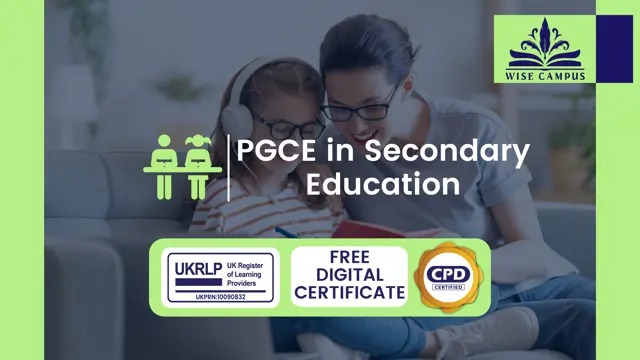
QuickBooks Bookkeeping Diploma
By IOMH - Institute of Mental Health
Overview of QuickBooks Bookkeeping Diploma In today's fast-paced business world, mastering QuickBooks bookkeeping is your ticket to a thriving career in finance. The UK's accounting sector is booming, with over 340,000 professionals contributing to its £17.7 billion market value. As businesses increasingly rely on digital solutions, the demand for skilled bookkeepers continues to soar. Our QuickBooks Bookkeeping Diploma equips you with the tools to navigate this dynamic landscape. From setting up systems to generating comprehensive financial reports, you'll gain the expertise to streamline accounting processes and drive business success. With QuickBooks proficiency, you'll be at the forefront of modern bookkeeping practices. Embrace this opportunity to elevate your career prospects and become an indispensable asset to any organisation. Whether you're starting your journey or enhancing existing skills, this course paves the way for a rewarding future in bookkeeping. Join us and unlock the potential of QuickBooks to revolutionise financial management. Get a Quick Look at The Course Content: This QuickBooks Bookkeeping Diploma Course will help you to learn: Confidently navigate the QuickBooks interface and utilise key functionalities. Master the art of setting up accounts, ledgers, and VAT processes. Manage customer and supplier relationships with accuracy and efficiency. Process sales, purchases, and other financial transactions with ease. Reconcile bank statements and maintain meticulous financial records. Generate insightful reports and gain valuable financial insights. This course covers the topic you must know to stand against the tough competition. The future is truly yours to seize with this QuickBooks Bookkeeping Diploma. Enrol today and complete the course to achieve a certificate that can change your career forever. Details Perks of Learning with IOMH One-To-One Support from a Dedicated Tutor Throughout Your Course. Study Online - Whenever and Wherever You Want. Instant Digital/ PDF Certificate. 100% Money Back Guarantee. 12 Months Access. Process of Evaluation After studying the course, an MCQ exam or assignment will test your skills and knowledge. You have to get a score of 60% to pass the test and get your certificate. Certificate of Achievement Certificate of Completion - Digital / PDF Certificate After completing the QuickBooks Bookkeeping Diploma course, you can order your CPD Accredited Digital / PDF Certificate for £5.99. Certificate of Completion - Hard copy Certificate You can get the CPD Accredited Hard Copy Certificate for £12.99. Shipping Charges: Inside the UK: £3.99 International: £10.99 Who Is This Course for? Aspiring bookkeepers seeking a recognised skills. Business owners and managers looking to improve their financial literacy. Individuals seeking a career change in finance and accounting. Employees are seeking to advance their skills and knowledge in QuickBooks. Is anyone interested in gaining hands-on experience with leading accounting software? Requirements You don't need any educational qualification or experience to enrol in the QuickBooks Bookkeeping Diploma course. Do note: you must be at least 16 years old to enrol. Any internet-connected device, such as a computer, tablet, or smartphone, can access this online course. Career Path The certification and skills you get from this QuickBooks Bookkeeping Diploma Course can help you advance your career and gain expertise in several fields, allowing you to apply for high-paying jobs in related sectors. Bookkeeper - £22K to £36K/year Accounting Assistant - £20K to £31K/year Payroll Administrator - £25K to £38K/year Finance Assistant - £22K to £28K/year Freelance Bookkeeper - £30K to £45K/year Course Curriculum Getting prepared - access the software and course materials Set up free trial 00:03:00 Getting started Starting A New Company File 00:11:00 Setting up the system Enter opening balances 00:02:00 Reverse opening balances - accruals and prepayments 00:06:00 Report Journal 00:05:00 Nominal ledger Amend The Nominal Ledger 00:07:00 Report listing the nominal ledgers 00:02:00 Customers Enter customers 00:09:00 Report on customer contact information 00:01:00 Suppliers Enter Suppliers 00:05:00 Supplier Contact List 00:02:00 Sales ledger Enter Invoices 00:09:00 Invoice Entering 00:03:00 Invoice batch 00:06:00 Post Sales Credit Notes 00:08:00 Report showing Customer Activity 00:03:00 Aged Debtors 00:02:00 Purchases ledger Post Supplier Invoices 00:03:00 Entering a Batch of Supplier Bills 00:09:00 Credit Notes Suppliers 00:05:00 Reclassify Supplier Bills - Flash Bulbs Purchased 00:04:00 Supplier Account Activity Report 00:04:00 Sundry payments Post Cheques 00:07:00 Report showing supplier payments 00:01:00 Sundry receipts Receipts from customers 00:07:00 Report showing customer receipts 00:02:00 Petty cash Post Petty Cash Transactions and Report 00:04:00 Post cash payments to ledgers 00:02:00 Enter petty cash items 00:14:00 Report on Petty Cash Payments Proper 00:05:00 Post Sundry Payments 00:05:00 Report Bank Payments 00:03:00 VAT - Value Added Tax VAT Return 00:03:00 Bank reconciliation Reconcile The Bank 00:10:00 Provide A Report Showing Any Unreconnciled Transaction 00:02:00 Payroll / Wages Post the Wages Journal 00:08:00 Posting Journal Adjustments 00:02:00 Reports Month end adjustments 00:03:00 Month end reports 00:06:00 Tasks Task- Crearing the accounts 00:06:00 Task - Customer report 00:01:00 Additional Resources Course Paper 00:00:00 Further Reading - QuickBooks Online 2014 The Handbook 00:00:00 Course Certification Order Your Certificate 00:00:00 Refer a Friend Refer a Friend and Claim One Course for FREE 00:00:00
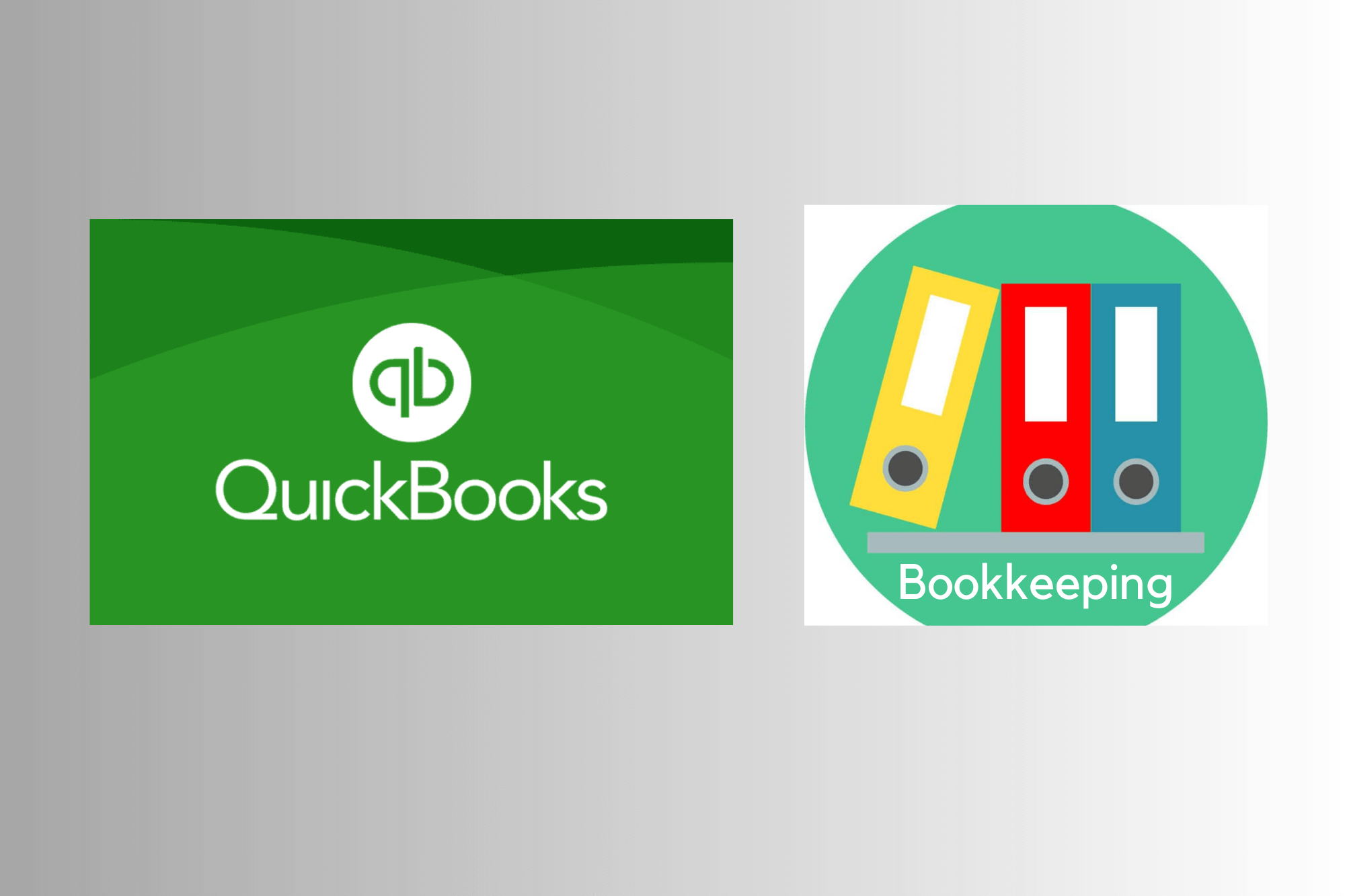
Linux Shell Scripting
By IOMH - Institute of Mental Health
Overview of Linux Shell Scripting Join our Linux Shell Scripting course and discover your hidden skills, setting you on a path to success in this area. Get ready to improve your skills and achieve your biggest goals. The Linux Shell Scripting course has everything you need to get a great start in this sector. Improving and moving forward is key to getting ahead personally. The Linux Shell Scripting course is designed to teach you the important stuff quickly and well, helping you to get off to a great start in the field. So, what are you looking for? Enrol now! This Linux Shell Scripting Course will help you to learn: Learn strategies to boost your workplace efficiency. Hone your skills to help you advance your career. Acquire a comprehensive understanding of various topics and tips. Learn in-demand skills that are in high demand among UK employers This course covers the topic you must know to stand against the tough competition. The future is truly yours to seize with this Linux Shell Scripting. Enrol today and complete the course to achieve a certificate that can change your career forever. Details Perks of Learning with IOMH One-To-One Support from a Dedicated Tutor Throughout Your Course. Study Online — Whenever and Wherever You Want. Instant Digital/ PDF Certificate. 100% Money Back Guarantee. 12 Months Access. Process of Evaluation After studying the course, an MCQ exam or assignment will test your skills and knowledge. You have to get a score of 60% to pass the test and get your certificate. Certificate of Achievement Certificate of Completion – Digital / PDF Certificate After completing the Linux Shell Scripting course, you can order your CPD Accredited Digital/ PDF Certificate for £5.99. Certificate of Completion – Hard copy Certificate You can get the CPD Accredited Hard Copy Certificate for £12.99. Shipping Charges: Inside the UK: £3.99 International: £10.99 Who Is This Course for? This Linux Shell Scripting is suitable for anyone aspiring to start a career in relevant field; even if you are new to this and have no prior knowledge, this course is going to be very easy for you to understand. On the other hand, if you are already working in this sector, this course will be a great source of knowledge for you to improve your existing skills and take them to the next level. This course has been developed with maximum flexibility and accessibility, making it ideal for people who don’t have the time to devote to traditional education. Requirements You don’t need any educational qualification or experience to enrol in the Linux Shell Scripting course. Do note: you must be at least 16 years old to enrol. Any internet-connected device, such as a computer, tablet, or smartphone, can access this online course. Career Path The certification and skills you get from this Linux Shell Scripting Course can help you advance your career and gain expertise in several fields, allowing you to apply for high-paying jobs in related sectors.
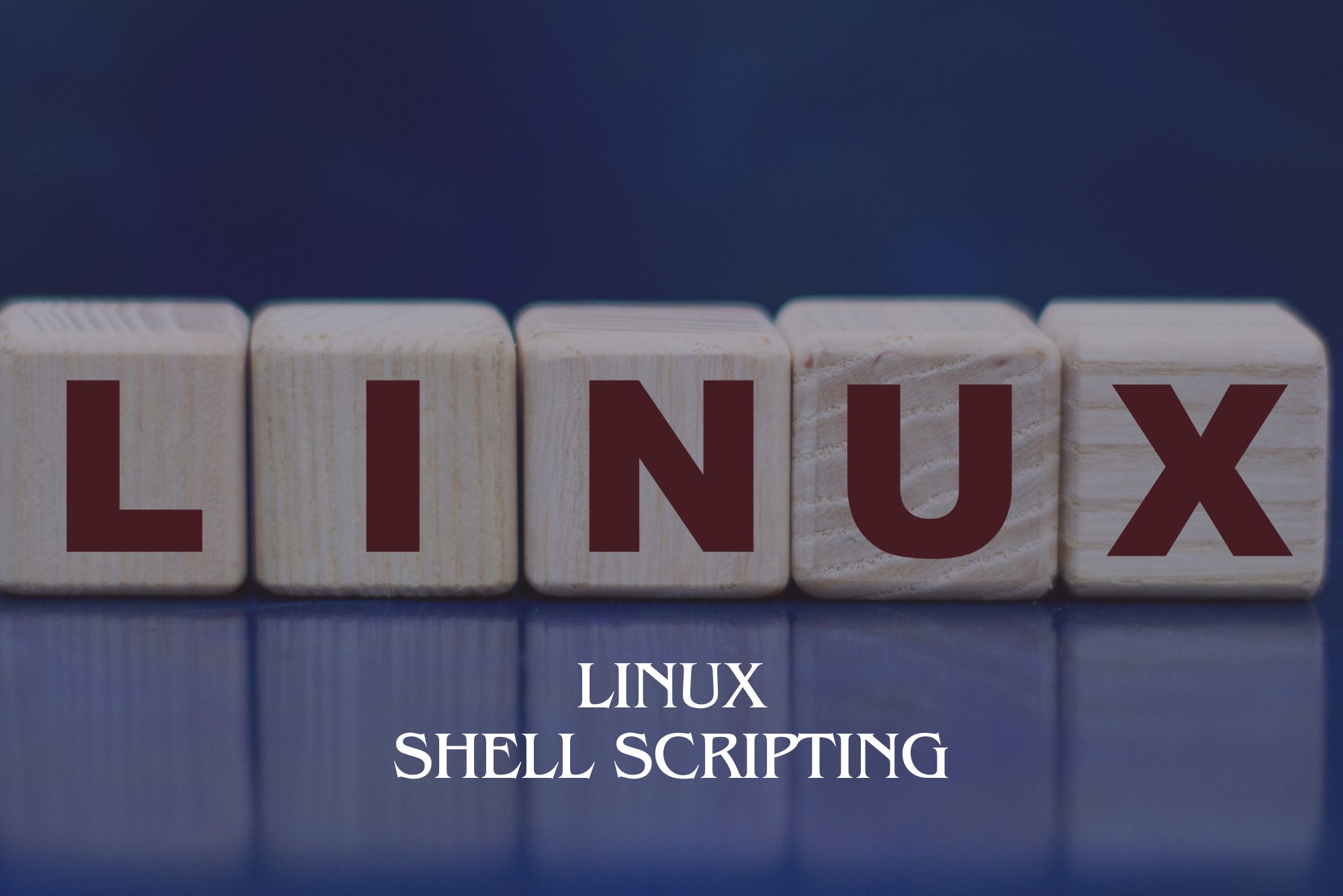
Hairdressing and Barbering
By IOMH - Institute of Mental Health
Join our Hairdressing and Barbering course and discover your hidden skills, setting you on a path to success in this area. Get ready to improve your skills and achieve your biggest goals. The Hairdressing and Barbering course has everything you need to get a great start in this sector. Improving and moving forward is key to getting ahead personally. The Hairdressing and Barbering course is designed to teach you the important stuff quickly and well, helping you to get off to a great start in the field. So, what are you looking for? Enrol now! You will Learn The Following Things: Learn strategies to boost your workplace efficiency. Hone your skills to help you advance your career. Acquire a comprehensive understanding of various topics and tips. Learn in-demand skills that are in high demand among UK employers This course covers the topic you must know to stand against the tough competition. The future is truly yours to seize with this Hairdressing and Barbering. Enrol today and complete the course to achieve a certificate that can change your career forever. Details Perks of Learning with IOMH One-to-one support from a dedicated tutor throughout your course. Study online - whenever and wherever you want. Instant Digital/ PDF certificate 100% money back guarantee 12 months access Process of Evaluation After studying the course, an MCQ exam or assignment will test your skills and knowledge. You have to get a score of 60% to pass the test and get your certificate. Certificate of Achievement After completing the Hairdressing and Barbering course, you will receive your CPD-accredited Digital/PDF Certificate for £5.99. To get the hardcopy certificate for £12.99, you must also pay the shipping charge of just £3.99 (UK) and £10.99 (International). Who Is This Course for? This Hairdressing and Barbering is suitable for anyone aspiring to start a career in relevant field; even if you are new to this and have no prior knowledge, this course is going to be very easy for you to understand. On the other hand, if you are already working in this sector, this course will be a great source of knowledge for you to improve your existing skills and take them to the next level. This course has been developed with maximum flexibility and accessibility, making it ideal for people who don't have the time to devote to traditional education. Requirements There is no prerequisite to enrol in this course. You don't need any educational qualification or experience to enrol in the Hairdressing and Barbering course. Do note: you must be at least 16 years old to enrol. Any internet-connected device, such as a computer, tablet, or smartphone, can access this online course. Career Path The certification and skills you get from this Hairdressing and Barbering Course can help you advance your career and gain expertise in several fields, allowing you to apply for high-paying jobs in related sectors. Course Curriculum Introduction Who are Barbers 00:05:00 Anatomy of the skull 00:15:00 Hair Type 00:15:00 Face shapes, Characteristics & Style concepts 00:15:00 Tools of the Trade (Barbers) 00:30:00 Hair Salon Equipments & Furnitures 00:15:00 Code of Practices for Barbering Services 00:45:00 Safe Startup Guide for Barbers 00:35:00 Shaving 00:40:00 Hair Cutting Cutting the Hair 00:15:00 Cutting: Barber Skills & Techniques 00:15:00 Cutting hair - One length hair 00:15:00 Cutting hair - Uniform Layer 00:15:00 Cutting hair - Short graduation 00:15:00 Cutting hair - Long graduation 00:15:00 Cutting hair - Curly hair 00:15:00 Cutting hair - Fringes 00:15:00 Hair Styling About Of Hair Style 00:30:00 Check Out Your Face Shape 01:00:00 Choosing Your Style On Your Shape 01:00:00 Best Hairstyles For A Long Face 00:30:00 Best Hairstyles For A Square Face 00:30:00 Best Hairstyles For A Round Face 00:30:00 Best Hairstyles For A Heart Shaped Face 01:00:00 How To Love Your Style 00:30:00 Glossary of Cuts 00:05:00 Shampooing Shampooing 00:15:00 Assignment Assignment - Hairdressing and Barbering 00:00:00

Using Webpack
By IOMH - Institute of Mental Health
Overview This Using Webpack course will unlock your full potential and will show you how to excel in a career in Using Webpack. So upskill now and reach your full potential. Everything you need to get started in Using Webpack is available in this course. Learning and progressing are the hallmarks of personal development. This Using Webpack will quickly teach you the must-have skills needed to start in the relevant industry. In This Using Webpack Course, You Will: Learn strategies to boost your workplace efficiency. Hone your Using Webpack skills to help you advance your career. Acquire a comprehensive understanding of variousUsing Webpack topics and tips from industry experts. Learn in-demand Using Webpack skills that are in high demand among UK employers, which will help you to kickstart your career. This Using Webpack course covers everything you must know to stand against the tough competition in the Using Webpack field. The future is truly yours to seize with this Using Webpack. Enrol today and complete the course to achieve a Using Webpack certificate that can change your professional career forever. Additional Perks of Buying a Course From Institute of Mental Health Study online - whenever and wherever you want. One-to-one support from a dedicated tutor throughout your course. Certificate immediately upon course completion 100% Money back guarantee Exclusive discounts on your next course purchase from Institute of Mental Health Enrolling in the Using Webpack course can assist you in getting into your desired career quicker than you ever imagined. So without further ado, start now. Process of Evaluation After studying the Using Webpack course, your skills and knowledge will be tested with a MCQ exam or assignment. You must get a score of 60% to pass the test and get your certificate. Certificate of Achievement Upon successfully completing the Using Webpack course, you will get your CPD accredited digital certificate immediately. And you can also claim the hardcopy certificate completely free of charge. All you have to do is pay a shipping charge of just £3.99. Who Is This Course for? This Using Webpack is suitable for anyone aspiring to start a career in Using Webpack; even if you are new to this and have no prior knowledge on Using Webpack, this course is going to be very easy for you to understand. And if you are already working in the Using Webpack field, this course will be a great source of knowledge for you to improve your existing skills and take them to the next level. Taking this Using Webpack course is a win-win for you in all aspects. This course has been developed with maximum flexibility and accessibility, making it ideal for people who don't have the time to devote to traditional education. Requirements This Using Webpack course has no prerequisite. You don't need any educational qualification or experience to enrol in the Using Webpack course. Do note: you must be at least 16 years old to enrol. Any internet-connected device, such as a computer, tablet, or smartphone, can access this online Using Webpack course. Moreover, this course allows you to learn at your own pace while developing transferable and marketable skills. Course Curriculum Section 01: Introduction to Webpack What You Ought To Expect From This Course 00:01:00 Why Webpack? 00:01:00 Course Roadmap 00:01:00 How Does Webpack Work? 00:03:00 How Does Webpack Work? 00:03:00 Webpack Versions 00:06:00 Summary 00:01:00 Section 02: Installing and Configuring Webpack Installing Webpack 00:01:00 Demo: Installing Webpack 00:05:00 Configuring Webpack 00:05:00 Demo: Configuring Webpack 00:06:00 Webpack Dev Server 00:01:00 Demo: Using Webpack Dev Server 00:05:00 Transforming JSX with Webpack 00:05:00 Demo: Transforming JSX with Webpack 00:10:00 Bundling Styles 00:03:00 Demo: Bundling Styles with CSS and Webpack 00:04:00 Loading Additional Filetypes with Webpack 00:01:00 Demo: Loading YAML Files with Webpack 00:05:00 Section 03: Building an Application with Webpack Creating an Interactive Application 00:01:00 Demo: Putting It All Together: Creating an Interactive Application 00:21:00 Summary + Continue Developing the App + Q&A 00:06:00

Sales Training
By IOMH - Institute of Mental Health
Overview of Sales Training Across the UK, skilled plumbing services are always in demand. With more than 120,000 plumbers working in homes and businesses, this job plays a key role in keeping things running smoothly. The “Plumber - Professional Plumbing” course is made for people who want to learn how plumbing works and build a strong career in this area. It connects to real-life jobs and tasks, like fixing leaks or helping with heating systems. The course also supports learners who may want to combine plumbing knowledge with Sales Training to grow their customer base. This course covers the basics of plumbing in the UK, including drains, vents, and how home plumbing systems work. It also looks at tools and materials that plumbers use every day. Each module is made to be clear and simple so learners can understand quickly. If you are thinking about doing both plumbing and Sales Training, this course can help you speak confidently about your services and build trust with clients. Plumbing is an important part of modern life. From small repairs to big installations, skilled plumbers are always needed. This course supports both beginners and those thinking about linking their trade skills with Sales Training. Sign up now to build your knowledge and connect your skills with useful Sales Training tips to grow in the industry. Learning Outcomes By the end of the Sales Training course, you will be able to: See how your beliefs can affect how you sell. Understand why being real and honest helps in sales talks. Learn easy ways to build trust with new clients quickly. Focus more on the results you can give, not just the product. Know why what you offer is valuable—even beyond its features. Make a simple plan to keep getting better at sales. Who is This Course For? This Sales Training course is a good fit for: Anyone who wants to start a job in sales. Team members who want to talk to clients better and close more sales. Business owners who want their clients to trust them more. People who want to get better at giving real value. Anyone who wants to influence others in the right way. Process of Evaluation After studying the Sales Training Course, your skills and knowledge will be tested with an MCQ exam or assignment. You have to get a score of 60% to pass the test and get your certificate. Certificate of Achievement Certificate of Completion - Digital / PDF Certificate After completing the Sales Training Course, you can order your CPD Accredited Digital / PDF Certificate for £5.99. (Each) Certificate of Completion - Hard copy Certificate You can get the CPD Accredited Hard Copy Certificate for £12.99. (Each) Shipping Charges: Inside the UK: £3.99 International: £10.99 Requirements You don’t need any educational qualification or experience to enrol in the Sales Training course. Career Path This Sales Training course can lead to many sales jobs, including: Sales Executive – £22K to £35K per year Account Manager – £30K to £45K per year Sales Consultant – £25K to £40K per year Business Development Officer – £28K to £42K per year Telesales Representative – £20K to £30K per year Course Curriculum: Section 01: Introduction Preview of Course 00:01:00 Introduction 00:04:00 Introduction to Action Plan 00:02:00 Section 02: Belief Belief Part 1 00:04:00 Belief Part 2 00:03:00 Belief Part 3 00:04:00 Belief Reinforcement 00:03:00 Belief Chapter (Written Context from the Sales Pro Book) 00:12:00 Belief Cartoon Story 00:06:00 Celebrity Moment 00:02:00 Belief Action Plan 00:04:00 Section 03: Authenticity Authenticity 00:05:00 Celebrity Moment 00:01:00 Section 04: Establishing Trust Establishing Trust Part 1 00:03:00 Establishing Trust Part 2 00:08:00 Section 05: Selling Results Selling Results Part 1 00:07:00 Selling Results Part 2 00:02:00 Animation Selling Results 00:01:00 Selling Results Cartoon Story 00:02:00 Section 06: Selling Value Selling Value 00:02:00 Matching Benefits & Adding Value 00:03:00 Section 07: Experience of Value Experience of Value 00:07:00 Section 08: Action Plan! It Is Time To Take Action! 00:04:00

Search By Location
- Learning Courses in London
- Learning Courses in Birmingham
- Learning Courses in Glasgow
- Learning Courses in Liverpool
- Learning Courses in Bristol
- Learning Courses in Manchester
- Learning Courses in Sheffield
- Learning Courses in Leeds
- Learning Courses in Edinburgh
- Learning Courses in Leicester
- Learning Courses in Coventry
- Learning Courses in Bradford
- Learning Courses in Cardiff
- Learning Courses in Belfast
- Learning Courses in Nottingham