- Professional Development
- Medicine & Nursing
- Arts & Crafts
- Health & Wellbeing
- Personal Development
48700 Learning courses
In the contemporary world, the art and science of marketing are no longer mere addition but the heartbeat of successful businesses. Enter the realm of 'Principles of Marketing - Online Course', an immersive journey that offers a meticulous exploration into the heartlands of modern marketing principles. With this course, gain theoretical insight and understand how these principles morph and adapt to the ever-evolving commercial landscapes. From foundational concepts to strategic execution, the course delves deep into the nuances of marketing, demystifying its integral aspects. As businesses compete in a cluttered global market, mastering these principles can be the torchbearer for organisations, leading them to the pinnacle of success. Through this course, learners will navigate the marketing world with renewed confidence and a sharpened skill set, ready to implement transformative strategies for any venture they touch. While some see marketing as a game of chance, equipped with the knowledge from this course, you will see it as a game of strategy. A strategy based on understanding, research, and deliberate actions, which, when executed correctly, can lead to unrivalled success. Learning Outcomes Understand the foundational concepts and theories behind marketing. Recognise the significance of strategic marketing in the competitive market. Comprehend the various external factors that influence marketing decisions. Analyse market segments and the intricacies of consumer behaviour. Implement product, branding, and pricing strategies effectively. Ascertain the importance and application of various marketing channels. Formulate and apply integrated marketing communication strategies. Why buy this Principles of Marketing - Online Course? Unlimited access to the course for forever Digital Certificate, Transcript, student ID all included in the price Absolutely no hidden fees Directly receive CPD accredited qualifications after course completion Receive one to one assistance on every weekday from professionals Immediately receive the PDF certificate after passing Receive the original copies of your certificate and transcript on the next working day Easily learn the skills and knowledge from the comfort of your home Certification After studying the course materials of the Principles of Marketing - Online Course there will be a written assignment test which you can take either during or at the end of the course. After successfully passing the test you will be able to claim the pdf certificate for £5.99. Original Hard Copy certificates need to be ordered at an additional cost of £9.60. Who is this course for? Aspiring marketing professionals seeking a solid foundation in marketing principles. Business owners and entrepreneurs aiming to enhance their marketing skills. Students studying marketing or business-related courses. Individuals interested in understanding how marketing strategies impact business success. Prerequisites This Principles of Marketing - Online Course does not require you to have any prior qualifications or experience. You can just enrol and start learning.This Principles of Marketing - Online Course was made by professionals and it is compatible with all PC's, Mac's, tablets and smartphones. You will be able to access the course from anywhere at any time as long as you have a good enough internet connection. Career path Marketing Coordinator: Assist in implementing marketing strategies and campaigns. Brand Manager: Oversee brand development and positioning in the market. Market Research Analyst: Analyze market trends and consumer behavior. Sales Representative: Promote and sell products to target customers. Digital Marketing Specialist: Manage online marketing efforts and digital campaigns. Course Curriculum Module 01: Basics of Marketing Basics of Marketing 00:46:00 Module 02: The Marketing Process The Marketing Process 00:49:00 Module 03: Strategic Marketing Strategic Marketing 01:11:00 Module 04: Marketing Environment Marketing Environment 00:29:00 Module 05: Market Segmentations Market Segmentations 00:52:00 Module 06: Consumer Buying Behaviour Consumer Buying Behaviour 01:12:00 Module 07: Business Markets and Buying Behaviour Business Markets and Buying Behaviour 00:52:00 Module 08: Marketing Research Marketing Research 00:48:00 Module 09: Product Strategy Product Strategy 00:55:00 Module 10: Branding Strategy Branding Strategy 00:39:00 Module 11: Product Life Cycle Product Life Cycle 00:33:00 Module 12: Pricing Strategy Pricing Strategy 01:15:00 Module 13: Marketing Channels Marketing Channels 01:16:00 Module 14: Integrated Marketing Communications Integrated Marketing Communications 01:00:00 Module 15: Advertising and Sales Promotion Advertising and Sales Promotion 01:01:00 Module 16: Personal Selling and Public Relations Personal Selling and Public Relations 01:14:00 Module 17: Direct and Digital Marketing Direct and Digital Marketing 00:54:00 Assignment Assignment - Principles of Marketing - Online Course 00:00:00

Overview Have you ever watched a television show and thought, 'I could do that!'? Dive into the intriguing realm of TV presentation with our exclusive online TV Presenter course. Discover not just who a TV presenter is, but delve deeper into the ideal qualifications and tools of the trade. By the end of this captivating journey, you'll have unravelled the secrets of captivating an audience, from mastering the teleprompter to curating the perfect showreel. With a blend of technical expertise and on-camera charm, this course provides a comprehensive guide to help you step into the limelight. Understanding how to craft an appealing dialogue or the art of interviewing is crucial. This course isn't just about the glamour of being in front of the camera; it's about the meticulous details of scripting, the nuances of effective interviewing, and the finesse required to talk back. With the online world booming, TV presenters have never been more in demand. Whether you're exploring this for fun or as a budding career choice, our TV Presenter Online Course is tailored to equip you with the industry's best practices. From scripting to speaking, each module is crafted with utmost care for ensuring learners understand the intricacies of the profession. If you're looking to unlock a new skill or perhaps transition into a media-related profession, you're in the right place. Set the stage, cue the lights, and let's get started on your presenting journey! Learning Outcomes: Identify the primary roles and responsibilities of a TV presenter. Discern the essential qualifications and attributes required for a successful presenter. Apply effective strategies and techniques for clear on-camera communication. Utilise teleprompter and talk back tools with proficiency. Develop and curate a compelling showreel to showcase talents. Conduct interviews using established techniques to extract valuable information. Craft engaging scripts that resonate with the intended audience. Why buy this TV Presenter Online Course? Unlimited access to the course for forever Digital Certificate, Transcript, student ID all included in the price Absolutely no hidden fees Directly receive CPD accredited qualifications after course completion Receive one to one assistance on every weekday from professionals Immediately receive the PDF certificate after passing Receive the original copies of your certificate and transcript on the next working day Easily learn the skills and knowledge from the comfort of your home Certification After studying the course materials of the TV Presenter Online Course there will be a written assignment test which you can take either during or at the end of the course. After successfully passing the test you will be able to claim the pdf certificate for £5.99. Original Hard Copy certificates need to be ordered at an additional cost of £9.60. Who is this course for? This TV Presenter Online Course is ideal for Individuals keen on entering the television industry as budding TV presenters. Media students wanting a thorough understanding of TV presentation. Those wishing to enhance their on-camera communication for various professions. Media enthusiasts curious about behind-the-scenes mechanics of television shows. Anyone eager to understand the art and craft of television scripting and interviewing. Prerequisites This TV Presenter Online Course does not require you to have any prior qualifications or experience. You can just enrol and start learning.This TV Presenter Online Course was made by professionals and it is compatible with all PC's, Mac's, tablets and smartphones. You will be able to access the course from anywhere at any time as long as you have a good enough internet connection. Career path TV Presenter: Average Salary Range - £20,000 to £60,000 Per Annum Script Writer: Average Salary Range - £18,000 to £45,000 Per Annum Talk Show Host: Average Salary Range - £25,000 to £80,000 Per Annum News Anchor: Average Salary Range - £20,000 to £55,000 Per Annum Media Consultant: Average Salary Range - £30,000 to £70,000 Per Annum Interviewer for Media Platforms: Average Salary Range - £19,000 to £50,000 Per Annum Course Curriculum Module 01: Who is a TV Presenter? Who is a TV Presenter? 00:22:00 Module 02: Qualifications and Skills Required to Become a Presenter Qualifications and Skills Required to Become a Presenter 00:21:00 Module 03: Essentials to Become a Presenter Essentials to Become a Presenter 00:22:00 Module 04: Talking To/ Speaking in Front of The Camera Talking To/ Speaking in Front of The Camera 00:27:00 Module 05: Talk Back and Teleprompter Talk Back and Teleprompter 00:18:00 Module 06: Creating a Showreel Creating a Showreel 00:24:00 Module 07: Interviewing Techniques Interviewing Techniques 00:26:00 Module 08: Scripting Techniques Scripting Techniques 00:16:00 Assignment Assignment - TV Presenter Online Course 00:00:00

Pharmacy Assistant Dispenser and Pharmacy Technician Training
By IOMH - Institute of Mental Health
The pharmaceutical industry, a thriving sector, offers diverse and rewarding career paths. With over 63,000 skilled professionals in the UK, it significantly contributes to the nation's economy. Our comprehensive Pharmacy Assistant Dispenser and Pharmacy Technician Training course is designed to equip you with the essential knowledge and skills to excel in this dynamic field. By exploring the rich history, industry standards, and legal frameworks governing pharmacy practice, you'll gain a solid foundation. Understanding the roles, responsibilities, and training requirements of pharmacy professionals will empower you to provide exceptional patient care. Enhance your clinical abilities in medication supply, symptom response, and prescribing while learning about innovative enhanced services. Discover effective coaching and evaluation techniques to lead and nurture high-performing pharmacy teams. This Pharmacy Assistant Dispenser and Pharmacy Technician Training course is your key to unlocking your potential and embarking on a fulfilling career in the pharmaceutical industry. This course covers the following topics: Gain comprehensive knowledge of pharmacy history and industry standards. Understand roles, responsibilities, and training for pharmacy professionals. Develop clinical skills for medication supply and symptom response. Learn about prescribing, enhanced services, and pharmaceutical industry safety. Acquire coaching and evaluation techniques for pharmacy team management. Explore practice guidelines and rights of pharmacy professionals. Details Perks of Learning with IOMH One-to-one support from a dedicated tutor throughout your course. Study online - whenever and wherever you want. Instant Digital/ PDF certificate 100% money back guarantee 12 months access Process of Evaluation After studying the course, an MCQ exam or assignment will test your skills and knowledge. You have to get a score of 60% to pass the test and get your certificate. Certificate of Achievement Certificate of Completion - Digital/PDF Certificate After completing the Pharmacy Assistant Dispenser and Pharmacy Technician Training course, you can order your CPD-accredited Digital/PDF Certificate for £5.99. Certificate of Completion - Hard copy Certificate You can get the CPD Accredited Hard Copy Certificate for £12.99. (Each) Shipping Charges: Inside the UK: £3.99 International: £10.99 Who Is This Course for? This Pharmacy Assistant Dispenser and Pharmacy Technician Training is suitable for anyone aspiring to start a career in relevant field; even if you are new to this and have no prior knowledge, this course is going to be very easy for you to understand. On the other hand, if you are already working in this sector, this course will be a great source of knowledge for you to improve your existing skills and take them to the next level. This course has been developed with maximum flexibility and accessibility, making it ideal for people who don't have the time to devote to traditional education. Requirements There is no prerequisite to enrol in this course. You don't need any educational qualification or experience to enrol in the Pharmacy Assistant Dispenser and Pharmacy Technician Training course. Do note: you must be at least 16 years old to enrol. Any internet-connected device, such as a computer, tablet, or smartphone, can access this online course. Career Path The certification and skills you get from this Pharmacy Assistant Dispenser and Pharmacy Technician Training Course can help you advance your career and gain expertise in several fields, allowing you to apply for high-paying jobs in related sectors. Course Curriculum Pharmacy Module 01 : Introduction to Pharmacy 00:23:00 Module 02 : History and Development of Pharmacy 00:25:00 Module 03 : The Pharmacy Team 00:21:00 Module 04 : Training of the Pharmacy Team 00:40:00 Module 05 : Coaching and Evaluation of the Pharmacy Team 00:16:00 Module 06 : Standards for Pharmacy Professionals 00:32:00 Module 07 : Guidance to Support the Standards for Pharmacy Professionals 01:39:00 Module 08 : The Rights and Responsibilities of Pharmacy Professionals 01:05:00 Module 09 : Pharmacy Practice 00:53:00 Module 10 : Clinical Pharmacy Skills 01:17:00 Module 11 : Offering Enhanced Services 01:06:00 Module 12 : Prescribing 00:57:00 Module 13 : Supplying Medication 00:46:00 Module 14 : Responding to Symptoms 00:43:00 Module 15 : Health and Safety in the Pharmaceutical Industry 00:40:00

Public Health and Safety
By IOMH - Institute of Mental Health
Overview of Public Health and Safety In the bustling tapestry of the UK's healthcare landscape, public health and safety stand as silent sentinels, guarding our well-being. Amid rising challenges, from environmental shifts to evolving diseases, there lies an unparalleled opportunity to champion the cause of health. "Public Health and Safety - CPD Certified" serves as your gateway to this vibrant world, unveiling the intricacies of epidemiology, the heartbeat of disease control, and the dance between the environment and health. With the UK dedicating considerable resources to public health, this Public Health and Safety course illuminates the path ahead. Dive into this Public Health and Safety course, and become a part of the change. Your journey in safeguarding the nation's health begins here. This Public Health and Safety course covers the following topics: Grasp fundamental concepts in public health. Analyse epidemiological data for disease understanding. Evaluate disease control methods and frequency measures. Assess public health's relationship with the environment. Understand the intricacies of health system policies. Discuss ethical considerations in public health scenarios. Details Perks of Learning with IOMH One-To-One Support from a Dedicated Tutor Throughout Your Course. Study Online - Whenever and Wherever You Want. Instant Digital/ PDF Certificate. 100% Money Back Guarantee. 12 Months Access. Process of Evaluation After studying the course, an MCQ exam or assignment will test your skills and knowledge. You have to get a score of 60% to pass the test and get your certificate. Certificate of Achievement Certificate of Completion - Digital / PDF Certificate After completing the Public Health and Safety course, you can order your CPD Accredited Digital / PDF Certificate for £5.99. Certificate of Completion - Hard copy Certificate You can get the CPD Accredited Hard Copy Certificate for £12.99. Shipping Charges: Inside the UK: £3.99 International: £10.99 Who Is This Course for? This Public Health and Safety is suitable for anyone aspiring to start a career in relevant field; even if you are new to this and have no prior knowledge, this course is going to be very easy for you to understand. On the other hand, if you are already working in this sector, this course will be a great source of knowledge for you to improve your existing skills and take them to the next level. This course has been developed with maximum flexibility and accessibility, making it ideal for people who don't have the time to devote to traditional education. Requirements You don't need any educational qualification or experience to enrol in the Public Health and Safety course. Do note: you must be at least 16 years old to enrol. Any internet-connected device, such as a computer, tablet, or smartphone, can access this online course. Career Path The certification and skills you get from this Public Health and Safety Course can help you advance your career and gain expertise in several fields, allowing you to apply for high-paying jobs in related sectors. Course Curriculum Module 1: Introduction to Public Health Introduction to Public Health 00:23:00 Module 2: Principles of Public Health Principles of Public Health 00:20:00 Module 3: Understanding Epidemiology Understanding Epidemiology 00:23:00 Module 4: Disease Control Disease Control 00:23:00 Module 5: Understanding Measures of Disease Frequency Understanding Measures of Disease Frequency 00:19:00 Module 6: Maternity and Childbirth Maternity and Childbirth 00:37:00 Module 7: Environment and Public Health Environment and Public Health 00:21:00 Module 8: Health System and Policy Health System and Policy 00:22:00 Module 9: Public Health and Ethics Public Health and Ethics 00:15:00 Assignment Assignment - Public Health and Safety 00:00:00

The Basics of Reproduction
By IOMH - Institute of Mental Health
Overview This The Basics of Reproduction course will unlock your full potential and will show you how to excel in a career in The Basics of Reproduction. So upskill now and reach your full potential. Everything you need to get started in The Basics of Reproduction is available in this course. Learning and progressing are the hallmarks of personal development. This The Basics of Reproduction will quickly teach you the must-have skills needed to start in the relevant industry. In This The Basics of Reproduction Course, You Will: Learn strategies to boost your workplace efficiency. Hone your The Basics of Reproduction skills to help you advance your career. Acquire a comprehensive understanding of various The Basics of Reproduction topics and tips from industry experts. Learn in-demand The Basics of Reproduction skills that are in high demand among UK employers, which will help you to kickstart your career. This The Basics of Reproduction course covers everything you must know to stand against the tough competition in the The Basics of Reproduction field. The future is truly yours to seize with this The Basics of Reproduction. Enrol today and complete the course to achieve a The Basics of Reproduction certificate that can change your professional career forever. Additional Perks of Buying a Course From Institute of Mental Health Study online - whenever and wherever you want. One-to-one support from a dedicated tutor throughout your course. Certificate immediately upon course completion 100% Money back guarantee Exclusive discounts on your next course purchase from Institute of Mental Health Enrolling in the The Basics of Reproduction course can assist you in getting into your desired career quicker than you ever imagined. So without further ado, start now. Process of Evaluation After studying the The Basics of Reproduction course, your skills and knowledge will be tested with a MCQ exam or assignment. You must get a score of 60% to pass the test and get your certificate. Certificate of Achievement Upon successfully completing the The Basics of Reproduction course, you will get your CPD accredited digital certificate immediately. And you can also claim the hardcopy certificate completely free of charge. All you have to do is pay a shipping charge of just £3.99. Who Is This Course for? This The Basics of Reproduction is suitable for anyone aspiring to start a career in The Basics of Reproduction; even if you are new to this and have no prior knowledge on The Basics of Reproduction, this course is going to be very easy for you to understand. And if you are already working in the The Basics of Reproduction field, this course will be a great source of knowledge for you to improve your existing skills and take them to the next level. Taking this The Basics of Reproduction course is a win-win for you in all aspects. This course has been developed with maximum flexibility and accessibility, making it ideal for people who don't have the time to devote to traditional education. Requirements This The Basics of Reproduction course has no prerequisite. You don't need any educational qualification or experience to enrol in the The Basics of Reproduction course. Do note: you must be at least 16 years old to enrol. Any internet-connected device, such as a computer, tablet, or smartphone, can access this online The Basics of Reproduction course. Moreover, this course allows you to learn at your own pace while developing transferable and marketable skills. Course Curriculum Section 01: Basics of Asexual Reproduction The Concept of Life Span 00:05:00 The Features of Reproduction 00:06:00 Types of Asexual Reproduction 00:13:00 Vegetative Propagation in Plants 00:10:00 Section 02: Basics of Sexual Reproduction Genetic Recombination in Prokaryotes, Flowering in angiosperms and Breeding... 00:10:00 Reproductive Cycles, Pre-fertilization and Sexuality 00:11:00 Sexuality in Organisms 00:06:00 Events of Fertilization and Post-fertilization in organisms 00:12:00
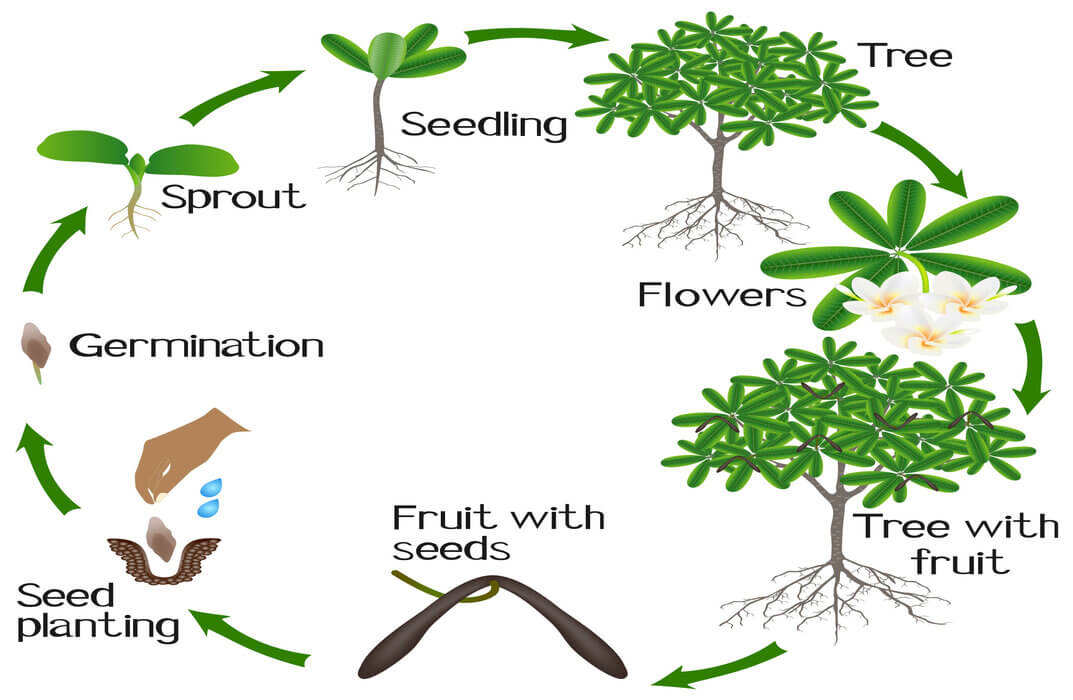
Basic Biology Online Training
By IOMH - Institute of Mental Health
Overview of Basic Biology Training Online Join our Basic Biology Online Training course and discover your hidden skills, setting you on a path to success in this area. Get ready to improve your skills and achieve your biggest goals. The Basic Biology Online Training course has everything you need to get a great start in this sector. Improving and moving forward is key to getting ahead personally. The Basic Biology Online Training course is designed to teach you the important stuff quickly and well, helping you to get off to a great start in the field. So, what are you looking for? Enrol now! This Basic Biology Training Online Course will help you to learn: Learn strategies to boost your workplace efficiency. Hone your skills to help you advance your career. Acquire a comprehensive understanding of various topics and tips. Learn in-demand skills that are in high demand among UK employers This course covers the topic you must know to stand against the tough competition. The future is truly yours to seize with this Basic Biology Online Training. Enrol today and complete the course to achieve a certificate that can change your career forever. Details Perks of Learning with IOMH One-To-One Support from a Dedicated Tutor Throughout Your Course. Study Online - Whenever and Wherever You Want. Instant Digital/ PDF Certificate. 100% Money Back Guarantee. 12 Months Access. Process of Evaluation After studying the course, an MCQ exam or assignment will test your skills and knowledge. You have to get a score of 60% to pass the test and get your certificate. Certificate of Achievement Certificate of Completion - Digital / PDF Certificate After completing the Basic Biology Online Training course, you can order your CPD Accredited Digital / PDF Certificate for £5.99. Certificate of Completion - Hard copy Certificate You can get the CPD Accredited Hard Copy Certificate for £12.99. Shipping Charges: Inside the UK: £3.99 International: £10.99 Who Is This Course for? This Basic Biology Online Training is suitable for anyone aspiring to start a career in relevant field; even if you are new to this and have no prior knowledge, this course is going to be very easy for you to understand. On the other hand, if you are already working in this sector, this course will be a great source of knowledge for you to improve your existing skills and take them to the next level. This course has been developed with maximum flexibility and accessibility, making it ideal for people who don't have the time to devote to traditional education. Requirements You don't need any educational qualification or experience to enrol in the Basic Biology Online Training course. Do note: you must be at least 16 years old to enrol. Any internet-connected device, such as a computer, tablet, or smartphone, can access this online course. Career Path The certification and skills you get from this Basic Biology Online Training Course can help you advance your career and gain expertise in several fields, allowing you to apply for high-paying jobs in related sectors. Course Curriculum Module 01: Introduction to Biology Introduction to Biology 00:20:00 Module 02: Characteristics, Classification and Organisation of Living Organisms Characteristics, Classification and Organisation of Living Organisms 00:19:00 Module 03: The Biosphere and Humans The Biosphere and Humans 00:25:00 Module 04: The Evolution of Life The Evolution of Life 00:18:00 Module 05: The Ecology The Ecology 00:22:00 Module 06: Cells to Organs and Function of Organs Cells to Organs and Function of Organs 00:24:00 Module 07: Human Body Human Body 00:24:00 Module 08: The Plants The Plants 00:22:00 Assignment Assignment - Basic Biology 00:00:00

First Aid at Work Online
By IOMH - Institute of Mental Health
Overview of First Aid at Work Online Employers have a legal duty to provide adequate and appropriate First Aid at Work equipment, facilities, and personnel to ensure employees receive immediate attention if they are injured or taken ill at work. With 5.4 million workers suffering from work-related illnesses each year, having properly trained first-aiders can make all the difference in an emergency, especially in the context of 'First Aid at Work'. This certified First Aid at Work course develops the skills and knowledge in First Aid at Work to assess situations quickly, administer appropriate care, and activate emergency services when needed. Go beyond basic skills to deal with wounds, fractures, unconsciousness, respiratory issues, and more in First Aid at Work. Understanding incident management, from minimizing further harm to recording details correctly, means you can coordinate an effective response to crisis situations. Whether in an office, warehouse, construction site, or other workplace, gain nationally recognised abilities that enhance your CV and improve health and safety. With roles like health and safety officers and emergency technicians in demand, First Aid at Work skills open doors across industrial, healthcare, and emergency services sectors. In this first aid at work course, you will: Recognise common workplace injuries and illnesses Administer appropriate first aid in an emergency situation Understand health and safety regulations relating to first aid at work Develop skills to assess scenes and casualties Learn techniques for managing incidents, fractures, and dislocations Know how to activate emergency services when required Details Perks of Learning with IOMH One-To-One Support from a Dedicated Tutor Throughout Your Course. Study Online - Whenever and Wherever You Want. Instant Digital/ PDF Certificate. 100% Money Back Guarantee. 12 Months Access. Process of Evaluation After studying the course, an MCQ exam or assignment will test your skills and knowledge. You have to get a score of 60% to pass the test and get your certificate. Certificate of Achievement Certificate of Completion - Digital / PDF Certificate After completing the First Aid at Work Online course, you can order your CPD Accredited Digital / PDF Certificate for £5.99. Certificate of Completion - Hard copy Certificate You can get the CPD Accredited Hard Copy Certificate for £12.99. Shipping Charges: Inside the UK: £3.99 International: £10.99 Who Is This Course for? This First Aid at Work Online is suitable for anyone aspiring to start a career in relevant field; even if you are new to this and have no prior knowledge, this course is going to be very easy for you to understand. On the other hand, if you are already working in this sector, this course will be a great source of knowledge for you to improve your existing skills and take them to the next level. This course has been developed with maximum flexibility and accessibility, making it ideal for people who don't have the time to devote to traditional education. Requirements You don't need any educational qualification or experience to enrol in the First Aid at Work Online course. Do note: you must be at least 16 years old to enrol. Any internet-connected device, such as a computer, tablet, or smartphone, can access this online course. Career Path The certification and skills you get from this First Aid at Work Online Course can help you advance your career and gain expertise in several fields, allowing you to apply for high-paying jobs in related sectors. Course Curriculum First Aid at Work Introduction to Workplace First Aid 00:34:00 Legal Framework for Workplace First Aid 00:29:00 Incident Management at Work 00:34:00 Primary Survey 00:20:00 Secondary Survey 00:21:00 Basic First-Aid Techniques 00:38:00 Dealing with Minor Injuries at the Workplace 00:42:00 Secondary Illness Loss of Responsiveness and CPR 00:18:00 Secondary Illness Breathing Problems 00:17:00 Secondary Illnesses and Injuries 00:27:00 Dealing With Fractures and Dislocations 00:19:00 Call for an Emergency 00:14:00

Child Psychology
By IOMH - Institute of Mental Health
Overview of Child Psychology Join our Child Psychology course and discover your hidden skills, setting you on a path to success in this area. Get ready to improve your skills and achieve your biggest goals. The Child Psychology course has everything you need to get a great start in this sector. Improving and moving forward is key to getting ahead personally. The Child Psychology course is designed to teach you the important stuff quickly and well, helping you to get off to a great start in the field. So, what are you looking for? Enrol now! This Child Psychology Course will help you to learn: Learn strategies to boost your workplace efficiency. Hone your skills to help you advance your career. Acquire a comprehensive understanding of various topics and tips. Learn in-demand skills that are in high demand among UK employers This course covers the topic you must know to stand against the tough competition. The future is truly yours to seize with this Child Psychology. Enrol today and complete the course to achieve a certificate that can change your career forever. Details Perks of Learning with IOMH One-To-One Support from a Dedicated Tutor Throughout Your Course. Study Online - Whenever and Wherever You Want. Instant Digital/ PDF Certificate. 100% Money Back Guarantee. 12 Months Access. Process of Evaluation After studying the course, an MCQ exam or assignment will test your skills and knowledge. You have to get a score of 60% to pass the test and get your certificate. Certificate of Achievement Certificate of Completion - Digital / PDF Certificate After completing the Child Psychology course, you can order your CPD Accredited Digital / PDF Certificate for £5.99. Certificate of Completion - Hard copy Certificate You can get the CPD Accredited Hard Copy Certificate for £12.99. Shipping Charges: Inside the UK: £3.99 International: £10.99 Who Is This Course for? This Child Psychology is suitable for anyone aspiring to start a career in relevant field; even if you are new to this and have no prior knowledge, this course is going to be very easy for you to understand. On the other hand, if you are already working in this sector, this course will be a great source of knowledge for you to improve your existing skills and take them to the next level. This course has been developed with maximum flexibility and accessibility, making it ideal for people who don't have the time to devote to traditional education. Requirements You don't need any educational qualification or experience to enrol in the Child Psychology course. Do note: you must be at least 16 years old to enrol. Any internet-connected device, such as a computer, tablet, or smartphone, can access this online course. Career Path The certification and skills you get from this Child Psychology Course can help you advance your career and gain expertise in several fields, allowing you to apply for high-paying jobs in related sectors. Course Curriculum Child Psychology : Child Psychology Module 01: Introduction to the Course 00:03:00 Module 02: Understanding Child Development 00:54:00 Module 03: Factors That Influence Development 00:23:00 Module 04: Social and Emotional Development 00:29:00 Module 05: Cognitive Development 00:27:00 Module 06: Moral and Ethical Development in Children 00:35:00 Module 07: Language Development 00:35:00 Module 08: Personality and Intellectual Development in Children 00:33:00 Module 09: Attachment and Relationship Building in Childhood 00:29:00 Module 10: Impacts of Separation and Loss of Attachment 00:39:00 Module 11: Problems of Infancy 00:32:00 Module 12: Problems in Childhood and Adolescence 00:41:00
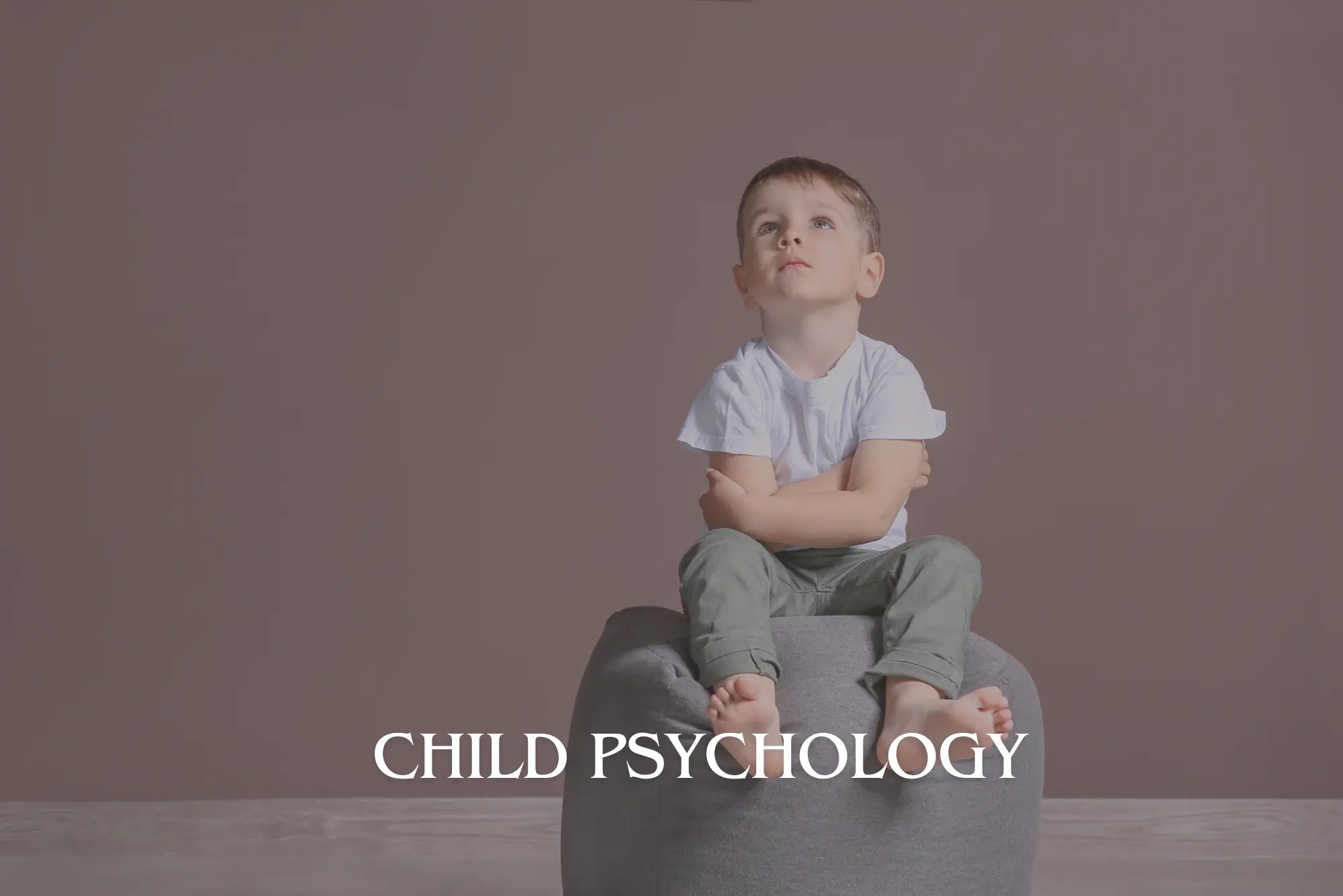
Veterinary Physiology & Psychotherapy
By IOMH - Institute of Mental Health
Overview This Veterinary Physiology & Psychotherapy course will unlock your full potential and will show you how to excel in a career in Veterinary Physiology & Psychotherapy. So upskill now and reach your full potential. Everything you need to get started in Veterinary Physiology & Psychotherapy is available in this course. Learning and progressing are the hallmarks of personal development. This Veterinary Physiology & Psychotherapy will quickly teach you the must-have skills needed to start in the relevant industry. In This Mental Health Course, You Will: Learn strategies to boost your workplace efficiency. Hone your Mental Health skills to help you advance your career. Acquire a comprehensive understanding of various Mental Health topics and tips from industry experts. Learn in-demand Mental Health skills that are in high demand among UK employers, which will help you to kickstart your career. This Veterinary Physiology & Psychotherapy course covers everything you must know to stand against the tough competition in the Veterinary Physiology & Psychotherapy field. The future is truly yours to seize with this Veterinary Physiology & Psychotherapy. Enrol today and complete the course to achieve a Veterinary Physiology & Psychotherapy certificate that can change your professional career forever. Additional Perks of Buying a Course From Institute of Mental Health Study online - whenever and wherever you want. One-to-one support from a dedicated tutor throughout your course. Certificate immediately upon course completion 100% Money back guarantee Exclusive discounts on your next course purchase from Institute of Mental Health Enrolling in the Veterinary Physiology & Psychotherapy course can assist you in getting into your desired career quicker than you ever imagined. So without further ado, start now. Process of Evaluation After studying the Veterinary Physiology & Psychotherapy course, your skills and knowledge will be tested with a MCQ exam or assignment. You must get a score of 60% to pass the test and get your certificate. Certificate of Achievement Upon successfully completing the Veterinary Physiology & Psychotherapy course, you will get your CPD accredited digital certificate immediately. And you can also claim the hardcopy certificate completely free of charge. All you have to do is pay a shipping charge of just £3.99. Who Is This Course for? This Veterinary Physiology & Psychotherapy is suitable for anyone aspiring to start a career in Veterinary Physiology & Psychotherapy; even if you are new to this and have no prior knowledge on Veterinary Physiology & Psychotherapy, this course is going to be very easy for you to understand. And if you are already working in the Veterinary Physiology & Psychotherapy field, this course will be a great source of knowledge for you to improve your existing skills and take them to the next level. Taking this Veterinary Physiology & Psychotherapy course is a win-win for you in all aspects. This course has been developed with maximum flexibility and accessibility, making it ideal for people who don't have the time to devote to traditional education. Requirements This Veterinary Physiology & Psychotherapy course has no prerequisite. You don't need any educational qualification or experience to enrol in the Veterinary Physiology & Psychotherapy course. Do note: you must be at least 16 years old to enrol. Any internet-connected device, such as a computer, tablet, or smartphone, can access this online Veterinary Physiology & Psychotherapy course. Moreover, this course allows you to learn at your own pace while developing transferable and marketable skills. Course Curriculum Veterinary Physiology & Psychotherapy Module 1: Physiotherapy 00:30:00 Module 2: Animal Behaviour 01:00:00 Module 3: Structure and Function of the Musculoskeletal System 00:50:00 Module 4: Comparative Exercise Physiology 01:00:00 Module 5: Small Animal Neurological and Muscular Conditions 01:30:00 Module 6: Physiotherapy Assessment for Animals 01:30:00 Module 7: Setting Up a Physiotherapy Clinic 00:40:00 Mock Exam Mock Exam - Veterinary Physiology & Psychotherapy 00:20:00 Final Exam Final Exam - Veterinary Physiology & Psychotherapy 00:20:00

Empower yourself to make a real difference in your community! Our Community Health Agents Essentials Training is designed to equip you with the knowledge, skills, and tools you need to become an effective and impactful Community Health Agent. Whether you're new to the field or looking to enhance your expertise, this comprehensive course will provide you with essential insights and practical know-how to improve health outcomes in your community. Key Features: CPD Certified Free Certificate Developed by Specialist Lifetime Access This course provides essential training for community health agents. Learners will gain a comprehensive understanding of their role and the importance of community health work. They will learn about the legal aspects relevant to their duties and explore global health and international community health nursing practices. The course also covers mental health issues within communities and teaches strategies for identifying, managing, and preventing common nutritional deficiencies. Additionally, learners will acquire practical skills to solve nutritional problems in their communities. By the end of the training, participants will be well-equipped with the knowledge and skills needed to effectively promote and protect community health. Course Curriculum Module 01: Introduction to Community Health Agent Module 02: Community & Community Health Work Module 03: Legal Consideration Module 04: Global Health and International Community Health Nursing Module 05: Mental Health in the Community Module 06: Identification, Management, and Prevention of Common Nutritional Deficiencies Module 07: Solving Nutritional Problems in the Community Learning Outcomes: Understand the role and importance of a Community Health Agent. Comprehend the foundations of community health work. Learn the legal considerations in community health work. Explore global health and international community nursing. Address mental health issues within the community. Identify and manage common nutritional deficiencies. CPD 10 CPD hours / points Accredited by CPD Quality Standards Who is this course for? Aspiring community health agents. Individuals interested in community health work. Those focused on legal health aspects. Professionals in global health fields. Individuals addressing community nutritional issues. Career path Community Health Worker Community Outreach Coordinator Public Health Advisor Global Health Nurse Mental Health Support Worker Nutritionist in Community Health Certificates Digital certificate Digital certificate - Included Will be downloadable when all lectures have been completed.

Search By Location
- Learning Courses in London
- Learning Courses in Birmingham
- Learning Courses in Glasgow
- Learning Courses in Liverpool
- Learning Courses in Bristol
- Learning Courses in Manchester
- Learning Courses in Sheffield
- Learning Courses in Leeds
- Learning Courses in Edinburgh
- Learning Courses in Leicester
- Learning Courses in Coventry
- Learning Courses in Bradford
- Learning Courses in Cardiff
- Learning Courses in Belfast
- Learning Courses in Nottingham