- Professional Development
- Medicine & Nursing
- Arts & Crafts
- Health & Wellbeing
- Personal Development
Even if you have completed a level 3 NVQ or a previous version of the wiring regulations, you still will have to prove you are conversant with the current standards. So therefore, keeping up to date with the latest wiring regulations satisfies these requirements. Although the BS 7671 can be a tricky book to navigate, our course has been designed in such a way as to ensure that you will have the knowledge to identify and find the topics covered in each of the relevant parts of the book. Further information can be found here: C&G 2382-22 BS7671 18th Edition — Optima Electrical Training (optima-ect.com)

Vectorworks Landmark Training
By London Design Training Courses
Why choose Vectorworks Landmark Training Course? Course info Explore the Vectorworks Landmark Training Course! 1-on-1 Live Online sessions led by certified tutors and industry experts. Master Vectorworks Landmark for landscape and site design, creating captivating outdoor spaces. Enroll now to unleash your design skills. Duration: 16 hrs. Method: 1-on-1, Personalized attention. Schedule: Tailor your own schedule by pre-booking a convenient hour of your choice, available from Mon to Sat between 9 am and 7 pm. This course focuses on Vectorworks Landmark fundamentals, providing essential tools and techniques for landscape architecture, design, and related disciplines. Participants should have a basic understanding of Vectorworks software. The course covers 2D and 3D drawing, file organization, landscape plan/model creation, and more. Learning Objectives: Organize drawing files using industry standards and best practices for effective collaboration. Utilize imported files and field-collected data for base plans and site inventories. Integrate 2D and 3D elements for plan documentation and model analysis. Utilize worksheet features for material quantification and project efficiency. Course Prerequisites: Participants should be familiar with basic drafting concepts, computer operations, and keyboard shortcuts. This training demonstrates sustainable design principles and the use of CAD tools for erosion control, runoff calculations, plant tracking, and sun/shade analysis. Participants will learn to create a 3D site digital terrain model and assess proposed plantings' effects on solar heat gain and water usage. Vectorworks Landmark Basic to Intermediate Training Course Duration: 16 hours Join our comprehensive Vectorworks Landmark Basic to Intermediate Training, designed for landscape architects and designers. Master 2D and 3D landscape design with essential techniques, covering site analysis, plans, irrigation, and 3D visualization. Unleash your creativity with custom plant symbols and detailed planting plans using the plant database. Course Outline: I. Introduction to Vectorworks Landmark (1 hour) An overview of Vectorworks Landmark for landscape design Interface orientation and basic tool usage Navigation and viewport controls Landscape design project creation and management II. Site Analysis and Site Plans (3 hours) Collecting site information and producing site analysis drawings Crafting site plans and hardscape design Working with contours, elevations, and terrain models Incorporating site amenities like paths, fences, and walls III. Planting Plans (5 hours) Utilizing the plant database to select suitable plants for specific regions Creating personalized plant symbols Developing comprehensive planting plans and plant lists Understanding plant compatibility and growth patterns IV. Irrigation Design (2 hours) Designing and editing irrigation systems and zones Integrating irrigation components into the site plan Generating irrigation reports for efficient planning V. 3D Visualization (3 hours) Creating captivating 3D models of landscape designs Applying textures and materials to hardscape elements and plants Utilizing the Renderworks engine for high-quality rendering Enhancing designs with lighting and special effects VI. Customization (1 hour) Tailoring the interface for landscape design efficiency Creating custom object styles and resource libraries VII. Collaboration and Sharing (1 hour) Importing and exporting data from other software platforms Sharing landscape design drawings with colleagues and collaborators VIII. Conclusion and Next Steps (1 hour) Comprehensive review of course content Guidance on further learning resources Q&A session and feedback gathering Enroll in our Vectorworks Landmark Basic to Intermediate Training to enhance your landscape design expertise and unleash your creative prowess. Download Vectorworks Landmark https://www.vectorworks.net/en-GB/landmark By the end of the Vectorworks Landmark Training Course, participants will: Understand the key features and functionalities of Vectorworks Landmark for landscape design. Demonstrate proficiency in using essential tools for site analysis, site plans, and hardscape design. Create detailed planting plans, selecting appropriate plants, and understanding their compatibility and growth patterns. Design efficient and effective irrigation systems, including generating irrigation reports. Create 3D visualizations of landscape designs, applying textures, materials, lighting, and special effects. Customize the interface and create personalized object styles and resources. Collaborate and share landscape design drawings with other software users. Have the foundation to pursue further learning and exploration in landscape design using Vectorworks Landmark.

Wood Therapy Training Course
By Cosmetic College
Wood therapy is a technique in which a rigorous and complete massage is performed with the help of various utensils made of wood. Each of these instruments has a specific shape and size since they adapt to different areas of the body to fulfil a function. Our Wood Therapy courses offer in-depth training that provides therapists the opportunity to offer their clients a non-invasive method of body sculpting and lymphatic wood massage. Course prerequisites We accept students aged 18 and over. Prior experience within beauty or massage is preferred but not compulsory. Students must have good written and spoken English. Course agenda This intensive course includes 6 hours of theory study via our e-learning portal and one day onsite at our training centre. All courses are kept intimate with a maximum of 6 learners to a class. Areas covered in this course: Health and Safety Anatomy & Physiology What is cellulite? What is the lymphatic drainage? The link between the lymphatic system and the cellulite History of wood therapy Oils and work products Theory about the use of each element of wood Step by step work on back. Step by step work on abdomen. Step by step work in the legs and glutes. Step by step work in arms. How to sanitise your tools Consent forms Aftercare Industry regulation Insurance

CAD Courses | Bespoke 1-2-1 in London
By Real Animation Works
Learn CAD in 10 hrs

Adobe Illustrator Fashion Design
By Platform Training
This one day course was developed in conjunction with industry experts specifically for the needs of fashion and textile designers. It focuses on the drawing and repeating pattern capabilities of illustrator. It would also be useful for tile designers or for anyone interested in learning how to create incredible drawings and repeating patterns with Illustrator.
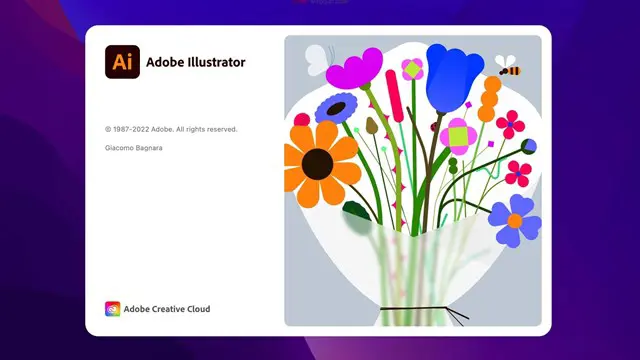
InDesign Basic to Advance training One to One
By Real Animation Works
InDesign face to face training customised and bespoke.

Dermaplaning
By Cosmetic College
Dermaplaning is an exfoliation treatment that removes the dead skin cells in the upper layer of the skin. It uses a surgical scalpel to lightly 'shave' the skin's surface, removing the face's fine vellus hair (peach fuzz). The treatment will produce a brighter and more youthful glow to the client's skin and allow skincare products to be absorbed more easily. Clients also find that their makeup sits more smoothly on their skin following "peach fuzz" removal. The treatment can be performed monthly in under thirty minutes and has minimal downtime. Course Entry Requirements: Minimum 18 years of age Good command of English Be able to learn independently A strong desire to build a career in aesthetics Previous skin and facial training are desirable; we suggest that learners new to the industry enrol on our facial and skincare course before enrolling on our ClinicCare skin peel course. Course Pre-Study/Practical & Length: This intensive course includes 4 hours of theory study via our e-learning portal and five practical hours. Course Agenda: All courses are intimate with four learners in class 2-1 ratio. Anatomy and physiology of the skin and hair Infection control Sharps and hazardous waste training History of dermaplaning Treatable skin conditions Contraindications Legal concerns and consultation requirements Aftercare Practical training 1 model per area Practical set up Professional live demonstrations Course Benefits Student & Client Benefits Skill Development: By enrolling in our Dermaplaning Training course, you will acquire the knowledge and skills needed to perform dermaplaning treatments effectively. You will learn the proper techniques for safely and precisely exfoliating the skin using a surgical scalpel. This skill development will enhance your expertise in the field of skincare and expand your service offerings. Versatile Treatment Option: Dermaplaning is a versatile exfoliation treatment that can benefit a wide range of clients. It effectively removes dead skin cells, peach fuzz, and superficial vellus hair, resulting in a smoother, brighter, and more even complexion. By mastering dermaplaning, you can cater to clients seeking a non-invasive exfoliation treatment with immediate results. Client Satisfaction: Clients will benefit from the dermaplaning treatment in several ways. The removal of dead skin cells and facial hair can improve the absorption of skincare products, enhance the effectiveness of other treatments, and leave the skin looking fresh and rejuvenated. Clients will appreciate the immediate improvement in the texture and appearance of their skin, leading to increased satisfaction with your services. Increased Client Base: Adding dermaplaning to your skill set can attract new clients and expand your customer base. Many individuals are seeking safe and effective exfoliation treatments to improve their skin's texture and overall appearance. By offering dermaplaning, you can cater to this demand and attract clients who value the benefits of this treatment. Personal and Professional Growth: Enrolling in our Dermaplaning Training course provides an opportunity for personal and professional growth. You will gain valuable knowledge about skincare, exfoliation techniques, and client consultation. This knowledge can be applied not only to dermaplaning but also to other skincare treatments and services, enhancing your overall expertise and career advancement opportunities. Earning Potential Additional Service Revenue: By offering dermaplaning as a service, you can generate additional revenue for your beauty or skincare business. Dermaplaning is a popular treatment that clients often choose to receive on a regular basis to maintain healthy and glowing skin. Repeat business can contribute significantly to your overall earning potential. Upselling Opportunities: In addition to offering dermaplaning as a standalone treatment, you can upsell clients on complementary skincare products and services. Dermaplaning prepares the skin for better product absorption, making it an ideal opportunity to recommend and sell skincare products that can further enhance the clients' results. This can boost your earnings through product sales and additional treatments. Frequently Asked Questions Who is eligible to enrol in the Dermaplaning Training course? Our Dermaplaning Training course is open to anyone interested in learning and mastering the art of dermaplaning. Whether you are a beauty professional, esthetician, skincare enthusiast, or a beginner in the industry, you can enrol and benefit from this course. What will I learn in the Dermaplaning Training course? In this training course, you will learn the theory and practical aspects of dermaplaning. You will gain knowledge about the skin, skin types, and the benefits of dermaplaning. The course will cover techniques for safe and effective exfoliation using a surgical scalpel, as well as post-treatment care. Hands-on practice will be provided to develop your skills and confidence.

Microsoft Excel Advanced - In-company
By Microsoft Office Training
Course Objectives At the end of this course you will be able to: Work with advanced lookup and reference functions Create macros to automate common tasks Use advanced techniques to analyse data Create PivotTables and PivotCharts Work with data validation tools Import and export data ' Customer Feedback Best Training Ever! Just finished a bespoke 1-1 training course in Excel Advanced, Macros & VBA. Pedro is an excellent trainer, imparting his skills and knowledge in the best way - appropriately to audience skills, knowledge and ability. Pedro is always approachable, encouraging and supportive, giving delegates the optimum learning environment. I would not hesitate to recommend Pedro as a trainer, whatever your level of ability. Amanda Morris - Treasury & Systems Accountant at Reall - Real Equity for All The course was very interesting and engaging and will definitely be put to use. The trainer was very helpful and charismatic. Marving Lopez - AM Best Europe Pedro was excellent. Very knowledgeable, clear and great rapport with class. Darren Barkey - Direct Wines Great content and learnt a lot. Really enjoyable :) Kristie-Lee Ryan - Stirling Ackroyd 1 year email support service Take a closer look at the consistent excellent feedback from our growing corporate clients visiting our site ms-officetraining co uk With more than 20 years experience, we deliver courses on all levels of the Desktop version of Microsoft Office and Office 365; ranging from Beginner, Intermediate, Advanced to the VBA level. Our trainers are Microsoft certified professionals with a proven track record with several years experience in delivering public, one to one, tailored and bespoke courses. Our competitive rates start from £550.00 per day of training Tailored training courses: You can choose to run the course exactly as they are outlined by us or we can customise it so that it meets your specific needs. A tailored or bespoke course will follow the standard outline but may be adapted to your specific organisational needs. Please visit our site (ms-officetraining co uk) to get a feel of the excellent feedback our courses have had and look at other courses you might be interested in. Advanced Functions COUNT, COUNTA, COUNTIF, COUNTBLANK, SUMIF, SUBTOTAL IF, OR, AND, IFERROR VLOOKUP to lookup Exact Values and Approximate values MATCH, INDIRECT, ROW/COLUMN, INDEX, OFFSET Analysing Data PMT function to calculate a monthly payment of a loan What If Analysis using Goal Seek Use scenarios to consider many different variables Using Solver Add-in to optimize variables PivotTables Create a PivotTable to analyse worksheet data Add or remove fields in a PivotTable Change the data source for a PivotTable Working with external data sources Using different Statistical Functions Calculate a Running Total, % of Grant Total, Difference From… Using the Slicer and Timeline to filter the PivotTable Using Filters in a PivotTable Group by Date, Auto Group by ranges of values, Custom Group Create a PivotChart The GETPIVOTDATA function Formula auditing Precedents and dependents Error checking Watch a formula and its result by using the Watch Window Evaluate a nested formula one step at a time Data Validation Number Validation Data List Validation Message Prompts and Alerts Conditional Data Validation Data Validation Errors Consolidation Consolidate data by position Consolidate data by category Use a formula to consolidate data Outline (group) data in a worksheet Create an outline of rows Create an outline of columns Copy outlined data Hide or remove an outline Connect external data to your workbook Using the Power Query Editor to import data From Text and CSV, From Access, From Web, From another Workbook Using the Power Query Editor to; Transform your data by Selecting which fields to import, by Splitting Columns, Changing Data Type and more. Deleting Applied Steps Refreshing your data Working with Form Controls; Buttons, Option Buttons and Scroll Bars Introduction to Macros Change Macro Security settings How to Record a macro Some Macro Examples Delete a macro Edit the macro to view the VBA code Copy part of a macro to create another macro Assign a macro to a button Who is this course for? Who is this course for? This course is intended to end users who want to develop their skills so they can use advanced techniques to analyse extensive and complex datasets in Excel and to automate simple tasks with the use of Macros. Requirements Requirements Preferably, delegates should have attended the Excel Intermediate course. Career path Career path Excel know-how can instantly increase your job prospects as well as your salary. 80 percent of job openings require spreadsheet and word-processing software skills Certificates Certificates Certificate of completion Digital certificate - Included

Overview Improve your knowledge of the English language and pronunciation and practice your speaking and vocabulary with our video lessons and with live face to face with the trainer online and In-Class. Choose your English course level from our wide range of english courses and start learning online today. Take any of our high quality online English lessons with the highlu experienced trainer and improve your English speaking skills along with your grammar, reading and writing. Start by taking our English lessons to help you find your level and increase your communication skills also find lessons and resources to improve your English skills. Throuh this course you will get more practice to improve your general English with our extended listening and reading materials and online trainer led training. Improve your the grammar and vocabulary and support your learning.

Managing Stress in Challenging Times
By IIL Europe Ltd
Managing Stress in Challenging Times This course looks at the symptoms and causes of stress and how these affect us emotionally, behaviorally, and physically. You will learn some simple stress-busting techniques that will have a positive influence on your beliefs and behaviors around stress. You will also have the opportunity to develop a personal action plan which will serve as an ongoing reference point for dealing with pressure in its many forms - home, family, social, and work. What You Will Learn At the end of this program, you will be able to: Recognize the symptoms and causes of stress Manage and reduce the effects of stress in your life with simple stress-busting techniques Create a simple personalized plan to manage stress and promote a healthier, happier, and more productive lifestyle Getting Started Foundation Concepts What is stress? Why stress matters Flight or fight response and role of hormones Work-Life Balance How to create balance and set boundaries Learning how to say 'no' Stress-Reduction Techniques Visualization and relaxation techniques Behaviors and beliefs Putting things in perspective Circle of influence (vs. circle of control) Slowing down Be Responsible and Kind to Yourself Basic human needs Honest communication Your responsibility to yourself and others Calming thoughts

Search By Location
- Learning Courses in London
- Learning Courses in Birmingham
- Learning Courses in Glasgow
- Learning Courses in Liverpool
- Learning Courses in Bristol
- Learning Courses in Manchester
- Learning Courses in Sheffield
- Learning Courses in Leeds
- Learning Courses in Edinburgh
- Learning Courses in Leicester
- Learning Courses in Coventry
- Learning Courses in Bradford
- Learning Courses in Cardiff
- Learning Courses in Belfast
- Learning Courses in Nottingham