- Professional Development
- Medicine & Nursing
- Arts & Crafts
- Health & Wellbeing
- Personal Development
BB Glow Foundation Training
By Cosmetic College
The BB Glow Facial is one of the newer facial treatments to reach the beauty market and is becoming an increasingly popular choice for many clients. A BB Glow Foundation Facial is a highly effective micro-needling treatment with immediate, lasting effects. This safe and intensive skin treatment can improve the facial tone and smooth out imperfections, freckles, and wrinkles. The treatment goal of using the micro-needle therapy system is to lighten and smooth the face's skin tone. In this course, you will learn how to create a semi-permanent foundation lasting for months, which hides facial imperfections. Learn the newest mesotherapy treatment loved by the world, which can also be available in your beauty salon. Course Entry Requirements: This course is available for those that meet at least one of the following: Minimum 18 years NVQ Level 2 Beauty or equivalent desirable Good command of English Needling accredited training Course Pre-Study/Practical & Length: 20 hours of pre-study E-learning and 1 practical day Course Agenda This courses theory knowledge is delivered through our interactive e-learning training portal and completed with either: One day onsite training One day Zoom based training All courses are kept to a reduced size, with a maximum of six attendees per course. Areas covered in this course: Anatomy and physiology of face and skin The choice of colour for the type of skin Written documentation (treatment card) Photographic documentation The principles of hygiene Purpose of the treatment and the obtained effect Assessment of customer expectations Contraindications for BB Glow treatments Preparation of clients and positions for the procedure Application rules for anaesthesia Possible complications after treatments Types of pigments Insurance Practice: Practice on models Demonstration of the procedure on the model Enrolling in our BB Glow Foundation Training Course offers numerous benefits for students, as well as significant advantages for clients and potential earning potential. Let's explore these benefits in detail: Benefits for Students: Expertise in BB Glow Foundation: Our training course equips students with the knowledge and skills to master the BB Glow Foundation technique. You will learn the latest application techniques, colour theory, product selection, and client consultation. This specialised training will set you apart as a skilled BB Glow artist. Practical Hands-on Experience: We prioritise practical learning by providing extensive hands-on training opportunities. Under the guidance of experienced instructors, you will have the chance to practice the BB Glow Foundation technique on models. This practical experience will enhance your confidence and proficiency in delivering excellent results. Professional Advancement: By enrolling in our BB Glow Foundation Training Course, you are investing in your professional advancement. You will expand your skill set, stay updated with industry standards, and gain expertise in the popular BB Glow technique. This will enhance your professional reputation and open doors to new career opportunities. Benefits for Clients: Flawless and Radiant Skin: BB Glow Foundation is a popular semi-permanent makeup technique that creates the appearance of flawless, radiant skin. By enrolling in our training course, you will be able to offer this highly sought-after treatment to your clients. They will benefit from a semi-permanent foundation that evens out skin tone, hides imperfections, and provides a natural-looking glow. Time-saving Solution: Clients who opt for BB Glow Foundation can save time in their daily makeup routine. The semi-permanent nature of the treatment eliminates the need for daily foundation application, saving clients valuable time and effort. They can wake up with a fresh-faced look and feel confident throughout the day. Customised Results: As a trained BB Glow artist, you will have the expertise to customise the treatment to suit each client's skin tone and preferences. By selecting the appropriate pigments and adjusting the intensity, you can achieve personalised results that enhance the client's natural beauty. Clients will appreciate the tailored approach and individualized outcomes. Earning Potential: By offering BB Glow Foundation as part of your services, you can significantly increase your earning potential. The popularity of BB Glow treatments has been growing, and clients are willing to invest in achieving flawless, long-lasting skin. As a skilled BB Glow artist, you can attract a larger clientele and set competitive pricing for your services. Satisfied clients are more likely to become repeat customers and refer others, further boosting your earning potential. Enrolling in our BB Glow Foundation Training Course will not only benefit you as a student but also provide valuable advantages for your clients and potential earning potential in the beauty industry. Begin your journey toward professional excellence and financial success by enrolling today. Frequently Asked Questions (FAQ) about our BB Glow Foundation Training Course: Is this course suitable for beginners or those with prior experience? Our BB Glow Foundation Training Course is designed for both beginners and experienced professionals in the beauty industry. Whether you are new to semi-permanent makeup or already have a background in the field, our course will provide you with the necessary knowledge and skills to master the BB Glow Foundation technique. What qualifications or prerequisites do I need to enrol in the course? No specific qualifications are required to enrol in our BB Glow Foundation Training Course. However, a passion for the beauty industry and a desire to learn and improve your skills are highly recommended. Our course is open to anyone who wants to gain expertise in the BB Glow technique. Will I receive a certification upon completion? Yes, upon successfully completing our training course, you will receive a certification in BB Glow Foundation. This certification recognises your skills and expertise in performing the BB Glow technique. It can enhance your professional credibility and assist you in building your career in the beauty industry. What topics are covered in the course curriculum? Our course curriculum covers a wide range of topics related to BB Glow Foundation, including skin anatomy and physiology, product knowledge, colour theory, sanitation and hygiene, consultation and client assessment, application techniques, aftercare, and touch-up procedures. The curriculum is designed to provide a comprehensive understanding of the technique and its application. Are there any hands-on training opportunities? Absolutely! Our BB Glow Foundation Training Course includes extensive hands-on training sessions. You will have the opportunity to practice the BB Glow technique on models under the guidance of experienced instructors. This practical experience is essential to develop your skills and confidence in performing the treatment effectively. Will I have access to ongoing support after completing the course? Yes, we provide ongoing support to our students even after they complete the training course. Our instructors and support staff are available to answer any questions, provide guidance, and offer assistance as you embark on your career in BB Glow Foundation. We aim to support your continued growth and success. Are there financing options available for the course? We offer flexible payment options and financing plans to make our BB Glow Foundation Training Course more accessible. Please reach out to our admissions team for detailed information on available payment options and financing plans. If you have any additional questions or require further clarification, please feel free to contact us. We are here to assist you throughout your training journey and beyond. Course Benefits Benefits for Students Expertise in BB Glow Foundation: Our training course equips students with the knowledge and skills to master the BB Glow Foundation technique. You will learn the latest application techniques, colour theory, product selection, and client consultation. This specialised training will set you apart as a skilled BB Glow artist. Practical Hands-on Experience: We prioritise practical learning by providing extensive hands-on training opportunities. Under the guidance of experienced instructors, you will have the chance to practice the BB Glow Foundation technique on models. This practical experience will enhance your confidence and proficiency in delivering excellent results. Professional Advancement: By enrolling in our BB Glow Foundation Training Course, you are investing in your professional advancement. You will expand your skill set, stay updated with industry standards, and gain expertise in the popular BB Glow technique. This will enhance your professional reputation and open doors to new career opportunities. Benefits for Clients Flawless and Radiant Skin: BB Glow Foundation is a popular semi-permanent makeup technique that creates the appearance of flawless, radiant skin. By enrolling in our training course, you will be able to offer this highly sought-after treatment to your clients. They will benefit from a semi-permanent foundation that evens out skin tone, hides imperfections, and provides a natural-looking glow. Time-saving Solution: Clients who opt for BB Glow Foundation can save time in their daily makeup routine. The semi-permanent nature of the treatment eliminates the need for daily foundation application, saving clients valuable time and effort. They can wake up with a fresh-faced look and feel confident throughout the day. Customised Results: As a trained BB Glow artist, you will have the expertise to customise the treatment to suit each client's skin tone and preferences. By selecting the appropriate pigments and adjusting the intensity, you can achieve personalised results that enhance the client's natural beauty. Clients will appreciate the tailored approach and individualised outcomes. Earning Potential By offering BB Glow Foundation as part of your services, you can significantly increase your earning potential. The popularity of BB Glow treatments has been growing, and clients are willing to invest in achieving flawless, long-lasting skin. As a skilled BB Glow artist, you can attract a larger clientele and set competitive pricing for your services. Satisfied clients are more likely to become repeat customers and refer others, further boosting your earning potential. Enrolling in our BB Glow Foundation Training Course will not only benefit you as a student but also provide valuable advantages for your clients and potential earning potential in the beauty industry. Begin your journey toward professional excellence and financial success by enrolling today. Frequently Asked Questions Where is the Cosmetic College The Cosmetic College is located at: 3 Locks Court, 429 Crofton Road, Orpington, BR6 8NL How can I book? We have a few options for you to book. You can book by selecting an available training date above here on our website, by contacting us through email at hello@cosmetic.college or by contacting us on 0333 015 5117. Is a deposit required to book? All enrolments are charged an administration fee which is non-refundable. When you enrol you can elect to pay a deposit of 10% plus the administration fee or pay the total training course in full. We have full details of the terms and conditions of training course enrolments here Is this course suitable for beginners or those with prior experience? Our BB Glow Foundation Training Course is designed for both beginners and experienced professionals in the beauty industry. Whether you are new to semi-permanent makeup or already have a background in the field, our course will provide you with the necessary knowledge and skills to master the BB Glow Foundation technique. Will I receive a certification upon completion? Yes, upon successfully completing our training course, you will receive a certification in BB Glow Foundation. This certification recognises your skills and expertise in performing the BB Glow technique. It can enhance your professional credibility and assist you in building your career in the beauty industry. What topics are covered in the course curriculum? Our course curriculum covers a wide range of topics related to BB Glow Foundation, including skin anatomy and physiology, product knowledge, colour theory, sanitation and hygiene, consultation and client assessment, application techniques, aftercare, and touch-up procedures. The curriculum is designed to provide a comprehensive understanding of the technique and its application. Are there any hands-on training opportunities? Absolutely! Our BB Glow Foundation Training Course includes extensive hands-on training sessions. You will have the opportunity to practice the BB Glow technique on models under the guidance of experienced instructors. This practical experience is essential to develop your skills and confidence in performing the treatment effectively. Will I have access to ongoing support after completing the course? Yes, we provide ongoing support to our students even after they complete the training course. Our instructors and support staff are available to answer any questions, provide guidance, and offer assistance as you embark on your career in BB Glow Foundation. We aim to support your continued growth and success. Are there financing options available for the course? We offer flexible payment options and financing plans to make our BB Glow Foundation Training Course more accessible. Please reach out to our admissions team for detailed information on available payment options and financing plans. If you have any additional questions or require further clarification, please feel free to contact us. We are here to assist you throughout your training journey and beyond.

AAT Level 2 Certificate in Bookkeeping
By London School of Science and Technology
Gain the skills and essential knowledge needed for completing the manual bookkeeping activities that underpin all accountancy and finance roles. Course Overview Students studying this qualification will develop practical accountancy skills in the double-entry bookkeeping system and in using associated documents and processes. They will cover transactions for accuracy, make entries in appropriate books and ledgers and calculate sales invoices and credit notes. Gain the skills and essential knowledge needed for completing the manual bookkeeping activities that underpin all accountancy and finance roles. The jobs it can lead to: • Trainee bookkeeper • Finance assistant • Accounts administrator • Clerical assistant Entry Requirements: Students can start with any qualification depending on existing skills and experience. For the best chance of success, we recommend that students begin their studies with a good standard of English and maths. Course Content: Introduction to Bookkeeping: This unit provides students with an understanding of manual and digital bookkeeping systems, including the associated documents and processes. Students will learn the basic principles that underpin the double-entry bookkeeping systems. Learning outcomes: • Understand how to set up bookkeeping systems. • Process customer transactions. • Process supplier transactions. • Process receipts and payments. • Process transactions into the ledger accounts. Principles of Bookkeeping Controls: This unit builds on the knowledge and skills acquired from studying Introduction to Bookkeeping and explores control accounts, journals and reconciliations. Students will develop the ability to prepare the value added tax (VAT) control accounts as well as the receivables and payables ledger accounts. They will use the journal to record a variety of transactions, including the correction errors. Students will be able to redraft the initial trial balance, following adjustments. Learning outcomes: • Use control accounts. • Reconcile a bank statement with the cash book. • Use the journal. • Produce trial balances. DURATION 3 Months WHATS INCLUDED Course Material Case Study Experienced Lecturer Refreshments Certificate

Level 2 NVQ Certificate in Plant Operations - Processing
By Dynamic Training and Assessments Ltd
Level 2 NVQ Certificate in Plant Operations - Processing

Screen Acting Course for Actors, Intermediate & Advanced Level
4.8(23)By Beck Academy of Dramatic Art
Work with award winning filmmaker and leading London acting coach Fay Beck.
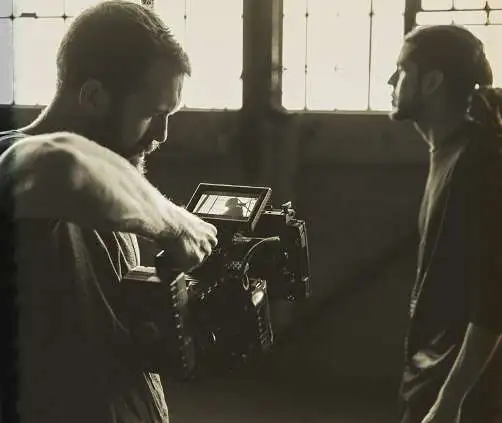
Fundamentals of Revit Training
By ATL Autocad Training London
Why Choose Fundamentals of Revit Training? Revit, the pinnacle of Building Information Modelling (BIM) software, is integral for architects, engineers, designers, and contractors. Mastering it is essential for various construction, design, and planning phases. Click here for more info: Website How to Enrol? Our training sessions are tailored exclusively for you, offering personalized 1-on-1 instruction. Choose a convenient hour between 9 a.m. and 7 p.m., Monday to Saturday. For booking, call 02077202581 or pre-book online. I. Introduction to Revit: Understanding Revit and its applications Exploring Revit interface and basic tools Navigating through viewport controls Creating and saving projects II. Project Setup: Creating a new project and utilizing templates Configuring project settings and scales Adding levels, grids, and columns III. Building Elements: Creating and modifying walls, doors, and windows Designing floors, ceilings, roofs, stairs, and railings IV. Views and Documentation: Managing views and sheets Adding schedules, tags, and annotations Generating construction documents V. Advanced Modeling and Components: Working with complex walls, curtain walls, and grids Using visibility and graphics controls and cutaway views VI. Rooms and Details: Adding and numbering rooms Incorporating annotations, dimensions, symbols, and legend views Creating detail callouts and using detail components VII. Families and Customization: Understanding families and their components Using reference planes, parameters, and constraints Building custom families with solid and void geometry VIII. Sheets, Plotting, and Exporting: Organizing sheets and exporting to AutoCAD and JPG formats Note: This course outline is flexible and can be tailored to meet learners' needs and proficiency levels. After completing the Revit Basic to Fundamentals Course, participants will: Understand the foundational concepts and principles of Autodesk Revit. Navigate and utilize the essential tools and features of Revit effectively. Create and modify basic building elements, such as walls, doors, windows, and roofs. Develop 3D building models and understand the concept of BIM (Building Information Modeling). Produce basic construction documentation, including floor plans, elevations, and sections. Implement annotation and dimensioning techniques to enhance documentation clarity. Gain proficiency in organizing and managing views for efficient project visualization. Collaborate on simple design changes and modifications using Revit's collaboration features. Acquire practical skills for applying Revit in real-world architectural and construction projects. Revit Essentials Training: Learn Revit fundamentals for architecture and structural design, supporting efficient building construction with BIM workflows. Delivery Options: In-class at our center Live online sessions Who Should Attend? Ideal for architects, building designers, structural engineers, and general users. Course Highlights: Hands-on and practical training with expert instructors. Detailed training guide for reference and post-course review. E-certificate upon successful completion. Practical skills for real-world application, no exams. Prerequisites: No prior Revit knowledge required. Basic construction principles recommended. CAD experience beneficial but not essential. Version and Support: Based on Latest Revit. Lifetime email support provided. Guarantees: Best value for money and assurance of learning essential concepts and skills. Individualized One-on-One Training: Experience personalized attention and tailored guidance. Flexible Timing: Schedule sessions at your convenience, choosing your preferred time and day. Post-Course Assistance: Access complimentary online support after course completion. Comprehensive Learning Materials: Receive effective learning resources, including PDF notes and handouts. Certification of Completion: Earn a recognition certificate upon successfully finishing the course. Affordable Rates: Enjoy budget-friendly training fees for valuable learning experiences. Software Setup Support: Receive assistance in configuring the software on your device. Referral Benefits: Recommend a friend and receive discounts on upcoming courses. Group Training Discounts: Avail special discounts for group training sessions. Convenient Availability: Attend sessions from Monday to Sunday, with extended operational hours. Customized Training: Get tailored and personalized courses designed to meet your specific requirements. Download Revit

Anti Wrinkle Injections Training
By Cosmetic College
Our students gain the product knowledge and practical skills needed to perform foundation anti-wrinkle injections to the upper third of the face. You will learn the fundamentals of facial anatomy, muscle structure, and the ageing process. By understanding these key concepts, you will be able to assess your client's needs accurately and create customised treatment plans to achieve optimal results. Through hands-on practical sessions, you will gain the confidence and proficiency to administer anti-wrinkle injections with precision. Our experienced trainers will guide you through various injection techniques, dosage calculations, and proper injection site selection. Patient safety is our top priority, and you will learn important safety protocols to minimise risks and manage potential complications. By implementing best practices, you will ensure a comfortable and secure experience for your clients. Course Entry Requirements: One or more of the following: Be a medical professional registered to a medical body (NMC, GMC, GDC, GPhC, etc.) Have Level 3 NVQ in Beauty Therapy. Have six months of experience in SPMU, Microblading, and Microneedling) and six months of Anatomy & Physiology Level 3. Have 12 months of experience in advanced beauty treatments (e.g SPMU, Microblading, Microneedling). Course Pre-Study/Practical & Length: Pre Study 1-day on-site training Course Agenda: Product History Face anatomy Injection techniques Ageing process Patient consultation & expectations Tutor demonstration Student practical session Delivery method Areas Glabella lines, Cross feet, Frown lines Course Benefits Student Benefits Enhanced Knowledge and Skills: You will gain in-depth knowledge of facial anatomy, muscle structure, and the ageing process, enabling you to accurately assess clients' needs and develop personalised treatment plans. Through practical training, you will acquire the skills and confidence to administer anti-wrinkle injections with precision. Professional Credibility: Completing this course will establish you as a qualified and competent practitioner in the field of anti-wrinkle injections. Your certification will enhance your professional credibility and increase your chances of securing employment in reputable medical spas, aesthetic clinics, or starting your own practice. Expanded Career Opportunities: The aesthetics industry is continuously growing, and there is a high demand for skilled professionals in the field of anti-wrinkle treatments. By enrolling in this course, you will position yourself for exciting career opportunities and the potential for career advancement. Client Benefits Personalised Treatment Plans: With your enhanced knowledge and skills, you will be able to assess clients' unique facial features, concerns, and expectations. This will enable you to develop customised treatment plans tailored to their specific needs, ensuring optimal results. Safe and Effective Treatments: The comprehensive training you receive will prioritise patient safety and risk management. You will learn proper injection techniques, dosage calculations, and safety protocols, minimising risks and ensuring a safe and comfortable experience for clients. Youthful and Refreshed Appearance: By administering anti-wrinkle injections, you can help clients achieve a smoother, more youthful appearance. By reducing the appearance of wrinkles and fine lines, clients will experience increased confidence and satisfaction with their rejuvenated appearance. Earning Potential By completing this course, you can unlock significant earning potential. As a certified practitioner in anti-wrinkle injections, you can expect competitive salaries and income opportunities in the aesthetics industry. The exact earning potential may vary depending on factors such as your location, experience, and clientele. With the growing demand for anti-wrinkle treatments, you have the opportunity to build a successful career and secure a rewarding salary. Whether you choose to work in established clinics, medical spas, or start your own practice, the ability to offer anti-wrinkle injections can significantly enhance your earning potential. Enrol in our Foundation Anti Wrinkle Injections Training Course today and take the first step towards a lucrative career in aesthetics. Unlock your earning potential and make a positive impact in the lives of your clients. Frequently Asked Questions What topics are covered in the course curriculum? Our course curriculum covers essential topics such as facial anatomy, injection techniques, product selection, client consultation, and post-treatment care. You will receive comprehensive theoretical knowledge and hands-on practical training to ensure a well-rounded learning experience. Do I need to bring my own models for the practical training? No, it is not necessary to bring your own models for the practical training sessions. We provide models for you to practice on under the guidance of our experienced instructors. However, if you prefer to bring your own models, you are welcome to do so. Will I receive a certification upon course completion? Yes, upon successfully completing the course, you will receive a certification that recognises your proficiency in performing anti-wrinkle injections. This certification will enhance your professional credibility and open doors to career opportunities.

Microsoft Powerpoint Introduction - In-company (now with live online classes)
By Microsoft Office Training
Course Objectives At the end of this course you will be able to: Identify the components of the PowerPoint interface Create slides Format text on slides Add and modify graphical objects to a presentation Work with tables in a presentation Add charts to a presentation Prepare the SlideShow '1 year email support service Take a look at the consistent excellent feedback from our corporate clients visiting our site ms-officetraining co uk Customer Feedback Very patient Trainer. Happy to adapt course + help with problems on existing presentations. Andrea Lethbridge - CNN ' With more than 20 years experience, we deliver courses on all levels of the Desktop version of Microsoft Office and Office 365; ranging from Beginner, Intermediate, Advanced to the VBA level. Our trainers are Microsoft certified professionals with a proven track record with several years experience in delivering public, one to one, tailored and bespoke courses. Our competitive rates start from £550.00 per day of training Tailored training courses: You can choose to run the course exactly as they are outlined by us or we can customise it so that it meets your specific needs. A tailored or bespoke course will follow the standard outline but may be adapted to your specific organisational needs. Getting Started with PowerPoint Identify the Components of the PowerPoint Interface Create a PowerPoint Presentation Accessing Help Choose the right view for the task in PowerPoint Normal view Slide Sorter view Notes Page view Outline view Add, rearrange, and delete slides in PowerPoint Working with Themes Add colour and design to my slides with themes Remove the current slide design (theme) Slide Layout What is a slide layout? Apply or change a slide layout Working with text Add text to a slide Create a new text box Format text Tables Add a table to a slide Format a Table Copy and paste a table from Word Insert an Excel spreadsheet within PowerPoint Edit Cells, Rows and Columns Delete a table Graphics Working with Clipart, and Shapes Selecting objects, shapes, pictures or text boxes Arrange a picture, shape or other object Adding Charts to Your Presentation Create a Chart Format a Chart Insert a Chart from Microsoft Excel Inserting date and slide numbers Add slide numbers to your presentation Hide slide numbers on the title slide Change where the page numbers appear on your slides Start your slide numbering with a specific number Print slides, notes, or handouts Create the Slide Show Record your slide show Preview the recorded slide show Turn slide timings off Set the slide timings manually Add or remove transitions between slides Add Animations to Text and Objects Deliver the Presentation Speakers notes Add speaker notes to your slides View your speaker notes as you deliver your slide show Who is this course for? Who is this course for? This course is designed for end users who are interested in learning the fundamentals needed to create and modify engaging presentations. Requirements Requirements General knowledge of the Windows OS Career path Career path Microsoft Office know-how can instantly increase your job prospects as well as your salary. 80 percent of job openings require spreadsheet and word-processing software skills Certificates Certificates Certificate of completion Digital certificate - Included

Body Waxing For Beginners
By Peaches Training Academy
"Elevate your skills, one-on-one" Say goodbye to crowded classes and generic curriculums. Say hello to personalised mentorship and hands-on training that helps you reach your full potential. At Peaches Training Academy your learning style will be catered for and you’ll not fade into the background of a class full of other people. You’ll experience true, quality training in a 1-1 setting. What’s more? You can choose for it to be in our academy or in the comfort of your own salon or beauty room. When you book Peaches for your next beauty course, you’ll experience: 🍑 1-1 training 🍑 On-site in the comfort of your own salon or beauty room 🍑 All courses are accredited (therefore are true qualifications) 🍑 Free lifetime student support in WhatsApp 🍑 No kit required for your training, we provide everything for the day Imagine being the centre of attention, all day long and learning in the best possible way for you. That’s the reality at Peaches. Enroll now and kickstart your beauty career

Sketchup Basic to Advance Training
By London Design Training Courses
Why Learn Sketchup Basic to Advance Training Course? Course info SketchUp mastery with our hands-on course go from basics to advanced 3D modeling, advanced rendering, and expert lighting techniques. Immerse yourself in transformative learning tailored for SketchUp excellence. Duration: 16 hrs. Method: 1-on-1 Online Over Zoom is also available. Schedule: Tailor your own schedule by pre-booking a convenient hour of your choice, available from Mon to Sat between 9 am and 7 pm. Course Benefits: Comprehensive Skills Development: Master SketchUp from basics to advanced, gaining a comprehensive skill set. Efficient 3D Modeling: Learn to navigate and create intricate designs effortlessly with AI-driven 3D modeling techniques. Stunning Visual Realism: Explore advanced rendering methods to bring your designs to life with stunning visual realism. Professional Lighting Mastery: Harness the power of lighting to add depth and dimension, achieving a polished and professional finish. Flexible Learning: Tailor your own schedule with the convenience of pre-booking hours between 9 am and 7 pm, Monday to Saturday. Personalized 1-on-1 Training: Receive personalized attention and guidance with our 1-on-1 training approach. Course Title: "Sketchup Basic to Advance Training Course" Module 1: SketchUp Fundamentals (4 hours) Explore the SketchUp Interface Learn Basic Drawing Tools and Techniques Create and Edit Components Utilize Groups and Layers for Organization Introduction to Scenes and Animation Module 2: Advanced SketchUp Techniques (4 hours) Precision Modeling with Measurements Dynamic Components and Interactivity Advanced 3D Modeling Techniques Importing and Managing 3D Assets Enhance Functionality with SketchUp Extensions Module 3: V-Ray Rendering Basics (4 hours) Navigate the V-Ray Interface Set up V-Ray Materials Master Basic Lighting Techniques Understand Camera Settings and Composition Optimize Rendering Settings and Output Module 4: Advanced V-Ray Rendering (4 hours) Global Illumination and Image-based Lighting Realistic Material Creation Post-Processing using V-Ray Frame Buffer Efficient Scene Management with V-Ray Proxy Rendering Animation Sequences Course Project (2 hours) Integrate SketchUp and V-Ray for a Final Project Receive Guidance on Creating Photorealistic Renderings Participate in a Review and Feedback Session Upon completing the SketchUp Basic to Advance Training Course, participants will: Master SketchUp Basics: Navigate the interface, use drawing tools, and manage components effectively. Advance 3D Modeling: Apply precision modeling, dynamic components, and advanced techniques. Explore Extensions: Enhance functionality with SketchUp extensions. V-Ray Rendering Introduction: Learn V-Ray basics, including materials, lighting, and rendering settings. Advanced V-Ray Techniques: Implement global illumination, realistic materials, post-processing, and animation. Course Project Proficiency: Integrate SketchUp and V-Ray for a final project with photorealistic renderings.

Search By Location
- Learning Courses in London
- Learning Courses in Birmingham
- Learning Courses in Glasgow
- Learning Courses in Liverpool
- Learning Courses in Bristol
- Learning Courses in Manchester
- Learning Courses in Sheffield
- Learning Courses in Leeds
- Learning Courses in Edinburgh
- Learning Courses in Leicester
- Learning Courses in Coventry
- Learning Courses in Bradford
- Learning Courses in Cardiff
- Learning Courses in Belfast
- Learning Courses in Nottingham
