- Professional Development
- Medicine & Nursing
- Arts & Crafts
- Health & Wellbeing
- Personal Development
315 IT Support courses delivered Online
IT Helpdesk Administrator Training Course
By One Education
Looking to get your foot firmly into the tech support field without the jargon overload? Our IT Helpdesk Administrator Training Course is crafted for those who want to understand what truly goes on behind the blinking lights and whirring fans of a support desk. This course breaks down the essential concepts, tools, and responsibilities of an IT helpdesk administrator in a clear and engaging way—minus the waffle. You’ll gain knowledge of system support, common troubleshooting methods, network basics, ticketing systems, and security essentials that make IT support tick, all without ever needing to leave your chair. Whether you're new to IT or aiming to brush up on support desk fundamentals, this course offers a solid route into the fast-paced world of user support. It keeps things grounded, relevant, and well-structured, so learners can confidently navigate the demands of IT queries, incident management, and remote assistance procedures. With straightforward guidance and a focus on real technical knowledge—not fluffy phrases—you’ll finish this course with your head screwed on the right way for the job. Learning Outcomes: Set up a virtual test lab to practise and improve your IT helpdesk skills. Install Windows OS with multiple media to ensure maximum efficiency. Troubleshoot system performance issues without the need for rebooting. Understand the basics of active directory server setup and introduction. Identify and resolve file system-related issues that may arise. Master useful tricks for system troubleshooting and Windows 11 command-line administration. Prepare Virtual Test Lab Installing Windows OS With Multiple Media7 lectures System Troubleshooting without Reboot6 lectures Optimise System Performance (Fix Slowness Issue) Active Directory Server Setup (Optional)8 lectures Active Directory Introduction File System Related Troubleshooting Useful Tricks for System Troubleshooting Windows 11 Command line Administration lectures How is the course assessed? Upon completing an online module, you will immediately be given access to a specifically crafted MCQ test. For each test, the pass mark will be set to 60%. Exam & Retakes: It is to inform our learners that the initial exam for this online course is provided at no additional cost. In the event of needing a retake, a nominal fee of £9.99 will be applicable. Certification Upon successful completion of the assessment procedure, learners can obtain their certification by placing an order and remitting a fee of __ GBP. £9 for PDF Certificate and £15 for the Hardcopy Certificate within the UK ( An additional £10 postal charge will be applicable for international delivery). CPD 10 CPD hours / points Accredited by CPD Quality Standards Who is this course for? The course is ideal for highly motivated individuals or teams who want to enhance their professional skills and efficiently skilled employees. Requirements There are no formal entry requirements for the course, with enrollment open to anyone! Career path IT Helpdesk Administrator: £22,000 - £35,000 per year Systems Administrator: £25,000 - £45,000 per year Network Administrator: £20,000 - £45,000 per year Technical Support Specialist: £18,000 - £35,000 per year IT Support Analyst: £20,000 - £40,000 per year Helpdesk Support Technician: £18,000 - £30,000 per year Certificates Certificate of completion Digital certificate - £9 You can apply for a CPD Accredited PDF Certificate at the cost of £9. Certificate of completion Hard copy certificate - £15 Hard copy can be sent to you via post at the expense of £15.
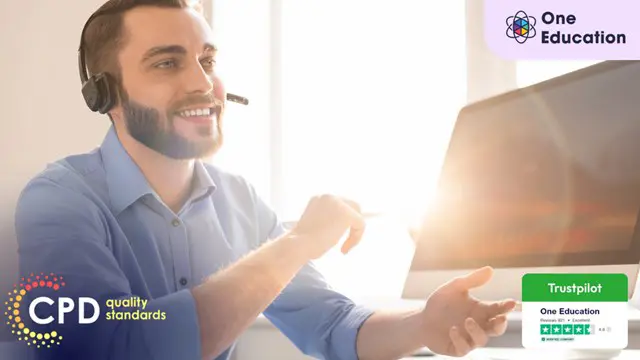
Help Desk Technician - Technical Support and Customer Service
By Compliance Central
Are you looking to enhance your Help Desk Technician skills? If yes, then you have come to the right place. Our comprehensive course on Help Desk Technician will assist you in producing the best possible outcome by mastering the Help Desk Technician skills. The Help Desk Technician course is for those who want to be successful. In the Help Desk Technician course, you will learn the essential knowledge needed to become well versed in Help Desk Technician. Our Help Desk Technician course starts with the basics of Help Desk Technician and gradually progresses towards advanced topics. Therefore, each lesson of this Help Desk Technician course is intuitive and easy to understand. Why would you choose the Help Desk Technician course from Compliance Central: Lifetime access to Help Desk Technician course materials Full tutor support is available from Monday to Friday with the Help Desk Technician course Learn Help Desk Technician skills at your own pace from the comfort of your home Gain a complete understanding of Help Desk Technician course Accessible, informative Help Desk Technician learning modules designed by experts Get 24/7 help or advice from our email and live chat teams with the Help Desk Technician Study Help Desk Technician in your own time through your computer, tablet or mobile device A 100% learning satisfaction guarantee with your Help Desk Technician Course Help Desk Technician Curriculum Breakdown of the Help Desk Technician Course Course Outline: Module 01: Managing Interoffice Calls and Voicemail Module 02: Aspects of Phone Etiquette Module 03: Business Telephone Skills Module 04: Building Rapport Over the Phone Module 05: Inbound and Outbound Calls Module 06: Active Listening and Managing Tough Callers Module 07: Mail Services and Shipping Module 08: Intra Organisation Dealings Module 09: Problem Solving over the Phone Module 10: Record Keeping and Filing Systems Module 11: Business Writing Skills Module 12: Organisational Skills Module 13: Communication Skills Module 14: Customer Relationship Management Module 15: Effective Planning and Scheduling Module 16: Invoicing/Petty Cash CPD 10 CPD hours / points Accredited by CPD Quality Standards Who is this course for? The Help Desk Technician course helps aspiring professionals who want to obtain the knowledge and familiarise themselves with the skillsets to pursue a career in Help Desk Technician. It is also great for professionals who are already working in Help Desk Technician and want to get promoted at work. Requirements To enrol in this Help Desk Technician course, all you need is a basic understanding of the English Language and an internet connection. Career path IT Support Specialist: £20,000 to £35,000 per year Service Desk Analyst: £22,000 to £38,000 per year Technical Support Engineer: £25,000 to £45,000 per year Customer Support Specialist: £20,000 to £35,000 per year Help Desk Supervisor: £28,000 to £45,000 per year Network Support Technician: £25,000 to £40,000 per year Certificates CPD Accredited PDF Certificate Digital certificate - Included CPD Accredited PDF Certificate CPD Accredited Hard Copy Certificate Hard copy certificate - £10.79 CPD Accredited Hard Copy Certificate Delivery Charge: Inside the UK: Free Outside of the UK: £9.99 each

IT (Information Technology) Support with Cyber Security & Data Protection Training
4.9(27)By Apex Learning
"The future belongs to those who prepare for it today." - Malcolm X. Embrace the evolving digital landscape with our comprehensive IT (Information Technology) Support with Cyber Security & Data Protection Training bundle course. Delve into various topics, from IT (Information Technology) Support Technician Training to GDPR Data Protection Level 5, to fortify your knowledge and understanding of the technological world. Equip yourself with the essential tools to excel in IT (Information Technology) Support, asset management, and computer building. Our curriculum covers crucial subjects such as Electronic & Electrical Devices Maintenance, Cyber Security Incident Handling and Response, and Data Center Training Essentials to ensure your readiness for a rewarding IT and cyber security career. Stay ahead of the curve by mastering essential software and platforms through our Level 2 Microsoft Office Essentials and Complete Windows 10 Troubleshooting for IT Help Desk courses. Additionally, our Cloud Computing / CompTIA Cloud+ (CV0-002) module will provide insights into the ever-expanding world of cloud technology. Finally, Enrol in our IT (Information Technology) Support with Cyber Security & Data Protection Training bundle course today and secure your future in the rapidly growing tech industry. This IT (Information Technology) Support with Cyber Security & Data Protection Training Bundle Consists of the following Premium courses: Course 01: IT (Information Technology) Support Technician Training Course 02: IT Asset Department Course 03: Learning Computers and Internet Level 2 Course 04: Building Your Own Computer Course 05: Electronic & Electrical Devices Maintenance Course 06: Cyber Security Incident Handling and Incident Response Course 07: GDPR Data Protection Level 5 Course 08: Data Center Training Essentials: General Introduction Course 09: Complete Windows 10 Troubleshooting for IT HelpDesk Course 10: Cloud Computing / CompTIA Cloud+ (CV0-002) Course 11: Level 2 Microsoft Office Essentials Learning outcomes: Gain proficiency in IT (Information Technology) Support and troubleshooting techniques. Understand the workings of an IT asset department. Enhance your knowledge of computers and the Internet. Learn how to build and maintain your computer. Develop aptitudes in electronic and electrical device maintenance. Tackle cyber security incidents with effective handling and response strategies. Comprehend the nuances of GDPR data protection. Familiarise yourself with data centre essentials and cloud computing. Our IT (Information Technology) Support with Cyber Security & Data Protection Training bundle course offers a diverse and in-depth exploration of the many facets of the IT and cyber security fields. From IT (Information Technology) Support technician training to mastering the intricacies of data protection, this comprehensive course bundle encompasses a wide range of essential topics to prepare you for success in the ever-changing tech landscape. Whether you're looking to advance your career in IT (Information Technology) Support, enhance your knowledge of data protection, or dive into the world of cloud computing, this multifaceted course has you covered. Equip yourself with the tools and knowledge necessary to excel in the digital domain and stay ahead of the curve in this fast-paced industry. Course Curriculum: IT (Information Technology) Support Technician Training Section 01: How People Use Computers Section 02: System Hardware Section 03: Device Ports and Peripherals Section 04: Data Storage and Sharing Section 05: Understanding Operating Systems Section 06: Setting Up and Configuring a PC Section 07: Setting Up and Configuring a Mobile Device Section 08: Managing Files Section 09: Using and Managing Application Software Section 10: Configuring Network and Internet Connectivity Section 11: IT Security Threat Mitigation Section 12: Computer Maintenance and Management Section 13: IT Troubleshooting Section 14: Understanding Databases Section 15: Developing and Implementing Software CPD 110 CPD hours / points Accredited by CPD Quality Standards Who is this course for? Aspiring IT (Information Technology) Support technicians. Individuals interested in cyber security and data protection. Those seeking to build and maintain their computers. Professionals aiming to work in IT asset management. Individuals looking to expand their Microsoft Office and Windows 10 expertise. Anyone pursuing a career in cloud computing. Requirements This IT (Information Technology) Support with Cyber Security & Data Protection Training course has been designed to be fully compatible with tablets and smartphones. Career path IT (Information Technology) Support Technician (Salary range: £18,000 - £35,000) IT Asset Manager (Salary range: £25,000 - £45,000) Computer Repair Specialist (Salary range: £18,000 - £30,000) Cyber Security Analyst (Salary range: £25,000 - £60,000) Data Protection Officer (Salary range: £30,000 - £60,000) Data Center Technician (Salary range: £20,000 - £40,000) Cloud Computing Specialist (Salary range: £30,000 - £70,000) Certificates Certificate of completion Digital certificate - Included Certificate of completion Hard copy certificate - £10 You will get the Hard Copy certificate for the IT (Information Technology) Support Technician Training course absolutely Free! Other Hard Copy certificates are available for £10 each. Please Note: The delivery charge inside the UK is £3.99, and the international students must pay a £9.99 shipping cost.

Jamf 370 Course
By Influential Training
Jamf training course, Jamf 370

ITIL 4 Specialist: Create, Deliver and Support: In-House Training
By IIL Europe Ltd
ITIL® 4 Specialist: Create, Deliver and Support: In-House Training The ITIL® 4 Specialist: Create, Deliver, and Support module is part of the Managing Professional stream for ITIL® 4. Candidates need to pass the related certification exam for working towards the Managing Professional (MP) designation. This course is based on the ITIL® 4 Specialist: Create, Deliver, and Support exam specifications from AXELOS. With the help of ITIL® 4 concepts and terminology, exercises, and examples included in the course, candidates acquire the relevant knowledge required to pass the certification exam. What You Will Learn The learning objectives of the course are based on the following learning outcomes of the ITIL® 4 Specialist: Create, Deliver, and Support exam specification: Understand how to plan and build a service value stream to create, deliver, and support services Know how relevant ITIL® practices contribute to the creation, delivery, and support across the SVS and value streams Know how to create, deliver, and support services Organization and Culture Organizational Structures Team Culture Continuous Improvement Collaborative Culture Customer-Oriented Mindset Positive Communication Effective Teams Capabilities, Roles, and Competencies Workforce Planning Employee Satisfaction Management Results-Based Measuring and Reporting Information Technology to Create, Deliver, and Support Service Integration and Data Sharing Reporting and Advanced Analytics Collaboration and Workflow Robotic Process Automation Artificial Intelligence and Machine Learning CI / CD Information Model Value Stream Anatomy of a Value Stream Designing a Value Stream Value Stream Mapping Value Stream to Create, Deliver, and Support Services Value Stream for Creation of a New Service Value Stream for User Support Value Stream Model for Restoration of a Live Service Prioritize and Manage Work Managing Queues and Backlogs Shift-Left Approach Prioritizing Work Commercial and Sourcing Considerations Build or Buy Sourcing Models Service Integration and Management

Jamf 200 Course
By Influential Training
The Jamf 200 course offers a core understanding of Jamf Pro. It also provides enterprise-level knowledge of macOS and iOS platforms. Rely on our expert trainers to help you pass the Jamf 200 certification first time. Topics: Introduction to the Jamf Pro server. Building and managing content (.pkg, .mpkg, and .dmg packages) for deployment to macOS devices. Enrolling macOS and iOS devices using automated MDM enrollment. Setup and configuration of macOS and iOS devices. Configuring the user environment (Configuration Profiles, .plist). Security for macOS and iOS devices. Purchasing and distributing App Store apps using Apple Business Manager or Apple School Manager. Scripting overview (Bash). Initial setup and refreshing/reimaging macOS and iOS devices. Ownership and permissions (POSIX, ACE/ACL) on macOS devices. Prerequisites: Abundant hands-on experience with macOS and iOS. What’s Included: Four days (9am-5pm each day) of lab-style interaction. Proctored certification exam during the afternoon of the fourth day. All hardware and software required for the course. Printed course materials. Jamf Certified Tech badge on your Jamf Nation profile (upon successfully completing the exam with a passing score). Free £100 Apple technical training credit

Jamf 400 Course
By Influential Training
Jamf 400, Jamf training course

Jamf 300 Course
By Influential Training
Jamf Training, Jamf 300 course,

IT Support Assistant: 20-in-1 Premium Online Courses Bundle
By Compete High
If you're looking to break into tech support without the stress of a full degree, this 20-in-1 course bundle might be the smartest step you'll take this year. It’s been specifically curated for those targeting support roles in corporate, healthcare, education, or public sector tech environments. This isn't just training—it’s a hireability upgrade. 📘 Description Behind every great IT department is a skilled assistant who knows how to handle the tools, track the issues, and keep operations smooth. This bundle equips you with precisely the cross-functional capabilities hiring managers are scanning for—technical fluency, strong communication, and adaptive problem-solving. It’s not just about having a certificate—it’s about being job-ready. With 20 career-centric topics combined into one cohesive training suite, this is the all-in-one solution for people who want to join the tech field without wasting time on fluff or filler. Plus, it’s affordable enough to make even the most cautious learner say, “Why not?” Apply early. Learn fast. Get noticed sooner. ❓ FAQ Q: What makes this bundle different from other IT training courses? A: It combines hard and soft skills tailored to what support-level roles actually require—nothing unnecessary, everything practical. Q: What industries does this prepare me for? A: IT services, corporate offices, educational institutions, tech startups, government support desks, and more. Q: Can I use this to apply for IT apprenticeships or internships? A: Yes—this bundle strengthens your foundational skills, making you a standout candidate for entry-level opportunities. Q: How long do I have access to the materials? A: You’ll have lifetime access. Train at your own pace, and revisit as needed during your career journey. Q: Will I receive certifications for each course? A: Yes. Each course comes with independent recognition—perfect for building out your CV or LinkedIn profile.

macOS Support Essentials 14 Sonoma
By Influential Training
Support Essentials course, macOS Support Essentials,
