- Professional Development
- Medicine & Nursing
- Arts & Crafts
- Health & Wellbeing
- Personal Development
492 Intelligence courses in Liverpool delivered Live Online
Hands-on Data Analysis with Pandas (TTPS4878)
By Nexus Human
Duration 3 Days 18 CPD hours This course is intended for This course is geared for Python-experienced attendees who wish to be equipped with the skills you need to use pandas to ensure the veracity of your data, visualize it for effective decision-making, and reliably reproduce analyses across multiple datasets. Overview Working in a hands-on learning environment, guided by our expert team, attendees will learn to: Understand how data analysts and scientists gather and analyze data Perform data analysis and data wrangling using Python Combine, group, and aggregate data from multiple sources Create data visualizations with pandas, matplotlib, and seaborn Apply machine learning (ML) algorithms to identify patterns and make predictions Use Python data science libraries to analyze real-world datasets Use pandas to solve common data representation and analysis problems Build Python scripts, modules, and packages for reusable analysis code Perform efficient data analysis and manipulation tasks using pandas Apply pandas to different real-world domains with the help of step-by-step demonstrations Get accustomed to using pandas as an effective data exploration tool. Data analysis has become a necessary skill in a variety of domains where knowing how to work with data and extract insights can generate significant value. Geared for data team members with incoming Python scripting experience, Hands-On Data Analysis with Pandas will show you how to analyze your data, get started with machine learning, and work effectively with Python libraries often used for data science, such as pandas, NumPy, matplotlib, seaborn, and scikit-learn. Using real-world datasets, you will learn how to use the powerful pandas library to perform data wrangling to reshape, clean, and aggregate your data. Then, you will be able to conduct exploratory data analysis by calculating summary statistics and visualizing the data to find patterns. In the concluding lessons, you will explore some applications of anomaly detection, regression, clustering, and classification using scikit-learn to make predictions based on past data. Students will leave the course armed with the skills required to use pandas to ensure the veracity of their data, visualize it for effective decision-making, and reliably reproduce analyses across multiple datasets. Introduction to Data Analysis Fundamentals of data analysis Statistical foundations Setting up a virtual environment Working with Pandas DataFrames Pandas data structures Bringing data into a pandas DataFrame Inspecting a DataFrame object Grabbing subsets of the data Adding and removing data Data Wrangling with Pandas What is data wrangling? Collecting temperature data Cleaning up the data Restructuring the data Handling duplicate, missing, or invalid data Aggregating Pandas DataFrames Database-style operations on DataFrames DataFrame operations Aggregations with pandas and numpy Time series Visualizing Data with Pandas and Matplotlib An introduction to matplotlib Plotting with pandas The pandas.plotting subpackage Plotting with Seaborn and Customization Techniques Utilizing seaborn for advanced plotting Formatting Customizing visualizations Financial Analysis - Bitcoin and the Stock Market Building a Python package Data extraction with pandas Exploratory data analysis Technical analysis of financial instruments Modeling performance Rule-Based Anomaly Detection Simulating login attempts Exploratory data analysis Rule-based anomaly detection Getting Started with Machine Learning in Python Learning the lingo Exploratory data analysis Preprocessing data Clustering Regression Classification Making Better Predictions - Optimizing Models Hyperparameter tuning with grid search Feature engineering Ensemble methods Inspecting classification prediction confidence Addressing class imbalance Regularization Machine Learning Anomaly Detection Exploring the data Unsupervised methods Supervised methods Online learning The Road Ahead Data resources Practicing working with data Python practice

Creating Psychological Safety for Stronger Teams
By Elite Forums
Course Duration: Half-day, 1-day, or modular delivery over 2–3 sessions Target Audience: Managers, team leaders, HR professionals, and employees who want to foster trust, openness, and inclusivity within their teams or organisations. Course Objectives By the end of this course, participants will be able to: Understand the concept and importance of psychological safety. Recognise how psychological safety impacts team performance and wellbeing. Identify behaviours and practices that support or undermine psychological safety. Develop strategies to create inclusive, respectful, and open team cultures. Apply tools to encourage constructive feedback, innovation, and open dialogue. Course Outline Module 1: What is Psychological Safety? Definition and origin (Dr Amy Edmondson’s research) Why psychological safety matters: the business and human case Link between psychological safety, innovation, collaboration, and retention Misconceptions: It’s not about comfort or avoiding challenge Module 2: Assessing the Current Environment Signs of a psychologically safe vs unsafe environment Common team behaviours and leadership pitfalls Self-assessment: how psychologically safe is my team? Module 3: Building the Foundations The four stages of psychological safety: Inclusion safety Learner safety Contributor safety Challenger safety Role of trust, empathy, and emotional intelligence The leader’s role in creating safe environments Module 4: Practical Strategies to Foster Safety Encouraging open communication and constructive disagreement Creating space for risk-taking and vulnerability Responding to feedback and mistakes without blame Speaking up behaviours – how to model and support them Module 5: Embedding Psychological Safety into Team Culture Meeting practices that promote psychological safety How to give and receive feedback safely Inclusive decision-making and respectful challenge Recognising and rewarding candour and contribution Module 6: Leading with Psychological Safety Coaching conversations and active listening Managing difficult conversations and underperformance safely Supporting neurodiverse or marginalised voices Sustaining safety under pressure and during change Delivery Style Facilitated discussions and group work Role plays, reflection activities, and real-life scenarios Peer learning and action planning Optional pre-work or post-session surveys Course Materials Provided Participant workbook Psychological safety assessment toolkit Conversation starter guide Leadership checklist for building safety Personal and team action plan Optional Add-ons Team psychological safety assessments (anonymous survey) Post-course coaching or leadership debrief Co-delivery with DEI (Diversity, Equity & Inclusion) workshops Integration with feedback or team development programs
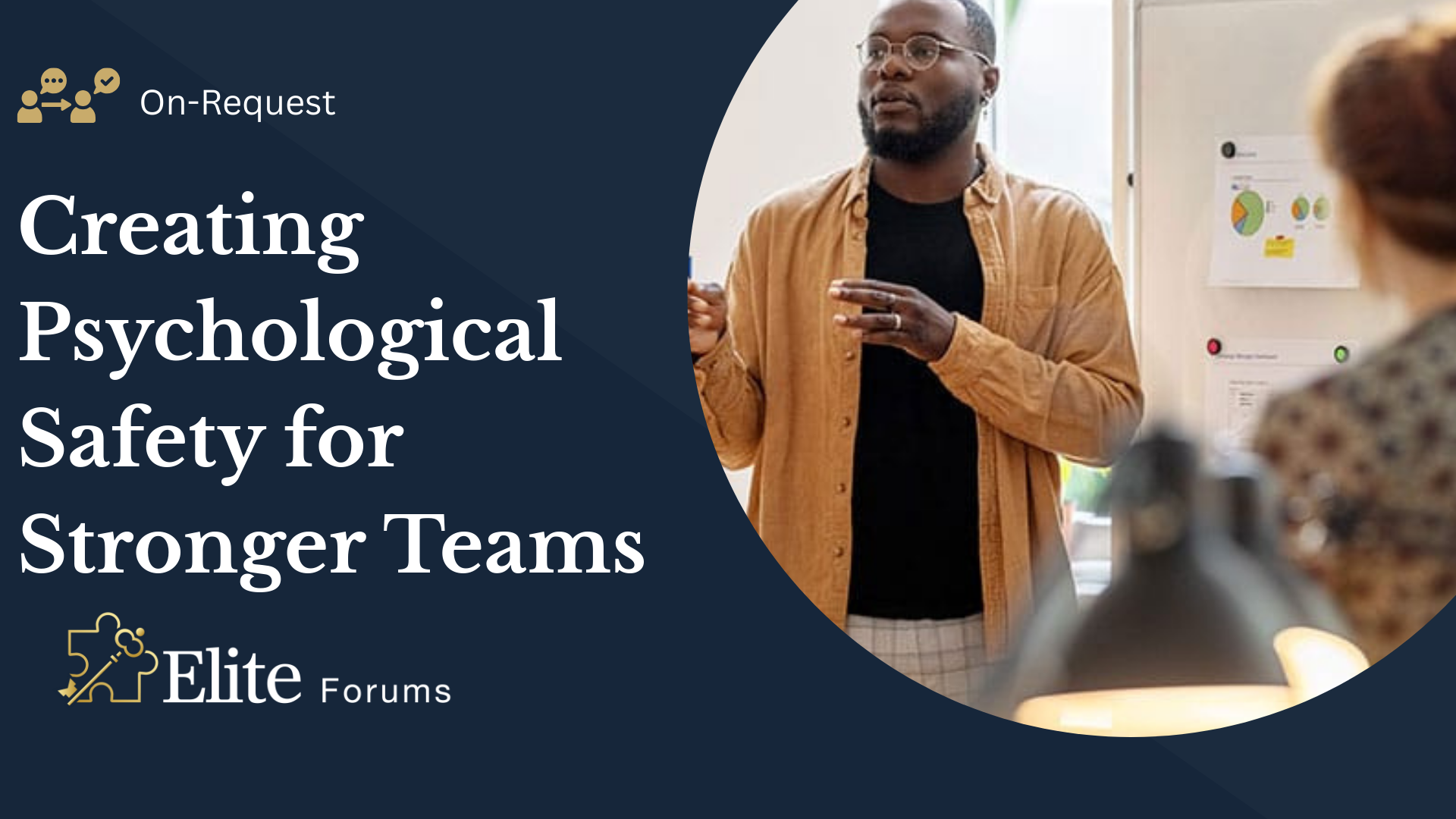
Power BI Advanced Reporting
By Underscore Group
Expand your Power BI knowledge and take your reports to the next level. Course overview Duration: 1 day (6.5 hours) This course is aimed at existing users who want to expand their skills to use advanced reporting techniques and use DAX to create calculated columns and measures. Participants should have either attended our Power BI – Introduction course or have equivalent knowledge. You should be able to import and transform data and create simple reports. Objectives By the end of the course you will be able to: Import and connect data tables Create and use date calendars Create calculated columns Create and use measures Use drill down and drill through Create Tooltip pages Add and customise slicers Add action buttons Streamline your report for use in the Power BI Service Content Review of importing and loading data Importing data Transforming data Adding custom columns Creating data models Building visuals Creating date calendars Building date tables Creating Financial Year information Including Month and Day information Creating calculated columns Power Query custom columns vs DAX columns Creating DAX calculated columns Creating measures Implicit vs Explicit Measures Building measures Using DAX Common DAX functions Drill Down vs Drill Through Review of drill down Creating drill through pages Using drill through Creating ToolTips Pages Adding pages to use for Tooltips Linking ToolTip pages to visuals Using action buttons Adding images Adding buttons Setting actions Working with slicers Adding slicers Changing slicer settings Syncing slicers between pages Showing what has been sliced Setting slicer interactions Techniques in the Power BI Service Hiding the navigation bar Stopping users manually filtering

Power BI Introduction
By Underscore Group
Learn how to use this powerful tool to import and clean data and create some amazing visuals. Course overview Duration: 2 days (13 hours) Power BI Desktop is a powerful tool for working with your data. It enables you to import multiple data sources and create effective visualisations and reports. This course is an introduction to Power BI to get you started on creating a powerful reporting capability. You should have a good working knowledge of Excel and managing data before attending. Objectives By the end of the course you will be able to: Import data from multiple data sources Edit and transform data before importing Create reports Create different visualisations Create data models Build data relationships Use the drill down features Create measures Use the Power BI Service Build dashboards Use the mobile app Content Essentials Importing Data Power BI Overview Data sources Importing data Transforming Your Data Editing your data Setting data types Removing columns/rows Choosing columns to keep Setting header rows Splitting columns Creating Reports Creating and saving reports Adding pages Renaming pages Interactivity Refreshing your data Adding Columns Columns from example Custom columns Conditional columns Append Queries Importing folders Setting up and using append queries Creating Chart Visualisations Adding chart elements Choosing chart types Setting properties Setting values, axis and legends Using tooltips Visual filters Setting page and report filters Creating Tables, Cards, Gauges and Maps Adding table elements Adding maps Working with cards Working with matrices KPIs and Gauges Conditional Formatting Setting rules Removing conditional formatting Working with Data Models Merge Queries Setting up and using merge queries Merging in columns of data Creating a Data Model The data model Multiple data tables Connecting tables Building relationships Relationship types Building visuals from multiple tables Unpivoting Data Working with summary data Unpivoting data Using Hierarchies Using built in hierarchies Drill down Drill up See next level Expand a hierarchy Create a new hierarchy Grouping Grouping text fields Grouping date and number fields Creating Measures DAX functions DAX syntax Creating a new measure Using quick measures Using the PowerBI Service Shared workspaces My workspace Dashboards Reports Datasets Drill down in dashboards Focus mode Using Q&A Refreshing data Using Quick Insights Power BI Mobile App Using the Power BI Mobile App

Overview This is a 2 day applied course on XVA for anyone interested in going beyond merely a conceptual understanding of XVA and wants practical examples of Monte Carlo simulation of market risk factors to create exposure distributions and profiles for derivatives used for XVA pricing Learn how to do Monte Carlo simulation of key market risk factors across major asset classes to create exposure distributions and profiles (with and without collateral) for derivatives used for XVA pricing. Learn how to calculate each XVA. Learn sensitivities of each XVA and how XVA desks manage these. Learn regulatory capital treatment of counterparty credit risk (both for CCR and CVA volatility) and how to stress test this within ICAAP or system-wide external, supervisor-led capital stress test. Who the course is for Anyone involved in OTC derivatives XVA traders XVA quants Derivatives traders and salespeople Risk management Treasury staff Internal audit and finance Course Content To learn more about the day by day course content please click here To learn more about schedule, pricing & delivery options, book a meeting with a course specialist now
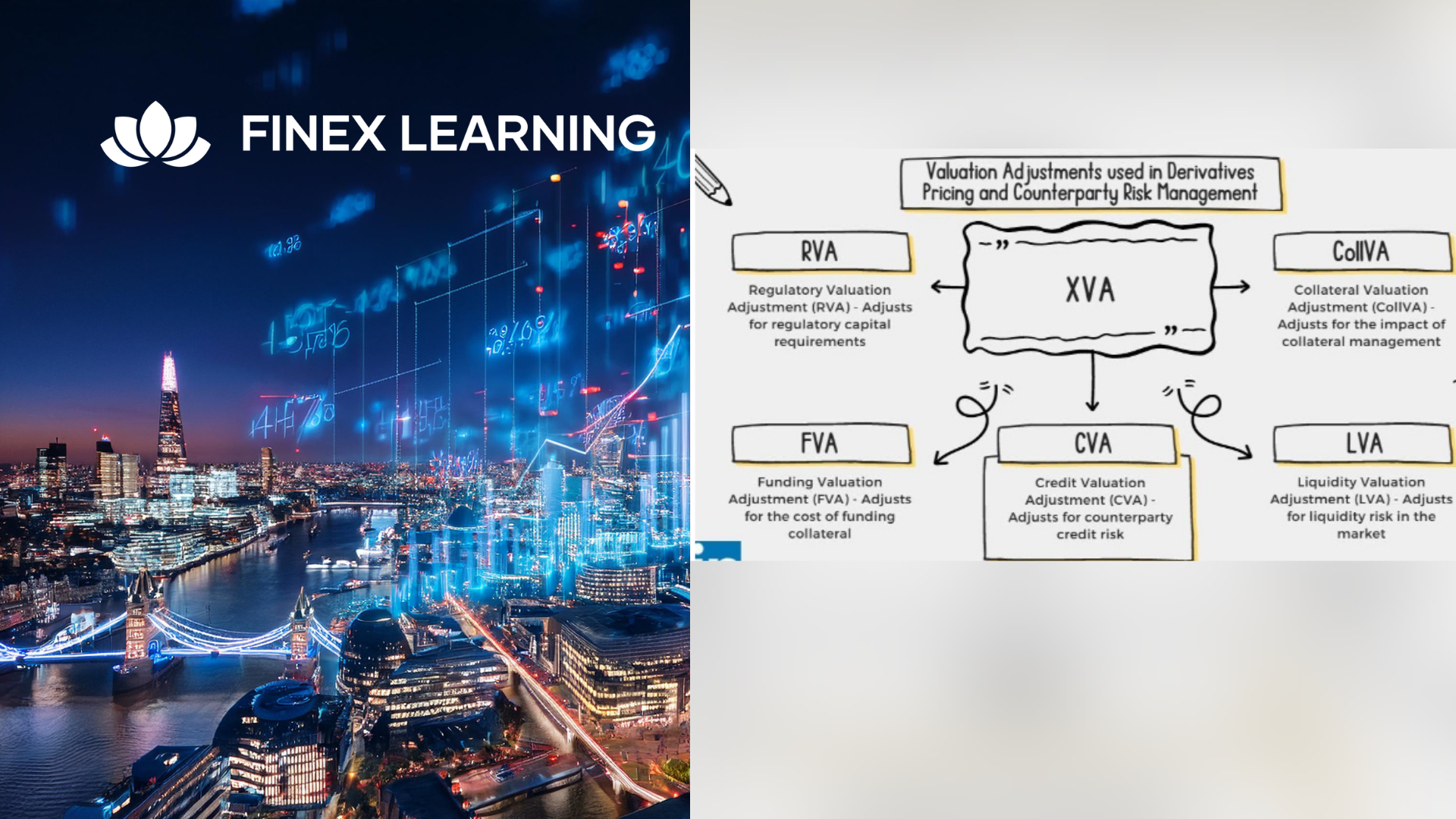
Salesforce Building Lenses, Dashboards, and Apps in Tableau CRM (ANC201)
By Nexus Human
Duration 1 Days 6 CPD hours This course is intended for This course is aimed at users with the Tableau CRM license who need to build effective lenses and dashboards for their business users to explore their data. It may also be of interest to users who are connecting and integrating this data, to understand how it is used in the lens and dashboard building process. Overview Build and manage apps in Tableau CRM Design a dashboard based on requirements, and create a dashboard template Create and add lenses to build a dashboard Optimize a dashboard for mobile use Ready to start building in Tableau CRM? In this course, you?ll find out how to design and create an effective dashboard layout to help viewers quickly find their way around. You?ll learn how to build lenses and add them into your dashboards using the Tableau CRM Dashboard Designer. Once you?ve created a dashboard, you?ll also learn how to optimize the dashboard for mobile. Finally you?ll also learn how to organize your lenses and dashboards using apps and ensure that only the right users have access to them.Looking for Tableau classes? Check out the Tableau catalog here. Managing Apps, Lenses, Dashboards, and Datasets Overview of building and managing apps Building an app Manage apps, lenses, dashboards, and datasets Designing a Dashboard and Creating a Template Dashboard Building Overview Designing a Dashboard Create a dashboard template Building a Dashboard Building a Dashboard Adding Charts, Tables, and KPIs to a Dashboard Adding Filters to a Dashboard Modify a Dashboard for Mobile Translating Desktop Dashboards to a Mobile Device Creating/Updating Mobile Dashboard Layouts

BA17 - Advanced Root Cause Analysis
By Nexus Human
Duration 2 Days 12 CPD hours This course is intended for Executives, Project Managers, Business Analysts, Business and IT stakeholders working with analysts, Quality and process engineers, technicians, corrective action coordinators or managers; supervisors, team leaders, and process operators; anyone who wants to improve their ability to solve recurring problems. Overview At the completion of this course, you should be able to:Identify the different types of tools and techniques availableApply change management successfullyReview what to look for when applying business case thinking to Root Cause AnalysisDevelop a process to systematically approach problems Problem determination skills cannot be acquired by reading a book. They mostly come from experience. After this course, you will have a general understanding of a structured problem determination approach, which you can then apply in your daily work. RCA Foundation Concepts and Objectives Section Learning Objectives Discuss Definitions ? IT Perspective Discuss What is a problem and why do they exist? Exercise 1a: Why is RCA important What is Root Cause? RCA Benefits and Approaches Exercise 1b: Why are multiple approaches important? Event and Casual Analysis Exercise 1c: Apply Event and Causal Analysis Event and Causal Analysis: Exercise 1c Worksheet RCA Tools for each approach Exercise 1D: Prepare for Case Study Section Summary and Conclusions Enhance Use of RCA Tools Why use a Particular Method Tool: Change Analysis Change Analysis Examples Exercise 2a: Apply Change Analysis Exercise 2b: Change Analysis Worksheet Tool: How to Resolve Conflict Tool: 5 Why?s Example Learning Management Problem Exercise 2b: Apply 5 Why?s Sequence-of-Events Exercise 2b: Worksheet Tool: Cause and Effect Exercise 2c: Apply Cause and Effect Exercise 2c: Cause and Effect Worksheet Tool: Fault Tree Analysis Why do we use Fault Tree Analysis? How does it work? Fault Tree Diagram Symbols Example #1 of FTA: Car Hits Object Exercise 2D: Apply Fault Tree Analysis Tool: Failure Modes and Effects Analysis (FMEA) Example: Failure Modes and Effects Analysis Exercise 2E: Apply FMEA Tool: Design / Application Review Exercise 2d: Apply Design/Application Review Section summary & conclusions Problem Resolution & Prevention Section Objectives The Secret of Solving Problems A Note about Statistical Control A Note about Fire Fighting Technique: Business Process Mapping Example: IGOE Exercise 3A: Problem as IGOE Exercise 3A: IGOE Template Technique: Lean Six Sigma and DMAIC Lean Six Sigma Benefits Exercise 3B: Apply Lean Six Sigma Importance of Understanding the Business Process The Business Process Mandate Technique: Process Modeling Graphical Notation Standard (BPMN) What is Business Process Modeling Notation (BPMN)? Benefits of BPMN Basic Components of BPMN Exercise 3C: Use BPMN to Document a Current State Technique: Business Process Maturity Model Five Levels of Maturity Exercise 3D: Appraise Business Process Maturity Level Section Summary and Conclusions Capability Improvement for RCA Section Learning Objectives Steps in Disciplined Problem Solving RCA as a RCA Process Key RCA Role Considerations Exercise 4A: Apply RCA to RCA Process Sustainable RCA Improvement Organizational Units Process Area Goals, Practices Specific and General Practices Specific Practice Examples Software Maturity Survey Exercise 4B: Apply Strengths, Weakness, Opportunities and Threats (SWOT) to RCA SWOT Analysis Worksheet Recognize the importance of the Change Management component in your RCA implementation Using the ADKAR Model to Communicate Change Review ADKAR© Model ? Awareness of the need for change Desire to participate and support the change Knowledge on how to change Ability to implement required skills and behaviors Reinforcement to sustain the change Exercise 4C: Create an Ability Checklist The ADKAR Model: Reinforcement Exercise 4D: Find two examples of how ADKAR will be different Section Summary and Conclusions Course Summary & Conclusions Plan the Proposal and Business Case Example: 1 Page Business Case Exercise 5A: Creating Action Plans Resource Guide Questions Additional course details: Nexus Humans BA17 - Advanced Root Cause Analysis training program is a workshop that presents an invigorating mix of sessions, lessons, and masterclasses meticulously crafted to propel your learning expedition forward. This immersive bootcamp-style experience boasts interactive lectures, hands-on labs, and collaborative hackathons, all strategically designed to fortify fundamental concepts. Guided by seasoned coaches, each session offers priceless insights and practical skills crucial for honing your expertise. Whether you're stepping into the realm of professional skills or a seasoned professional, this comprehensive course ensures you're equipped with the knowledge and prowess necessary for success. While we feel this is the best course for the BA17 - Advanced Root Cause Analysis course and one of our Top 10 we encourage you to read the course outline to make sure it is the right content for you. Additionally, private sessions, closed classes or dedicated events are available both live online and at our training centres in Dublin and London, as well as at your offices anywhere in the UK, Ireland or across EMEA.

Collaborative Selling Accelerator
By Fred Copestake
Designed for professional B2B salespeople to develop a modern approach to winning business
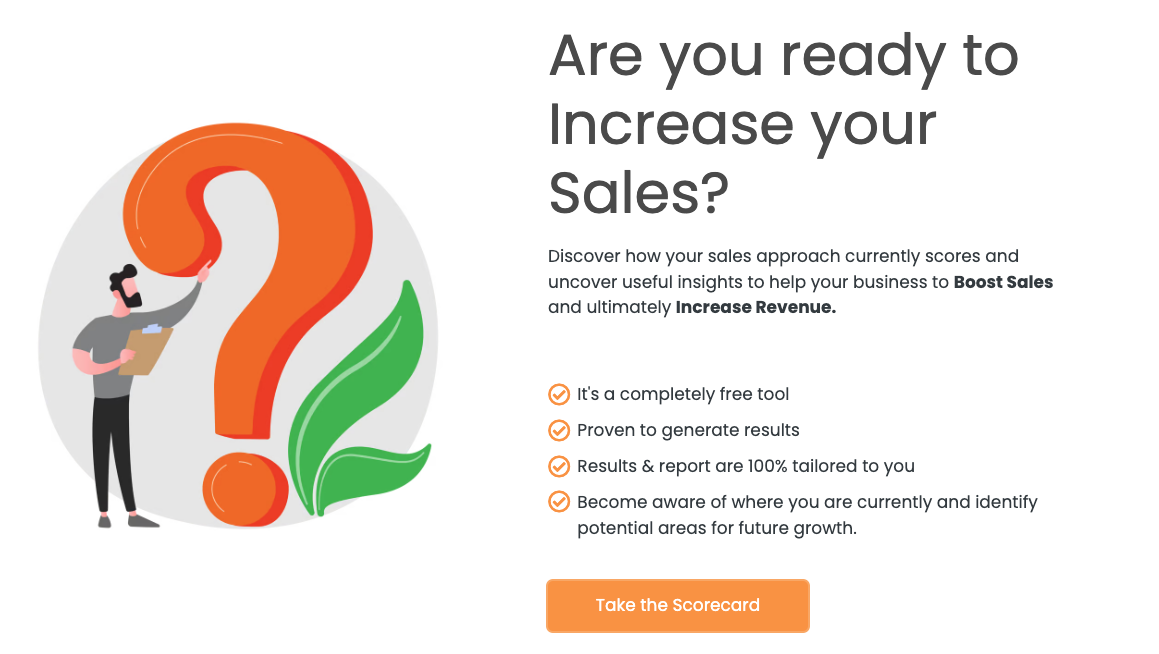
Tableau Advanced v10.3
By Nexus Human
Duration 2 Days 12 CPD hours This course is intended for This course is intended for those who need to use Tableau Desktop to build complex visuals and dashboards to present information or to monitor data about their organization. Overview Upon completion of this course, participants will be able to:Select the best method to work with multiple data sourcesCreate complex visuals using calculations and parametersApply best practices to improve the layout and aesthetics of dashboards This course enables participants to create complex visualizations and to combine them into interactive dashboards to share with others using Tableau Desktop. The Data Data Interpreter Data Joins Same Database Cross Databases Spatial Join New! Data Blending New Union Custom SQL Tableau Extract TDE Hyper Clipboard Database Changes Automatic Updates Calculations Regular Calculations Quick Table Calculations Table Calculations Level of Detail (LOD) Expressions Complex Visualizations Custom Background Map Web Map Servers Dual Maps Bar in Bar Graph Bullet Graph Pareto Chart Sparkline Report Top N Within a Category Report Waterfall Chart Funnel Chart Pattern Analysis using the Path Shelf Building Better Dashboards Best Practices for Design Best Practices for Performance Creating a Template Workbook Using Layout Containers Dashboard Extenders New! Generating A Performance Summary Additional course details: Nexus Humans Tableau Advanced v10.3 training program is a workshop that presents an invigorating mix of sessions, lessons, and masterclasses meticulously crafted to propel your learning expedition forward. This immersive bootcamp-style experience boasts interactive lectures, hands-on labs, and collaborative hackathons, all strategically designed to fortify fundamental concepts. Guided by seasoned coaches, each session offers priceless insights and practical skills crucial for honing your expertise. Whether you're stepping into the realm of professional skills or a seasoned professional, this comprehensive course ensures you're equipped with the knowledge and prowess necessary for success. While we feel this is the best course for the Tableau Advanced v10.3 course and one of our Top 10 we encourage you to read the course outline to make sure it is the right content for you. Additionally, private sessions, closed classes or dedicated events are available both live online and at our training centres in Dublin and London, as well as at your offices anywhere in the UK, Ireland or across EMEA.

Tableau Server Administration (TTDTAB005)
By Nexus Human
Duration 2 Days 12 CPD hours This course is intended for This is an introductory-level course for Users new to Tableau who will be administering a Tableau Server installation, including managing content, users, and permissions. Overview This skills-focused course is approximately 50% hands-on, combining expert lecture, real-world demonstrations and group discussions with machine-based practical labs and exercises. Our engaging instructors and mentors are highly experienced practitioners who bring years of current 'on-the-job' experience into every classroom. Working in a hands-on learning environment led by our expert facilitator, students will learn how to: User interactions with Tableau Server Tableau Server components Single-server installation Content administration Authorization and permissions Users, groups, and sites Data sources and extracts Schedules, tasks, and subscriptions Monitoring server status Command-line utilities and REST API Upgrading a single-server installation to a new version Modifying the authentication method This fast paced hands-on course provides in-depth coverage of Tableau Server administration. The knowledge and skills acquired are best geared toward those who will be administering a Tableau Server installation, including managing content, users, and permissions. Tableau Server Overview Tableau Product Line End-User Abilities Tableau Server Architecture Component Functions Server Diagrams Single Server Installation Technical Specifications Tableau Server Installation Checklist Configuration Options Resolutions for Common Installation Issues Installing Tableau Server Software User Experience Content Navigation, Searching, and Filtering Exploring Server Content Types and Objects Updating Account Settings Setting the Start Page Viewing Version Information Renaming a Project Adding a Workbook Description Authorization and Permissions Administrator Settings Authorization Overview Functional Security Model Site Roles Content Ownership and Permissions Permission Rules and Capabilities Permissions and the Default Project Creating Projects, Local Groups, and a Local User Importing Users and Adding Users to Groups Granting Permissions to Projects Creating a Project Leader Publishing and Changing Ownership of a Workbook Moving a Workbook Site Administration Data Sources, Extracts, Schedules, and Subscriptions Creating, Publishing, and Connecting to a Data Source Data Engine and File Store Creating and Publishing Extracts Backgrounder Schedules Subscriptions Enabling Subscriptions and Alerts Automating Server Tasks Automating and Programming Server Tasks Tabadmin Tabcmd Using the REST API Monitoring Server Viewing Server Status Admin Alerts Viewing Email Alerts and Admin Views Enabling Access to the Repository Custom Admin Views Licensing Information Performance Recording Upgrading Tableau Server Preparing to Upgrade Upgrading Software on the Same Machine Modifying the Authentication Method Importing AD Groups Log Files Administration Overview of Log Files Archiving Log Files Data Security Controlling What Users Can See User Filters
