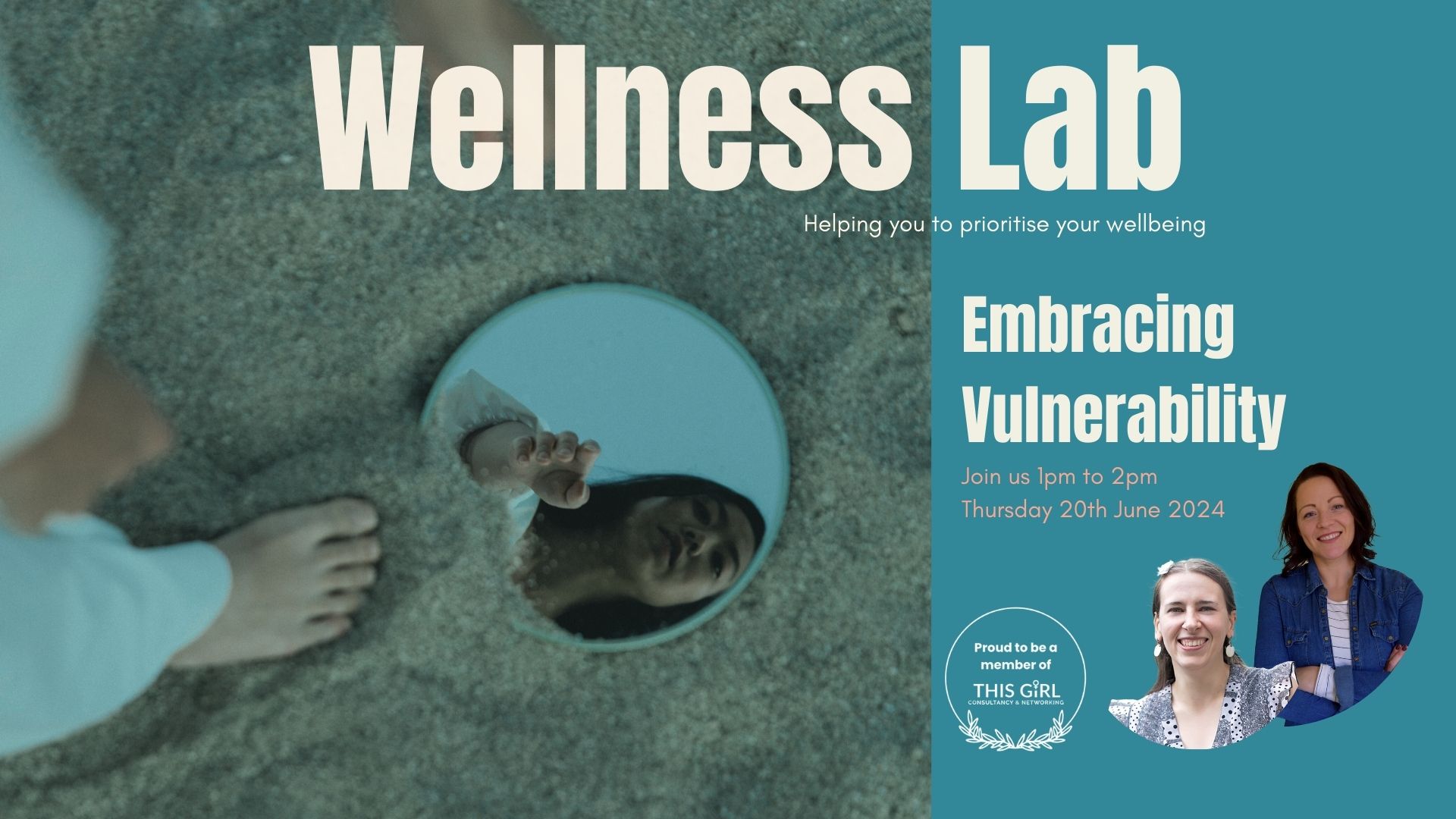- Professional Development
- Medicine & Nursing
- Arts & Crafts
- Health & Wellbeing
- Personal Development
524 Intelligence courses in Liverpool delivered Live Online
LAWW: Curious About AI Webinar
By Biogen Booking System
Join Us for a Webinar: Curious About AI – Empowering You Through Innovation We’re excited to invite you to an engaging virtual session, Curious About AI, where Boris Puncer will explore how artificial intelligence is transforming the way we work and unlocking new opportunities across the business. AI is more than just a technology shift—it’s a powerful enabler of change. Whether you're already familiar with AI or just starting to explore its potential, this session will provide valuable insights into how it can enhance your productivity and creativity. In this session, you’ll discover: How AI is being used to optimise everyday processes Ways AI can help enhance your personal productivity The role of AI in driving innovation across teams and functions How to leverage AI to create more time for strategic, creative thinking Real examples of how AI is already making an impact in our organisation Don’t miss this opportunity to learn how AI can empower you in your role and support a culture of innovation and efficiency. Date: Monday, 12th May Time: 10:00 – 11:00 Location: Virtual Register Now!
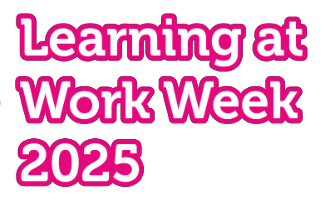
Stress management & building resilience - 1 Day Online Workshop
By Haptivate
Discover practical ways to reduce stress, improve motivation and handle challenges with greater ease.

Building self-confidence - 1 Day Online Workshop
By Haptivate
Build confidence and positivity using techniques from the worlds of neuroscience, positive psychology and mindfulness.

Cultivating A Positive Mindset - 1 Day Online Workshop
By Haptivate
Explore the power of your mindset to affect mood, motivation and happiness + practical ways to bring more positivity to your life.

Dealing with uncertainty & change - 1 Day Online Workshop
By Haptivate
Explore practical neuroscience-backed tools to help you thrive in challenging circumstances.

Business Analysis - Foundation
By Nexus Human
Duration 3 Days 18 CPD hours This course is intended for The Foundation course is designed for individuals who want to gain an overview of Business Analysis (Business Analysts, Requirements Engineers, Product manager, Product Owner, Chief Product Owner, Service Manager, Service Owner, Project manager, Consultants) Overview Students should be able to demonstrate knowledge and understanding of business analysis principles and techniques. Key areas are: the role and competencies of a business analyst strategy analysis business system and business process modelling stakeholder analysis investigation and modelling techniques requirements engineering business case development The business analyst role analyzes, understands and manages the requirements in a customer-supplier relationship and ensures that the right products are delivered. The Foundation Seminar gives a good introduction to the spectrum of this responsibility. Course Introduction Let?s Get to Know Each Other Course Overview Course Learning Objectives Course Structure Course Agenda Introduction to Business Analysis Structure and Benefits of Business Analysis Foundation Exam Details Business Analysis Certification Scheme What is Business Analysis? Intent and Context Origins of business analysis The development of business analysis The scope of business analysis work Taking a holistic approach The role and responsibilities of the business analyst The competencies of a Business Analyst Personal qualities Business knowledge Professional techniques The development of competencies Strategy Analysis The context for strategy The defiition of strategy Strategy development External environmental analysis Internal invironmental analysis SWOT analysis Executing strategy Business Analysis Process Model An approach to problem solving Stages of the business analysis process model Objectives of the process model stages Procedures for each process model stage Techniques used within each process model stage Investigation Techniques Interviews Observation Workshops Scenarios Prototyping Quantitative approaches Documenting the current situation Stakeholder Analysis and Management Stakeholder categories and identification Analysing stakeholders Stakeholder management strategies Managing stakeholders Understanding stakeholder perspectives Business activity models Modelling Business Processes Organizational context An altrnative view of an organization The organizational view of business processes Value propositions Process models Analysing the as-is process model Improving business processes (to-be business process) Defining the Solution Gab analysis Introduction to Business Architecture Definition to Business Architecture Business Architecture techniques Business and Financial Case The business case in the project lifecycle Identifying options Assessing project feasibility Structure of a business case Investment appraisal Establishing the Requirements A framework for requirements engineering Actors in requirements engineering Requirements elicitation Requirements analysis Requirements validation Documenting and Managing the Requirements The requirements document The requirements catalogue Managing requirements Modelling the Requirements Modelling system functions Modelling system data Delivering the Requirements Delivering the solution Context Lifecycles Delivering the Business Solution BA role in the business change lifecycle Design stage Implementation stage Realization stage

BA27 - Writing and Managing Effective Requirements
By Nexus Human
Duration 3 Days 18 CPD hours This course is intended for This course is intended for intermediate to advanced Business Analysts who are looking to improve their skills for eliciting, analyzing, documenting, validating, and communicating requirements. Overview Obtain a thorough understanding of the core responsibilities of the business analyst Understand the main professional associations and standards supporting business analysts in the industry Discuss and explore the components of each of the domains/knowledge areas that comprise the work of business analysis Recognize the importance of properly defining the business need prior to engaging in requirements activities Formulate a strong understanding of the concepts that comprise strategy analysis Obtain experience with identifying and analyzing stakeholders Decipher between project and product scope and successfully use models to communicate scope Thoroughly understand and identify the various requirements categories and be able to recognize requirements of various types Explore business rules analysis Understand the benefits of process modeling and the common modeling language of BPMN Discuss process models and how the techniques can capture details about the as-is/to-be environment Learn how to properly prepare and conduct interviews Explore the components of use cases Learn what it means to package requirements Obtain hands-on experience with a number of business analysis techniques and gain hands-on experience eliciting, defining, and writing requirements. This course provides students a clear understanding of all the facets of the business analysis role, including a thorough walkthrough of the various domain/knowledge areas that comprise the business analysis profession. Students are provided an opportunity to try their hand at several business analysis techniques to assist with improving their skills in stakeholder identification, scope definition, and analyzing, documenting, and modeling requirements. Introduction to Business Analysis What is business analysis Benefits and challenges of business analysis Project success factors A Closer Look at the Business Analyst Role Definition of a business analyst Responsibilities of a business analyst Importance of communication/collaboration BA role vs. PM role Project roles involved in requirements IIBA/PMI and the goals of a professional association Purpose for having a BA standard IIBA?s BABOK© Guide and PMI?s Practice Guide in Business Analysis Business analysis beyond project work Business analysis core concepts Business analysis perspectives IIBA and PMI certifications for business analysts Workshop: Choose Your Project Supporting the Project Portfolio (Enterprise Analysis) Define Strategy Analysis When to perform Strategy Analysis Components of Strategy Analysis Defining the business need Envisioning the Product and Project Defining business requirements The importance of stakeholders Stakeholder identification Tips for analyzing stakeholders Techniques for managing stakeholder lists Discussion: Who is involved in strategy analysis? Workshops: Define the Business Need, Write Business Requirements, and Identify Stakeholders Understanding and Defining Solution Scope Defining solution scope Techniques for defining solution scope Applying the brainstorming technique Project scope vs. Product scope Finding solution boundaries The Context Diagram Actors and key information Workshop: Draw a Context Diagram Understanding Requirements What is a requirement? Requirement types Business, Stakeholder, Solution, and Transition requirements Assumptions and constraints Business rules Taxonomy of business rules Decision tables How to write simple calculations Requirements vs. business rules Document requirements Workshop ? Document Requirements Elicitation and Process Modeling Why do we model processes? What is Business Process Management? Using a modeling notation ?As Is? vs. ?To Be? modeling Why use BPMN? Basic BPM notation Business Process Modeling ? A case study Business Process Realignment ?As Is? vs. ?To Be? activity diagrams Workshop: Create a Business Process Model Planning & Eliciting Requirements Interviewing ? what and why? Preparing for an effective interview Types of questions to ask Sequencing questions Active listening techniques Planning for elicitation Conducting the interview Establishing rapport Active Listening Feedback techniques Types of elicitation techniques Workshops: Planning for Elicitation and Conducting an Elicitation Session Use Case & User Story Analysis What is an Actor? Types of Actors How to ?find? Use Cases? Diagramming Use Cases Tips on naming Use Cases Explaining scenarios The use case template Components of a use case Scenario examples Best practices for writing Use Cases Scenarios and flows Alternate and exception flows Exercises: Drawing a Use Case Diagram, Writing the Main Success Scenario, and Writing Alternate and Exception Scenarios Analyzing & Documenting Requirements Requirements and Use Cases Non-Functional requirements User Interface Requirements UI Data Table Reporting requirements Data requirements Data accessibility requirements Characteristics of good requirements The business requirements document (BRD) BRD vs. Functional Requirements Specification Preparing the requirements package Requirements traceability Workshops: Develop a User Interface, Analyzing Requirements, and Tracing requirements Additional Resources Useful books and links on writing effective requirements

B6252 IBM Cognos Framework Manager: Design Metadata Models v11.1.x
By Nexus Human
Duration 4 Days 24 CPD hours This course is intended for Data Modelers Overview Please refer to course overview This offering provides participants with introductory to advanced knowledge of metadata modeling concepts, and how to model metadata for predictable reporting and analysis results using IBM Cognos Framework Manager. Participants will learn the full scope of the metadata modeling process, from initial project creation, to publishing of metadata to the web, enabling end users to easily author reports and analyze data. Introduction to IBM Cognos Framework Manager Model data and identifying related data Define requirements and modeling strategies Overview of IBM Cognos Framework Manager Create a baseline project Extend a model Prepare reusable metadata Model for predictable results in IBM Cognos Framework Manager Identify query issues Identify reporting traps Model virtual star schemas Use query subjects, modify relationships, and consolidate metadata using virtual objects Create calculations, filter data, and customize metadata for runtime Implement a time dimension and specify determinants Model for presentation in IBM Cognos Framework Manager Create a presentation view Examine data source query subject types and stored procedure query subject types Specify data security and package security Specify object security and dynamic data security Create analysis objects Manage OLAP data sources Advanced capabilities in IBM Cognos Framework Manager Explore SQL generation and the use of governors Examine the use of IBM Cognos SQL and generated SQL for DMR data Other query considerations Use session parameters, prompt macros, and security macro functions Use materialized views, minimize SQL, and enable Dynamic Query Mode (DQM) DQM, CQM, caching metadata, query processing, aggregate calculation, and other ways to improve performance Extended capabilities in IBM Cognos Framework Manager Perform basic maintenance and management on a model Remap metadata to another source and import and link additional data sources Run scripts to automate or update a model and report on a model Segment a project, link a project, and branch a model Nest packages and specify package languages and functions Explore additional modeling techniques and customize metadata for a multilingual audience Additional course details: Nexus Humans B6252 IBM Cognos Framework Manager: Design Metadata Models v11.1.x training program is a workshop that presents an invigorating mix of sessions, lessons, and masterclasses meticulously crafted to propel your learning expedition forward. This immersive bootcamp-style experience boasts interactive lectures, hands-on labs, and collaborative hackathons, all strategically designed to fortify fundamental concepts. Guided by seasoned coaches, each session offers priceless insights and practical skills crucial for honing your expertise. Whether you're stepping into the realm of professional skills or a seasoned professional, this comprehensive course ensures you're equipped with the knowledge and prowess necessary for success. While we feel this is the best course for the B6252 IBM Cognos Framework Manager: Design Metadata Models v11.1.x course and one of our Top 10 we encourage you to read the course outline to make sure it is the right content for you. Additionally, private sessions, closed classes or dedicated events are available both live online and at our training centres in Dublin and London, as well as at your offices anywhere in the UK, Ireland or across EMEA.

B6152 IBM Cognos Framework Manager - Design Metadata Models v11.0.x
By Nexus Human
Duration 4 Days 24 CPD hours This course is intended for Data Modelers Overview Please refer to course overview This offering provides participants with introductory to advanced knowledge of metadata modeling concepts, and how to model metadata for predictable reporting and analysis results using Framework Manager. Participants will learn the full scope of the metadata modeling process, from initial project creation, to publishing of metadata to the web, enabling end users to easily author reports and analyze data. Introduction to IBM Cognos Framework Manager Model data and identifying related data Define requirements and modeling strategies Overview of IBM Cognos Framework Manager Create a baseline project Extend a model Prepare reusable metadata Model for predictable results in IBM Cognos Framework Manager Identify query issues Identify reporting traps Model virtual star schemas Use query subjects, modify relationships, and consolidate metadata using virtual objects Create calculations, filter data, and customize metadata for runtime Implement a time dimension and specify determinants Model for presentation in IBM Cognos Framework Manager Create a presentation view Examine data source query subject types and stored procedure query subject types Specify data security and package security Specify object security and dynamic data security Create analysis objects Manage OLAP data sources Advanced capabilities in IBM Cognos Framework Manager Explore SQL generation and the use of governors Examine the use of IBM Cognos SQL and generated SQL for DMR data Other query considerations Use session parameters, prompt macros, and security macro functions Use materialized views, minimize SQL, and enable Dynamic Query Mode (DQM) DQM, CQM, caching metadata, query processing, aggregate calculation, and other ways to improve performance Extended capabilities in IBM Cognos Framework Manager (Optional) Perform basic maintenance and management on a model Remap metadata to another source and import and link additional data sources Run scripts to automate or update a model and report on a model Segment a project, link a project, and branch a model Nest packages and specify package languages and functions Explore additional modeling techniques and customize metadata for a multilingual audience Additional course details: Nexus Humans B6152 IBM Cognos Framework Manager - Design Metadata Models v11.0.x training program is a workshop that presents an invigorating mix of sessions, lessons, and masterclasses meticulously crafted to propel your learning expedition forward. This immersive bootcamp-style experience boasts interactive lectures, hands-on labs, and collaborative hackathons, all strategically designed to fortify fundamental concepts. Guided by seasoned coaches, each session offers priceless insights and practical skills crucial for honing your expertise. Whether you're stepping into the realm of professional skills or a seasoned professional, this comprehensive course ensures you're equipped with the knowledge and prowess necessary for success. While we feel this is the best course for the B6152 IBM Cognos Framework Manager - Design Metadata Models v11.0.x course and one of our Top 10 we encourage you to read the course outline to make sure it is the right content for you. Additionally, private sessions, closed classes or dedicated events are available both live online and at our training centres in Dublin and London, as well as at your offices anywhere in the UK, Ireland or across EMEA.