- Professional Development
- Medicine & Nursing
- Arts & Crafts
- Health & Wellbeing
- Personal Development
1478 Integration courses
Hyper V for engineers training course description This five day course will provide you with the knowledge and skills required to design and implement Microsoft Server Virtualization solutions using Hyper-V and System Center. Please note that due to the nature of the lab / environment build delegates may be required to work in pairs. What will you learn Install and configure the Hyper-V server role. Create virtual machines, create and manage virtual hard disks and work with snapshots. Create and configure virtual machine networks in a Hyper-V environment. Provide high availability for Hyper-V environment by implementing failover clustering. Use System Center 2012 R2 Virtual Machine Manager. Create and manage virtual machines by using VMM. Hyper V for engineers training course details Who will benefit: Anyone designing, implementing, managing and maintaining a virtualization infrastructure. Prerequisites: Supporting Windows server 2012 Duration 5 days Hyper V for engineers training course contents Evaluating the environment for virtualization Overview of Microsoft virtualization, Overview of system center 2012 R2 components, Evaluating current environment for virtualization, Extending virtualization to the cloud environment. Selecting the appropriate virtualization method, Assessing the environment by using MAP. Installing and configuring the Hyper-V role Installing the Hyper-V role, Managing Hyper-V, Configuring Hyper-V settings, Hyper-V Host storage and networking, Installing the Hyper-V server role, Configuring Hyper-V settings, Accessing and managing Hyper-V remotely. Creating and managing virtual hard disks, virtual machines, and checkpoints Creating and configuring virtual hard disks, Creating and configuring virtual machines, Installing and Importing virtual machines, Managing virtual machine checkpoints, Monitoring Hyper-V, Designing virtual machines for server roles and services, Creating and managing virtual hard disks, Creating and managing virtual machines, Importing virtual machines and working with checkpoints monitoring Hyper-V. Creating and configuring virtual machine networks Creating and using Hyper-V virtual switches, Advanced Hyper-V networking features, Configuring and using Hyper-V network virtualization, Creating and using Windows Server 2012 R2 Hyper-V virtual switches, Configuring and using advanced virtual switch features, Configuring Hyper-V Network virtualization. Virtual machine movement and Hyper-V replica Providing high availability and redundancy for virtualization, Implementing virtual machine movement, Implementing and managing Hyper-V replica, Moving Hyper-V storage and virtual machines, Configuring and managing Hyper-V replica. Implementing failover clustering with Hyper-V Overview of failover clustering, Configuring and using shared storage, Implementing and managing failover clustering with Hyper-V, Creating a Hyper-V failover cluster, Managing a Hyper-V failover cluster. Installing and configuring System Center 2012 R2 virtual machine manager Integrating system center and server virtualization, Overview of VMM, Installing VMM, Adding hosts and managing host groups, Installing and configuring System Center 2012 R2 VMM, Managing hosts and host groups. Managing the Networking and storage infrastructure in System Center 2012 R2 VMM Managing networking infrastructure managing storage infrastructure, Managing infrastructure updates, Implementing a network infrastructure, Implementing a storage infrastructure, Managing infrastructure updates. Creating and managing VM using MS System Center 2012 R2 VMM VMM tasks in VMM, Creating, cloning, and converting VMs, Overview of VM updating, Creating a VM and modifying it's properties, Cloning a VM. Configuring and managing the MS System Center 2012 R2 VMM library and library objects Overview of the VMM library, Working with profiles and templates, Configuring and managing the VMM library, Creating and managing profiles and templates. Managing clouds in MS System Center 2012 R2 VMM Introduction to clouds, Creating and managing a cloud, Working with user roles in VMM, Creating a cloud, Working with user roles, Deploying VMs to a private cloud. Managing services in MS System Center 2012 R2 VMM and app controller Understanding services in VMM, Creating and managing services in VMM, Using app controller Creating a service template, Deploying a service and updating a service template, Configuring app controller, Deploying a VM in app controller. Protecting and monitoring virtualization infrastructure Overview of backup and restore options for VM, Protecting virtualization Infrastructure using DPM, Using Operations Manager for monitoring and reporting, Integrating VMM with Operations Manager, Implementing MS System Center 2012 R2 Operations Manager agents, Configuring Operations Manager monitoring components, Configuring Operations Manager integration with System Center 2012 R2 VMM.

PRINCE2 Agile Practitioner: Virtual In-House Training
By IIL Europe Ltd
PRINCE2 Agile® Practitioner: Virtual In-House Training PRINCE2 Agile® Practitioner is a solution combining the flexibility and responsiveness of Agile with the clearly defined framework of PRINCE2®. PRINCE2 Agile® framework covers a wide range of agile concepts, including SCRUM, Kanban, and Lean Startup. The PRINCE2 Agile® Practitioner certification teaches you to blend structure, governance, and control with agile methods, techniques, and approaches. The strength of PRINCE2® lies in the areas of project direction and project management, whereas Agile has a very strong focus on product delivery. When PRINCE2® and agile are combined, project direction, project management, and project delivery are optimized to create a complete project management solution. PRINCE2 Agile® is an extension module tailored for forward-thinking organizations and individuals already benefiting from PRINCE2®. It provides further guidance on how to apply agile methods to the world's most recognized project management method. The purpose of the Practitioner qualification is to demonstrate that you can apply and tailor PRINCE2 Agile® in a scenario situation. What you will Learn Understand the basic concepts of common agile ways of working Understand the purpose and context for combining PRINCE2® and the agile way of working Able to apply and evaluate the focus areas to a project in an agile context Able to fix and flex the aspects of a project in an agile context Apply the PRINCE2® principles and tailor the themes, processes, and management products to a project in an agile context To learn through the use of theory and practical exercises Prepare for the PRINCE2 Agile® Practitioner exam Benefits Agile methods allow organizations to realize the benefits of products and potentially an earlier return on investment while products are being developed and improved Improved communication through the use of common terminology across PRINCE2® and agile disciplines Develop a clear definition of how agile can govern a project's delivery, while PRINCE2® governs projects as a whole Seamless integration: PRINCE2 Agile® will complementPMBOK® GuideandAPM Body of Knowledge® just as PRINCE2® does currently. It will also be of interest for Program Managers with MSP® who need to understand how projects relate to the delivery mechanism. The most up-to-date and relevant view of Agile project management methodologies, PRINCE2 Agile® references the 'flow-based' working featured in Kanban in addition to other agile concepts not covered in other qualifications Agile Overview & Blending PRINCE2 and Agile Agile overview Blending PRINCE2 and Agile Fix and Flex, Agile and PRINCE2 Processes & Starting a Project Fix and Flex Agile and the PRINCE2 Processes; Starting up a project and Initiating a project Business case theme Change and Organization Themes& Principles Change theme Organization theme Agile and PRINCE2 Principles and the Agilometer Managing Product Delivery and Scrum & Plans and Progress Themes Managing product delivery and Scrum Plans Theme and Progress Theme Quality, Controlling & Managing a Stage and Directing Projects and Contracts Quality Theme Controlling a stage and Frequent Releases Managing a stage boundary Directing a project and contracts Closing a project Tailoring PRINCE2 Productsand Other Practices Tailoring PRINCE2 products and other practices

The 'ESG and Impact Investing' course provides a comprehensive understanding of Environmental, Social, and Governance (ESG) principles and their role in impact investing. Learners will explore the modules covering ESG fundamentals, environmental, social, and governance considerations, the distinction between ESG and Corporate Social Responsibility (CSR), ESG integration in portfolio construction, impact measurement and evaluation, regulatory frameworks, and future trends and opportunities in the field of impact investing. Learning Outcomes: Comprehend the core concepts and significance of ESG and impact investing. Analyze environmental factors and their influence on investment decisions. Evaluate social considerations and their impact on ESG investments. Understand governance principles and their role in sustainable investing. Differentiate between ESG and CSR, recognizing their distinct approaches. Apply ESG integration techniques in portfolio construction. Measure and evaluate the impact of investments on ESG criteria. Navigate the regulatory landscape and policy frameworks governing impact investing. Why buy this ESG and Impact Investing? Unlimited access to the course for forever Digital Certificate, Transcript, student ID all included in the price Absolutely no hidden fees Directly receive CPD accredited qualifications after course completion Receive one to one assistance on every weekday from professionals Immediately receive the PDF certificate after passing Receive the original copies of your certificate and transcript on the next working day Easily learn the skills and knowledge from the comfort of your home Certification After studying the course materials of the ESG and Impact Investing there will be a written assignment test which you can take either during or at the end of the course. After successfully passing the test you will be able to claim the pdf certificate for £5.99. Original Hard Copy certificates need to be ordered at an additional cost of £9.60. Who is this course for? This ESG and Impact Investing does not require you to have any prior qualifications or experience. You can just enrol and start learning. Finance and investment professionals seeking expertise in ESG and impact investing. Sustainable finance enthusiasts looking to align investments with ESG principles. ESG analysts and consultants interested in enhancing their skills. Students pursuing careers in finance, sustainability, or impact investing. Prerequisites This ESG and Impact Investing was made by professionals and it is compatible with all PC's, Mac's, tablets and smartphones. You will be able to access the course from anywhere at any time as long as you have a good enough internet connection. Career path ESG Analyst - Median earning of £30,000 - £60,000 per year. Sustainable Investment Manager - Potential earning of £50,000 - £100,000+ per year. Portfolio Manager (ESG Focus) - Median earning of £40,000 - £90,000 per year. Impact Investment Officer - Potential earning of £40,000 - £80,000+ per year. Corporate Sustainability Manager - Median earning of £35,000 - £70,000 per year. Course Curriculum Module 01: Introduction to ESG and Impact Investing Introduction to ESG and Impact Investing 00:07:00 Module 02: Environmental Considerations in ESG and Impact Investing Environmental Considerations in ESG and Impact Investing 00:07:00 Module 03: Social Considerations in ESG and Impact Investing Social Considerations in ESG and Impact Investing 00:09:00 Module 04: Governance Considerations in ESG and Impact Investing Governance Considerations in ESG and Impact Investing 00:07:00 Module 05: ESG Vs CSR ESG Vs CSR 00:09:00 Module 06: ESG Integration and Portfolio Construction ESG Integration and Portfolio Construction 00:07:00 Module 07: Impact Measurement and Evaluation Impact Measurement and Evaluation 00:08:00 Module 08: Regulatory Landscape and Policy Frameworks Regulatory Landscape and Policy Frameworks 00:08:00 Module 09: Future Trends and Opportunities Future Trends and Opportunities 00:07:00

Overview Brainspotting is an advanced therapy treatment which aims to reprocess negative feelings to help people release unwanted thoughts. This Brainspotting Training will teach you advanced brainspotting techniques to help your clients deal with trauma, stress and challenging live events. You'll start the Brainspotting Training by understanding the theory behind brainspotting. Gradually, the course will take you from fundamental to advanced brainspotting approaches and explain how to use them to heal many physical and emotional ailments. Again, you'll learn about the trauma processing barriers and the techniques to overcome them. The course will also explain how to create an effective self-care plan to manage stress and improve health and well-being. Course Preview Learning Outcomes Understand what is brainspotting and how it works Discover the brainspotting techniques for distressing memories Discover the stages of trauma integration to address unresolved trauma responses Learn the strategies for managing compassion fatigue Learn how to integrate self-care into your clients' daily lives Why Take This Course From John Academy? Affordable, well-structured and high-quality e-learning study materials Meticulously crafted engaging and informative tutorial videos and materials Efficient exam systems for the assessment and instant result Earn UK & internationally recognised accredited qualification Easily access the course content on mobile, tablet, or desktop from anywhere, anytime Excellent career advancement opportunities Get 24/7 student support via email Who Should Take this Brainspotting Training? Whether you're an existing practitioner or an aspiring professional, this course is an ideal training opportunity. It will elevate your expertise and boost your CV with key skills and a recognised qualification attesting to your knowledge. Are There Any Entry Requirements? This Brainspotting Training is available to all learners of all academic backgrounds. But learners should be aged 16 or over to undertake the qualification. And a good understanding of the English language, numeracy, and ICT will be helpful. Certification After completing and passing the Brainspotting Training successfully, you will be able to obtain a Recognised Certificate of Achievement. Learners can obtain the certificate in hard copy at £14.99 or PDF format at £11.99. Career Pathâ Brainspotting Training provides essential skills that will make you more effective in your role. It would be beneficial for any related profession in the industry, such as: Mental Health Therapist Holistic Health Practitioner Wellness Coach Personal Development Coach Module 01: Introduction to Brainspotting Introduction to Brainspotting 00:17:00 Module 02: Basic Principles of Brainspotting Basic Principles of Brainspotting 00:17:00 Module 03: Brainspotting Techniques and Procedures Brainspotting Techniques and Procedures 00:14:00 Module 04: Advanced Brainspotting Approaches Advanced Brainspotting Approaches 00:18:00 Module 05: Trauma Processing and Integration in Brainspotting Trauma Processing and Integration in Brainspotting 00:14:00 Module 06: Ethical Considerations and Self-Care in Brainspotting Ethical Considerations and Self-Care in Brainspotting 00:13:00 Certificate and Transcript Order Your Certificates and Transcripts 00:00:00

Take Safety Home Preventing Off-Job Injuries Online Training
By Compete High
ð Take Safety Home: Preventing Off-Job Injuries Online Training ð Welcome to a groundbreaking online training course designed to empower individuals with the knowledge and skills to create a safer and healthier lifestyle beyond the workplace. The 'Take Safety Home' program is a comprehensive guide to preventing off-job injuries, ensuring the well-being of individuals in their personal lives. Here's a snapshot of the modules that make this course invaluable: Module 1: Introduction to Off Job Injuries Uncover the hidden risks and common types of off-job injuries with a detailed exploration of their causes. Understand the importance of being proactive in maintaining personal safety. Module 2: Creating a Safe Home Environment Learn practical strategies for cultivating a safe home environment, emphasizing physical fitness and exercise safety. Discover how simple adjustments can significantly reduce the risk of injuries within the comfort of your own home. Module 3: Safe Driving Practices Navigate the road with confidence by mastering safe driving practices. Explore the connection between maintaining a safe and healthy lifestyle outside of work and minimizing the risk of accidents on the road. Module 4: Emergency Preparedness Prepare for the unexpected with insights into emergency preparedness. From basic first aid to crisis management, this module equips you with the skills needed to handle unforeseen situations effectively. Module 5: Safety Culture Delve into the importance of fostering a safety culture in your daily life. Understand how sustaining safety for the future involves creating habits and mindsets that prioritize well-being both at home and at work. Module 6: Safety Integration in Daily Activities Integrate safety seamlessly into your daily routine. This module provides practical guidance on how to make safety a natural part of your everyday life. Complete the course with a personalized action plan for continuous improvement. ⨠Key Benefits: Enhance personal safety awareness Reduce the risk of off-job injuries Develop a safety-oriented mindset Foster a healthier and happier lifestyle Create a safer home environment Improve driving practices and habits ð¡ Who Should Enroll: Individuals seeking a holistic approach to safety Families looking to establish a safe home environment Professionals aiming for a healthier work-life balance Anyone committed to preventing off-job injuries Join us in transforming your approach to safety and well-being. Enroll in the 'Take Safety Home' course today and embark on a journey toward a safer, healthier future both inside and outside the workplace! Course Curriculum Module 1- Introduction to Off Job Injuries and Common Types of Off Job Injuries Introduction to Off Job Injuries and Common Types of Off Job Injuries 00:00 Module 2- Creating a Safe Home Environment Physical Fitness and Exercise Safety Creating a Safe Home Environment Physical Fitness and Exercise Safety 00:00 Module 3- Safe Driving Practices and Maintaining a Safe and Healthy Lifestyle Outside of Work Safe Driving Practices and Maintaining a Safe and Healthy Lifestyle Outside of Work 00:00 Module 4- Emergency Preparedness and Ongoing Safety Awareness Emergency Preparedness and Ongoing Safety Awareness 00:00 Module 5- Safety Culture and Sustaining Safety for the Future Module 5- Safety Culture and Sustaining Safety for the Future 00:00 Module 6- Safety Integration in Daily Activities Review and Action Planning Safety Integration in Daily Activities Review and Action Planning 00:00

CRM is a software or internet-based approach to managing customer contacts and relevant data. Five must-have CRM features include sales management tools, marketing automation, customer support, data tracking and integration and analytics. Discover how to ensure that your CRM will not fail with employees. Understand and the correct CRM required for your requirements. Learning Objectives Explain the importance of managing customer contacts in a CRM, Implement five must-have features Target Audience Managers, Team Leaders, Young Professionals, Sales Professionals, Customer Service Teams

Mastering 3ds Max and Photoshop Training Course
By ATL Autocad Training London
Mastering 3ds Max and Photoshop Training Course. earn 3D design, modeling, and rendering with 3ds Max, and seamlessly integrate Photoshop skills. Expert instructors guide you in enhancing images and creating stunning renderings. Our 3ds Max course is designed to help you learn basic and advanced architectural visualisation. Click here for more info: Website Duration: 20 hours Approach: 1-on-1, Customized and Flexible pacing. Session Flexibility: Design your own timetable at your convenient hour between 9 am and 7 pm, Mon to Sat. 20-Hour Comprehensive Training in 3ds Max and Photoshop. Course Breakdown: Module 1: Introduction to 3ds Max (6 hours) Familiarization with 3ds Max's interface and workspace Navigation and basic modeling tools usage Creation and manipulation of primitive objects Object modification with modifiers for specific effects Materials, textures, and basic lighting techniques Introduction to rendering 3D scenes Module 2: Intermediate 3ds Max Techniques (6 hours) Advanced modeling with splines and polygons Camera creation and animation for realistic perspectives Character rigging and animation using bones Particle systems for visual effects and dynamic simulations Designing landscapes and outdoor scenes Exploration of advanced lighting and rendering methods Module 3: Introduction to Photoshop for 3D Artists (4 hours) Understanding Photoshop interface and essential editing tools Seamless integration of 3D models and textures between 3ds Max and Photoshop Creation and editing of textures and materials for realistic surfaces Post-production and compositing techniques to enhance 3D renders Module 4: Advanced Photoshop Techniques for 3D Artists (4 hours) Custom brush and texture creation for artistic elements Non-destructive editing using layer masks and adjustment layers Advanced compositing for seamless 3D element integration Crafting photorealistic textures and materials for impressive visuals Module 5: Project-Based Learning (4 hours) Application of learned techniques to a real-world project 3D modeling, texturing in Photoshop, and final image rendering Instructor feedback for project refinement Presentation of completed projects, showcasing acquired skills. Attendees will learn to craft intricate 3D models using Autodesk 3ds Max, mastering primitive objects, splines, and polygons for complex designs. Advanced Rendering Techniques: Participants will acquire skills in texturing, material application, lighting strategies, and rendering tools, crafting visually striking and lifelike 3D environments. Animation Prowess: Students will delve into object and character animation, simulation of perspectives with cameras, and the dynamic use of particle systems for visual effects and simulations. Essential Photoshop Proficiency: Attendees will gain vital Photoshop skills for post-processing, compositing 3D renders, and creating realistic textures, enhancing the quality of their 3D projects. Hands-On Project Engagement: Through practical projects, participants will receive expert feedback, honing their skills and demonstrating their expertise in real-world applications. Creative Problem-Solving Abilities: Attendees will cultivate creative thinking and problem-solving skills, enabling them to manifest their unique artistic visions in their 3D projects. Skills Acquired: Participants in the Mastering 3ds Max and Photoshop Training Course will gain advanced proficiency in 3D modeling, texturing, lighting, and rendering using 3ds Max. Additionally, they will master digital image manipulation, graphic design, and photo editing techniques using Photoshop. Key skills include: Advanced 3D Modeling and Rendering in 3ds Max Expert Texturing and Lighting Techniques Digital Image Manipulation and Retouching in Photoshop Graphic Design and Visual Communication Skills Job Opportunities: Upon completion, individuals can pursue a range of exciting career opportunities, including: Senior 3D Artist Game Developer Architectural Visualization Specialist Graphic Designer Visual Effects Artist This course equips participants with the expertise needed for roles in animation studios, game development companies, architectural firms, advertising agencies, and more, providing a pathway to thriving careers in the creative industry. Advantages of joining this program: Thorough education: Excel in 3ds Max and Photoshop for high-quality visual effects and motion graphics at a professional level. Certified mentors and industry specialists: Receive instruction from seasoned professionals for expert direction. Interactive online sessions: Engage from any location; no need for travel. Lesson recordings: Access recorded sessions for revision and reinforcement. Long-term email assistance: Receive ongoing support even after the course completion. Complimentary career guidance: Gain valuable industry insights to boost your career prospects. Download Adobe Photoshop Download Autodesk 3dsmax

SDET/Test Architect Essentials -Road to Full stack QA
By Packt
Advanced Tutorial to Learn essential skills needed to transform your career from QA Engineer to SDET/Test Architect
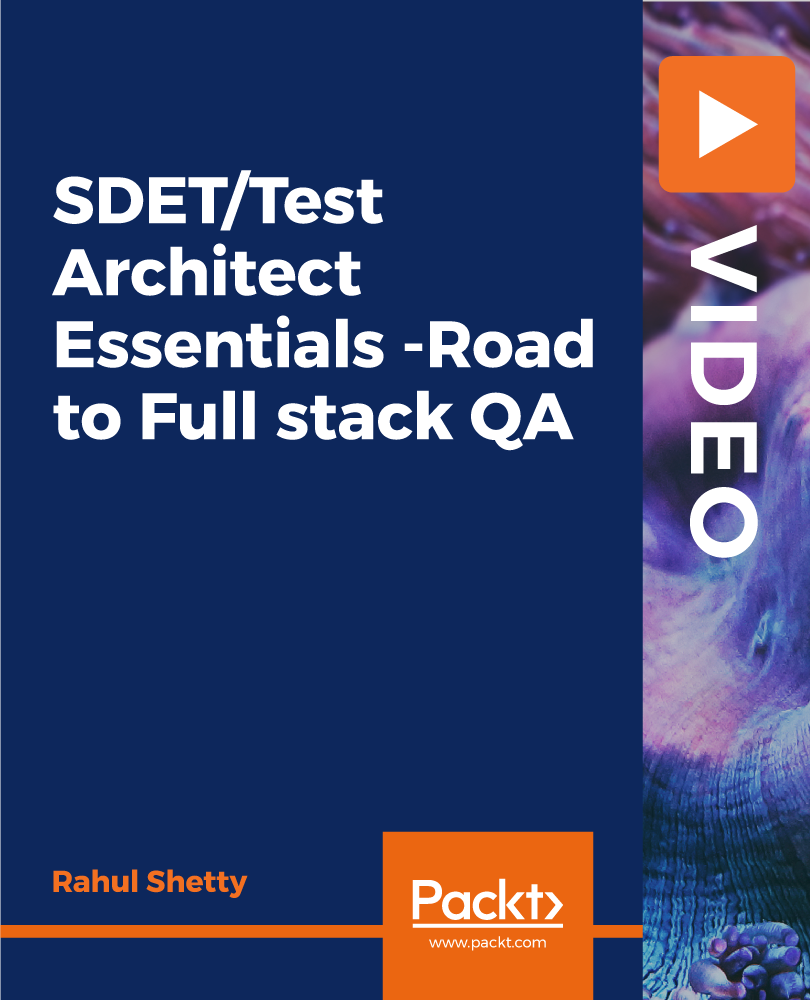
FURNITURE DESIGN TRAINING
By Real Animation Works
Furniture design face to face training customised and bespoke.

SketchUp Night Training Courses
By ATL Autocad Training London
Who is this course for? SketchUp Night Training Courses. This course is designed for professionals and students interested in enhancing their SketchUp skills through evening sessions. Whether you're a beginner looking to learn the basics or an experienced user seeking advanced techniques, this course offers tailored instruction to suit various skill levels during evening hours. Click here for more info: Website 1-on-1 sessions. Mon to Sat between 9 am and 7 pm Course Duration: 10 hours Method: 1-on-1 (In-person or Live Online) Design Your Own Template Craft custom templates 2D Geometry Essentials Construct fundamental 2D shapes (lines, arcs, circles, rectangles) Grasp the concept of geometric stickiness Exploring 3D Geometry Develop basic 3D shapes Master 3D geometric stickiness Visualize your model in 3D Effective Model Organization Organize your model effectively using layers Geometry Shaping Tools Shape geometry with the Push/Pull tool Manipulate geometry by moving entities Maintain coplanar geometry integrity Connect and generate complex forms Lock inferences for precision Expedite form generation Restore and refine surfaces Create and apply surfaces to your model Employ mirroring and array techniques Enhancing Visuals Apply materials for enhanced visuals Craft 3D text elements Utilize essential tools for creating and manipulating 3D structures Integration and Expansion Integrate component models from the 3D Warehouse Explore display options and styles Position and export models to Google Earth Model Efficiency Techniques Overcome stickiness challenges in your model Optimize modeling efficiency with component nesting Understand the impact of scaling on similar components Leverage groups and components for isolating geometry Efficiently manage components using the Component Browser 3D Warehouse Collaboration Access and share components via the 3D Warehouse Harness the power of dynamic components Master component inferencing and editing Combine and integrate components seamlessly Integration and Multimedia Import external sites into SketchUp Incorporate photographs into your projects Employ the Follow Me tool effectively Enhance your designs with the Materials Browser Collaborate with the 3D Warehouse community Fine-tune your model's style Interactive Presentations Create immersive scene-based walk-throughs Generate sections and animated scenes for compelling presentations Export and Integration Seamlessly export your work to AutoCAD and LayOut Learning Outcomes for Designers after this course: SketchUp Proficiency: Acquire mastery of essential 3D modeling and design tools. Advanced Modeling Skills: Apply intricate modeling techniques for architectural and interior components. Effective Space Planning: Organize interior spaces efficiently with space planning expertise. Architectural Precision: Create detailed architectural models and facades with precision. Custom Furniture Design: Craft bespoke furniture designs that enhance interior spaces. Texture Realism: Apply textures skillfully to achieve lifelike visualizations. Compelling Visual Presentations: Present design concepts with captivating visualizations. Effective Presentation Skills: Showcase ideas convincingly to clients and stakeholders. Professional Collaboration: Communicate seamlessly with industry professionals using SketchUp. Workflow Streamlining: Enhance project efficiency by streamlining design workflows for rapid iterations. Additional Benefits: Complimentary Portfolio Review Mock Interviews for Skill Enhancement Skills Acquired: Proficient SketchUp Mastery: Gain expertise in using SketchUp for 3D modeling, design, and visualization. Advanced Rendering Techniques: Learn to create realistic renders using plugins like V-Ray or Twilight Render. Efficient Workflow: Develop skills to streamline your design process and enhance productivity. Collaboration and Presentation: Explore techniques for collaborative work and compelling project presentations. Job Opportunities: Architectural Designer: Create detailed 3D models and visualizations for architectural projects. Interior Designer: Design and visualize interior spaces for residential and commercial clients. Landscape Architect: Develop 3D landscape designs and presentations for outdoor spaces. Freelance 3D Artist: Offer your services for various projects, from architectural visualization to product modeling. Visualization Specialist: Provide visualization services to real estate agencies, design firms, or marketing companies. Why Us? Personalized Training: Dive into SketchUp with exclusive coaching from experienced architects and designers. Enjoy 1-on-1, in-person sessions at (SW96DE) or participate in live online classes. Flexible Schedule: We're available Monday to Saturday from 9 am to 7 pm, ensuring learning fits into your busy life. Tailored Tutorials: Take home custom video tutorials crafted to enhance your SketchUp skills. Comprehensive Learning: Access a digital reference book for thorough revision, ensuring a deep understanding of every SketchUp concept. Continuous Support: Enjoy ongoing assistance via phone or email, even after the course ends, ensuring your continued success. Adaptable Syllabus: We customize the syllabus and projects to meet your specific needs, ensuring focused learning on what matters most to you. Official Certification: Certificate upon course completion, validating your SketchUp expertise. Why Choose Us? Individualized Support: Our courses, ranging from 10 to 120 hours, provide unwavering assistance at every stage. Personalized homework assignments and post-course support pave the way for mastering SketchUp with expert guidance. Personal Attention, No Crowded Classes: Experience the intimacy of one-on-one learning. Say goodbye to overcrowded classrooms, ensuring you receive the focused attention you deserve in a confident and comfortable environment. Financial Flexibility: Your educational journey shouldn't strain your finances. We offer a range of payment plans tailored to your needs. Explore the available options and embark on your SketchUp learning adventure today. Expert Instructors, Real-world Expertise: Our instructors, meticulously chosen for their industry expertise and passion for teaching, are dedicated to imparting invaluable SketchUp skills to eager learners.

Search By Location
- Integration Courses in London
- Integration Courses in Birmingham
- Integration Courses in Glasgow
- Integration Courses in Liverpool
- Integration Courses in Bristol
- Integration Courses in Manchester
- Integration Courses in Sheffield
- Integration Courses in Leeds
- Integration Courses in Edinburgh
- Integration Courses in Leicester
- Integration Courses in Coventry
- Integration Courses in Bradford
- Integration Courses in Cardiff
- Integration Courses in Belfast
- Integration Courses in Nottingham