- Professional Development
- Medicine & Nursing
- Arts & Crafts
- Health & Wellbeing
- Personal Development
1490 Integration courses
Cisco Implementing and Administering DNA Center for Assurance v2.0 (IADNACA)
By Nexus Human
Duration 5 Days 30 CPD hours This course is intended for The primary audience for this course is as follows: IT Solution Architects Network Security Architects Networking Admin and Operations Networking Field Engineers In this workshop you will learn why we are implementing Assurance, and what does looks like and key features. We will also discuss the Cisco DNA center appliance and workflow and tasks associated with an implementation. Module 1: Introduction to Cisco DNA Center Assurance Introduction to DNA Center System Architecture Key Features and Use Cases Introduction to Cisco ISE and DNAC-ISE integration Module 2: Design Network design options Sites Creating Enterprise and Sites Hierarchy Configuring General Network Settings Loading maps into the GUI IP Address Management Software Image Management ? Lab on Day 5 Network Device Profiles AAA SNMP Syslog IP address pools Creating Enterprise and Guest SSIDs ? Lab on Day 2 Creating the wireless RF Profile Cresting the Guest Portal for the Guest SSIDs Network profiles ? Lab on Day 2 Authentication templates Module 3: Discovery and Provision Device Discovery and Protocols Devices Onboarding Assigning Devices to a site Provisioning device with profiles Plug and Play Templates Templates for Day-0 Templates for Day-N operations Module 4: Monitoring Device, Client, and Application Health DNAC Telemetry Monitoring Network Device Health and Performance Monitoring Wired and Wireless Client Health and Performance Monitoring Application Health and Performance Module 5: Application Visibility and DNAC Integration with Umbrella Monitoring Application Visibility in DNA Center Umbrella Introduction DNA Center Umbrella Integration and Use Cases Module 6: Troubleshooting Issues, Observing Insights and Trends Detect Issues, Insights, and Trends in the Network DNA Center Integration with other tools for Monitoring and Management Module 7: Troubleshooting using Cisco DNA Center Assurance Tools DNAC Assurance Troubleshooting Tools Using Sensor Tests Using Intelligent Capture Spectrum Analysis Module 8: DNAC and Thousand Eyes Introduction to ThousandEyes ThousandEyes Use Cases DNA Center and ThousandEyes Integration Module 9: AI Analytics and Machine Learning in DNA Center Overview of AI Analytics and ML (Machine Learning) DNA Center AI and ML Use Cases Module 10: DNA Center Maintenance DNA Center Reports DNA Center Backup and Restore

Shamanic Healing Training Level 1
By Creativeflow Arts & Inner Light Healing Studio
The practice of Shamanic Healing invites us to reunite with our sacred path, and remember the journey of our Soul. Through the practice we have the chance to expand our connection with the Earth and the Cosmo, and experience oneness with all of life. The Level 1 is a nine months programme scheduled across one year. It is offered online via Zoom, over weekends, 10am - 4.30pm.
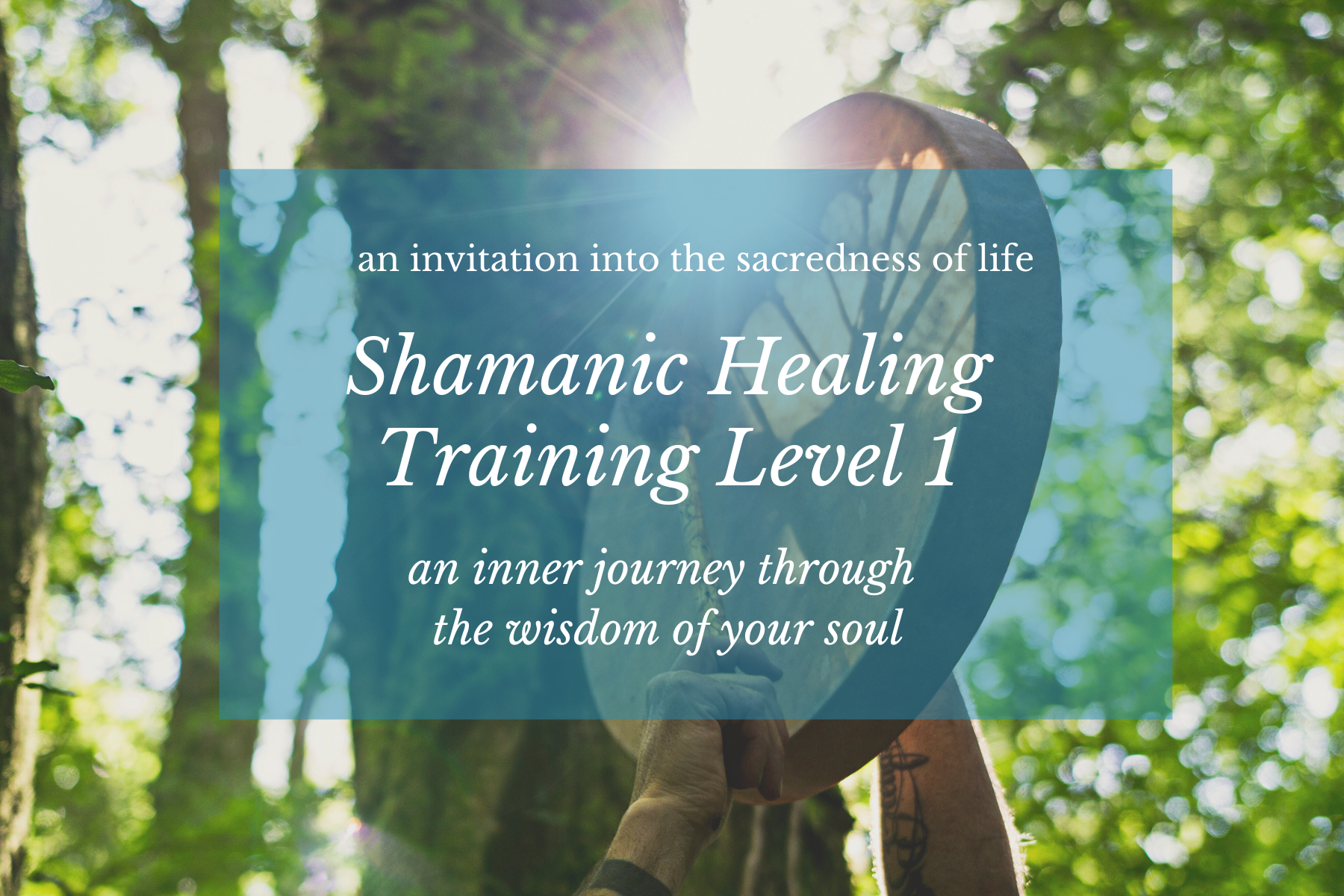
Battery Energy Storage Systems (BESS) in Electricity Markets and Trading
By EnergyEdge - Training for a Sustainable Energy Future
About this Course Batteries are going to play an increasingly important role in the energy grid. An increasing number of developers are looking to add battery storage systems (BESS) into their existing projects. However future cash flows are highly uncertain and they are often unsure exactly how battery technology can be monetised. A strong revenue model requires stacking of different revenue sources. As the share of variable renewable sources in electricity systems further increase, battery systems are expected to play a growing role by providing frequency control and operational reserves as well as for wholesale arbitrage, while helping reduce grid integration costs. The more volatile electricity prices are, the greater the earning potential of batteries trading electricity on various electricity markets. BESS can generate revenue streams in several different ways; through a frequency response contract with the TSO, by providing grid services in other ways or by arbitrage through buying cheap power and selling power for a higher price in a liquid wholesale market. Because batteries are efficient, the round trip efficiency is also high. They can spread arbitrage trading much better than other storage types and in many cases, other asset classes. For companies that combine a battery with other tasks, for example to store power from their own panels, or to avoid a costly heavy power connection, the investment is less risky than for those that purely focus on arbitrage trading. It is uncertain whether electricity prices will fluctuate more violently in the coming years, or whether the peaks will actually level off. During this highly interactive training, the trainer will provide you with the latest insights and best practices on how to obtain the maximum economic beneï¬ts when participating with BESS in the electricity market. Training Objectives By the end of this course, the participants will be able to: Discover the different BESS battery technologies and their impact on the grid Understand the role of storage in providing flexibility to the power system Examine the potential revenue streams from BESS models Learn how profit can generated with BESS trading strategies Determine how to optimize the value from BESS projects Find out how to combine BESS with renewable PPAs Target Audience Professionals and executives from Power Utilities, Energy Companies, Financial & Investment Banks, Renewable Power Project Developers, Transmission System Operators and Energy Industry Regulators will find this training course useful. Electricity Marketing and Traders New Venture or Business Development Executives Corporate Finance and Treasury Executives Audit and Risk Management Executives Power or Utility Market Research Analysts Investment Managers for Renewable Power Projects Origination Professionals Regulation, Compliance and Documentation Officers Lawyers and Accountants Power Transmission and Distributions Engineers Trainer Our key expert is a skilled and accomplished professional with over 25 years' of extensive senior management / board level experience in the energy markets worldwide. Next to advising energy companies, banks, consultants and regulators regarding PPAs, our key expert has also conducted several highly successful training courses about Power Purchase Agreements, Power Project Finance, IPPs, and Project Risk Management to over 1,000 high level participants from Asia, Africa, Europe and Middle East. He was a member of the expert commission of the Dutch Government for 2 offshore wind parks, Hollandse Kust (zuid) Wind Farm Zone Sites 3 and 4 that advised on which of the 5 applicants did provide the best security and solutions associated with the electricity and green certificate prices, the construction and operational risks of the project. POST TRAINING COACHING SUPPORT (OPTIONAL) To further optimise your learning experience from our courses, we also offer individualized 'One to One' coaching support for 2 hours post training. We can help improve your competence in your chosen area of interest, based on your learning needs and available hours. This is a great opportunity to improve your capability and confidence in a particular area of expertise. It will be delivered over a secure video conference call by one of our senior trainers. They will work with you to create a tailor-made coaching program that will help you achieve your goals faster. Request for further information post training support and fees applicable Accreditions And Affliations

NLP Diploma
By Proactive NLP Ltd
NLP Diploma training & certification with Proactive NLP Ltd is your first step towards self-mastery. Start getting what you want from life.

DNA Center Assurance - DNACA (DNACA v1.3.3)
By Nexus Human
Duration 2 Days 12 CPD hours This course is intended for This course is intended for System and network engineers, technical architects and technical support personnel Overview Upon successful completion of this course, students will be able to install and operate a Cisco DNA Center (DNAC) This course will cover the basics of installing and operation of the Cisco DNA Center (DNAC). The Cisco DNAC is a stand-alone product that provides a single dashboard for every fundamental management task to simplify running an enterprise network. The DNAC is the management piece of the Software Defined Access (SDA) solution. Intent-based Networking overview DNA Center overview. DNA Center as a Platform. DNA Center Architecture & Design. DNA Center Installation DNA Center/Identity Services Engine (ISE) Integration ISE Integration configuration in DNA Center. DNA - Global - Add servers (e.g. ISE server(s)). DNA Center integration configuration in ISE. Approve pxGrid in ISE.Verify DNA/ISE integration DNA Center - Device Inventory Add networks devices to the DNA Center device inventory. Verify DNA Center Inventory configuration. DNA Center - Design - Network Hierarchy. Verify DNA Center - design configuration DNA Center - Design - Software Image Management (SWIM) Review SWIM image repository listing. Create golden software image & role. Verify golden software image creation DNA Center - Design ? Templates and Policies Templates ? Apache Velocity Engine. Command Runner. Policies: Group-Based, Application,Traffic Copy, IP-Based DNA Center - Provision Configuration Add devices to newly created sites/locations. Plug and Play (PnP). Verify DNA Center - provision configuration. DNA Center - Assurance Collection. DNA Center ? Administration

Unlock the potential of solar and thermal energy with our comprehensive course! Dive into the fundamentals of solar PV and thermal systems, master the design and installation process, explore energy storage and grid integration, and stay ahead with emerging solar technologies. Join us to gain the skills needed to contribute to a sustainable energy future.

Cisco NSO Administration and DevOps v4.0 (NSO303)
By Nexus Human
Duration 4 Days 24 CPD hours This course is intended for DevOps engineers Integration engineers Network and software architects Network engineers Software engineers System administrators Overview After completing this course, you should be able to: Describe network and IT convergence Describe Cisco NSO architecture Describe Linux Configure Cisco NSO Set up access control to Cisco NSO system Describe Cisco NSO Integration Options Explain version control systems and basic git concepts Describe the purpose of continuous integration and continuous delivery Implement Cisco NSO high availability Describe scalable system management Describe software development methodologies Describe service maintenance Perform NED upgrades Use Cisco NSO for managing services and their associated device configurations Describe Cisco NSO change management Explain service problem management Use Cisco NSO for service monitoring and compliance reporting Describe Cisco NSO inventory management Describe Cisco NSO use cases The Cisco Network Services Orchestrator (NSO) Administration and DevOps (NSO303) v4.0 course continues the learning journey of the NSO Essentials for Programmers and Network Architects (NSO201) v4.0 and NSO Advanced for Python Programmers (NSO300) v4.0 courses by introducing you to the system administration and DevOps focusing on NSO; the robust bridge linking network automation and orchestration tools, examining the development, operation, and administration task functions. You will learn how to set up, configure, deploy, and maintain a Cisco Network Services Orchestrator solution, and learn best practices for using DevOps. The examples shown in this course demonstrate real-world scenarios to prepare you for deployment and management of new or existing NSO instances. The course guides you through the setup of a production ready NSO instances using system installation with access control settings, the deployment of NSO in Docker containers, and introduces modern DevOps concepts and tools such as Git and Continuous Delivery/Continuous Deployment (CI/CD). You will learn how to migrate CDM devices, how to build NETCONF NEDs from the NSO CLI, how to handle NSO Alarms, and many more features that benefit you in your journey with Cisco NSO. Course Outline Introducing Network and IT Convergence Introducing Cisco NSO Architecture Introducing Linux Explaining Cisco NSO Setup Exploring Access Control Describing Integration Options Explaining Version Control System Describing Continuous Integration and Continuous Delivery Introducing Scalability and High Availability Describing Scalable System Management Describing Software Development Methodologies Introducing Service Maintenance Performing Network Element Driver (NED) Upgrades Introducing Configuration Management Describing Change Management Explaining Service Problem Management Explaining Service Monitoring and Compliance Reporting Introducing Inventory Management Describing Cisco NSO Use Cases

PMP Certification Training
By Packt
The PMP course covers the latest trends, emerging practices, and core competencies that are required by a project management professional. Learners will also get an understanding of real-world scenarios through the case studies that are developed by the industry PMP-certified veterans.

55341 Installation, Storage, and Compute with Windows Server
By Nexus Human
Duration 5 Days 30 CPD hours This course is intended for This course is intended for IT professionals who have some experience working with Windows Server, and who are looking for a single five-day course that covers storage and compute technologies in Windows Server. This course will help them update their knowledge and skills related to storage and compute for Windows Server. Overview Prepare and install Windows Server and plan a server upgrade and migration strategy. Describe the various storage options, including partition table formats, basic and dynamic disks, file systems, virtual hard disks, and drive hardware, and explain how to manage disks and volumes. Describe enterprise storage solutions, and select the appropriate solution for a given situation. Implement and manage Storage Spaces and Data Deduplication. Install and configure Microsoft Hyper-V, and configure virtual machines. Deploy, configure, and manage Windows and Hyper-V containers. Describe the high availability and disaster recovery technologies in Windows Server. Plan, create, and manage a failover cluster. Implement failover clustering for Hyper-V virtual machines. Configure a Network Load Balancing (NLB) cluster, and plan for an NLB implementation. Create and manage deployment images. Manage, monitor, and maintain virtual machine installations. This five-day course is designed primarily for IT professionals who have some experience with Windows Server. It is designed for professionals who will be responsible for managing storage and compute by using Windows Server, and who need to understand the scenarios, requirements, and storage and compute options that are available and applicable to Windows Server. Although this course and the associated labs are written for Windows Server 2022, the skills taught will also be backwards compatible for Server 2016 and Server 2019. The course and labs also focus on how to administer Windows Server using not only the traditional tools such as PowerShell and Server manager, but also Windows Admin Center. Prerequisites A basic understanding of networking fundamentals. An awareness and understanding of security best practices. An understanding of basic Active Directory concepts. Basic knowledge of server hardware. Experience supporting and configuring Windows client operating systems such as Windows 10 or Windows 11. 1 - Installing, upgrading, and migrating servers and workloads Introducing Windows Server Preparing and installing Server Core Preparing for upgrades and migrations Migrating server roles and workloads Windows Server activation models 2 - Configuring local storage Managing disks in Windows Server Managing volumes in Windows Server 3 - Implementing enterprise storage solutions Overview of DAS, NAS, and SANs Comparing Fibre Channel, iSCSI, and Fibre Channel over Ethernet Understanding iSNS, DCB, and MPIO Configuring sharing in Windows Server 4 - Implementing Storage Spaces and Data Deduplication Implementing Storage Spaces Managing Storage Spaces Implementing Data Deduplication 5 - Installing and configuring Hyper-V and virtual machines Overview of Hyper-V Installing Hyper-V Configuring storage on Hyper-V host servers Configuring networking on Hyper-V host servers Configuring Hyper-V virtual machines Managing virtual machines 6 - Deploying and managing containers Overview of containers in Windows Server Deploying Windows Server and Hyper-V containers Installing, configuring, and managing containers by using Docker 7 - High availability and disaster recovery Defining levels of availability Planning high availability and disaster recovery solutions with Hyper-V virtual machines Backing up and restoring by using Windows Server Backup High availability with failover clustering in Windows Server 8 - Implementing failover clustering Planning a failover cluster Creating and configuring a new failover cluster Maintaining a failover cluster Troubleshooting a failover cluster Implementing site high availability with stretch clustering 9 - Implementing failover clustering with Windows Server Hyper-V Overview of the integration of Hyper-V with failover clustering Implementing Hyper-V VMs on failover clusters Key features for VMs in a clustered environment 10 - Implementing Network Load Balancing Overview of NLB Configuring an NLB cluster Planning an NLB implementation 11 - Creating and managing deployment images Introduction to deployment images Creating and managing deployment images by using MDT Virtual machine environments for different workloads 12 - Managing, monitoring, and maintaining virtual machine installations WSUS overview and deployment options Update management process with WSUS Overview of Windows PowerShell DSC Overview of Windows Server monitoring tools Using Performance Monitor Monitoring event logs

Microsoft 365
By Compete High
Course Overview: Microsoft 365 Mastery Welcome to Microsoft 365 Mastery, a comprehensive course designed to empower individuals with the skills and knowledge needed to leverage the full potential of Microsoft 365 and its suite of applications. In this course, you will explore the diverse functionalities of Microsoft 365, covering its key components and applications through a structured series of modules. Module 1: Overview of Microsoft 365 and Its Applications Gain a comprehensive understanding of Microsoft 365, including its core components and applications. Explore how Microsoft 365 enhances productivity and collaboration in modern workplaces. Module 2: OneDrive and SharePoint Online Delve into OneDrive and SharePoint Online, powerful cloud-based storage and collaboration platforms. Learn how to efficiently manage files, collaborate on documents, and organize content using these tools. Module 3: Microsoft Teams and Outlook Discover the collaborative power of Microsoft Teams and the productivity features of Outlook. Explore how Teams facilitates seamless communication and collaboration, while Outlook helps manage emails, calendars, and tasks effectively. Module 4: Microsoft Planner and Forms Master Microsoft Planner for task management and project coordination, and learn to create surveys and quizzes using Microsoft Forms. Explore how these tools streamline workflow and gather valuable insights. Module 5: Power Automate and 365 Security Features Unlock the potential of automation with Power Automate, and explore essential security features within Microsoft 365. Learn to automate repetitive tasks and safeguard sensitive data effectively. Module 6: Admin Center and Accessibility Navigate the Microsoft 365 Admin Center and understand its role in managing user accounts, licenses, and security settings. Learn about accessibility features to ensure inclusivity and compliance within your organization. Module 7: Collaborative Editing and Integration with Other Tools Explore collaborative editing features across Microsoft 365 applications and discover how they enhance teamwork and productivity. Learn about integration possibilities with third-party tools to extend the capabilities of Microsoft 365. Module 8: Best Practices and Migration Strategies Acquire best practices for deploying and managing Microsoft 365 within your organization. Understand migration strategies to seamlessly transition from legacy systems to Microsoft 365 while minimizing disruptions. Throughout the course, you will engage in hands-on exercises, case studies, and practical demonstrations to reinforce your learning and develop valuable skills applicable to real-world scenarios. By the end of this course, you will emerge as a proficient Microsoft 365 user equipped to drive productivity, collaboration, and innovation within your organization. Join us on this journey to Microsoft 365 mastery! Course Curriculum Module 1_ Overview of Microsoft 365 and Its Applications Overview of Microsoft 365 and Its Applications 00:00 Module 2_ OneDrive and SharePoint Online OneDrive and SharePoint Online 00:00 Module 3_ Microsoft Teams and Outlook Microsoft Teams and Outlook 00:00 Module 4_ Microsoft Planner and Forms Microsoft Planner and Forms 00:00 Module 5_ Power Automate and 365 Security Features Power Automate and 365 Security Features 00:00 Module 6_ Admin Center and Accessibility Admin Center and Accessibility 00:00 Module 7_ Collaborative Editing and Integration with Other Tools Collaborative Editing and Integration with Other Tools 00:00 Module 8_ Best Practices and Migration Strategies Best Practices and Migration Strategies 00:00

Search By Location
- Integration Courses in London
- Integration Courses in Birmingham
- Integration Courses in Glasgow
- Integration Courses in Liverpool
- Integration Courses in Bristol
- Integration Courses in Manchester
- Integration Courses in Sheffield
- Integration Courses in Leeds
- Integration Courses in Edinburgh
- Integration Courses in Leicester
- Integration Courses in Coventry
- Integration Courses in Bradford
- Integration Courses in Cardiff
- Integration Courses in Belfast
- Integration Courses in Nottingham