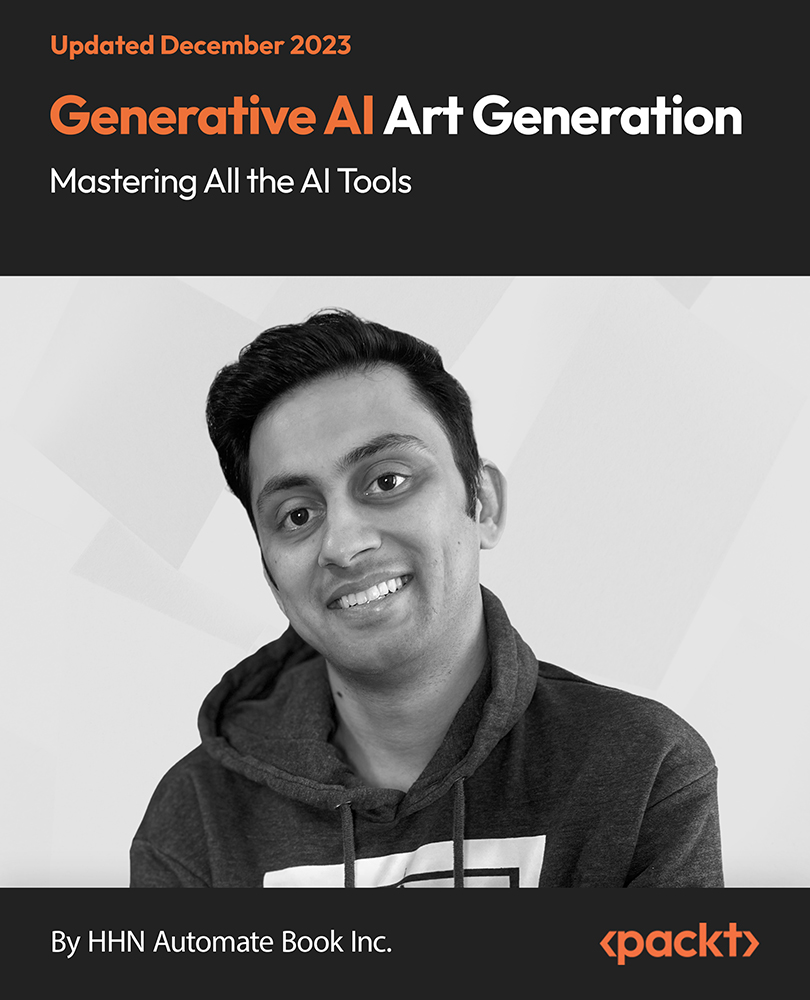- Professional Development
- Medicine & Nursing
- Arts & Crafts
- Health & Wellbeing
- Personal Development
BA10 - Understanding Root Cause Analysis
By Nexus Human
Duration 2 Days 12 CPD hours This course is intended for Executives, Project Managers, Business Analysts, Business and IT stakeholders working with analysts, Quality and process engineers, technicians, corrective action coordinators or managers; supervisors, team leaders, and process operators; anyone who wants to improve their ability to solve recurring problems. Overview Learn how to initiate a root cause analysis and gather data for investigating process and non-process incidentsDemonstrate how to collect data through interviews and analysisApply powerful techniques to identify and know the difference between symptoms and root causesLearn to know when to use the appropriate technique in root cause identification Learn how to avoid future incidents by developing appropriate recommendations to address causal factors and root causes Develop a process to identify systemic problem areas In this course, participants will learn to apply several practical, systematic methods for analyzing incidents and problems to uncover root causes. Understanding of these techniques will be reinforced by classroom exercises. Introduction & Objectives What is a 'Problem?' Why Problems Persist What is A Root Cause? Why Root Causes are important How to Organize for an RCA RCA Roles and Responsibilities Assemble your RCA Team Modes of Communication How to Resolve Conflict Case Study Exercise Select the Problem to Analyze Define the selection criteria Plan and estimate tasks for the team Finalize the plan and gain agreement among your stakeholders Case Study Exercise Define the Problem What to look for - Problem-as-Given (PAG) vs. Problem-as-Understood (PAU) Developing your problem statement Refining the problem specification Case Study Exercise Identify the Source of the Problem Discuss when to use the appropriate analysis technique to determine the problem source Process Diagram Forms & Checklists Statistical Sampling Fishbone Diagram Surveys Charts - Line, Scatter, Bar, & Pie Case Study Exercise Solution Options Analysis & Selecting the 'Best Fit' How to approach different solution options Brainstorming Weighted Evaluation Selecting the appropriate option Hold an Retrospective on your approach Planning the proposal Case Study Exercise Putting RCA into Practice Create a Root Cause Analysis program within your organization How to develop appropriate recommendations to address root causes at various levels to avoid future incidents Additional course details: Nexus Humans BA10 - Understanding Root Cause Analysis training program is a workshop that presents an invigorating mix of sessions, lessons, and masterclasses meticulously crafted to propel your learning expedition forward. This immersive bootcamp-style experience boasts interactive lectures, hands-on labs, and collaborative hackathons, all strategically designed to fortify fundamental concepts. Guided by seasoned coaches, each session offers priceless insights and practical skills crucial for honing your expertise. Whether you're stepping into the realm of professional skills or a seasoned professional, this comprehensive course ensures you're equipped with the knowledge and prowess necessary for success. While we feel this is the best course for the BA10 - Understanding Root Cause Analysis course and one of our Top 10 we encourage you to read the course outline to make sure it is the right content for you. Additionally, private sessions, closed classes or dedicated events are available both live online and at our training centres in Dublin and London, as well as at your offices anywhere in the UK, Ireland or across EMEA.

Data Analysis with Pandas and Python
By Packt
This course offers an immersive experience in data analysis, guiding you from initial setup with Python and Pandas, through series and DataFrame manipulation, to advanced data visualization techniques. Perfect for enhancing your data handling and analysis skills.
Sales & Marketing with Negotiation Skills With Complete Career Guide Course
5.0(2)By Training Express
Sales and marketing are no longer just about pitching products—they're about understanding people, patterns, and persuasion. This course is crafted for learners keen to grasp the essentials of both disciplines while developing sharp negotiation techniques along the way. It’s designed with a keen focus on strategy, consumer psychology, and smart communication—blended with techniques to help you navigate professional scenarios with confidence and clarity. From decoding buyer behaviour to crafting impactful messages, you’ll explore the core frameworks that drive successful campaigns and confident conversations. Whether you're aiming to refine your pitch, attract new customers, or negotiate smarter deals, this guide gives you a strong foundation to build upon. The added career segment rounds things off neatly, offering practical insights into professional growth and industry expectations. ________________________________________________________________________ Key Features: CPD Certified Sales & Marketing with Negotiation Skills With Complete Career Guide 11 Instant e-certificate and hard copy dispatch by next working day Fully online, interactive course with audio voiceover Developed by qualified professionals in the field Self-paced learning and laptop, tablet, smartphone-friendly 24/7 Learning Assistance Discounts on bulk purchases Course Curriculum: Sales and Marketing Sales Part Module 01: Understanding the Talk Module 02: Getting Prepared to Make the Call Module 03: Creative Openings Module 04: Making Your Pitch Module 05: Handling Objections Module 06: Sealing the Deal Module 07: Following Up Module 08: Setting Goals Module 09: Managing Your Data Module 10: Using a Prospect Board Marketing Part Module 01: What is Marketing? Module 02: Common Marketing Types (I) Module 03: Common Marketing Types (II) Module 04: The Marketing Mix Module 05: Communicating the Right Way Module 06: Customer Communications Module 07: Marketing Goals Module 08: The Marketing Funnel Module 09: Marketing Mistakes (I) Module 10: Marketing Mistakes (II) Negotiation Skills Module 01: Negotiation Techniques Module 02: Conflict Management Module 03: Influencing People Module 04: Handling Objections ________________________________________________________________________ Complete Career Guide for Sales & Marketing with Negotiation Skills (A to Z) This isn't just a course; it's your ticket to thriving in the sector and your roadmap to the Sales & Marketing. In addition to mastering the essentials of Sales & Marketing, you'll also gain valuable skills in CV writing, job searching, communication, leadership, and project management. These 9 complementary courses are designed to empower you at every stage of your journey. Stand out in your career, from crafting a winning CV to excelling in interviews. Develop the leadership skills to inspire your team and efficiently manage projects. This holistic approach ensures you're not just job-ready but career-ready. Enrol today, and let's build your success story together in Sales & Marketing. Your dream career starts here! List of career guide courses included in Sales & Marketing with Negotiation Skills With Complete Career Guide: Course 01: Professional CV Writing and Job Searching Course 02: Communication Skills Training Course 03: Career Development Training Course 04: Time Management Course 05: Returning to Work Training Course 06: Level 3 Diploma in Project Management Course 07: Leadership Skills Course 08: Body Language Course 09: Interview and Recruitment ________________________________________________________________________ Learning Outcomes: Develop effective communication skills for successful sales interactions. Demonstrate strategic preparation and planning for sales calls and pitches. Craft compelling and creative openings to capture customer interest. Master objection-handling techniques to overcome customer hesitations. Implement negotiation skills and conflict management in sales scenarios. Create and execute comprehensive marketing strategies, avoiding common mistakes. ________________________________________________________________________ Accreditation All of our courses, including this Course, are fully accredited, providing you with up-to-date skills and knowledge and helping you to become more competent and effective in your chosen field. Certification Once you've successfully completed your Course, you will immediately be sent your digital certificates. Also, you can have your printed certificate delivered by post (shipping cost £3.99). Our certifications have no expiry dates, although we recommend renewing them every 12 months. Assessment At the end of the courses, there will be an online assessment, which you will need to pass to complete the course. Answers are marked instantly and automatically, allowing you to know straight away whether you have passed. If you haven't, there's no limit on the number of times you can take the final exam. All this is included in the one-time fee you paid for the course itself. CPD 100 CPD hours / points Accredited by CPD Quality Standards Who is this course for? Individuals aspiring to excel in sales and marketing roles. Entrepreneurs seeking to enhance their business development skills. Marketing professionals aiming to refine their strategic approach. Anyone looking to master negotiation and conflict resolution techniques. Career path Sales Executive - £25K to 45K/year. Marketing Coordinator - £22K to 38K/year. Business Development Manager - £30K to 55K/year. Account Manager - £28K to 50K/year. Marketing Specialist - £25K to 42K/year. Certificates 11 CPD Accredited e-Certificates Digital certificate - Included 11 CPD Accredited Hard Copy Certificates Hard copy certificate - Included

Course Overview: The demand for skilled professionals in education and training has soared, with a projected growth rate of 5% annually in the next decade. This Focus Awards Level 3 Award in Education and Training (RQF) course provides an unparalleled opportunity to confidently excel in your teaching skills, ensuring you positively impact learners of all ages.This course is tailored to equip learners with the comprehensive knowledge and skills necessary to excel in this dynamic field. With an emphasis on understanding roles, responsibilities, and relationships in education, alongside inclusive teaching methodologies and assessment strategies, this course stands as a cornerstone for those aspiring to make a significant impact in the educational sector.Enrol now to transform your career and make a lasting impact in education and training! Key Features of the Course: Level 3 Award in Education and Training(Regulated qualification) 24/7 Learning Assistance Interesting Learning Materials Who is This Course For? This Focus Awards Level 3 Award in Education and Training (RQF) course is ideal for individuals passionate about teaching and training, regardless of their prior experience. Whether you are looking to kickstart your career as an educator, transition into a new role within the education sector, or enhance your existing teaching skills, this course provides the foundation you need to succeed. What You Will Learn: Throughout this course, you will delve into a wide range of essential topics and modules. Starting with an induction form, you will progress through units such as understanding roles, responsibilities, and relationships in education and training. You will explore legislation, regulatory requirements, and codes of practice, promoting equality, valuing diversity, and promoting appropriate behaviour and respect for others. Furthermore, you will gain insights into learner needs and points of referral, identifying inequality, promoting inclusion, and understanding safeguarding, preventing duty, and British values. The course also covers micro-teaching, inclusive teaching and learning approaches, theories of learning, communication skills, assessment methods, involving learners in the assessment process, and much more. Why Enrol in This Course: By enrolling in the Focus Awards Level 3 Award in Education and Training, you gain access to a top-reviewed course that has been recently updated to meet the latest industry standards. This course is aligned with current educational trends and equips you with the valuable skills and knowledge required to excel in the field. Requirements: No specific prior qualifications or experience are necessary to undertake this Focus Awards Level 3 Award in Education and Training (RQF) course. However, a strong command of the English language, both written and verbal, is essential to benefit from the course content fully. Career Path: Upon completing this Focus Awards Level 3 Award in Education and Training (RQF) course, you will be well-prepared for various rewarding career paths within the education sector. Some potential professions include: Teaching Assistant, £17,000 - £24,000 per annum Adult Education Tutor, £23,000 - £35,000 per annum Private Tutor - Average UK Salary: £20 - £40 per hour Training Coordinator £22,000 - £30,000 per annum Learning and Development Officer- £25,000 - £40,000 per annum Further Education Lecturer- £24,000 - £40,000 per annum Assessor - Average UK Salary- £18,000 - £30,000 per annum Certification: Upon completing the Focus Awards Level 3 Award in Education and Training (RQF) course, you will receive a CPD certificate, demonstrating your commitment to continuous professional development and enhancing your employability in the education sector. Course Curriculum 35 sections • 110 lectures • 08:48:00 total length •Getting Started AET: 00:00:00 •Application Form: 00:00:00 •Induction Form: 00:00:00 •Registration Entry Form: 00:00:00 •Assignment Preparation Guideline: 00:00:00 •Beginners Guide to Referencing: 00:00:00 •Self-Assessment Grid - Understanding Roles, Responsibilities and Relationships in Education and Training: 00:00:00 •Guidance For Achieving the Unit - Understanding Roles, Responsibilities and Relationships in Education and Training: 00:15:00 •An introduction to the Level 3 Award in Education and Training: 00:30:00 •Teaching Roles, Responsibilities, Relationships and Boundaries in Education and Training: 00:30:00 •Legislation, Regulatory Requirements and Codes of Practice: 00:15:00 •Promoting Equality and Valuing Diversity: 00:25:00 •Promoting Appropriate Behaviour and Respect for Others: 00:20:00 •Learner Needs and Points of Referral: 00:30:00 •Table of Examples of Teaching Roles and Responsibilities: 00:10:00 •Table of Example Boundaries of Teaching: 00:10:00 •The Teaching, Learning and Assessment Cycle: 00:10:00 •Table of Potential Learner Needs and Points of Referral: 00:10:00 •Identifying Inequality: 00:05:00 •Learner Differences: 00:05:00 •Ways to Promote and Advance Equality: 00:15:00 •Ways to Promote Inclusion: 00:10:00 •Safeguarding, Prevent Duty and British Values: 00:20:00 •Tips for Teachers and Trainers: 00:15:00 •Equality and Diversity - Glossary of Terms: 00:25:00 •Teaching, Learning and Assessment Checklist: 00:20:00 •Advancing Equality and Diversity Checklist: 00:20:00 •Pre-Course Assessment Form: 00:00:00 •Action Plan Template for Achievement of The Award: 00:00:00 •Course Evaluation Form: 00:00:00 •Beginner's Guide to Referencing: 00:25:00 •Verbs Used in The Award's Assessment Criteria with Their Meanings: 00:05:00 •Glossary of Educational Terms: 00:25:00 •Educational Abbreviations and Acronyms: 00:15:00 •An introduction to the Level 3 Award in Education and Training: 00:30:00 •Teaching Roles, Responsibilities, Relationships and Boundaries in Education and Training: 00:30:00 •Legislation, Regulatory Requirements and Codes of Practice: 00:30:00 •Promoting Equality and Valuing Diversity: 00:30:00 •Promoting Appropriate Behaviour and Respect: 00:30:00 •Learner Needs and Points of Referral: 00:30:00 •Award in Education and Training Level 3 Workshop Objectives: 00:16:00 •Understanding Roles, Responsibilities and Relationships in Education and Training: 01:38:00 •Self-Assessment Grid - Understanding and Using Inclusive Teaching and Learning Approaches in Education and Training: 00:00:00 •Guidance For Achieving the Unit - Understanding and Using Inclusive Teaching and Learning Approaches in Education and Training: 00:25:00 •Micro Teaching: 00:00:00 •Detailed Guide to Micro-Teaching Session: 00:00:00 •Inclusive Teaching and Learning: 00:30:00 •Teaching, Learning and Assessment Approaches: 00:30:00 •Providing Opportunities for English, Maths, ICT and Wider Skills: 00:30:00 •Theories of Learning: 00:25:00 •Communication: 00:25:00 •Induction, Icebreakers and Ground Rules: 00:30:00 •Creating a Scheme of Work: 00:30:00 •Creating a Session Plan: 00:30:00 •Self-Evaluation and Continuing Professional Development: 00:20:00 •Table of Resources Which Could Be Used for Teaching, Learning and Assessment: 00:05:00 •Table of Teaching and Learning Approaches and Activities: 00:25:00 •Table of Objectives: 00:05:00 •The Environment - Examples of Physical, Social and Learning Aspects: 00:05:00 •Template - Induction Checklist: 00:00:00 •Template - Icebreaker - Bingo: 00:00:00 •Template - Icebreaker - Getting to Know You: 00:00:00 •Template - Rationale for a Scheme of Work: 00:00:00 •Completed Example of a Rationale for a Scheme of Work: 00:15:00 •Template - Scheme of Work: 00:00:00 •Completed Example of a Scheme of Work: 00:05:00 •Template - Session Plan: 00:00:00 •Completed Example of a Session Plan: 00:10:00 •Template - Personal Development Plan: 00:00:00 •Completed Example of a Personal Development Plan: 00:05:00 •Template - Continuing Professional Development (CPD) Record: 00:00:00 •Completed Example of a Continuing Professional Development (CPD) Record: 00:05:00 •Template - Reflective Learning Journal: 00:00:00 •Completed Example of a Reflective Learning Journal: 00:10:00 •Template - Summary and Action Plan: 00:00:00 •Completed Example of a Summary and Action Plan: 00:05:00 •Verbal, Listening, Non-Verbal and Written Communication Skills Checklist: 00:15:00 •Inclusive Teaching and Learning: 00:45:00 •Teaching, Learning and Assessment Approaches: 00:45:00 •Providing opportunities for English, Maths, ICT and Wider Skills: 00:45:00 •Theories of Learning: 00:45:00 •Communication: 00:30:00 •Induction, Icebreakers and Ground Rules: 00:35:00 •Creating a Scheme of Work: 00:45:00 •Devising an Inclusive Teaching and Learning Plan (Session Plan): 00:45:00 •Self-Evaluation and Continuing Professional Development: 00:45:00 •Understanding and Using Inclusive Teaching and Learning Approaches in Education and Training: 01:41:00 •Self-Assessment Grid - Understanding Assessment in Education and Training: 00:00:00 •Guidance For Achieving The Unit - Understanding Assessment in Education and Training: 00:10:00 •Assessment Types: 00:10:00 •Assessment Methods: 00:05:00 •Involving Learners and Others in the Assessment Process: 00:12:00 •Making Assessment Decisions and Providing Feedback: 00:35:00 •Record Keeping: 00:20:00 •Table of Assessment Methods, Approaches and Activities: 00:10:00 •Table of Assessment Types: 00:15:00 •Table of Advantages and Limitations of Peer and Self Assessment: 00:10:00 •Table of Example Teaching Records: 00:10:00 •Assessor Roles and Responsibilities: 00:05:00 •A Full Set of Assessment Record Templates: 00:00:00 •Completed Example of A Full Set of Assessment Records: 00:25:00 •Assessment Types: 00:45:00 •Assessment Methods: 00:35:00 •Involving Learners and Others in the Assessment Process: 00:45:00 •Making Assessment Decisions and Providing Feedback: 00:45:00 •Record Keeping: 00:30:00 •Understanding Assessment in Education and Training: 00:31:00 •Assignments: 00:00:00 •Resubmission: 00:00:00 •Submit Your Assignments: 00:00:00

Primavera P6 Professional Fundamentals Rel 19
By Nexus Human
Duration 3 Days 18 CPD hours This course is intended for Analyst End User Implementer Manager Overview Create a Work Breakdown Structure Define roles and resources Assign roles Assign resources Analyze resources Optimize the project plan Understand data structures Create a project Add activities View calendars Create relationships Schedule the project Assign constraints Create reports Format schedule data Execute the project Enrolling in this course will help you understand P6 Professional's basic features and functionality so you can apply them to your organization's project management processes. You'll also learn how to manage projects on time and within budget Understanding P6 Data Describing Enterprise and Project-Specific data Logging In Opening an Existing Project Opening and Customizing Layouts Enterprise Project Structure Describing Components of EPS Creating a Project Create a project Navigating in the Projects Window Viewing Project Details Creating a Work Breakdown Structure Defining a Work Breakdown Structure Creating the WBS Hierarchy Adding Activities Describing an Activity and its Components Describing Activity Types Adding Activities Adding a Notebook Topic Adding Steps to an Activity Assigning Activity Codes Creating Relationships Viewing a Network Logic Diagram Relationship Types Creating Relationships Scheduling Performing a Forward and Backward Pass Describing Float Assigning Constraints Applying an Overall Deadline to a Project Apply a Constraint to an Activity Using Reflection Projects Creating a Reflection Project Merging Changes Formatting Schedule Data Grouping Activities Sorting Filtering Roles and Resources Describing Roles and Resources Viewing Dictionaries Assigning Roles Assigning Roles to an Activity Assign Rates on Roles Assigning Resources Assigning Resources Adjusting Budgeted Units/Time Analyzing Resources Displaying the Resource Usage Profile Optimizing the Project Plan Analyzing Schedule Dates Shortening a Project Schedule Analyzing Resource Availability Baselining the Project Plan Creating a Baseline Plan Display Baseline Bars on the Gantt Chart Project Execution and Control Describing Methods for Updating the Schedule Using Progress Spotlight Statusing Activities Rescheduling the Project Reporting Performance Describing Reporting Methods Running a Schedule Report Creating a report with the Report Wizard Additional course details: Nexus Humans Primavera P6 Professional Fundamentals Rel 19 training program is a workshop that presents an invigorating mix of sessions, lessons, and masterclasses meticulously crafted to propel your learning expedition forward. This immersive bootcamp-style experience boasts interactive lectures, hands-on labs, and collaborative hackathons, all strategically designed to fortify fundamental concepts. Guided by seasoned coaches, each session offers priceless insights and practical skills crucial for honing your expertise. Whether you're stepping into the realm of professional skills or a seasoned professional, this comprehensive course ensures you're equipped with the knowledge and prowess necessary for success. While we feel this is the best course for the Primavera P6 Professional Fundamentals Rel 19 course and one of our Top 10 we encourage you to read the course outline to make sure it is the right content for you. Additionally, private sessions, closed classes or dedicated events are available both live online and at our training centres in Dublin and London, as well as at your offices anywhere in the UK, Ireland or across EMEA.

AWS Certified Solutions Architect - Associate
By Nexus Human
Duration 4.5 Days 27 CPD hours This course is intended for This course is intended for individuals who have basic knowledge on cloud computing; on-premise system administrators; IT specialists, interested in AWS and Cloud Technologies. Overview Upon successful completion of this course, students will know how to design and deploy scalable, highly accessible and fault-tolerant systems in AWS. In this course, students will learn the main 'Managed Service' offered by AWS; How to design and deploy scalable, highly accessible and fault-tolerant systems in AWS; How to choose the most appropriate AWS service. Introduction Course overview Exam Blue Print Public clouds & cloud economics AWS Overview & Whitepapers Setting up AWS Account Identity and Access Management (IAM) Local users, groups & roles SAML providers Policies Cross Account Access Best practices & Examples Lab Exam highlights Sample questions Simple Storage Service (S3) & Glacier Buckets Objects Lifecycle Configurations and permissions Custom bucket policies Best Practices & Examples Lab Exam highlights Sample questions Virtual Private Cloud (VPC) VPC Internet gateway vs NAT Gateway Elastic IPs Subnets & Routing tables Security Groups & Network Access Lists VPC Peering & Endpoints Managed VPN Connections Best Practices & Examples Lab Exam highlights Sample questions Elastic Compute Cloud (EC2) Instances Amazon Machine Images(AMIs) Elastic Block Store (EBS) Network & Security Load Balancers (ELB) Auto Scaling Groups (ASG) Instance Management Best Practices & Examples Lab Exam highlights Sample questions Route 53 Hosted Zones Health checks Traffic flow Best Practices & Examples Lab Exam highlights Sample questions Relational Database Service (RDS) Engine types Performance & Resilience Subnet groups Best Practices & Examples Lab Exam highlights Sample questions CloudWatch Dashboard and Metrics CloudWatch logs CloudWatch rules Best Practices & Examples Lab Exam highlights Sample questions Other AWS Services Simple Overview CloudFront DynamoDB Elasticache Redshift SQS SWF SNS Elastic Transcoder API Gateway Kenesis CloudFormation Exam highlights Sample questions Multiple AWS Services exercise Lab 1 - Architecting multi-tier environment Lab 2 - Configure backup and monitoring Practice Exam Additional course details: Nexus Humans AWS Certified Solutions Architect - Associate training program is a workshop that presents an invigorating mix of sessions, lessons, and masterclasses meticulously crafted to propel your learning expedition forward. This immersive bootcamp-style experience boasts interactive lectures, hands-on labs, and collaborative hackathons, all strategically designed to fortify fundamental concepts. Guided by seasoned coaches, each session offers priceless insights and practical skills crucial for honing your expertise. Whether you're stepping into the realm of professional skills or a seasoned professional, this comprehensive course ensures you're equipped with the knowledge and prowess necessary for success. While we feel this is the best course for the AWS Certified Solutions Architect - Associate course and one of our Top 10 we encourage you to read the course outline to make sure it is the right content for you. Additionally, private sessions, closed classes or dedicated events are available both live online and at our training centres in Dublin and London, as well as at your offices anywhere in the UK, Ireland or across EMEA.

Are you interested in learning Vehicle Wrapping, and have you been thinking 'Where can I find a Vehicle Wrapping Course near me?'. Well, you are at the right place. You can now learn all the basics of Vehicle Wrapping and its best practices from your home. Welcome to our comprehensive vehicle wrapping course solely dedicated to enthusiasts, beginners, and professionals who share a desire to transform automobiles into works of art. This course is designed to provide the skills and information you need to improve your car customisation game. Whether you are a DIY enthusiast or an aspiring professional, this training will meet your learning goals. Each session will gradually increase your knowledge of everything from fundamental automobile preparation to advanced vinyl wrapping techniques. Through this course, you will learn the fundamentals of vehicle care and the art of washing; car detailing essentials and the details of vinyl wrapping a hood; the art of wrapping different car panels, including doors, fenders, and rear quarters; Inlays, emblem, and badge removal techniques for a seamless finish; and Wrapping additional components such as trunks, side skirts, bumpers, and even side mirrors. In addition, you also learn invaluable tips and tricks, such as adding a buffer to the squeegee, cutting edges with precision, and utilising specialised tools like Knifeless Tape. These insights ensure you learn the techniques and adopt industry best practices. By the end of this course, you will be a knowledgeable automotive detailing and automobile wrapping expert. With competence in handling every panel, corner, and logo, you will be confident in transforming any car from ordinary to eye-catching. What are you waiting for? Dive deep into the vinyl wrapping course to unleash your imagination and let your creativity flow. Prepare to dazzle with your newly gained skills in automotive customising as you redefine vehicle aesthetics! What you will learn from this Vehicle Wrapping Course Fundamentals of vehicle care and washing techniques. Car detailing and preparation processes for effective wrapping. Proper usage of tools, including adding a buffer to the squeegee, cutting edges with precision, and utilising Knifeless Tape. Wrapping techniques for various automotive parts, including the hood, fenders, doors, rear quarter panels, trunks, side skirts, bumpers, front bumper, and mirrors. Removal and application techniques for various components, such as bumpers, headlights, door handles, emblems, and badges. Inlay creation and its appropriate use in vinyl wrapping. Tips for efficient material usage and cutting to save resources. Entry Requirement Anyone interested in learning more about this subject should take this Vehicle Wrapping Course. This course will help you grasp the basic concepts as well as develop a thorough understanding of the subject. The course is open to students from any academic background, as there is no prerequisites to enrol on this course. The course materials are accessible from an internet enabled device at anytime of the day. CPD Certificate from Course Gate At the successful completion of the course, you can obtain your CPD certificate from us. You can order the PDF certificate for £9 and the hard copy for £15. Also, you can order both PDF and hardcopy certificates for £22. Career path The Vehicle Wrapping Course will help you to enhance your knowledge and skill in this sector. After accomplishing this course, you will enrich and improve yourself and brighten up your career in the relevant job market. Course Curriculum Vehicle Wrapping Course Module 01: Vehicle Wash 00:04:00 Module 02: Car Detailing & Preparation of the vehicle 00:05:00 Module 03: How To Use The Squeegee 00:08:00 Module 04: How To Vinyl Wrap A Hood With Air Vents 00:04:00 Module 05: How To Remove Bumpers & Headlights 00:05:00 Module 06: How To Vinyl Wrap A Fender 00:07:00 Module 07: How To Cut The Vinyl Wrap Material For Each Panel To Save Material 00:05:00 Module 08: How To Remove The Door Handles 00:08:00 Module 09: How To Vinyl Wrap The Doors for Vehicle Wrapping 00:06:00 Module 10: Door Handle Vinyl Wrap for Vehicle Wrapping 00:08:00 Module 11: How To Wrap the Rear Quarter Panel for Vehicle Wrapping 00:08:00 Module 12: How To Make an Inlay and When To Use an Inlay for Vehicle Wrapping 00:05:00 Module 13: Trunk Vinyl Wrap for Vehicle Wrapping 00:07:00 Module 14: Side Skirts Vinyl Wrap for Vehicle Wrapping 00:09:00 Module 15: How to Remove the Roof Antenna for Vehicle Wrapping 00:10:00 Module 16: How To Vinyl Wrap the Roof for Vehicle Wrapping 00:06:00 Module 17: How To Vinyl Wrap The Rear Bumper for Vehicle Wrapping 00:08:00 Module 18: How To Vinyl Wrap The Front Bumper for Vehicle Wrapping 00:10:00 Module 19: Side Mirrors Vinyl Wrap for Vehicle Wrapping 00:11:00 Module 20: How to install the Emblems the correct way 00:09:00 Certificate and Transcript Order Your Certificates or Transcripts 00:00:00

Power BI - introduction to intermediate (2 days) (In-House)
By The In House Training Company
This course starts with the basics then moves seamlessly to an intermediate level. It includes a comprehensive yet balanced look at the four main components that make up Power BI Desktop: Report view, Data view, Model view, and the Power Query Editor. It also demonstrates how to use the online Power BI service. It looks at authoring tools that enables you to connect to and transform data from a variety of sources, allowing you to produce dynamic reports using a library of visualisations. Once you have those reports, the course looks at the seamless process of sharing those with your colleagues by publishing to the online Power BI service. The aim of this course is to provide a strong understanding of the Power BI analysis process, by working with real-world examples that will equip you with the necessary skills to start applying your knowledge straight away. 1 Getting started The Power BI process Launching Power BI Desktop The four views of Power BI Dashboard visuals 2 Connecting to files Connect to data sources Connect to an Excel file Connect to a CSV file Connect to a database Import vs. DirectQuery Connect to a web source Create a data table 3 Transforming data The process of cleaning data Column data types Remove rows with filters Add a custom column Append data to a table Fix error issues Basic maths operations 4 Build a data model Table relationships Manage table relationships 5 Merge queries Table join kinds Merging tables 6 Create report visualisations Creating map visuals Formatting maps Creating chart visuals Formatting chart Tables, matrixes, and cards Control formatting with themes Filter reports with slicers Reports for mobile devices Custom online visuals Export report data to Excel 7 The power query editor Fill data up and down Split columns by delimiter Add conditional columns Merging columns 8 The M formula Creating M functions Create an IF function Create a query group 9 Pivot and unpivot tables Pivot tables in the query editor Pivot and append tables Pivot but don't summarise Unpivot tables Append mismatched headers 10 Data modelling revisited Data model relationships Mark a calendar as a date table 11 Introduction to calculated columns New columns vs. measures Creating a new column calculation The SWITCH function 12 Introduction to DAX measures Common measure categories The SUM measure Adding measures to visuals COUNTROWS and DISINCTCOUNT functions DAX rules 13 The CALCULATE measure The syntax of CALCULATE Things of note about CALCULATE 14 The SUMX measure The SUMX measure X iterator functions Anatomy of SUMX 15 Introduction to time intelligence Importance of a calendar table A special lookup table The TOTALYTD measure Change year end in TOTALYTD 16 Hierarchy, groups and formatting Create a hierarchy to drill data Compare data in groups Add conditional formatting 17 Share reports on the web Publish to the BI online service Get quick insights Upload reports from BI service Exporting report data What is Q&A? Sharing your reports 18 Apply your learning Post training recap lesson

Generative AI Art Generation - Mastering All the AI Tools
By Packt
Embark on an AI image generation journey with a comprehensive course on Midjourney, DALL-E, Leonardo, Stable Diffusion, Automatic1111, RunwayML, Adobe Firefly, BlueWillow, and more. Requirements: Computer with internet access, and a Discord account for tools like Midjourney.