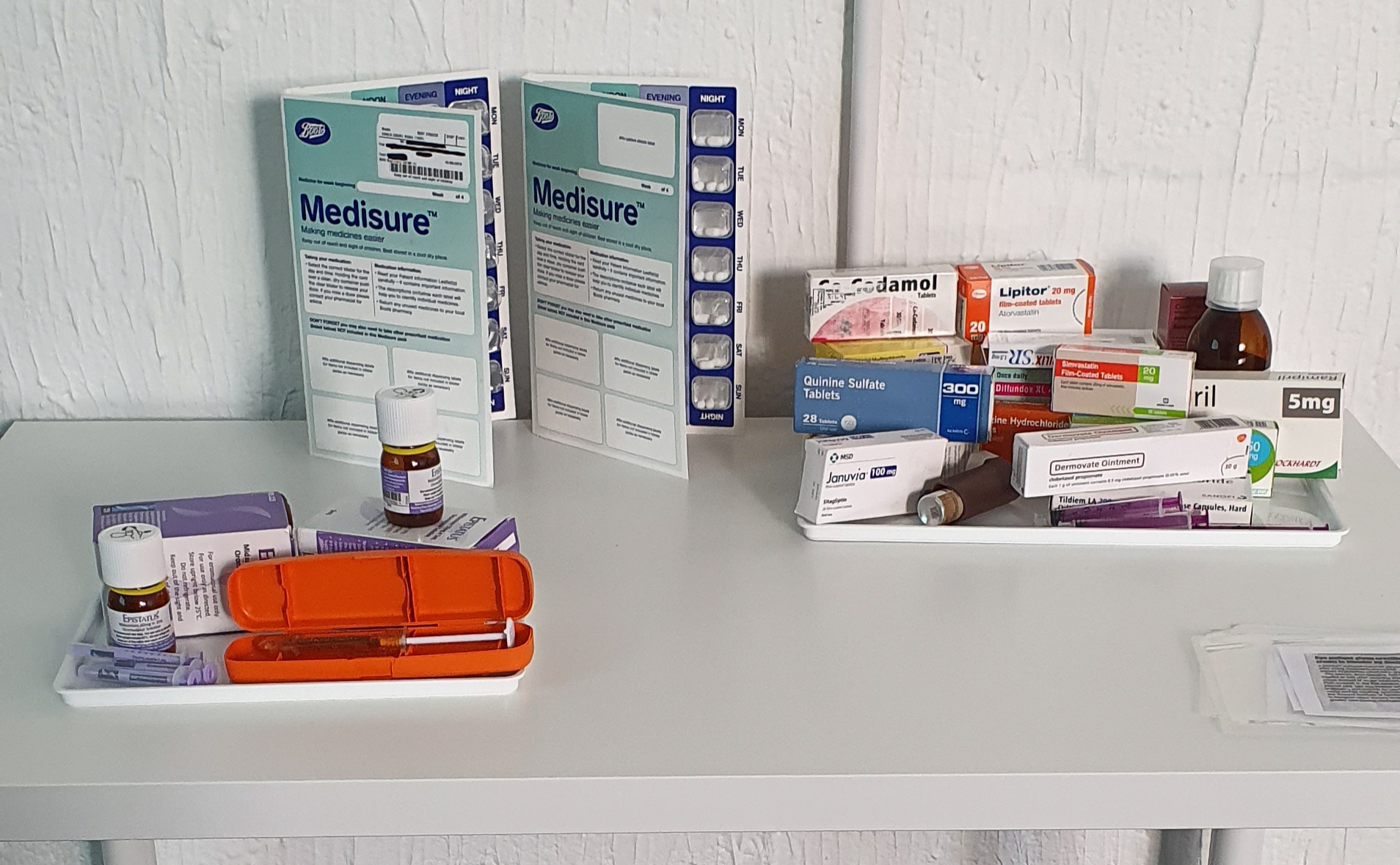- Professional Development
- Medicine & Nursing
- Arts & Crafts
- Health & Wellbeing
- Personal Development
3658 Courses in Esher
Join the Historical Association and the Royal Geographical Society at this special online twilight forum event specifically for primary teachers of history and geography. The theme this time will be climate education and how primary teachers can develop this through their history and geography lessons. With a keynote speaker and workshop sessions from Ailsa Fidler and Emma Espley, plus an opportunity to network and share ideas, this event will support primary teachers to better understand how history and geography can feed into the responsibility of every curriculum subject to educate our young people about the climate crisis and sustainable futures.

Visible Mending Class - Sashiko & Kantha stitching for Clothes repair
By isifiso
In this fun and creative course, you'll learn how to use sashiko mending techniques to patch your jeans with elegance. You will learn the fundamentals of visible mending jeans, which uses simple stitches to create stunning patterns and designs on the cloth. A step-by-step demonstration and guidance on how to execute sashiko stitching on jeans will be provided. You must bring your own ripped jeans or work on the sampler provided by us. Join us for this enjoyable and relaxing course to experience the delight of visible mending jeans!

Join our Immediate Life Support (ILS) Course for healthcare professionals. Learn essential skills like CPR, airway management, AED use, and more, following Resuscitation Council UK guidelines. Gain a CPD-accredited certificate online after successful completion. Ideal for nurses, healthcare assistants, paramedics, and clinical staff to enhance emergency response skills.
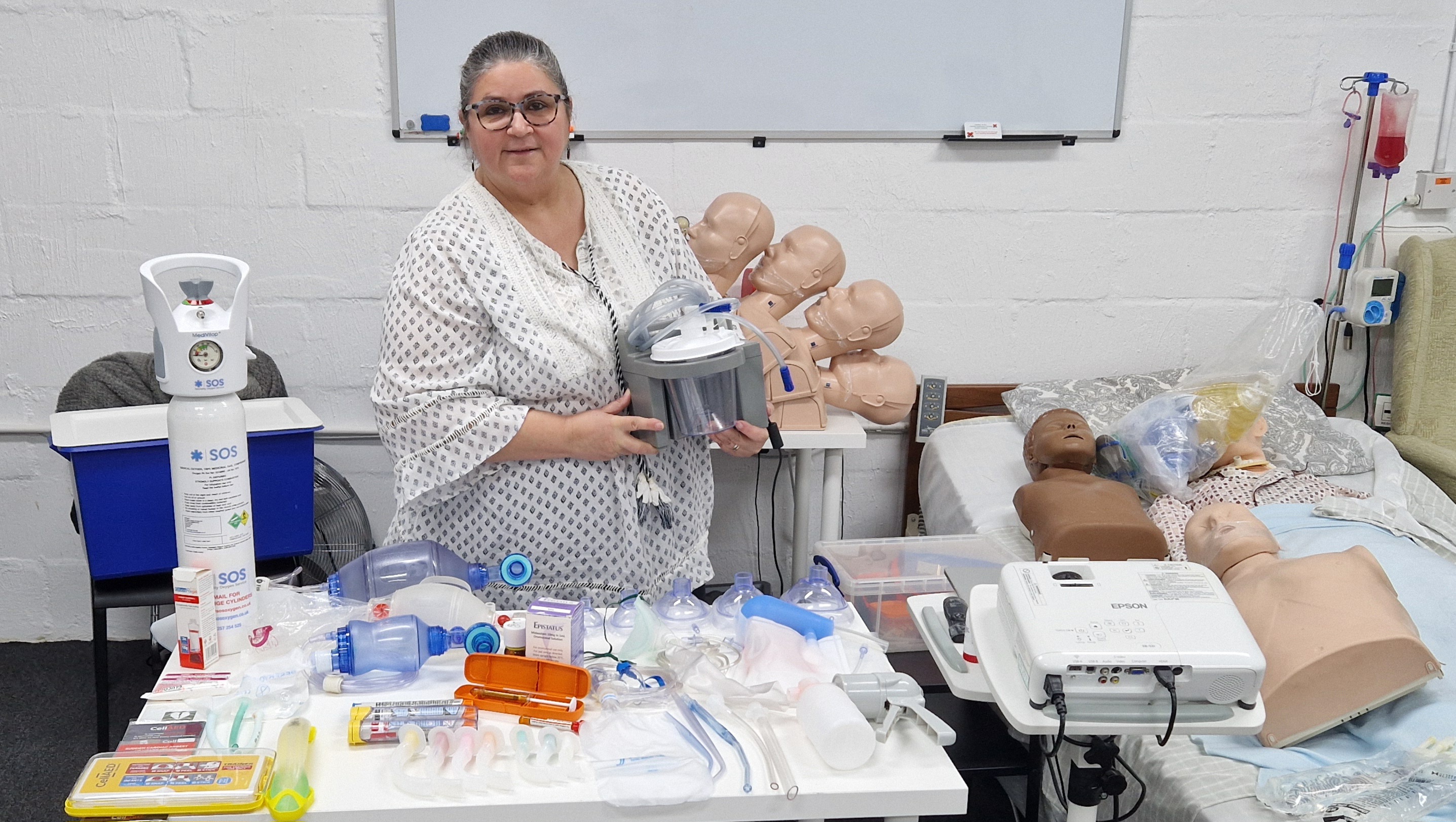
NATIONALLY RECOGNISED AND ACCREDITED FORENSIC SCIENCE COURSE Level Three (advanced), awarding 3 credits. DUAL ACCREDITATION: Awarding Body: Open College Network (OCN Credit4Learning) Awarding Body: CPD (21 CPD Points) A modular "hybrid" forensic science course - eLearning (online) theory and one full day classroom based practical training (Crime Scene Investigations). The practical day covers a wide range of CSI techniques with "hands-on" practical training. On completion awards an OCN Nationally Recognised and Accredited Certificate in Forensic Science. This course is additionally CPD Accredited and also awards 21 CPD points on completion. PART 1 - THEORY Complete this part of your course online (eLearning Course) in the comfort of your own home or workplace. Please allow approx. 6-8 hours to complete the elearning modules. You do not need to complete Part 1 in one single "sitting” and can log on/off as many times as you wish and when convenient to you. You must complete both parts 1 and 2 to successfully pass this course. PART 2 - CLASSROOM Attend your forensic science practical day in the classroom, covering a number of key CSI investigative processes and procedures. You will develop your crime scene investigator skills with "hands-on" training in a classroom environment at the training location you have selected. Please note that we will provide protective clothing (disposable aprons), goggles and gloves. As you will be participating in a range of forensic activities we would suggest you wear easy clothing, short-sleeved top and closed-toe shoes. You can complete Part 1 before or after comleting Part 2. DOWNLOAD A COURSE ITINERARY HERE Course Itinerary M01 - Overview and Historical Background: A look at definitions, historical perspective highlighting major forensic advancements covering since early times, the beginning of modern forensics including the advent of fingerprinting, toxicology and DNA, and how DNA solved the first case (a double murder). Understanding the services of Forensic Labs and the major disciplines. M02 - Observational Skills Crime Scene Investigation & Recording Examination of the crime scene, photography, videography, sketch recording principles, using a CAD package. M03 - Forensic Pathology Understanding the job role, working within hospitals, mortuaries, the pathological processes and manner of death. M04 - Forensic Anthropology How does forensic anthropology help forensic scientists? Using physical markers present on a skeleton to determine age, sex, stature, and race. Bone anatomy and stages of development from foetal to elderly individual. Differentiating male and female: skull, pelvis, femur and humerus. M05 - Forensic Entomology How entomologists determine time of death as well as advanced investigations involving abuse and neglect. The life cycle of the blowfly and environmental influences. Using insect gut DNA to help solve crimes. CS01 - Case Study - Forensic Entomology - The Jigsaw Murders M06 - Forensic Serology Understanding presumptive tests and confirmatory tests. Tests in detail - processes and methods with options for: Blood, Saliva, Semen, Urine. M07 - Using the Microscope Correct procedures for using the light microscope. A look at the electron microscope and scanning probe microscope and their applications in forensic science. Detailed process guide including mounting slides.

MA Filmmaking
By London Film School
An intensive two-year course with a School located in the heart of London, the MA Filmmaking trains to a professional level in a full range of filmmaking skills. Students leave with a portfolio of directing, cinematography, editing, producing, production design and sound credits. The school produces a huge output of films each year on this particular programme, many of which are screened at key festivals annually, previously winning many prizes, including at Locarno, Berlinale, Edinburgh, LaCinef (Cinéfondation). Learning is based on short film production and our students make a new film each term. Each term these film exercises become more technically sophisticated, more considered and more complex in their ambitions. The school specifies the skill base for each exercise, providing the equipment and training students to new levels in each of the various craft skills. Students make all aesthetic decisions while solving problems similar to those faced by professional units, on a steeply increasing slope of difficulty. The work is constantly assessed and critiqued. This is the core of the London Film School method. Students learn by applying themselves to aesthetic and practical problems generated by the actual process of filmmaking.

Venepuncture and cannulation course Venepuncture training for healthcare professionals Cannulation skills development Intravenous access techniques Blood sample collection training Infection control in venepuncture Hands-on venepuncture practice Cannula insertion training Nursing revalidation hours CPD accredited course Healthcare professional skills development Venepuncture and cannulation procedures Venepuncture certification program Intravenous catheter insertion Best practices in venepuncture Patient assessment for venepuncture Troubleshooting venepuncture complications Venepuncture and cannulation simulation Real-life venepuncture scenarios Healthcare career advancement with venepuncture skills

Search By Location
- Courses in London
- Courses in Birmingham
- Courses in Glasgow
- Courses in Liverpool
- Courses in Bristol
- Courses in Manchester
- Courses in Sheffield
- Courses in Leeds
- Courses in Edinburgh
- Courses in Leicester
- Courses in Coventry
- Courses in Bradford
- Courses in Cardiff
- Courses in Belfast
- Courses in Nottingham