- Professional Development
- Medicine & Nursing
- Arts & Crafts
- Health & Wellbeing
- Personal Development
An overview of catheter care as an effective intervention in infection prevention and controlled continence care. Allowing participants to demonstrate theoretical and practical competencies within a classroom environment.
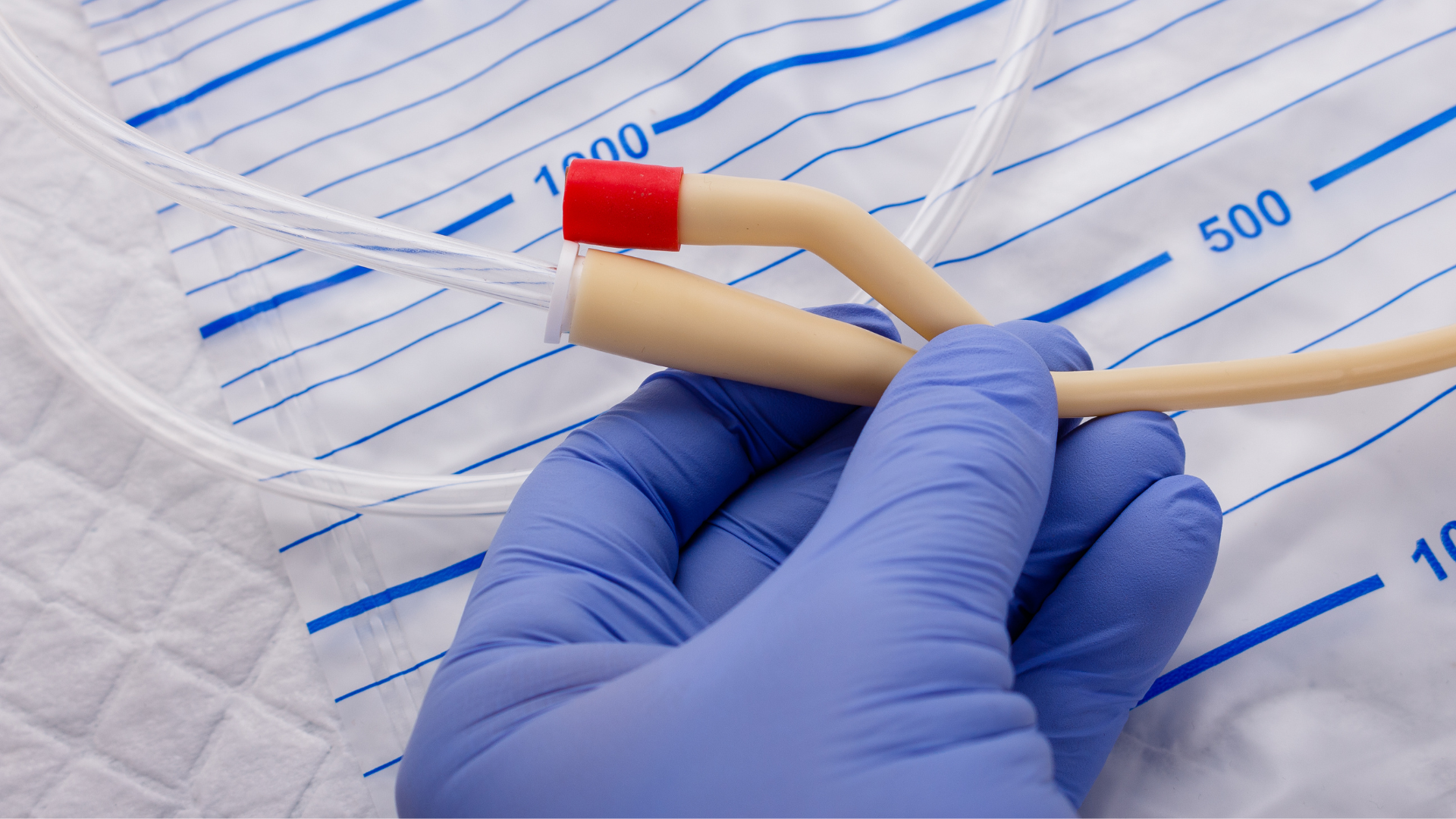
Microsoft Excel Advanced - In-company
By Microsoft Office Training
Course Objectives At the end of this course you will be able to: Work with advanced lookup and reference functions Create macros to automate common tasks Use advanced techniques to analyse data Create PivotTables and PivotCharts Work with data validation tools Import and export data ' Customer Feedback Best Training Ever! Just finished a bespoke 1-1 training course in Excel Advanced, Macros & VBA. Pedro is an excellent trainer, imparting his skills and knowledge in the best way - appropriately to audience skills, knowledge and ability. Pedro is always approachable, encouraging and supportive, giving delegates the optimum learning environment. I would not hesitate to recommend Pedro as a trainer, whatever your level of ability. Amanda Morris - Treasury & Systems Accountant at Reall - Real Equity for All The course was very interesting and engaging and will definitely be put to use. The trainer was very helpful and charismatic. Marving Lopez - AM Best Europe Pedro was excellent. Very knowledgeable, clear and great rapport with class. Darren Barkey - Direct Wines Great content and learnt a lot. Really enjoyable :) Kristie-Lee Ryan - Stirling Ackroyd 1 year email support service Take a closer look at the consistent excellent feedback from our growing corporate clients visiting our site ms-officetraining co uk With more than 20 years experience, we deliver courses on all levels of the Desktop version of Microsoft Office and Office 365; ranging from Beginner, Intermediate, Advanced to the VBA level. Our trainers are Microsoft certified professionals with a proven track record with several years experience in delivering public, one to one, tailored and bespoke courses. Our competitive rates start from £550.00 per day of training Tailored training courses: You can choose to run the course exactly as they are outlined by us or we can customise it so that it meets your specific needs. A tailored or bespoke course will follow the standard outline but may be adapted to your specific organisational needs. Please visit our site (ms-officetraining co uk) to get a feel of the excellent feedback our courses have had and look at other courses you might be interested in. Advanced Functions COUNT, COUNTA, COUNTIF, COUNTBLANK, SUMIF, SUBTOTAL IF, OR, AND, IFERROR VLOOKUP to lookup Exact Values and Approximate values MATCH, INDIRECT, ROW/COLUMN, INDEX, OFFSET Analysing Data PMT function to calculate a monthly payment of a loan What If Analysis using Goal Seek Use scenarios to consider many different variables Using Solver Add-in to optimize variables PivotTables Create a PivotTable to analyse worksheet data Add or remove fields in a PivotTable Change the data source for a PivotTable Working with external data sources Using different Statistical Functions Calculate a Running Total, % of Grant Total, Difference From… Using the Slicer and Timeline to filter the PivotTable Using Filters in a PivotTable Group by Date, Auto Group by ranges of values, Custom Group Create a PivotChart The GETPIVOTDATA function Formula auditing Precedents and dependents Error checking Watch a formula and its result by using the Watch Window Evaluate a nested formula one step at a time Data Validation Number Validation Data List Validation Message Prompts and Alerts Conditional Data Validation Data Validation Errors Consolidation Consolidate data by position Consolidate data by category Use a formula to consolidate data Outline (group) data in a worksheet Create an outline of rows Create an outline of columns Copy outlined data Hide or remove an outline Connect external data to your workbook Using the Power Query Editor to import data From Text and CSV, From Access, From Web, From another Workbook Using the Power Query Editor to; Transform your data by Selecting which fields to import, by Splitting Columns, Changing Data Type and more. Deleting Applied Steps Refreshing your data Working with Form Controls; Buttons, Option Buttons and Scroll Bars Introduction to Macros Change Macro Security settings How to Record a macro Some Macro Examples Delete a macro Edit the macro to view the VBA code Copy part of a macro to create another macro Assign a macro to a button Who is this course for? Who is this course for? This course is intended to end users who want to develop their skills so they can use advanced techniques to analyse extensive and complex datasets in Excel and to automate simple tasks with the use of Macros. Requirements Requirements Preferably, delegates should have attended the Excel Intermediate course. Career path Career path Excel know-how can instantly increase your job prospects as well as your salary. 80 percent of job openings require spreadsheet and word-processing software skills Certificates Certificates Certificate of completion Digital certificate - Included

We deliver Workplace PAT Testing Courses across most of the UK to assist businesses with Compliance. We also work with Bridges into Work and ReACT in association with Careers Wales and the Welsh Government to offer work based skills which some Candidates could be eligible for Government funding.

Microsoft Power BI Desktop In-company (now with live online classes)
By Microsoft Office Training
This course will allow you to explore the potential of self-service business intelligence using Power BI Desktop to analyse and connect to different sources of data, creating Relationships between those different datasets, Query the data using Shaping and data Modelling, to create Visualizations, and publish Reports to different platforms . Course Objectives At the end of this course you will be able to: Connect to data from different sources. Use the Query Editor Perform Power BI desktop data Shaping and Transformation. Create Power BI desktop Modelling. Create Power BI desktop Visualizations and Reports. ' 1 year email support service Take a closer look at the consistent excellent feedback from our growing corporate clients visiting our site ms-officetraining co uk With more than 20 years experience, we deliver courses on all levels of the Desktop version of Microsoft Office and Office 365; ranging from Beginner, Intermediate, Advanced to the VBA level and Business Intelligence. Our trainers are Microsoft certified professionals with a proven track record with several years experience in delivering public, one to one, tailored and bespoke courses. Our competitive rates start from £550.00 per day of training Tailored training courses: You can choose to run the course exactly as they are outlined by us or we can customise it so that it meets your specific needs. A tailored or bespoke course will follow the standard outline but may be adapted to your specific organisational needs. Please visit our site (ms-officetraining co uk) to get a feel of the excellent feedback our courses have had and look at other courses you might be interested in. Introduction to Power BI Power BI Jargon explained A quick look at Power BI Desktop A quick look at the Power BI service Helpful resources Power BI and Excel Introduction to using Excel data in Power BI Upload Excel data to Power BI Import Power View and Power Pivot to Power BI Getting started with Power BI Desktop Overview of Power BI Desktop Accessing Help and Helpful resources Connect to data sources in Power BI Desktop Shaping and Transforming Data with Query Editor Introduction to the Query Editor Data Sources Power BI Desktop can Connect to Introduction to Steps and M code Combining Data Using Merge and Append Queries Data Type Properties Working with Delimiters Clean and transform your data with the Query Editor Text Specific Transformation Tools Number Specific Transformation Tools Date Specific Transformation Tools Split and Merge columns Creating an Index Column Adding Conditional Columns Columns From Examples Grouping and Aggregating data Pivoting and Unpivoting Using filters Modeling the data Introduction to modeling your data How to manage your data relationships Create calculated columns Optimizing data models Create calculated measures Show Values As and Quick Measures Create calculated tables Explore your time-based data Introduction to DAX DAX calculation types DAX functions Visualizations Introduction to visuals in Power BI Create and customize simple visualizations Modify colors in charts and visuals Shapes, text boxes, and images Page layout and formatting Group interactions among visualizations Visual hierarchies and drill-down Using custom visualizations Create a KPI Visualization Geo-Data and Maps Reports, Publishing and Sharing Introduction to the Power BI service Quick insights in Power BI Create and configure a dashboard Ask questions of your data with natural language Create custom Q&A suggestions Share dashboards with your organization Introduction to content packs, security, and groups Publish Power BI Desktop reports Print and export dashboards and reports Create groups in Power BI Use content packs Update content packs Publish to web Who is this course for? Who is this course for? This course facilitates you with knowledge on the potential for Power BI Desktop to analyse and connect to different sources of data, creating Relationships between those different datasets, Query the data using Shaping and data Modelling, and to create Visualizations, and publish Reports to different platforms. Requirements Requirements Before attending this course, delegates should have: - A general knowledge of database concepts (fields, records and relationships) - Familiarity with Excel. Career path Career path Business Intelligence Data Analysis ETL & Data Warehousing

The NVQ Level 3 is designed to provide both new entrants and those seeking progression in their career, with the opportunity to develop the necessary skills to carry out job roles and responsibilities associated with the installation and maintenance of Electrotechnical systems.

We communicate daily in many ways, including email, phone, text, Zoom, Teams, Google Meets, Slack, and even that old-fashioned thing, what was it now... oh yes, talking face-to-face. But, when we look at communication closely and really drill down into what we are doing in conjunction with how our brain works (neuroscience), how internal, organisational, and social politics control what we believe we can say, how hierarchical positioning impacts our honesty and how the lack of psychological safety means we say what we know others want to hear rather than what they need to hear…. It is oh so complicated! This workshop not only explores the concept of excellent communication, but we also want to hear what you believe it is too. We also delve into how organisational culture influences our perception of speaking up. Factors that hinder open and honest communication, and we work collaboratively towards removing these barriers to achieve a communication style that fosters trust and transparency, creating psychological safety. This workshop is particularly relevant to our Emotional Intelligence workshop (EI and Me). We firmly believe that developing emotional intelligence is the key to unlocking Clean Communication, a skill that is crucial for all of us, regardless of our roles and responsibilities, so that we thrive in our professional environment. If you want to see if we are correct, why not have us facilitate a workshop for you and see what you get by the end of it? LENGTH - Normally, one day. But please contact us to discuss your specific needs, or we can offer advice. NEXT WORKSHOP START - Please ask for more information as we deliver bespoke closed events for your people at your location or a mutually suitable location. WORKSHOP DELIVERY - The best environment for this workshop is face-to-face, but we can facilitate this workshop online. Suitability - Who should attend? Who Should Attend and Why? Who? - Perhaps think of this another way… who shouldn’t attend to ensure we can attain Clean Communication? There’s your answer. Why? - Every person needs to understand what we are saying above about how we get trapped in this organisational formatting which changes how we communicate and how it prevents us from communicating cleanly. EVERY organisation has this, despite what our values profess. And 'Values', that’s a whole other story. Workshop Content Using the 'Moccasin Approach'® to clean our personal and organisational communication LaPD’s Communication Cycle and what we must consider. (Can you work out what the ? represent above? Accountability and Responsibility raises its head in Communication. It has to. Bias, unconscious bias and its impacts on our communication. The conundrum of communicating with others and their styles (The TRAP). How would my perfect Manager/Leader communicate with me? Nonverbal communication (body language), rapport, Clean Communication. Negative communication can go viral (Self-Fulfilling Prophecy). Reflections, findings and goals (individual and team). Meeting our workshop objectives by listing five areas for development. Workshop delivery and venue This workshop is usually one day in duration, and it focuses solely on how we communicate with each other. It can also be a two-day event incorporating aspects of Emotional Intelligence (EI) with group, and individual activities to allow discussions about the various communication we need in your organisation. When you consider the content we deliver, we are sure you will understand why we always prefer to deliver our workshops, courses and programmes face-to-face. Face-to-face workshops and courses can be held at a location of your choice or, if you wish, a central UK location, such as the Macdonald Burlington Hotel in Birmingham, located directly across from the Birmingham New Street train station. We can deliver our workshops, courses and programmes online, although this will mean splitting elements into manageable learning events to suit the online environment.

Helping people become more efficient in how they manage and prioritise their working day, and for leaders and managers, how they can work efficiently by collaborating effectively with their people.

Search By Location
- uk Courses in London
- uk Courses in Birmingham
- uk Courses in Glasgow
- uk Courses in Liverpool
- uk Courses in Bristol
- uk Courses in Manchester
- uk Courses in Sheffield
- uk Courses in Leeds
- uk Courses in Edinburgh
- uk Courses in Leicester
- uk Courses in Coventry
- uk Courses in Bradford
- uk Courses in Cardiff
- uk Courses in Belfast
- uk Courses in Nottingham


