- Professional Development
- Medicine & Nursing
- Arts & Crafts
- Health & Wellbeing
- Personal Development
793 HTML courses
Being Assertive with Emotional Intelligence
By Ei4Change
This leadership course explores the application of emotional intelligence at work as a core underpinning skill of leadership. Your emotional intelligence helps you to manage your thinking along with your emotions to make authentic decisions and build quality relationships.
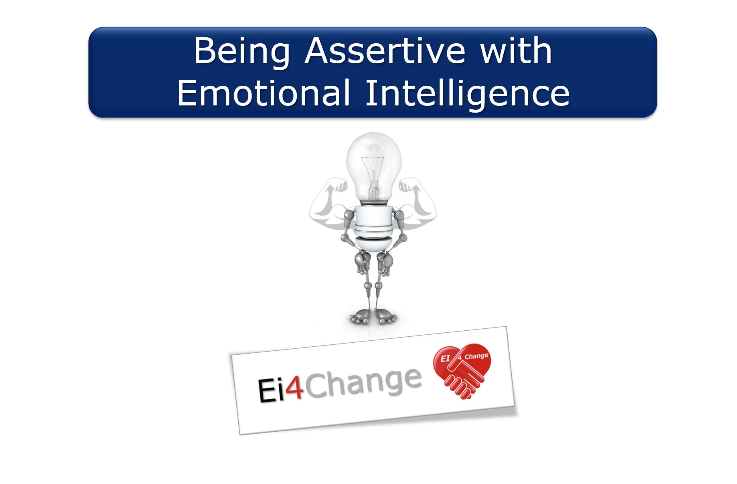
Android App Development Mini Bundle
By Compete High
Break into one of the fastest-growing tech markets with the Android App Development Mini Bundle. Whether you’re looking to freelance, land a tech role, or build your own app empire, mastering Python, UX, HTML, Website Development, and Javascript will put you in a powerful hiring position. Designed with job outcomes in mind, this bundle sets you up to impress recruiters, clients, and investors alike. Description Android is dominating mobile platforms globally, and the demand for skilled developers has never been higher. If you're looking to stand out, this bundle will boost your credibility by focusing on critical skills employers actually look for. Start with Python—its flexibility and universal relevance make Python a top pick for any developer. Whether it’s mobile, web, or server-side logic, Python is the go-to language that keeps appearing in job listings. Building intuitive, user-friendly interfaces? That’s where UX comes in. Excellent UX skills are your secret weapon in retaining users and ensuring your Android apps don’t get deleted after the first use. Hiring managers love candidates who can combine development with human-centered design, making UX one of your strongest career assets. As for the front-end, HTML continues to be the bedrock of digital content. From hybrid apps to responsive designs, HTML is essential. Knowing HTML fluently increases your versatility across both mobile and web environments. And no app is complete without an online presence. With Website Development integrated throughout this bundle, you’ll have the ability to create marketing sites, landing pages, or portals for your Android applications. This makes Website Development not just a supporting skill but a core differentiator for your career. Finally, bring everything to life with Javascript. From responsive UI elements to interactive behavior, Javascript remains the lifeblood of modern app interfaces. Developers who can wield Javascript with confidence are consistently sought after in agencies, startups, and freelance markets. The opportunity to master Python, UX, HTML, Website Development, and Javascript—all in one job-focused package—isn’t something to delay. FAQ Q: What roles can this bundle prepare me for? A: You’ll be qualified for Android Developer, Front-End Developer, UX Specialist, Full-Stack Junior Developer, and more. These roles consistently require Python, UX, HTML, Website Development, and Javascript experience. Q: Is this only for developers? A: Not at all. Entrepreneurs, marketers, designers, and career switchers will all benefit from gaining competence in Python, UX, HTML, Website Development, and Javascript. Q: What makes this bundle job-ready? A: Because each course—Python, UX, HTML, Website Development, and Javascript—was selected for its direct relevance to in-demand careers. You’re learning what hiring managers expect.

The Complete Kotlin Developer Course
By Packt
Programming for Android and JavaScript made easy with the Kotlin language
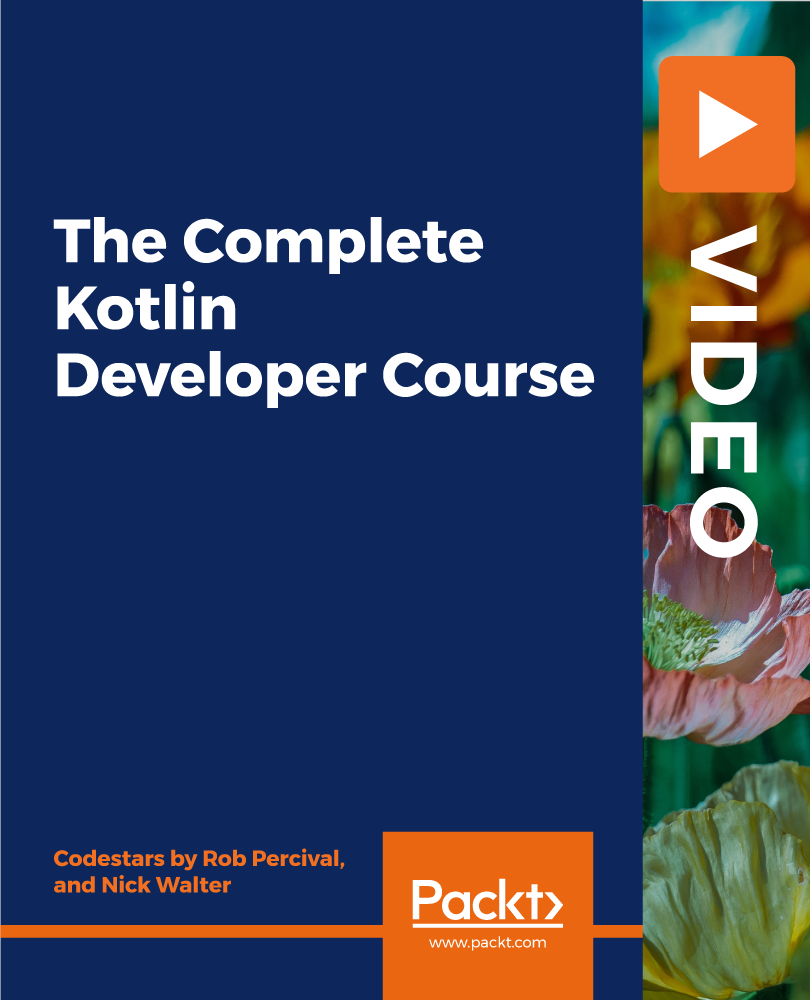
WordPress for Beginners: 8-in-1 Premium Online Courses Bundle
By Compete High
Step confidently into the digital world with the WordPress for Beginners bundle—your launchpad into job-ready website creation, UX design, and client communications. This career-focused course includes WordPress, UX, CSS, JavaScript, Website Development, HTML, Telephone Etiquette, and Sales Letter writing. Whether you want to freelance, join an agency, or build your brand, skills in WordPress, UX, CSS, JavaScript, and Website Development are in constant demand. Add HTML fluency, excellent Telephone Etiquette, and persuasive Sales Letter crafting—and you’ll be the kind of beginner every employer wants. Join over 20,000 learners growing with Compete High—rated 4.8 on Reviews.io and 4.3 on Trustpilot. Start today before positions fill up! 🧠 Description: The WordPress for Beginners bundle is designed for anyone serious about getting hired in digital, design, and communication-driven roles. Companies need professionals who can handle WordPress content, deliver smooth UX, apply clean CSS, write interactive JavaScript, and understand Website Development from the ground up. On top of your digital skills, professional Telephone Etiquette and impactful Sales Letter writing are essential soft skills that boost your hireability in marketing, virtual assistance, customer service, and sales roles. With expert-rated training in WordPress, UX, CSS, JavaScript, Website Development, HTML, Telephone Etiquette, and Sales Letter writing, you’re not just learning—you’re preparing to earn. If you’ve ever wanted to work in tech, digital marketing, design, admin, or freelance services, now is the time to jump in. ❓ FAQ: Q: Who should take the WordPress for Beginners bundle? A: Anyone looking to start a career in tech, web design, or freelance work. It includes WordPress, UX, CSS, JavaScript, Website Development, HTML, Telephone Etiquette, and Sales Letter creation. Q: Is it beginner-friendly? A: Yes, it's made for people with no prior experience in WordPress, HTML, or CSS, and builds up from the basics across all 8 subjects. Q: Is this bundle recognised or trusted? A: Definitely—Compete High is trusted by thousands and rated 4.8 on Reviews.io and 4.3 on Trustpilot.

Understanding Personality Types
By Ei4Change
Within the course, you have the chance to complete a questionnaire focused on determining your preferences, which will enable you to gain some insights into your Type. As you progress through the course, you are able to check how clear you are with each preference to give you a deeper understanding of your own type.
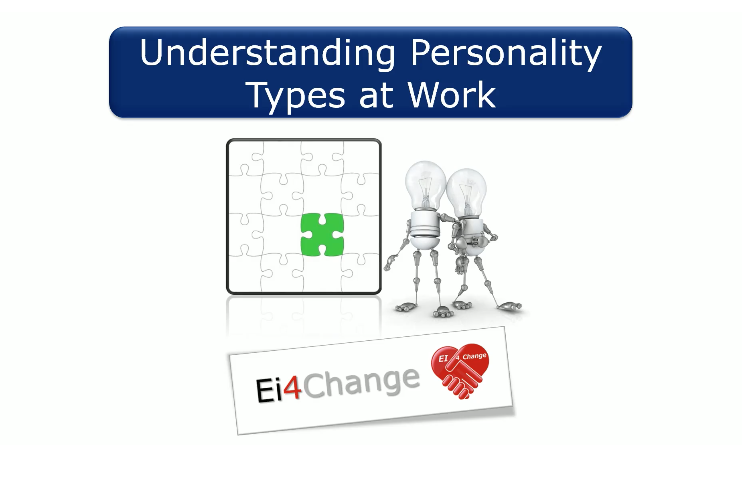
Stress Management: Images of Resilience
By Ei4Change
This is a comprehensive course on the role emotions play in developing your ability to cope with stress and pressure. In this course, we will explore the role of emotions in management, how and why they contain vital bits of information that can help you manage stress more effectively. You will be able to identify what can help you and what can hinder you in your daily routines. An understanding of the moods, environments and situations that impact upon your performance, for better or worse, helps you to develop strategies to cope.
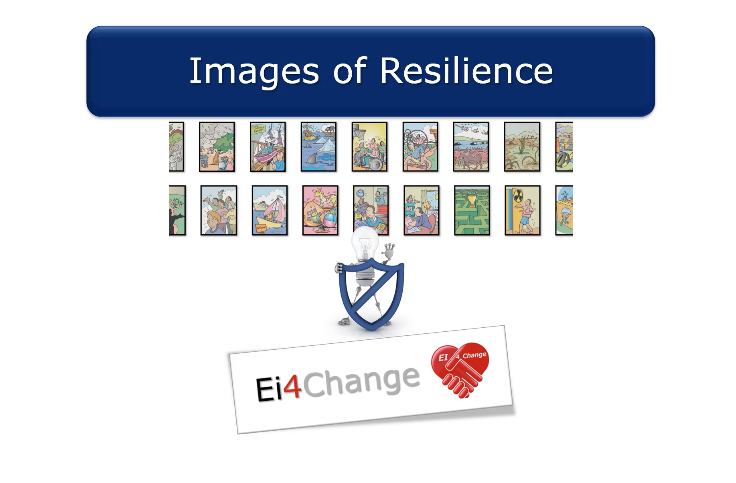
The Complete Python Course Mini Bundle
By Compete High
Unlock the full potential of your coding career with The Complete Python Course Mini Bundle. With job-readiness built into every component, this bundle combines the powerhouse that is Python with key supporting skills like Go Lang, IT, PHP, and HTML—a lineup designed to get you hired, fast. Whether you're pursuing full-time dev roles or freelance work, this bundle is your shortcut to marketable expertise. Description The modern job market favors developers who can do more than just one thing well. That’s why this bundle puts Python at the center of your skillset. Python is used in everything from web applications to AI, making it one of the most employable languages today. With Python alone, you’re opening doors across industries. To complement that, Go Lang offers the kind of backend performance that companies love. Learning Go Lang alongside Python gives you rare versatility—especially valuable in startups and high-scale environments where Go Lang is often favored for APIs and microservices. Technology doesn’t exist in a vacuum, and that’s why IT fundamentals are embedded in the bundle. Employers value professionals who understand infrastructure and security alongside code. With IT skills, you position yourself as a well-rounded developer ready to handle real-world systems. PHP continues to power a significant portion of the web. While newer languages have emerged, companies still rely on PHP for everything from CMS management to ecommerce. Pairing PHP with Python increases your hiring chances significantly—especially in legacy environments and full-stack development roles. Finally, HTML is essential. It’s the foundation of everything visual on the web. Mastering HTML means your Python and PHP backends can come alive in real-world applications. It also ensures your Go Lang microservices integrate smoothly into user-facing platforms. The takeaway? Combining Python, Go Lang, IT, PHP, and HTML sets you apart as a true generalist developer—highly employable, highly adaptable. FAQ Q: What kind of roles can this bundle help me land? A: Full-Stack Developer, Backend Engineer, Junior DevOps, CMS Developer, and IT Support roles frequently require skills in Python, Go Lang, IT, PHP, and HTML. Q: Is this bundle beginner-friendly? A: Absolutely. Even without prior experience, you can build solid foundations in Python, Go Lang, IT, PHP, and HTML, and begin applying for roles that value adaptable learners. Q: Why is this bundle a smart career move right now? A: The demand for professionals with combined Python, Go Lang, IT, PHP, and HTML experience is surging. Bundling these together saves time, increases your value, and gives you a competitive edge—all in one place.

Cisco Performing CyberOps Using Cisco Security Technologies (CBRCOR) v1.0
By Nexus Human
Duration 5 Days 30 CPD hours This course is intended for Although there are no mandatory prerequisites, the course is particularly suited for the following audiences: Cybersecurity engineer Cybersecurity investigator Incident manager Incident responder Network engineer SOC analysts currently functioning at entry level with 2+ years of experience Overview After taking this course, you should be able to: Describe the types of service coverage within a SOC and operational responsibilities associated with each. Compare security operations considerations of cloud platforms. Describe the general methodologies of SOC platforms development, management, and automation. Explain asset segmentation, segregation, network segmentation, micro-segmentation, and approaches to each, as part of asset controls and protections. Describe Zero Trust and associated approaches, as part of asset controls and protections. Perform incident investigations using Security Information and Event Management (SIEM) and/or security orchestration and automation (SOAR) in the SOC. Use different types of core security technology platforms for security monitoring, investigation, and response. Describe the DevOps and SecDevOps processes. Explain the common data formats, for example, JavaScript Object Notation (JSON), HTML, XML, CommaSeparated Values (CSV). Describe API authentication mechanisms. Analyze the approach and strategies of threat detection, during monitoring, investigation, and response. Determine known Indicators of Compromise (IOCs) and Indicators of Attack (IOAs). Interpret the sequence of events during an attack based on analysis of traffic patterns. Describe the different security tools and their limitations for network analysis (for example, packet capture tools, traffic analysis tools, network log analysis tools). Analyze anomalous user and entity behavior (UEBA). Perform proactive threat hunting following best practices. The Performing CyberOps Using Cisco Security Technologies (CBRCOR) v1.0 course guides you through cybersecurity fundamentals and prepares you for the role of Information Security Analyst on a Security Operations Center team. You?ll learn to automate for security using cloud platforms and how to apply your knowledge to real-world scenarios Course Outline Understanding Risk Management and SOC Operations Understanding Analytical Processes and Playbooks Investigating Packet Captures, Logs, and Traffic Analysis Investigating Endpoint and Appliance Logs Understanding Cloud Service Model Security Responsibilities Understanding Enterprise Environment Assets Threat Tuning Threat Researching and Threat Intelligence Practices Understanding APIs Understanding SOC Development and Deployment Models Performing Security Analytics and Reports in a SOC Malware Forensics Basics Threat Hunting Basics Additional course details: Nexus Humans Cisco Performing CyberOps Using Cisco Security Technologies (CBRCOR) v1.0 training program is a workshop that presents an invigorating mix of sessions, lessons, and masterclasses meticulously crafted to propel your learning expedition forward. This immersive bootcamp-style experience boasts interactive lectures, hands-on labs, and collaborative hackathons, all strategically designed to fortify fundamental concepts. Guided by seasoned coaches, each session offers priceless insights and practical skills crucial for honing your expertise. Whether you're stepping into the realm of professional skills or a seasoned professional, this comprehensive course ensures you're equipped with the knowledge and prowess necessary for success. While we feel this is the best course for the Cisco Performing CyberOps Using Cisco Security Technologies (CBRCOR) v1.0 course and one of our Top 10 we encourage you to read the course outline to make sure it is the right content for you. Additionally, private sessions, closed classes or dedicated events are available both live online and at our training centres in Dublin and London, as well as at your offices anywhere in the UK, Ireland or across EMEA.

Influencing with Behavioural Styles
By Ei4Change
How to inspire others and build successful relationships. This course is designed to support professionals in business to develop communication skills through understanding and applying knowledge of personality and behaviour in the workplace. It is based upon the book "The Authority Guide to Behaviour in Business: How to Inspire Others and Build Successful Relationships" by Robin Hills (ISBN: 1912300087).
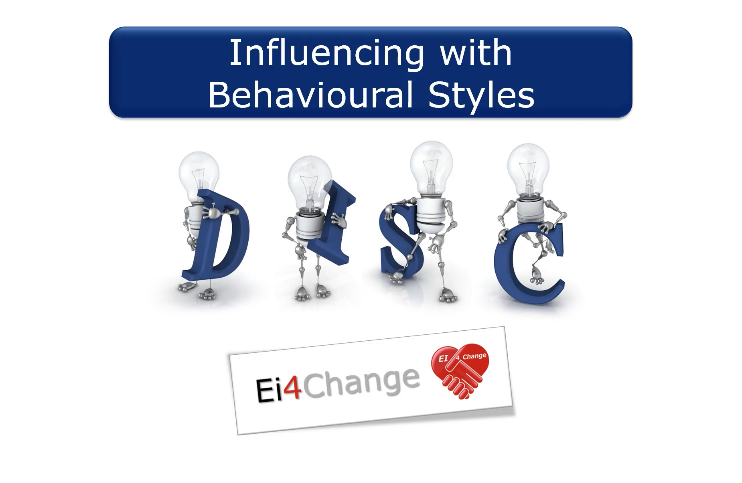
Web Design Diploma
By iStudy UK
Website designing is one of the most popular IT professions in the industry. In this modern age of Internet, you will hardly find a business that does not have a website. Even technology concerned people have their own personal websites. So, from where these websites come from? Web designers unleash their creativity and make beautiful interactive website for businesses and individuals. If you are looking for a way to shape your design skills and create professional looking website designs, our Web Design Diploma is the one you should consider. This course will open new doors of opportunity for you. You will learn about web design terminology, domain suffix, CSS and other important scripting languages. Besides that, you will learn the easiest steps to complete any website project in no time. To make things interesting, this course will take you to different types of web designs including personal blogs, business websites, social networking sites and many more. So, why wait? Enroll now and get an upper hand to become a successful web designer. Course Highlights Web Design Diploma is an award winning and the best selling course that has been given the CPD Certification & IAO accreditation. It is the most suitable course anyone looking to work in this or relevant sector. It is considered one of the perfect courses in the UK that can help students/learners to get familiar with the topic and gain necessary skills to perform well in this field. We have packed Web Design Diploma into 27 modules for teaching you everything you need to become successful in this profession. To provide you ease of access, this course is designed for both part-time and full-time students. You can become accredited in just 1 day, 2 hours and it is also possible to study at your own pace. We have experienced tutors who will help you throughout the comprehensive syllabus of this course and answer all your queries through email. For further clarification, you will be able to recognize your qualification by checking the validity from our dedicated website. Why You Should Choose Web Design Diploma Lifetime access to the course No hidden fees or exam charges CPD Accredited certification on successful completion Full Tutor support on weekdays (Monday - Friday) Efficient exam system, assessment and instant results Download Printable PDF certificate immediately after completion Obtain the original print copy of your certificate, dispatch the next working day for as little as £9. Improve your chance of gaining professional skills and better earning potential. Who is this Course for? Web Design Diploma is CPD certified and IAO accredited. This makes it perfect for anyone trying to learn potential professional skills. As there is no experience and qualification required for this course, it is available for all students from any academic backgrounds. Requirements Our Web Design Diploma is fully compatible with any kind of device. Whether you are using Windows computer, Mac, smartphones or tablets, you will get the same experience while learning. Besides that, you will be able to access the course with any kind of internet connection from anywhere at any time without any kind of limitation. Career Path You will be ready to enter the relevant job market after completing this course. You will be able to gain necessary knowledge and skills required to succeed in this sector. All our Diplomas' are CPD and IAO accredited so you will be able to stand out in the crowd by adding our qualifications to your CV and Resume. The Best Website Design for Your Business 01:00:00 What's in a Domain Suffixes 00:31:00 Website Design Terminology 01:00:00 CSS Explanation 01:00:00 Website Designs & Power Stations 01:00:00 How Can I Build my Website for Free 01:00:00 Six Steps to Website Design for Beginners 01:00:00 Dreamweaver or CoffeeCup for Website Design 01:00:00 Using Dreamweaver to Create your Site Layout 01:30:00 Three Crucial Steps to Creating Your Website 01:00:00 Dos and Don'ts of Website Creation 01:00:00 SEO Basics for Effective Website Design 01:30:00 Ideas for Your Internet Business Website Design 01:00:00 Immediately Applicable Design Tips for a User-Friendly Website 01:00:00 6 Best Reasons to Create a Website 01:00:00 Common Mistakes in Website Design 01:00:00 Too Much or Too Little 00:30:00 Why Successful Website Development is Committed to Design 01:00:00 Ideas for Your Personal Website Design 01:00:00 How to Create a Social Networking Website to Enhance your Business 01:00:00 Tips for Designing an Affiliate Website 01:00:00 How to Use WordPress for your Website 01:30:00 Top 14 Reasons to Create a Blog 00:30:00 Tips for Designing a Successful Blog 00:30:00 More Tips Ahead 00:30:00 Web Development Coding HTML Basics 00:30:00 CSS Basics 01:00:00 Mock Exam Mock Exam- Web Design Diploma 00:20:00 Final Exam Final Exam- Web Design Diploma 00:20:00

Search By Location
- HTML Courses in London
- HTML Courses in Birmingham
- HTML Courses in Glasgow
- HTML Courses in Liverpool
- HTML Courses in Bristol
- HTML Courses in Manchester
- HTML Courses in Sheffield
- HTML Courses in Leeds
- HTML Courses in Edinburgh
- HTML Courses in Leicester
- HTML Courses in Coventry
- HTML Courses in Bradford
- HTML Courses in Cardiff
- HTML Courses in Belfast
- HTML Courses in Nottingham