- Professional Development
- Medicine & Nursing
- Arts & Crafts
- Health & Wellbeing
- Personal Development
793 HTML courses
Applied Emotional Intelligence: The Human Side of Leadership
By Ei4Change
This leadership course explores the application of emotional intelligence at work as a core underpinning skill of leadership. Your emotional intelligence helps you to manage your thinking along with your emotions to make authentic decisions and build quality relationships.
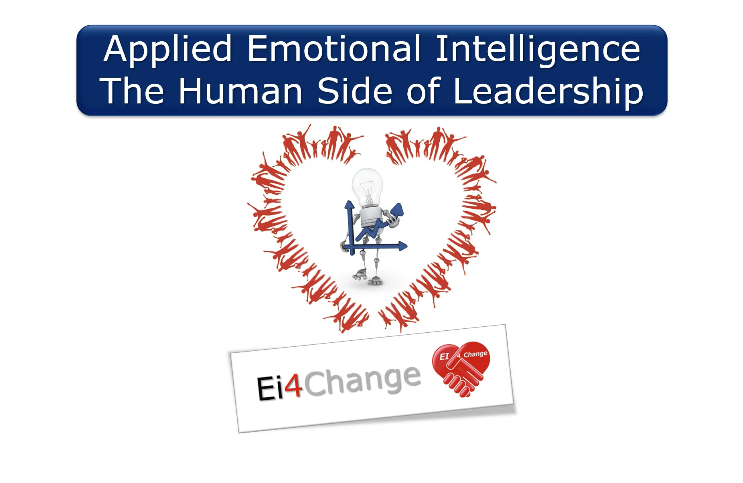
Corel WordPerfect is a word processing application with a long history on multiple personal computer platforms. Level 3 Diploma in Corel WordPerfect 12 is designed to help you in using WordPerfect 12 to become much more productive and efficient. The course is divided into three sections. In the first section of the course, you will get basic knowledge on foundation training along with Workspace manager, customizing spelling and grammar. Following that, you will move to an intermediate level where you will learn about creating and modifying charts, sorting data, basics of mail merge, creating XML document and so much more. After completing the intermediate level you will look forward to advanced modules. This module covers Macros, uses of the OfficeReady browser, WordPerfect, and Windows. By the end of this course, you will be able to customize toolbars, property bars, keyboards, menu bar, display settings etc. This course is a complete course for you. So save your time and money by enrolling in this course today. Learning Outcomes: Opening and closing the program; understanding the interface; using menus, quickmenus, toolbars and dialog boxes How to use the programs toolbar and property bar, showing or hiding toolbars, customizing and managing it Typing text basics, selecting text with mouse, keyboard and menu, general tips and tricks Working with text via cutting, copying, pasting, using drag and drop, understanding insert and typeover mode, and using undo and redo How to save files for the first and second times, opening and closing files and/or document Utilizing the help menu, help topics, Corel tutor, specialized help, contextual help amd 'What's This' option Navigation through your cursor, scroll bars, keyboard, and the toolbar Using the object browser, go to dialog box, find the dialog box, and find and replace words Managing fonts through font face, size, bold, underline, italics, colour, quickfonts button, highlighting, and text's case through the property bar More font options through the dialog box, and advanced font tasks like embedding fonts and more Managing text position using the alignment, justification, line and paragraph spacing, ruler, tabs, margins and more options Spelling and grammar checking, using prompt-as-you-go, Grammatik, thesaurus, and the dictionary Opening, using, creating a template and organising projects Using PerfectExpert, and creaing envelopes and labels from the menu option Inserting data, time, symbols, using QuickWords, QuickCorrect, and smart quotes Ways to insert, suppress, remove page numbers, force pages and further insert line numbers Inserting clipart and pictures, reshaping and resizing graphics, positioning through the QuickMenu, ordering and flipping pictures, and adding borders How to use page view, draft view, two page view and zoom Using the print preview option to make adjustments and printing through various settings and options Switching between various documents, arranging document windows, moving text between documents, saving text in a separate file, and inserting documents Emailing and faxing your documents, and publishing them as PDF Affects of HTML on your document, previewing file in your browser, and publishing to HTML Making WordPerfect look like MS Office, opening office documents, saving office files, and using outlook contacts in WordPerfect Utilizing the WordPerfect file dialog box and toolbar options Saving your files using file extensions, viewing file properties, backing up your documents, and saving different versions Using page setup through margins, layout options, page size and orientation Explore the various printing options in order to get printouts Creating, expanding and saving Master documents; also creating, editing and removing subdocuments Understanding reveal codes window and un-revealing codes Examining code - like modifying, deleting, hard vs. soft; working with specific codes - character, sentence and paragraphs, etc.; and finding and replacing codes Applying built-in style using the property bar, updating existing styles, and creating your own style using QuickStyles and dialog boxes Creating and using document styles; and managing styles through the adding, saving and settings options Inserting and creating different list styles, and managing these list styles Utilizing QuickFormat and other formatting tools like the Make-It-Fit command and more Creating headers and footers, using the property bar, placing, suppressing, and deleting headers and footers Formatting text into columns, commenting on documents and reviewing them as well How to create watermark or text boxes Moving, resizing, adding borders and fill, adding captions, and wrapping text in text boxes Understand the basics of custom graphics and how to edit them to meet your needs Creating hyperlink and speed link within your documents Working with bookmarks and quickmarks Create table of contents, setting it up, generating and re-generating it, and using the document map Discover how to use WordPerfect, Microsoft Word, WordPerfect Classic, and Legal mode Customize toolbars, property bars, menus, keyboards, display settings and application bar options Modify WordPerfect environment, file settings, setting summary and conversion options Keep your spelling and grammar on check, change language preferences, add words to dictionary, and customize word list Understand the table structure and use tables property bar, QuickCreate, table menu and perfect expert to manage tables Insert, delete, resize, join and split cells or columns and rows Format tables through cells rotation option, setting vertical alignment, adding borders and fill, using speedformat, and creating or deleting speedformat styles Carry out advanced table tasks by using QuickSum, creating formulas, changing numeric formula of a cell, converting table to tabbed text and vice versa Understand the structure of charts, insert charts, how interface differs when working with them, move, resize, and delete them Changing chart type, chart colours and fonts, legend box, and your perspective Sort out data using sort dialog, setting sort options, creating custom sort, and outputting sort results to a disk Importing and linking spreadsheets or databases, and inserting objects and other file types Merging mail, creating data file, entering your data, using meal merge toolbar in data file Finding records; navigating between records and fields; modifying field names; adding, deleting and editing records Create form documents, add merge fields and merge codes, performing the merge, and creating envelopes during the merge Get an overview of the XML interface, creating new documents, publishing to XML, and converting existing documents to XML Using macro toolbars and visual basic editor along with recording, playing, editing and deleting macros Downloading the OfficeReady browser, using it and templates from the browser How to searchfor files in WordPerfect, starting the WordPerfect when Windows starts, and the differences between Windows Clipboard vs. Corel Clipbook Assessment: At the end of the course, you will be required to sit for an online MCQ test. Your test will be assessed automatically and immediately. You will instantly know whether you have been successful or not. Before sitting for your final exam you will have the opportunity to test your proficiency with a mock exam. Certification: After completing and passing the course successfully, you will be able to obtain an Accredited Certificate of Achievement. Certificates can be obtained either in hard copy at a cost of £39 or in PDF format at a cost of £24. Who is this Course for? Level 3 Diploma in Corel WordPerfect 12 is certified by CPD Qualifications Standards and CiQ. This makes it perfect for anyone trying to learn potential professional skills. As there is no experience and qualification required for this course, it is available for all students from any academic background. Requirements Our Level 3 Diploma in Corel WordPerfect 12 is fully compatible with any kind of device. Whether you are using Windows computer, Mac, smartphones or tablets, you will get the same experience while learning. Besides that, you will be able to access the course with any kind of internet connection from anywhere at any time without any kind of limitation. Career Path After completing this course you will be able to build up accurate knowledge and skills with proper confidence to enrich yourself and brighten up your career in the relevant job market. Module : 1 OPENING COREL WORDPERFECT 12 00:30:00 MORE ABOUT TOOLBARS 00:30:00 CREATING AND SELECTING TEXT 00:30:00 WORKING WITH TEXT 00:30:00 WORKING WITH YOUR DOCUMENT 00:30:00 FINDING HELP 00:30:00 BASIC NAVIGATION 00:15:00 USING WORDPERFECT'S TOOLS TO NAVIGATE THROUGH YOUR DOCUMENT 00:30:00 USING FONTS ON THE PROPERTY BAR 00:30:00 USING THE FONTS DIALOG BOX 00:30:00 ADVANCED FONT TASKS 01:00:00 CHANGING TEXT'S POSITION 00:30:00 ADVANCED TEXT POSITIONING 00:30:00 LANGUAGE TOOLS 00:30:00 PROJECTS 01:00:00 OTHER PRE-FORMATTED DOCUMENTS 00:30:00 USING TIMESAVING TOOLS 01:00:00 USING PAGE NUMBERS 00:30:00 ADDING PICTURES 01:00:00 VIEWING YOUR DOCUMENT 00:30:00 USING PRINT PREVIEW 00:30:00 PRINTING YOUR DOCUMENT 00:30:00 WORKING WITH MULTIPLE DOCUMENTS 00:30:00 SENDING YOUR DOCUMENT ELSEWHERE 00:30:00 CREATING A WEB PAGE 00:15:00 WORDPERFECT AND MICROSOFT OFFICE 00:30:00 Module : 2 USING THE FILE DIALOG BOX 01:00:00 USING TOOLBARS 00:15:00 SAVING YOUR FILES 00:30:00 USING PAGE SETUP 00:30:00 PRINTING YOUR FILES 00:30:00 USING MASTER DOCUMENTS AND SUBDOCUMENTS 01:00:00 REVEALING CODES 00:30:00 EXAMINING CODE 00:30:00 SPECIFIC CODES 00:30:00 FINDING AND REPLACING CODES 00:30:00 APPLYING A BUILT-IN STYLE 00:30:00 CREATING A STYLE 00:30:00 USING DOCUMENT STYLES 00:30:00 MANAGING STYLES 00:30:00 USING LIST STYLES 01:00:00 MANAGING LIST STYLES 00:30:00 USING QUICKFORMAT 01:00:00 OTHER FORMATTING TOOLS 01:00:00 CREATING HEADERS AND FOOTERS 00:30:00 FORMATTING TEXT INTO COLUMNS 01:00:00 COMMENTING ON A DOCUMENT 01:00:00 REVIEWING A DOCUMENT 01:00:00 CREATING A WATERMARK 00:30:00 CREATING TEXT BOXES 00:30:00 JAZZING UP TEXT BOXES 01:00:00 THE BASICS OF CUSTOM GRAPHICS 00:30:00 EDITING CUSTOM GRAPHICS 01:00:00 CREATING LINKS TO OUTSIDE YOUR DOCUMENT 00:30:00 WORKING WITH BOOKMARKS 00:30:00 WORKING WITH QUICKMARKS 00:30:00 CREATING A TABLE OF CONTENTS 01:00:00 Module : 3 Using the Workspace Manager 00:30:00 Customizing How You Interact With Word 00:15:00 Customizing How WordPerfect Interacts With Data 00:30:00 Customizing Spelling and Grammar 00:30:00 Creating a Basic Table 01:00:00 Working With Rows and Columns 00:30:00 Formatting a Table 00:30:00 Advanced Table Tasks 01:00:00 Creating Charts 00:30:00 Modifying Charts 00:30:00 Sorting Data 01:00:00 Using Data From Other Applications 00:30:00 Mail Merge Basics 00:30:00 Modifying Your Data 00:30:00 Finalizing the Merge 00:30:00 Creating an XML Document 01:00:00 Macros 01:00:00 Using the OfficeReady Browser 00:30:00 WordPerfect and Windows 01:00:00 Order Your Certificate and Transcript Order Your Certificates and Transcripts 00:00:00

Cloud-Based Business Operations Mastery
By Compete High
ð Unlock the Future of Business: Master Cloud-Based Operations! ð Are you ready to revolutionize your business operations and propel your success into the digital era? Introducing our groundbreaking online course: Cloud-Based Business Operations Mastery! ð Why Cloud-Based Operations? In today's fast-paced business landscape, agility is key. The cloud offers unparalleled flexibility, scalability, and efficiency. Whether you're a startup, a small business, or a seasoned enterprise, embracing cloud-based operations is the game-changer you've been waiting for. ð¥ Benefits of Enrolling: Boost Efficiency: Streamline your processes with cloud-based solutions. Cost Savings: Say goodbye to hefty infrastructure costs. Global Accessibility: Access your data and applications from anywhere in the world. Scalability: Grow your business without limitations. Enhanced Security: Fortify your digital assets against evolving cyber threats. ð¼ Who Should Enroll? Entrepreneurs and business owners IT professionals and managers Operations and logistics professionals Anyone ready to future-proof their business ð What's Included? Engaging video lessons Interactive quizzes and assessments Real-world case studies Live Q&A sessions Exclusive access to a thriving community of like-minded professionals ð Secure Your Spot Today! Seize this opportunity to propel your business into the future. Enroll in Cloud-Based Business Operations Mastery now and join the ranks of industry leaders who are transforming their operations for unparalleled success. ð Don't be left behind - evolve with the cloud and thrive in the digital age! ð ð Click [Enroll Now] to embark on your journey to Cloud-Based Business Operations Mastery! ð Course Curriculum Basic Overview 00:00 Hardware Needed 00:00 Google Chrome Based Tools 00:00 File Storage 00:00 File Management 00:00 E-Mail Management 00:00 E-Mail Management - Part 2 00:00 Social Media Messaging 00:00 Creating Audio Content 00:00 Audio Editing 00:00 Video Content Creation 00:00 Video Content Editing 00:00 Text and PDF Document Creation - Part 1 00:00 Text and PDF Document Creation - Part 2 00:00 Editing HTML Pages 00:00 Creating And Editing Graphics 00:00 Personal Project Management 00:00 Task Management 00:00 Password Management 00:00 Conclusion 00:00 Advanced Overview 00:00 Administration of Priviledges 00:00 Private Video Presentations 00:00 Semi Public Video Presentations 00:00 Real Time Written Collaboration 00:00 Real Time Public Presentations 00:00 Asynchronous Collaboration 00:00 Audio Content Collaboration 00:00 Written Content-Report Collaboration - Part 1 00:00 Written Content-Report Collaboration - Part 2 00:00 WordPress Collaboration 00:00 Cpanel Management in the Cloud 00:00 Cpanel Collaboration 00:00 JVZoo Collaboration 00:00 Warrior Plus Collaboration 00:00 Amazon S3 Collaboration 00:00 Social Media Collaboration 00:00 Phone SMS Communications 00:00 Collaborative Project Management 00:00 Conclusion 00:00

SALSA LESSON (BEGINNERS) FOR COUPLES & SINGLES IN HAMMERSMITH - CHISWICK EVERY WEDNESDAY @ 7 PM
5.0(62)By Club Azucar - Latin Dance
Salsa lesson for couples & singles in Hammersmith, Chiswick & Barnes with Club Azucar – Latin Dance taught by native instructor Ginu Nunez from Colombia every Monday @ 7 (Beginners) & 8:00 PM (Intermediate & Adv) @ Rivercourt Methodist church, king st, W6 9JT nearest tube station Ravenscourt Park (1-minute walk)

Web development is everything involved in the creation of a website. Typically it refers to the coding and programming side of web site production as opposed to the web design side. It encompasses everything from a simple page of HTML text to complex, feature-rich applications designed to be accessed from various Internet-connected devices. The Junior Web Developer Course is designed to teach you all about you need to become a web developer! You will learn the basics, designing, and planning for web development. Through the course, you will be able to build websites and web apps, start your own online business, comfortable front-end developer, and more! Who is this Course for? Junior Web Developer Course is perfect for anyone trying to learn potential professional skills. As there is no experience and qualification required for this course, it is available for all students from any academic background. Entry Requirement: This course is available to all learners, of all academic backgrounds. Learners should be aged 16 or over to undertake the qualification. Good understanding of the English language, numeracy and ICT are required to attend this course. CPD Certificate from Course Gate At the successful completion of the course, you can obtain your CPD certificate from us. You can order the PDF certificate for £9 and the hard copy for £15. Also, you can order both PDF and hardcopy certificates for £22. Career path This course opens a new door for you to enter the relevant job market and also gives you the opportunity to acquire extensive knowledge along with required skills to become successful. You will be able to add our qualification to your CV/resume which will help you to stand out in the competitive job industry. Course Curriculum Web Development Basics What Are Niche Website? 01:00:00 The Role Of Visualization In Education 00:15:00 Identify Your Best Platform Or Software 01:00:00 Select A Web Host 01:00:00 Collect Your Site 00:15:00 Building A Content Rich Website 00:15:00 Build Backlinks 00:30:00 Use SEO, Multimedia And Social Sites 01:30:00 Use Analytics 01:00:00 Wrapping Up 00:15:00 Design & Planning How to Choose the Best Website Design for Your Business 01:00:00 What's in a Domain Suffix? 00:15:00 Website Design Terminology 01:00:00 CSS Explained 00:30:00 Website Designs with Staying Power 00:15:00 How Can I Build my Website for Free 00:30:00 Six Steps to Website Design for Beginners 01:00:00 Dreamweaver or CoffeeCup for Website Design 01:00:00 Using Dreamweaver to Create your Site Layout 00:30:00 Three Crucial Steps to Creating Your Website 00:15:00 Dos and Don'ts of Website Creation 00:30:00 SEO Basics for Effective Website Design 00:15:00 Ideas for Your Internet Business Website Design 01:00:00 Immediately Applicable Design Tips for a User-Friendly Website 00:30:00 6 Reasons to Create a Website 00:15:00 Common Website Design Mistakes 00:30:00 Too Much or Too Little 00:15:00 Why Successful Website Development Does Not Stop at Design 00:15:00 Ideas for Your Personal Website Design 01:00:00 How to Create a Social Networking Website to Enhance your Business 01:00:00 Tips for Designing an Affiliate Website 00:15:00 How to Use WordPress for your Website 00:15:00 Top 14 Reasons to Create a Blog 00:30:00 More Tips for Designing a Successful Blog 00:30:00 More Tips for Designing a Successful Blog 00:30:00 Basic Coding for Web Development HTML Basics 00:30:00 CSS Basics 01:00:00 Web Design & Development: HTML5, CSS3 and JavaScript 02:00:00 PHP Programming Welcome to the world of programming! 00:05:00 Getting Started 00:05:00 Let's Start Coding! 00:05:00 PHP Strings 00:05:00 PHP Variables 00:05:00 Useful Variables 00:05:00 PHP Includes & Problem Solving 00:05:00 Tip When Creating Inc Pages 00:30:00 Redirecting Using PHP 00:05:00 Multiple Conditions 00:05:00 PHP Arrays 00:05:00 PHP Loops 00:05:00 Note on PHP Math Functions: 00:05:00 Functions 00:05:00 PHP Sessions 00:30:00 Cookies 00:05:00 Introduction to MySQL 00:05:00 Making The Connection 00:10:00 Inserting Data 00:05:00 Deleting / Removing Data 00:15:00 Recommended Reading Recommended Reading : Junior Web Developer Course 00:00:00 Mock Exam Mock Exam- Junior Web Developer Course 00:30:00 Final Exam Final Exam- Junior Web Developer Course 00:30:00 Certificate and Transcript Order Your Certificates or Transcripts 00:00:00

Computer Programming for Everyone Mini Bundle
By Compete High
Break into the world of programming with the Computer Programming for Everyone Mini Bundle. This bundle was crafted to boost your hireability by building expertise in Python, Go Lang, IT, HTML, and CSS—five essential skills for developers, web designers, and IT professionals. Whether you’re aiming for coding roles, web development, or IT support, this bundle prepares you with the versatile, industry-relevant skills employers want. Description The tech industry seeks candidates proficient in multiple programming languages and web technologies. The Computer Programming for Everyone Mini Bundle brings together Python, Go Lang, IT, HTML, and CSS to make you a standout candidate. From backend programming with Python and Go Lang to frontend design using HTML and CSS, plus core IT knowledge, this bundle covers a broad skillset. Employers appreciate professionals who can bridge coding, web design, and IT support. Invest in this bundle today and gain the competitive edge needed to succeed in programming, web development, and IT roles. FAQ Is this suitable if I have no prior experience? Yes. The bundle is designed to build your skills step-by-step in Python, Go Lang, IT, HTML, and CSS. Will this bundle help me get a job in tech? Definitely. Having skills in Python, Go Lang, IT, HTML, and CSS makes you highly employable in multiple tech roles. How long is this offer available? Limited time only. Don’t miss your chance to master Python, Go Lang, IT, HTML, and CSS in one bundle.

WP Courses | WordPress Training: 8-in-1 Premium Online Courses Bundle
By Compete High
In today’s digital world, skills in WordPress, HTML, Website Development, JavaScript, Touch Typing, UX, Copywriting, and GDPR are highly sought after. Whether you're freelancing, working in tech, digital marketing, or content creation, this bundle is your golden ticket to employability. Each course—WordPress, HTML, Website Development, JavaScript, Touch Typing, UX, Copywriting, and GDPR—was selected for its hiring power and relevance in the job market. Compete High has 4.8 stars on Reviews.io and 4.3 on Trustpilot—proof that we deliver what we promise. 🧠 Description: This is not just another web course bundle. This is WordPress mastery backed by essential digital skills. Pair WordPress with HTML and JavaScript to customize and manage websites with confidence. Add Website Development fundamentals and watch your freelance or employment opportunities expand. Speed and accuracy come with Touch Typing, and UX ensures you think like a designer. Copywriting makes your messaging persuasive, and GDPR ensures you keep everything compliant and secure. This bundle suits: Aspiring web designers Freelancers offering WordPress services SEO/content creators Small business owners Entry-level front-end developers Digital marketers needing UX, Copywriting, and GDPR With every keyword aligned to in-demand roles—WordPress, HTML, Website Development, JavaScript, Touch Typing, UX, Copywriting, and GDPR—you’re learning the skills that hiring managers are actively searching for. ❓ FAQ: Q: Can I get hired as a WordPress specialist after this? A: Yes—WordPress, HTML, Website Development, JavaScript, and GDPR are exactly what employers and freelance clients look for. Q: Is this bundle beginner-friendly? A: Absolutely. Whether you’re new or brushing up on Touch Typing, Copywriting, or UX, this bundle supports all levels. Q: What’s the trust level of this platform? A: Compete High is rated 4.8 on Reviews.io and 4.3 on Trustpilot, with thousands of successful learners worldwide.

WP Courses | WordPress Training Mini Bundle
By Compete High
Launch your digital career with the WP Courses | WordPress Training Mini Bundle—your all-in-one training solution for freelance success, agency work, or building your own digital brand. This bundle was crafted with one goal: making you hireable and profitable in a world that runs on the web. Employers and clients are actively seeking professionals skilled in WordPress, HTML, website development, freelancing, and project management. Learn the exact combination of skills that businesses trust and pay for. Don’t miss your shot to get ahead. Description Whether you're aiming to land freelance gigs, work for a digital agency, or launch your own brand, the WP Courses | WordPress Training Mini Bundle delivers the skills you need to become indispensable. WordPress remains one of the most powerful platforms in the world for creating websites—and knowing HTML, website development, freelancing, and project management makes you a full-package professional. Clients want web specialists who understand WordPress and HTML, who can manage website development efficiently, and who understand how to deliver through smart project management. Top that with freelancing fluency and you’re no longer just looking for work—you’re commanding it. Time-sensitive opportunities are passing by every day. Don’t get left behind while others snap up the jobs and contracts that require WordPress, HTML, website development, freelancing, and project management expertise. This bundle is your shortcut to building a digital career that pays. FAQ What kind of jobs does this bundle prepare me for? Web designer, digital project manager, freelance developer, agency assistant, and more—any role where WordPress, HTML, website development, freelancing, and project management are key skills. Is this suitable for those with no technical background? Yes! This bundle is designed for accessibility. Whether you’re starting fresh or sharpening existing skills, you’ll develop a strong foundation in WordPress, HTML, website development, freelancing, and project management. What’s the biggest benefit of enrolling now? Early movers win. Demand for WordPress, HTML, website development, freelancing, and project management keeps growing—and the sooner you start, the sooner you can monetize those skills.

WordPress for Beginners
By iStudy UK
What Will I Learn? Be up and running managing and editing your own WordPress hosted website Create and edit posts and pages, format text, add images, add categories and tags, and publish or schedule your website's content. Manage subscribers, contributors, authors, editors, and administrators for your website. Develop a solid beginner's foundation in WordPress that you can use as a springboard towards more advanced web training or paid opportunities helping others get started editing and managing websites. Understand key settings, tools, and features of WordPress to enable you to control the look, feel, and function of your website. Easily create and manage menus and external links. Harness the power of the most useful plugins and widgets to extend your website's capabilties. Requirements Students should already have their WordPress login information and a WordPress hosted website set up before taking this course. (* I still provide information and external resources in a text lecture if you need to still get set up.) Description If you're new to WordPress, start at the beginning and work through this WordPress for Beginners. This extensive course helps you get started easily with editing and managing your own WordPress website in 60 minutes or less. These step-by-step arranged and easy-to-follow modules will be ideal for complete beginners. Even if you already know a thing or two about WordPress, you can quickly jump to any topic you need help with this course. This course shows you the most essential and important features of the WordPress dashboard and interface including making posts, pages, and managing all aspects of your WordPress hosted website. Also, learn to plan and organize websites, create online graphics and animations, HTML and CSS, adding Javascript, and making beautiful websites from scratch. What Students Are Saying: 'If you haven't started using WordPress for your site but would like to write content for it by yourself you should take this course. Excellent, no fluff explanations and perfectly presented.' -Matt S. Rinc -- I'm a tenured Associate Professor of Digital Media and the Program Director of Film & Digital Media at The American University of Rome and a practicing award-winning multimedia artist. I have over 16 years of experience teaching students all over the world using my tried and true custom approach (turning complex information into something simple, memorable, easy-to-understand in as short amount of time as possible) to ensure that you get the most important, relevant, and useful information that can be applied immediately to your art, work, and everyday life. New bonus lectures and resources will continue to be added and timely design advice will be provided in the discussion forum. I love to help and always respond to inquiries and discussions ASAP. Please Note: All students who enroll in this course also will receive periodic free and discounted access to my other top-rated current and upcoming courses. You have a 30-day, 100% money-back guarantee with no questions asked so you have nothing to lose. I make myself available so you will have access to me if you have questions or need specific feedback along the way.Empower yourself now by enrolling in this easy to follow WordPress course and join our growing learning community! Click the 'Take This Course' button in the upper right corner and let's get started building your web design and content management skills today. Who is the target audience? This course is ideal for complete beginners. This course is ideal for people who have a website that someone else made for them who would like to know how to begin to edit and manage it themselves. This course is ideal for those who have been tasked with editing their organization's WordPress hosted website and don't know where to start. Please note this is NOT an in-depth WordPress course. Students looking for intermediate to advanced WordPress training would be better off taking a longer, comprehensive course. (*Do please have a look at my other course offerings to see if I have a different course that is a better fit.) Introduction to the Course and WordPress Starter Essentials Introduction to WordPress in 1 Hour: Quick and Easy Essentials for Beginners FREE 00:02:00 WordPress.com vs. WordPress.org? How to Get Set Up and What You Need FREE 00:02:00 Have a WordPress Account and All Set Up? Let's Start the Tour Have Your WordPress Login Information? Let's Get Started! FREE 00:02:00 Tour the WordPress Dashboard FREE 00:02:00 How to Make (or Edit) a Post in WordPress 00:08:00 How to Make a Page in WordPress ( & The Difference Between a Page and a Post) 00:02:00 The Rundown on WordPress Plugins 00:07:00 All About WordPress Themes 00:05:00 Fun With WordPress Widgets 00:04:00 Setting Up or Editing Menus in WordPress 00:03:00 How to Use Your Tools in WordPress 00:01:00 How to Be the Boss of Your WordPress Settings 00:04:00 Adding or Editing Links in WordPress 00:03:00 Managing Users and Permissions in WordPress 00:04:00 Conclusion Conclusion 00:03:00 New Case Study: How to Use Color Psychology to Boost Your Website 00:12:00

Overcoming Challenges to Change and Uncertainty
By Ei4Change
Learn how to lead and manage effective change by aligning people through emotional engagement.
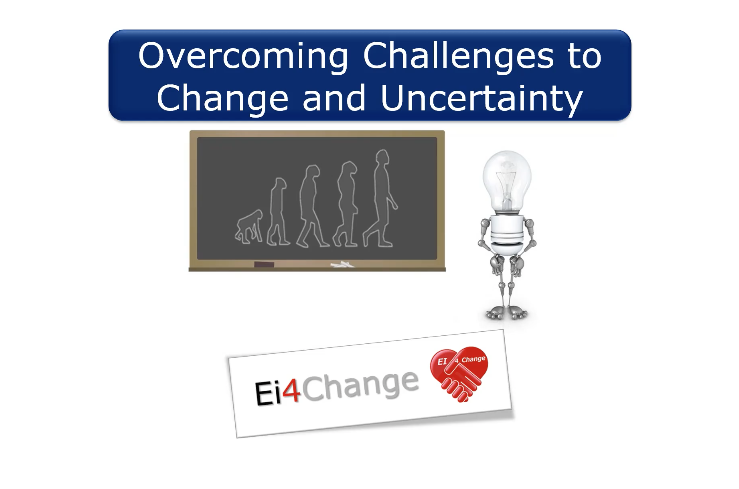
Search By Location
- HTML Courses in London
- HTML Courses in Birmingham
- HTML Courses in Glasgow
- HTML Courses in Liverpool
- HTML Courses in Bristol
- HTML Courses in Manchester
- HTML Courses in Sheffield
- HTML Courses in Leeds
- HTML Courses in Edinburgh
- HTML Courses in Leicester
- HTML Courses in Coventry
- HTML Courses in Bradford
- HTML Courses in Cardiff
- HTML Courses in Belfast
- HTML Courses in Nottingham