- Professional Development
- Medicine & Nursing
- Arts & Crafts
- Health & Wellbeing
- Personal Development
Tackle Stress Before It Tackles You! Work-related stress affects 875,000 people every year, and its impacts go beyond the workplace—affecting your mind, body, and personal life. But it doesn’t have to be this way. Join our Stress Management Workshops to: ✔️ Understand the difference between stress and pressure ✔️ Learn the causes of stress in and out of the workplace ✔️ Discover practical coping strategies and build mental resilience These workshops are packed with insights, tools, and strategies to help you take control of your stress levels and improve your well-being—personally and professionally. There are two different ones to choose from - a 2 hour workshop and a 4 hour workshop! Course Contents of 2 hour course: What is Stress Stress versus Pressure Statistics Absenteeism, Presenteeism and Leaveism Workplace Causes of Stress Personal Causes of Stress Short-Term and Long-Term Effects of Stress Coping Strategies Mental Resilience Benefits of this Workshop: In 2022/23. 875,000 people suffered from work-related stress, depression or anxiety The affects of stress are far reaching, affecting one's mind, body, social and personal life Become more aware of what stresses you, what is does to you and find ways to reduce those stress levels
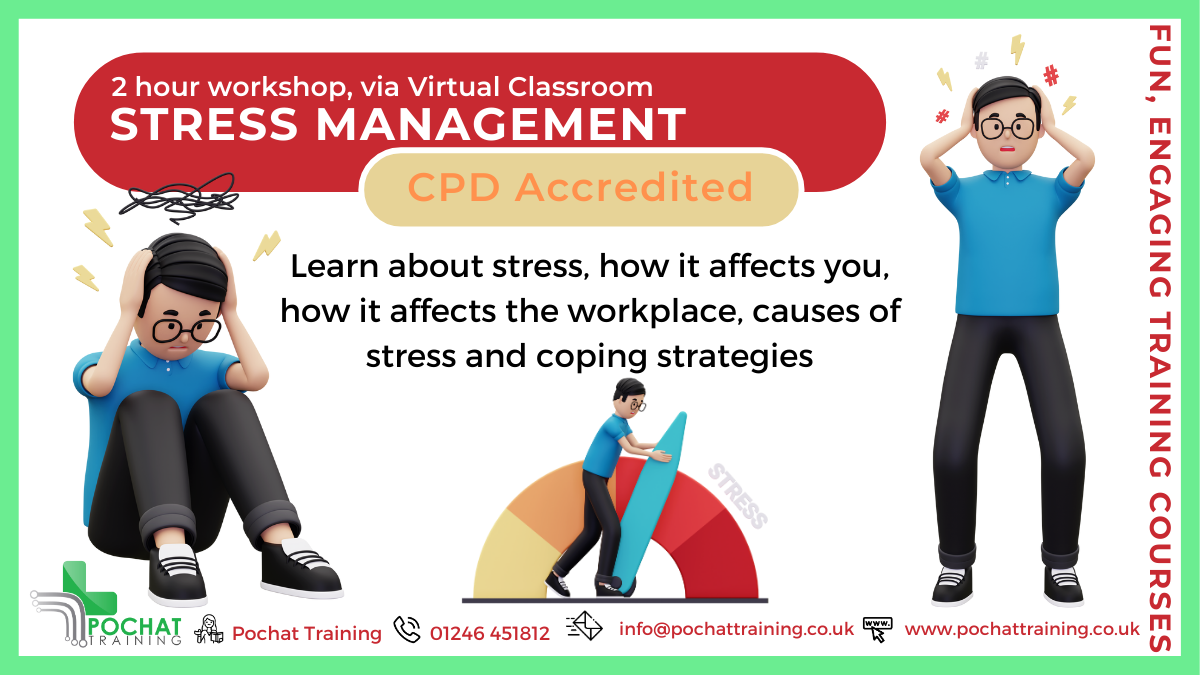
Pelvic Floor Confidence Course LIVE ONLINE
By For A Better You - Pilates & Pelvic Floor Health
Your Journey to Pelvic Floor Confidence starts here.. Are you ready to feel more confident in your pelvic floor when you cough, sneeze, laugh, run, jump or exercise? Then this course is for you!! I will show you in JUST 4 WEEKS how to improve your pelvic floor function & feel confident again! Pelvic Floor Confidence can be yours in just 4 weeks!!! Proven Results = A more confident you and a stronger pelvic floor The course has been designed to give you more information about the pelvic floor, how it works and what it does. You will learn how to work with your pelvic floor and increase it’s capacity to best serve your lifestyle and improve your pelvic floor confidence in a functional way. Week 1 – Understanding the pelvic floor and an introduction into the fundamentals of pelvic floor exercises, introduction to functional exercises Week 2 – Pelvic Floor first stage exercises, distraction techniques for urge incontinence and understanding our toilet patterns, with functional exercises Week 3 – Next Step Pelvic Floor Exercises, Pelvic Organ Prolapse and living with it, toilet habits and functional exercises Week 4 – Advanced Pelvic Floor Exercises, Bowel Issues and Irritants. Once you have completed the 4 weekly sessions you will have access to a 12 week follow on programme that will help you implement further what you have learned. This course has been designed to help you understand the importance of your pelvic floor and to help you support it in a functional way.

FAA Level 2 Award In First Aid For Youth Mental Health (RQF) Classroom (1 day course), Virtual (3 x 2½ hour sessions) Gives learners knowledge of Youth Mental Health First Aid Gives learners the skills to help young people with mental health problems and improve their mental health Course Contents: What is Youth Mental Health? The role of the mental health first aider Identifying mental health conditions Recognising and managing Stress Mental health conditions Recognising a range of mental health conditions:DepressionAnxietyPsychosisEating disordersSuicideSelf-harmPost-traumatic stress disorderConduct disorders - BullyingDrugs and alcohol Mental health first aid action plan Benefits of this course: These figures, taken from the Young Minds website show clearly how many young people suffer with their mental health... One in six children aged five to 16 are identified as having a probable mental health problem That means that, on average, five children in every classroom have a mental health problem 80% of young people with mental health needs agreed that the coronavirus pandemic had made their mental health worse Suicide was the leading cause of death for males and females aged between five to 34 in 2019 Around half of 17-19 year-olds with a diagnosable mental health disorder has self-harmed or attempted suicide at some point In 2018-19, 24% of 17-year-olds reported having self-harmed in the previous year, and seven per cent reported having self-harmed with suicidal intent at some point in their lives So please, learn more about how to help these youngsters, and give them the chance to live happy, healthy lives Accredited, Ofqual regulated qualification Our Mental Health First Aid Courses are nationally recognised, Ofqual regulated qualifications accredited by First Aid Awards Ltd in association with NUCO Training. This means that you can be rest assured that your Mental Health First Aid Certificates fulfill the upcoming legal requirements and are a very good way to make sure you and your employees have a supporting workplace to deal with staff's mental health conditions. The Ofqual Register number for this course is 603/7176/6

Youth MHFA® Mental Health First Aider Refresher Course
By Brightcore Consultancy
The Youth MHFA Refresher course, which needs to be done every three years to maintain accreditation, reinforces the core learning from the Youth MHFA course. Renew your skills, update your knowledge of mental health and practice applying the Youth MHFA action plan. You'll also benefit from ongoing membership of the Association of Mental Health First Aiders®.

QA Level 2 Award In Health And Safety In The Workplace (RQF) Health and Safety Training Courses QA Level 2 Award In Health And Safety In The Workplace (RQF) Course Contents: Roles and responsibilities of employers and employees Health and safety laws Risk assessments and risk control hierarchy Identifying and controlling risks from common workplace hazards, including: Slips, Trips and Falls Manual Handling Fire Working from Height Electricity Hazardous Substances Workplace conditions Ergonomics Equipment Noise and vibration Transport and vehicles Violence Smoking, alcohol and drugs Stress Procedures for responding to accidents and incidents Recording incidents, accidents and ill health Benefits of this course: In 2023/24, 1.7 million people suffered from a work-related illness 600,000 sustained a non-fatal injury 138 People lost their lives 776,000 Workers suffered from work-related stress, depression or anxiety The estimated cost of injuries and ill health last year was £21.6 billion 33.7 million working days, or 140,417 working years, were lost due to work-related illnesses and injuries It is an employer's duty to protect the health, safety and welfare of their employees and other people who might be affected by their business. This includes providing sufficient information, instruction and training of employees, so they can work in a way that does not put themselves or others at risk This QA Level 2 Award in Health and Safety in the Workplace (RQF) course helps employees gain an understanding of health and safety issues and their own role within that Accredited, Ofqual regulated qualification: This Health and Safety Training Course is a nationally recognised, Ofqual regulated qualification accredited by Qualsafe Awards. This means that you can be rest assured that your Health and Safety Certificate fulfils the legal requirements and is an excellent way to make sure you and your employees are trained in Health and Safety. The Ofqual Register number for this course is 603/2687/6




