- Professional Development
- Medicine & Nursing
- Arts & Crafts
- Health & Wellbeing
- Personal Development
588 Hazardous courses
48-Hour Knowledge Knockdown! Prices Reduced Like Never Before! Embrace your love for animals and look to turning it into a real career by taking our Wildlife Rescue and Rehabilitation Course. All across the UK, wild animals are in potential danger from humans and the world around them, especially as habitats creep further into rural areas. This is something that is echoed all-round the globe, with Wildlife rescuers and rehabilitators in greater demand than ever before. If this profession is something you want to get involved in, these expertly written online modules will guide you towards the steps you need to take. Compiled with the help of industry professionals, you can learn how to help native animals like foxes, badgers, seals, and hedgehogs. This might even lead to important work abroad with more exotic species. This Diploma in Wildlife Rescue and Rehabilitation at QLS Level 4 course is endorsed by The Quality Licence Scheme and accredited by CPDQS (with 150 CPD points) to make your skill development & career progression more accessible than ever! Why Prefer This Wildlife Rescue and Rehabilitation Course? Opportunity to earn certificate a certificate endorsed by the Quality Licence Scheme & another accredited by CPDQS after completing the Wildlife Rescue and Rehabilitation course Get a free student ID card! (£10 postal charge will be applicable for international delivery) Innovative and engaging content. Free assessments 24/7 tutor support. Learning Outcomes of the Course: Understand the basic principles of wildlife rehabilitation Learn exactly how to get started as a professional animal rehabilitator Realise the importance of personal safety protocols during wildlife encounters Know the basic checks needed to diagnose the health of an animal Recognise the symptoms and signs of serious injuries in an animal Know how to identify animal diseases and prevent their transmission Discover how to treat minor injuries in an animal Acquire the ability to approach and soothe a frightened animal This Wildlife Rescue and Rehabilitation Course deliver full and useful information about animal rehabilitation principles and opportunities. You will learn the responsibilities of a rehabilitator and the safety protocols that they must follow. Among many other skills, you will be shown how to check animals for major injuries or distress, as well as symptoms of a disease or harmful conditions, including exposure to pollutants. You will also be taught how best to interact with different species and examine them in a way that will not create further harm or panic. This complete learning package can be taken from any online-enabled device and at the pace you prefer. Upon successful completion of the course, you will receive an instant e-certificate as proof of comprehensive skill development and competency. Add these amazing new skills to your resume and boost your employability by simply enrolling on this Course. You'll get a Free Student ID card by enrolling in this course. This ID card entitles you to discounts on bus tickets, movie tickets, and library cards. Enrol this course now and become an SOS service for the UK's wildlife. The Wildlife Rescue and Rehabilitation Course have been designed by experts to create a rich and in-depth training experience for all students who enrol. Enrol on the course now and get instant access to all course materials. Enjoy the Wildlife Rescue and Rehabilitation Course materials online from any internet-enabled device and learn when it suits you. Start your learning journey with this course straight away and take a step forward in securing a better future! **** Course Curriculum of Wildlife Rescue and Rehabilitation **** Module 01: Overview of Wildlife Rehabilitation What Is Wildlife Rehabilitation? Why Is Wildlife Rehabilitation Needed? Descriptions of Wildlife Rehabilitation Facilities Common Wildlife Rehabilitation Activities Chronological Outline of the Rehabilitation Process Relevant Legislation Module 02: Becoming a Wildlife Rehabilitator What Does a Wildlife Rehabilitator Do? Benefits of Being a Wildlife Rehabilitator Wildlife Rehabilitator Skills Basic Requirements of Wildlife Rehabilitators Ways to Become a Wildlife Rehabilitator Getting Started as a Wildlife Rehabilitator Module 03: Human Safety Importance of Human Safety Environmental Hazards Human Factor Hazards Equipment Hazards Health Risks Personal Protective Equipment Protection from Hazardous Materials Basic Safety and Preparedness Guidelines Operational Risk Management Outfitting Module 04: Basic Animal Health Checking the Health Status of an Animal Behavioural Indicators Physical Indicators Physiological Indicators Animal's Health Factors Animal Treatments Microchipping Module 05: Wildlife Injuries Common Physical Injuries in Wild Animals Ways Animals Can Be Injured Injuries Caused by Conflict with Other Animals Accidents Self-Amputation Moulting Injuries Due to Weather Conditions and Natural Disasters Long-Term Effects of Injuries in the Wild Module 06: Disease Control The rationale for Disease Control Prevention of Disease Transmission Standards to Prevent Disease Transmission within the Facility Release Considerations Definition of Common Terms Types of Cleaning Agents Properties of Disinfectants General Comment on Potential Environmental Toxins Module 07: Best Way to Interact with Animals Wound Management: The Treatment of Wounds Treatment of Burns Treatment of Clean or Contaminated Wounds Biology and First Aid of Fractures Field First Aid for Suspected Fractures Assessment Process After completing an online course module, you will be given immediate access to a specially designed MCQ test. The results will be immediately analysed, and the score will be shown for your review. The passing score for each test will be set at 60%. After passing the Diploma in Wildlife Rescue and Rehabilitation at QLS Level 4 exam, you will be able to request a certificate at an additional cost that has been endorsed by the Quality Licence Scheme. CPD 120 CPD hours / points Accredited by CPD Quality Standards Who is this course for? Is This Course Right for You? This Wildlife Rescue and Rehabilitation Course are ideal for anyone interested in this topic and who wants to learn more about it. This course will help you gain a strong understanding of the core concepts and will allow you to gain in-depth knowledge of the subject matter. This course are suitable for everyone. There are no specific entry requirements, and you can access the course materials from anywhere in the world. Requirements There are no previous knowledge requirements for the Wildlife Rescue and Rehabilitation Course program; this is open to anyone! Any learning enthusiast from anywhere in the world can enrol on this course without any hesitation. All students must have a passion for learning and literacy, as well as being over the age of 16. Browse this 100% online course from any internet device, including your computer, tablet or smartphone. Study at your own pace and earn an industry skillset with this course. Career path This Wildlife Rescue and Rehabilitation course are ideal for those that want to work in a UK organisation or provide their own welfare services for native animals. As such, it covers the following careers and roles: Wildlife Technician Wildlife and Conservation Officer Animal Care Specialist or Veterinarian Animal Welfare Officer Wildlife Supervisor Certificates Certificate of completion Digital certificate - £10 Diploma in Wildlife Rescue and Rehabilitation at QLS Level 4 Hard copy certificate - £99 Show off Your New Skills with a Certificate of Completion After successfully completing the Diploma in Wildlife Rescue and Rehabilitation at QLS Level 4, you can order an original hardcopy certificate of achievement endorsed by the Quality Licence Scheme. The certificate will be home-delivered, with a pricing scheme of - 99 GBP inside the UK 109 GBP (including postal fees) for International Delivery Certificate Accredited by CPDQS 29 GBP for Printed Hardcopy Certificate inside the UK 39 GBP for Printed Hardcopy Certificate outside the UK (International Delivery)
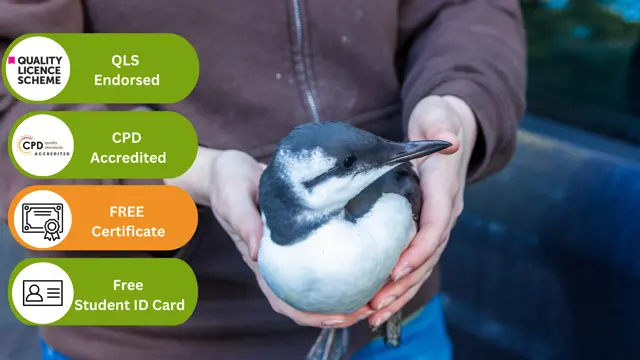
Working Safely Approved Online Training
By Twig Services Ltd
Working Safely Approved Online Training

Medical Receptionist & Secretary
By Training Tale
A medical secretary is responsible for ensuring that a doctor's office runs smoothly so that patients receive the best possible care. A medical secretary must understand office organisation and standard procedures to provide this secretarial support. They should also be able to use medical terminologies fluently. This Medical Receptionist & Secretary course will teach you about the medical secretarial profession and the skills needed to do the job successfully. This course will teach you about the roles and responsibilities of a medical secretary. You will also learn various medical secretary skills, including an effective filing system, medical transcription, medical writing, maintaining medical records, an appointment system, and more. Furthermore, this comprehensive Medical Receptionist & Secretary course will teach you the critical concepts of patient confidentiality and other legal aspects of the healthcare industry. Learning Outcomes After completing this course, learner will be able to: Understand the fundamentals of the National Health Service. Understand the roles and responsibilities of a medical secretary. Know how to organise schedules and manage appointment systems. Gain a clear understanding of the Law, Ethics and Medicine. Gain a thorough understanding of the effective filing system in medical offices. Familiarise yourself with the concept of patient confidentiality and its dos and don'ts. Become skilled at controlling and ordering stocks and supplies. Gain in-depth knowledge of Medical Terminology and Clinical Aspects. Know the importance of health and safety in the healthcare sector. Have a solid understanding of Complementary Medicine Why Choose Medical Receptionist & Secretary Course from Us Self-paced course, access available from anywhere. Easy to understand, high-quality study materials. Medical Receptionist & Secretary Course developed by industry experts. MCQ quiz after each module to assess your learning. Automated and instant assessment results. 24/7 support via live chat, phone call or email. Free PDF certificate as soon as completing this course. **Courses are included in this Medical Receptionist & Secretary Course Course 01: Medical Receptionist & Secretary Course 02: Dealing With Difficult People Course 03: Report Writing Course ***Others Included of Medical Receptionist & Secretary Course Free 3 PDF Certificate Access to Content - Lifetime Exam Fee - Totally Free Free Retake Exam [ Note: Free PDF certificate as soon as completing the course ] Detailed course curriculum of the Medical Receptionist & Secretary Course: Module 1: The National Health Service History Structure of the NHS The NHS Plan Resource Allocation Delivering Care Mental Health Services Public Health The NHS, the Regions and Devolution Module 2: Patient (Customer) Care The Medical Receptionist Putting Patient First Complaints Within the Health Service The Complaints Procedure Patient and Public Involvement Patient's Rights Access to Health Care Total Quality in Medical Practice Customer Care: Involving Patients and the Public Module 3: Communication Report Writing Electronic Mail & Mobile Phones: Text Messages Telephone Skills People Skills - Face to Face Meeting Performance Review & Counselling The Practice Leaflet & Hospital Information Leaflets Networking Module 4: Law, Ethics and Medicine Medical Ethics and Etiquette Doctor's Duties Patient's Right The Regulatory Bodies and Their Role Legal Aspects Certification Health and Safety at Work Module 5: Health & Safety in a Clinical Environment First Aid at Work Hazardous Substances The NHS National Patient Safety Agency (NPSA) Hepatitis & AIDS Fire Precautions Clinical Risk Management Coping With Aggression & Violence Module 6: Practical Reception Skills in General Practice Record Keeping and General Administration Information Technology Module 7: The Hospital Service The Patient's Route Through the Hospital Outpatient Appointments Admissions from the Waiting List Accident and Emergency Admissions Home From Hospital Support Day Cases and Ward Attendees Hospital Team Clinical Audit Star Ratings What is a Medical Record? Cases Notes Master Index Filing Room or Records Library Medical Records Procedure for Departments Retention of Records Destruction of Medical Records The Role of the Secretary in the Hospital Module 8: Private Medicine Private Clinic or Hospital The Secretary In Private Practice Module 9: Forms, Fees and Finances in General Practises Contracting Finance Practice Income Scotland Wales Northern Ireland Module 10: Using Information Technology Computers in General Practice Electronic Medicine Computers in Hospitals Maintaining Security Module 11: Medical Terminology and Clinical Aspects Pathology and X-ray Examinations Prescribing and Drugs Nurse Prescribing New Developments in Pharmacy Module 12: Audit, Health Economics and Ensuring Quality for the Medical Receptionist and Secretary Audit Health Economics and Cost-effective Medicine Private Finance Initiative Clinical Governance National Institute for Clinical Excellence (NICE) National Clinical Assessment Service (NCAS) National Service Framework (NSF) Patient Surveys Module 13: Complementary Medicine Acupuncture Alexander Technique Aromatherapy Chiropractic Homoeopathy Hydrotherapy Hypnotherapy Osteopathy Reflexology ------------------- ***GIFT Courses: ------------------- ***Dealing With Difficult People*** Module 01: Difficult People and Their Difficult Behaviour Module 02: Communicating With Difficult People Module 03: Standing Up to Difficult People Module 04: A Quick Guide to the Seven Classically Difficult Types Module 05: Dealing with Bosses Who Drive You Barmy Module 06: Colleagues to Throttle Module 07: Dealing With Impossible People Module 08: The Temper Tantrum Type ------------------- ***Report Writing Course*** Module 01: Introduction to Report Writing Module 02: The Basics of Business Report Writing Module 03: The Practical Side of Report Writing (Part-1): Preparation & Planning Module 04: The Practical Side of Report Writing (Part-2): Collecting and Handling Information Module 05: The Practical Side of Report Writing (Part-3): Writing and Revising Report Module 06: The Creative Side of Report Writing (Part -1): A Style Guide to Good Report Writing Module 07: The Creative Side of Report Writing (Part -2): Improving the Presentation of Your Report Module 08: Developing Research Skills Module 09: Developing Creativity & Innovation Module 10: Develop Critical Thinking Skills Module 11: Interpersonal Skill Development ------------------ Assessment Method After completing each module of the Medical Receptionist & Secretary, you will find automated MCQ quizzes. To unlock the next module, you need to complete the quiz task and get at least 60% marks. Once you complete all the modules in this manner, you will be qualified to request your certification. Certification After completing the MCQ/Assignment assessment for this Medical Receptionist & Secretary course, you will be entitled to a Certificate of Completion from Training Tale. It will act as proof of your extensive professional development. The certificate is in PDF format, which is completely free to download. A printed version is also available upon request. It will also be sent to you through a courier for £13.99. Who is this course for? This Medical Receptionist & Secretary course is ideal for Health Care Professionals who work and will be working in healthcare settings such as hospitals, clinics, and healthcare facilities. Requirements There are no specific requirements for this Medical Receptionist & Secretary course because it does not require any advanced knowledge or skills. Students who intend to enrol in this course must meet the following requirements: Good command of the English language Must be vivacious and self-driven Basic computer knowledge A minimum of 16 years of age is required Career path After completing this Medical Receptionist & Secretary, you will have developed a set of skills necessary for career advancement and will be able to pursue a variety of job opportunities, including - Medical Receptionist Medical Secretary Healthcare Administrator GP Receptionist Patient Coordinator Certificates Certificate of completion Digital certificate - Included

Safe Handling of Medicines
By NextGen Learning
Safe Handling of Medicines Course Overview: The "Safe Handling of Medicines" course provides learners with a comprehensive understanding of the legal, professional, and safety considerations involved in handling medications. This course covers essential topics such as legislation, safe administration practices, patient involvement, and the safe handling of hazardous drugs. By the end of the course, learners will gain the knowledge required to manage medication in a safe and efficient manner while ensuring compliance with UK regulations. The course is designed to equip learners with the skills necessary to contribute to safer healthcare practices and improve medication management in various settings. Course Description: This course dives into the core aspects of safe medicine handling, exploring key principles such as medication management, storage, disposal, and the importance of communication in ensuring safety. Learners will explore legislation and licensing requirements, alongside strategies for administering medications safely, including the handling of hazardous substances. They will also gain insights into the role of patient involvement in medication safety and learn about the audit process and record-keeping. Additionally, learners will review how medication use was managed during the COVID-19 pandemic. Upon completion, participants will be well-prepared to implement safe medication practices in a variety of healthcare environments while ensuring regulatory compliance. Safe Handling of Medicines Curriculum: Module 01: Introduction to Medicines Module 02: Legislation and Licensing Module 03: Key Principles of Medication Management Module 04: Professional Communication and Medication Safety Module 05: Safe Administration of Medicines Module 06: Patient Involvement in Medication Safety Module 07: Storage, Supply and Disposal of Medication Module 08: Safe Handling of Hazardous Drugs Module 09: Record-Keeping and Audit Process Module 10: The Safe Use of Medication during the COVID-19 Pandemic (See full curriculum) Who is this course for? Individuals seeking to enhance their knowledge in medication safety. Professionals aiming to advance in healthcare settings or roles. Beginners with an interest in healthcare and medication management. Healthcare workers responsible for medication administration. Career Path: Healthcare Assistant Pharmacy Technician Medication Safety Officer Clinical Pharmacist Healthcare Administrator Medical Records Specialist

Spill Management Training
By NextGen Learning
Spill Management Training Course Overview This Spill Management Training course provides a comprehensive understanding of how to effectively manage and respond to spill incidents in various settings. Covering a range of topics, from hazardous substances and pollution response planning to spill clean-up and prevention, the course prepares learners to handle spill incidents with confidence. Through clear guidelines and site-specific solutions, the course ensures that learners are equipped to minimise environmental impact, reduce risks, and comply with relevant regulations. Learners will gain valuable skills in spill management, safety practices, and regulatory compliance, ensuring a safer work environment. Course Description The Spill Management Training course delves deeper into key areas essential for spill management, including hazardous substances identification, response strategies, and effective clean-up methods. Learners will explore pollution incident response planning, spill management techniques for different environments, and site-specific pollution control options. Each module is designed to offer valuable insights into best practices for spill prevention and control, while encouraging a culture of responsibility and environmental awareness. By the end of the course, learners will have the skills to manage spills efficiently, ensuring safety and compliance within their workplace. Spill Management Training Curriculum Module 01: Introduction to Spill Management Module 02: Hazardous Substances Module 03: Pollution Incident Response Planning Module 04: Managing a Spill Module 05: Spill Clean-Up Guideline Module 06: Spills on a Road or Highway Module 07: Diesel Spillages: An Overview Module 08: Site-Specific Pollution Control Options Module 09: Spill Prevention & Control Checklist Module 10: Ways to Encourage Best Practice (See full curriculum) Who is this course for? Individuals seeking to enhance their environmental safety skills. Professionals aiming to specialise in spill management or environmental protection. Beginners with an interest in pollution control and safety procedures. Organisations requiring staff training in spill management and compliance. Career Path Environmental Health and Safety Officer Spill Response Coordinator Environmental Consultant Pollution Control Specialist Health and Safety Manager

Medical Secretary Diploma
By Training Tale
A medical secretary is responsible for ensuring that a doctor's office runs smoothly so that patients receive the best possible care. A medical secretary must understand office organisation and standard procedures to provide this secretarial support. They should also be able to use medical terminologies fluently. This Medical Secretary Diploma will teach you about the medical secretarial profession and the skills needed to do the job successfully. This coursewill teach you about the roles and responsibilities of a medical secretary. You will also learn various medical secretary skills, including an effective filing system, medical transcription, medical writing, maintaining medical records, an appointment system, and more. Furthermore, this comprehensive Medical Secretary Diploma will teach you the critical concepts of patient confidentiality and other legal aspects of the healthcare industry. Learning Outcomes After completing this course, learner will be able to: Understand the fundamentals of the National Health Service. Understand the roles and responsibilities of a medical secretary. Know how to organise schedules and manage appointment systems. Gain a clear understanding of the Law, Ethics and Medicine. Gain a thorough understanding of the effective filing system in medical offices. Familiarise yourself with the concept of patient confidentiality and its dos and don'ts. Become skilled at controlling and ordering stocks and supplies. Gain in-depth knowledge of Medical Terminology and Clinical Aspects. Know the importance of health and safety in the healthcare sector. Have a solid understanding of Complementary Medicine Why Choose Diploma in Medical Receptionist and Secretary from Us Self-paced course, access available from anywhere. Easy to understand, high-quality study materials. This Course developed by industry experts. MCQ quiz after each module to assess your learning. Automated and instant assessment results. 24/7 support via live chat, phone call or email. Free PDF certificate as soon as completing this Course. **Courses are included in this Medical Secretary Diploma Bundle Course Course 01: Medical Secretary Diploma Course 02: Dealing With Difficult People Course 03: Communication Skills Course Course 04: Level 4 Time Management Course Course 05: Level 5 Negotiation Skills Course Course 06: Level 5 Report Writing Course Course 07: Level 5 Proofreading & Copy Editing Course 08: Level 2 Customer Service Course 09: Mental Health Support Worker Course 10: Workplace Stress Management Course 11: Anger Management ***Others Included of Medical Secretary Diploma Bundle Course Free 11 PDF Certificate Access to Content - Lifetime Exam Fee - Totally Free Free Retake Exam [ Note: Free PDF certificate as soon as completing the course ] Detailed course curriculum of the Medical Secretary Diploma: Module 1: The National Health Service History Structure of the NHS The NHS Plan Resource Allocation Delivering Care Mental Health Services Public Health The NHS, the Regions and Devolution Module 2: Patient (Customer) Care The Medical Receptionist Putting Patient First Complaints Within the Health Service The Complaints Procedure Patient and Public Involvement Patient's Rights Access to Health Care Total Quality in Medical Practice Customer Care: Involving Patients and the Public Module 3: Communication Report Writing Electronic Mail & Mobile Phones: Text Messages Telephone Skills People Skills - Face to Face Meeting Performance Review & Counselling The Practice Leaflet & Hospital Information Leaflets Networking Module 4: Law, Ethics and Medicine Medical Ethics and Etiquette Doctor's Duties Patient's Right The Regulatory Bodies and Their Role Legal Aspects Certification Health and Safety at Work Module 5: Health & Safety in a Clinical Environment First Aid at Work Hazardous Substances The NHS National Patient Safety Agency (NPSA) Hepatitis & AIDS Fire Precautions Clinical Risk Management Coping With Aggression & Violence Module 6: Practical Reception Skills in General Practice Record Keeping and General Administration Information Technology Module 7: The Hospital Service The Patient's Route Through the Hospital Outpatient Appointments Admissions from the Waiting List Accident and Emergency Admissions Home From Hospital Support Day Cases and Ward Attendees Hospital Team Clinical Audit Star Ratings What is a Medical Record? Cases Notes Master Index Filing Room or Records Library Medical Records Procedure for Departments Retention of Records Destruction of Medical Records The Role of the Secretary in the Hospital Module 8: Private Medicine Private Clinic or Hospital The Secretary In Private Practice Module 9: Forms, Fees and Finances in General Practises Contracting Finance Practice Income Scotland Wales Northern Ireland Module 10: Using Information Technology Computers in General Practice Electronic Medicine Computers in Hospitals Maintaining Security Module 11: Medical Terminology and Clinical Aspects Pathology and X-ray Examinations Prescribing and Drugs Nurse Prescribing New Developments in Pharmacy Module 12: Audit, Health Economics and Ensuring Quality for the Medical Receptionist and Secretary Audit Health Economics and Cost-effective Medicine Private Finance Initiative Clinical Governance National Institute for Clinical Excellence (NICE) National Clinical Assessment Service (NCAS) National Service Framework (NSF) Patient Surveys Module 13: Complementary Medicine Acupuncture Alexander Technique Aromatherapy Chiropractic Homoeopathy Hydrotherapy Hypnotherapy Osteopathy Reflexology ------------------- ***Communication Skills Course*** Module 01: Introduction to Communication Module 02: The Communication Skills Module 03: Different Types of Communication Module 04: Different Methods of Communication Module 05: Styles of Communication Module 06: Barriers to Communication Module 07: Assessing Communication Competence: Relevant Criteria Module 08: Seven Actions for Effective Communication Module 09: Do's and Don'ts of Effective Communication ------------------- ***Level 4 Time Management Course*** Module 1: Basics of Time Management Module 2: Prioritise Your Time Module 3: Organise Your Time Module 4: Using Your Time Efficiently Module 5: Time Management in the Workplace Module 6: Time Management For Students Module 7: Time Management Software Module 8: Create a Value-Based Time Management Plan ------------------- ***Level 5 Proofreading & Copy Editing*** Module 01: An Overview of Proofreading Module 02: Use of the Style Guide Module 03: Spelling and Grammar Module 04: Paper-based Proofreading Module 05: On the Screen Proofreading Module 06: Basics of Copy Editing Module 07: Copy Editing - the Use of Language Module 08: Copy Editing - Checking Accuracy and Facts Module 09: Copy Editing - Legal Checks Module 10: Career Development ------------------- ***Dealing With Difficult People*** Module 01: Difficult People and Their Difficult Behaviour Module 02: Communicating With Difficult People Module 03: Standing Up to Difficult People Module 04: A Quick Guide to the Seven Classically Difficult Types Module 05: Dealing with Bosses Who Drive You Barmy Module 06: Colleagues to Throttle Module 07: Dealing With Impossible People Module 08: The Temper Tantrum Type ------------------- ***Level 5 Negotiation Skills Course*** Module 01: An Overview of Negotiation Module 02: How to Prepare For Negotiations Module 03: The Process of Negotiation Module 04: Ways of Developing Persuasion & Influencing Skills Module 05: Ways of Developing Communication Skills Module 06: How to Develop Active Listening Skills Module 07: Comprehending Body Language Module 08: Assertiveness and Self Confidence Module 09: Managing Anger Module 10: Managing Stress Module 11: Negotiation Tactics to Closing a Better Deal Module 12: Ways of Overcoming Sales Objections ------------------- ***Level 5 Report Writing Course*** Module 01: Introduction to Report Writing Module 02: The Basics of Business Report Writing Module 03: The Practical Side of Report Writing (Part-1): Preparation & Planning Module 04: The Practical Side of Report Writing (Part-2): Collecting and Handling Information Module 05: The Practical Side of Report Writing (Part-3): Writing and Revising Report Module 06: The Creative Side of Report Writing (Part -1): A Style Guide to Good Report Writing Module 07: The Creative Side of Report Writing (Part -2): Improving the Presentation of Your Report Module 08: Developing Research Skills Module 09: Developing Creativity & Innovation Module 10: Develop Critical Thinking Skills Module 11: Interpersonal Skill Development ------------------- ***Level 2 Customer Service*** Module 1: Introduction to Customer Service Module 2: Understanding the Organisation Module 3: Prepare to Deliver Excellent Customer Service Module 4: Communication in the Customer Service Role Module 5: Understand Customers ------------------- ***Mental Health Support Worker*** ------------------- ***Workplace Stress Management*** ------------------- ***Anger Management*** ------------------- Assessment Method After completing each module of the Medical Secretary Diploma, you will find automated MCQ quizzes. To unlock the next module, you need to complete the quiz task and get at least 60% marks. Once you complete all the modules in this manner, you will be qualified to request your certification. Certification After completing the MCQ/Assignment assessment for this Medical Secretary Diploma, you will be entitled to a Certificate of Completion from Training Tale. It will act as proof of your extensive professional development. The certificate is in PDF format, which is completely free to download. A printed version is also available upon request. It will also be sent to you through a courier for £13.99. Who is this course for? Medical Secretary Diploma is ideal for Health Care Professionals who work and will be working in healthcare settings such as hospitals, clinics, and healthcare facilities. Requirements Students who intend to enrol in this course must meet the following requirements: Good command of the English language Must be vivacious and self-driven Basic computer knowledge A minimum of 16 years of age is required Career path After completing this Medical Secretary Diploma, you will have developed a set of skills necessary for career advancement and will be able to pursue a variety of job opportunities, including - Medical Receptionist Medical Secretary Healthcare Administrator GP Receptionist Patient Coordinator Certificates Certificate of completion Digital certificate - Included

Medical Secretary & Receptionist
By Training Tale
A medical secretary is responsible for ensuring that a doctor's office runs smoothly so that patients receive the best possible care. A medical secretary must understand office organisation and standard procedures to provide this secretarial support. They should also be able to use medical terminologies fluently. This coursewill teach you about the medical secretarial profession and the skills needed to do the job successfully. This coursewill teach you about the roles and responsibilities of a medical secretary. You will also learn various medical secretary skills, including an effective filing system, medical transcription, medical writing, maintaining medical records, an appointment system, and more. Furthermore, this comprehensive Medical Secretary & Receptionist will teach you the critical concepts of patient confidentiality and other legal aspects of the healthcare industry. Learning Outcomes After completing this course, learner will be able to: Understand the fundamentals of the National Health Service. Understand the roles and responsibilities of a medical secretary. Know how to organise schedules and manage appointment systems. Gain a clear understanding of the Law, Ethics and Medicine. Gain a thorough understanding of the effective filing system in medical offices. Familiarise yourself with the concept of patient confidentiality and its dos and don'ts. Become skilled at controlling and ordering stocks and supplies. Gain in-depth knowledge of Medical Terminology and Clinical Aspects. Know the importance of health and safety in the healthcare sector. Have a solid understanding of Complementary Medicine Why Choose Diploma in Medical Receptionist and Secretary from Us Self-paced course, access available from anywhere. Easy to understand, high-quality study materials. Medical Secretary & Receptionist Course developed by industry experts. MCQ quiz after each module to assess your learning. Automated and instant assessment results. 24/7 support via live chat, phone call or email. Free PDF certificate as soon as completing this Course. **Courses are included in this Medical Secretary & Receptionist Bundle Course Course 01: Medical Secretary & Receptionist Course 02: Dealing With Difficult People Course 03: Communication Skills Course Course 04: Level 5 Proofreading & Copy Editing Course 05: Level 2 Customer Service Course 06: Level 1 Certificate in Well-being Course 07: Mental Health Support Worker Course 08: Workplace Stress Management Course 09: Level 2 Award in Job Search and Interview Skills Course 10: Anger Management ***Others Included of this Bundle Course Free 10 PDF Certificate Access to Content - Lifetime Exam Fee - Totally Free Free Retake Exam [ Note: Free PDF certificate as soon as completing the course ] Detailed course curriculum of the Medical Secretary & Receptionist: Module 1: The National Health Service History Structure of the NHS The NHS Plan Resource Allocation Delivering Care Mental Health Services Public Health The NHS, the Regions and Devolution Module 2: Patient (Customer) Care The Medical Receptionist Putting Patient First Complaints Within the Health Service The Complaints Procedure Patient and Public Involvement Patient's Rights Access to Health Care Total Quality in Medical Practice Customer Care: Involving Patients and the Public Module 3: Communication Report Writing Electronic Mail & Mobile Phones: Text Messages Telephone Skills People Skills - Face to Face Meeting Performance Review & Counselling The Practice Leaflet & Hospital Information Leaflets Networking Module 4: Law, Ethics and Medicine Medical Ethics and Etiquette Doctor's Duties Patient's Right The Regulatory Bodies and Their Role Legal Aspects Certification Health and Safety at Work Module 5: Health & Safety in a Clinical Environment First Aid at Work Hazardous Substances The NHS National Patient Safety Agency (NPSA) Hepatitis & AIDS Fire Precautions Clinical Risk Management Coping With Aggression & Violence Module 6: Practical Reception Skills in General Practice Record Keeping and General Administration Information Technology Module 7: The Hospital Service The Patient's Route Through the Hospital Outpatient Appointments Admissions from the Waiting List Accident and Emergency Admissions Home From Hospital Support Day Cases and Ward Attendees Hospital Team Clinical Audit Star Ratings What is a Medical Record? Cases Notes Master Index Filing Room or Records Library Medical Records Procedure for Departments Retention of Records Destruction of Medical Records The Role of the Secretary in the Hospital Module 8: Private Medicine Private Clinic or Hospital The Secretary In Private Practice Module 9: Forms, Fees and Finances in General Practises Contracting Finance Practice Income Scotland Wales Northern Ireland Module 10: Using Information Technology Computers in General Practice Electronic Medicine Computers in Hospitals Maintaining Security Module 11: Medical Terminology and Clinical Aspects Pathology and X-ray Examinations Prescribing and Drugs Nurse Prescribing New Developments in Pharmacy Module 12: Audit, Health Economics and Ensuring Quality for the Medical Receptionist and Secretary Audit Health Economics and Cost-effective Medicine Private Finance Initiative Clinical Governance National Institute for Clinical Excellence (NICE) National Clinical Assessment Service (NCAS) National Service Framework (NSF) Patient Surveys Module 13: Complementary Medicine Acupuncture Alexander Technique Aromatherapy Chiropractic Homoeopathy Hydrotherapy Hypnotherapy Osteopathy Reflexology ------------------- ***Communication Skills Course*** Module 01: Introduction to Communication Module 02: The Communication Skills Module 03: Different Types of Communication Module 04: Different Methods of Communication Module 05: Styles of Communication Module 06: Barriers to Communication Module 07: Assessing Communication Competence: Relevant Criteria Module 08: Seven Actions for Effective Communication Module 09: Do's and Don'ts of Effective Communication ------------------- ***Level 1 Certificate in Well-being*** Module 01: Introduction to Stress and Stress Management Module 02: Develop an Awareness of Mental Health Module 03: Develop an Awareness of Substance Misuse Module 04: Introductory Awareness of the Importance of Healthy Eating and Drinking for Adults Module 05: Dementia Awareness ------------------- ***Level 5 Proofreading & Copy Editing*** Module 01: An Overview of Proofreading Module 02: Use of the Style Guide Module 03: Spelling and Grammar Module 04: Paper-based Proofreading Module 05: On the Screen Proofreading Module 06: Basics of Copy Editing Module 07: Copy Editing - the Use of Language Module 08: Copy Editing - Checking Accuracy and Facts Module 09: Copy Editing - Legal Checks Module 10: Career Development ------------------- ***Dealing With Difficult People*** Module 01: Difficult People and Their Difficult Behaviour Module 02: Communicating With Difficult People Module 03: Standing Up to Difficult People Module 04: A Quick Guide to the Seven Classically Difficult Types Module 05: Dealing with Bosses Who Drive You Barmy Module 06: Colleagues to Throttle Module 07: Dealing With Impossible People Module 08: The Temper Tantrum Type ------------------- ***Level 2 Award in Job Search and Interview Skills*** Module 01: Preparing to Achieve Own Job Goals Module 02: Promoting Yourself and Preparing for a Job Interview ------------------- ***Level 2 Customer Service*** Module 1: Introduction to Customer Service Module 2: Understanding the Organisation Module 3: Prepare to Deliver Excellent Customer Service Module 4: Communication in the Customer Service Role Module 5: Understand Customers ------------------- ***Mental Health Support Worker*** Module 01: An Overview of Mental Health Module 02: Mental Health Support Worker Module 03: Understanding Childhood and Adolescent Psychiatric Disorders Module 04: Understanding Stress and Anxiety Disorders Module 05: Understanding Schizophrenia Module 06: Understanding Personality Disorders Module 07: Understanding Mood Disorders Module 08: Understanding Eating & Sleeping Disorders Module 09: Understanding Self-Harm and Suicide Module 10: Treating Mental Illness with Medication and Therapy Module 11: Laws Related to Mental Health Module 12: Mental Health System Module 13: The Participation of the Service User ------------------- ***Workplace Stress Management*** Module 01: Workplace Stress Module 02: Rational and Irrational Beliefs Module 03: The ABC Framework of REBT Module 04: Cognitive Therapy (CT) Module 05: Cognitive Behavioural Therapy (CBT) in the Workplace Module 06: Conclusion ------------------- ***Anger Management*** Module 01: Introduction to Anger Module 02: The Process in Anger Module 03: Effect of Anger on Our Thinking Module 04: How to Manage Anger ------------------- Assessment Method After completing each module of the Medical Secretary & Receptionist, you will find automated MCQ quizzes. To unlock the next module, you need to complete the quiz task and get at least 60% marks. Once you complete all the modules in this manner, you will be qualified to request your certification. Certification After completing the MCQ/Assignment assessment for this Medical Secretary & Receptionist, you will be entitled to a Certificate of Completion from Training Tale. It will act as proof of your extensive professional development. The certificate is in PDF format, which is completely free to download. A printed version is also available upon request. It will also be sent to you through a courier for £13.99. Who is this course for? Medical Secretary & Receptionist is ideal for Health Care Professionals who work and will be working in healthcare settings such as hospitals, clinics, and healthcare facilities. Requirements Students who intend to enrol in this course must meet the following requirements: Good command of the English language Must be vivacious and self-driven Basic computer knowledge A minimum of 16 years of age is required Career path After completing this Medical Secretary & Receptionist, you will have developed a set of skills necessary for career advancement and will be able to pursue a variety of job opportunities, including - Medical Receptionist Medical Secretary Healthcare Administrator GP Receptionist Patient Coordinator Certificates Certificate of completion Digital certificate - Included

Buy Big. Save Big; Save: £403! Offer Ends Soon; Hurry Up!! This Level 4 Lone Worker Safety course is endorsed by The Quality Licence Scheme and accredited by CPD (with 120 CPD points) to make your skill development and career progression related to Lone Worker Safety substantial and easier than ever! Discover how to protect and support employees and colleagues who may have no immediate contact with others when you take this course. A 'lone worker' is defined as being someone who usually performs their activities in solitude and has no close or direct supervision with any other individual. With this expert training, you will understand the moral and practical obligations that are needed to make sure that the offsite workforce is fit and well. Following the advent of the pandemic, home-based employment and remote working has become a necessity to many companies, and the safety implications need to be considered. In this course, you will learn where the responsibilities for a lone worker's health status lie, the UK laws related to remote working, and ways to assess the risks associated with offsite work. Additionally, you will also be taught how to identify potential mental health issues and ensure sufficient first aid facilities are available for every worker. Key Topics to Be Covered by Lone Worker Safety Understanding the risks of lone work and who has supervisory responsibilities UK health and safety acts that cover the well-being of lone workers Assessing the risks that a lone worker may encounter during regular activities Providing protection and precautions from conflict and hazards Ensure remoter workers have first aid facilities and health support Upon successful completion of the course, you will receive an instant e-certificate as proof of the comprehensive skill development and competency. Add these amazing new skills to your resume and boost your employability by simply enrolling on this course. With this comprehensive this course, you can achieve your dreams and train for your ideal career. This course provides students with an in-depth learning experience that they can work through at their own pace to enhance their professional development. By completing this Safety course, you will gain valuable knowledge on the topic and it will give you a significant advantage in the job market. You'll get a Free Student ID card by enrolling in this course. This ID card entitles you to discounts on bus tickets, movie tickets, and library cards. Enrolling on the Lone Worker Safety course will ensure that you land your dream career faster than you thought possible. Stand out from the crowd and train for the job you want with the program. Experts created the Lone Worker Safety course to provide a rich and in-depth training experience for all students who enrol in it. Enrol in the course right now and you'll have immediate access to all of the course materials. Then, from any internet-enabled device, access the course materials and learn when it's convenient for you. Start your learning journey straight away with this course and take a step toward a brighter future! Why Prefer this Lone Worker Safety Course? Opportunity to earn a certificate endorsed by the Quality Licence Scheme and another certificate accredited by CPD after completing this course Student ID card with amazing discounts - completely for FREE! (£10 postal charges will be applicable for international delivery) Standard-aligned lesson planning Innovative and engaging content and activities Assessments that measure higher-level thinking and skills Complete the program in your own time, at your own pace Each of our students gets full 24/7 tutor support **** Course Curriculum **** **** Lone Worker Safety Course **** Module 01: Basics of Lone Working What Is Lone Working? Classification of Lone Workers Prominent Professions Involving Lone Work Responsibilities Concerning Lone Working Head of Service Responsibilities Health and Safety Team Responsibilities Managers/Supervisors Responsibilities Employees Responsibilities Module 02: Lone Worker's Safety Laws The Legal Position Health and Safety at Work etc. Act 1974 Safety Representatives and Safety Committees Regulations 1977 The Health and Safety (First Aid) Regulations 1981 The Workplace (Health, Safety and Welfare) Regulations 1992 The Reporting of Injuries, Diseases and Dangerous Occurrences Regulations 1995 The Management of Health and Safety at Work Regulations 1999 Module 03: Risk Assessment Possible Risks Lone Workers May Face Lone Worker Identification and Risk Assessment Flow Chart The HSE Guidance on Lone Working Dynamic Risk Assessment Violence Working in Remote Areas Home-Working Safety Representative's Role Module 04: Safe Working System for Lone Working Buddy System Home Visits Staff Who Are Not Routinely Defined as Lone Workers Higher Risk Visits/Locations Severe Weather Conditions Car Safety Personal Safety on Foot Manager's Checklist Module 05: Conflict Avoidance and Resolution What Is Conflict? Supervision Communication and Monitoring Specialist Lone Worker Devices Reviewing Procedures Training and Information Health and Safety Representatives Module 06: Reporting and Recording Incidents Incidents to be Reported Common Hazards Hazardous Chemicals and Other Substances Workplace Violence Membership Awareness Encourage Reporting Surveys and Inspections Lone Working Policy and Procedures Working Alone on Site Working Away from Base Module 07: Physical and Mental Well-being Physical Well-being Working Alone with a Medical Condition Emergencies and Injuries Mental Health and Well-being Bullying and Harassment Stress Burnout Ensuring Well-being Monitor Lone Workers' Health Keep In Touch Exercise and Meditation Module 08: First Aid and Workplace Safety for Lone Workers What Is First Aid? Mental Health First Aid Contents of a Basic First Aid Kit Initial Assessment Maintaining Workplace Safety Assessment Process We offer an integrated assessment framework to make the process of evaluation and accreditation for learners easier. You have to complete the assignment questions given at the end of the course and score a minimum of 60% to pass each exam. Our expert trainers will assess your assignment and give you feedback after you submit the assignment. You will be entitled to claim a certificate endorsed by the Quality Licence Scheme after you have completed all of the exams. CPD 120 CPD hours / points Accredited by CPD Quality Standards Who is this course for? Is This Lone Worker Safety Course Right for You? Anyone interested in learning more about this subject should take this course. This course will help you grasp the basic concepts as well as develop a thorough understanding of the subject. All are welcome to take this course. There are no prerequisites for enrollment, and you can access the course materials from any location in the world. Requirements The Lone Worker Safety program does not require any prior knowledge; everyone may participate! This course is open to anyone who is interested in learning from anywhere in the world. Every student must be over the age of 16 and have a passion for learning and literacy. This 100% online course can be accessed from any internet-connected device, such as a computer, tablet, or smartphone. This course allows you to study at your own speed and grow a quality skillset. Career path This course will allow you to kickstart or take your career in the related sector to the next stage. Our whole course will assist you in achieving a position of respect and dignity, as well as allowing you to gain an advantage over your competitors. The Lone Worker Safety certificate will strengthen your CV and assist you in finding work in the related industry. Certificates CPD Accredited Certificate Digital certificate - £10 Diploma in Lone Worker Safety Training at QLS Level 4 Hard copy certificate - £99 After successfully completing the Diploma in Lone Worker Safety Training at QLS Level 4 course, you can order an original hardcopy certificate of achievement endorsed by the Quality Licence Scheme. The certificate will be home-delivered, with a pricing scheme of - 99 GBP inside the UK 109 GBP (including postal fees) for international delivery CPD Accredited Certificate 29 GBP for Printed Hardcopy Certificate inside the UK 39 GBP for Printed Hardcopy Certificate outside the UK (international delivery)

Medical Receptionist and Secretary Diploma
By Training Tale
A medical secretary is responsible for ensuring that a doctor's office runs smoothly so that patients receive the best possible care. A medical secretary must understand office organisation and standard procedures to provide this secretarial support. They should also be able to use medical terminologies fluently. This Medical Receptionist and Secretary Diploma course will teach you about the medical secretarial profession and the skills needed to do the job successfully. This course will teach you about the roles and responsibilities of a medical secretary. You will also learn various medical secretary skills, including an effective filing system, medical transcription, medical writing, maintaining medical records, an appointment system, and more. Furthermore, this comprehensive Medical Receptionist and Secretary Diploma course will teach you the critical concepts of patient confidentiality and other legal aspects of the healthcare industry. Learning Outcomes After completing thiscourse, learner will be able to: Understand the fundamentals of the National Health Service. Understand the roles and responsibilities of a medical secretary. Know how to organise schedules and manage appointment systems. Gain a clear understanding of the Law, Ethics and Medicine. Gain a thorough understanding of the effective filing system in medical offices. Familiarise yourself with the concept of patient confidentiality and its dos and don'ts. Become skilled at controlling and ordering stocks and supplies. Gain in-depth knowledge of Medical Terminology and Clinical Aspects. Know the importance of health and safety in the healthcare sector. Have a solid understanding of Complementary Medicine Why Choose Medical Receptionist Course from Us Self-paced course, access available from anywhere. Easy to understand, high-quality study materials. This Course developed by industry experts. MCQ quiz after each module to assess your learning. Automated and instant assessment results. 24/7 support via live chat, phone call or email. Free PDF certificate as soon as completing this course. **Courses are included in this Medical Receptionist and Secretary Diploma Course Course 01: Medical Receptionist and Secretary Diploma Course 02: Report Writing Course Course 03: Level 4 Time Management Course ***Others Included of Medical Receptionist and Secretary Diploma Course Free 3 PDF Certificate Access to Content - Lifetime Exam Fee - Totally Free Free Retake Exam [ Note: Free PDF certificate as soon as completing the course ] Detailed course curriculum of the Medical Receptionist and Secretary Diploma Course: Module 1: The National Health Service History Structure of the NHS The NHS Plan Resource Allocation Delivering Care Mental Health Services Public Health The NHS, the Regions and Devolution Module 2: Patient (Customer) Care The Medical Receptionist Putting Patient First Complaints Within the Health Service The Complaints Procedure Patient and Public Involvement Patient's Rights Access to Health Care Total Quality in Medical Practice Customer Care: Involving Patients and the Public Module 3: Communication Report Writing Electronic Mail & Mobile Phones: Text Messages Telephone Skills People Skills - Face to Face Meeting Performance Review & Counselling The Practice Leaflet & Hospital Information Leaflets Networking Module 4: Law, Ethics and Medicine Medical Ethics and Etiquette Doctor's Duties Patient's Right The Regulatory Bodies and Their Role Legal Aspects Certification Health and Safety at Work Module 5: Health & Safety in a Clinical Environment First Aid at Work Hazardous Substances The NHS National Patient Safety Agency (NPSA) Hepatitis & AIDS Fire Precautions Clinical Risk Management Coping With Aggression & Violence Module 6: Practical Reception Skills in General Practice Record Keeping and General Administration Information Technology Module 7: The Hospital Service The Patient's Route Through the Hospital Outpatient Appointments Admissions from the Waiting List Accident and Emergency Admissions Home From Hospital Support Day Cases and Ward Attendees Hospital Team Clinical Audit Star Ratings What is a Medical Record? Cases Notes Master Index Filing Room or Records Library Medical Records Procedure for Departments Retention of Records Destruction of Medical Records The Role of the Secretary in the Hospital Module 8: Private Medicine Private Clinic or Hospital The Secretary In Private Practice Module 9: Forms, Fees and Finances in General Practises Contracting Finance Practice Income Scotland Wales Northern Ireland Module 10: Using Information Technology Computers in General Practice Electronic Medicine Computers in Hospitals Maintaining Security Module 11: Medical Terminology and Clinical Aspects Pathology and X-ray Examinations Prescribing and Drugs Nurse Prescribing New Developments in Pharmacy Module 12: Audit, Health Economics and Ensuring Quality for the Medical Receptionist and Secretary Audit Health Economics and Cost-effective Medicine Private Finance Initiative Clinical Governance National Institute for Clinical Excellence (NICE) National Clinical Assessment Service (NCAS) National Service Framework (NSF) Patient Surveys Module 13: Complementary Medicine Acupuncture Alexander Technique Aromatherapy Chiropractic Homoeopathy Hydrotherapy Hypnotherapy Osteopathy Reflexology ------------------- ***GIFT Courses: ------------------- ***Report Writing Course*** Module 01: Introduction to Report Writing Module 02: The Basics of Business Report Writing Module 03: The Practical Side of Report Writing (Part-1): Preparation & Planning Module 04: The Practical Side of Report Writing (Part-2): Collecting and Handling Information Module 05: The Practical Side of Report Writing (Part-3): Writing and Revising Report Module 06: The Creative Side of Report Writing (Part -1): A Style Guide to Good Report Writing Module 07: The Creative Side of Report Writing (Part -2): Improving the Presentation of Your Report Module 08: Developing Research Skills Module 09: Developing Creativity & Innovation Module 10: Develop Critical Thinking Skills Module 11: Interpersonal Skill Development ------------------- ***Level 4 Time Management Course*** Module 1: Basics of Time Management Module 2: Prioritise Your Time Module 3: Organise Your Time Module 4: Using Your Time Efficiently Module 5: Time Management in the Workplace Module 6: Time Management For Students Module 7: Time Management Software Module 8: Create a Value-Based Time Management Plan ------------------ Assessment Method After completing each module of the Medical Receptionist and Secretary Diploma, you will find automated MCQ quizzes. To unlock the next module, you need to complete the quiz task and get at least 60% marks. Once you complete all the modules in this manner, you will be qualified to request your certification. Certification After completing the MCQ/Assignment assessment for this Medical Receptionist and Secretary Diploma course, you will be entitled to a Certificate of Completion from Training Tale. It will act as proof of your extensive professional development. The certificate is in PDF format, which is completely free to download. A printed version is also available upon request. It will also be sent to you through a courier for £13.99. Who is this course for? This Medical Receptionist and Secretary Diploma course is ideal for Health Care Professionals who work and will be working in healthcare settings such as hospitals, clinics, and healthcare facilities. Requirements There are no specific requirements for this Medical Receptionist and Secretary Diploma course because it does not require any advanced knowledge or skills. Students who intend to enrol in this Medical Receptionist and Secretary Diploma course must meet the following requirements: Good command of the English language Must be vivacious and self-driven Basic computer knowledge A minimum of 16 years of age is required Career path After completing this Medical Receptionist and Secretary Diploma, you will have developed a set of skills necessary for career advancement and will be able to pursue a variety of job opportunities, including - Medical Receptionist Medical Secretary Healthcare Administrator GP Receptionist Patient Coordinator Certificates Certificate of completion Digital certificate - Included

BOHS P900 - Maintenance and testing of control measures for domestic hot and cold water systems
By Airborne Environmental Consultants Ltd
P900 - Maintenance and testing of control measures for domestic hot and cold water systems is there to provide the basis of competence of operatives undertaking the operation and monitoring of domestic hot and cold water systems in buildings. The objective is to enable the candidates to identify the risks posed by legionella bacteria and understand how to manage the risks in domestic water systems, to a standard which minimises the risk of exposure and ill health.

Search By Location
- Hazardous Courses in London
- Hazardous Courses in Birmingham
- Hazardous Courses in Glasgow
- Hazardous Courses in Liverpool
- Hazardous Courses in Bristol
- Hazardous Courses in Manchester
- Hazardous Courses in Sheffield
- Hazardous Courses in Leeds
- Hazardous Courses in Edinburgh
- Hazardous Courses in Leicester
- Hazardous Courses in Coventry
- Hazardous Courses in Bradford
- Hazardous Courses in Cardiff
- Hazardous Courses in Belfast
- Hazardous Courses in Nottingham