- Professional Development
- Medicine & Nursing
- Arts & Crafts
- Health & Wellbeing
- Personal Development
CompTIA A+ Certification Core 2 (220-1102)
By Packt
This comprehensive course is designed to prepare you to take and pass the CompTIA A+ Certification Core (220-1102) certification exam. This is the second of a two-course series. To become fully A+ certified, you will need to pass both the 220-1101 and 220-1102 exams.

Network Fundamentals and Implementing TCP/IP
By Nexus Human
Duration 5 Days 30 CPD hours This course is intended for This course is intended for students who want to gain knowledge of basic networking components, TCP/IP, and related services Overview Upon successful completion of this course, students will be able to identify different types of networks, understand TCP/IP protocols, subnetting, name resolution, and configuring various related services This course will introduce students to different types of network environments, understand the processes involved with TCP/IP-based networking, and installing and configuring related services such as DHCP, DNS, Active Directory, and VPNs Basic Network Infrastructure Network Architecture Standards Local Area Networking Wide Area Networking Wireless Networking Connecting Network Devices OSI Model Networking Hardware Introduction to TCP/IP History of TCP/IP TCP/IP Terminology TCP/IP Components in Windows Architectural Overview of TCP/IP TCP/IP Protocol Suite Internet Layer Protocols Transport Layer Protocols IP Addressing IPv4 Addressing IPv6 Addressing Subnetting Subnetting for IPv4 Subnetting for IPv6 IP Routing IP Routing Overview IPv4 Routing Dynamic Host Configuration Protocol DHCP Overview How DHCP Works Windows-based DHCP DHCP Relay Agent Host Name Resolution TCP/IP Naming Schemes Name Resolution Process Domain Name System Overview The Domain Name System Name Resolution Name Server Roles Resource Records Zone Transfers Windows Support for DNS Active Directory Fundamentals DNS Server in Windows Active Directory Integration Windows Internet Name Service Introduction to WINS How WINS Works WINS Client and Server Configuration Virtual Private Networking Virtual Private Networking Overview VPN Protocols VPN Server Installation Troubleshooting TCP/IP Basic Steps Windows Troubleshooting Tools Troubleshooting IPv4 Additional course details: Nexus Humans Network Fundamentals and Implementing TCP/IP training program is a workshop that presents an invigorating mix of sessions, lessons, and masterclasses meticulously crafted to propel your learning expedition forward. This immersive bootcamp-style experience boasts interactive lectures, hands-on labs, and collaborative hackathons, all strategically designed to fortify fundamental concepts. Guided by seasoned coaches, each session offers priceless insights and practical skills crucial for honing your expertise. Whether you're stepping into the realm of professional skills or a seasoned professional, this comprehensive course ensures you're equipped with the knowledge and prowess necessary for success. While we feel this is the best course for the Network Fundamentals and Implementing TCP/IP course and one of our Top 10 we encourage you to read the course outline to make sure it is the right content for you. Additionally, private sessions, closed classes or dedicated events are available both live online and at our training centres in Dublin and London, as well as at your offices anywhere in the UK, Ireland or across EMEA.

Sales Skills: Selling the Easy Way
By iStudy UK
This Sales Skills: Selling the Easy Way course will show you how to sell the easy way - whether you are new to sales and want to fast track your career, or experienced but want to refine your existing sales skills, but this course is also for the business owner or entrepreneur in need of help in front of their customers. Learn everything you need to get you selling without that uncomfortable feeling. The affect of attitude, values and beliefs have on your ability to sell and how you can get them on your side. How to set simple and effective goals, the easy way - why make it complicated! How focus, working well with others, and giving that extra percentage for your customers can make you stand out from your competitors. Learn how pre-call planning and research doesn't have to be boring - and how it makes for more effective sales calls. The easy way to get appointments over the phone, so that the customer doesn't give you the 'brush off'. Understand the difference between features and benefits, and which one you should be talking about to your customers. How to start any sales call of on the 'right foot', and get pre-approval to discuss and sell your product. How to ensure both you and your customer are comfortable and relaxed during the sales call. What are the only two simple question types you need for any sales call, and how and when to use them. How to find your customer's 'hot buttons'. How to 'close the call' naturally to make sure both you and your customer are happy with the outcome. What to do after the call to ensure continuing business. Complicated sales terminology - simplified! The above is just a sample of what you will learn. After completing this course you will be able to: Understand what your customers need from you and your product. Close more calls where you and the customer both end up smiling! Boost your sales through the roof! This isn't a training course were it's all theory and no reality. I have used and continue to use to this day the techniques and strategies taught in this course - simply because they work. Without recourse to lying, cheating or any other BS, this course shows you how to sell ethically and effectively. You will have immediate lifetime access to the all the course materials, plus any bonus material and updates in the future. What you'll learn By the end of this course you will have learned everything you need to master your sales calls You will be able to identify your customers needs and requirements and match them to your product Learned specific strategies and techniques to ensure rapid sales growth Requirements No prerequisite knowledge is required No specialist software/hardware required Students need to be open to new ideas and be ready to take action Who is the target audience? Any individual wishing to master sales Anyone new to sales Business owners or entrepreneurs Sales representatives who want to refine their skills Introduction to keep it Simple Sales Skills Introduction 00:02:00 How to use this course 00:02:00 Mindset Attitude 00:01:00 Values 00:03:00 Beliefs 00:02:00 How to Change Beliefs 00:04:00 Goals 00:06:00 Focus 00:02:00 The Extra Mile 00:03:00 Team Player 00:02:00 Accentuate the Positive 00:03:00 Be a Winner! 00:02:00 Organizational Skills Pre-call Research 00:02:00 Gaining Appointments 00:04:00 Pre-call Planning 00:04:00 Route Planning 00:04:00 Prioritizing your Time 00:02:00 Controlling the Controlable 00:03:00 Product knowledge Know your Products 00:03:00 Features and Benefits 00:03:00 Customer Perception 00:02:00 Sales Calls Beginning Sales Calls 00:03:00 Listening & Questions Listening Skills Part 1 00:07:00 Listening Skills Part 2 00:05:00 Uncovering Needs 00:05:00 Closing Sales Calls Closing a Sales Call 00:04:00 Following Up Post Call Analysis 00:05:00 Follow Up Actions 00:02:00 Onwards 00:01:00 Final Thoughts 00:01:00 Other Useful Resources Free Course Offer! 00:02:00 Course Certification

Tired of browsing and searching for the course you are looking for? Can't find the complete package that fulfils all your needs? Then don't worry as you have just found the solution. Take a minute and look through this 14-in-1 extensive bundle that has everything you need to succeed in Administration and other relevant fields! After surveying thousands of learners just like you and considering their valuable feedback, this all in one Administration bundle has been designed by industry experts. We prioritised what learners were looking for in a complete package and developed this in-demand Administration course that will enhance your skills and prepare you for the competitive job market. Also, our Administration experts are available for answering your queries and help you along your learning journey. Advanced audiovisual learning modules of these courses are broken down into little chunks so that you can learn at your own pace without being overwhelmed by too much material at once. Furthermore, to help you showcase your expertise in Administration, we have prepared a special gift of 1 hardcopy certificate and 1 PDF certificate for the title course completely free of cost. These certificates will enhance your credibility and encourage possible employers to pick you over the rest. This Administration Bundle Consists of the following Premium courses: Course 01: Business Administration Level 3 Course 02: Paralegal Course 03: Law and Contracts - Level 2 Course 04: Corporate Risk And Crisis Management Course 05: Performance Management Course 06: Quality Management Course 07: Conflict Management Course 08: People Management Skills Level 3 Course 09: Online Meeting Management Course 10: Email Writing Training Course 11: Cross-Cultural Awareness Training Course 12: GDPR Data Protection Level 5 Course 13: Level 2 Microsoft Office Essentials Course 14: Effective Communication Skills Benefits you'll get choosing Apex Learning: One payment, but lifetime access to 14 CPD courses Certificates, student ID for the title course included in a one-time fee Full tutor support available from Monday to Friday Free up your time - don't waste time and money travelling for classes Accessible, informative modules designed by expert instructors Learn at your ease - anytime, from anywhere Study the course from your computer, tablet or mobile device CPD accredited course - improve the chance of gaining professional skills Curriculum of Bundle Course 01: Business Administration Level 3 Representing Your Boss and Company Skills of an Effective Administrator Business Writing Skills Communication Skills Business Telephone Skills Mail Services and Shipping Travel Arrangements Organising Meeting and Conferences Time Management Record Keeping and Filing Systems Effective Planning and Scheduling Course 02: Paralegal Understanding the Concept of Paralegal Key Legal Terminology Effective Communication Skills for Paralegals The Legal Workplace & Professionals Law & Legal Systems Contract & Business Law Property Law Wills, Probate, Estate Law Criminal Law Common Paralegal Legal Matters Human Rights Conflict and Conflict Resolution Professional Conduct and Ethics of Paralegals Mandatory Knowledge Fields and Survival Tips for Paralegals Course 03: Law and Contracts - Level 2 Introduction to UK Laws Ministry of Justice Agreements and Contractual Intention Considerations and Capacities of Contact Laws Terms within a Contract Misinterpretations and Mistakes Consumer Protection Privity of Contract Insurance Contract Laws Contracts for Employees Considerations in International Trade Contracts Laws and Regulations for International Trade Remedies for Any Contract Breach Course 04: Crisis Management Course Getting Started Crisis Workplace Violence Myths Escalation Concerning Behaviors Domestic Violence Indicator Triggers of Workplace Violence Conflict Dangers Response Strategies Course 05: Supervisor Training Level 3 Introduction Setting Expectations Setting Goals Assigning Work Degrees of Delegation Implementing Delegation Providing Feedback Managing Your Time Resolving Conflict Tips for Special Situations A Survival Guide for the New Supervisor Wrapping Up Course 06: Quality Management Introduction to Quality Management Total Quality Management Quality Measurement and Improvement Quality Control Understanding Customer Expectations and Needs Six Sigma Supply Chain Management Quality Audits Course 07: Conflict Management Unit 01: Introduction Unit 02: Understand the Keys to Conflict Unit 03: How Misunderstandings Arise and the Solution Unit 04: Personality Types in Conflict Unit 05: Escalation of Conflict Unit 06: De-escalating Conflict Unit 07: Closing Section Course 08: Online Meeting Management Planning and Preparation Online Meeting Platforms Meeting Etiquette and Tips Course 09: Email Writing Training Module 1- E-Mail Communications Module 2- Fundamentals of Writing Effective E-mails Module 3- Manage Your E-mail Module 4- Writing Styles and Tone Module 5- Additional Tips for Writing Effective E-Mail Module 6- Exercise Caution Course 10: Cross-Cultural Awareness Training Introduction to Cross-Cultural Awareness Cross-Cultural Communication Corporate Cross-Cultural Awareness Cross-Cultural Design Cross-Cultural Competency Cultural Values Working with and Managing a Culturally Diverse Team Course 11: GDPR GDPR Basics GDPR Explained Lawful Basis for Preparation Rights and Breaches Responsibilities and Obligations Course 12: Level 2 Microsoft Office Essentials Excel 2016 Getting Started with Microsoft Office Excel 2016 Performing Calculations Modifying a Worksheet Formatting a Worksheet Printing Workbooks Managing Workbooks Word 2016 Getting Started with Word Formatting Text and Paragraphs Working More Efficiently Managing Lists Adding Tables Inserting Graphic Objects Controlling Page Appearance Preparing to Publish a Document Workbooks - Microsoft Word 2016 (Beginner) PowerPoint 2016 PowerPoint Interface Presentation Basics Formatting Inserting Options Working with Objects Table Charts Review and Presentatin Access 2016 Introduction to Access Modify Data Working with Queries Access Forms Working with Reports Course 13: Functional Skills IT Introduction Information Technology Components of IT Hardware Operating System Application/Software Networking Security Traffic Flow & Enterprise Level IT Components Storage Database Virtualisation & Cloud Management & Other IT Jobs Course 14: Work Area Organisation for Increased Office Productivity Introduction Purge Redistributing Fences Software Create Work Spaces Proximity Label What You Can Move to Digital Clean Your Desk Off Multiple Inboxes Mailings Discard Dates Magazines File Weekly How will I get my Certificate? After successfully completing the course you will be able to order your CPD Accredited Certificates (PDF + Hard Copy) as proof of your achievement. PDF Certificate: Free (For The Title Course) Hard Copy Certificate: Free (For The Title Course) CPD 145 CPD hours / points Accredited by CPD Quality Standards Who is this course for? Anyone from any background can enrol in this bundle. Requirements Our course is fully compatible with PCs, Macs, laptops, tablets and Smartphone devices. Career path Having this course expertise will increase the value of your CV and open you up to multiple job sectors. Certificates Certificate of completion Digital certificate - Included You will get the PDF Certificate for the title course (Business Administration Level 3) absolutely Free! Certificate of completion Hard copy certificate - Included You will get the Hard Copy certificate for the title course (Business Administration Level 3) absolutely Free! Other Hard Copy certificates are available for £10 each. Please Note: The delivery charge inside the UK is £3.99, and the international students must pay a £9.99 shipping cost.

Teaching Online 5 Courses Mega Bundle
By The Teachers Training
***With Teaching Online 5 Courses Mega Bundle, get a Personal Hygiene Course completely FREE and prevent yourself from being infected by Coronavirus and other contagious diseases.*** Teaching Online 5 Courses Mega Bundle is yet another 'Teacher's Choice' course from Teachers Training for a complete understanding of the fundamental topics. You are also entitled to exclusive tutor support and a professional CPD-accredited certificate in addition to the special discounted price for a limited time. Just like all our courses, Teaching Online 5 Courses Mega Bundle and its curriculum have also been designed by expert teachers so that teachers of tomorrow can learn from the best and equip themselves with all the necessary skills. Consisting of several modules, the course teaches you everything you need to succeed in this profession. The course can be studied part-time. You can become accredited within 4 hours studying at your own pace. Your qualification will be recognised and can be checked for validity on our dedicated website. Why Choose Teachers Training Some of our features are: This is a dedicated website for teaching 24/7 tutor support Interactive Content Affordable price Courses accredited by the UK's top awarding bodies 100% online Flexible deadline Entry Requirements No formal entry requirements. You need to have: Passion for learning A good understanding of the English language Numeracy and IT Desire for entrepreneurship Over the age of 16 Assessment The assessment is straightforward, you need to complete the assignment questions that will be provided to you at the end of the course, you can complete the assignment anytime you want. After you complete and submit your assignment, our tutors will assess your assignment and give you feedback if needed. After your assignment has been assessed and you have passed, you will be qualified and will be able to apply for a course completion certificate. Certification CPD Certification from The Teachers Training Successfully completing the MCQ exam of this course qualifies you for a CPD-accredited certificate from The Teachers Training. You will be eligible for both PDF copy and hard copy of the certificate to showcase your achievement however you wish. You can get your digital certificate (PDF) for £4.99 only Hard copy certificates are also available, and you can get one for only £10.99 You can get both PDF and Hard copy certificates for just £12.99! The certificate will add significant weight to your CV and will give you a competitive advantage when applying for jobs. Starting an Online Teaching Business Let's Start Teaching Online 00:10:00 Hardware and Software to Create Courses 00:03:00 Validating Course Subjects 00:04:00 Editing Videos 00:06:00 Discovering Sales Channels for Online Teachers Creating Udemy Courses 00:10:00 Following Udemy Policies 00:20:00 Upload Course to Udemy 00:15:00 Publishing on Skillshare 00:13:00 Publishing to Skillsuccess 00:02:00 How to Signup for Amazon Video Direct to Publish Content 00:12:00 Additional Sales Channels 00:07:00 Copywriting Skills for Online Teachers Copywriting Intro 00:03:00 Headlines 00:06:00 Copywriting Basics 00:11:00 Offer 00:06:00 Closing 00:06:00 Basic Writing Skills 00:10:00 Sell the Sizzle 00:05:00 Writing Sales Copy 00:07:00 Conclusion 00:09:00 Fundamentals of Online Coaching for Teachers Introduction to Coaching Authority 00:04:00 Coaching Added Benefit 00:05:00 One-on-One Coaching 00:07:00 Facebook Group Coaching 00:04:00 Facebook Group Coaching 00:04:00 Email Coaching 00:05:00 Coaching Clients to Higher Income 00:04:00 Life Coaching 00:05:00 Promoting Coaching Services 00:04:00 Student Engagement Techniques for Online Teachers Customer Engagement 00:05:00 KPI's and Goals 00:05:00 Engaging Content 00:05:00 Customer Channels 00:02:00 Customer Needs 00:02:00 Brand Marketing 00:05:00 Customer Success 00:06:00 Customer Value 00:09:00
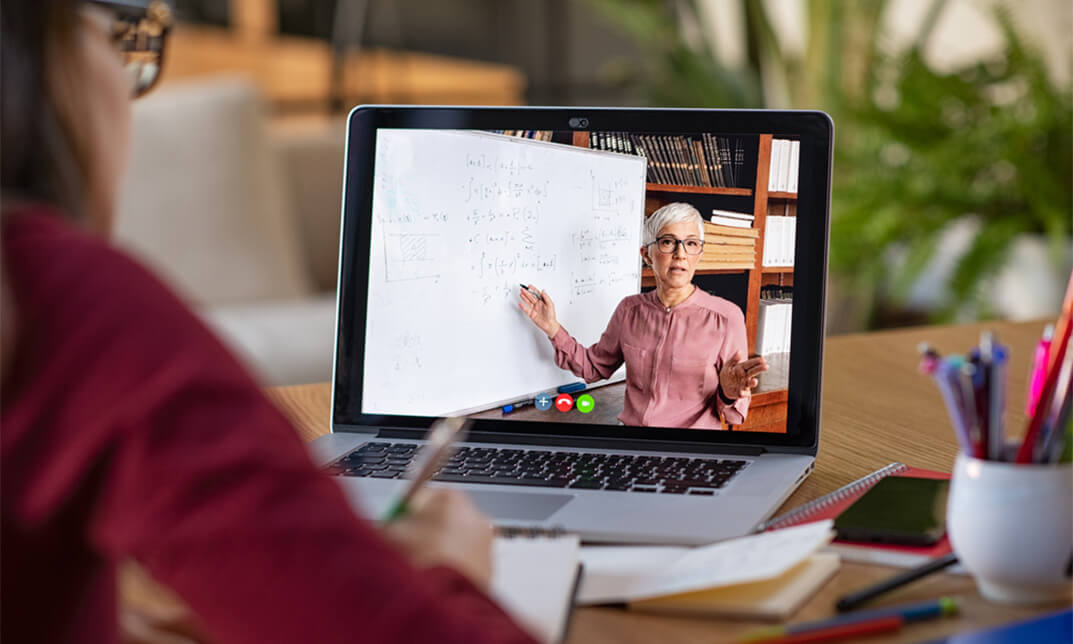
Get Hard Copy + PDF Certificates + Transcript + Student ID Card worth £160 as a Gift - Enrol Now Know how to protect personal data and ensure that neither you nor your clients experience fraud or serious criminal acts. This comprehensive course delivers all the information needed to follow the UK's Data Protection Act and safeguard confidential details from exposure. The Data Protection Level 5 bundle is an invaluable overview of crucial data legislation for commercial businesses and individuals. You will be made aware of the latest threats and methods by which a computer can be illegally accessed, and vital material can be stolen. Alongside this, you will be enlightened as to the available security protocols, and the actions that you must legally take. With a single payment, you will gain access to Data Protection Level 5 including 10 premium courses, an original hardcopy certificate, transcript and a student ID card which will allow you to get discounts on things like music, food, travel and clothes etc. This Data Protection and Data Security Level 2 Bundle Consists of the following Premium courses: Course 01: GDPR Data Protection Level 5 Course 02: Data Protection and Data Security Level 2 Course 03: CompTIA Security+ (SY0-601) Course 04: Cyber Security Incident Handling and Incident Response Course 05: IT Support Technician Training Course 06: Encryption Course 07: CyberSecurity Law Online Course Course 08: Network Security Level 2 Course 09: Introduction to Data Analysis Course 10: Data Structures Complete Course Course 11: Criminal Law and Criminology Diploma Take this course anywhere and at any time. Don't let your lifestyle limit your learning or your potential. Data Protection and Data Security Level 2 will provide you with the CPD certificate that you'll need to succeed. Gain experience online and interact with experts. This can prove to be the perfect way to get noticed by a prospective employer and stand out from the crowd. Data Protection and Data Security Level 2 has been rated and reviewed highly by our learners and professionals alike. We have a passion for teaching, and it shows. All of our courses have interactive online modules that allow studying to take place where and when you want it to. The only thing you need to take Data Protection and Data Security Level 2 is Wi-Fi and a screen. You'll never be late for class again. Experienced tutors and mentors will be there for you whenever you need them, and solve all your queries through email and chat boxes. Data Protection Course Curriculum Data Protection: Course 01: GDPR Data Protection Level 5 Module 01: GDPR Basics Module 02: GDPR Explained Module 03: Lawful Basis for Preparation Module 04: Rights and Breaches Module 05: Responsibilities and Obligations Course 02: Data Protection and Data Security Level 2 GDPR Basics GDPR Explained Lawful Basis for Preparation Rights and Breaches Responsibilities and Obligations Course 03: CompTIA Security+ (SY0-601) Section 01: Introduction Section 02: Risk Management Section 03: Cryptography Section 04: Identity and Account Management Section 05: Tools of the Trade Section 06: Securing Individual Systems Section 07: The Basic LAN Course 04: Cyber Security Incident Handling and Incident Response Section 01: An Introduction to Incident Handling Section 02: Preparation for an Incident Section 03: Identification Section 04: Containment Section 05: Eradication Course 05: IT Support Technician Training Section 01: How People Use Computers Section 02: System Hardware Section 03: Device Ports and Peripherals Section 04: Data Storage and Sharing Section 05: Understanding Operating Systems Course 06: Encryption Section 01: Introduction Section 02: Basics of Common Encryption Section 03: Technical Aspects of Encryption Section 04: AES Basic Tech Demo Section 05: File and System Encryption Section 06: Conclusion Course 07: Cyber Security Law Online Course Module 01: Introduction to Cyber Law Module 02: Cyber Law, Cyber Ethics and Online Gambling Module 03: Cyber Crime, Cyber Security and Trust in Cyberspace Module 04: Threat Factors: Computer as a Target Course 08: Network Security Level 2 Security and Risk Management Asset Security Security Engineering Communication and Network Security Identity and Access Management Course 09: Introduction to Data Analysis Module 01: Introduction Module 02: Agenda and Principles of Process Management Module 03: The Voice of the Process Module 04: Working as One Team for Improvement Module 05: Exercise: The Voice of the Customer Course 10: Data Structures Complete Course Unit 01: Introduction Unit 02: Arrays Unit 03: Liked List Unit 04: Stack Unit 05: Queues Course 11: Criminal Law and Criminology Diploma Module 1: Classification of Crime Module 2: UK Law & Legal System Module 3: Understanding Criminal Psychology Module 4: Dealing with Crime Module 5: Forensic Science How will I get my Certificate? After successfully completing the course you will be able to order your CPD Accredited Certificates (PDF + Hard Copy) as proof of your achievement. PDF Certificate: Free (Previously it was £6*11 = £66) Hard Copy Certificate: Free (For The Title Course: Previously it was £10) CPD 145 CPD hours / points Accredited by CPD Quality Standards Who is this course for? Anyone from any background can enrol in this Data Protection bundle. Requirements This Data Protection course has been designed to be fully compatible with tablets and smartphones. Career path Having these various CPD certificate will increase the value in your CV and open you up to multiple sectors such as Business & Management, Admin, Accountancy & Finance, Secretarial & PA, Teaching & Mentoring etc. Certificates Certificate of completion Digital certificate - Included Certificate of completion Hard copy certificate - Included You will get the Hard Copy certificate for the title course (GDPR Data Protection Level 5) absolutely Free! Other Hard Copy certificates are available for £10 each. Please Note: The delivery charge inside the UK is £3.99, and the international students must pay a £9.99 shipping cost

This CompTIA Healthcare IT Technician Diploma ensures IT professionals have the knowledge and skills needed to succeed in installing, managing and troubleshooting IT systems in medical and clinical settings. Healthcare IT technicians are essential in maintaining a high quality of care to patients in hospitals nationwide. The Healthcare IT Technician certificate is a new credential for IT professionals entering the fast-growing field of Health Information Technology (HIT). It validates a fundamental grasp of healthcare regulatory requirements, healthcare and IT terminology, computer hardware & software, network topologies, and how to best apply these skills and knowledge in a modern medical practice. The Healthcare IT Technician certification exam also covers HIPPA compliance issues, code of conduct policies and best practices for storing, securing and backing up mission-critical data. Earning your CompTIA Healthcare IT Technician certificate is a distinctive step toward a career in healthcare information technology. And this course will help you to get it. Course Highlights The price is for the whole course including final exam - no hidden fees Accredited Certificate upon successful completion Efficient exam system with instant results Track progress within own personal learning portal 24/7 customer support via live chat This valuable course is suitable for anyone interested in working in this sector or who simply wants to learn more about the topic. If you're an individual looking to excel within this field then CompTIA Healthcare IT Technician Diploma is for you. We've taken this comprehensive course and broken it down into several manageable modules which we believe will assist you to easily grasp each concept - from the fundamental to the most advanced aspects of the course. It really is a sure pathway to success. All our courses offer 12 months access and are designed to be studied at your own pace so you can take as much or as little time as you need to complete and gain the accredited qualification. We pride ourselves on having friendly and experienced instructors who provide full weekday support and are ready to help with any of your queries. So, if you need help, just drop them an email and await a speedy response. Furthermore, you can check the validity of your qualification and verify your certification on our website at anytime. So, why not improve your chances of gaining professional skills and better earning potential. Assessment and Certification At the end of the course, you will be required to sit an online multiple-choice test. Your test will be assessed automatically and immediately so that you will instantly know whether you have been successful. After you have successfully passed the final exam, you will be able to order an Accredited Certificate of Achievement at an additional cost of £19 for a PDF copy and £29 for an original print copy sent to you by post or for both £39. Career Path Not only does our accredited course look good on your CV, setting you apart from the competition, it can be used as a stepping stone to greater things. Further advance your learning, launch a new career or reinvigorate an existing one. On successful completion of this course, you have the potential to achieve an estimated salary of £30,000. The sky really is the limit. Course Curriculum Healthcare IT Fundamentals Core Concepts in Healthcare IT 00:06:00 EMR EHR Issues 00:04:00 Regulations, Standards, and Stakeholders 00:13:00 HIPAA Controls and Compliance 00:07:00 The Medical Environment Healthcare Organizations 00:14:00 Medical Terminology, Equipment, and Software 00:12:00 Medical Coding and Billing 00:05:00 Medical Computer Interfaces 00:06:00 Using IT in the Medical Workplace Roles and Responsibilities 00:09:00 Manage Communication and Ethics Issues 00:15:00 Legal Best Practices, Requirements, and Documentation 00:09:00 Medical Document Imaging 00:04:00 Sanitation Management 00:02:00 Healthcare IT Technical Components Computing Essentials 00:05:00 Networking 00:32:00 Manage Servers and Software 00:27:00 Hardware Support 00:14:00 Providing Medical IT Support Set Up a Workstation 00:08:00 Troubleshoot Basic IT Issues 00:15:00 Troubleshoot Medical IT Issues 00:19:00 Implementation of an EMR EHR System 00:34:00 Change Control 00:07:00 Security Manage Physical and Logical Security 00:36:00 Implement Security Best Practices and Threat Mitigation Techniques 00:13:00 Manage Remote Access 00:09:00 Manage Wireless Security 00:14:00 Perform Backups and Disaster Recovery 00:18:00 Mock Exam Mock Exam - CompTIA Healthcare IT Technician Diploma 00:20:00 Final Exam Final Exam - CompTIA Healthcare IT Technician Diploma 00:20:00

Overview Learn about CompTIA Healthcare IT Technician from industry experts and boost your professional skill. This CompTIA Healthcare IT Technician course will enhance your skill and make you ready for the job market. You'll get expert opinions about the best practices and problems of CompTIA Healthcare IT Technician. You'll also gain the skills of CompTIA Healthcare IT Technician to excel in your job and tips to master professional skills in no time. You'll be connected with the community of CompTIA Healthcare IT Technician professionals and gain first-hand experience of CompTIA Healthcare IT Technician problem-solving. The CompTIA Healthcare IT Technician is self-paced. You can complete your course and attend the examination in your suitable schedule. After completing the CompTIA Healthcare IT Technician, you'll be provided with a CPD accredited certificate which will boost your CV and help you get your dream job. This CompTIA Healthcare IT Technician will provide you with the latest information and updates of CompTIA Healthcare IT Technician. It will keep you one step ahead of others and increase your chances of growth. Why buy this CompTIA Healthcare IT Technician? Unlimited access to the course for forever Digital Certificate, Transcript, student ID all included in the price Absolutely no hidden fees Directly receive CPD accredited qualifications after course completion Receive one to one assistance on every weekday from professionals Immediately receive the PDF certificate after passing Receive the original copies of your certificate and transcript on the next working day Easily learn the skills and knowledge from the comfort of your home Certification After studying the course materials of the CompTIA Healthcare IT Technician there will be a written assignment test which you can take either during or at the end of the course. After successfully passing the test you will be able to claim the pdf certificate for £5.99. Original Hard Copy certificates need to be ordered at an additional cost of £9.60. Who is this course for? This CompTIA Healthcare IT Technician does not require you to have any prior qualifications or experience. You can just enrol and start learning. Prerequisites This CompTIA Healthcare IT Technician was made by professionals and it is compatible with all PC's, Mac's, tablets and smartphones. You will be able to access the course from anywhere at any time as long as you have a good enough internet connection. Career path As this course comes with multiple courses included as bonus, you will be able to pursue multiple occupations. This CompTIA Healthcare IT Technician is a great way for you to gain multiple skills from the comfort of your home. Course Curriculum Healthcare IT Fundamentals Core Concepts in Healthcare IT 00:06:00 EMR EHR Issues 00:05:00 Regulations, Standards, and Stakeholders 00:14:00 HIPAA Controls and Compliance 00:08:00 The Medical Environment Healthcare Organizations 00:14:00 Medical Terminology, Equipment, and Software 00:12:00 Medical Coding and Billing 00:05:00 Medical Computer Interfaces 00:07:00 Using IT in the Medical Workplace Roles and Responsibilities 00:10:00 Manage Communication and Ethics Issues 00:15:00 Legal Best Practices, Requirements, and Documentation 00:09:00 Medical Document Imaging 00:04:00 Sanitation Management 00:03:00 Healthcare IT Technical Components Computing Essentials 00:05:00 Networking 00:33:00 Manage Servers and Software 00:27:00 Hardware Support 00:14:00 Providing Medical IT Support Set Up a Workstation 00:08:00 Troubleshoot Basic IT Issues 00:15:00 Troubleshoot Medical IT Issues 00:20:00 Implementation of an EMR EHR System 00:34:00 Change Control 00:08:00 Security Manage Physical and Logical Security 00:36:00 Implement Security Best Practices and Threat Mitigation Techniques 00:13:00 Manage Remote Access 00:06:00 Manage Wireless Security 00:15:00 Perform Backups and Disaster Recovery 00:16:00

The 'Basic Audio Editing Training With Audacity' course offers a comprehensive introduction to audio editing using the popular software Audacity. Participants will gain hands-on experience in navigating the Audacity interface, importing audio content, performing edits, applying effects, and exporting the final product. From basic recording to advanced features like noise reduction and track manipulation, this course equips learners with essential skills to create high-quality audio content. Learning Outcomes: Familiarize with Audacity's interface, tools, and essential functionalities. Download and install Audacity software, ensuring a seamless editing experience. Master audio import, from various sources including MP4 files, and create projects. Record and edit audio content, applying labeling, metadata, and track view features. Add and manipulate tracks for precise audio editing and enhancements. Explore noise reduction techniques, normalization, and other advanced edits. Split and adjust tracks, control audio speed, and achieve seamless transitions. Expertly export edited audio files in various formats for different platforms. Why buy this Basic Audio Editing Training With Audacity? Unlimited access to the course for forever Digital Certificate, Transcript, student ID all included in the price Absolutely no hidden fees Directly receive CPD accredited qualifications after course completion Receive one to one assistance on every weekday from professionals Immediately receive the PDF certificate after passing Receive the original copies of your certificate and transcript on the next working day Easily learn the skills and knowledge from the comfort of your home Certification After studying the course materials of the Basic Audio Editing Training With Audacity there will be a written assignment test which you can take either during or at the end of the course. After successfully passing the test you will be able to claim the pdf certificate for £5.99. Original Hard Copy certificates need to be ordered at an additional cost of £9.60. Who is this course for? This Basic Audio Editing Training With Audacity does not require you to have any prior qualifications or experience. You can just enrol and start learning. Beginners interested in learning audio editing using Audacity. Podcasters and content creators aiming to enhance their audio production skills. Musicians and sound enthusiasts looking to edit and improve their audio recordings. Voice-over artists and narrators seeking to refine their recorded content. Prerequisites This Basic Audio Editing Training With Audacity was made by professionals and it is compatible with all PC's, Mac's, tablets and smartphones. You will be able to access the course from anywhere at any time as long as you have a good enough internet connection. Career path Podcast Editor - Potential earning of £15 - £30 per hour. Freelance Audio Editor - Median earning of £20,000 - £35,000 per year. Sound Designer - Median earning of £25,000 - £40,000 per year. Music Producer - Potential earning of £20,000 - £50,000+ per year. Audio Content Creator - Median earning of £25,000 - £40,000 per year. Course Curriculum Basic Audio Editing Training With Audacity Module 01: Overview 00:02:00 Module 02: Download and Install 00:03:00 Module 03: Audacity Toolbar - Part 1 00:02:00 Module 04: Audacity Toolbar - Part 2 00:03:00 Module 05: Hardware Needed 00:01:00 Module 06: Importing Content 00:03:00 Module 07: Audio From Mp4 00:02:00 Module 08: Using Projects and Project Files 00:02:00 Module 09: Creating A Simple Recording 00:02:00 Module 10: Labeling Tracks 00:02:00 Module 11: Adding Metadata 00:02:00 Module 12: Using Track View Features 00:03:00 Module 13: Adding Tracks 00:02:00 Module 14: Noise Reduction and Normalization 00:04:00 Module 15: Doing Simple Edits 00:04:00 Module 16: Splitting Tracks 00:03:00 Module 17: Adjusting Audio Speed 00:01:00 Module 18: Exporting Audio - Part 1 00:01:00 Module 19: Exporting Audio - Part 2 00:02:00 Module 20: Conclusion - Line In Audio 00:01:00

Cisco Meeting Server Intermediate (COLLAB250)
By Nexus Human
Duration 2 Days 12 CPD hours This course is intended for The primary audience for this course is as follows: System engineers Technical support personnel Channel partners and resellers Overview Upon completion of this course, the learner should be able to meet the following objectives: Installing a Cisco Meeting Server in a single combined deployment Installing a Cisco Meeting Server in a single split deployment Troubleshooting tools Integrating Cisco Meeting Server with Cisco TelePresence Video Communication Server (VCS), Cisco Unified Communications Manager and Microsoft Skype for Business In this course, you will learn how to install, troubleshoot, and maintain a single server and single server split deployment of Cisco Meeting Servers This course is designed to establish a minimum level of knowledge and competency among Cisco Meeting Server resale and installation partners. The recently purchased Acano collaboration hardware and software includes video and audio-bridging technology that allows customers to connect video systems from multiple vendors across both cloud and hybrid environments. Cisco has incorporated Acano collaboration technologies into the new Meeting Server tool. Module 1: Cisco Meeting Server Single Server Solution Cisco Meeting Server Solution Reviewing Authentication and Encryption Single Server Solution Preparing for Cisco Meeting Server Installation Installing Cisco Meeting Servers Configuring the Web Admin Configuring the Call Bridge Configuring the Web Bridge Module 2: Troubleshooting Tools Seven call detail record (CDR) record types and the information contained in each Capture server configuration files (.json), crash log files, media and application .dmp files. Cisco Meeting App crash files, and Cisco Meeting App diagnostic logs Employ the built-in commands to identify Cisco Meeting Server solution issues including PKI, DNS Lookup, Ping, and Service Status Common issues for end users using the Cisco Meeting Server solution Module 3: Firewall Traversal and Unified Communications Application Integration Deploying a TURN Server Deploying Firewall and NAT Traversal Integrating with UC Platforms Additional course details: Nexus Humans Cisco Meeting Server Intermediate (COLLAB250) training program is a workshop that presents an invigorating mix of sessions, lessons, and masterclasses meticulously crafted to propel your learning expedition forward. This immersive bootcamp-style experience boasts interactive lectures, hands-on labs, and collaborative hackathons, all strategically designed to fortify fundamental concepts. Guided by seasoned coaches, each session offers priceless insights and practical skills crucial for honing your expertise. Whether you're stepping into the realm of professional skills or a seasoned professional, this comprehensive course ensures you're equipped with the knowledge and prowess necessary for success. While we feel this is the best course for the Cisco Meeting Server Intermediate (COLLAB250) course and one of our Top 10 we encourage you to read the course outline to make sure it is the right content for you. Additionally, private sessions, closed classes or dedicated events are available both live online and at our training centres in Dublin and London, as well as at your offices anywhere in the UK, Ireland or across EMEA.
